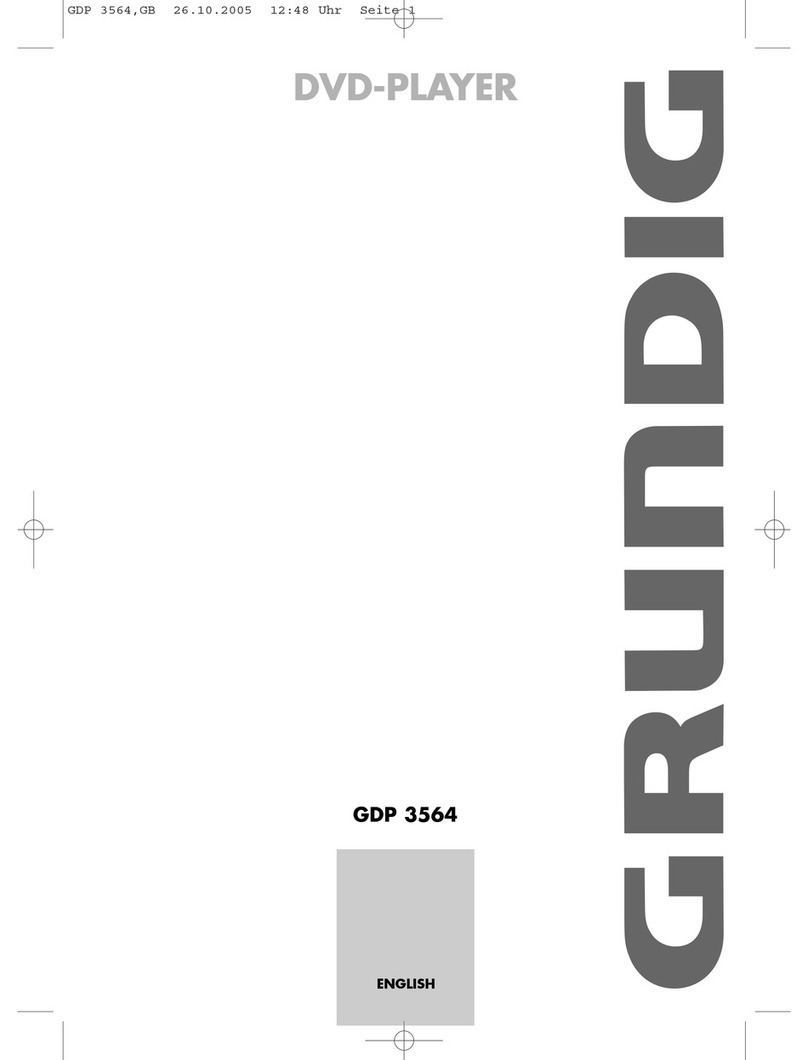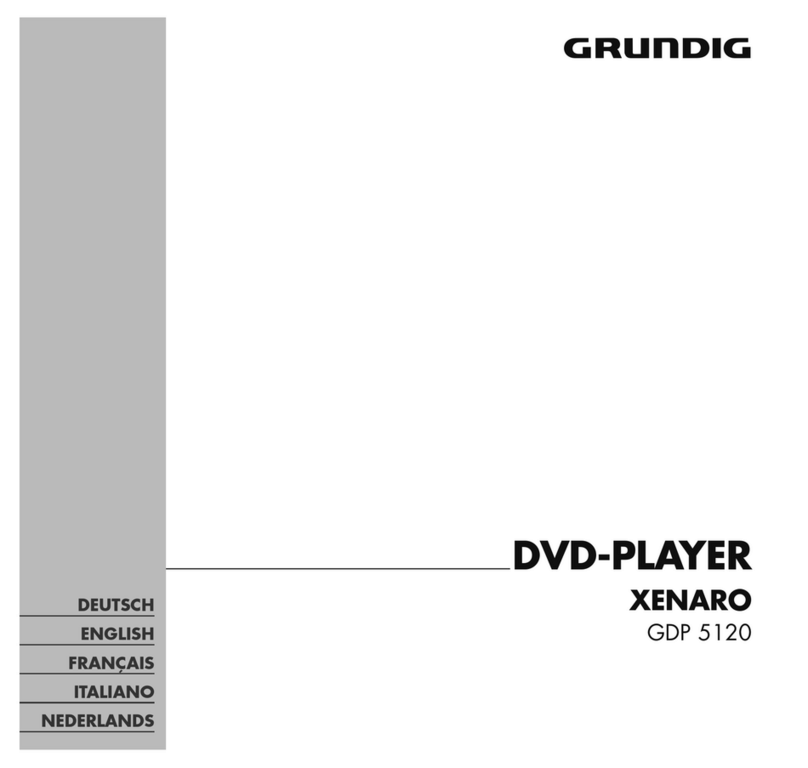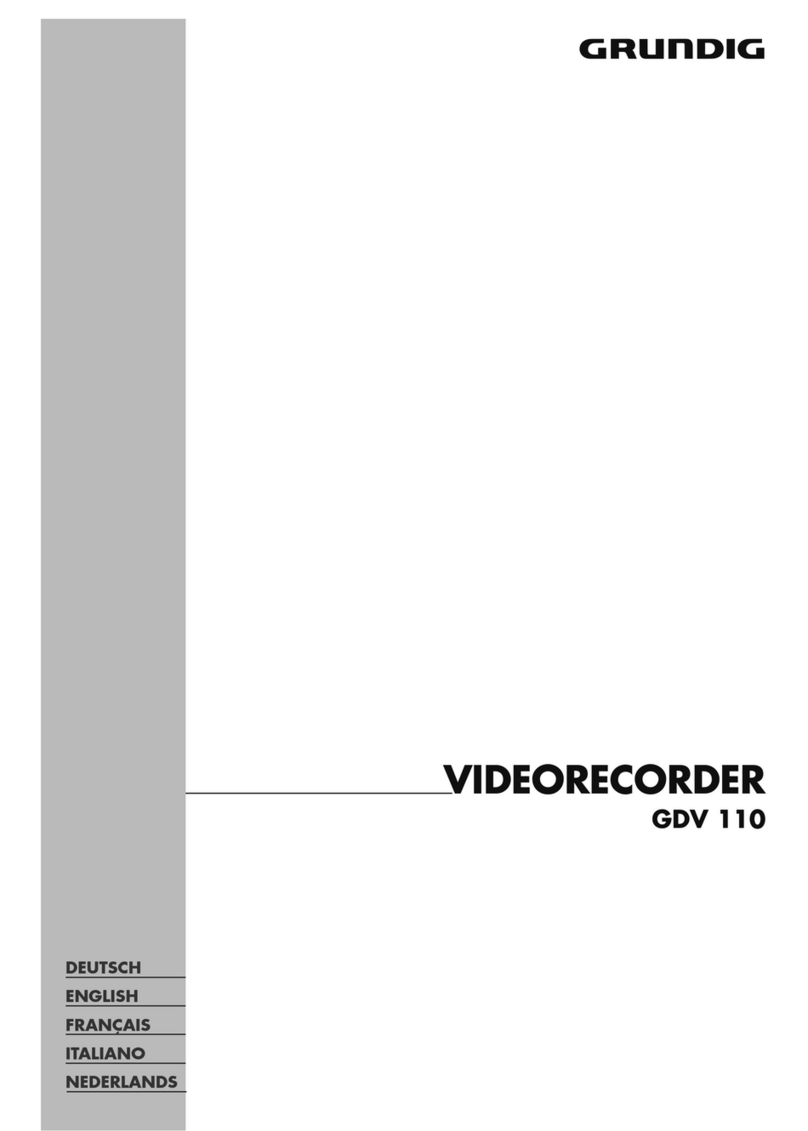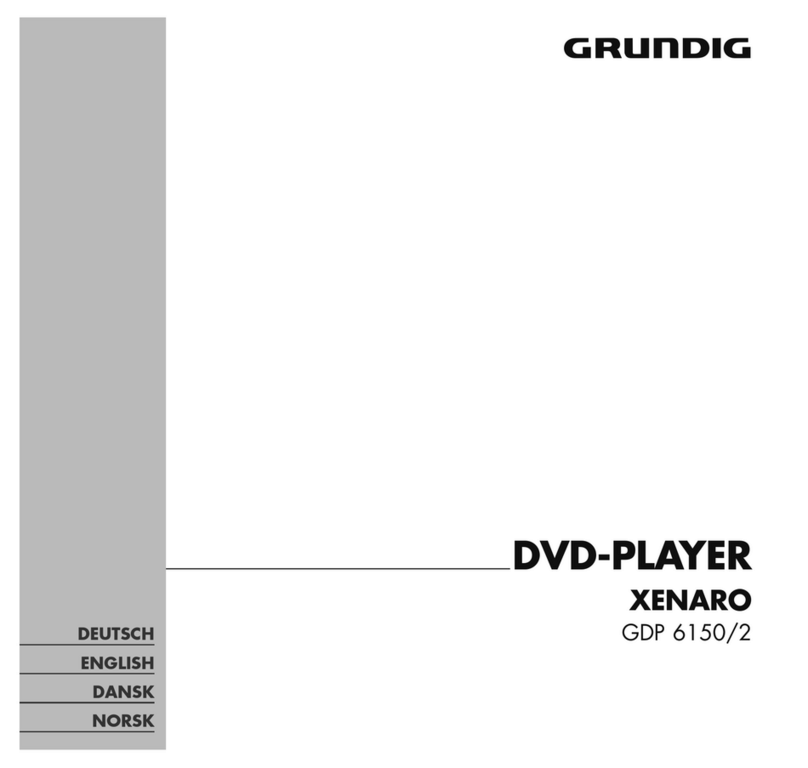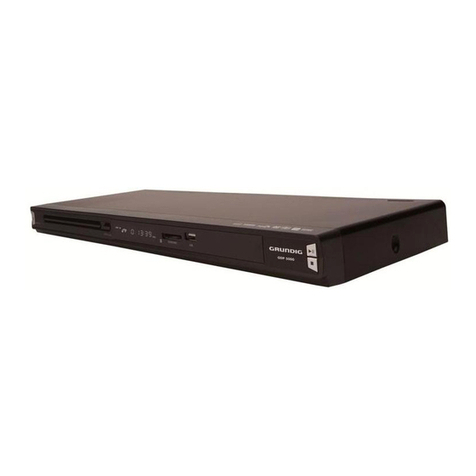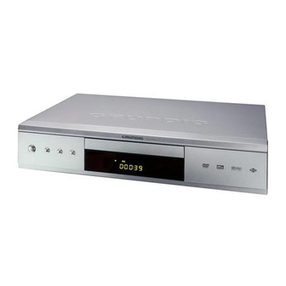4
To ensure that this high-quality, easy-to-use DVD player provides you with
lasting satisfaction and enjoyment, please observe the following instructions
when setting it up.
This DVD player set is designed to play video and audio signals from compact
discs (DVD and CD).
Any other use is expressly prohibited.
If the DVD player is subject to a sudden change in temperature, for example if
brought in from the cold to a warm room, connect it to the mains supply and let
it stand for at least two hours before you insert a DVD.
The DVD player is designed for use in dry rooms. If you do use it in the open,
please ensure that it is protected from moisture, such as rain or water splashes.
Place the DVD player on a hard, level surface. Do not place any objects such as
newspapers on the DVD player or any cloth or similar articles underneath it.
Do not place the DVD player close to heating units or in direct sunlight, as this
will impair cooling.
Do not insert foreign objects in the air vents or the disc compartment.
Never open the DVD player casing under any circumstances. The manufacturer
accepts no liability for damage resulting from improper handling.
Do not place any vessels such as vases on the DVD player, as they may spill
liquid, thus presenting a safety risk.
Thunderstorms are a danger to all electrical devices. Even if the DVD player is
switched off, it can be damaged by a lightning strike to the mains. Always
remove the mains plug during an electrical storm.
If the DVD player is unable to scan DVDs or CDs perfectly, use a standard
commercial cleaning CD to clean the laser optics. Other cleaning methods may
damage the laser optics.
Always keep the disc compartment closed to prevent dust from collecting on the
laser optics.
This DVD player is designed to the highest technological and environmental
standards. Only ecologically compatible, high quality materials have been
used. The batteries included are free of mercury and cadmium.
The range of materials used has been deliberately restricted and all the larger
plastic parts have been labelled. This means that the DVD player is easily
disassembled to make servicing easier and optimise recycling.
SET-UP AND SAFETY______________________________________________