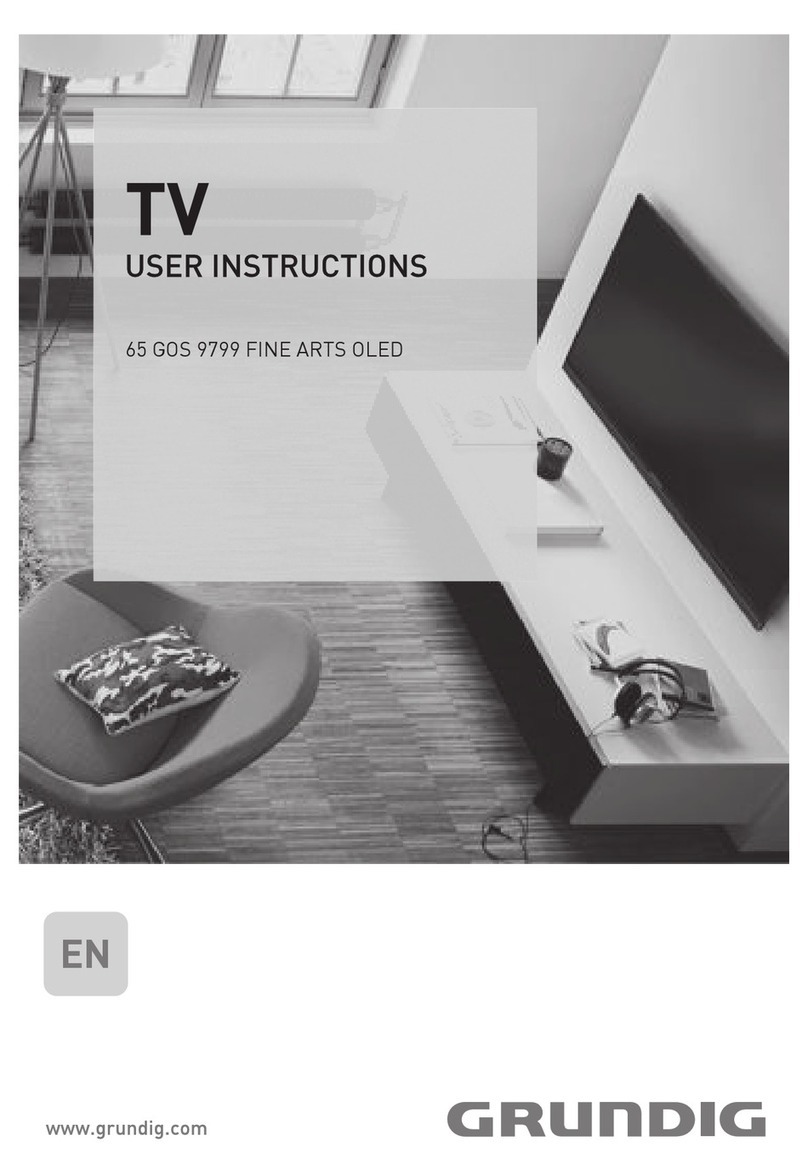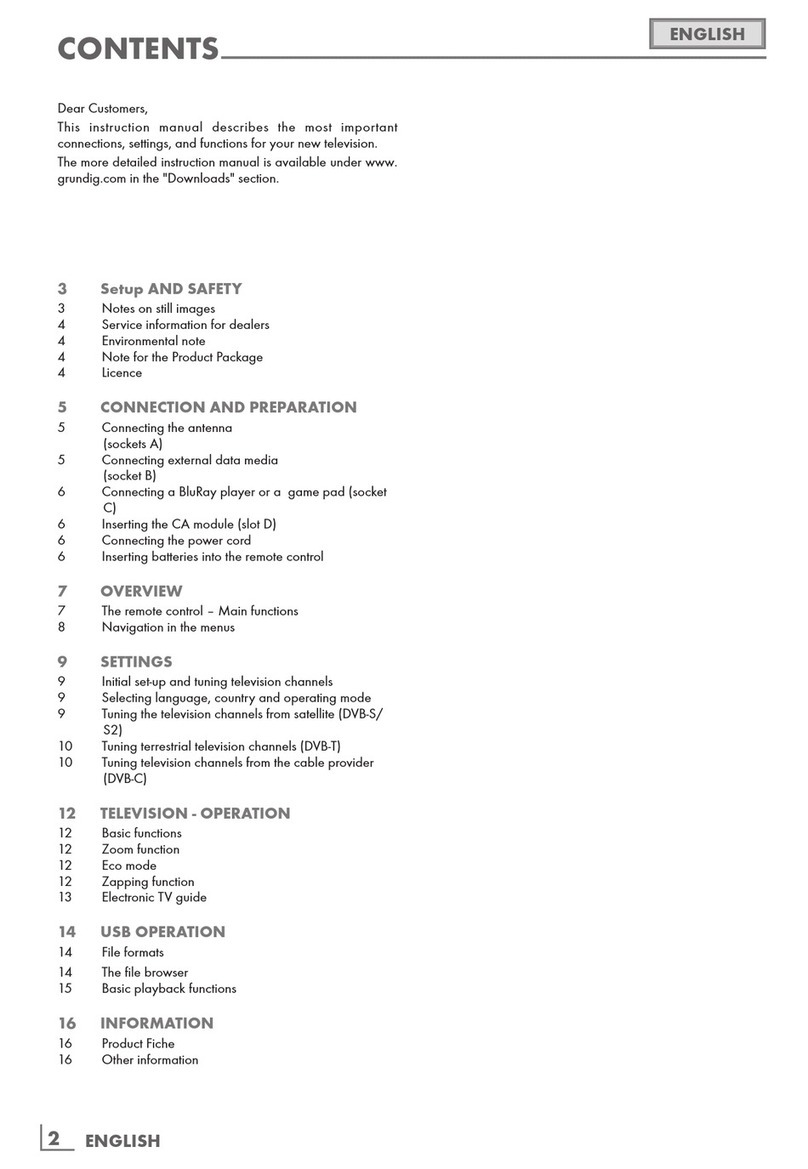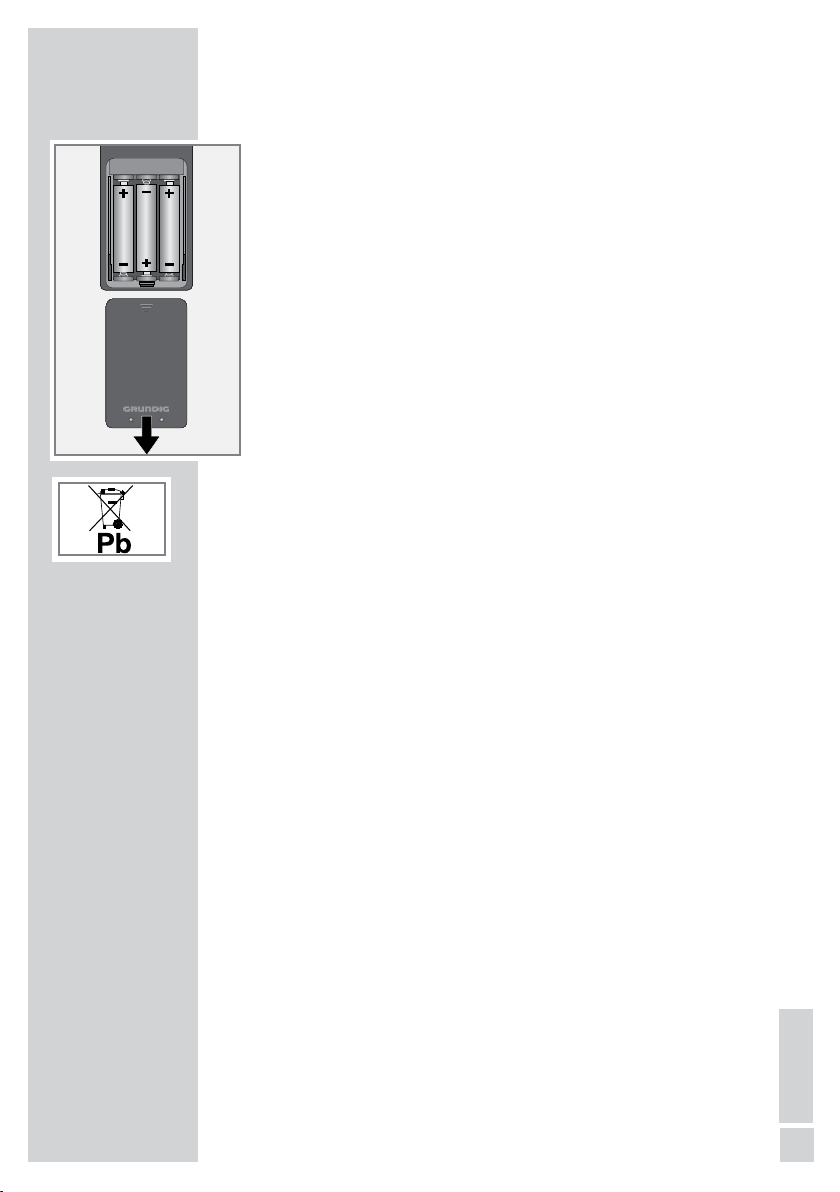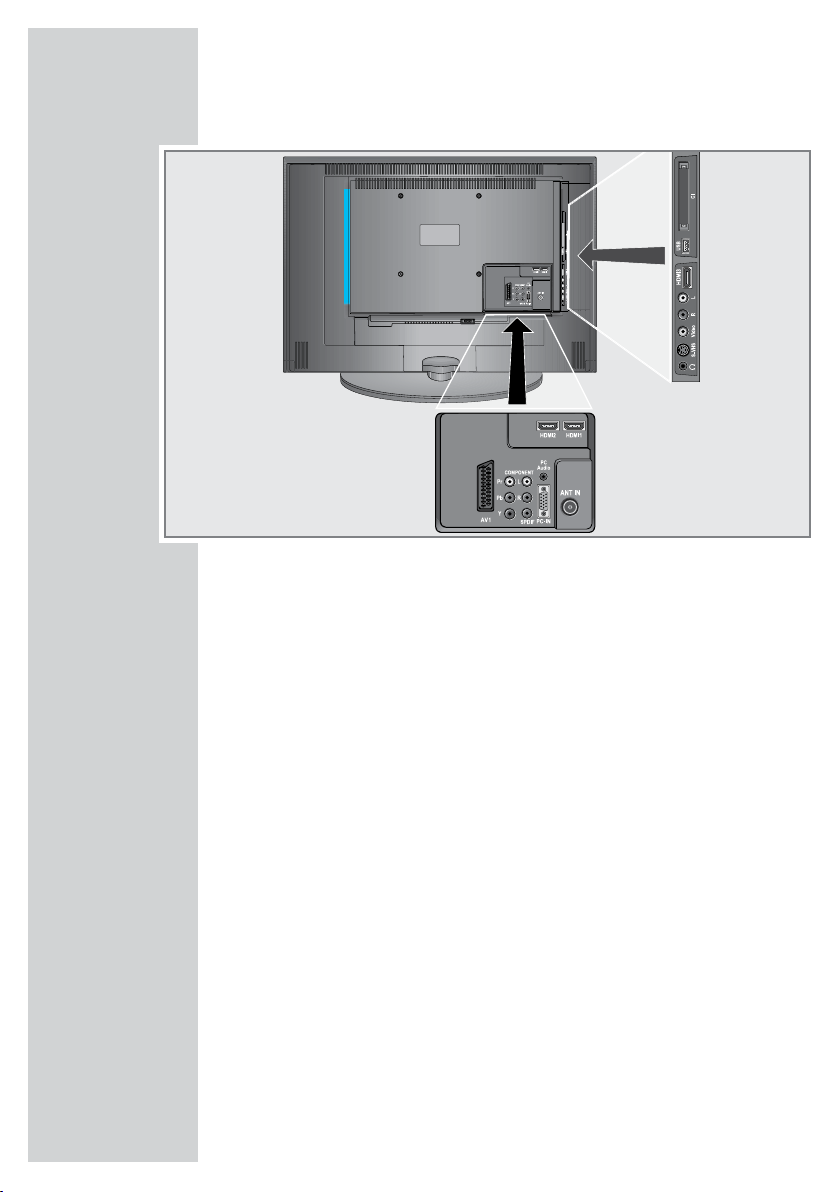SET-UPANDSAFETY-------------------------------------------------------------