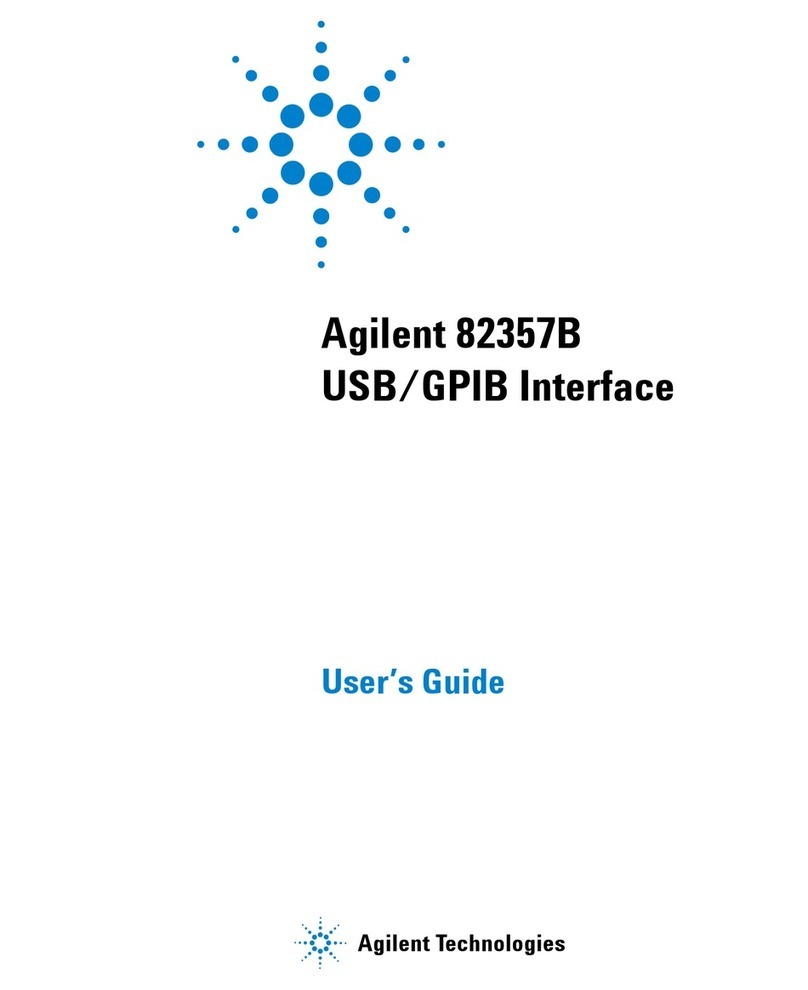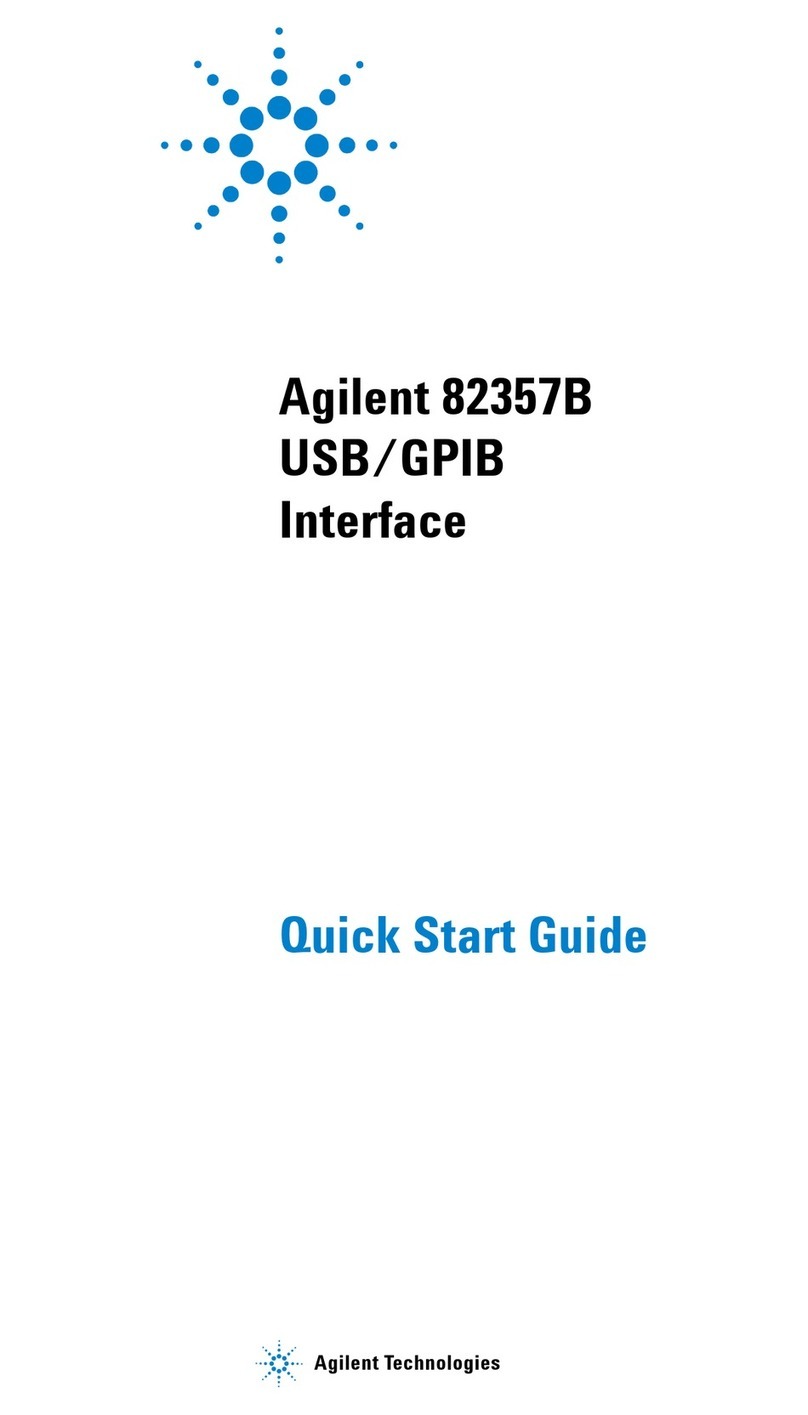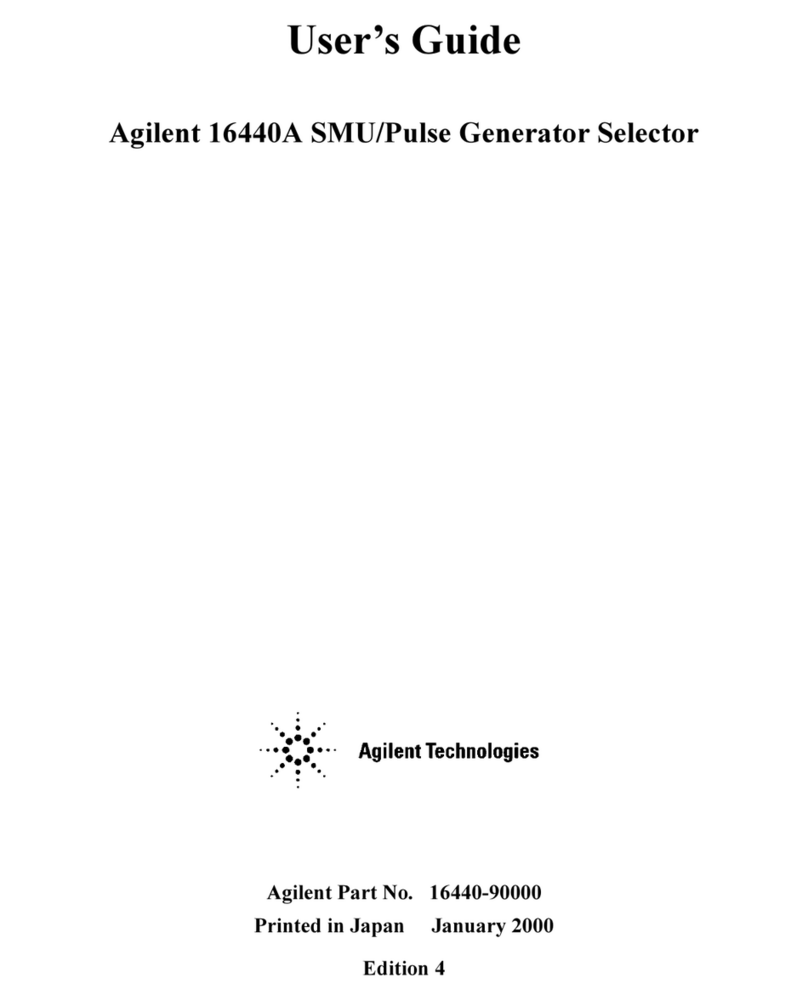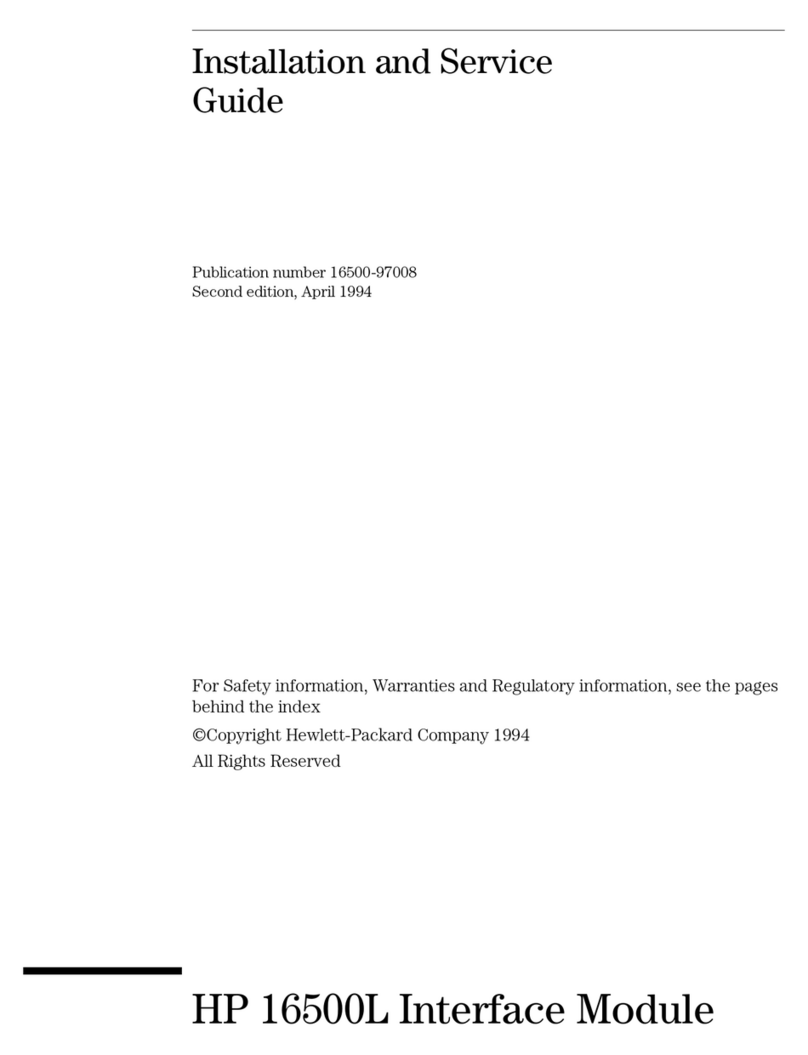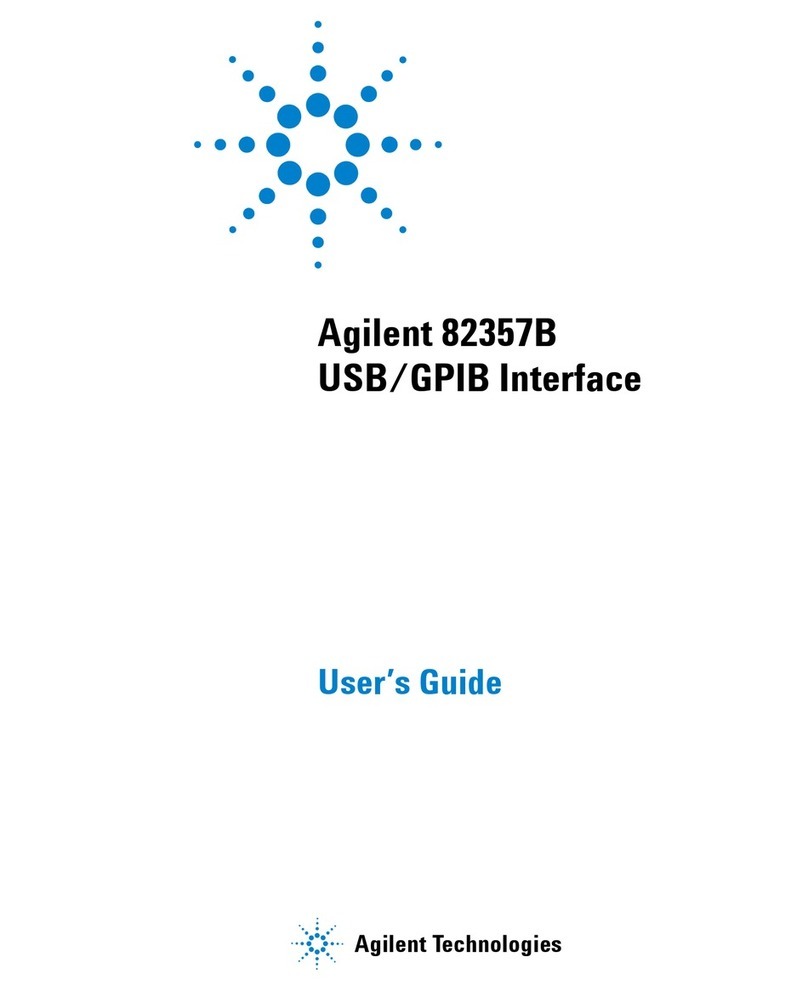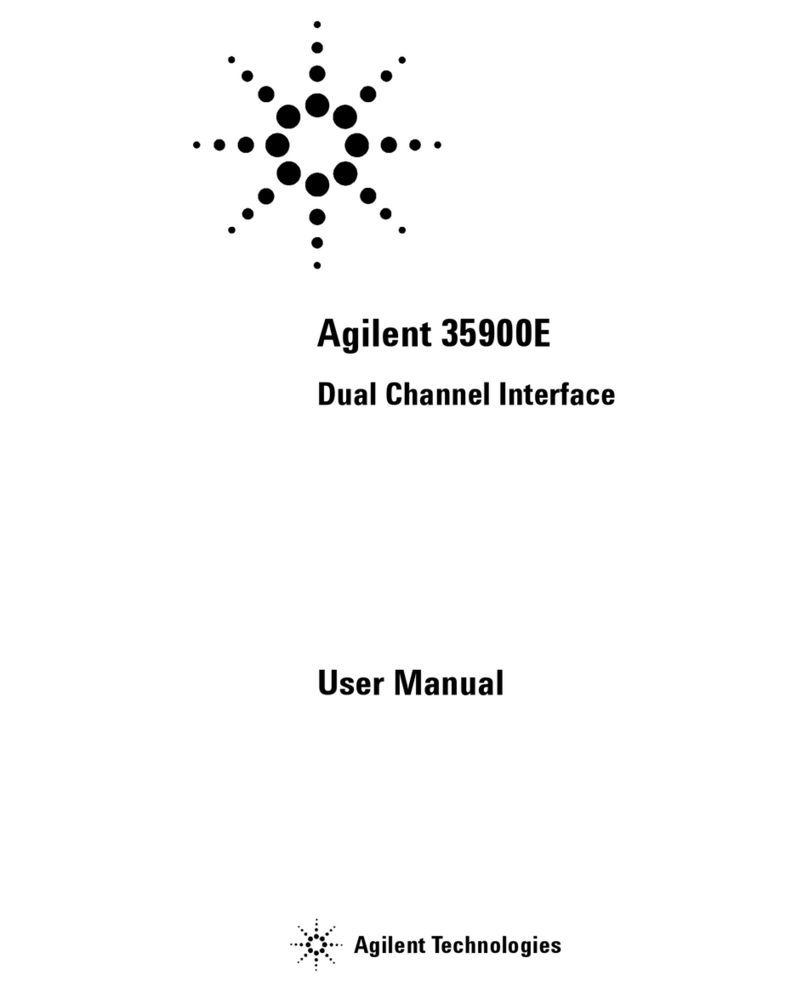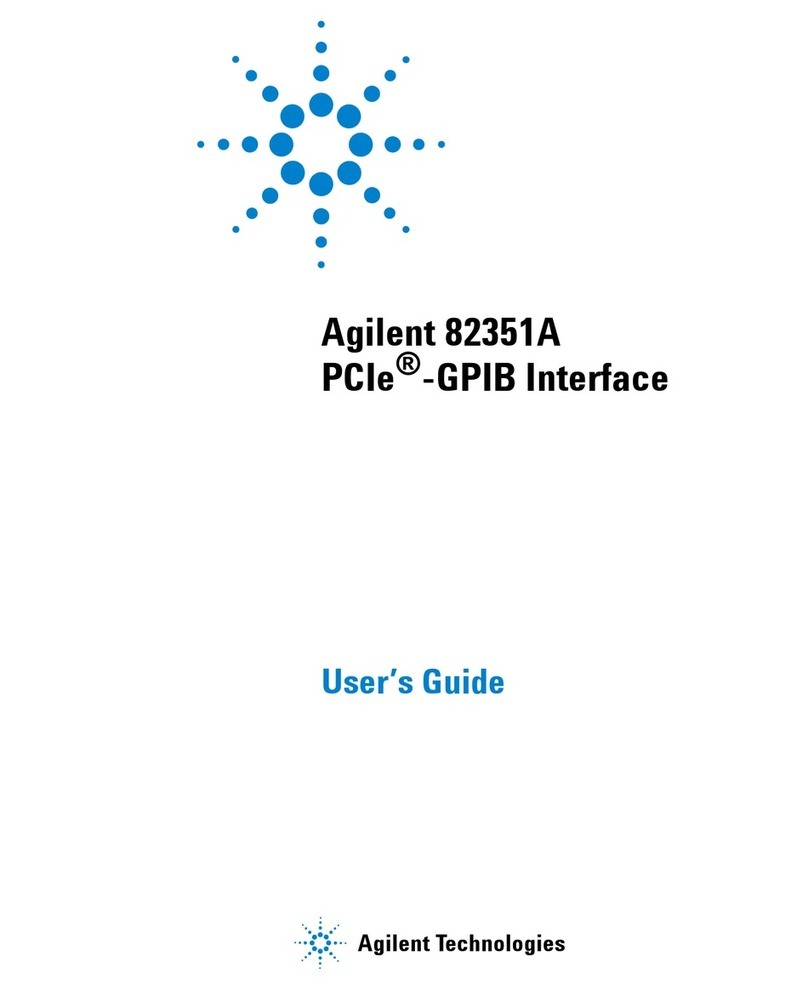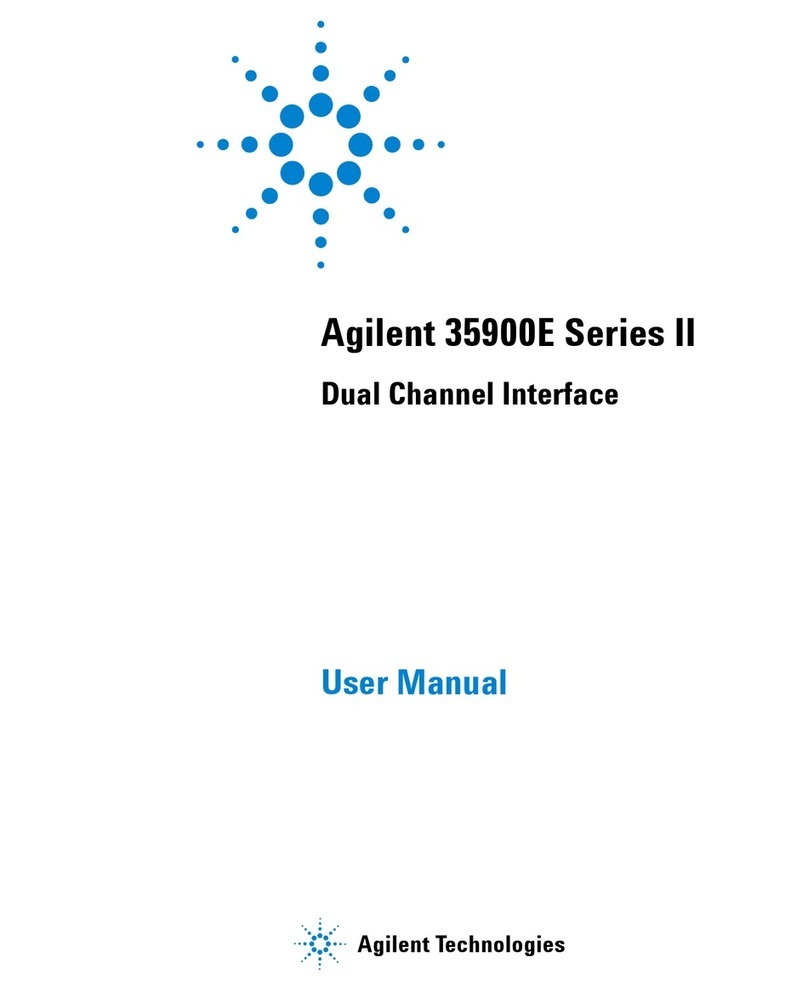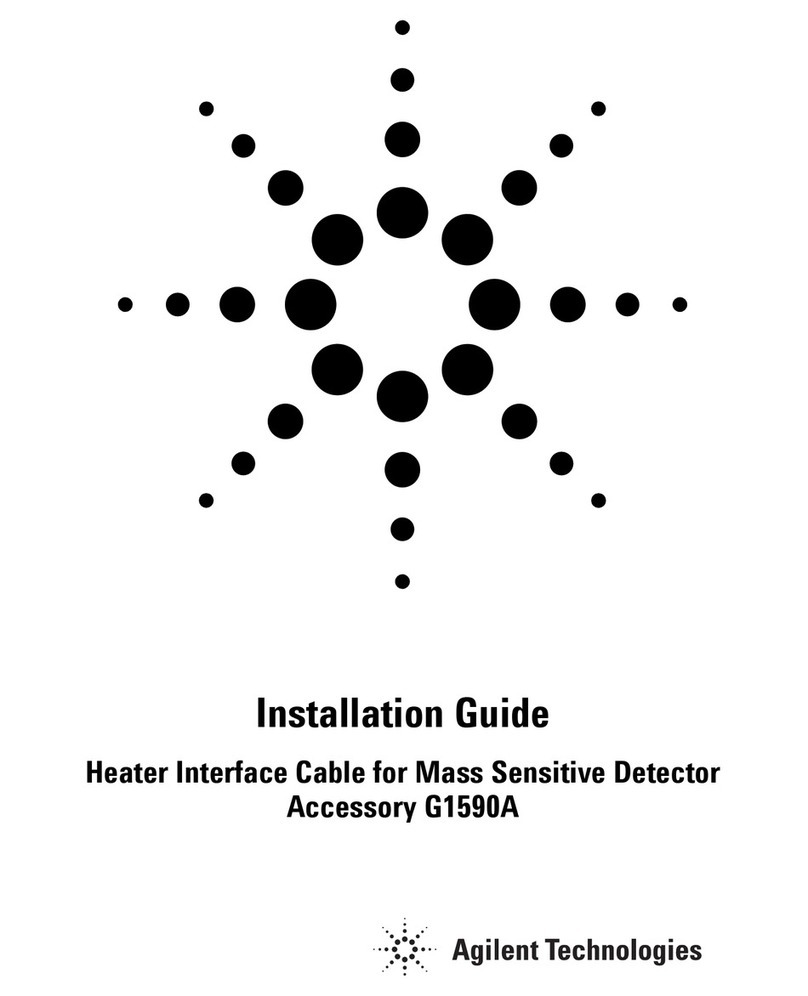4
Agilent Technologies Noise Sources: 346A, 346B, N4000A, and N4001A
NOTE: This Installation Note also applies to the replacement of the 00346-60001 and N4000-60001 printed
circuit boards. To replace the PC board, please orderthe 00346-60157 (for 346A/B) or N4000-60016
(for N4000A/1A) Replacement PC Board Kit.
The replacement parts listed in Table 1 are tested in the factory to determine the bias current level necessary to ensure
that it meets ENR specification.
For the 346A and 346B, bias levels are determined by installing the appropriate resistorvalue forR7 on the printed
circuit board (Figure 1-00346-60001). The appropriate resistoris supplied with the part.
Replacement Bulkheads for the 346A and 346B have the recommended bias level written on the part.The appropriate
resistor is enclosed in a small envelope. The resistor value and part number are written on the envelope. The
N4000/1A bulkheads are not supplied with an envelopeand resistor. However, the value of the current is marked on
the part.
00346-60154 Replacement Noise Cartridges are used in all the listed models. These parts are labeled with a tracking
number.The appropriate resistor is enclosed in an envelope which is marked with the tracking number of the
cartridge, resistor value, part number and recommended bias current level. Also, the cartridges are shipped with
Installation Note 00346-90024, Attenuator Replacement, in case attenuator tuning is necessary to bring the unit to
within specification. It may be necessary, in rare cases, to replace the attenuator to meet specification.
On the N4000A and N4001A models, the bias is set electronically byusing field calibration software to calibrate the
Noise Source and re-burn the EEPROM.The bias value of current supplied with the Replacement Noise Cartridge is
to be used to program the sensor. The enclosed resistorcan be discarded.
A.1346A/B Replacement Noise Cartridge Installation Instructions:
1.Ensure that the cartridge was shipped with a resistor contained in a small envelope.
2.Ensure that the tracking numberon the cartridge matches the number on the envelope.
3.Ensure that the value of the current marked on the envelope corresponds to the resistor value and partnumber
provided (refer to Table 2).
4.Ensure that the resistor value on the envelope matches the resistor supplied.
5.Ensure that InstallationNote 00346-90024has been provided.
6.Disassemble the Noise Source byremoving the two flat head screws near the output connector and slide the
bulkheadout of the housing.
7.Next, remove the two flat head screws near the BNC connector and slide out the printed circuit board assembly.
8.Remove theold cartridge from the bulkhead and install the replacement cartridge.
Ensure that the tinybellows remains on the attenuator pin.
9.Check the resistor installedin positionR7onthe 00346-60001 printed circuit board; please refer to Figure 1-
00346-60001. If it matches the resistor supplied, it is not necessary to install it in the printed circuit board.
10.Install the supplied resistor inR7position (referto Figure 1- 00346-60001).
11.Reassemble the unit and do a preliminary ENR measurement.
Artisan Technology Group - Quality Instrumentation ... Guaranteed | (888) 88-SOURCE | www.artisantg.com