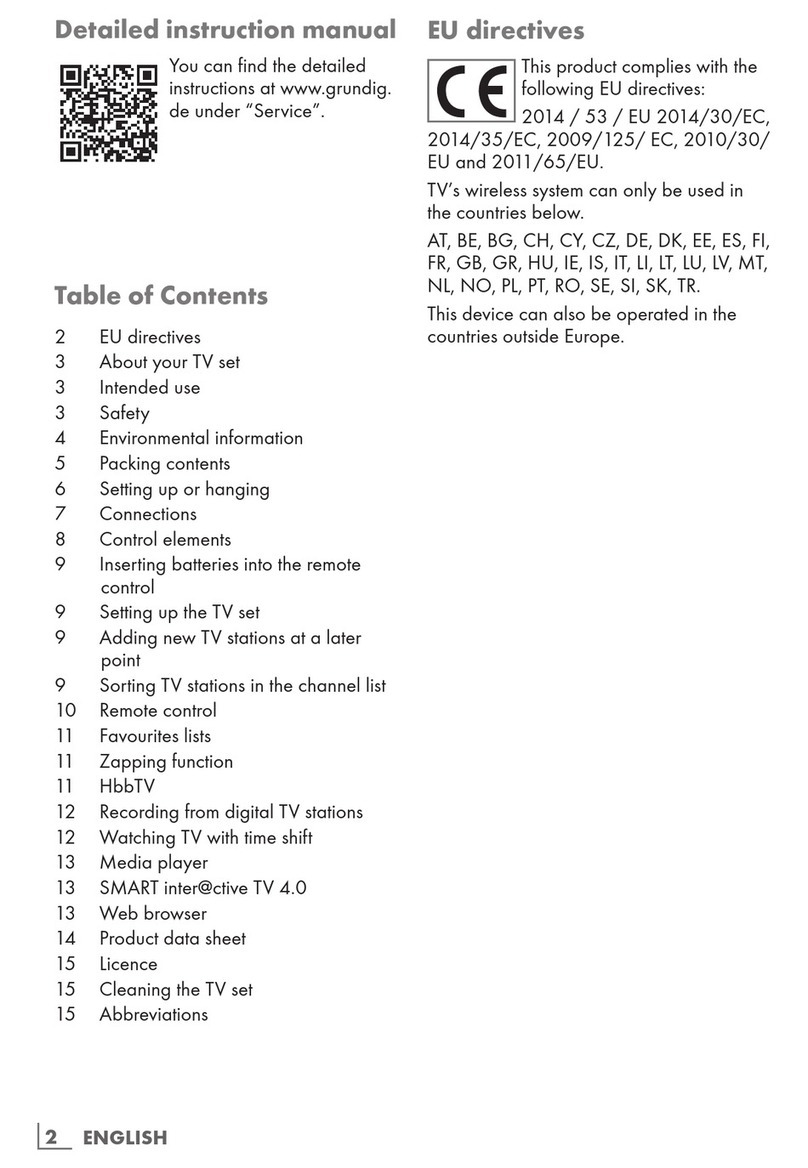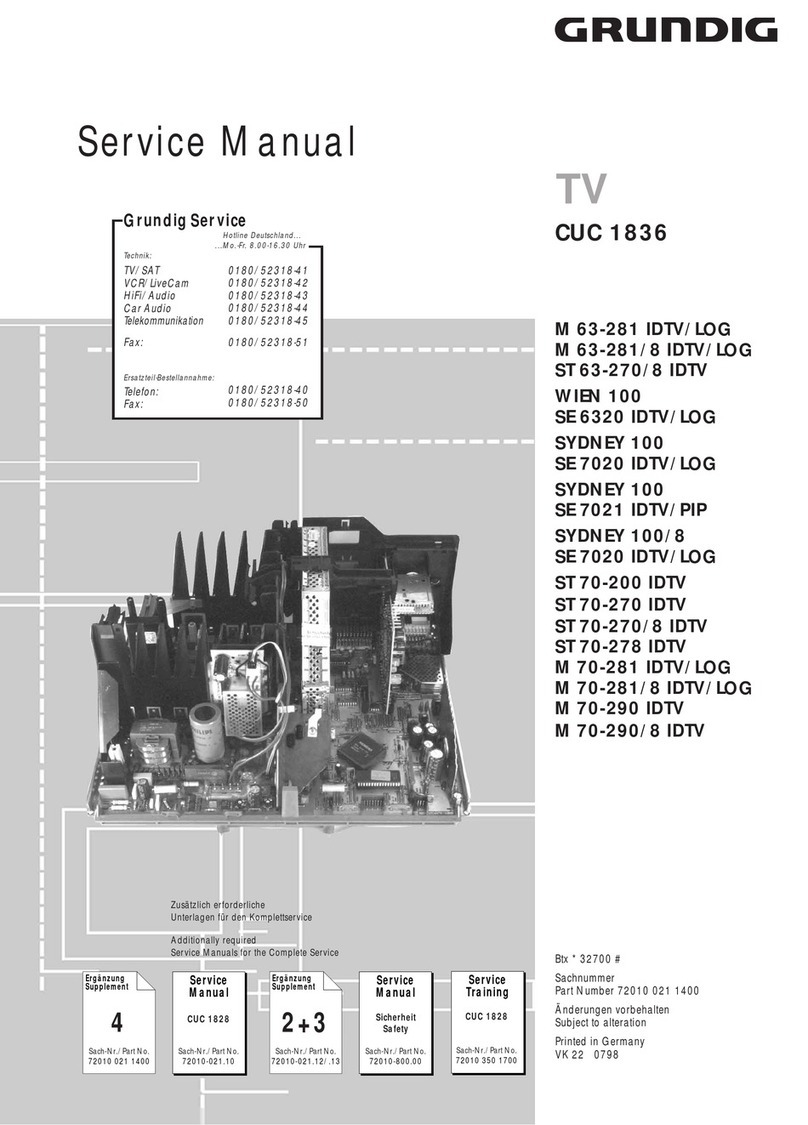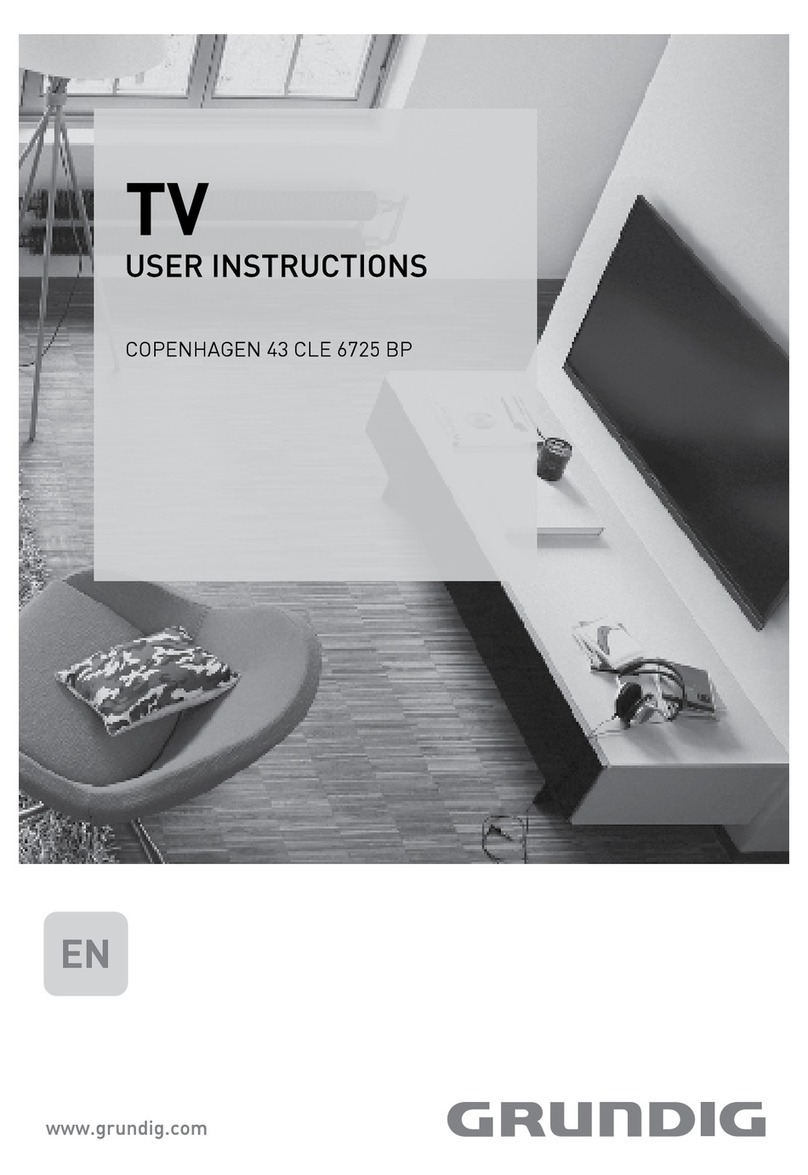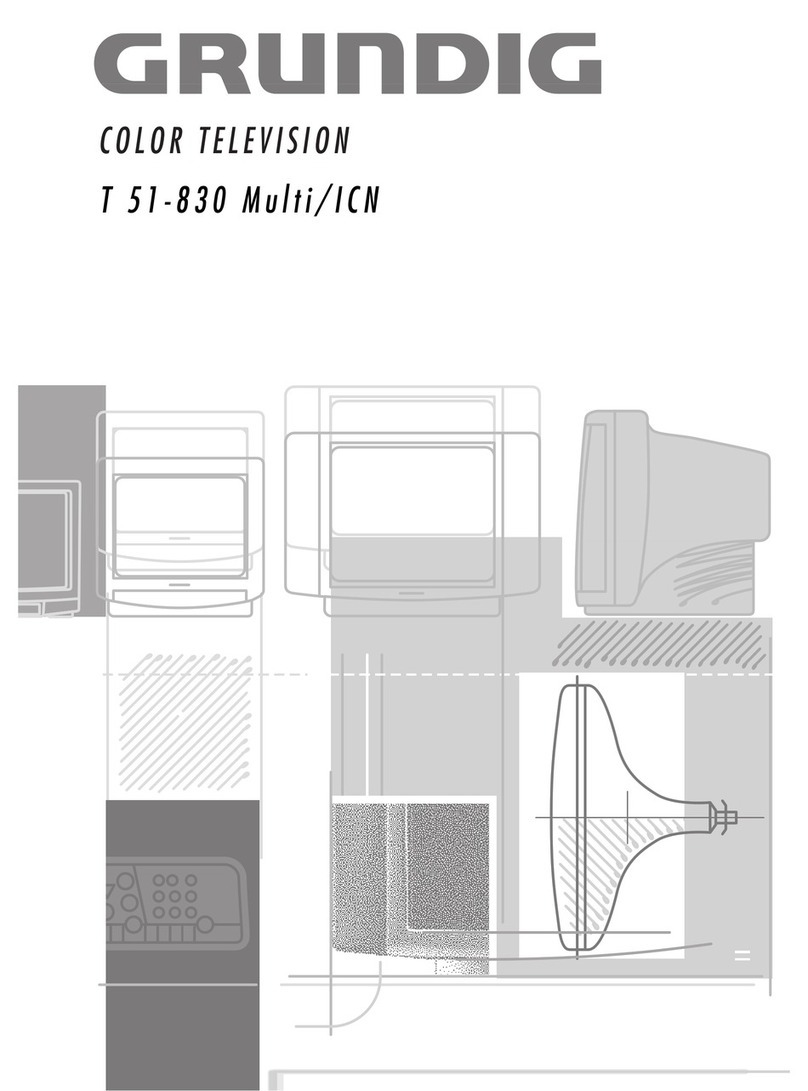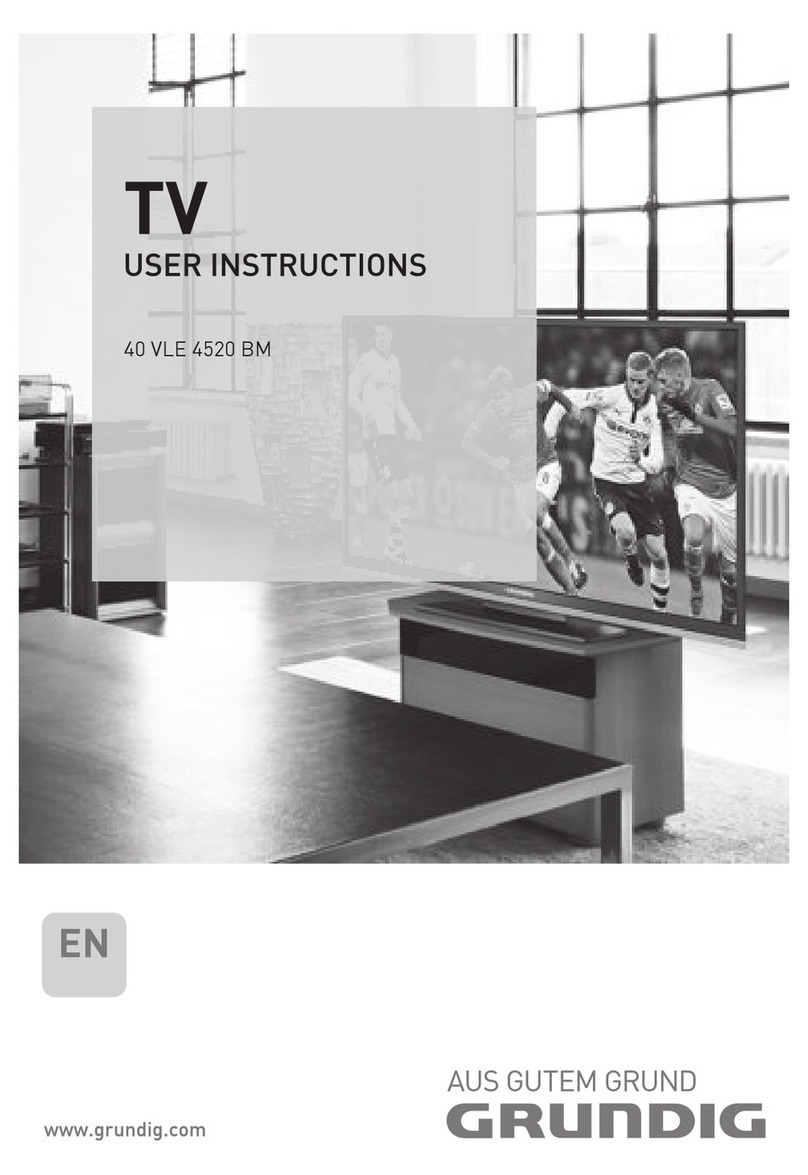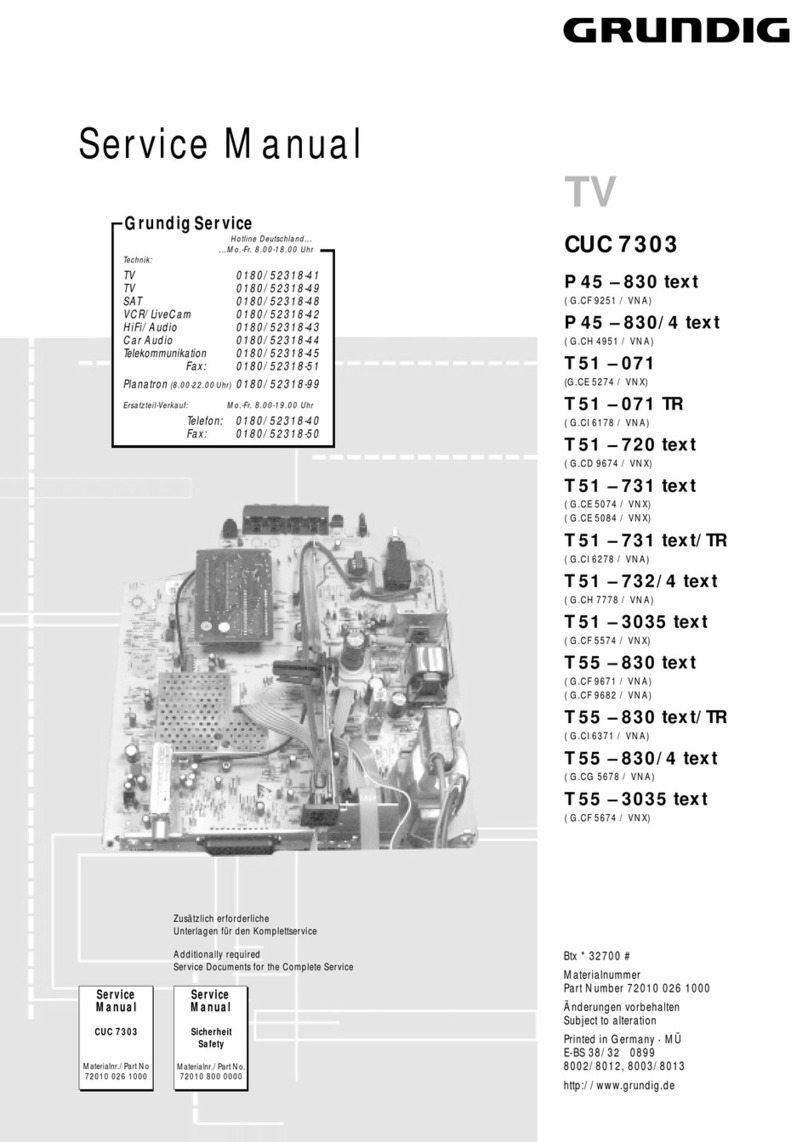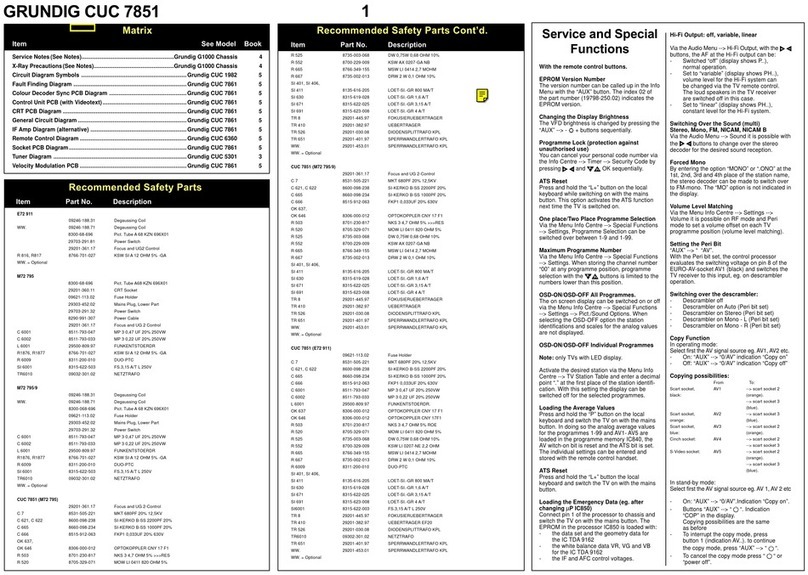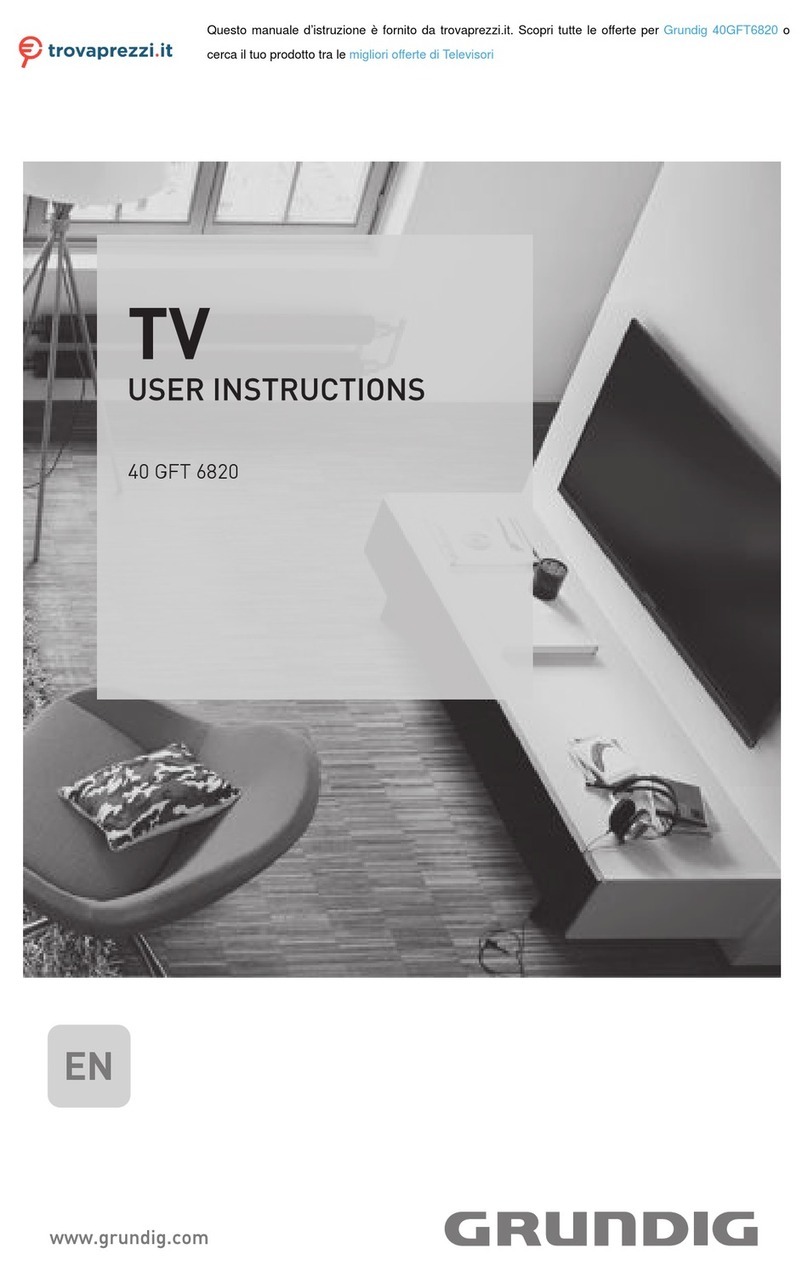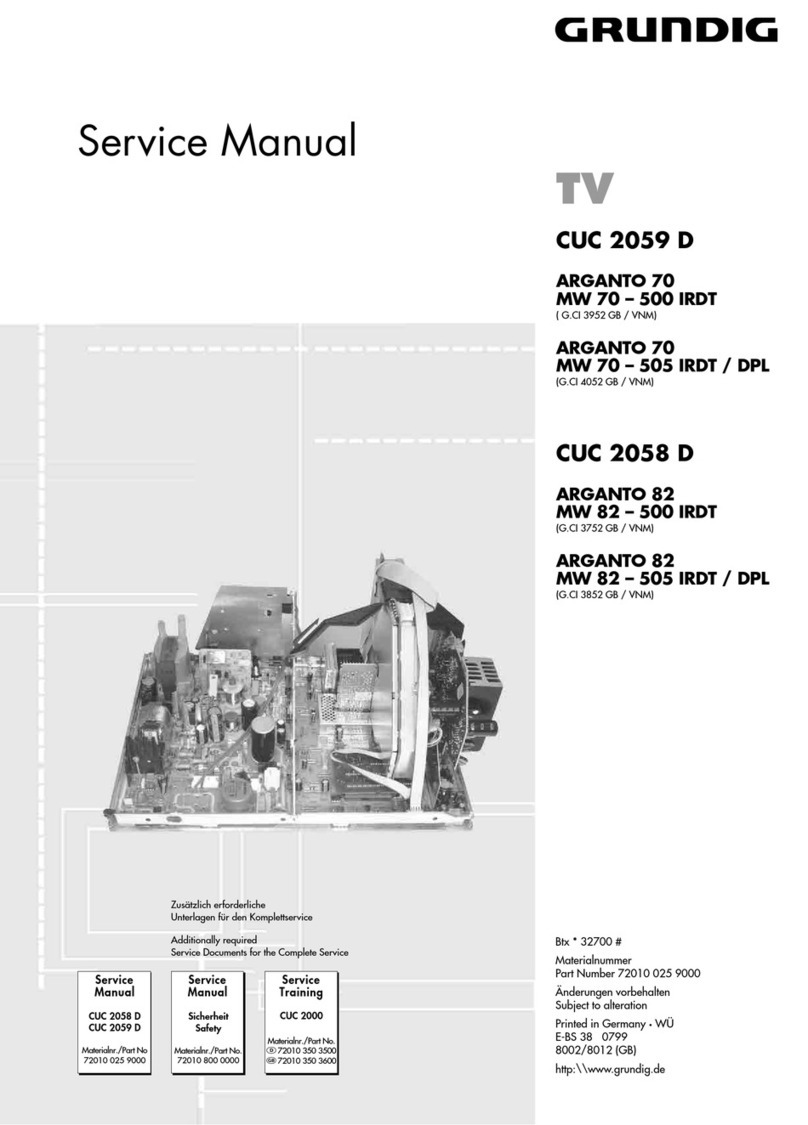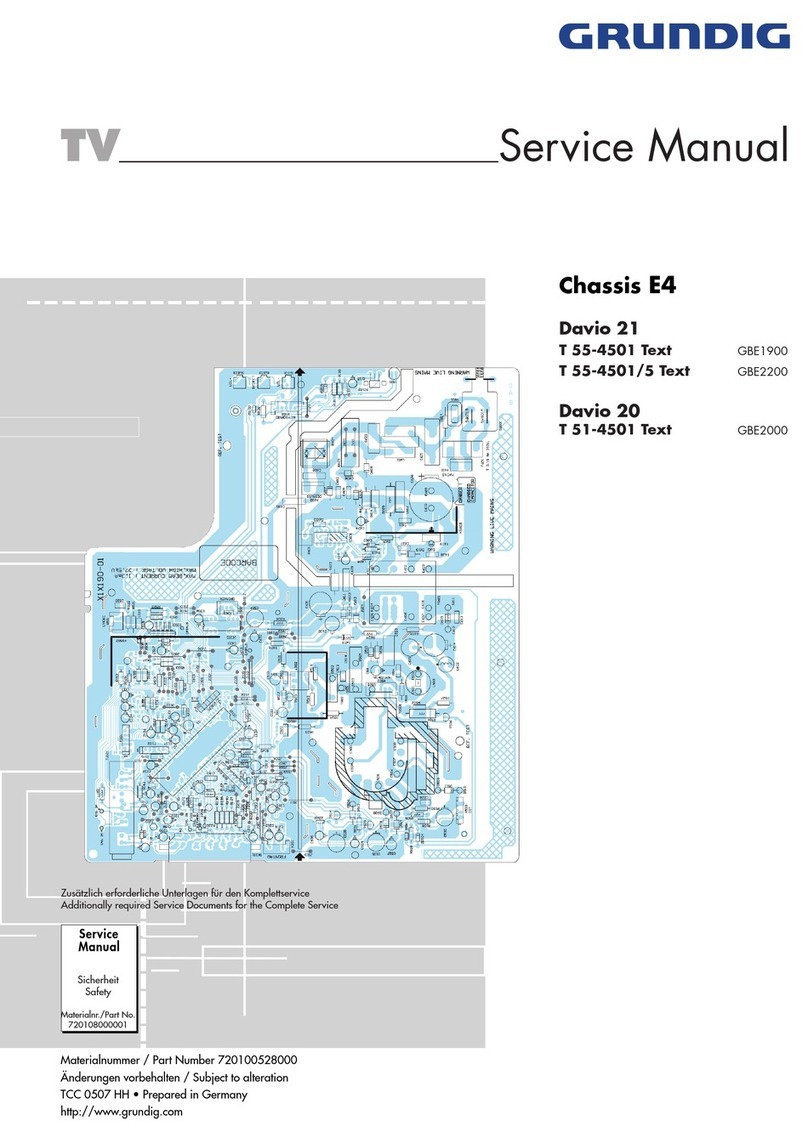Remote Control Layout (For TV’s without the built-in DVD player)
1. MUTE: Press to disable or enable the sound output.
2. ASPECT: Press to change the picture aspect ratio.
3. FAV: Press to access your favourite channels list.
4. NUMERIC KEY: Press for direct access to channels.
5. TV AUDIO: Press to turn Audio Description function on or off (if available).
6. TV/RADIO: Press to switch between TV and Radio modes.
7. SUBPAGE: This is used in TELETEXT whereby certain pages contain sub-pages which are automatically displayed and used to
stop or resume sub-page information.
8. INDEX: This is used in TELETEXT which will open or return you to the contents page.
9. INFO: To display the program information of the show you are watching, press the Info Button.
10. REVEAL: This is used in TELETEXT to display or hide the concealed information.
11. HOLD: This is used in TELETEXT which to freeze the page.
12. MENU: Press to display the TV main menu.
13. CURSOR: Press to scroll through the menu.
14. OK: Press to confirm your selections.
15. CH.LIST: Press to display the channel list.
16. SLEEP: Press to set Sleep Timer.
17. VOL+/- : Press to adjust the sound level.
18. PIC: Press to switch between picture modes.
19. REWIND: Press to rewind play in USB Mode and timeshift Mode.
20. FAST FORWARD: Press to Fast Forward play in USB mode or timeshift Mode.
21. PLAY: Press the Play Button in USB Mode or Time Shift Mode to begin or continue Playback.
22. PAUSE: Press the Pause Button to pause play in Time Shift or USB Mode or pause recording in Record Mode.
23. POWER: Press to turn the unit on or off.
24. EPG: Press to display the 7 Day Electronic Program Guide for information on the show you are watching.
25. FREEZE: Press to freeze the picture you are watching.
26. RECALL: Press to return to the previously viewed channel.
27. MIX: To set the background of TELETEXT to be transparent.
28. SIZE: To zoom the page in TELETEXT.
29. SUBTITLE: Press to turn subtitles on.
30. SOUND: Press to switch between the sound modes.
31. TEXT: Press to enter or exit TELETEXT mode.