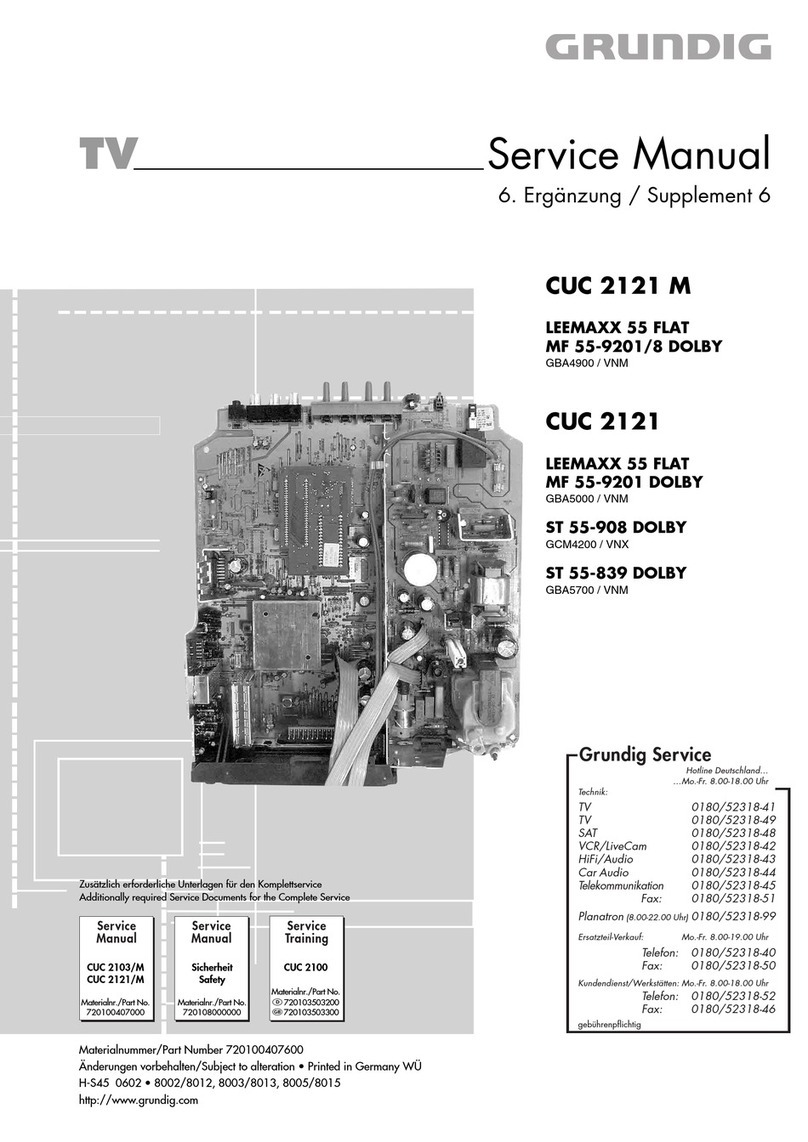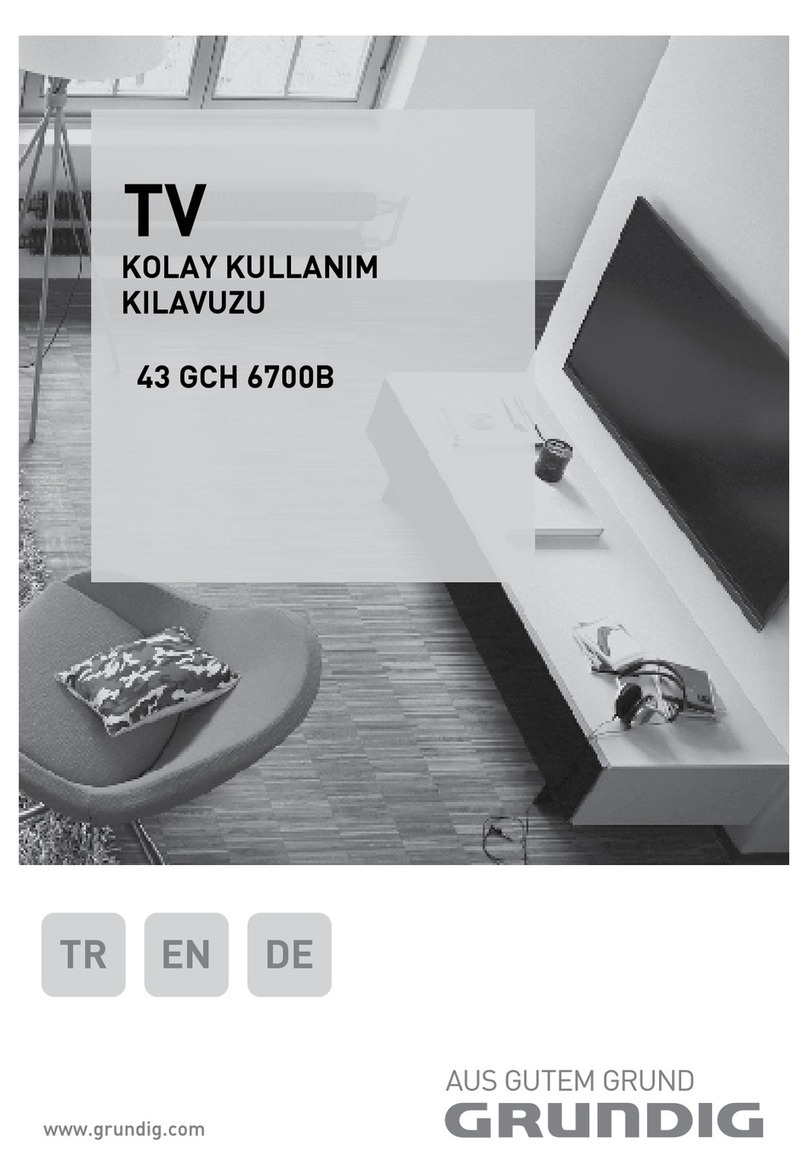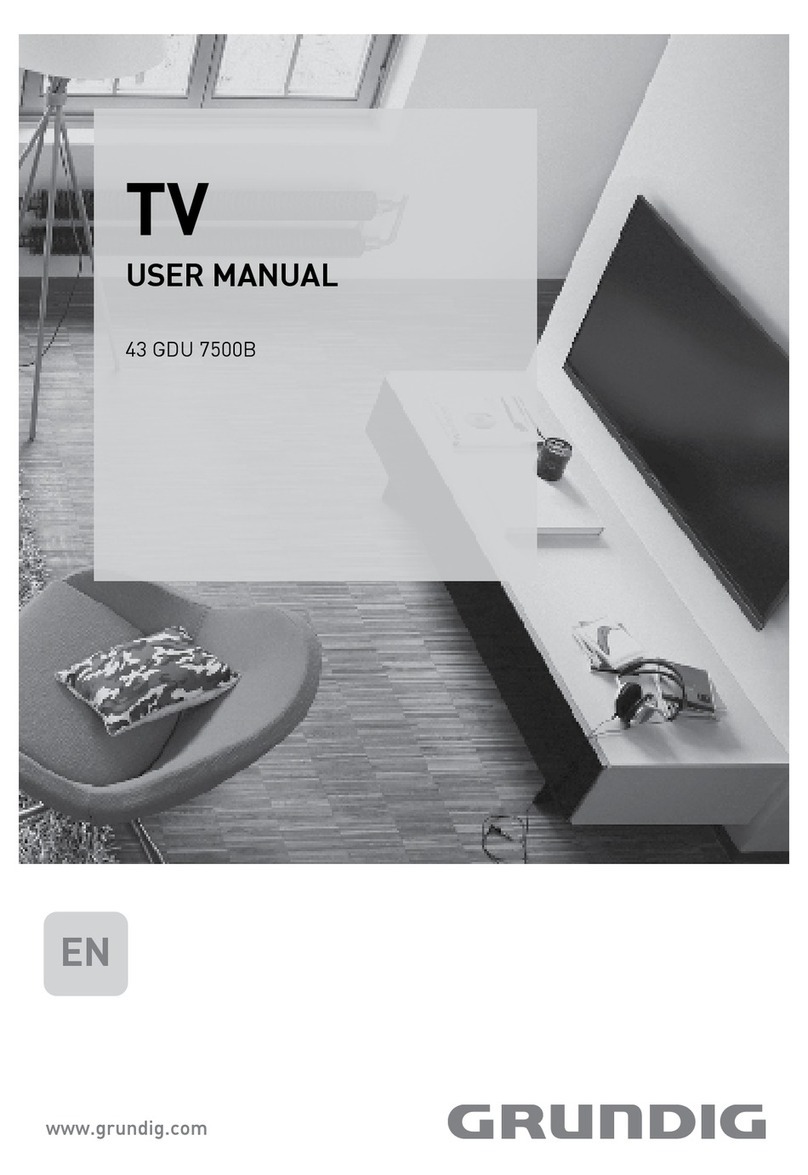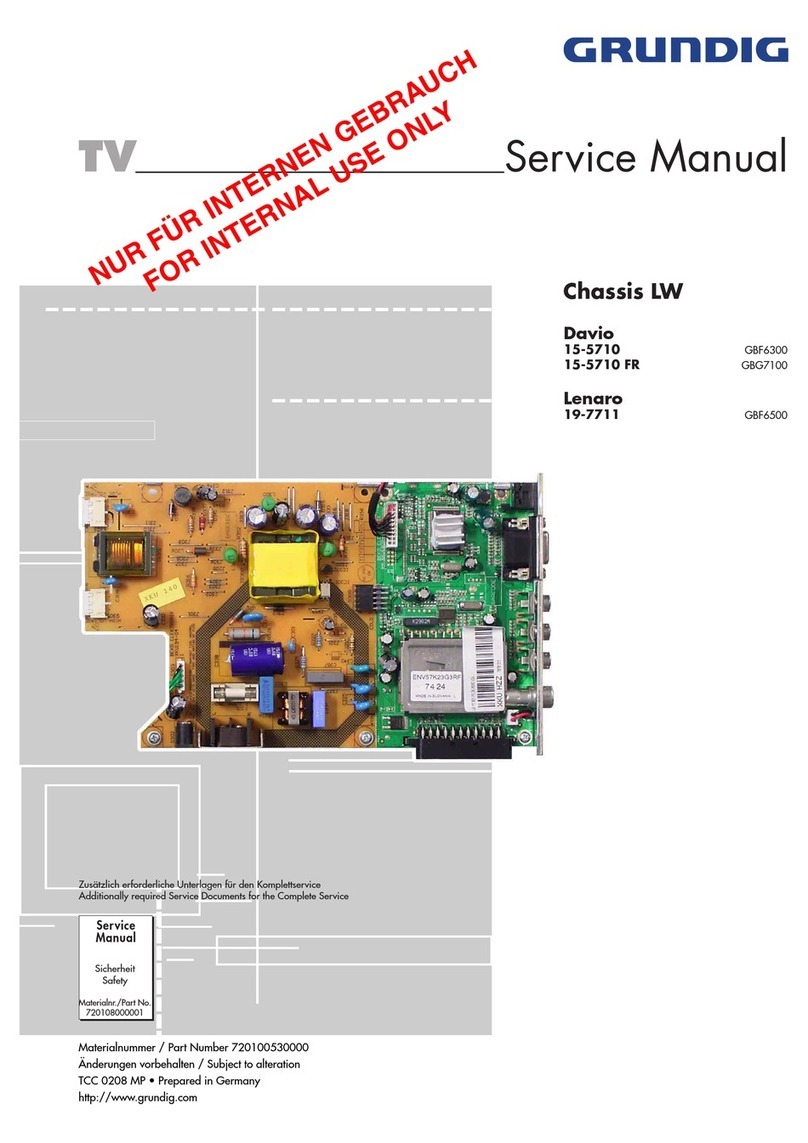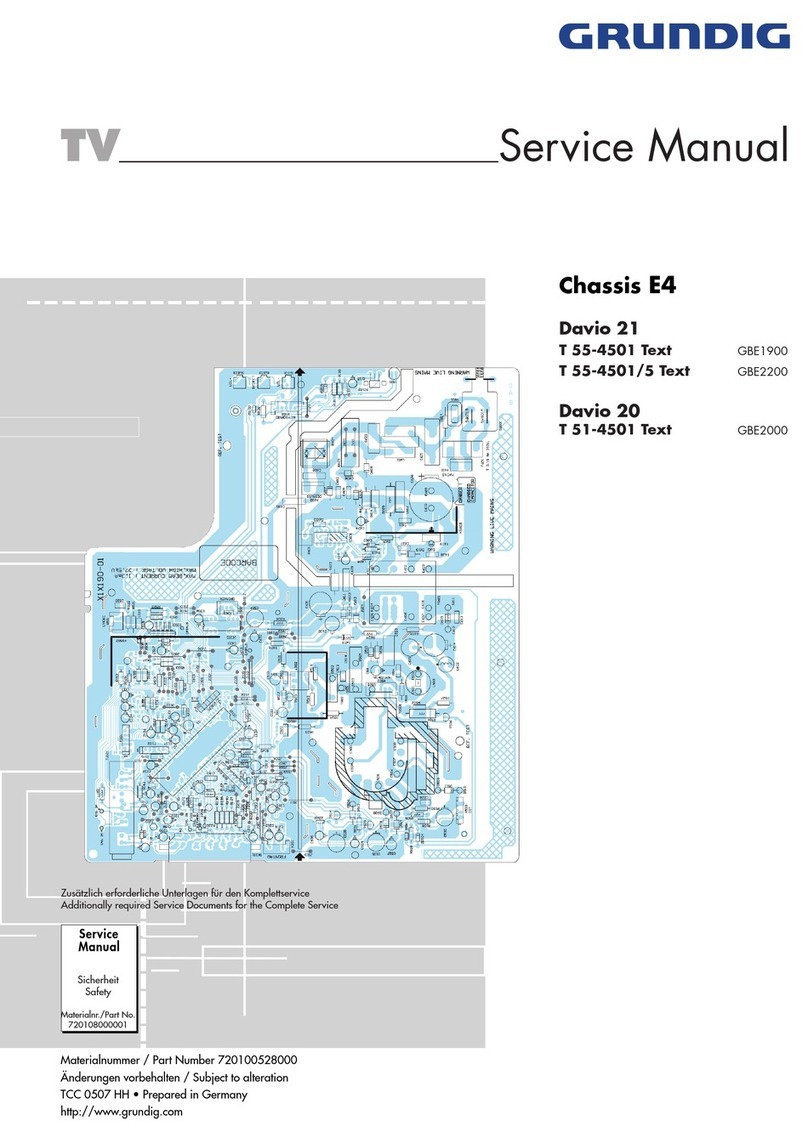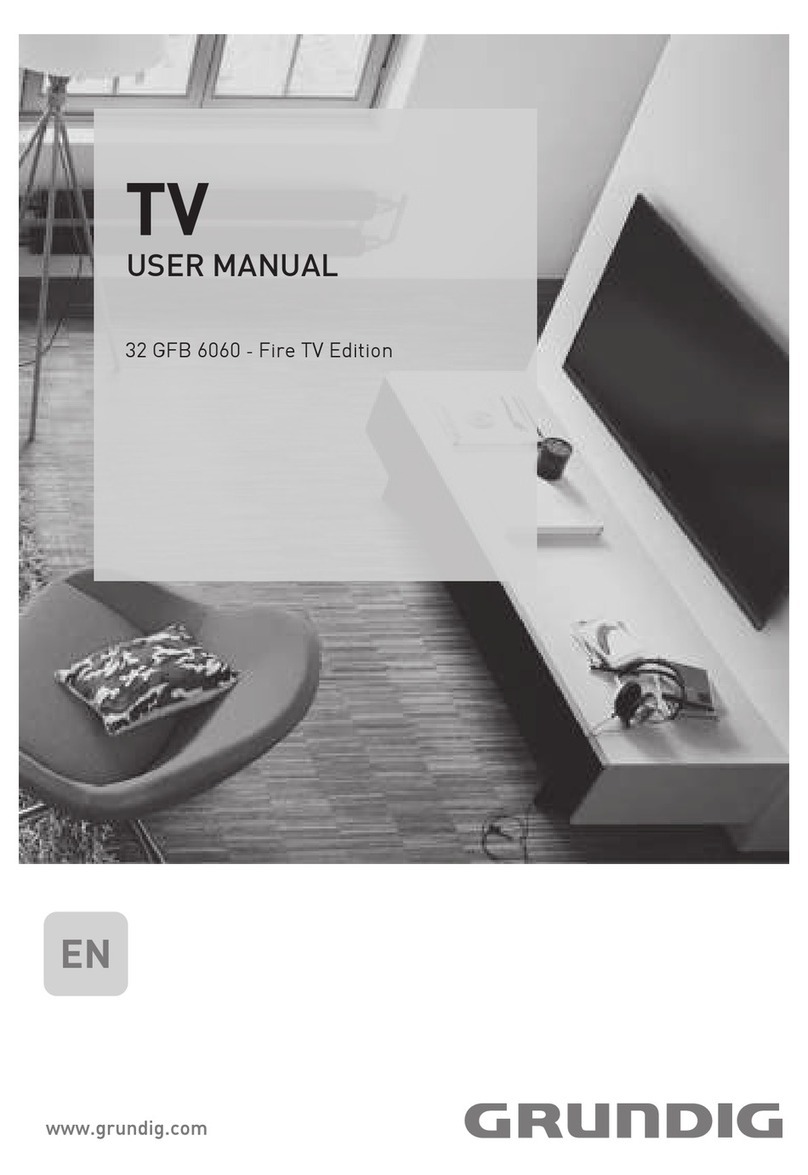TVKeyFunctions
1. RemoteSensor
Receivestheremotesignalsfromtheremote
control.
2. PowerIndicator
InPowerOnModetheindicatorwillturnBlue.
InStandbymodetheindicatorwillturnRed.
3. Source
PresstheSOURCEButtontodisplaytheinput
sourcelistandthenpressVol+/‐toselectthe
inputsource.
4. MENU
PresstheMENUButtontodisplaytheMain
Menu.InmainMenu,youcanusetheVol+/‐or
CH+/‐Buttonstofindandselectdifferentsub
menusandthenpresstheSOURCEButtonto
confirm.
5. CH+/CH‐
PresstheCH+/CH‐Buttonstoscrollthrough
thechannellist.
6. VOL+/VOL‐
PresstheVOL+/VOL‐Buttontoincreaseor
decreasethevolumelevel.
7. Standby
PresstheSTANDBYButtontoturnonoroffthe
TV.
SideDVDKeyFunctions
(G22FLEDV,G24FLEDV,G26LCDV&G32LCDV)
8. Eject
PresstheEjectButtontoloadorejectyourDVD
disc.
9. Play/Pause
PressthePlay/PauseButtontoeitherplayyour
loadeddiscortopauseplayinplaybackmode.
10. DVDDiscSlot
TheDVDDiscSlotallowsyoutoloadyourDVD
discintotheDVDPlayerforplayback.
BackLEDLCDTVKeyFunctions
(G19LED,G22FLED,G22FLEDV,G24FLED&G24FLEDV)
11. RFInput
Toconnecttheexternalaerial.
12. VGAInput
TheVGAInputallowsyoutoconnectyourTVto
yourPCtouseasamonitor.
13. AVOutput
TheAVOutputallowsyoutoconnecttheunitto
externalvideosystem.
14. PCAudioInput
ThePCAudioInputallowsyoutoconnectyourTV
toyourPCtouseasamonitorandenablethe
soundformoviesetc.
15. USBInput
TheUSBInputenablesyoutoinsertyourUSBor
HardDisctorecordliveTVortoplayMusic,Video
orImagefiles.Itcanalsobeusedforsoftware
upgrades.
16. HDMI1Input
TheHDMIInputallowsyoutoconnectyourHDMI
Cableforgreaterdefinition.
17. AVInput
TheCVBSInputmustbeconnectedwiththe
yellowcableinbothcompositeandcomponent
connections.
18. R/LAudioInput
TheAVAudioInput(LeftandRight)mustbe
connectedwiththewhiteandredcablefor
acompositeconnection.
19. DCInput
TheDCInputallowsyoutoconnectyourDC12
Voltpowersupply.
20. YPbPrInput
TheYPbPrInputmustbeconnectedfora
componentconnection.
21. HDMI2Input
TheHDMIInputallowsyoutoconnectyour
HDMICableforgreaterdefinition.
‐5‐