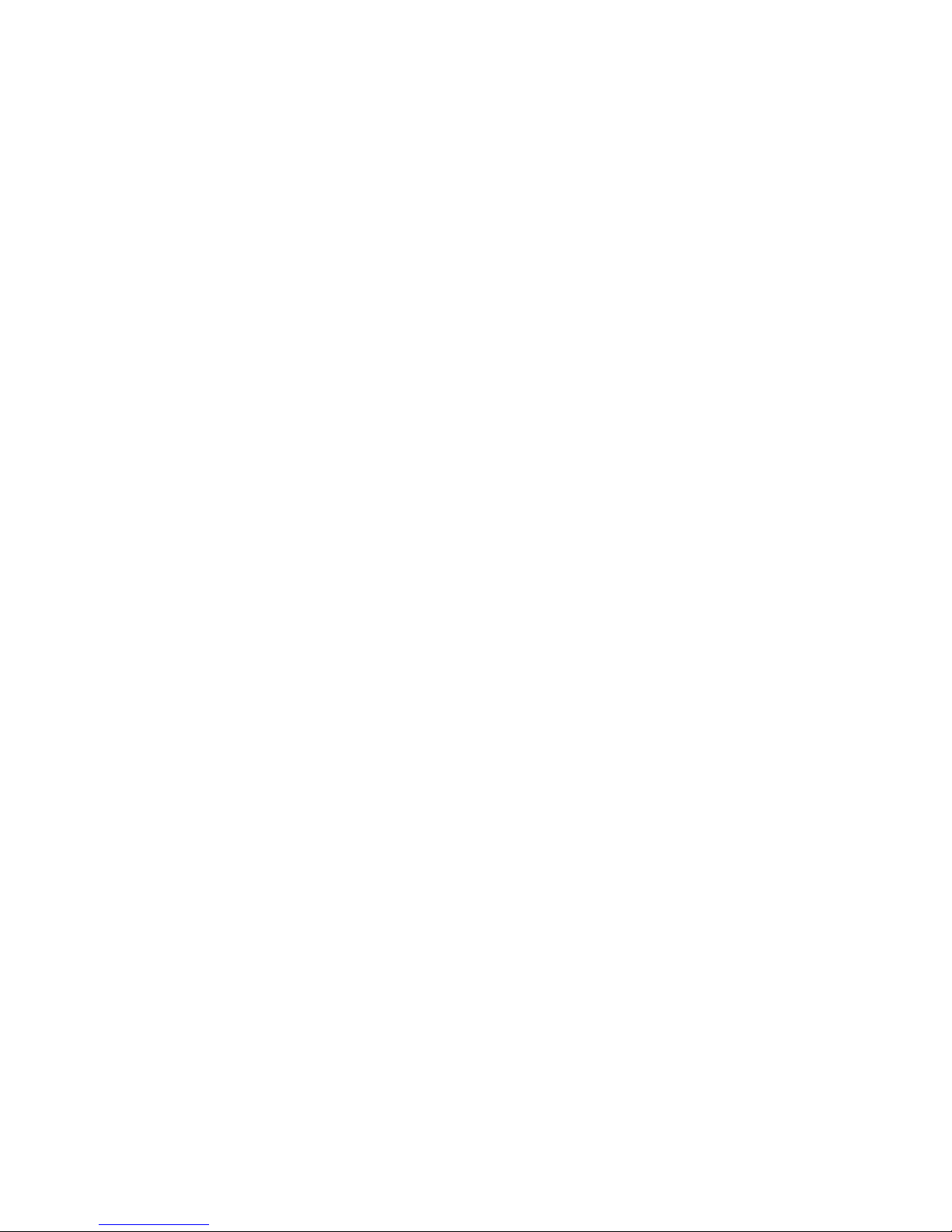iii
Setup Menus.............................................................................................................. 30
CAL (Calibration)..................................................................................................... 30
Display Style ............................................................................................................. 30
Preset Printouts ........................................................................................................ 31
APW LOOKUP CONFIGURATION SETUP MENU .............................................................. 32
Setup.......................................................................................................................... 33
Setup Menus.............................................................................................................. 33
CAL (Calibration)..................................................................................................... 33
Display Style ............................................................................................................. 34
Print Menu ................................................................................................................ 35
Preset Printouts ........................................................................................................ 36
Advanced Setup Menu............................................................................................... 37
Time/Date.................................................................................................................. 38
Setup Mode Access (Setup) ....................................................................................... 38
Navigating Setup Parameters ................................................................................... 38
Parameter Types ....................................................................................................... 38
Clearing an Operating Parameter............................................................................ 40
Exiting the Parameter Setup Mode........................................................................... 40
Setup Parameter Map ............................................................................................... 41
Parameter Descriptions............................................................................................ 44
Applications (APPS) ................................................................................................. 52
CHAPTER 4: OPERATION ......................................................................................... 53
QUICK COUNT................................................................................................................ 53
APW LOOKUP ............................................................................................................... 55
Sample and Count..................................................................................................... 55
Store a New Part Number......................................................................................... 56
Update a Part Number.............................................................................................. 56
Recall a Part Number ............................................................................................... 56
Delete a Part Number ............................................................................................... 57
SIMPLE KEYPAD SAMPLE............................................................................................... 57
CHAPTER 5: CALIBRATION ..................................................................................... 59
PERFORMING CALIBRATION........................................................................................... 59
General Notes on Calibration................................................................................... 60
MULTI - SCALE CALIBRATION ....................................................................................... 67
CALIBRATION UNITS...................................................................................................... 67
CHAPTER 6: TROUBLESHOOTING ........................................................................ 69
Operational Errors ................................................................................................... 69
Setup Mode Errors.................................................................................................... 69
Hardware Errors ...................................................................................................... 70
Calibration Errors .................................................................................................... 71
Communication Errors ............................................................................................. 71