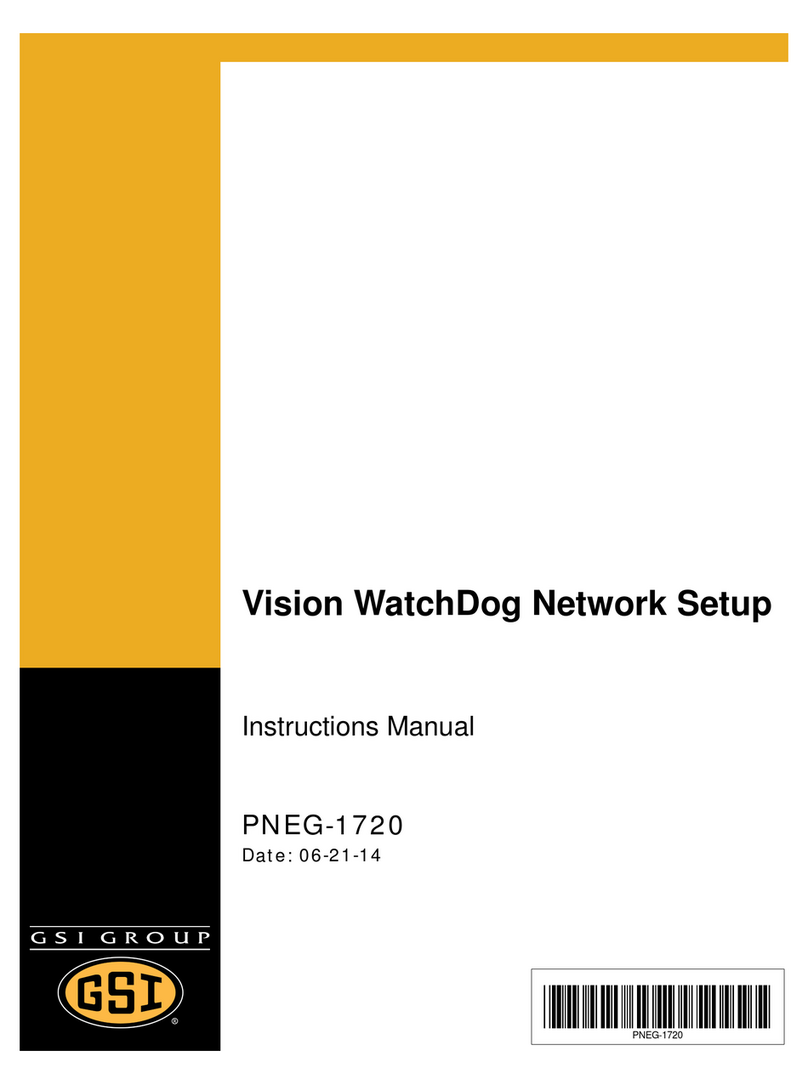Table of Contents
PNEG-1813 Electronic Distributor Control 3
Contents
Chapter 1 Safety .....................................................................................................................................................5
Safety Guidelines .................................................................................................................................. 5
Safety Instructions ................................................................................................................................. 6
Safety Decals ........................................................................................................................................ 8
Chapter 2 Installation ............................................................................................................................................9
Electronic Distributor Control Shaft Installation ..................................................................................... 9
Electronic Distributor Enclosure Installation ........................................................................................ 10
Junction Box Installation ..................................................................................................................... 11
Sensor Plate Angle and Proximity Sensor Bracket Installation ........................................................... 12
Proximity Sensor Location and Installation ......................................................................................... 13
Proximity Sensor Adjustment .............................................................................................................. 15
Encoder and Bracket Installation ........................................................................................................ 16
Motor Mounting Bracket Installation .................................................................................................... 19
Control Motor Installation .................................................................................................................... 20
Wire and Fitting Selection Recommendations .................................................................................... 21
Distributor to Junction Box Electrical Connections .............................................................................. 22
Control Panel Cable to Distributor Fitting Connections ....................................................................... 23
Motor Cable to Motor Junction Box Fitting Connections ..................................................................... 24
Motor Wiring to Motor Junction Box Electrical Connections ............................................................... 25
Control Panel Wiring to Junction Box Electrical Connections ............................................................. 26
Enclosure Covers Installation .............................................................................................................. 27
Control Panel Wiring from Motor Electrical Connections .................................................................... 28
Power Supply Wiring to Control Panel Electrical Connections ........................................................... 29
Control Panel Installation Guidelines .................................................................................................. 30
Chapter 3 Operation Procedures ........................................................................................................................31
Initializing Screen ................................................................................................................................ 31
Main Screen ........................................................................................................................................ 31
Help Menu Screen .............................................................................................................................. 32
Move Screen ....................................................................................................................................... 35
Setup Menu Screen ............................................................................................................................ 36
Manual Override .................................................................................................................................. 45
Chapter 4 Parts ....................................................................................................................................................47
Distributor Assembly ........................................................................................................................... 47
Chapter 5 Troubleshooting .................................................................................................................................49
Error Messages ................................................................................................................................... 49
Chapter 6 Schematic and Wiring Diagrams ......................................................................................................53
White Panel Layout ............................................................................................................................. 53
White Panel Electrical Schematic ....................................................................................................... 54
White Panel Electrical Schematic (Continued) .................................................................................... 55
Chapter 7 Warranty ..............................................................................................................................................57