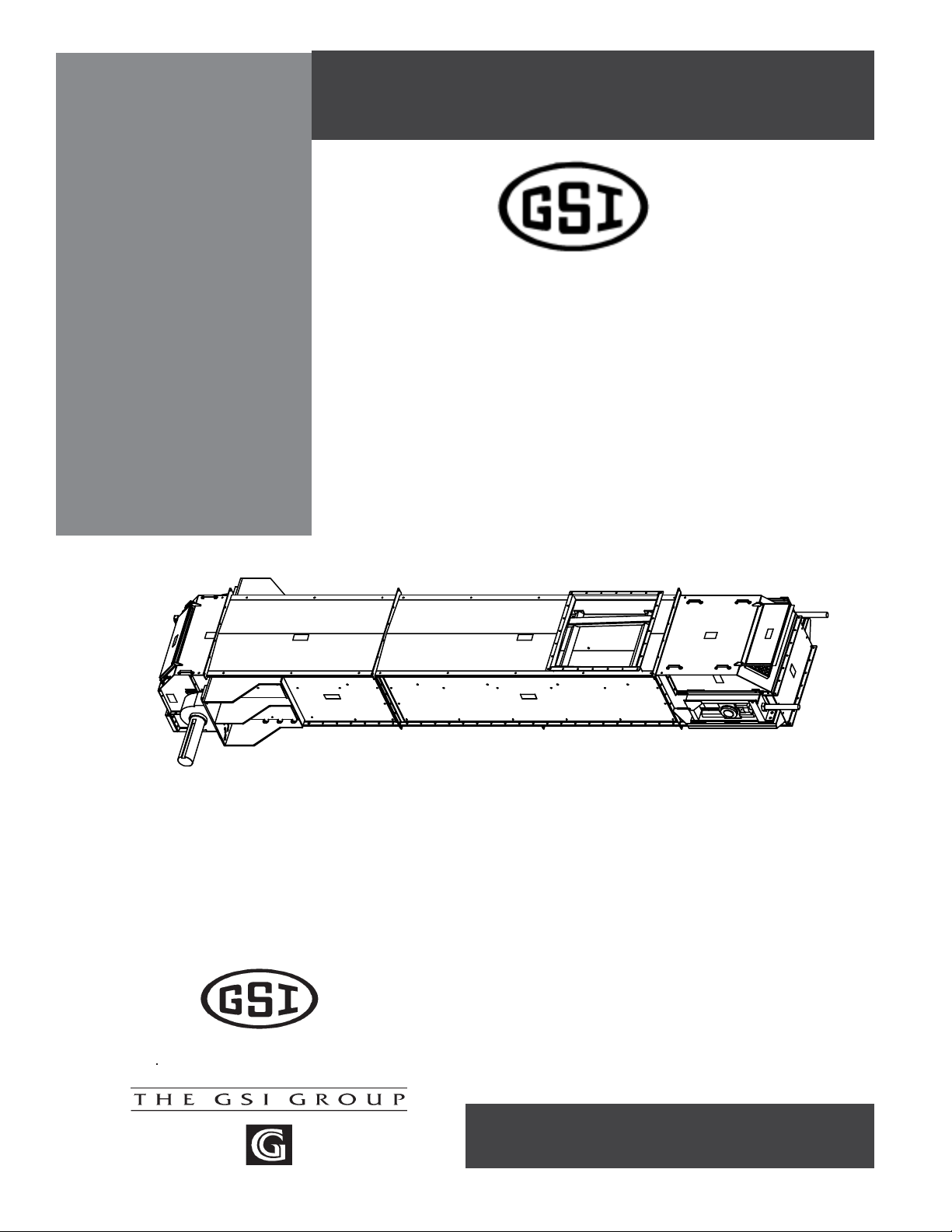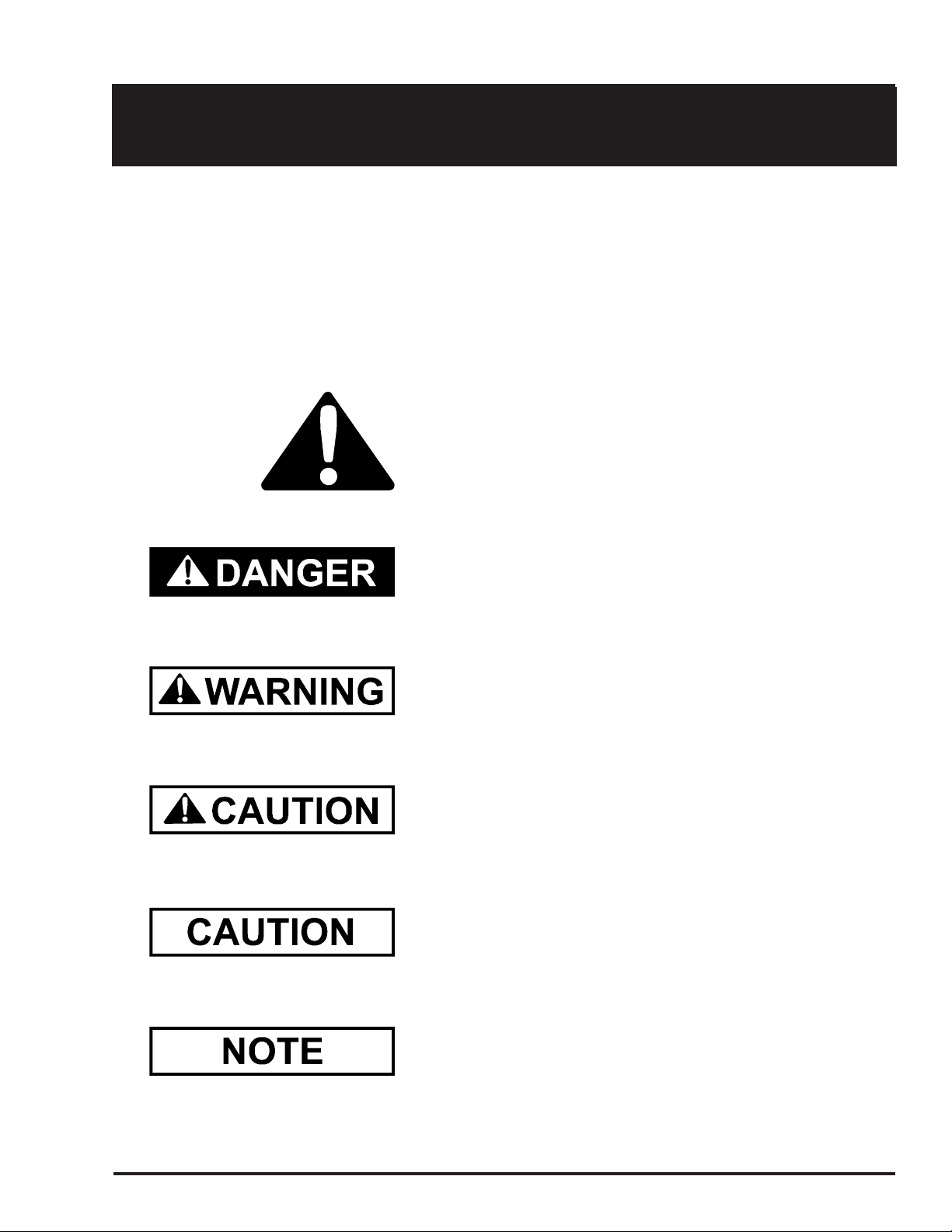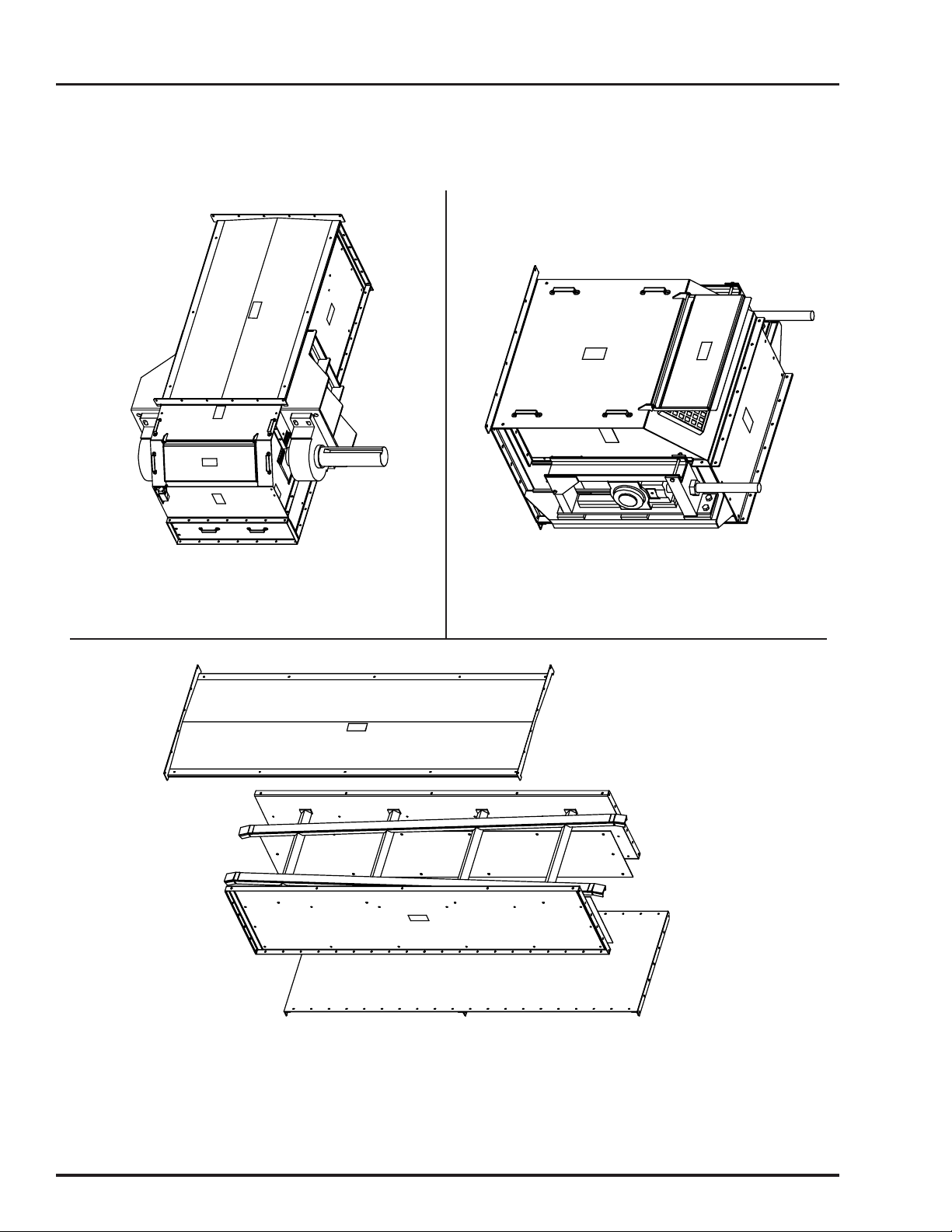Series 2 Conveyors
3
This manual contains information that is important for you, the owner/operator, to know and
understand. This information relates to protecting personal safety and preventing
equipment problems. It is the responsibility of the owner/operator to inform anyone
operating or working in the area of this equipment of these safety guidlines.To help you
recognize this information, we use the symbols that are defined below.
Please read the manual and pay attention to these sections. Failure to read this manual
and it’s safety instructions is a misuse of the equipment and may lead to serious injury or death.
SAFETY GUIDELINES
DANGERindicatesan imminentlyhazardous situation
which, if not avoided, will result in death or serious injury.
This is the safety alert symbol. It is used to alert you
to potential personal injury hazards. Obey all
safety messages that follow this symbol to avoid
possible injury or death.
WARNING indicates apotentiallyhazardous situation
which, if not avoided, could result in death or serious
injury.
CAUTION indicatesa potentially hazardoussituation
which, if not avoided, may result in minor or moderate
injury.
CAUTION used without the safety alert symbol indicates a
potentially hazardous situation which, if not avoided, may
result in property damage.
NOTE indicates information about the equipment that you
should pay special attention to.