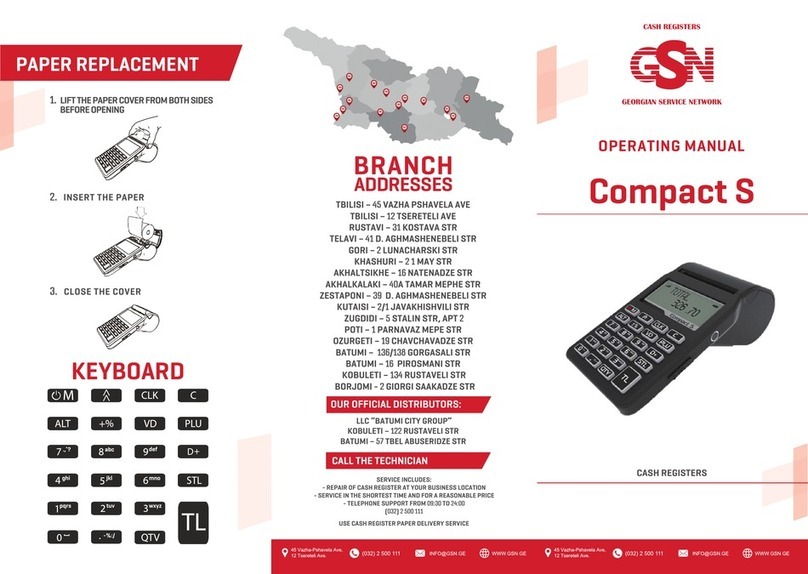How to correct a wrong amount in the receipt
or/and how to annul the receipt
How to turn the cash register on
How to enter device in a working mode
and print out receipt
How to print out Z report
When incorrect amount is printed in the receip
of the cash register by mistake,application must
be lled in on RS.GE portal and signed by
cashier-operator, as well as the person supervis-
ing the cashier-operator. Receipt or copy of
receipt must be attached to the application. Two
copies of similar application must be lled in
when the goods purchased by a customer are
returned based on the receipt, and the amount
paid is returned to the customer. In such case
,the application must additionally be signed by
the customer,who must be provided with one
copy of application. Receipt or copy of receipt
returned by the customer must be a attached to
the application maintained by the cashier-oper-
ator; if you would like to correct the traded
amount in the cash register in such case, you
must enter the amount to be returned or print-
ed by mistake, press the [%] button. This opera-
tion must be performed before printing z report.
Press and hold the power button in the left
corner below on the keyboard in order to
turn the cash register on. After it is switched
on, the left part of the monitor should show
GPRS – it means the device is on.
Press [BACK] button for several times in order
to enter the working mode until [MAIN MENU]
shows up, select [SALE] mode, and click the
button [OK]. Enter the cashier’s password [1]
and press the button [OK]. The screen now
displays [0,00].
In order to print out receipt on the cash regis-
ter Daisy Perfect M, enter the desired amount
on the keyboard and press the section button
[01]. The receipt will start printing. To nish
receipt printing, push the [TOTAL] button.
For instance, in order to prescribe 7 Lari and 25
Tetri, we type the following:
[7] [,] [2] [5] ---- Amount
[01] ---- Section button
[TOTAL] --- Print
If you would like to type a several amounts in the
receipt, enter the amount, indicate the section
[01], then type in another desired amount,
indicate the section, etc.
To print out the nal receipt, press [TL] button.
If a wrong amount has been typed, press [C]
button to delete. If you have typed the amount
and xed in the section [01] but has not ended
the receipt with [ENTER], press [VD] button and
the amount will be canceled. Press [TOTAL] button
to end the receipt.
Take into account that every single day must be
closed with Z report printout.
To print out Z report on the cash register Daisy
Perfect S, push the [BACK] button to move to the
main menu, then choose [Z REPORT], next push
[OK], type in the password [9999], press the button
[OK] twice and Z report will be printed out.
To enter the operating mode on the cash register
Daisy Perfect M, push the BACK button on the
keyboard for several time, until the screen displays
[MAIN MENU….] choose PROGRAMMING and click
the button [OK]. Enter the cashier’s password
[9999] and press the button [OK]. From the list
choose [TESTS] and press [OK].On the display will
appear a list, choose [MANUAL TRANSFER] and
press [OK].
If successfully activated, the screen will display
“SUCCESSFUL”. After that, you can continue your
operations.
In case if the screen displays‘GRA REJECT PRESS
(C)‘ , press (C) button and try to restart the cash
register.
How to activate a cash register which is
turned o
Adjustment of date and time
In case of observing date or time being back, print
out a Z report before carrying out the adjustment
operation. In order to enter the main menu, click
[BACK] button, mark PROGRAMMING by means of
arrows, press OK button, type ‘9999’ and OK and
type current date and time according to the
monitor-provided format, for example, date
150517, time 0907. Press OK button to conrm.
Note:
If the device says:
„NO PAPER“ – It means that paper has been over
in the device. Put a new roll.
„Overow 24h/error 82“ – It is required to print
out Z report.
45 Vazha - Pshavela Ave.
12 Tsereteli Ave.
Returning incorrectly printed receipt or c
ancellation of the receip