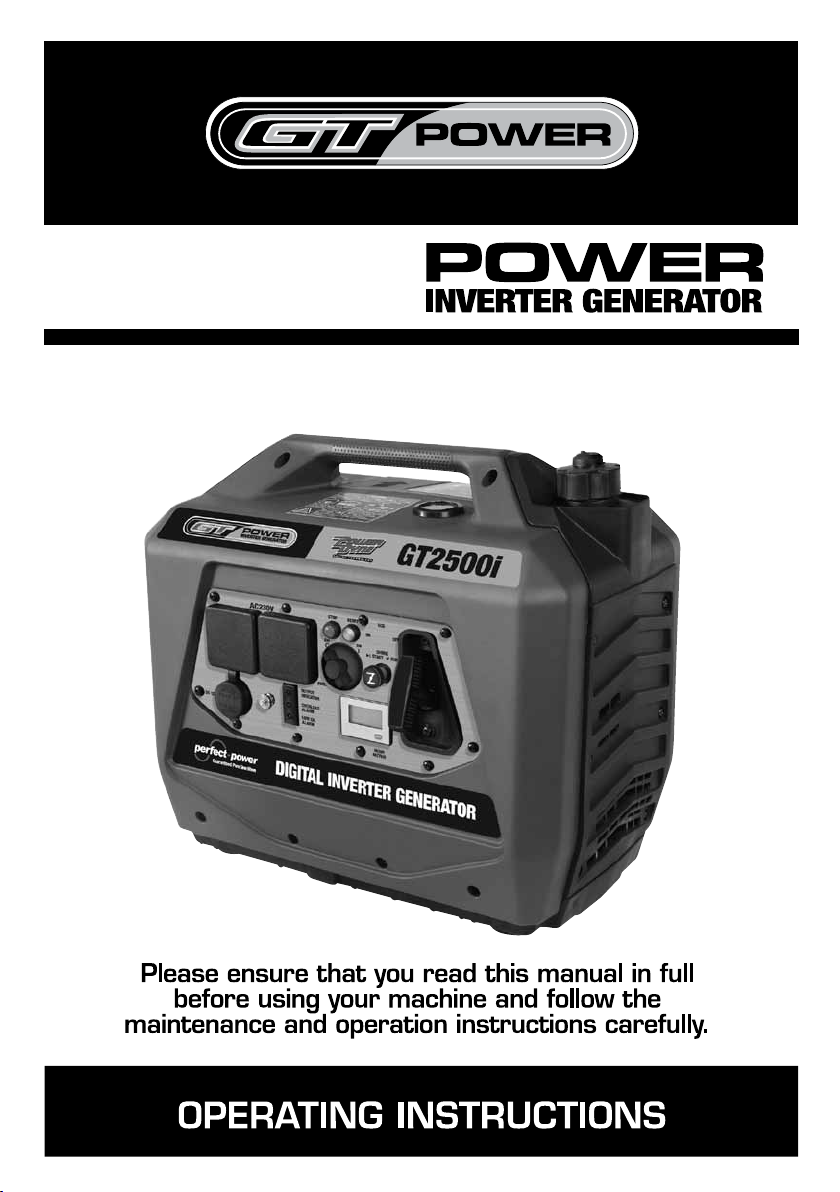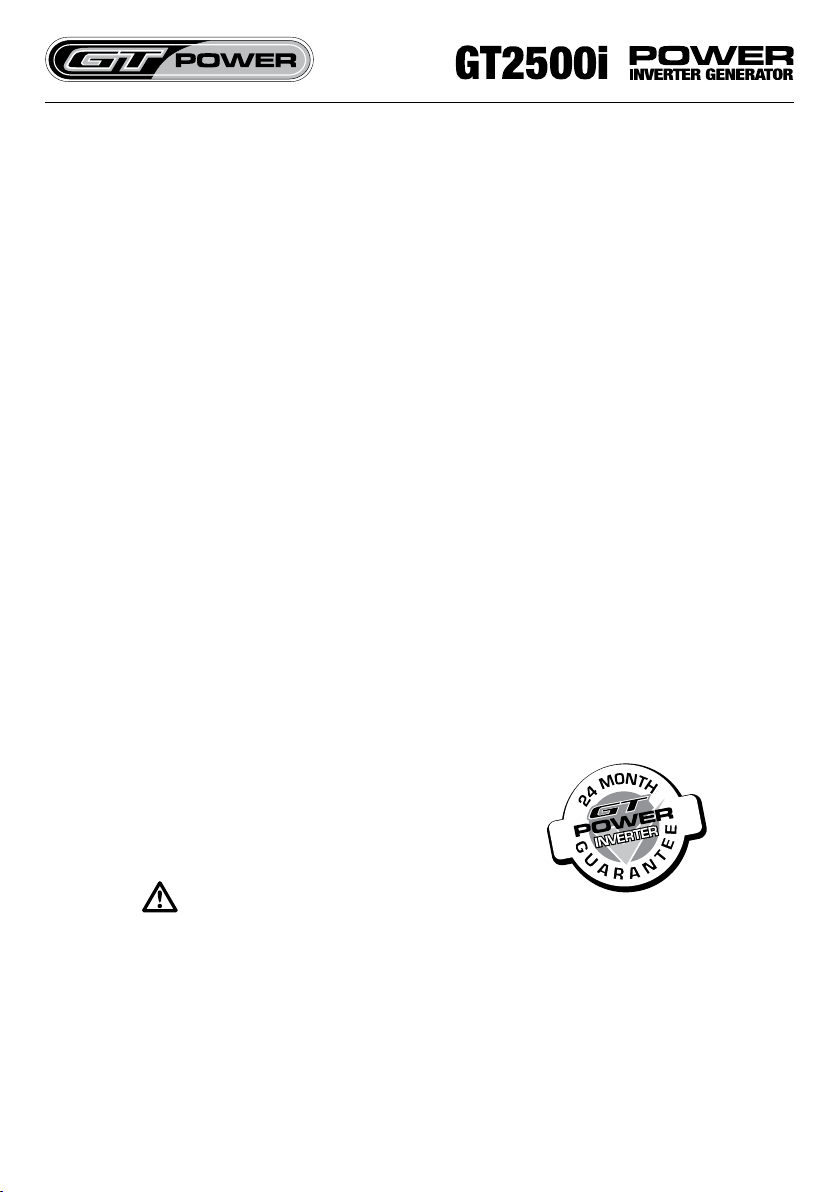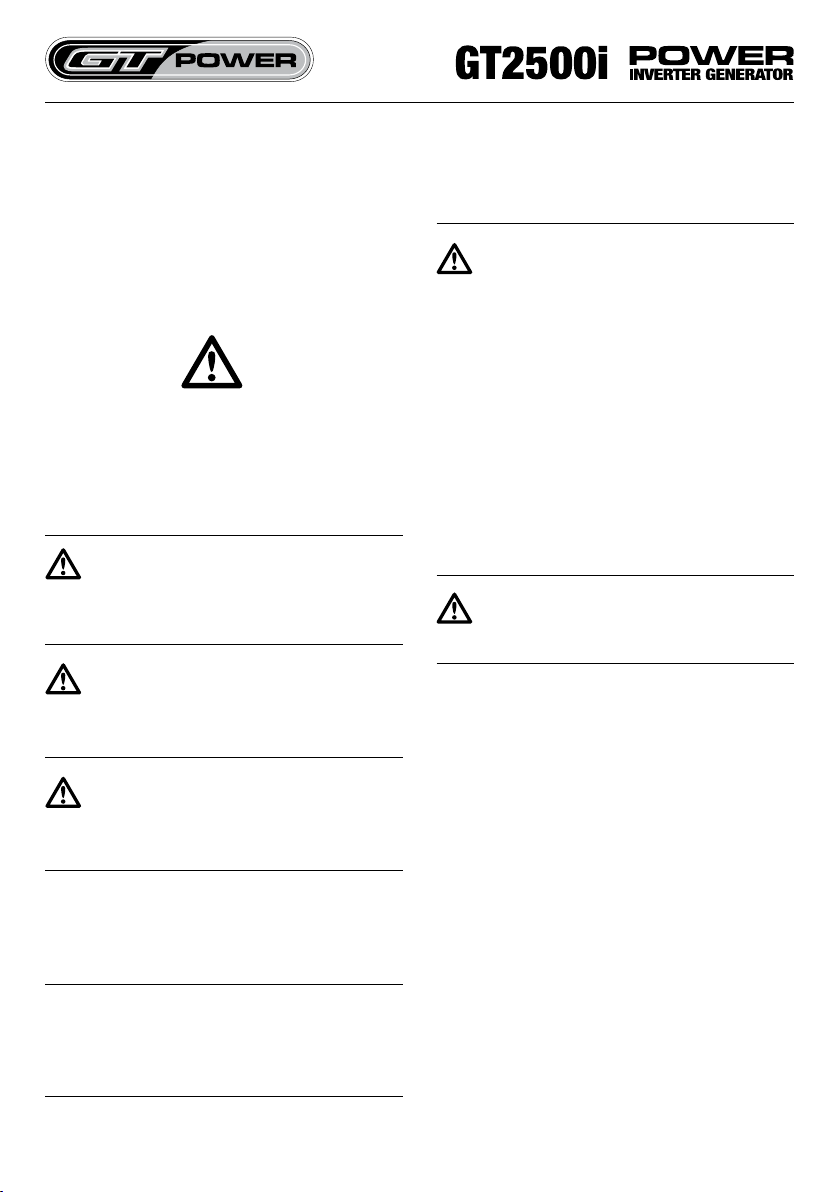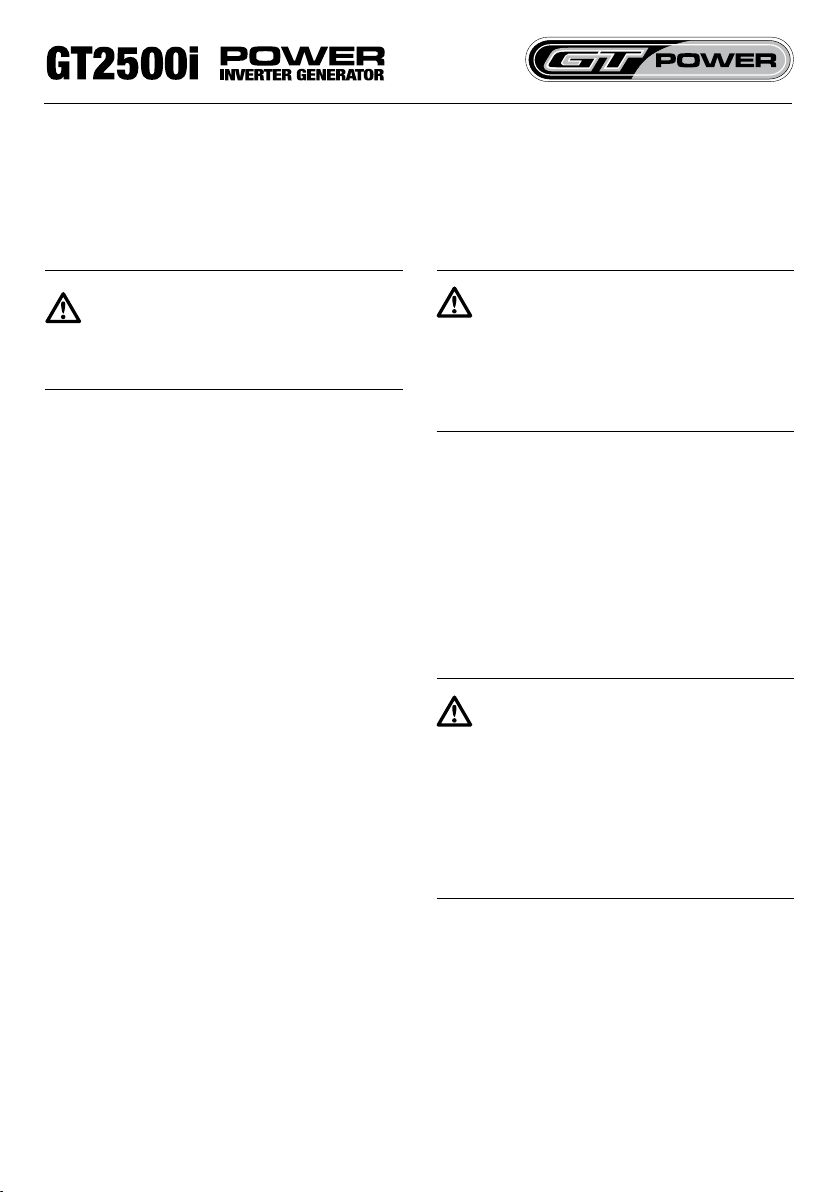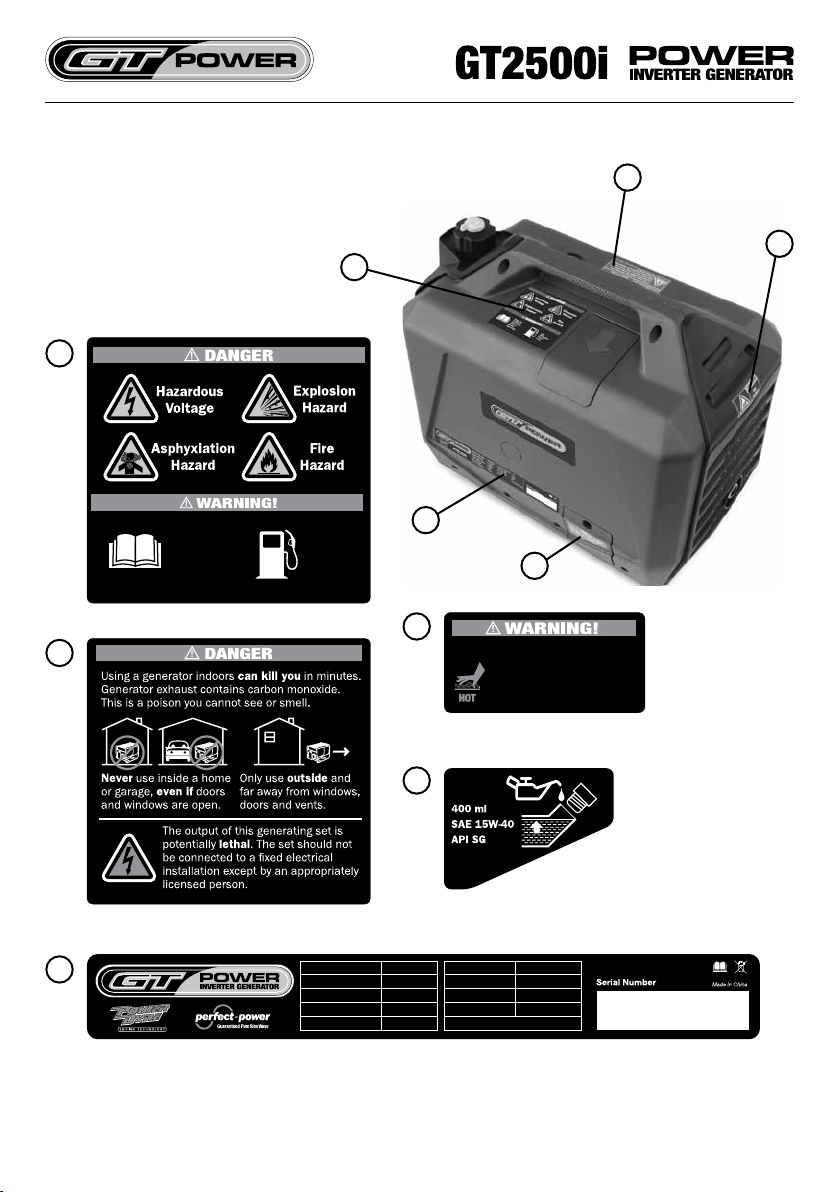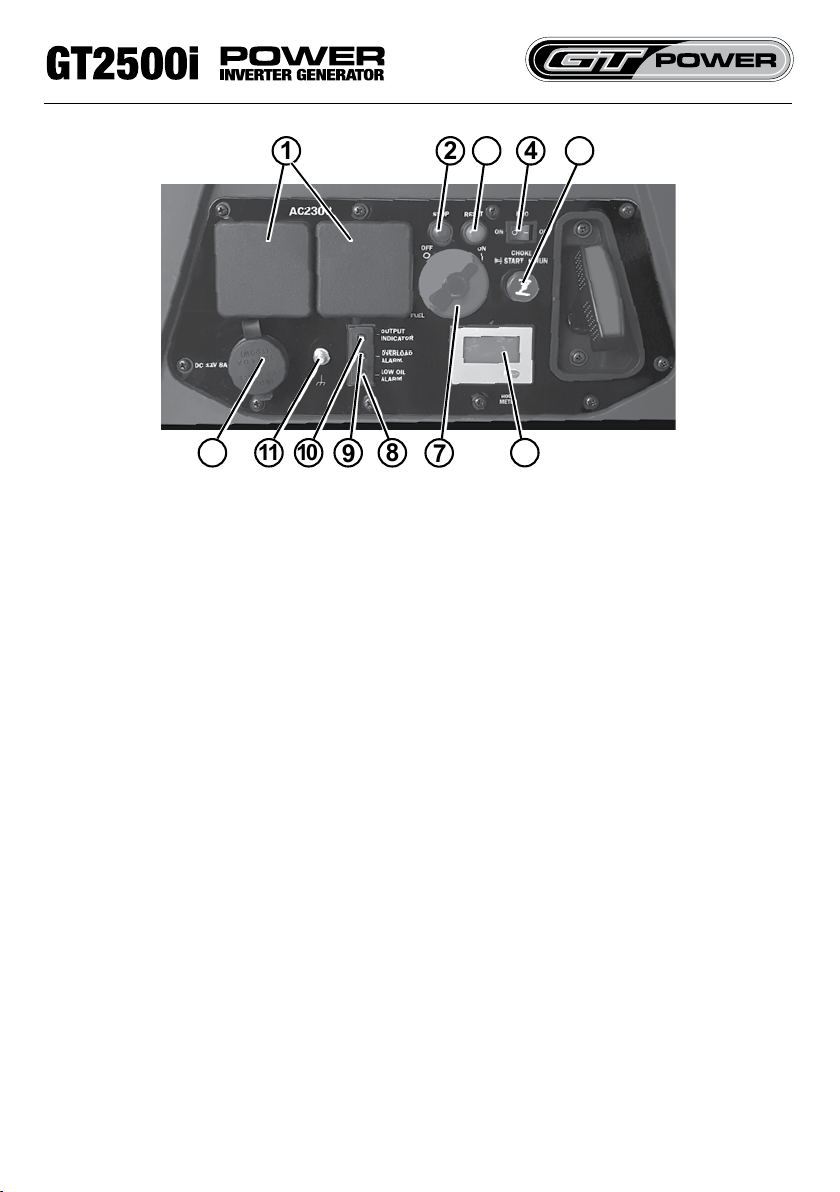4. 5.
www.gtpower.co.nz www.gtpower.co.nz
• Never touch live terminals or bare wires
while the generator is operating.
• Keep animals and children away from the
generator at all times.
WARNING!
Petrol fuel liquid and vapours are
extremely ammable and explosive
under certain conditions.
• Always refuel the generator outdoors, in a
well-ventilated area.
• Never remove the fuel cap while th engine
is running.
• Never refuel the generator while the engine
is running. Always turn engine off and allow
the generator to cool before refuelling.
• Only ll fuel tank with unleaded petrol.
• Keep away from sparks, open ames or
other forms of ignition such as matches,
cigarettes, CB radios and mobile phones
when refuelling.
• Never overll the fuel tank. Leave room for
fuel to expand. Overlling the fuel tank can
result in a sudden overow of fuel and re-
sult in spilled fuel coming in contact with
hot surfaces. Spilled fuel can ignite. If fuel
is spilled on the generator, wipe it up imme-
diately and dispose of rags properly. Allow
area of spilled fuel to dry before operating
the generator.
• Wear eye protection while refuelling.
• Never use fuel as a cleaning agent.
• Store any fuel containers in a well venti-
lated area, away from any combustibles or
source of ignition.
• Check for fuel leaks after refuelling.
• Never operate the engine if a fuel leak is
discovered.
• Equip the operating area with a Class ABE
or BE portable re extinguisher.
WARNING!
Never operate the generator if pow-
ered items overheat; electrical output
drops; there are sparks, ames or
smoke coming from the generator; or
if the receptacles are damaged.
• Never attempt to connect more than one
generator to the same electrical device, ex-
tension cord or xed electrical installation.
• Never use the generator to power medical
support equipment.
• Always remove any tools or other service
equipment used during maintenance be-
fore operating the generator.
WARNING!
You must take reasonable care for
the health and safety both of yourself
and any others who may be affected
by your actions. You must understand
and follow all of the safety rules and
working instructions described herein.
You must also use your own good
judgement and common sense.
NOTE: Never modify the generator.
• Never operate the generator if it vibrates
at high levels, if the engine speed changes
greatly or if the engine misres often.
• Always disconnect electric tools or appli-
ances from the generator before starting.