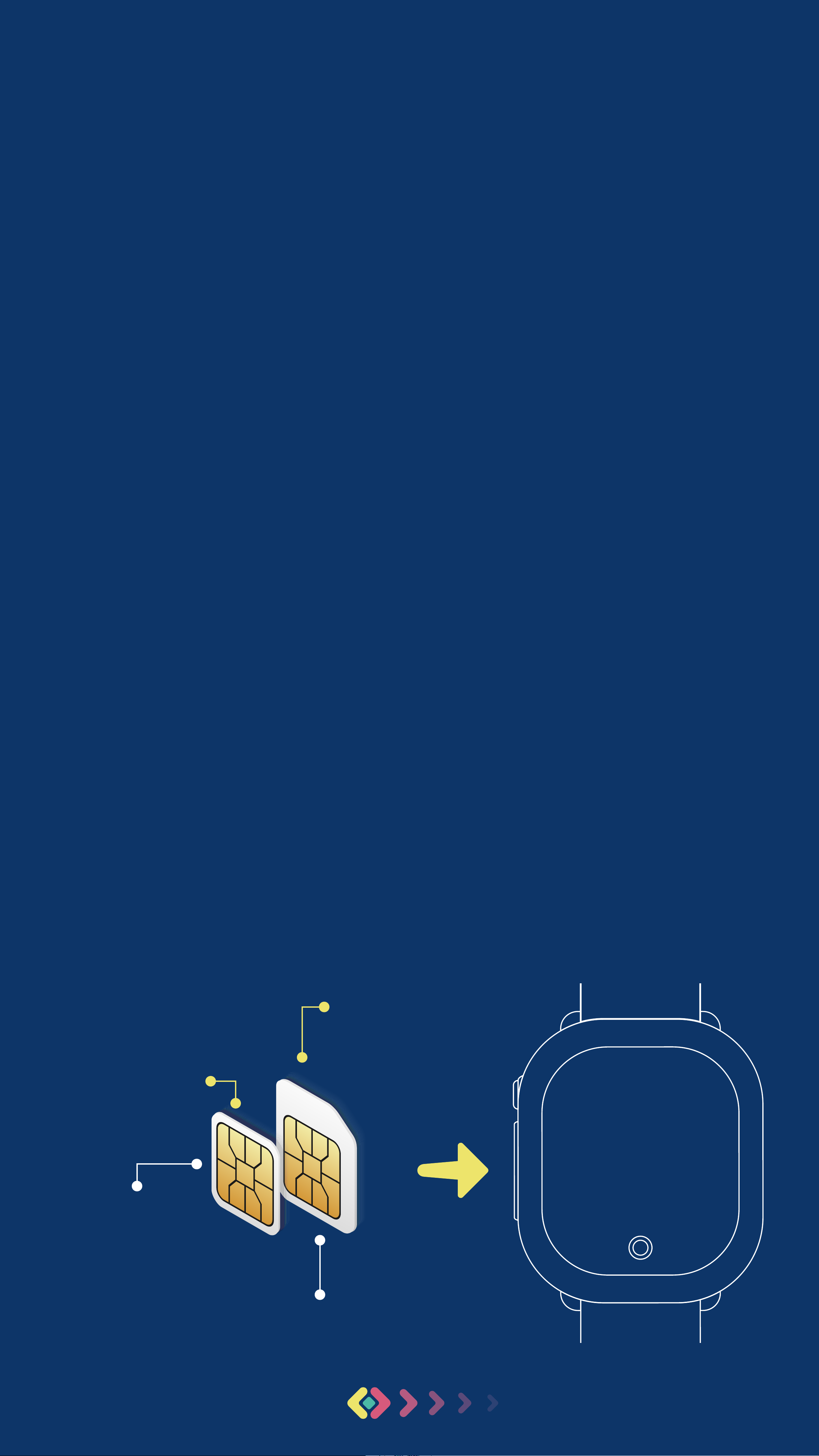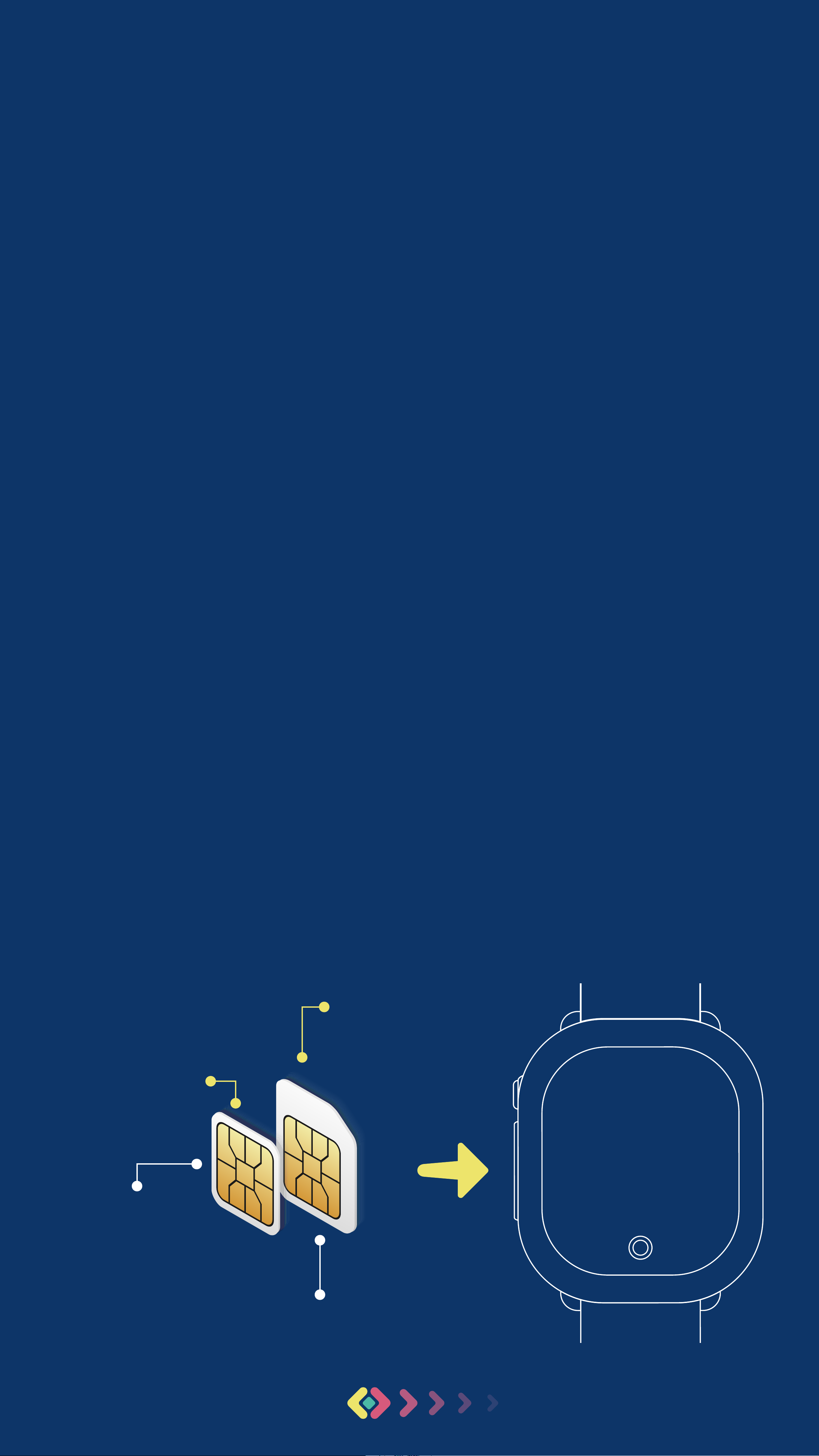
MICRO SIM
•Apply for a SIM card at any dealer of mobile
telephony that oers a configurable APN *Important:
Smartwatch doesn’t support duplicate SIM cards for
simultaneous use on two devices
The SIM card can be a contract or prepaid, but you
must sign up for at least 100 MB/month.
•Charge the watch battery for at least 3 hours using a
USB charger or by connecting it directly to a computer.
•Insert the Smartwatch's SIM card into your private
mobile phone to deactivate the SIM PIN code; you
will find it in the phone's settings. If you do not
know how to deactivate the PIN, try a simple
Google search: Disable PIN code for "Smartphone
model".
*Important, don’t insert a NANO SIM in your Gualaru
Smartwatch, use the adapter to convert the SIM to
MICRO SIM. With the clock o, insert the micro SIM
as shown in the graphic and with the help of the
tweezers push the SIM until it is completely inside.
Now turn on your Smartwatch, if it asks you to insert
a valid SIM then repeat this process.
_ Configuration
G Teen & G Junior
G Pro
Nano SIM