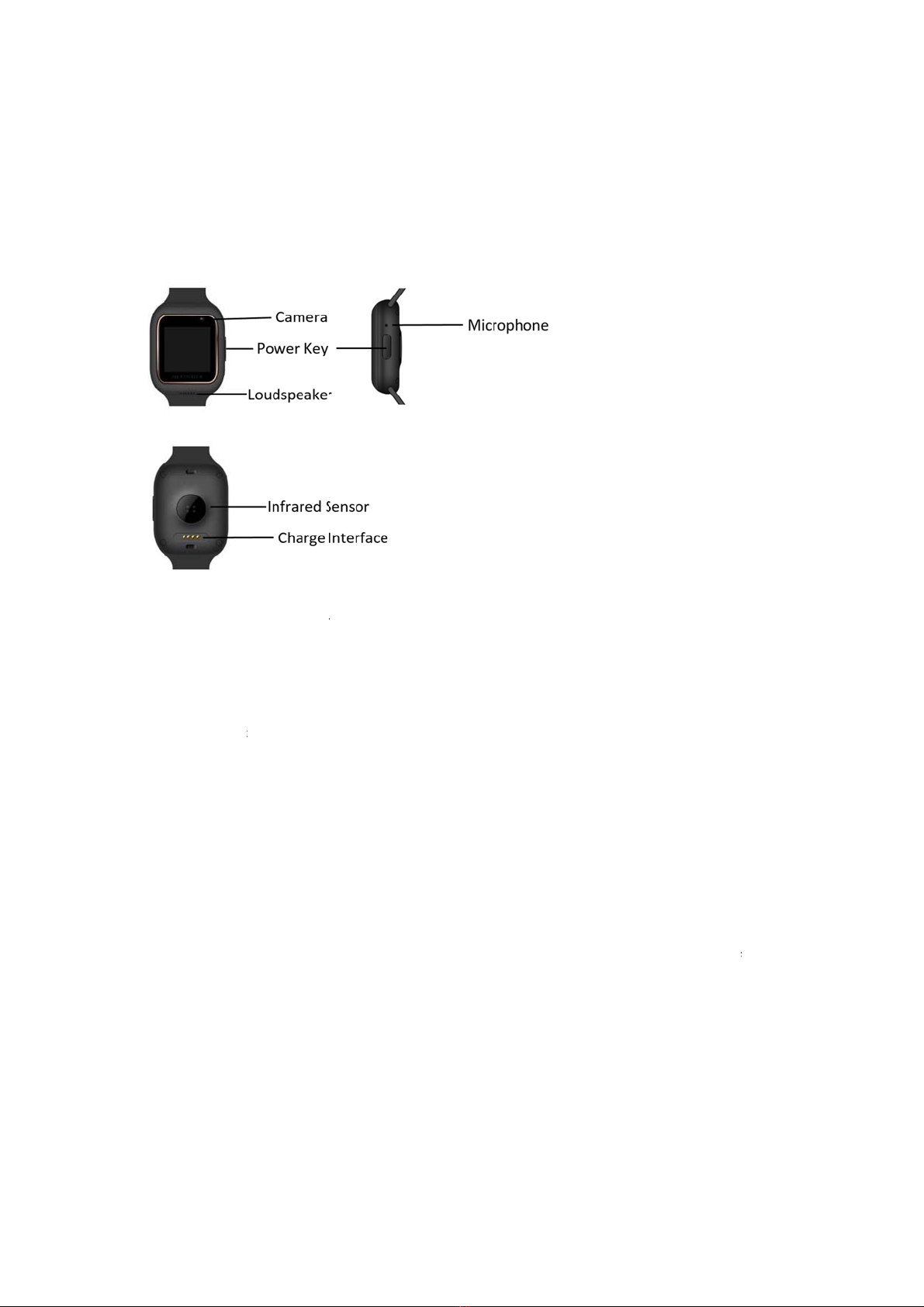GuardianBandDefenderBasics101
Congrats!YoujustgottheGuardianBandDefenderSmartWatch.Hereareallthebasicsyou
needtoknowtogetstarted.Sositback,relax,andreadon.We’vegotyourback
Tiredoffeelinguneasywhenyou’rewalkingonyourown,takingarideshare,orsimplygoingfor
ajoginthepark?Fearnomore,becausenowyouhavetheGuardianBandDefenderWatchon
yourside.Withthepushofabutton,TheDefenderwilltakeavideoofwhat’shappening
aroundyouandstoreitintheCloud.TheDefenderalsorecordsyourlocationandcaneven
sendanemergencysignalwithyourwhereaboutstoyourGuardiangroup.
TheGuardianBandDefenderWatchalsohasothersmartwatchfunctionsintegratedtohelp
simplifyandstreamlineyourhecticlife.Itincludesacamera,voicemessages,voicechat,video
chat,heartratemonitor,stepcounter,timer,calendar,andevenanalarmclock.Sorry.No
moreexcusesforoversleeping!
Youknewitwascoming,sohereitis—thefineprint.GuardianBandreservestherighttomake,
withoutpriornotice,changesoramendmentstothecontentsofthismanual.Sorryforthe
legalese,butwehadtosayit.
Nowontothegoodstuff!
NowthatyouhaveyourGuardianBandDefenderWatch,installthe“GBDefender”programon
yoursmartphone.It’seasy,andyou’veprobablyinstalledtonsofAppslikeitbefore.Justin
casethereisanyconfusionthough,herearethedetailstodownloadtheApp:
1.ScantheQRcode.
ForApplecustomersyoucanusewhateverQRreaderyouhaveinstalledthatyou
normallyuse.Ifyou’veneverscannedaQRcodebeforegotoAppleWallet,scrolltothe
bottomwhereitsays“EditPasses”andclickonthat.Thenextscreenwillsay“Scan
Code”aboutathirdofthewaydown.ClickonthatandscantheQRcode.You’reready
togo!
(ImageofQRofAPP)
ForAndroidcustomers:
(ImageofQRofAPP)
2.AfterinstallingtheGBDefenderApp,fillintheregistration.
3.LoginontheApp.
4.InputorscantheCIDcodeofthewatch.
5.Connectthewatchtothephone.
6.Startlivingyourlifewithoutfear!