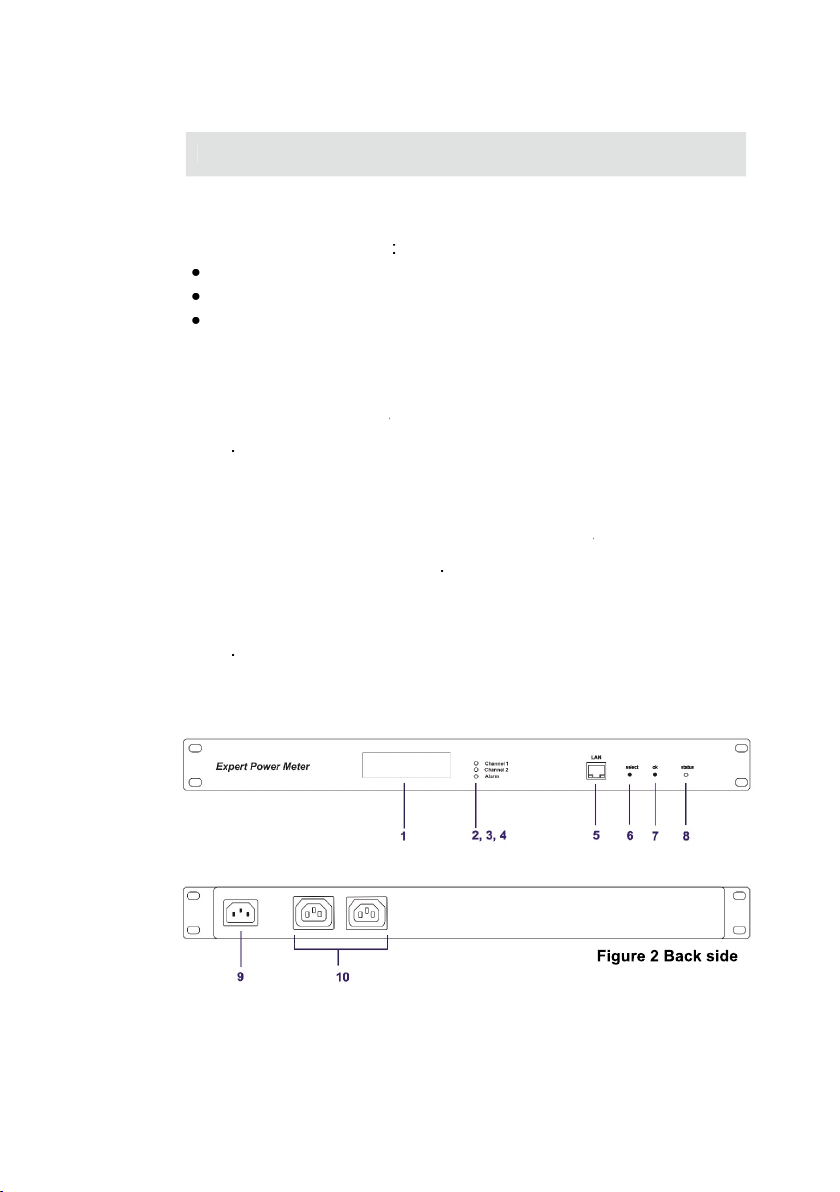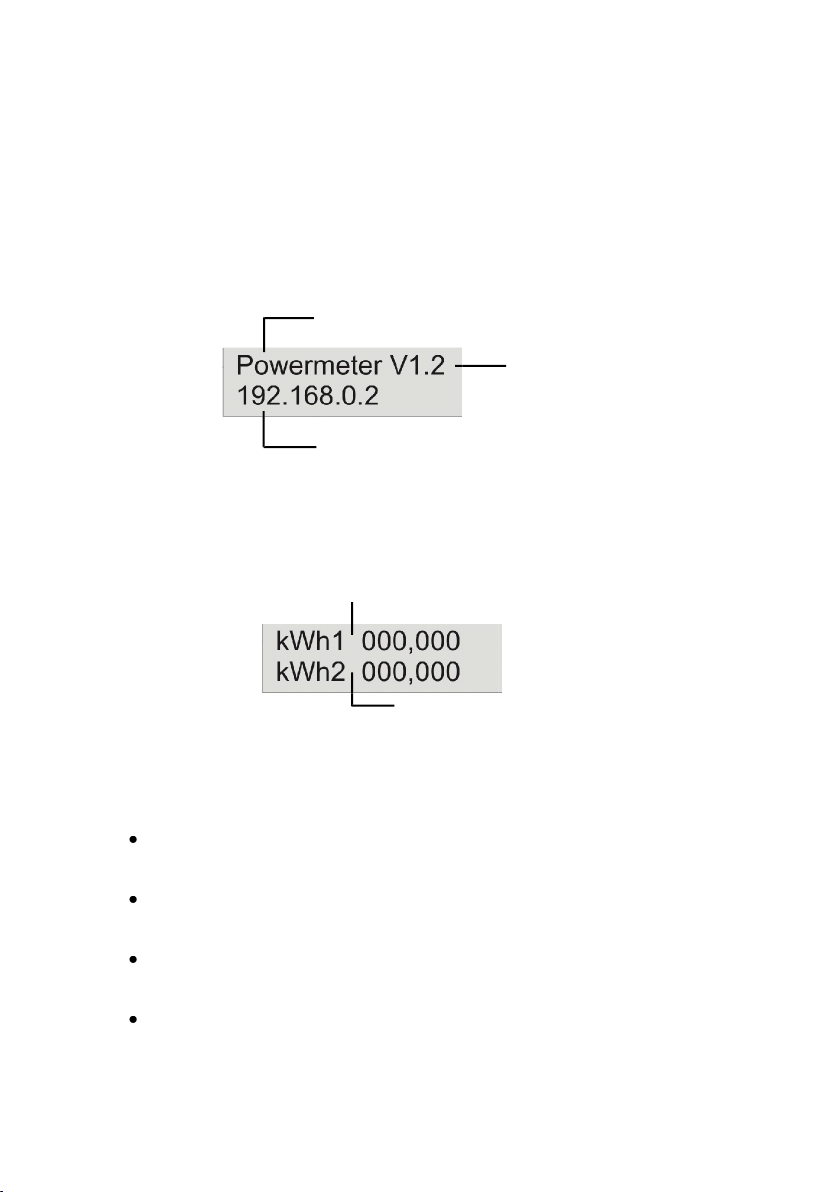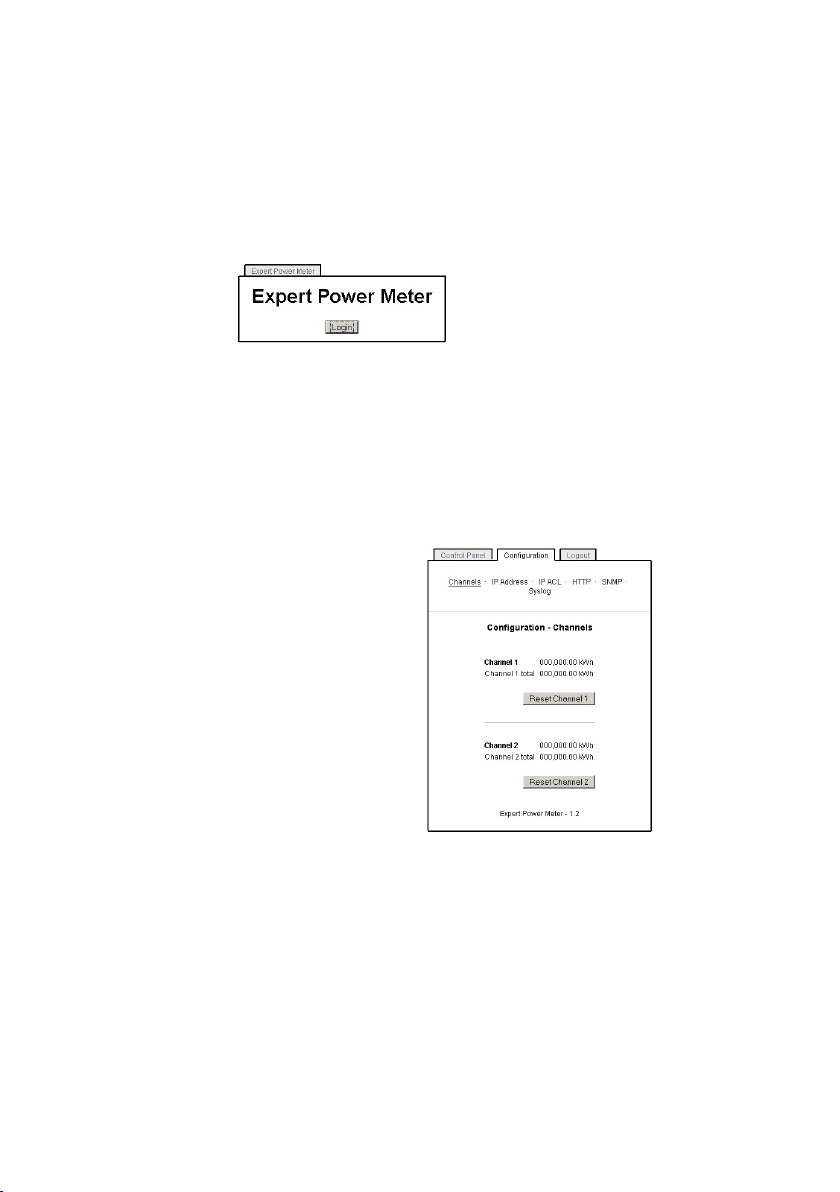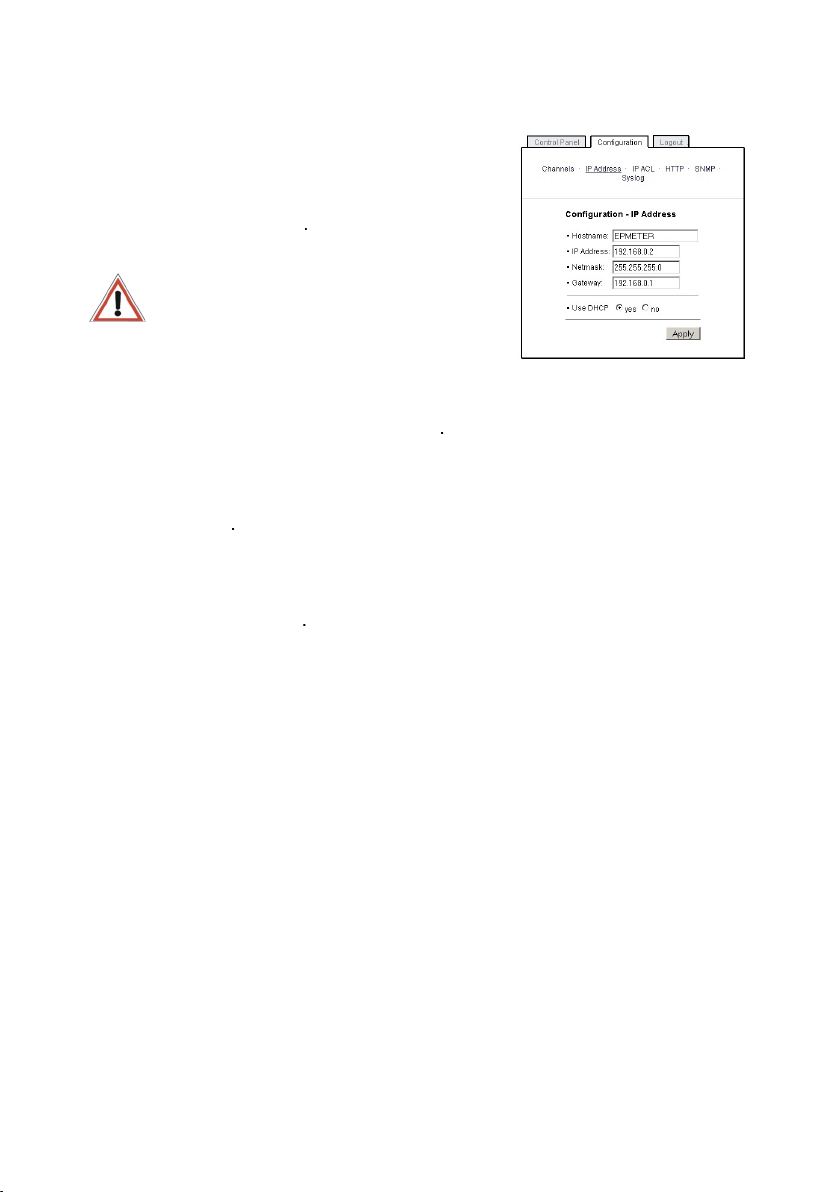device must be installed only by quali ed personnel accord-
ing to the following installation and operating instructions.
manufacturer does not accept responsibility in case of improper
use of the device and particularly any use of equipment that may
cause personal injury or material damage.
he device contains no user-serviceable parts. All repairs must
be performed by factorytrained service personnel.
heck that the power cords, plugs and sockets are in proper
he device can be connected only to 230V AC (50 or 60 Hz)
lways plug the device into properly earthed power sockets.
he device is intended for indoor use only. Do NOT install them
in an area where excessive moisture or heat is present.
ecause of safety and approval issues it is not allowed to modify
the device without our permission.
lease note the safety advises and manuals of connected de-
he device is NOT a toy. It has to be used or stored out or range
ackaging material is NOT a toy. Plastics has to be stored out of
range of children. Please recycle the packaging materials.
n case of further questions, about installation, operation or usa-
ge of the device, which are not clear after reading the manual,
please do not hesitate to ask our support team.