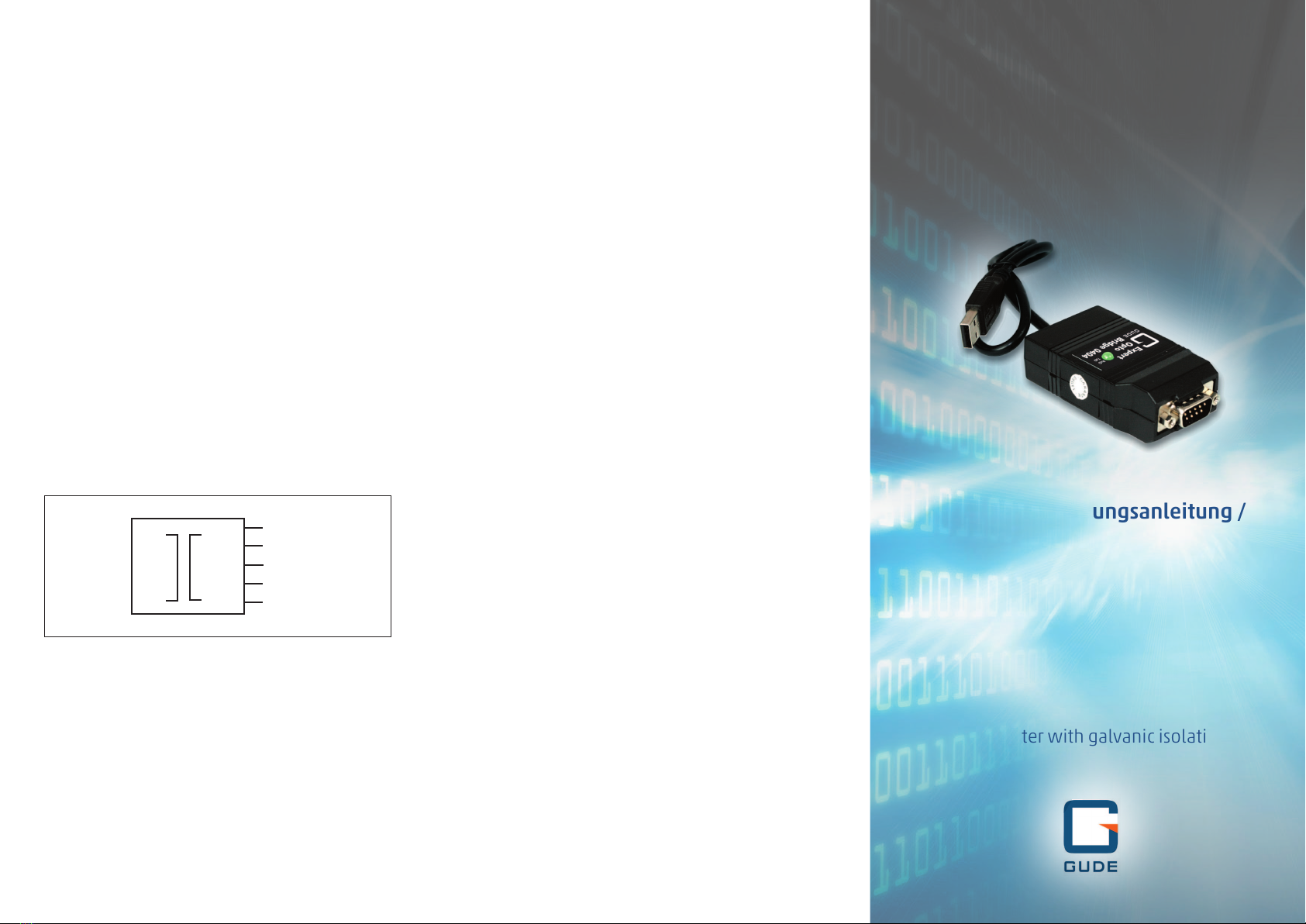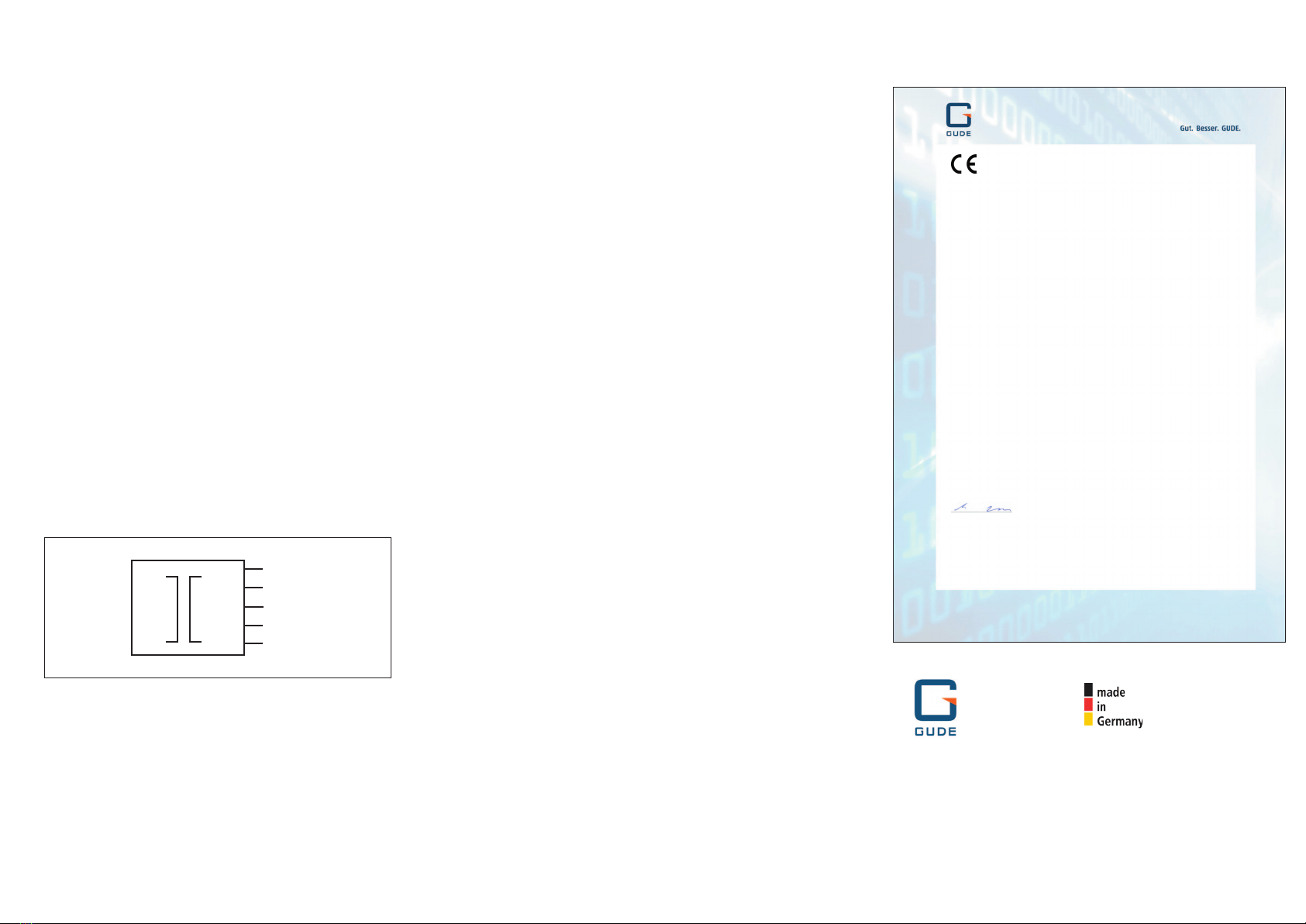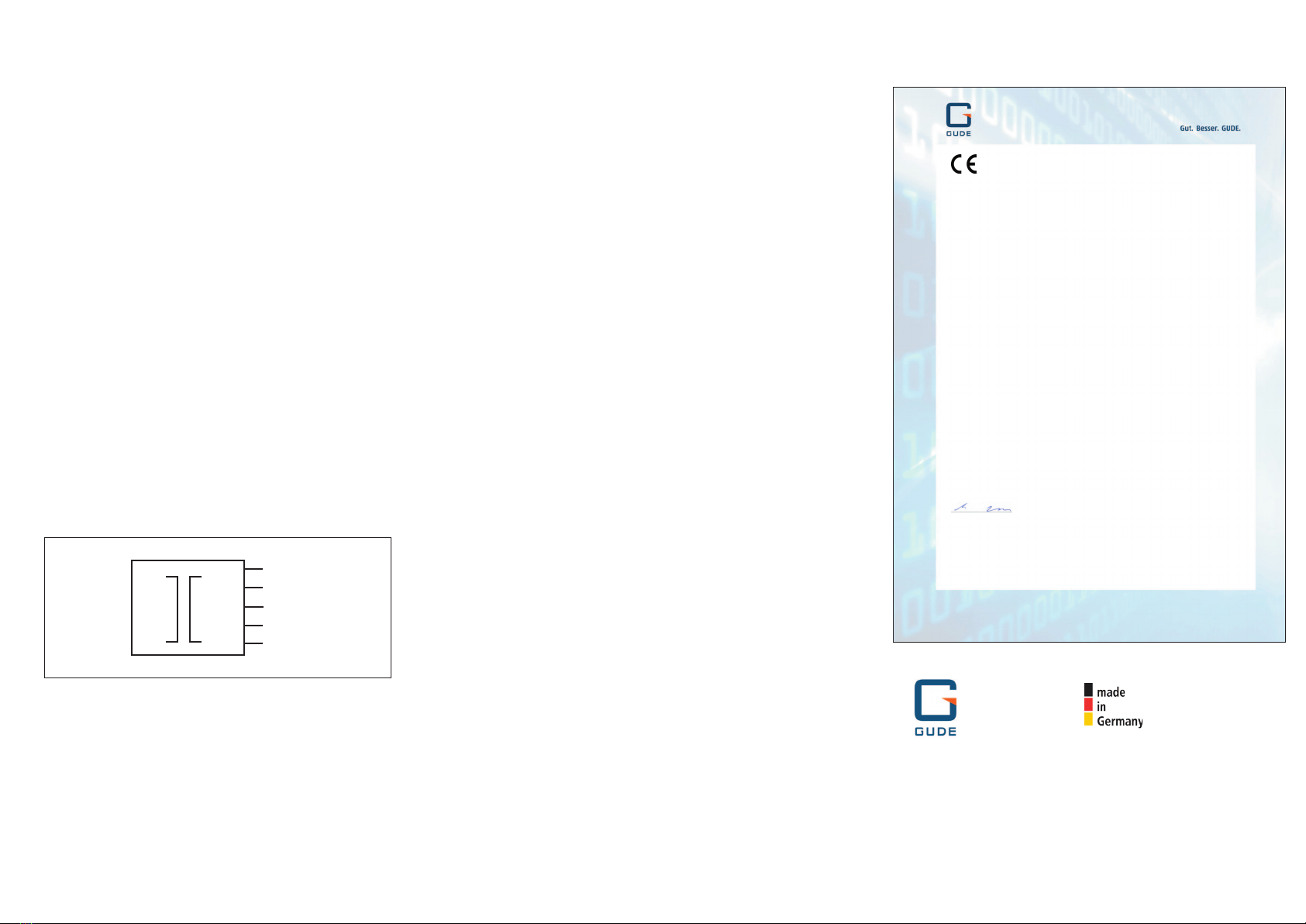
1. Installation der Software unter Windows*
Verbinden Sie die Expert Opto Bridge 0404 mit dem USB-
Anschluss Ihres PCs.Nun kann der mitgelieferte FTDI-Treiber
installiert werden. Legen Sie hierfür die CD-ROM Drivers,
Tools & Manuals in das CD-Laufwerk des PC ein oder laden
Sie sich die aktuelle Software herunter von:
www.gude.info/nc/support/downloads
Folgen Sie den Anweisungen des Installationsprogramms.
Eine detaillierte Installationsbeschreibung finden Sie auf
www.gude.info/wiki
2. Betrieb unter Windows*
Nach erfolgreicher Installation wird die RS232-Schnittstelle
als virtueller COM-Port geführt, so dass das Gerät an
die serielle Schnittstelle der Expert Opto Bridge 0404
angeschlossen werden kann. Zusätzlich zu den beiden
Datenleitungen (Empfangs- und Sendeleitung) werden
zwei Handshake-Leitungen je Richtung unterstützt (RTS/
CTS). Die LED an der Expert Opto Bridge 0404 gibt hierbei
Aufschluss über den Status der Datenübertragung RxD
bzw. TxD. Die Anschlussbelegung des seriellen Steckers ist
dem DTE entsprechend.
Bei Datenübertragung zwischen zwei gleichen Schnitt-
stellen verwenden Sie ein Nullmodem. Alle Funktionen
der Expert Opto Bridge 0404 sind ohne externe Stromver-
sorgung realisierbar.
* Windows Server 2003/2008/2012 (x32/x64),
Windows XP (x32), Vista, 7/8/10 (x32/x64)
3. Support
Unsere Windows-Software beinhaltet eine Hilfe-Datei.
In dieser finden Sie detaillierte Informationen zu den
einzelnen Funktionen und dem Betrieb der Expert Opto
Bridge 0404 sowie eine ausführliche FAQ-Liste. Unter
www.gude.info/nc/support/downloads steht Ihnen der
aktuelle FTDI-Treiber zum Download zur Verfügung. Bei
weiteren Fragen werfen Sie einen Blick auf www.gude.
info/wiki oder wenden Sie sich an unser Service-Team.
4. Eigenschaften
Leistungsmerkmale
• Überspannungsschutz durch galvanische Trennung
• Isolationsspannung bis 2500 V
• Eingangsspannung der seriellen Schnittstelle
-15 V bis -6 V für logisch 1
+15 V bis +6 V für logisch 0
• Datenübertragungsrate bis 115.000 Baud
• Einfache Installation durch virtuellen COM-Port
• Zusätzlich zu den beiden Datenleitungen (Empfangs-
und Sendeleitung) werden in jeder Richtung noch
zwei Handshake-Leitungen unterstützt (RTS/CTS)
• Für Windows- und Linux-Systeme (ab Kernel 2.6)
• LED-Anzeige für RxD/TxD
• Entwickelt und produziert in Deutschland
Anschlüsse
• Serielle Schnittstelle RS232 (Sub-D-Stecker, 9-polig)
für den Geräteanschluss (Speisung über USB)
• Kabel mit Stecker USB-A für den Anschluss am PC
• USB 2.0 Full Speed (12 Mbit/s)
Technische Daten
• Kunststogehäuse LxHxT: 77 x 24 x 42 mm
• Gewicht: ca. 55 g
• Kabellänge: ca. 40 cm
• Betriebstemperatur: 0 - 50 °C
• Lagertemperatur: -20 - 70 °C
• Rel. Luftfeuchtigkeit: 0 - 95 % (nicht kondensierend)
5. EG Konformitätserklärung / EU Declaration of
Conformity
RS232-Seite
USB-Seite
RxD
TxD
RTS
CTS
GND
Anschlussbelegung der Expert Opto Bridge 0404
EC Declaration of Conformity
Der Hersteller
The manufacturer
Gude Analog- und Digitalsysteme GmbH
Eintrachtstr. 113
50668 Köln (Deutschland)
erklärt hiermit, dass die folgenden Produkte / hereby declares that the follow ing products
Produktbezeichnung
Product name
Expert Opto Bridge 0404
Beschreibung
Description
USB-/RS232-Wandler mit galvanischer Trennung
USB-/RS232 converter with galvanic isolation
mit den Bestimmungen der nachstehenden EU-Richtlinien übereinstimmen / are in
accordance with the following European directives
2004/108/EG
2004/108/EC
Elektromagnetische Verträglichkeit (EMV)
Electromagnetic Compatibility (EMC)
2011/65/EU zur Beschränkung der Verwendung bestimmter gefährlicher Stoffe in
Elektro- und Elektronikgeräten (RoHS)
on the restriction of the use of certain hazardous substances in electrical and electronic
equipment (RoHS)
und dass die nachstehenden harmonisierten Europäischen Normen zur Anwendung gelangt
sind. / and comply with the following harmonised European standards.
EN 55022:2010/AC:2011 Einrichtungen der Inf ormationstechnik - Funkstöreigenschaften - Grenzw erte und
Messverfahren / Information technology equipment - Radio disturbance characteristics -
Limits and methods of measurement
EN 55024:2010 Einrichtungen der Inf ormationstechnik - Störfestigkeitseigenschaf ten - Grenzw erte und
Prüfverfahren / Information technology equipment - Immunity characteristics - Limits and
methods of measurement
EN 50581:2012 Technische Dokumentation zur Beurteilung von Elektro- und Elektronikgeräten hinsichtlich
der Beschränkung gefährlicher Stoffe / Technical documentation for the assessment of
electrical and electronic products w ith respect to the restriction of hazardous
substances
Köln, 10.12.2015
Dr. Michael Gude, Geschäftsführer / General manager, CEO
Good. Great. GUDE.
v.0.2
Gude Analog- und
Digitalsysteme GmbH
Eintrachtstrasse 113
50668 Köln
T +49-221-912 90 97
F+49-221-912 90 98
mail@gude.info
www.gude.info