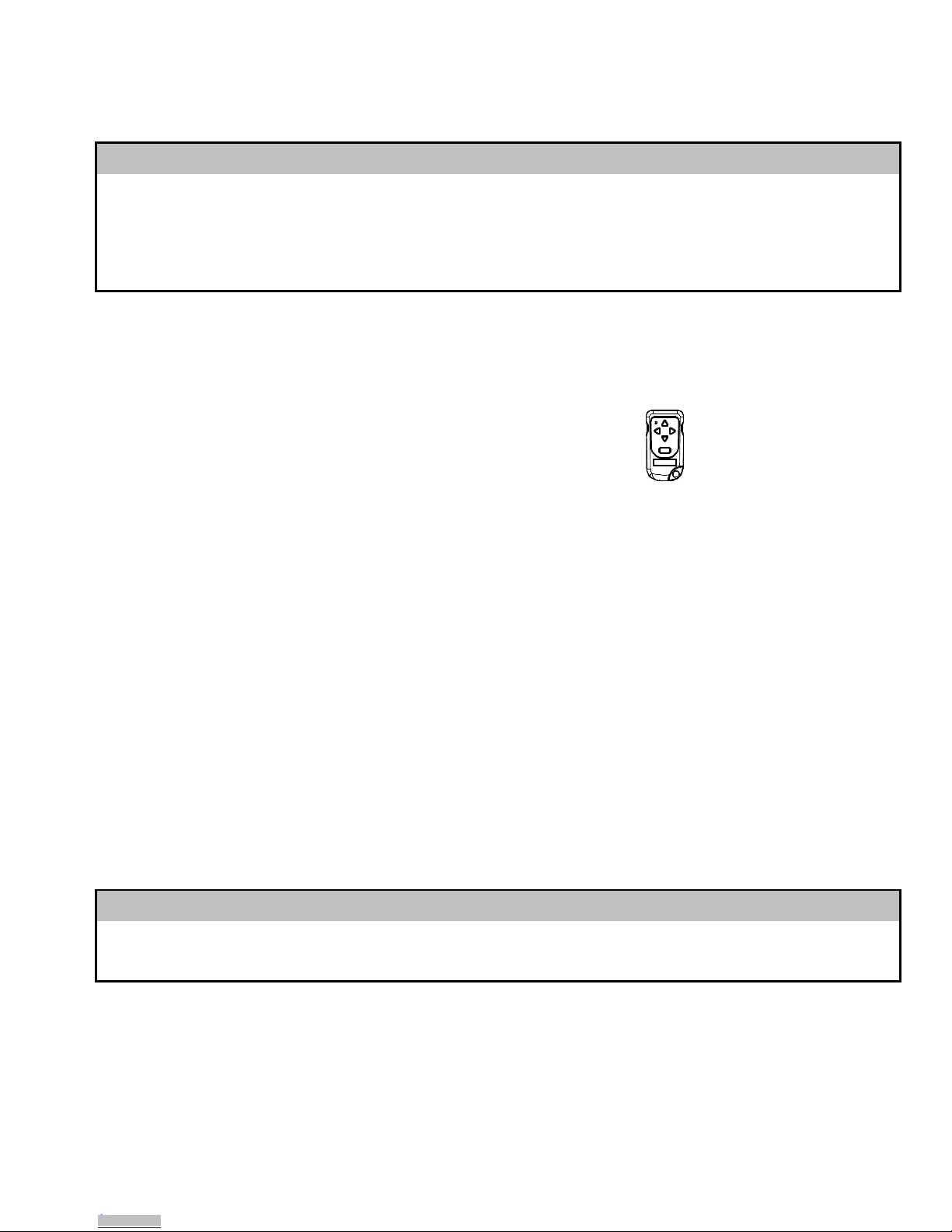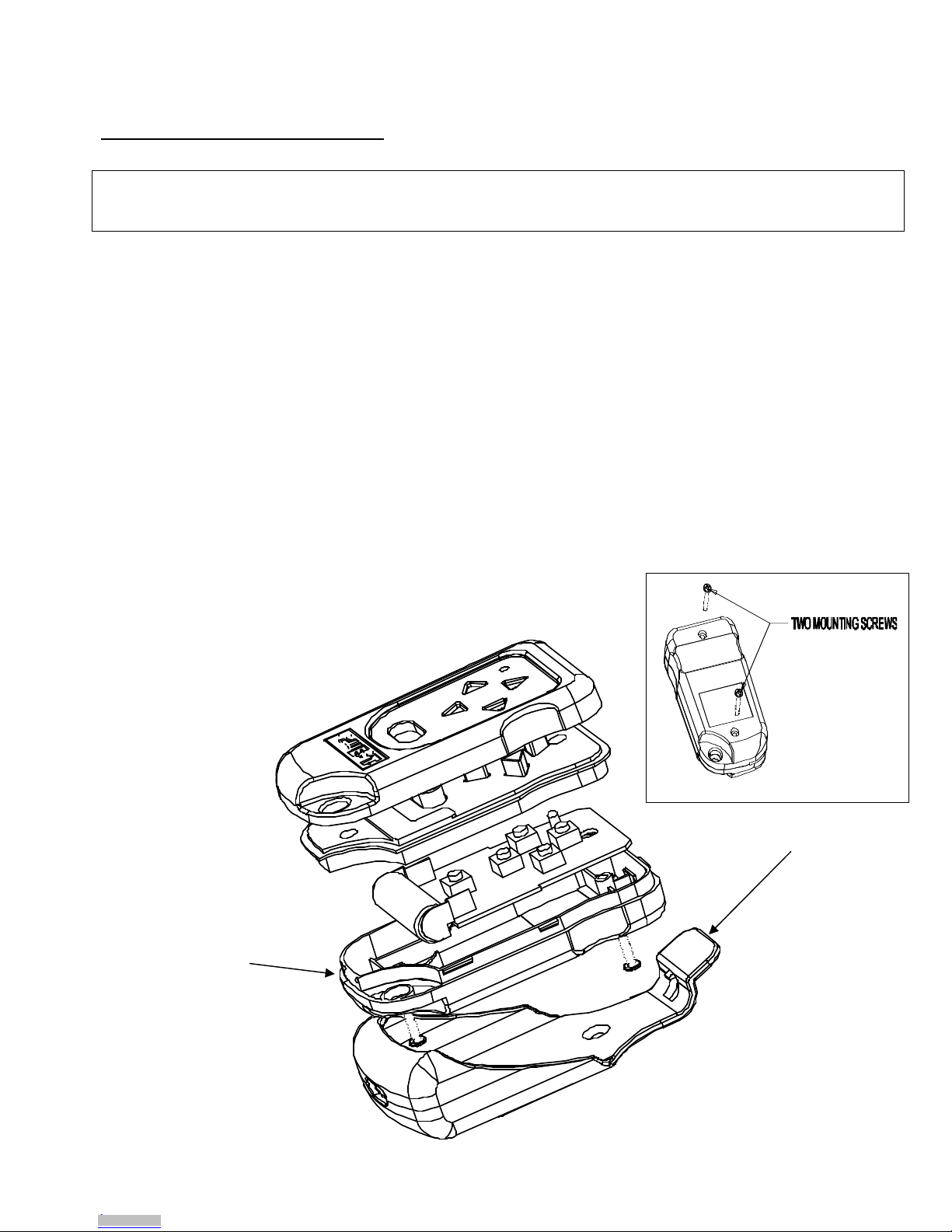10
Troubleshoot ng
Under normal use, your Guest Model 501 eamer Remote Controlled Spotlight will
provide you with many years of reliable service. If your unit should become damaged
by a severe impact, we recommend that you contact the Guest Company Service
Department. See page 12 for contact information.
If an operational problem occurs:
1. Conf rm that all fuses are ntact. If a fuse has blown, do not replace the fuse
until the cause of the problem has been located and corrected. NEVER replace a
blown fuse with a higher value fuse.
2. Most problems are caused by poor w r ng connect ons. Confirm that all wiring
connections are accurate and well made. The connections of the wires are
important and should be soldered and then taped, or connected using
weatherproof phone splices. e sure that the spotlight is connected to a DC power
source capable of supplying at least 12 volts at 10 amps even while other
equipment is operating.
3. If the spotl ght does not move or l ght:
a. Observe the wireless transmitter. The Red light on the transmitter should turn
on whenever a button is pressed. If it does not, first check the internal battery
polarity, if correct then replace the transmitter.
b. Disconnect the 12 Volt DC power from the spotlight. Reconnect the 12 Volt DC
power to the spotlight. Press the green On/Off button 2-3 times within 5
seconds of applying power to the light.
c. Remove the 4 bolts that fasten the spotlight onto the mounting surface and
gently lift the unit until you can see inside its base. Avoid cutting any wires.
Gently inspect the wiring inside the base for broken connections. Examine the
circuit board for loosened plug connectors, blackened components or
corrosion. Replace the circuit board if it appears damaged. If there are no
loose wires or signs of water penetration, re-install the spotlight and then
replace the wireless transmitter. If there are signs of damage,
contact The Guest Company Service Department for advice.
See page 12 for contact information.
Have available information on how and where the spotlight was installed.
Downloaded from Arrow.com.Downloaded from Arrow.com.Downloaded from Arrow.com.Downloaded from Arrow.com.Downloaded from Arrow.com.Downloaded from Arrow.com.Downloaded from Arrow.com.Downloaded from Arrow.com.Downloaded from Arrow.com.Downloaded from Arrow.com.