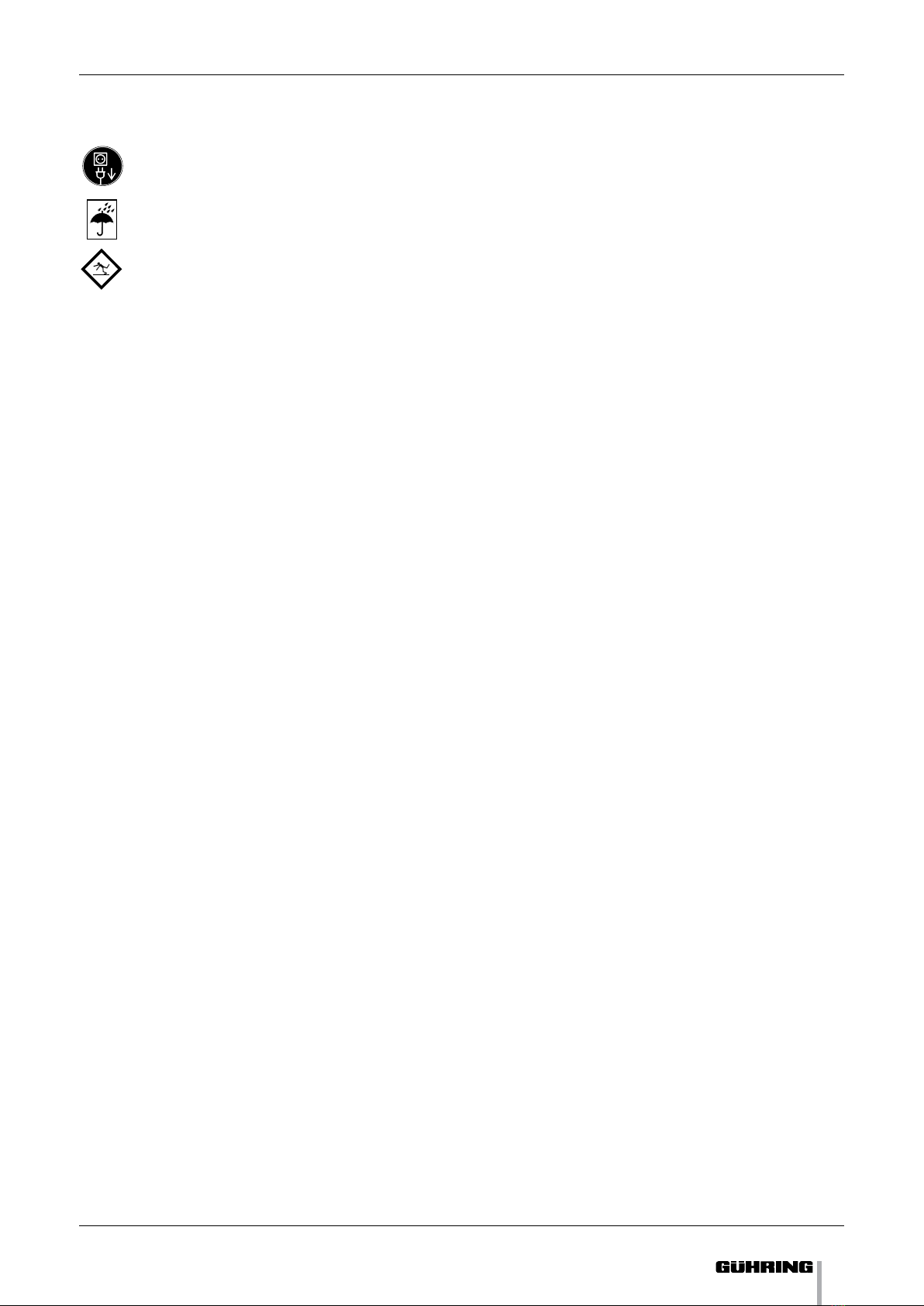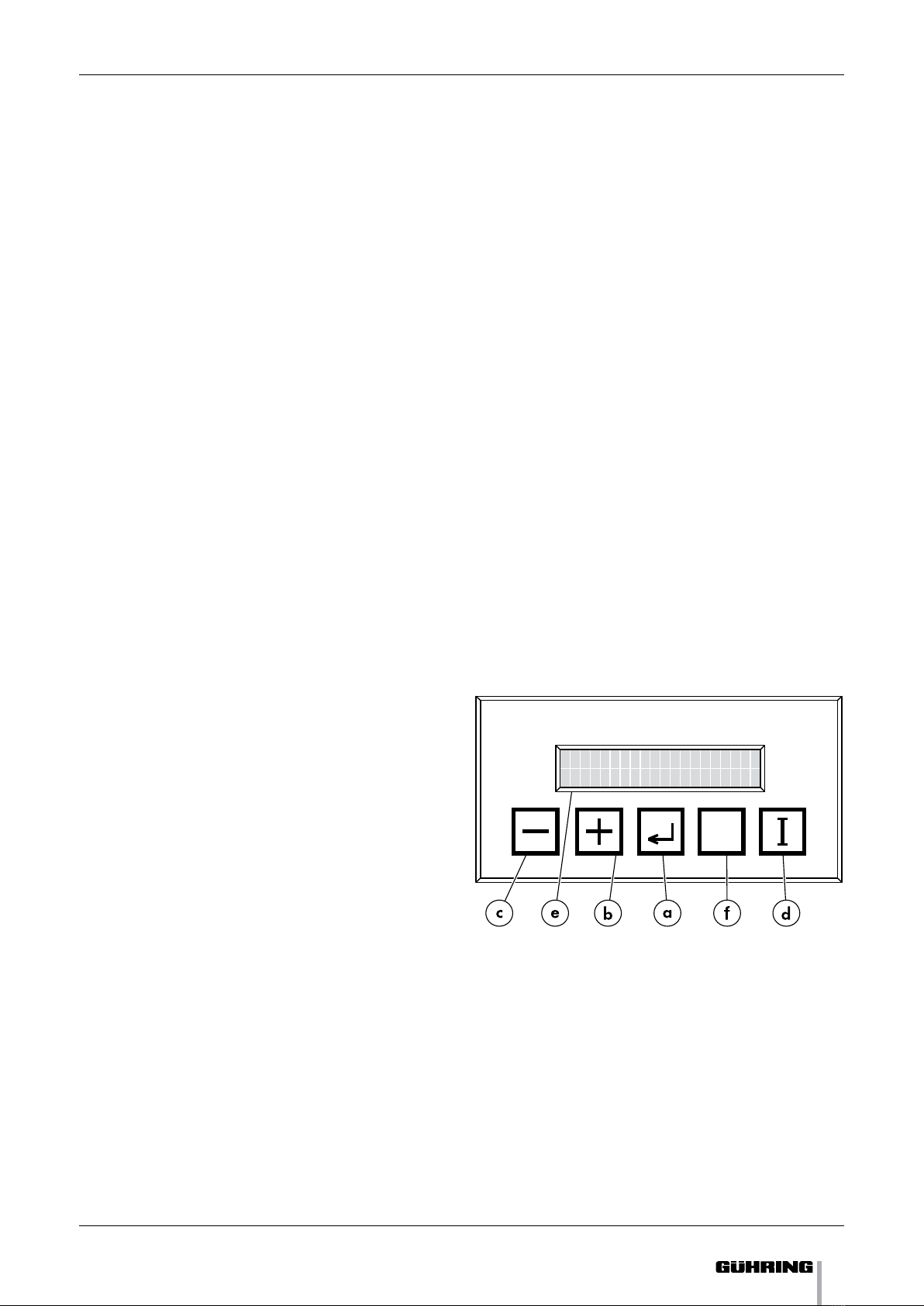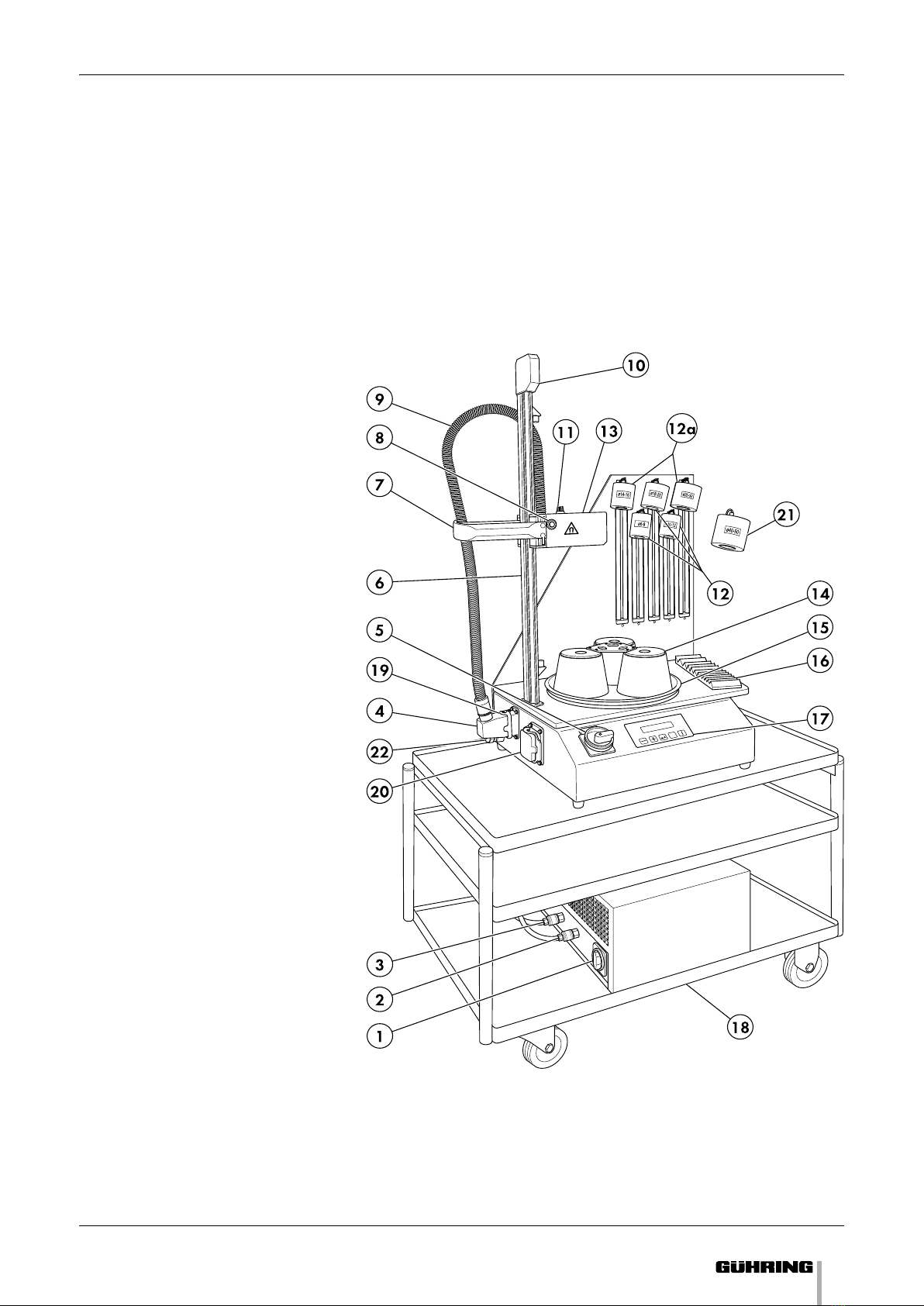GISS 2000 Operating Manual
2
Inhaltsverzeichnis
Contents
Introduction .........................................................................................................................................3
Symbols and pictographs ..................................................................................................................3
1.) Safety ..............................................................................................................................................4
1.1 Danger potential of the equipment ......................................................................................4
1.2 Safety notes............................................................................................................................4
1.3 Correct application.................................................................................................................5
1.4 Work area requirements........................................................................................................5
1.5 Authorised operators.............................................................................................................6
2.) Shipping and packaging................................................................................................................6
2.1 Delivery ...................................................................................................................................6
2.2 Unpacking...............................................................................................................................6
3.) Decription of equipment ...............................................................................................................7
3.1 Functional description ...........................................................................................................7
3.2 Types.......................................................................................................................................7
3.3 Dynamic output regulator ....................................................................................................8
3.4 Key pad and display...............................................................................................................8
3.5 System summary...................................................................................................................9
4.) Commissioning and operation ...................................................................................................10
4.1 Electrical connection...........................................................................................................10
4.1.1 GISS 2000 .......................................................................................................................10
4.1.2 SPEED-COOLER ............................................................................................................. 11
4.2 Installation and assembly ...................................................................................................12
4.2.1 GISS 2000.......................................................................................................................12
4.2.2 SPEED-COOLER (optional) ...........................................................................................14
4.2.3 Inserting the adaptors...................................................................................................15
4.2.4 Speed Cooler Manager.................................................................................................16
4.3 Switching-on the equipment ..............................................................................................17
4.4 Menu guide..........................................................................................................................17
4.4.1 Shrink fit menu ............................................................................................................19
4.4.2 Setting the heating time .............................................................................................20
4.4.3 Setting the language ..................................................................................................21
4.4.4 Setting the dimensional system ...............................................................................22
4.4.5 Selecting the operating type .....................................................................................22
4.4.6 Retrieving company settings .....................................................................................23
4.5 Operating process ...............................................................................................................25
4.5.1 Suitable shrink fit chucks ............................................................................................25
4.5.2 Preparing the shrink fit chucks and tools...................................................................25
4.5.3 Heating the shrink fit chuck.........................................................................................26
4.5.4 Cooling the shrink fit chuck .........................................................................................29
4.6 Switching-off the equipment .............................................................................................30
4.7 GISS 2000 Trouble-shooting ...............................................................................................31
4.7.1 Error messages .............................................................................................................31
4.7.2 Other malfunctions.......................................................................................................31
4.8 SPEED-COOLER Troubleshooting ......................................................................................33
4.8.1 Venting the cooling system .........................................................................................34
4.8.2 Water pump not running .............................................................................................34
4.8.3 Condensation on dissipator ........................................................................................35
4.9 Important notes regarding the shrink fitting process......................................................35
5.) Cleaning ........................................................................................................................................36
5.1 Speed Cooler ........................................................................................................................36
5.2 GISS 2000 shrink fit system ................................................................................................36
6.) Maintenance and repairs ............................................................................................................37
6.1 Maintenance .........................................................................................................................37
6.2 Replacing the GISS 2000 fine-wire fuse ............................................................................37
7.) Technical data...............................................................................................................................38
8.) Replacement parts.......................................................................................................................39