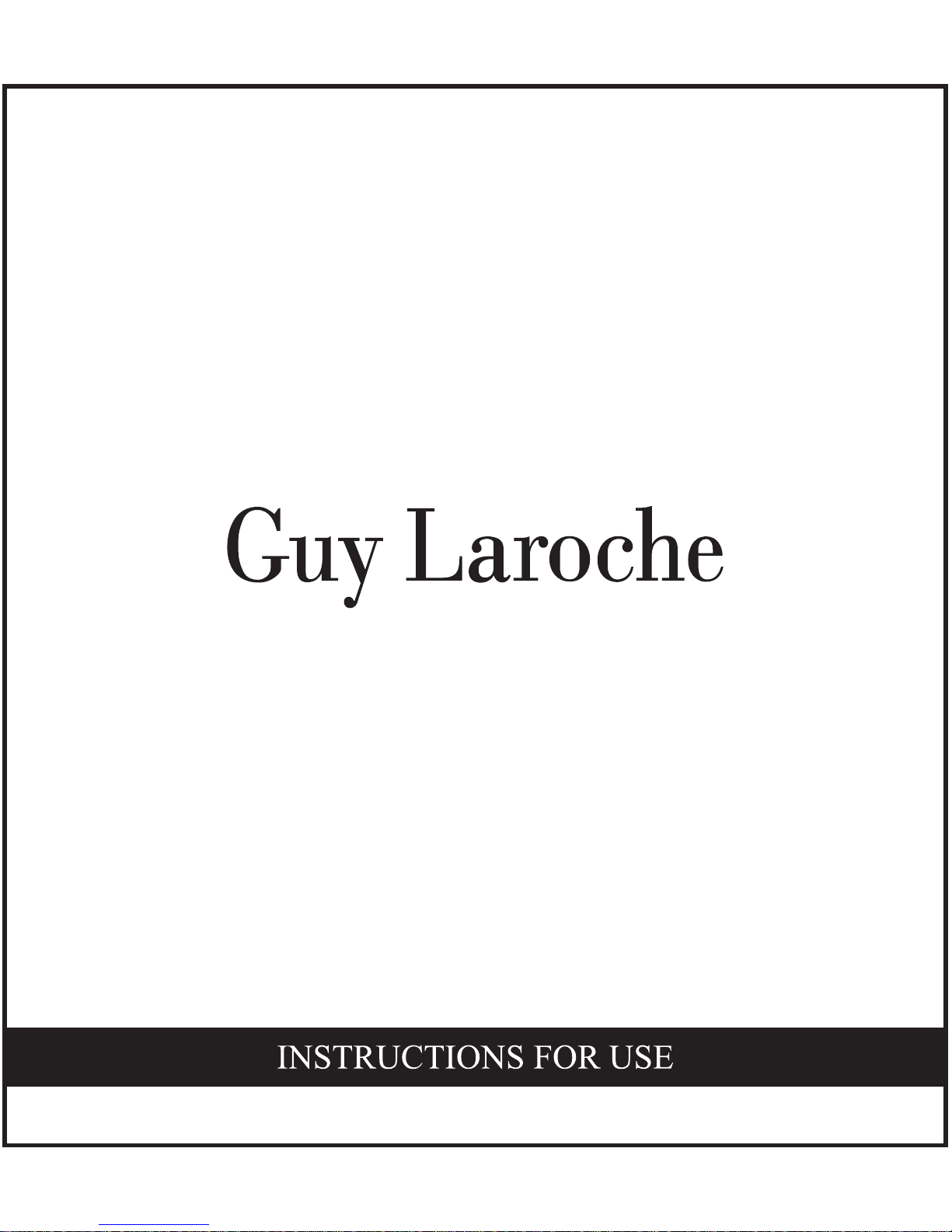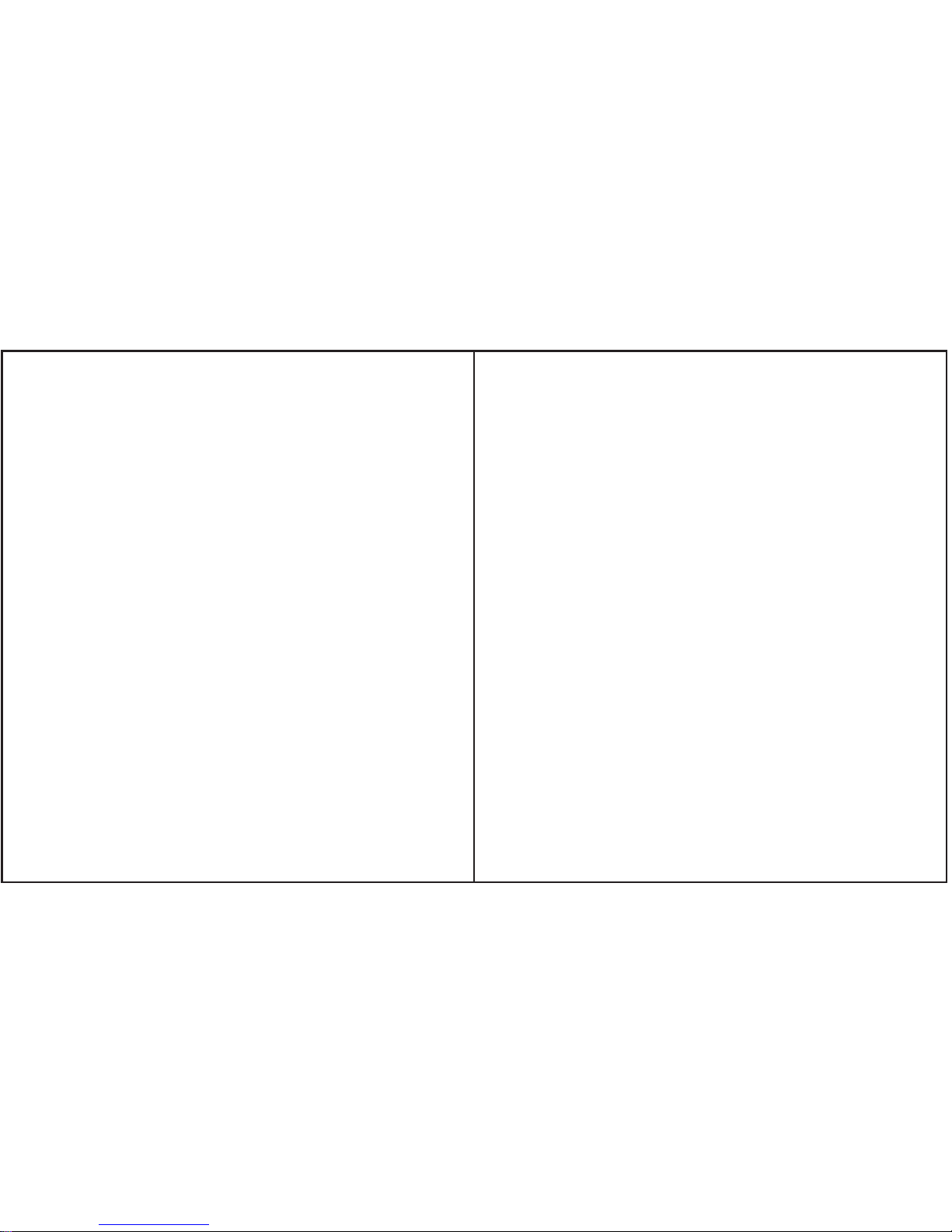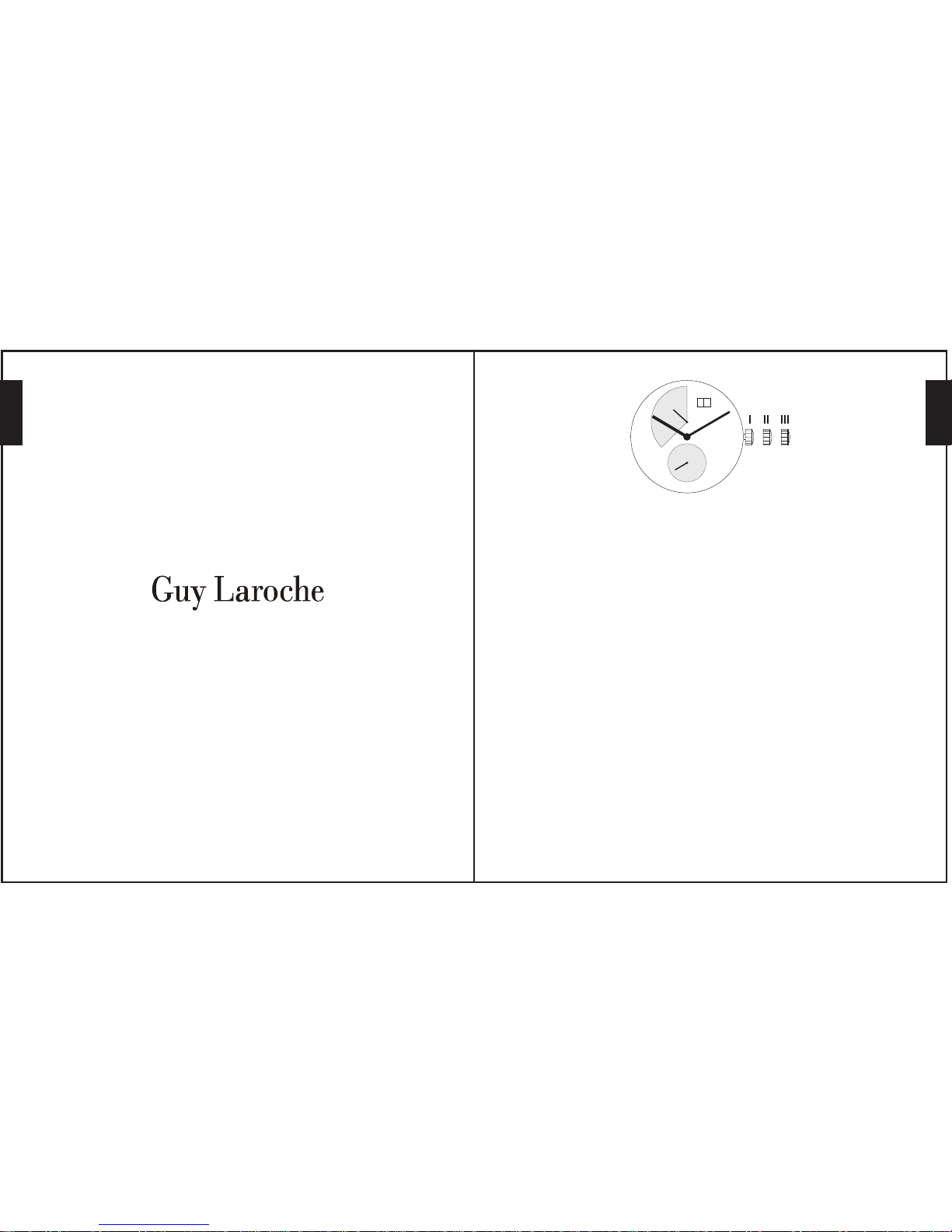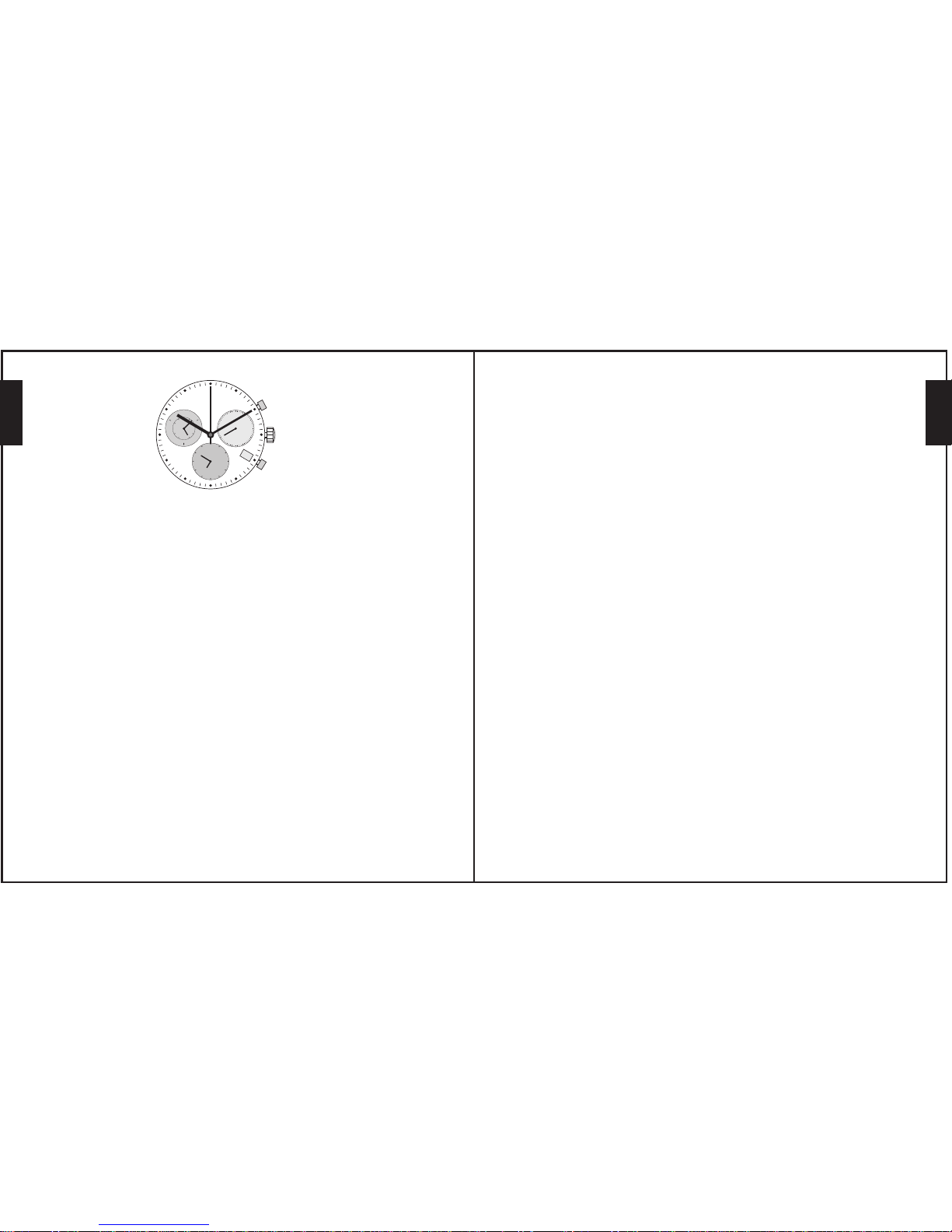16 17
3. Step 2 activates the corrective mode, which is indicated by the centre
seconds hand rotating 360 degrees.
4. When the corrective mode is activated, the seconds hand can be adjusted.
5. Press push-button A once to advance by one second.
6. Hold push-button A down to advance continuously.
7. Press push-button B to adjust the minute and hour counter.
8. Press push-button A once to advance by one step.
9. Hold push-button A down to advance continuously.
10. Push the crown back to position 1 after all changes are made.
Alarm Function
Setting the alarm:
1. Press and hold push-button B for 2 seconds.
2. Once the minute hand on the alarm time jumps a minute, the function is
activated.
3. Press push-button B once to change by the minute.
Press and hold P2 until the desired time, then release.
Activating the alarm:
1.The alarm is activated by briefly pressing P2.
2. 2 beeps indicates the activation of the alarm. 1 beep indicates the
deactivation of the alarm.
Remark:
If the push button is not pressed for 10 seconds, the setting mode is
automatically deactivated. At the same time the alarm is activated, which
is indicated by 2 beeps. The alarm can be set maximum 12 hours before
desired time. When the alarm goes off, it continues for 20 seconds and
repeats every 2 minutes until P2 is pressed.
Reference Time
1. Reference time functions parallel to the current time, which is indicated
with the main hour and minute hand.
2. Reference time is indicated by the alarm chronograph, thus the alarm time
refers to the reference time.
3. If the reference time is different from the current time, then the alarm
signal will emit at a different time then the current time.
Setting reference time:
1. Pull the crown to position 3.
2. Press and hold push-button B until the small minute hand jumps a minute.
3. To advance by the minute, press push-button B once.
4. To advance by the hour, press and hold push-button B for 1-2 seconds.
5. To advance continuously, press and hold push-button B.
6. Return the crown to position 1 after changes are made.
Remark:
After returning the crown to position 1, the alarm chronograph automatically
returns to the set alarm time.
To set the time to the correct second, the crown must be pulled out to
position 3 at “60” and pushed back to position 1 at the exact second.