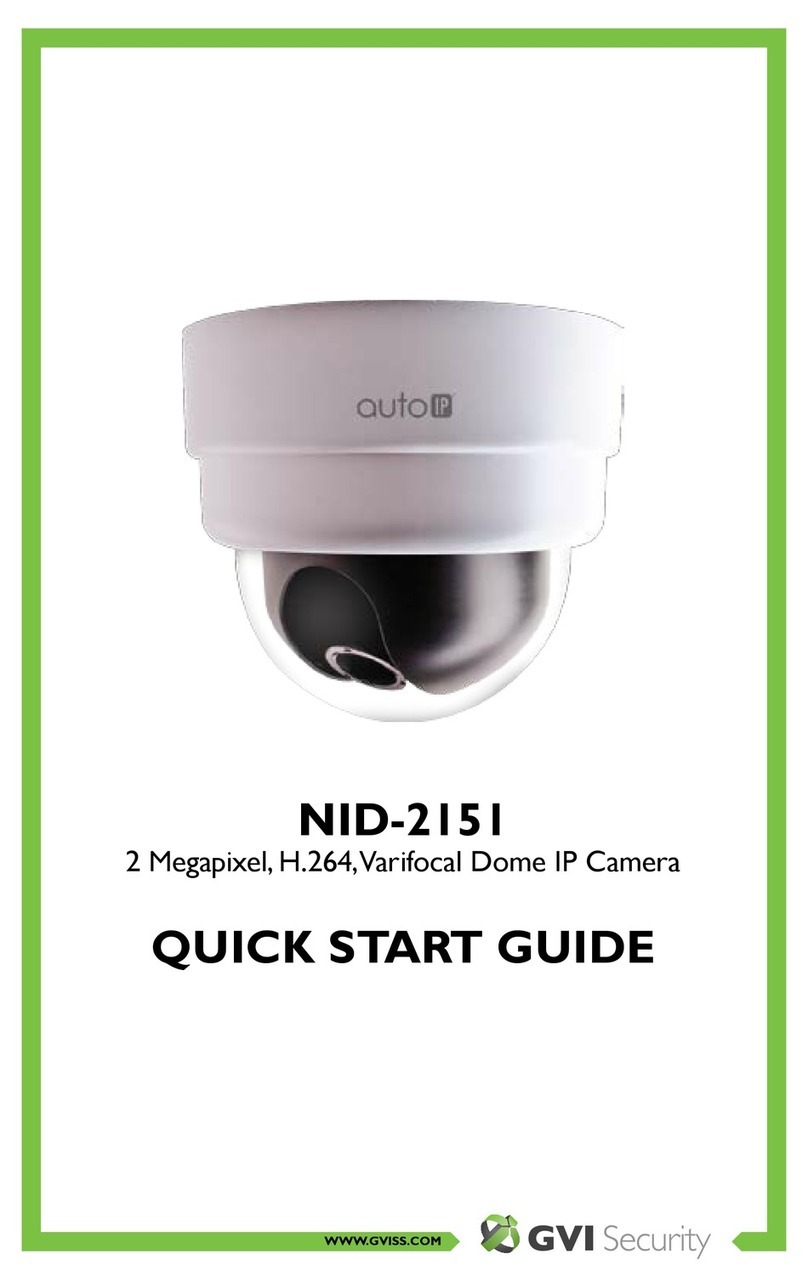GVI Security • Toll Free: 888-595-2288 • Fax: 972-245-7333
This product specifications and manual are also available in pdf format at www.gviss.com
The information is subject to change without notice • v4.29.10
2
Table of Contents
1. Overview................................................................................................................... 3
1.1 Features.........................................................................................................................................................3
1.2 Package Contents .......................................................................................................................................3
2. Introduction of IP Camera..................................................................................... 4
2.1 Camera Dimensions...................................................................................................................................4
2.2 Connectors on the Rear Board...............................................................................................................4
3. Preparations for IP Camera Setup....................................................................... 6
3.1 System Requirements ................................................................................................................................6
3.2 Installation ....................................................................................................................................................6
3.3 Accessing IP Camera..................................................................................................................................7
4. Conguration & Operation................................................................................... 13
4.1 Browser-based Viewer Introduction.......................................................................................................13
4.2 Home Page...................................................................................................................................................14
4.3 System Related Settings ............................................................................................................................15
4.3.1 Host Name and System Time Setting.....................................................................................................16
4.3.2 Security .........................................................................................................................................................17
4.3.3 Network .......................................................................................................................................................19
4.3.4 DDNS............................................................................................................................................................22
4.3.5 Mail.................................................................................................................................................................23
4.3.6 FTP.................................................................................................................................................................24
4.3.7 Application (Excluding Compact IP Dome)..........................................................................................24
4.3.8 Snapshot........................................................................................................................................................28
4.3.9 View Log File................................................................................................................................................29
4.3.10 View User Information..............................................................................................................................30
4.3.11 View Parameters.........................................................................................................................................32
4.3.12 Factory Default ...........................................................................................................................................32
4.3.13 Software Version .........................................................................................................................................33
4.3.14 Software Upgrade.......................................................................................................................................34
4.4 Video and Audio Streaming Settings.......................................................................................................36
4.4.1 Video Resolution and Rotate Type..........................................................................................................37
4.4.2 Video Compression....................................................................................................................................39
4.4.3 Video OCX Protocol.................................................................................................................................40
4.4.4 Video Frame Skip........................................................................................................................................41
4.4.5 Audio Mode and Bit Rate Settings..........................................................................................................42
4.5 Camera Settings..........................................................................................................................................43
4.5.1 Exposure Setting.........................................................................................................................................44
4.5.2 White Balance Setting................................................................................................................................45
4.5.3 Backlight Setting..........................................................................................................................................45
4.5.4 Brightness Setting .......................................................................................................................................46
4.5.5 Sharpness Setting........................................................................................................................................46
4.5.6 Contrast Setting..........................................................................................................................................46
4.5.7 Digital Zoom Setting..................................................................................................................................46
4.5.8 WDR Function............................................................................................................................................46
4.5.9 3DNR Function...........................................................................................................................................47
4.5.10 TV System Setup.........................................................................................................................................47
4.6 Logout ...........................................................................................................................................................47
Appendix A: Technical Specications.................................................................................... 48
Appendix B: Internet Security Settings................................................................................ 49
Appendix C: DC Viewer Download Procedure ................................................................ 52
Appendix D: Back Focus Adjustment................................................................................... 54