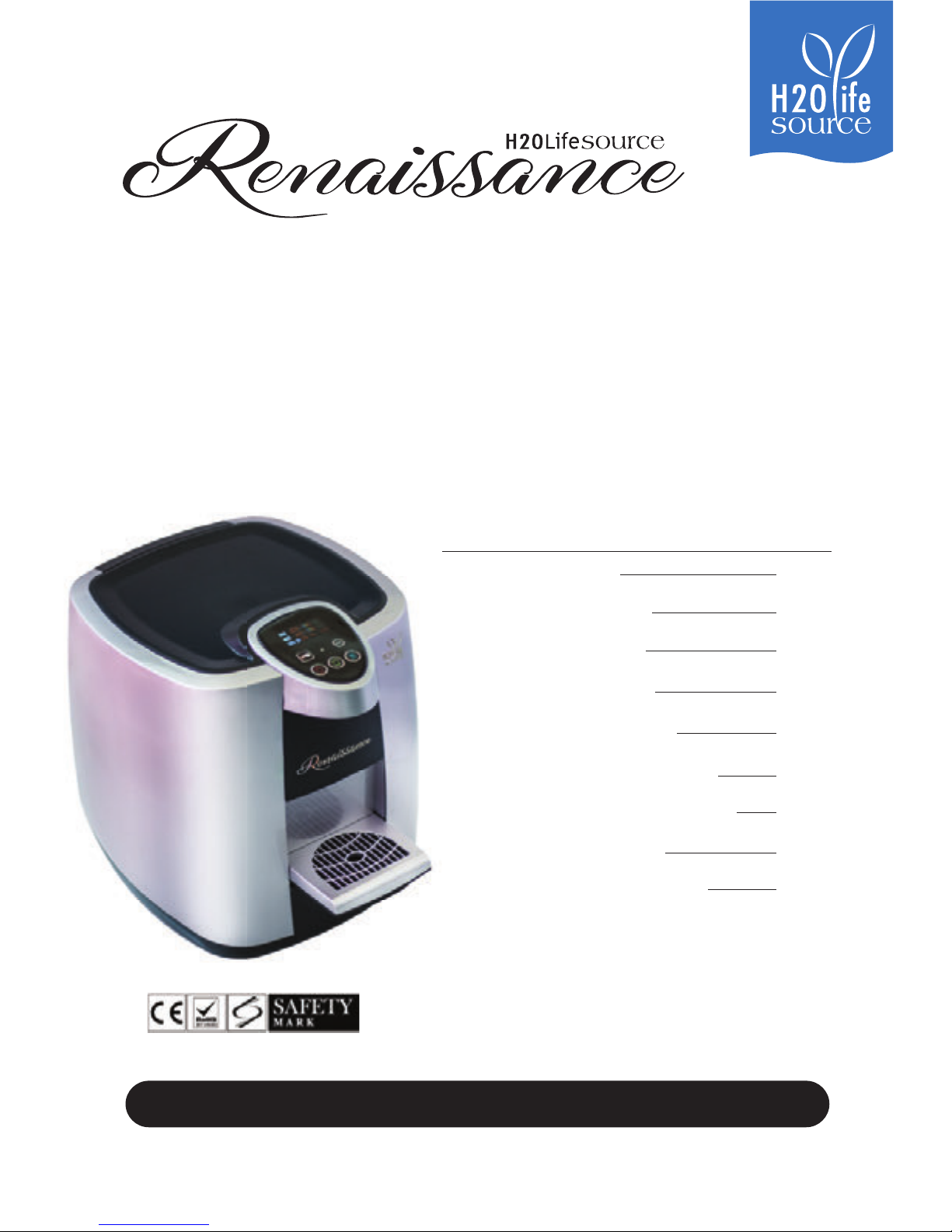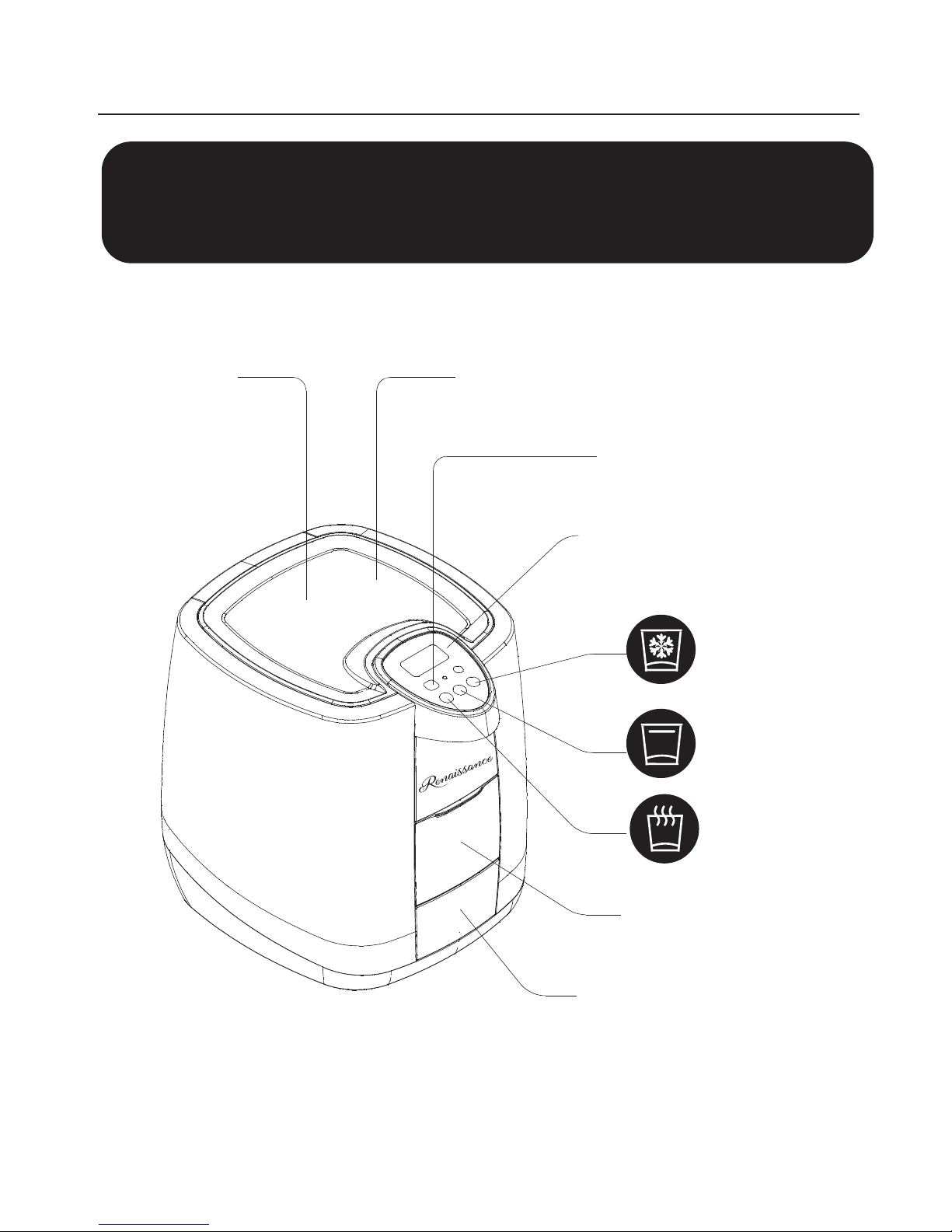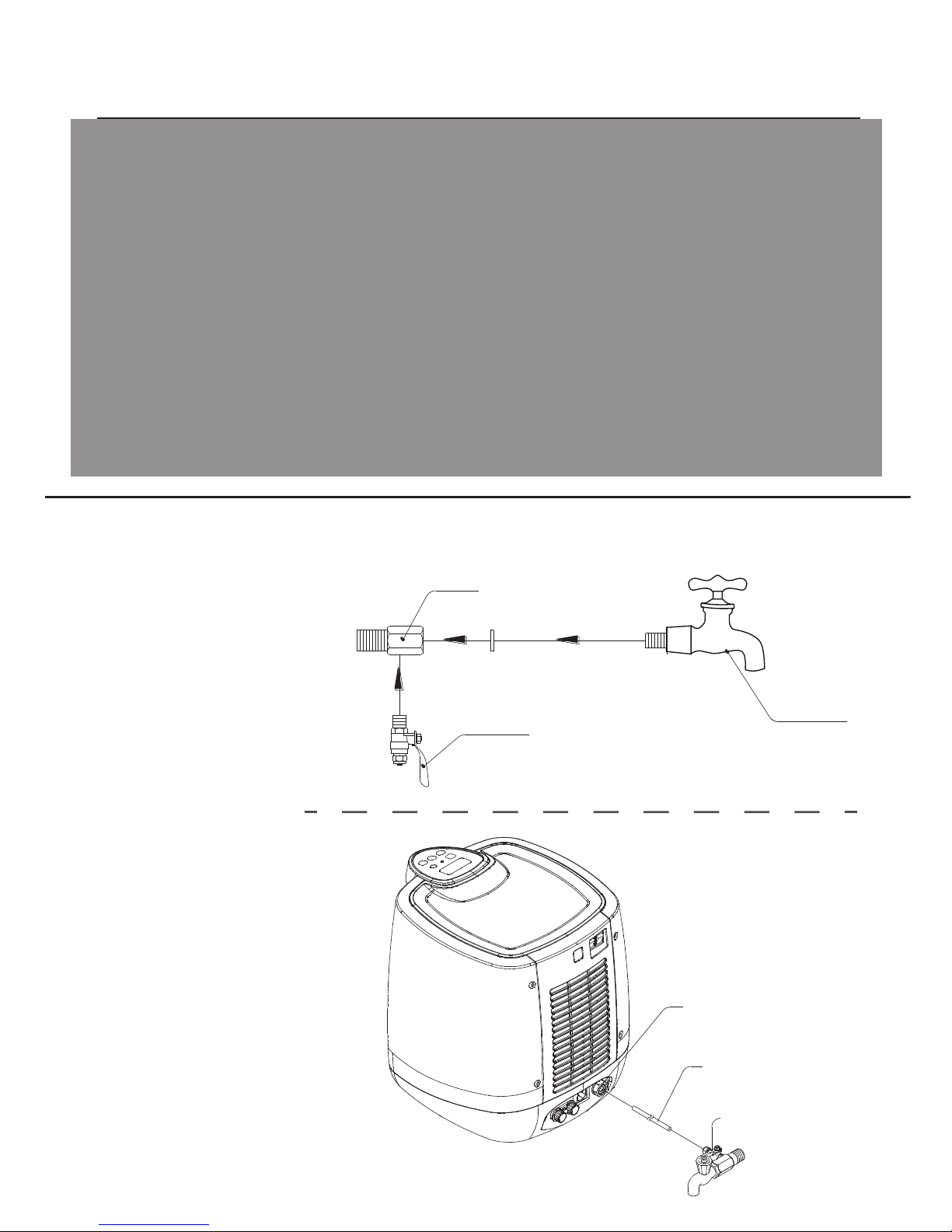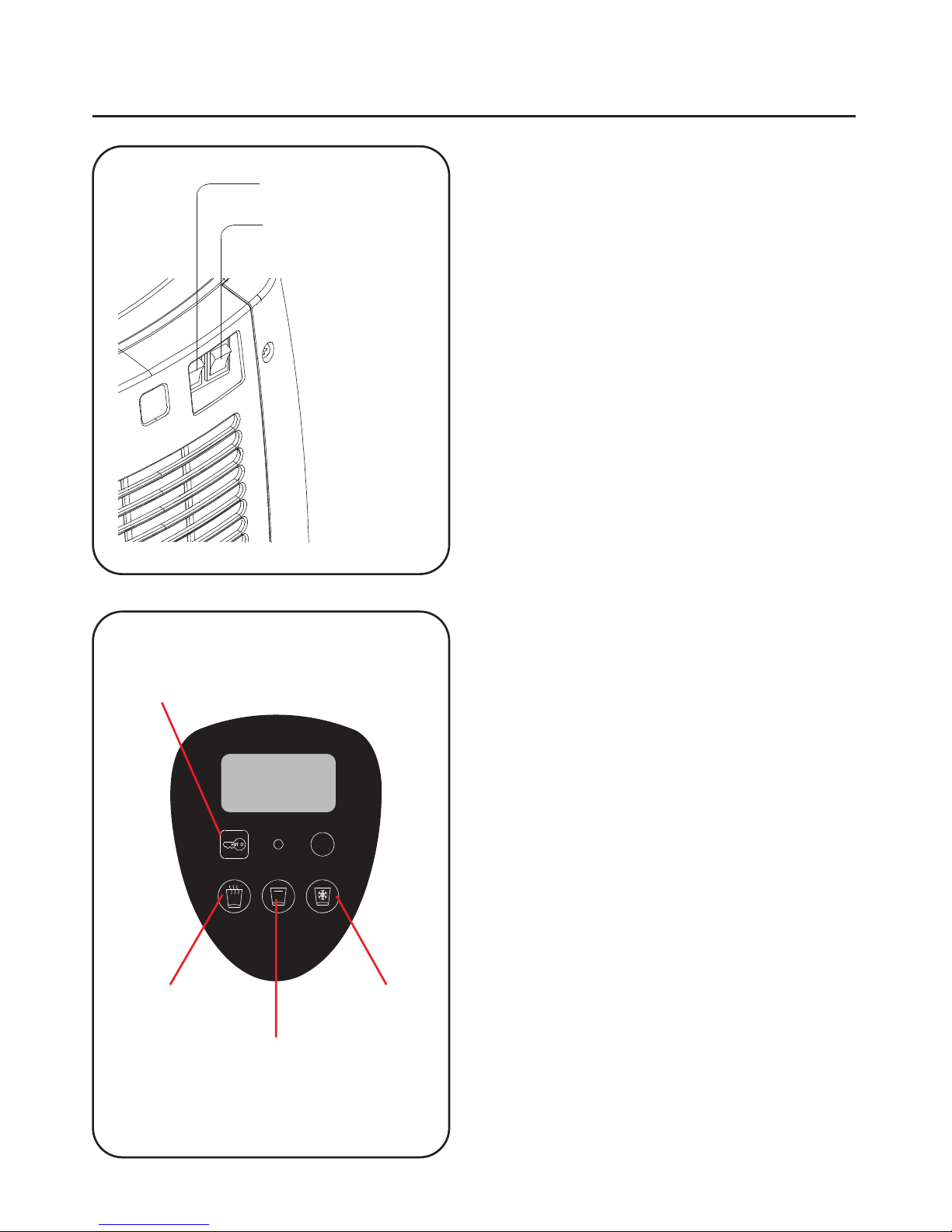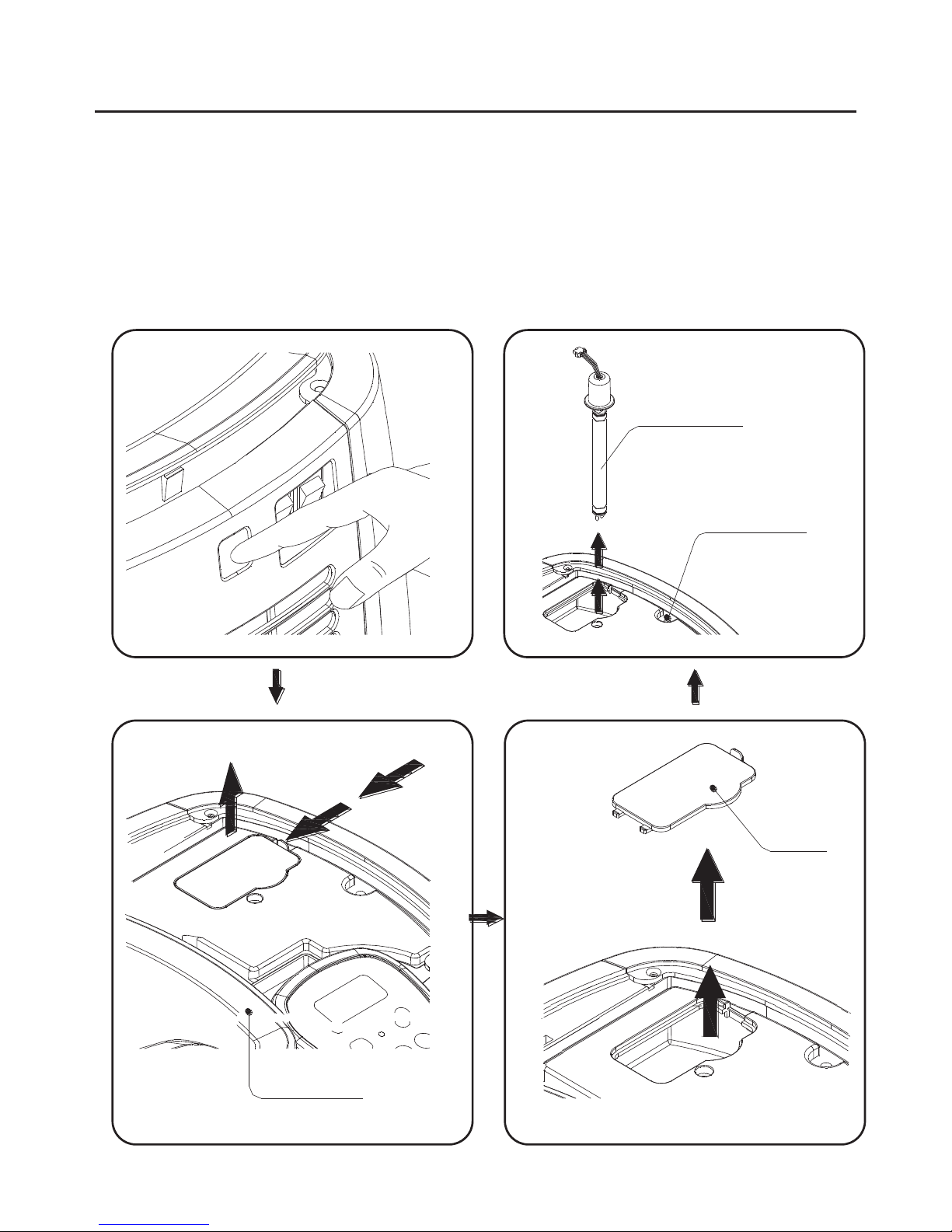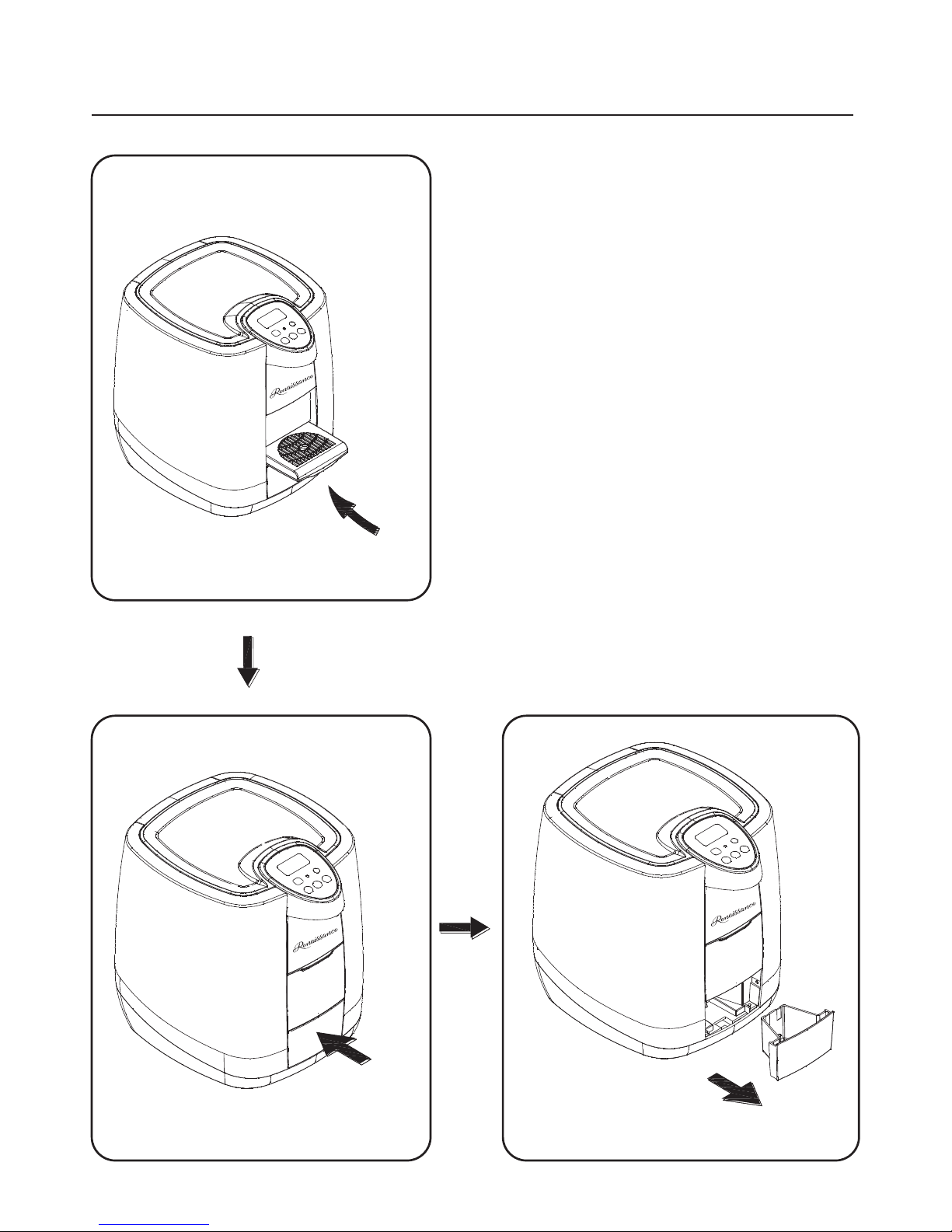Operation Method
Safety Lock
Cold
Water
Button
Ambient
Water
Button
Hot
Water
Button
Set
1. Turn on the main power switch for
electricity but keep the power switches
for hot and cold water OFF. These
switches are found on the back of the
dispenser.
Next, turn on the water supply to allow
water to fill up the tanks in the dispenser.
Takes about 2 to 3 minutes to fill up the
tanks on the inside. Press the cold and
hot water buttons individually to clear
the water from the tanks. Takes about 2
to 3 minutes each to empty the water
from the cold and hot water tanks
completely. You may wish to flush the
tanks once or twice in this manner
before actual use.
Now wait for 2 to 3 minutes for the tanks
to be refilled (this should be an automatic
process as long as the water supply is
switched on at the faucet or under-sink
permanently. If not, manually turn on the
supply to allow water flow). When the
tanks are filled, the dispenser is ready to
for heating and chilling.
2. Turn ON the power switches on the back
of the dispenser. Indications relating to
the hot & cold water will show up on the
LCD as listed on Pages 11 to 15.
3. To drink, select the water you wish to
have by pressing the hot, ambient or
cold temperature buttons.
4. When the hot water is not hot enough,
the water will reheat automatically. To
dispense hot water, remember to press
the Safety Lock button first, then press
the HOT water button to dispense. The
hot water button locks automatically
after 5 seconds.
Hot Power Switch
Cold Power Switch
4