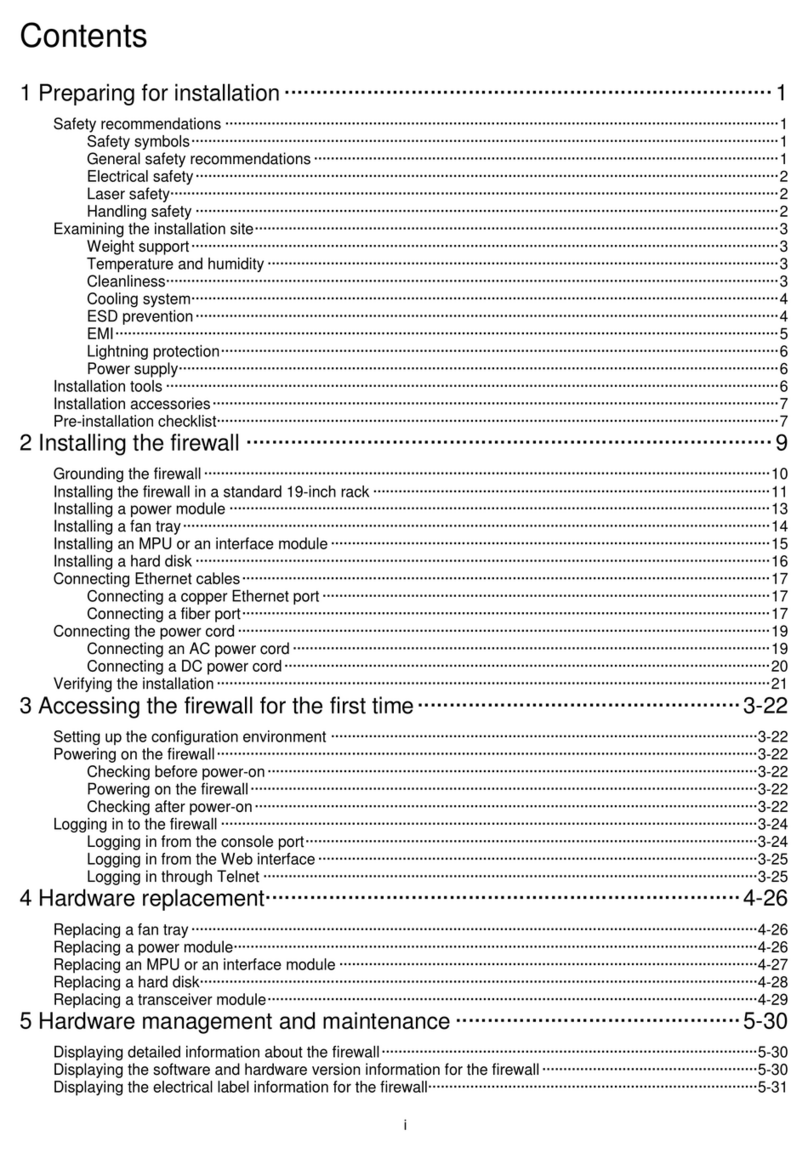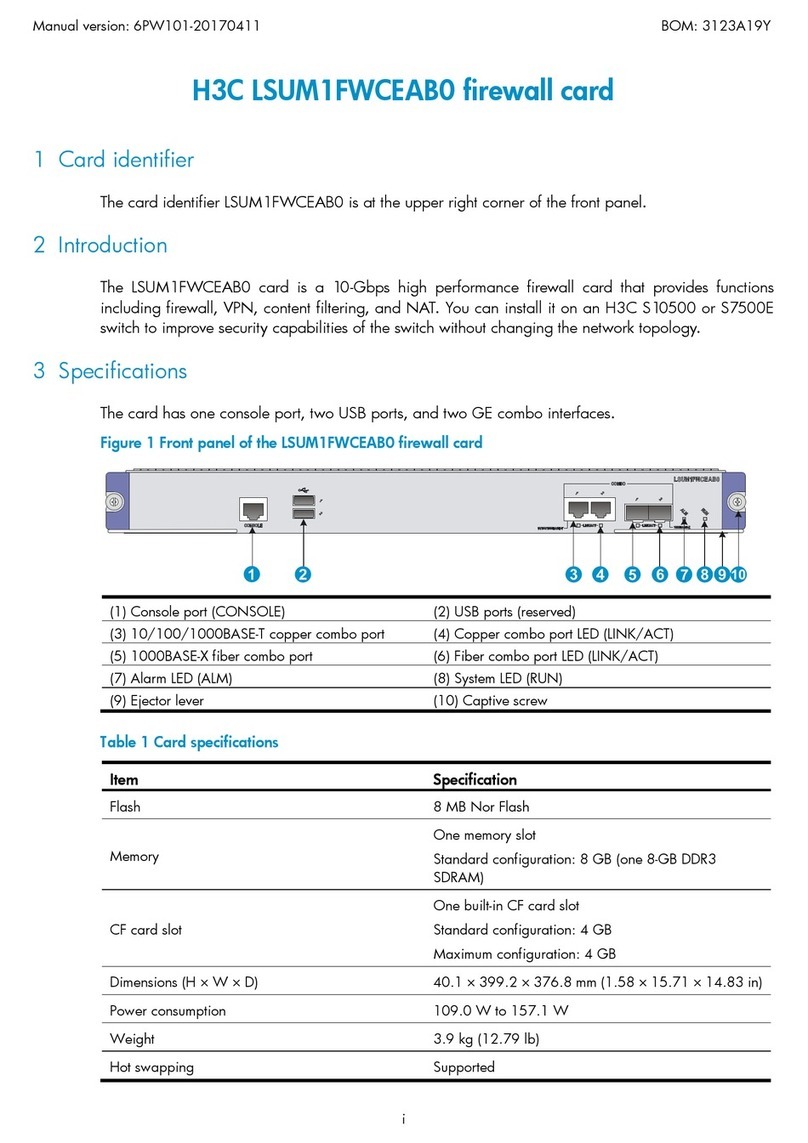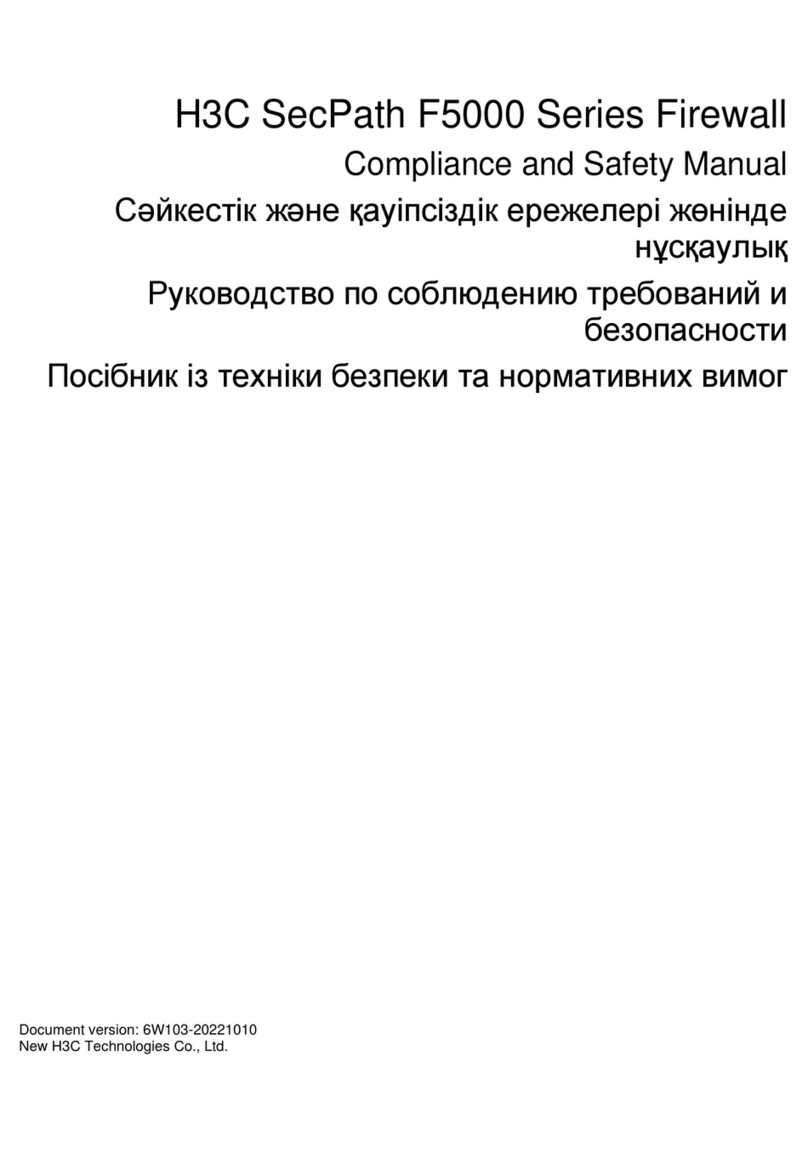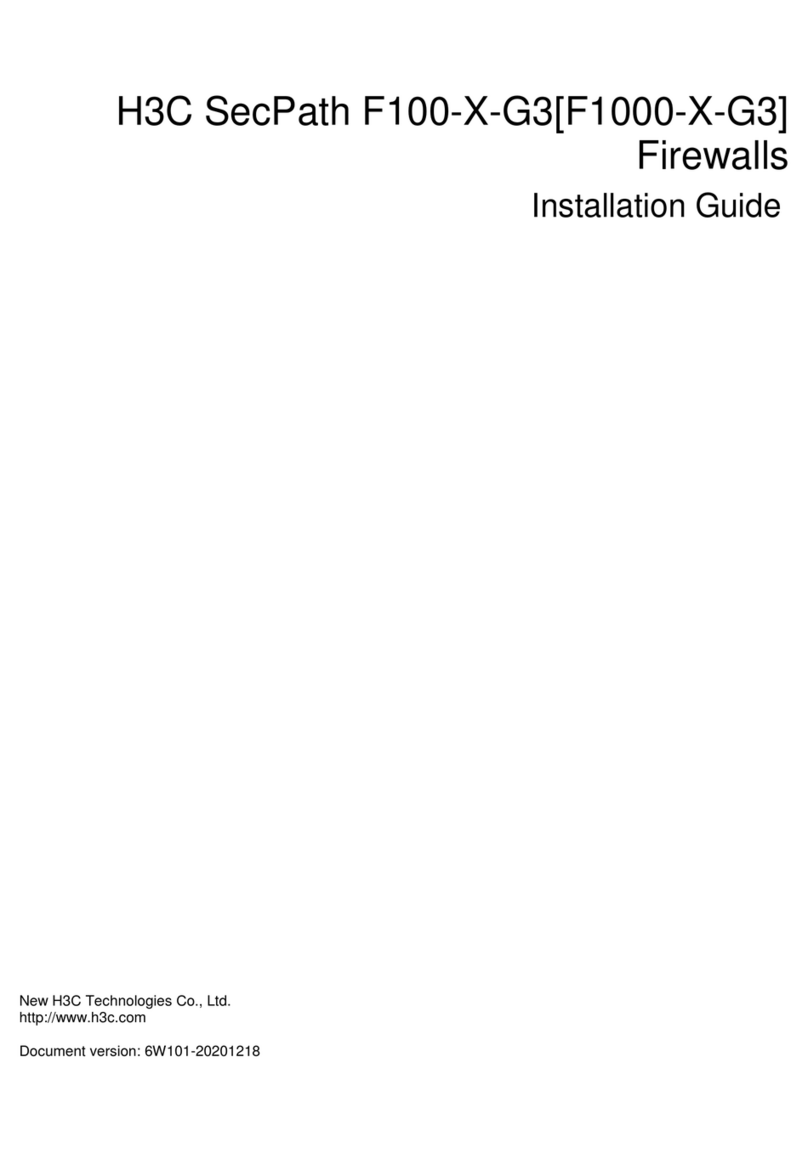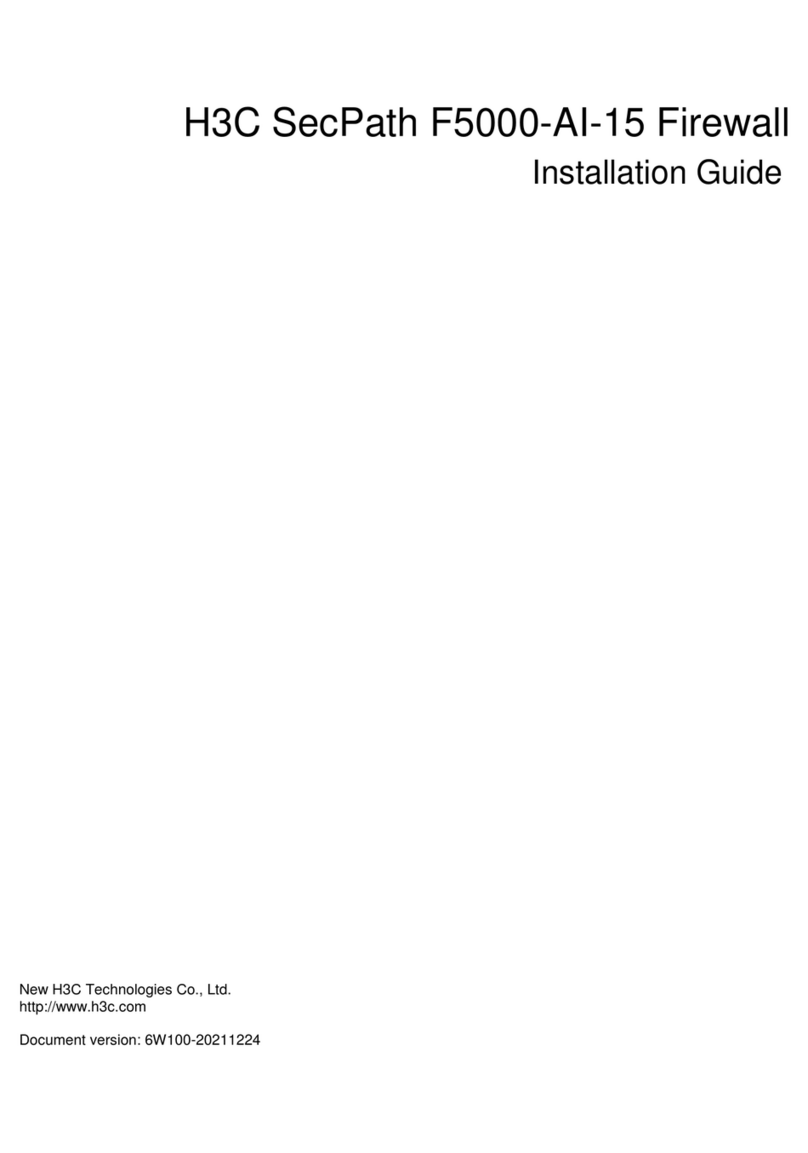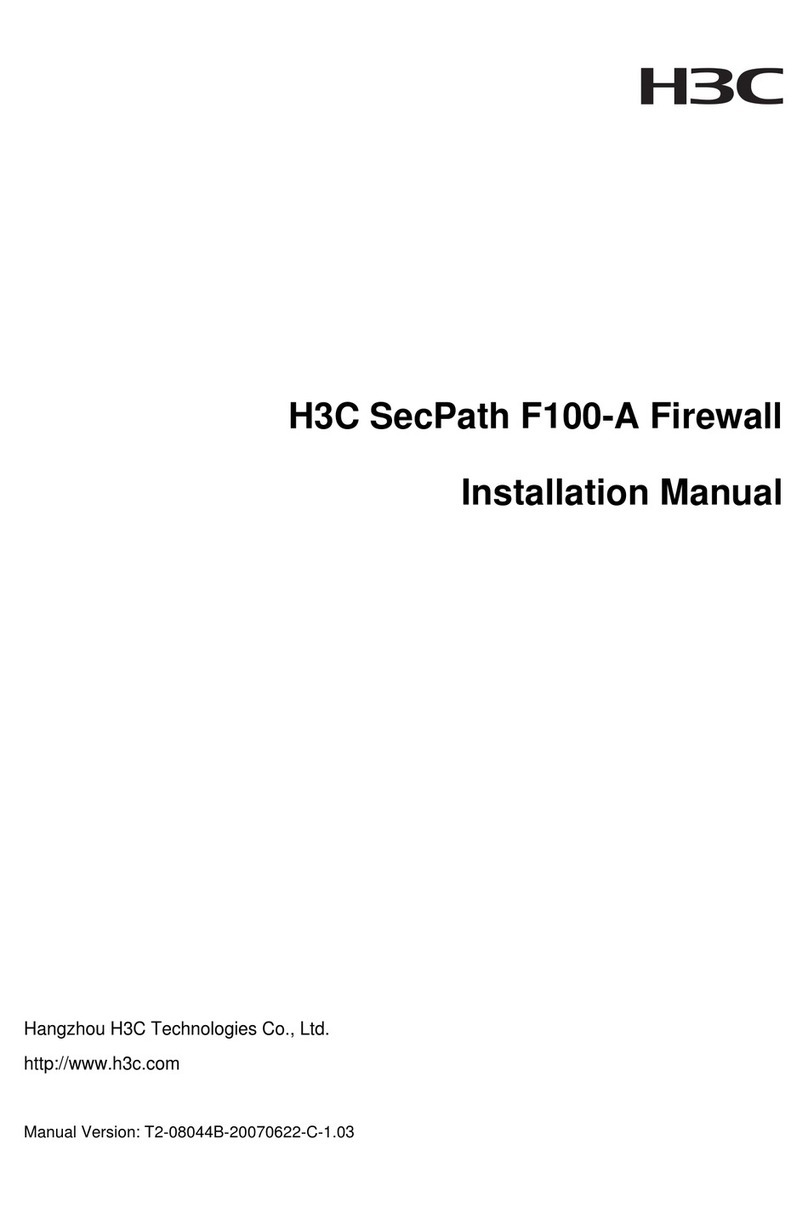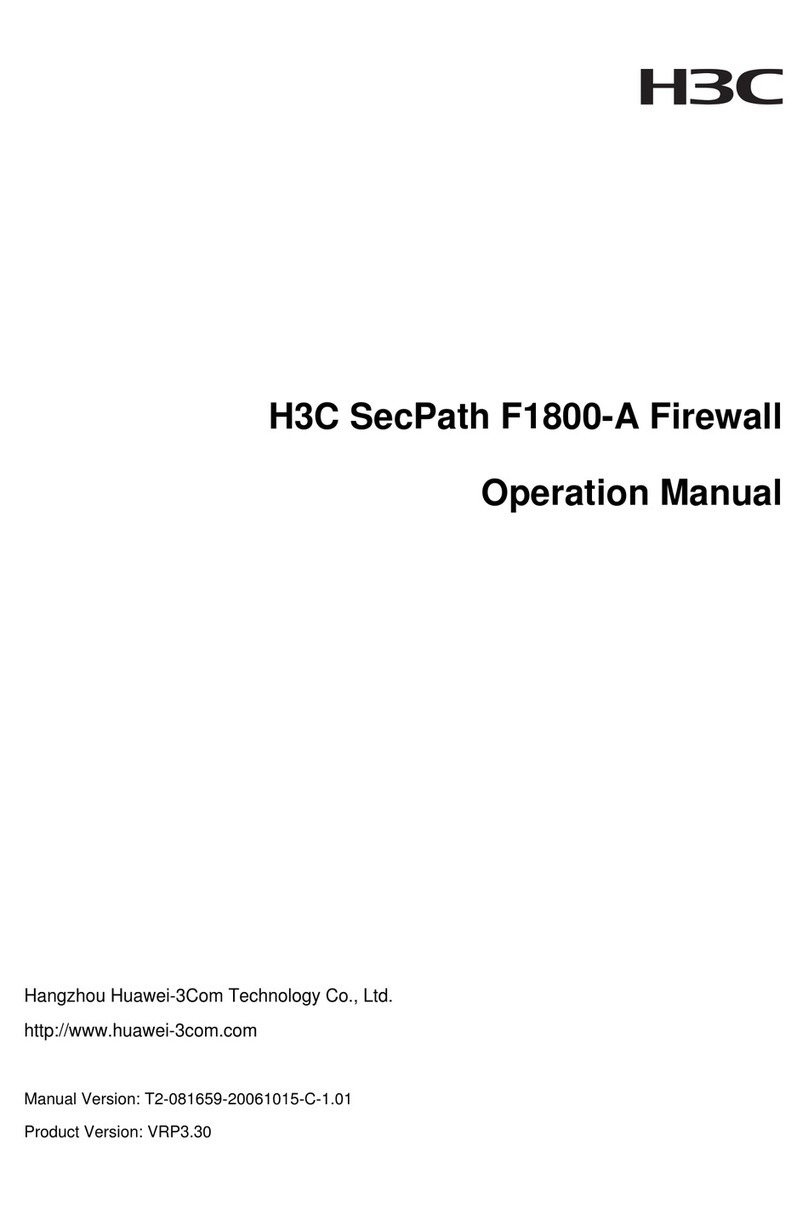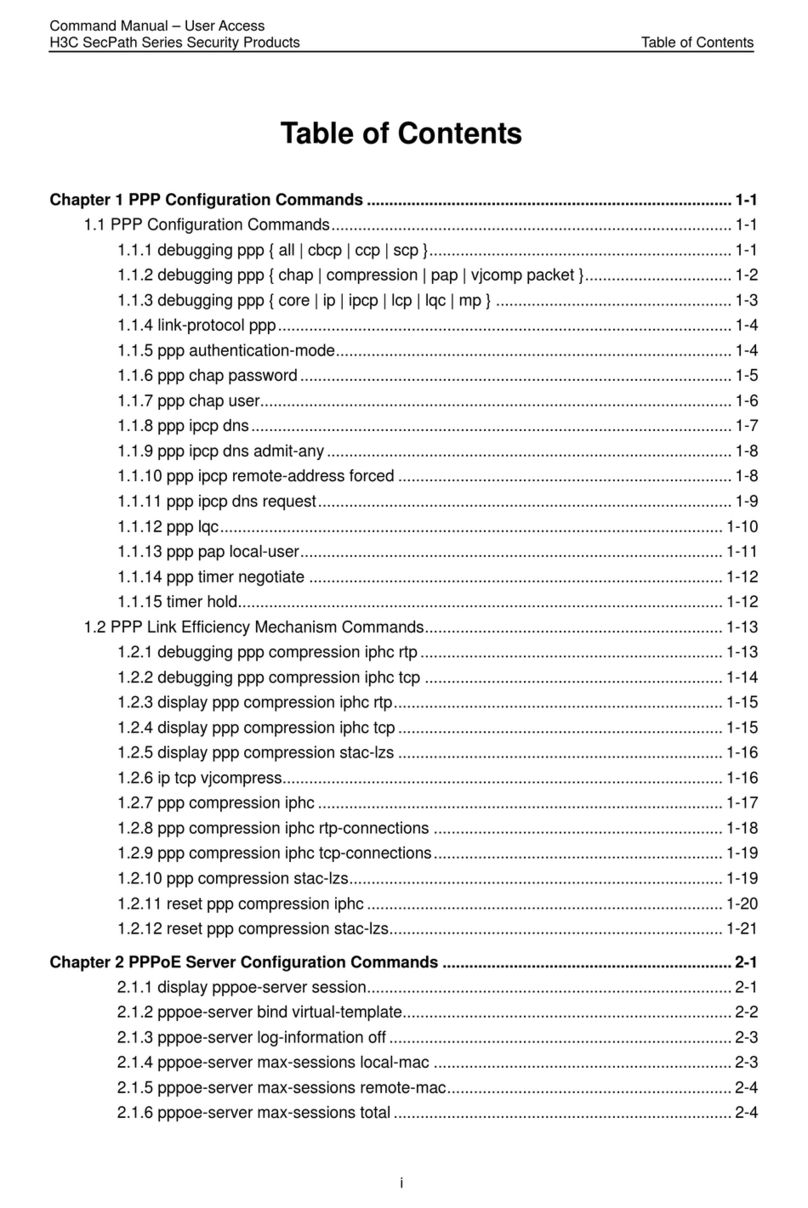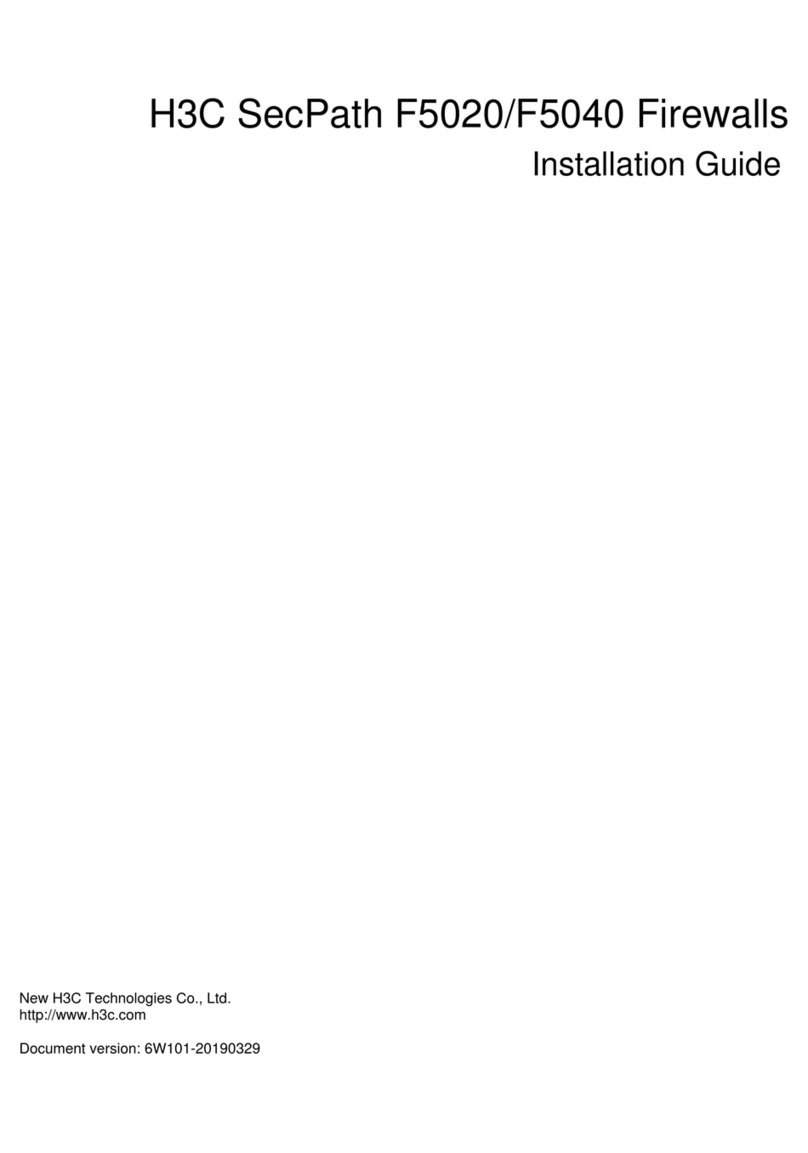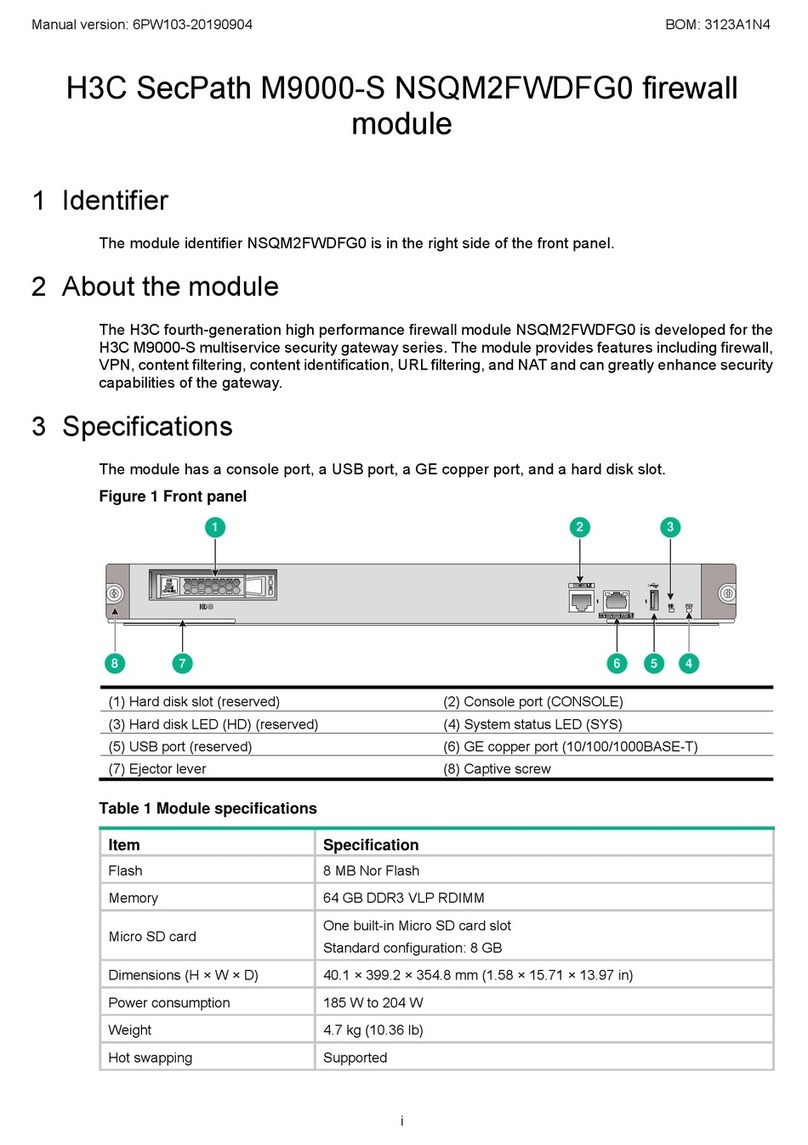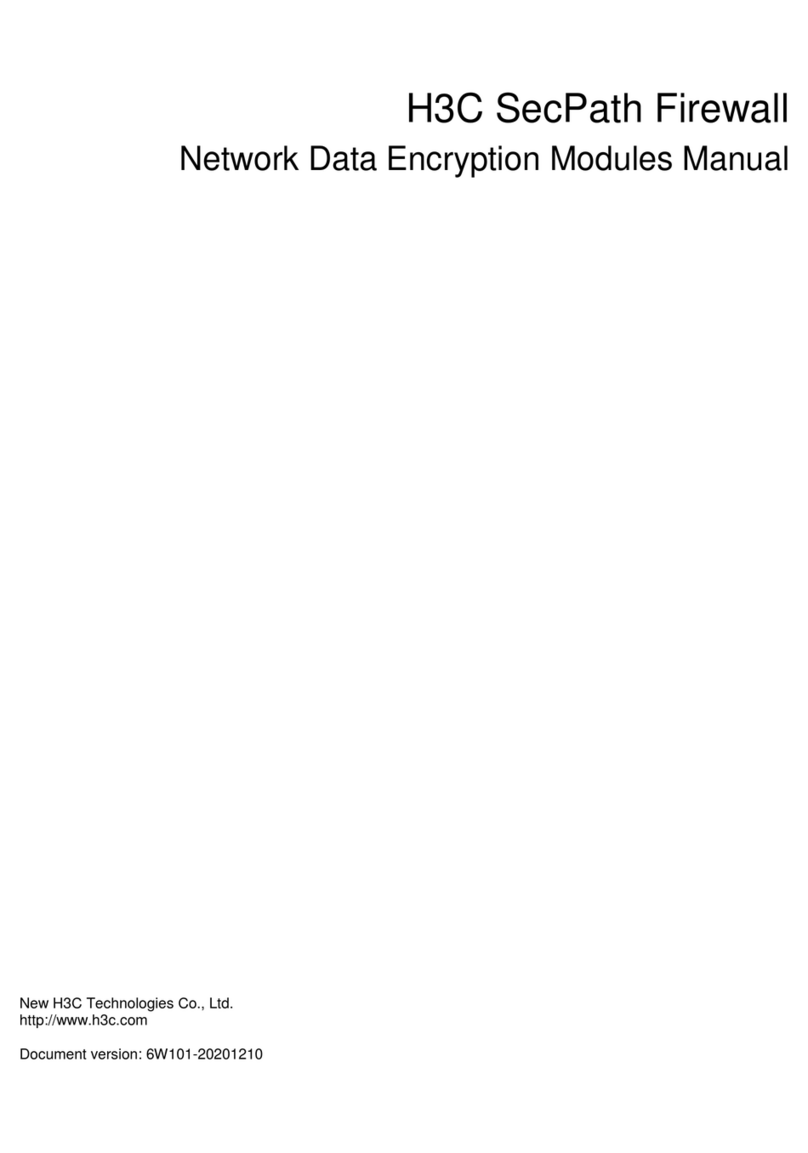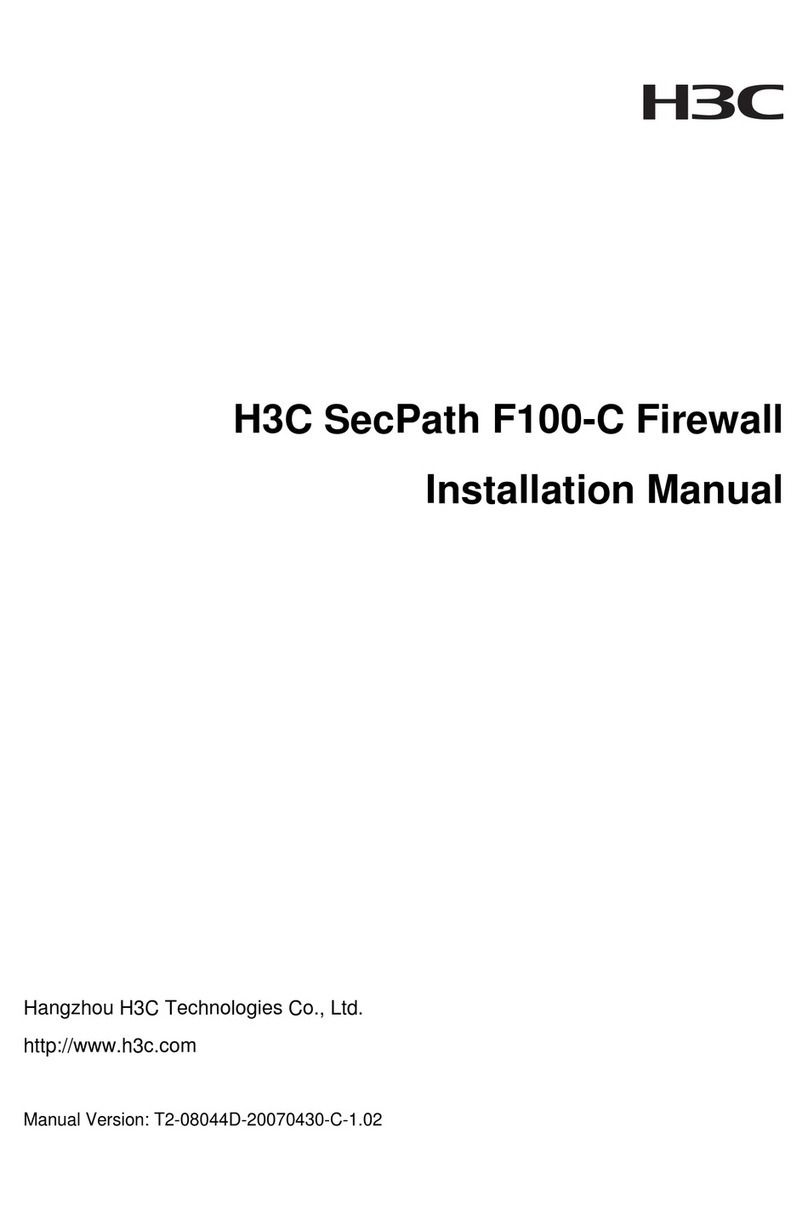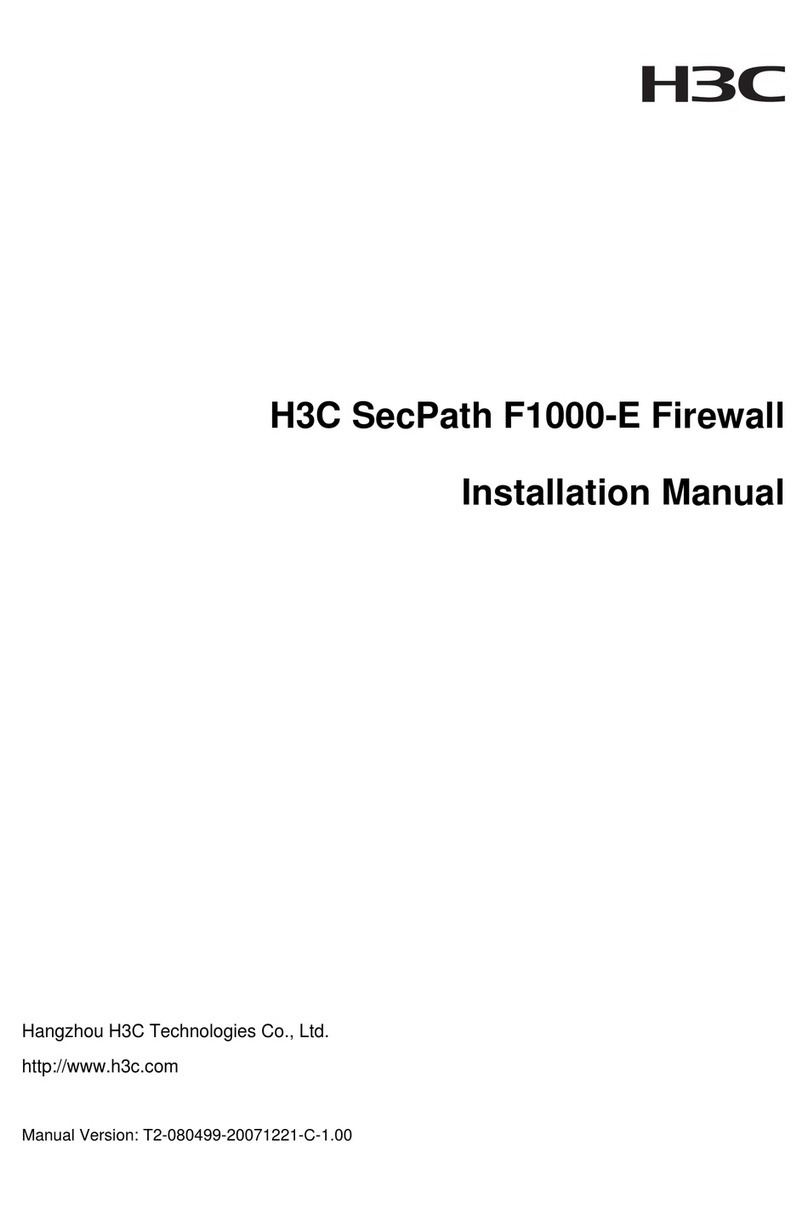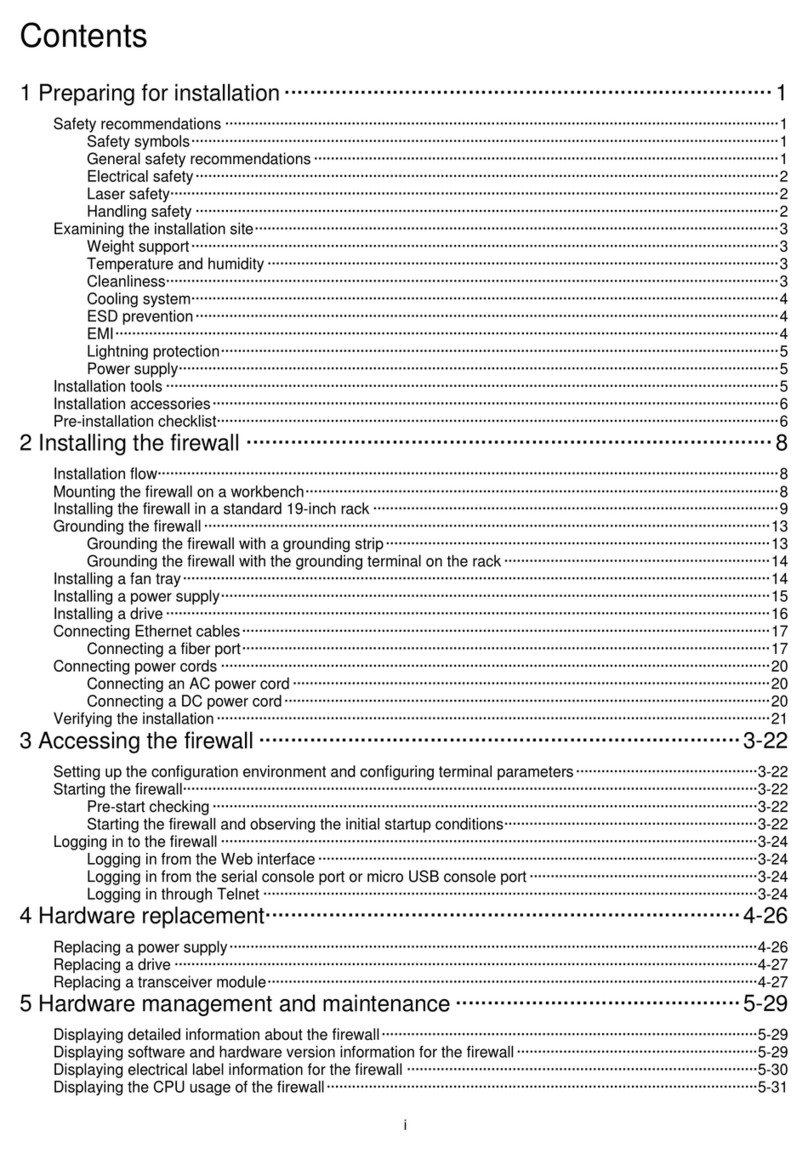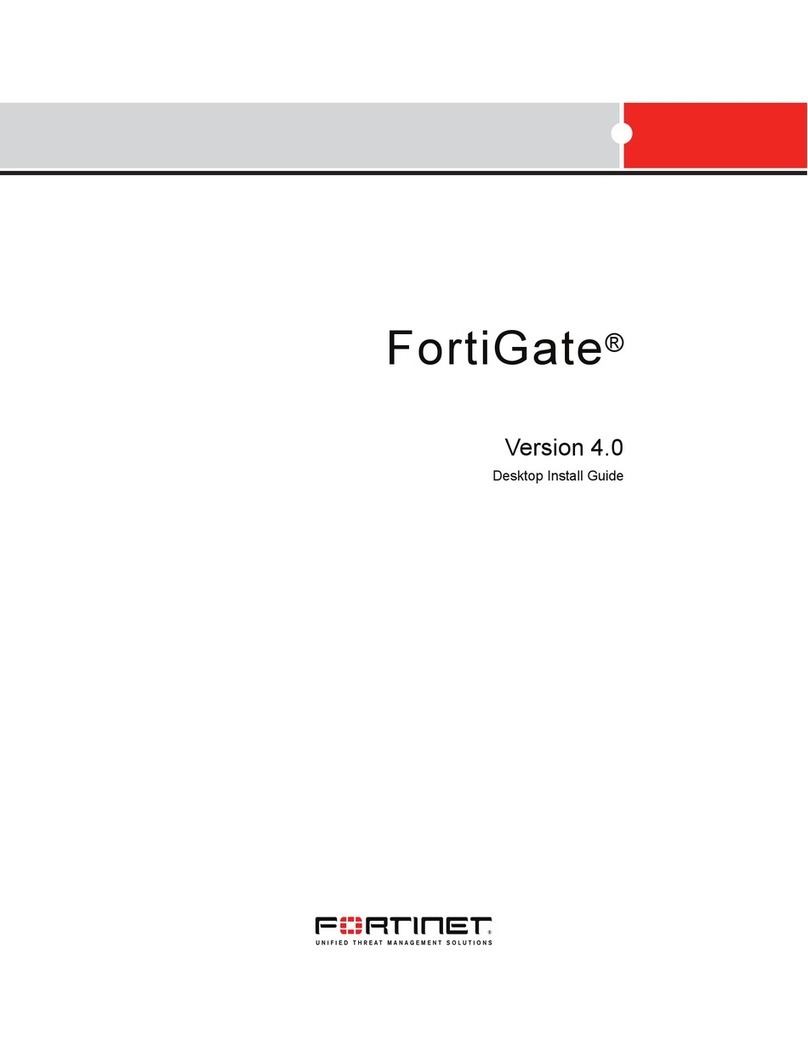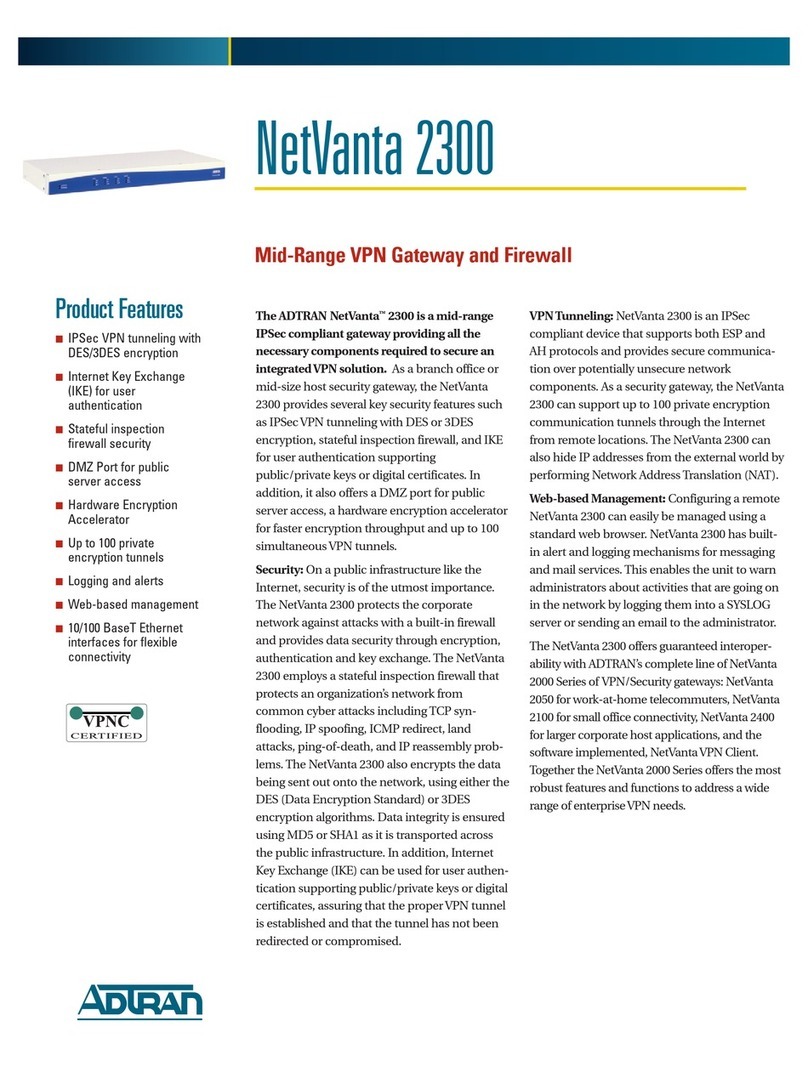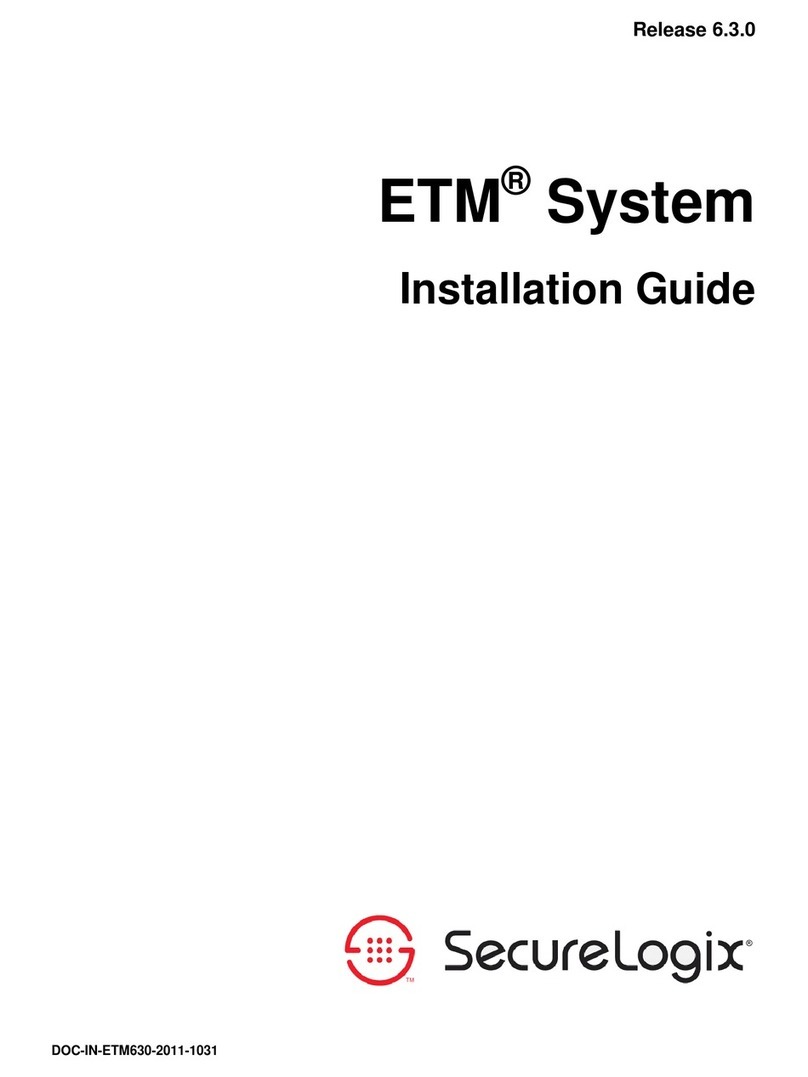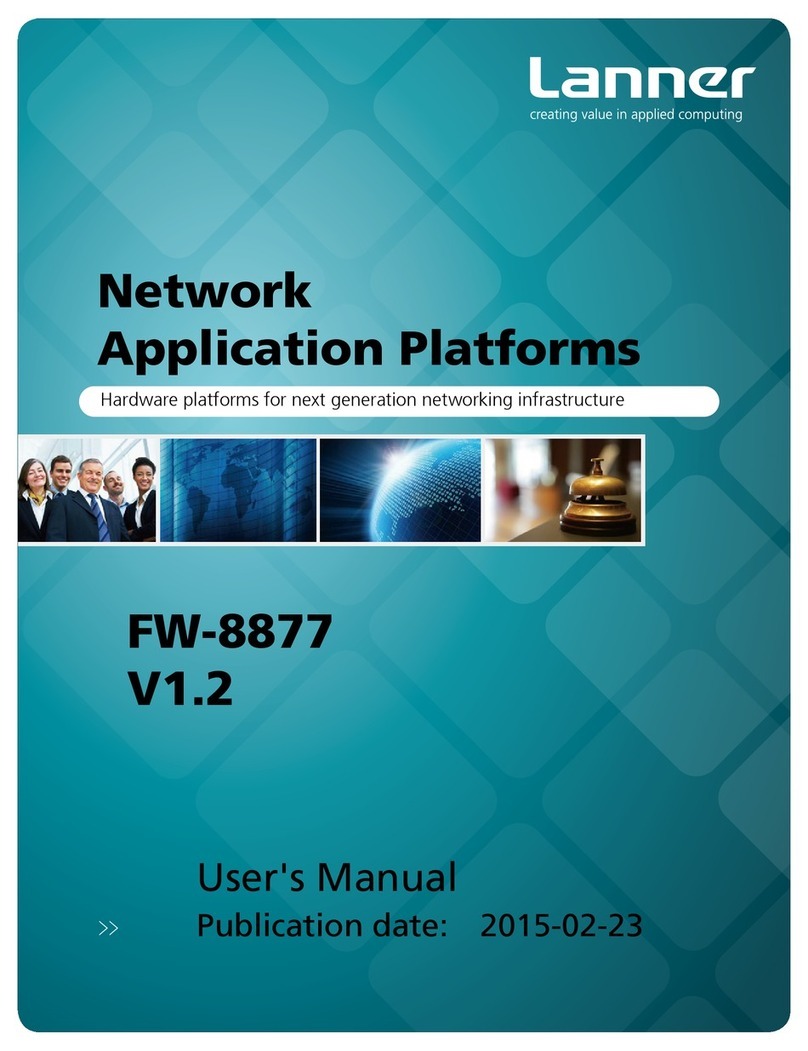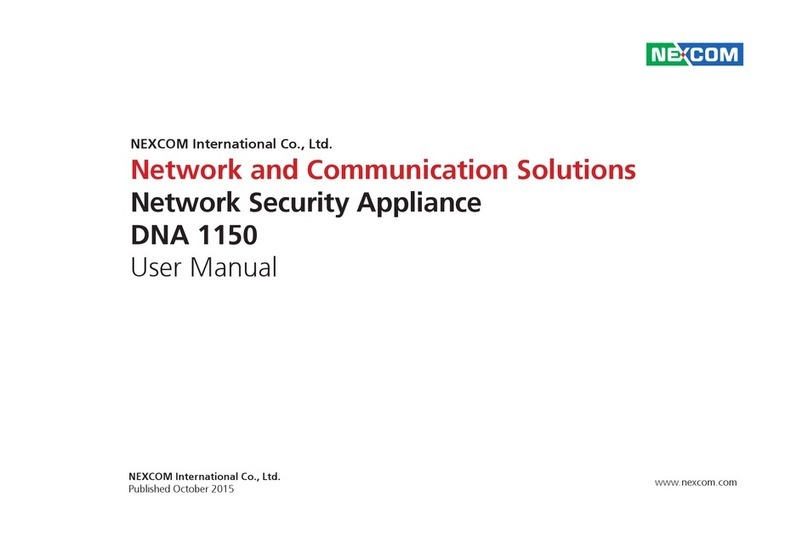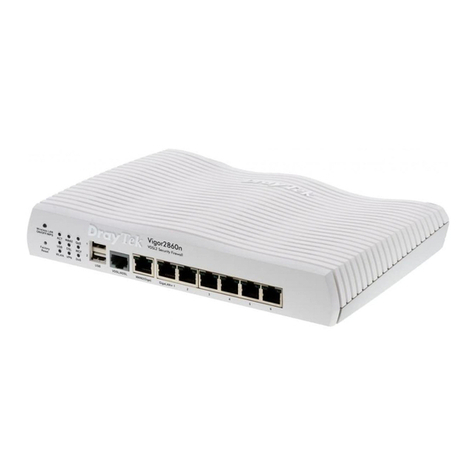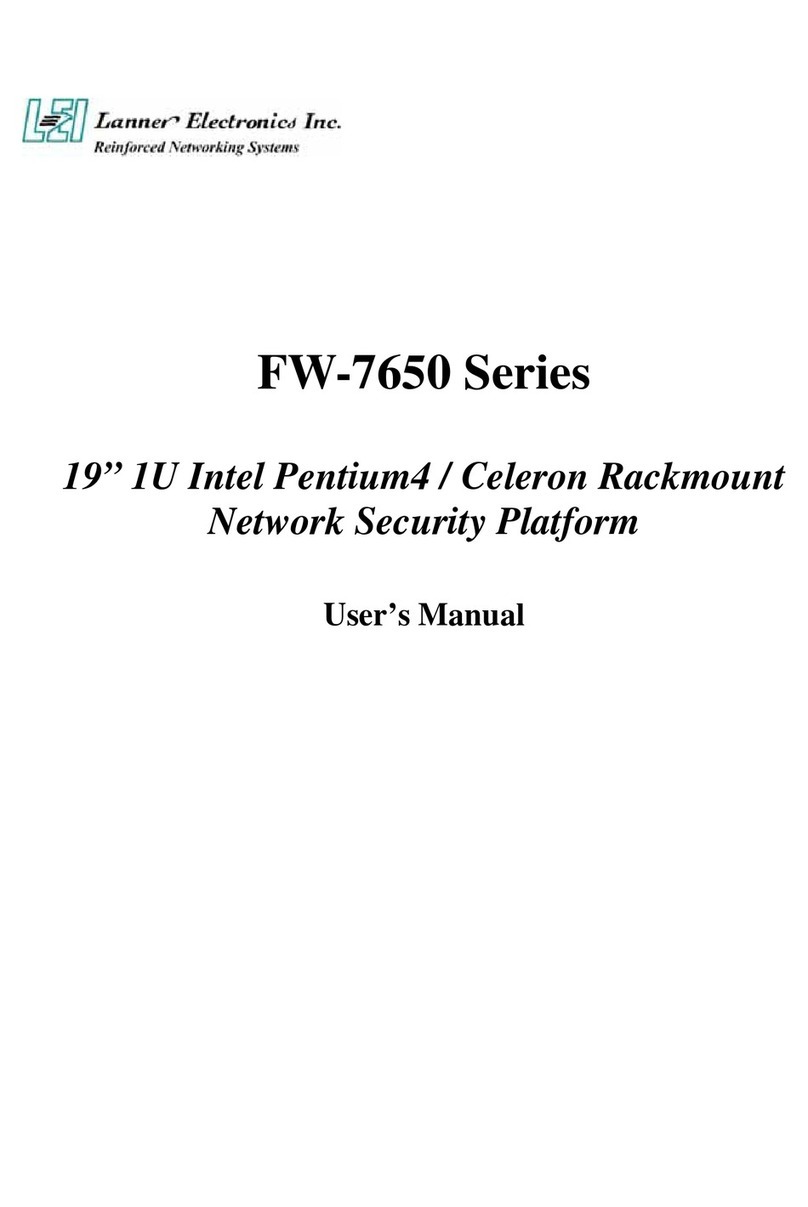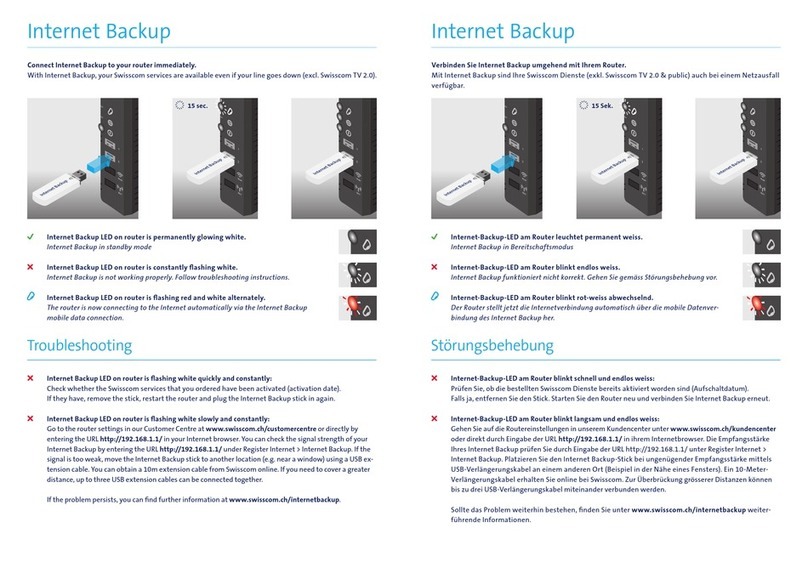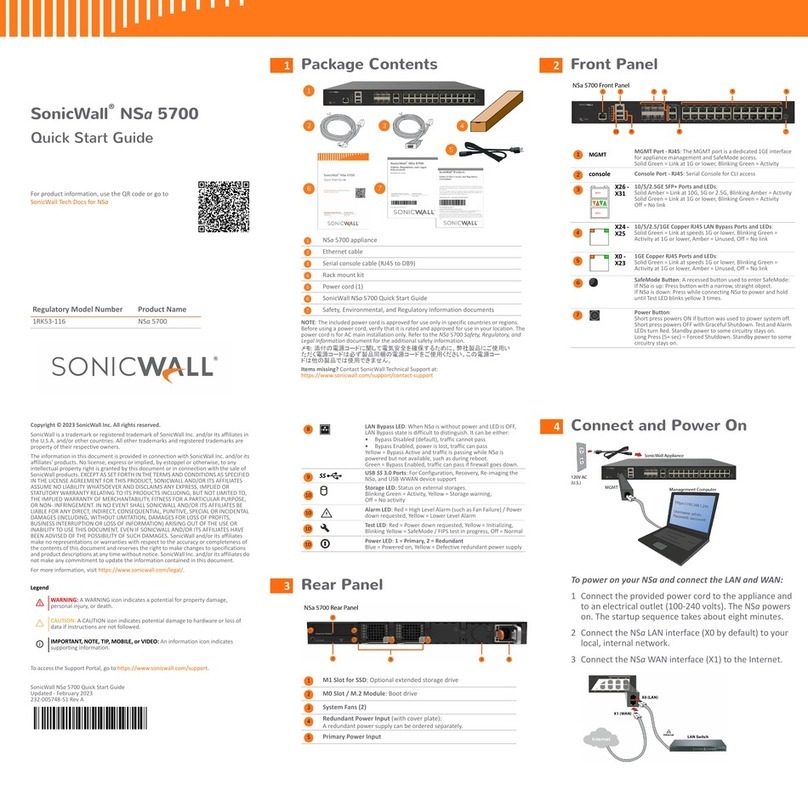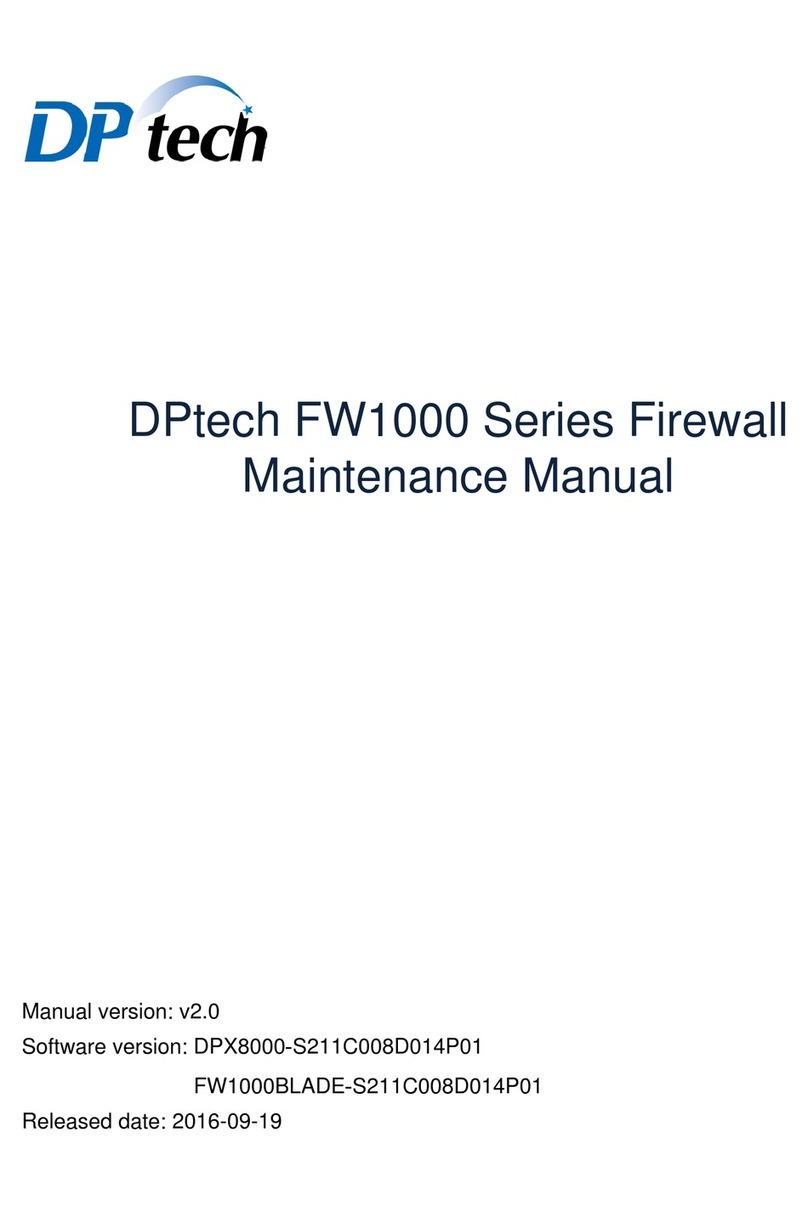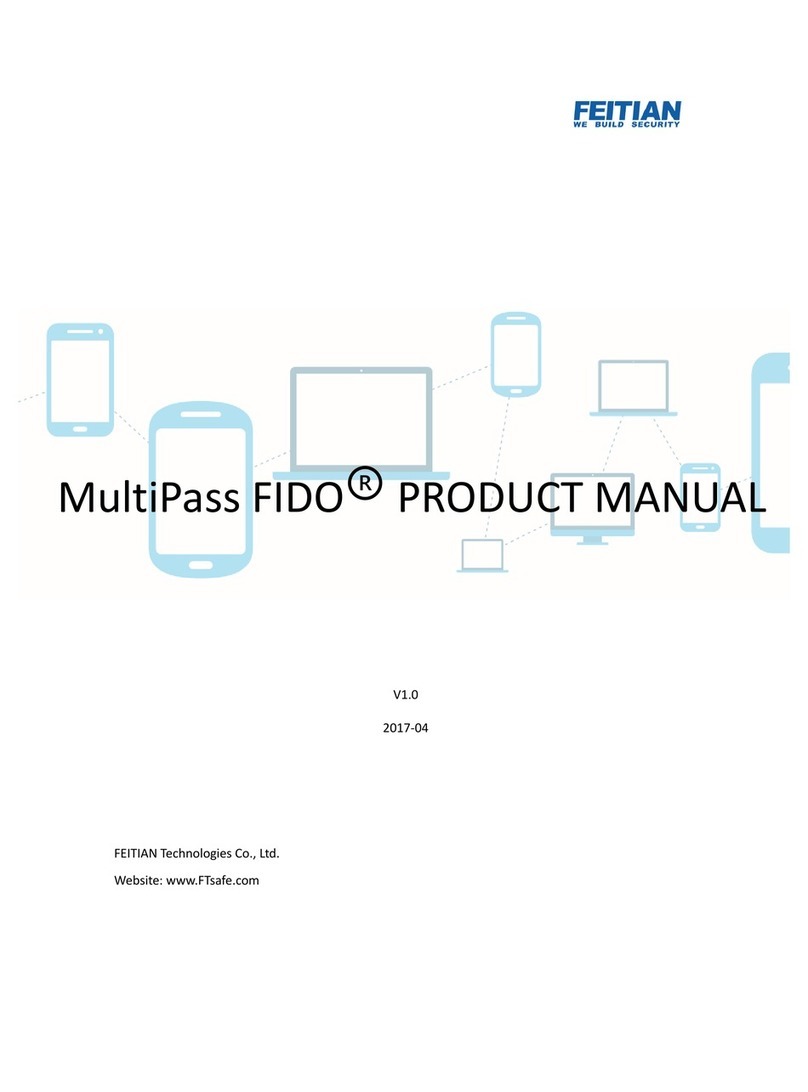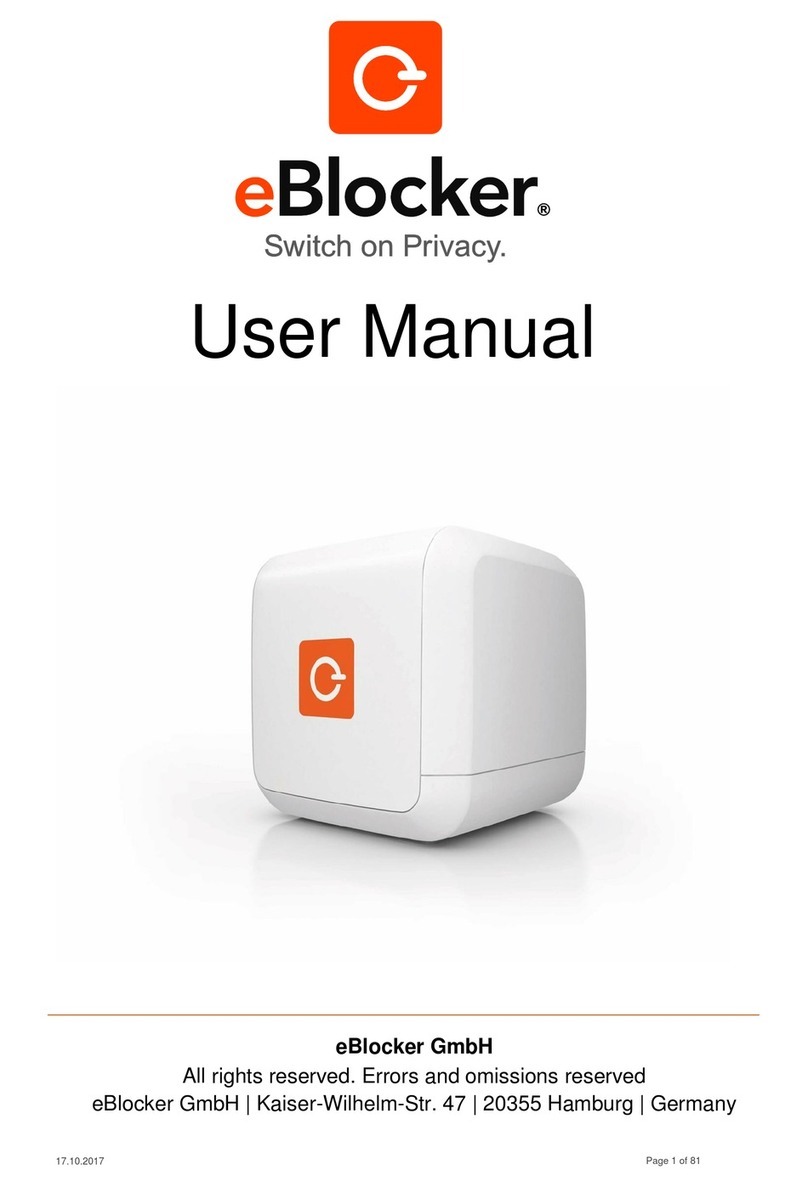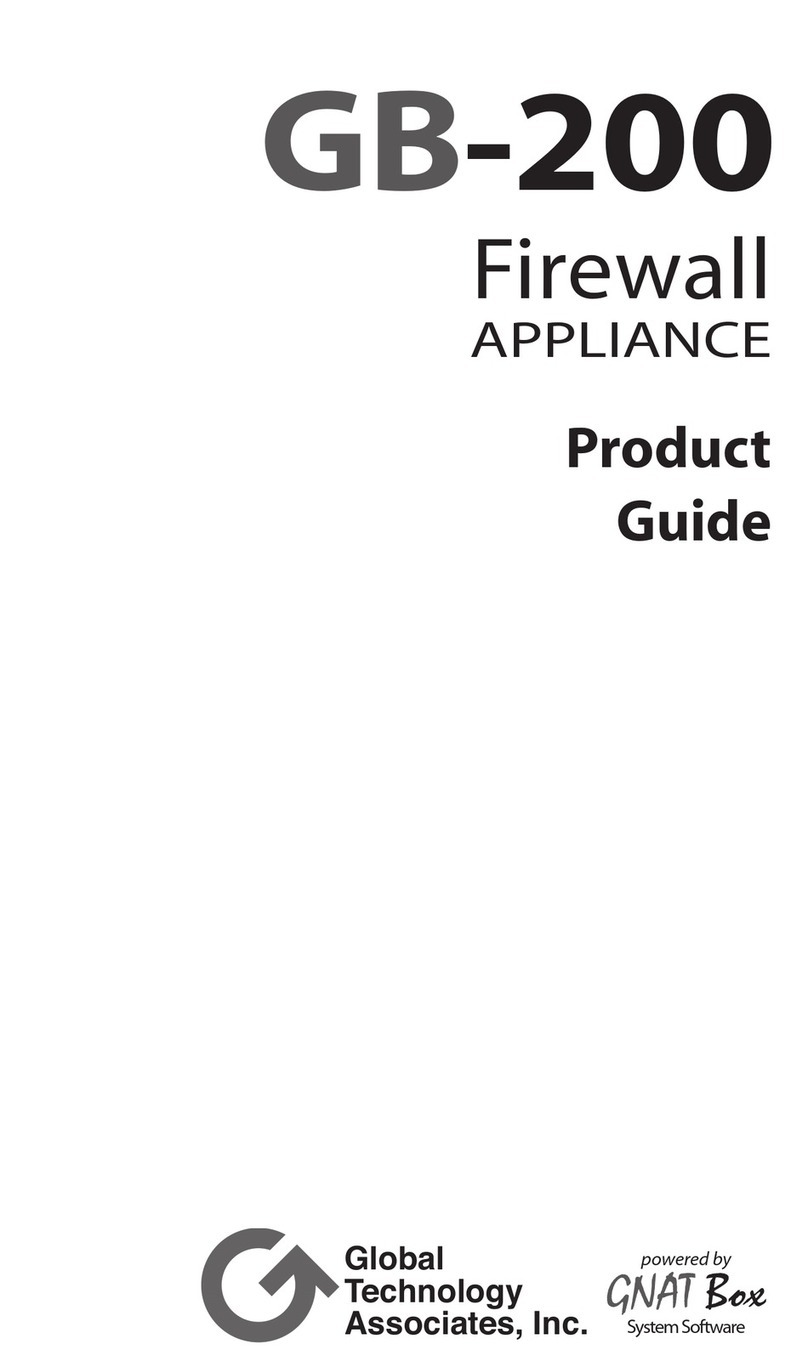i
Contents
1 Preparing for installation·············································································1
Safety recommendations ···································································································································1
Safety symbols···········································································································································1
General safety recommendations··············································································································1
Electrical safety··········································································································································2
Laser safety················································································································································2
Handling safety ··········································································································································2
Examining the installation site····························································································································3
Weight support···········································································································································3
Temperature and humidity·························································································································3
Cleanliness·················································································································································3
Cooling system···········································································································································4
ESD prevention··········································································································································5
EMI·····························································································································································5
Lightning protection····································································································································5
Power supply··············································································································································6
Installation tools ·················································································································································6
Accessories························································································································································6
Pre-installation checklist·····································································································································7
2 Installing the firewall ···················································································9
Installation flow···················································································································································9
Mounting the firewall on a workbench················································································································9
Installing the firewall in a standard 19-inch rack ······························································································10
Rack-mounting the firewall by using front mounting brackets··································································10
Rack-mounting the firewall by using front and rear mounting brackets ···················································12
Grounding the firewall······································································································································14
Grounding the firewall with a grounding strip···························································································14
Grounding the firewall with the grounding terminal on the rack·······························································15
Installing power supplies··································································································································15
Installing a power supply for an F1000-AI-20, F1000-AI-30, or F1000-AI-50 firewall······························16
Installing a power supply for an F1000-AI-60, F1000-AI-70, F1000-AI-80, or F1000-AI-90 firewall········16
Installing an interface module ··························································································································17
Installing a drive···············································································································································18
Installing a drive for an F1000-AI-03 or F1000-AI-10 firewall···································································18
Installing a drive for other firewalls than the F1000-AI-30 and F1000-AI-10············································19
Connecting Ethernet cables·····························································································································19
Connecting a copper Ethernet port··········································································································19
Connecting a fiber port·····························································································································20
Connecting power cords ··································································································································21
Connecting an AC power cord·················································································································21
Connecting a DC power cord···················································································································23
Connecting a high-voltage DC power cord ······························································································23
Verifying the installation···································································································································23
3 Accessing the firewall ············································································3-25
Starting the firewall········································································································································3-25
Pre-start checking·································································································································3-25
Starting the firewall and observing the initial startup conditions····························································3-25
Logging in to the firewall ·······························································································································3-27
Logging in from the Web interface········································································································3-27
Logging in from the serial console port or micro USB console port······················································3-28
Logging in through Telnet ·····················································································································3-28
4 Hardware replacement···········································································4-29
Replacing a power supply·····························································································································4-29
Replacing a power supply for an F1000-AI-20, F1000-AI-30, or F1000-AI-50 firewall ·························4-29