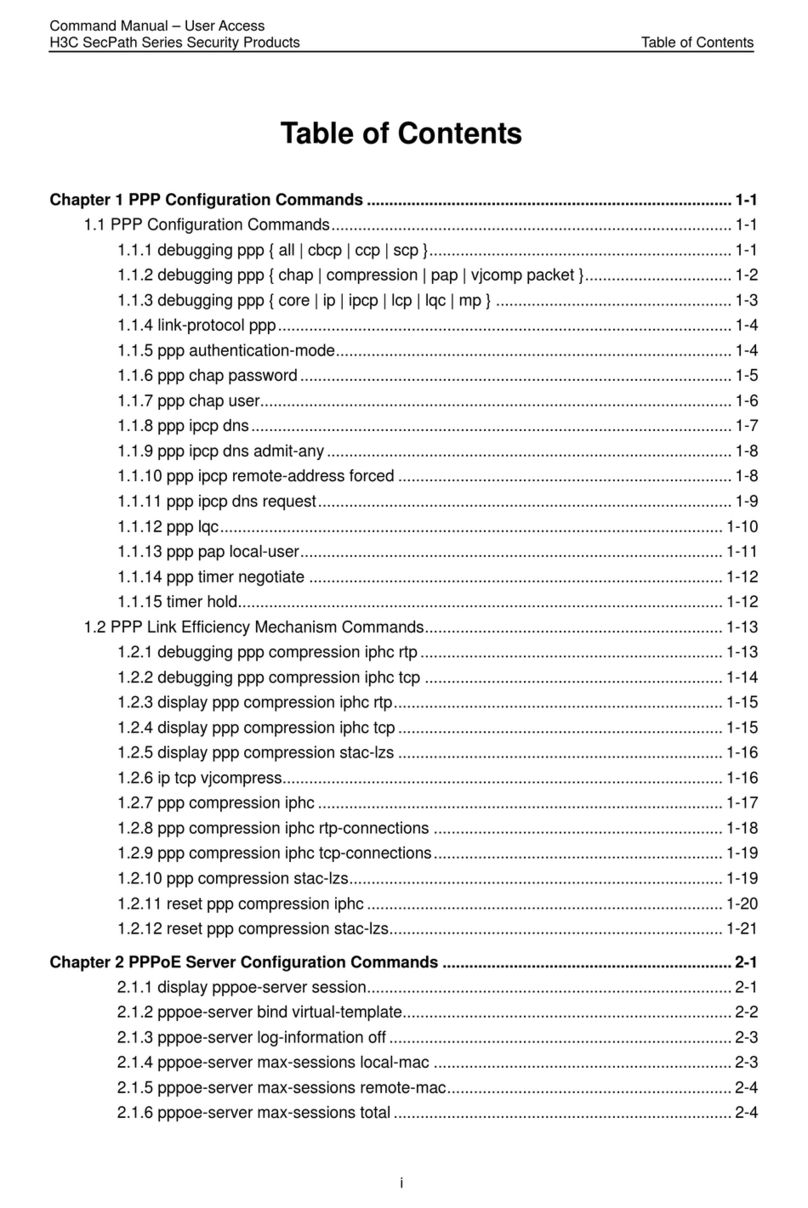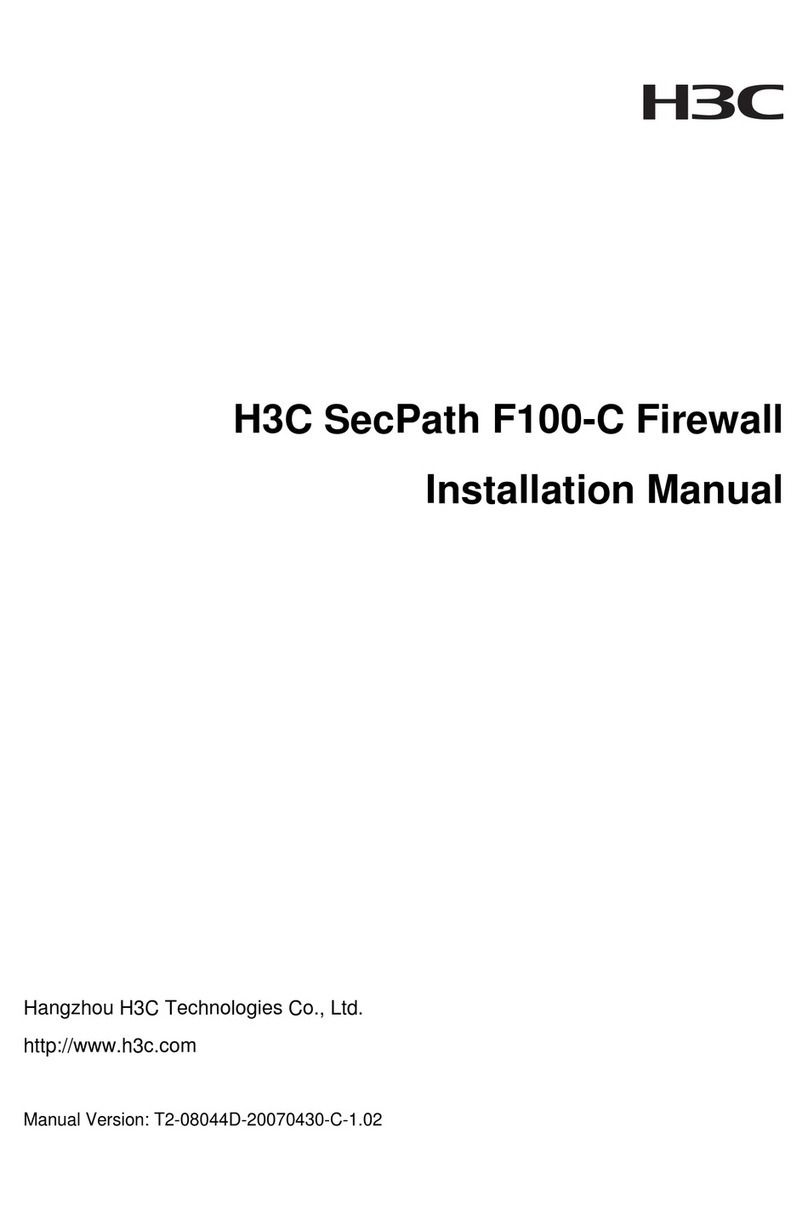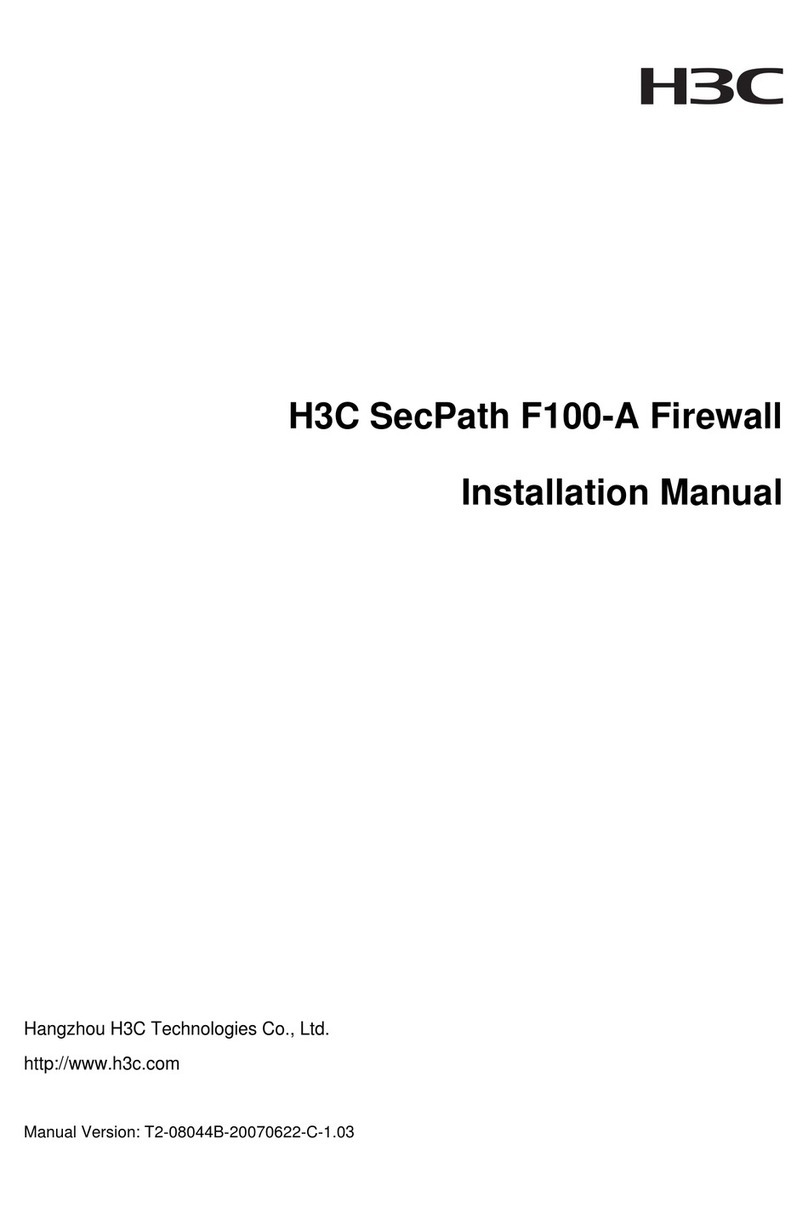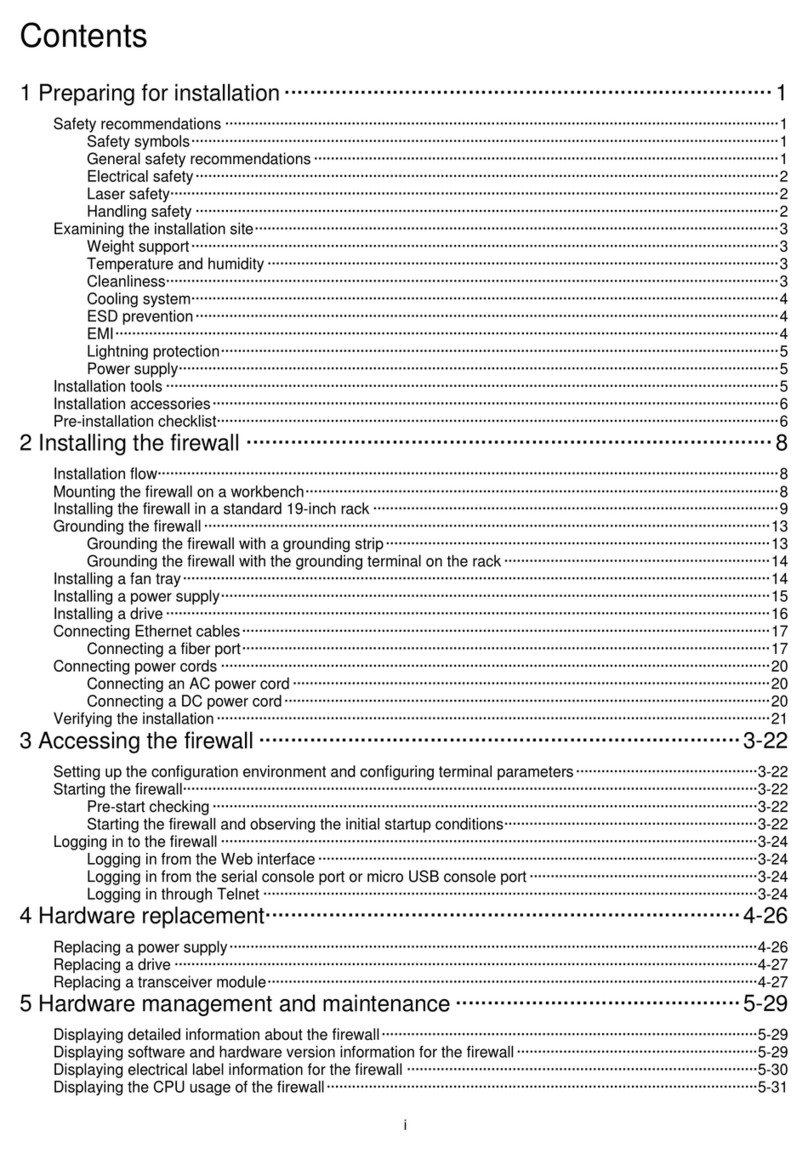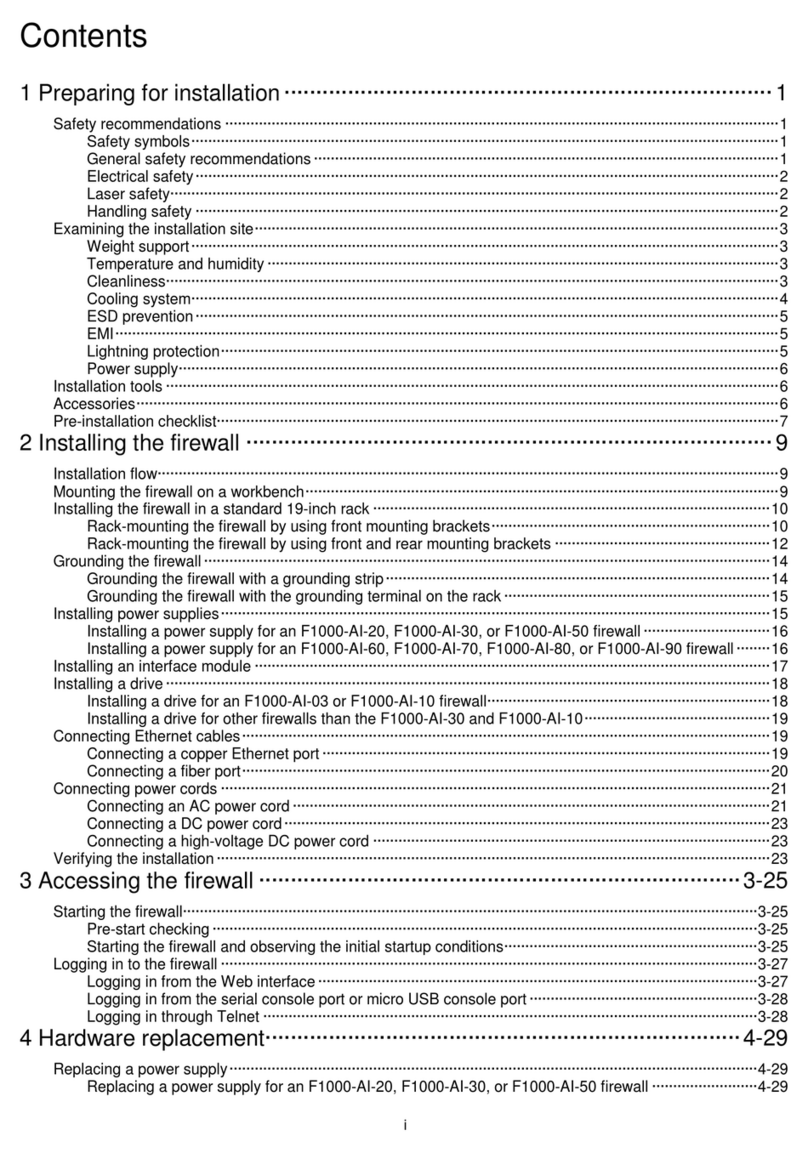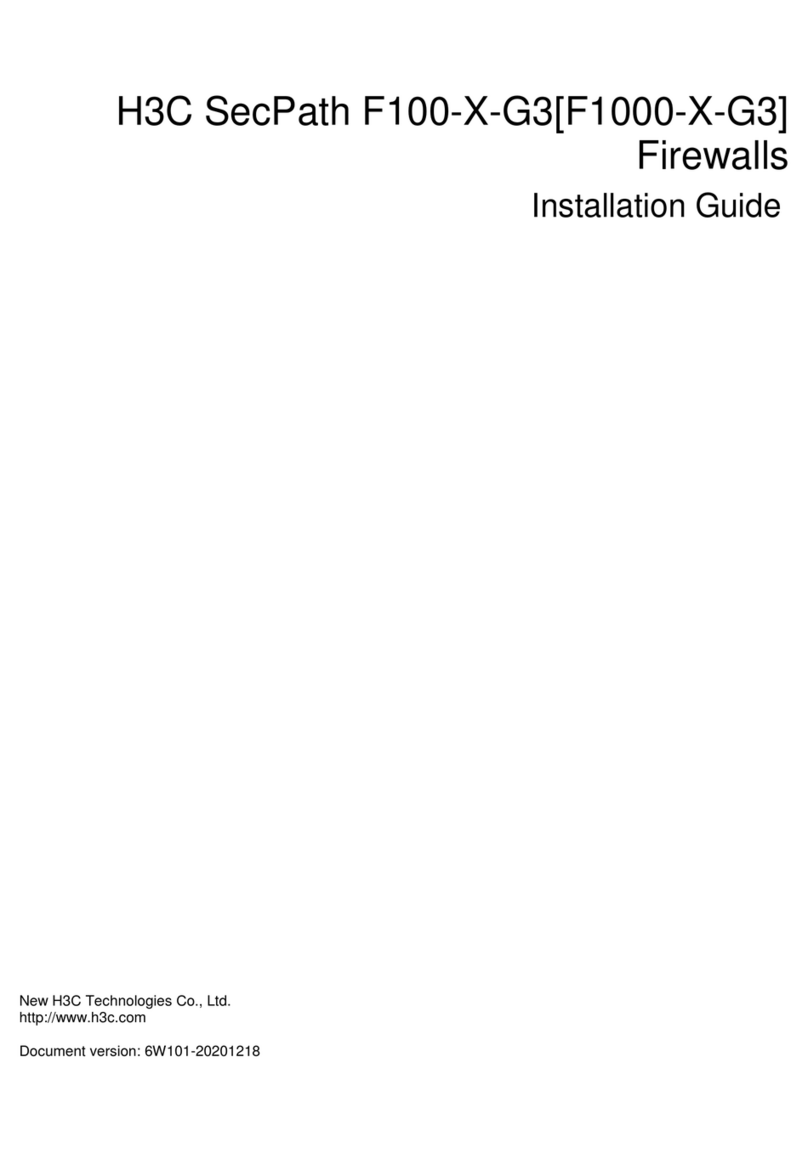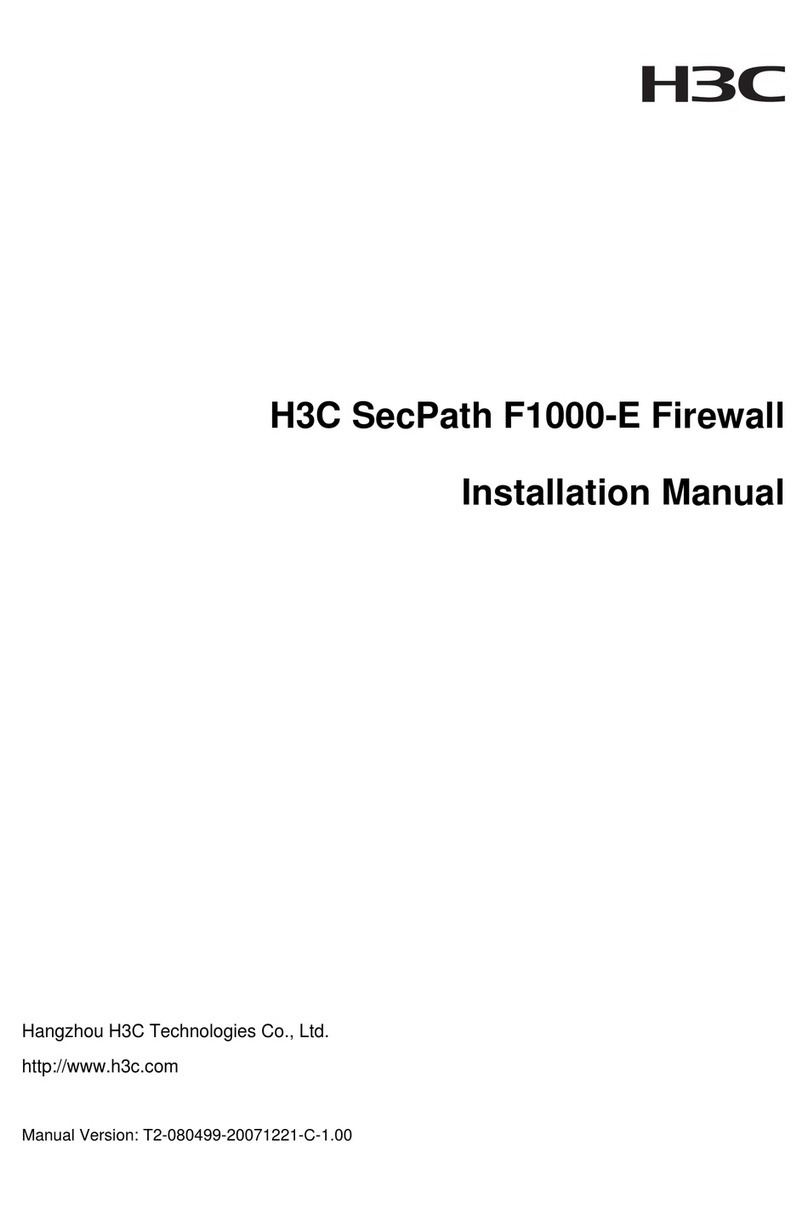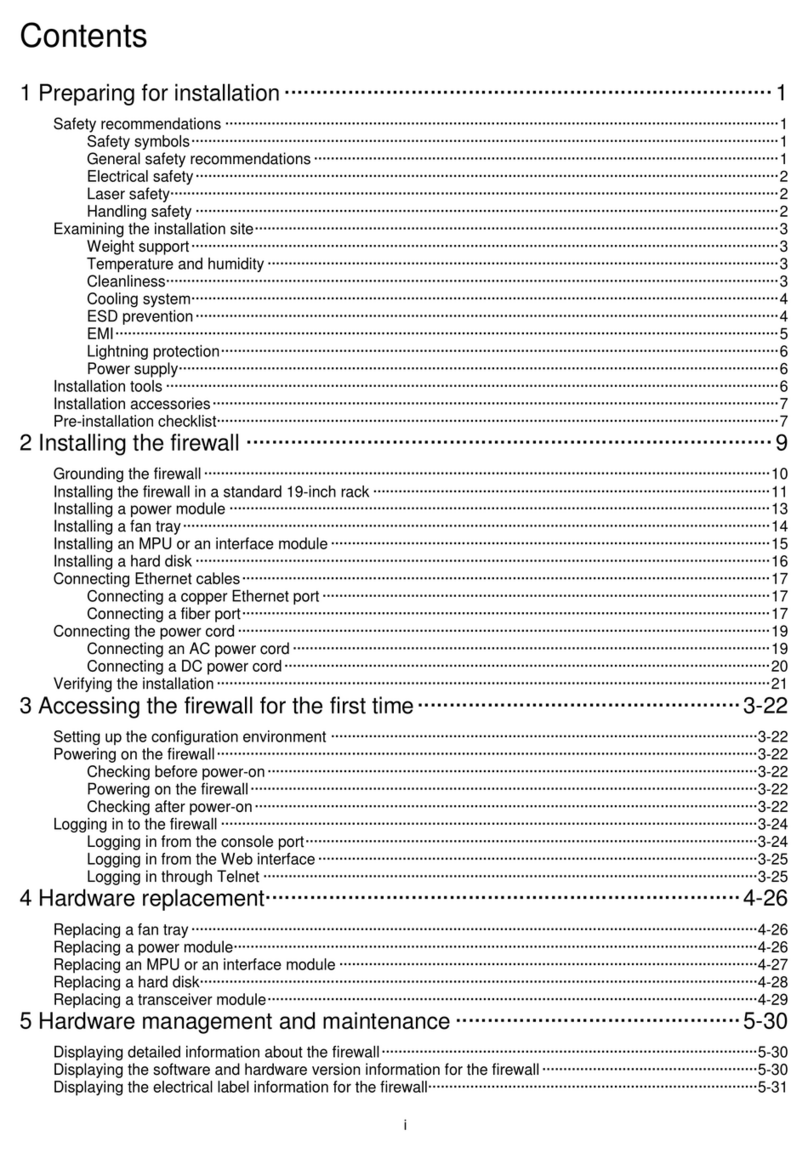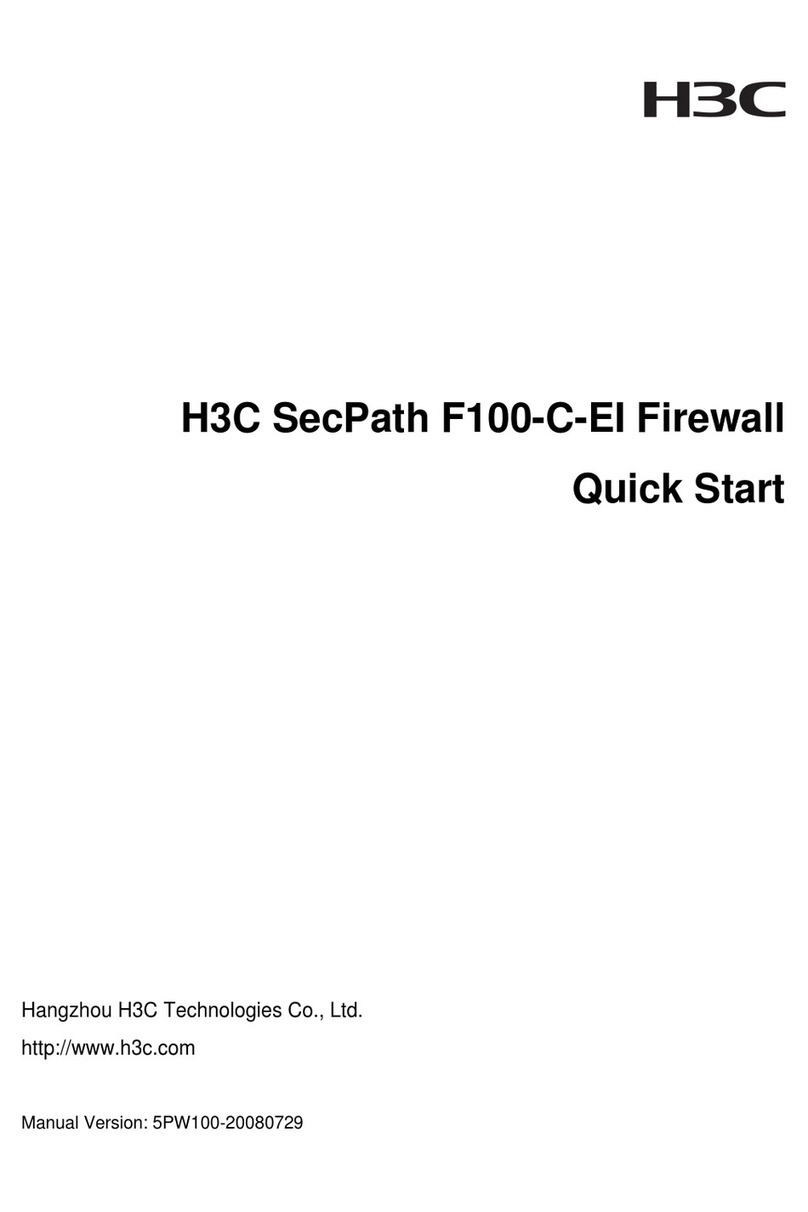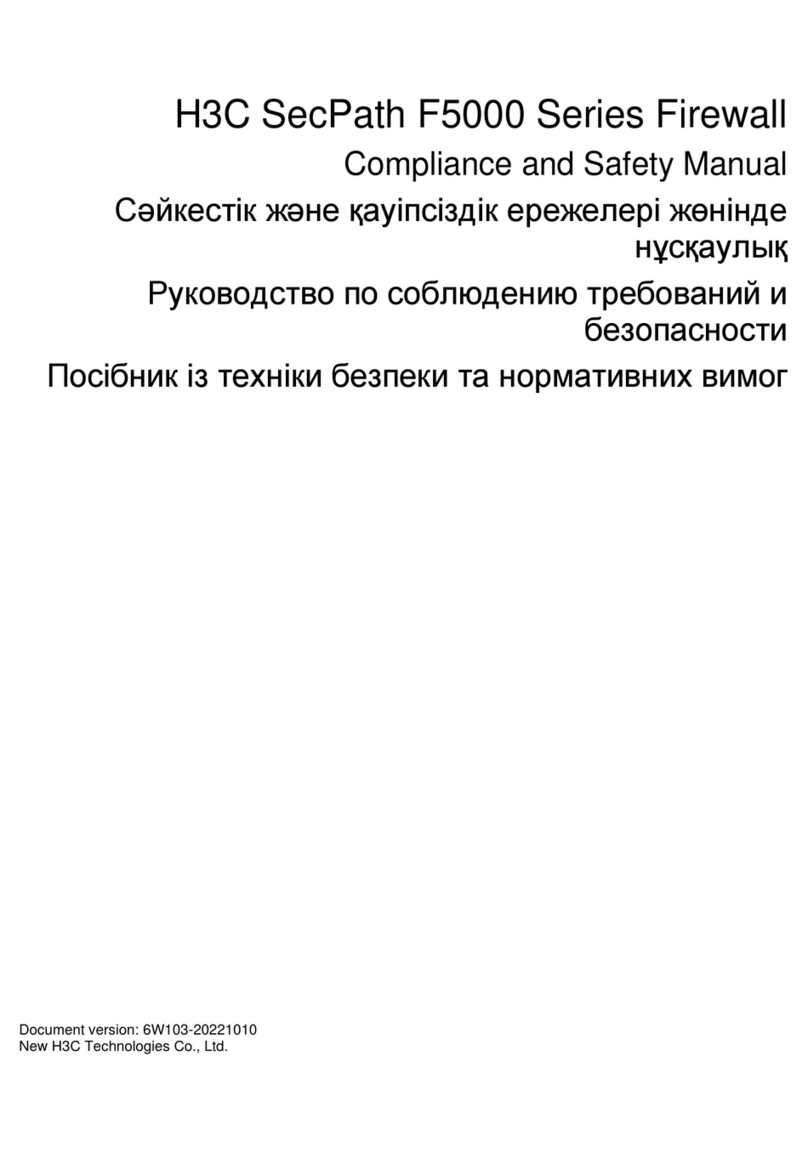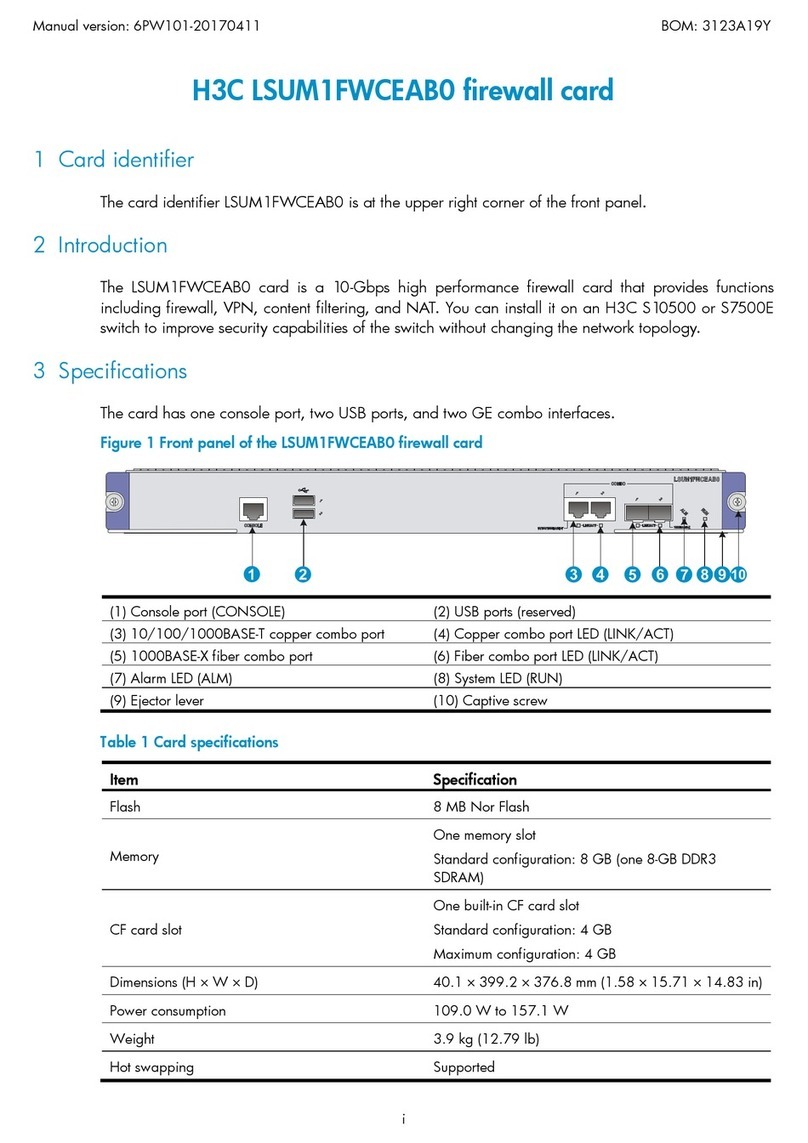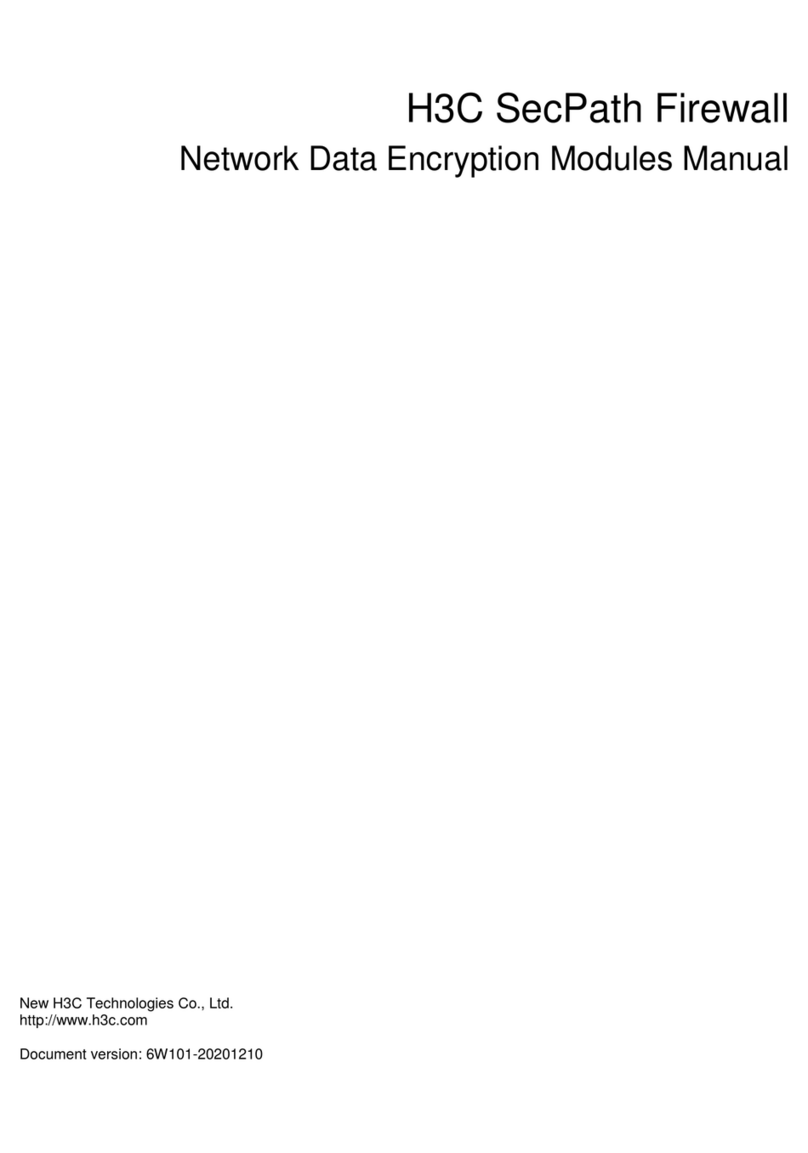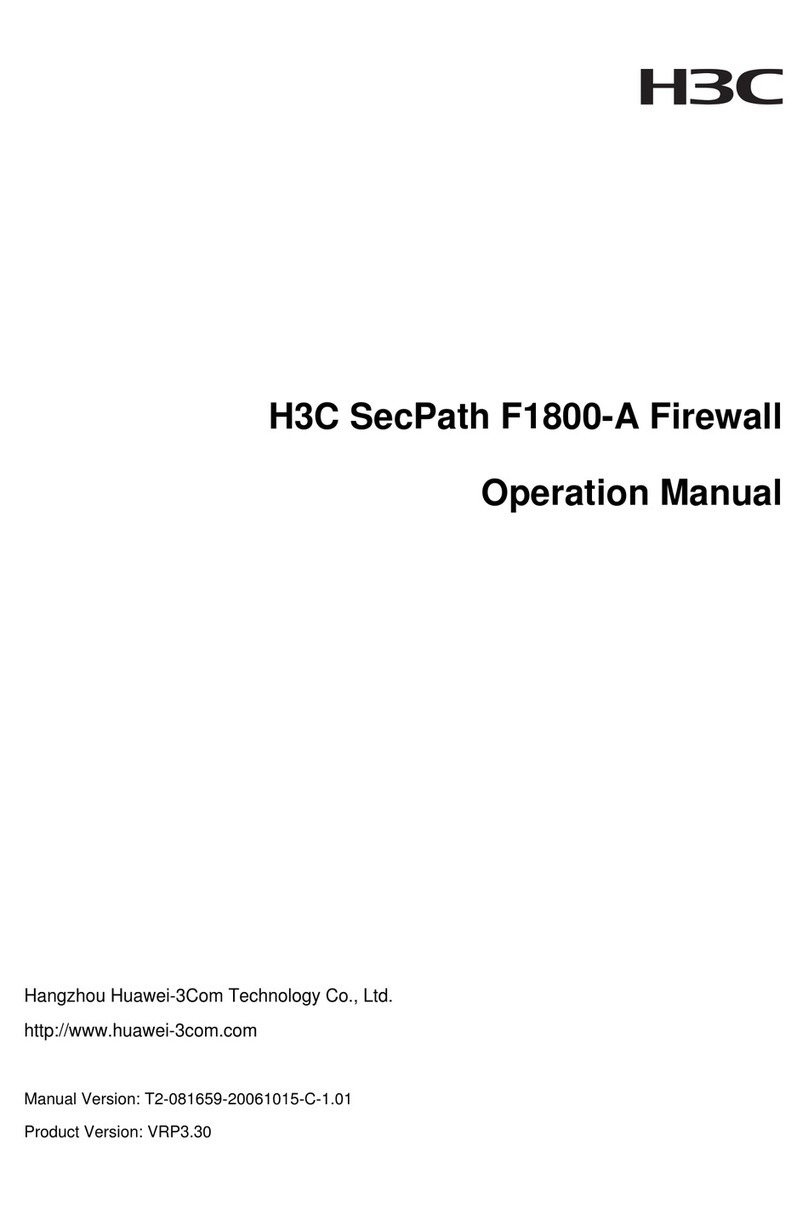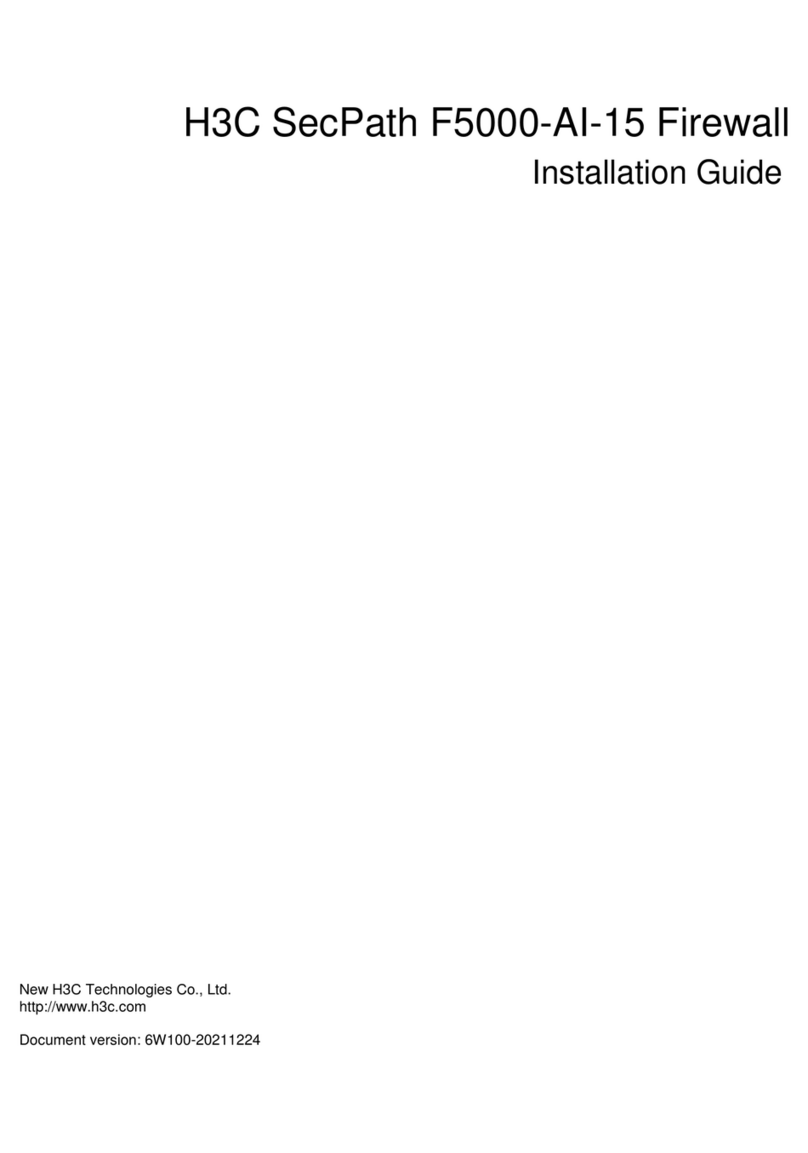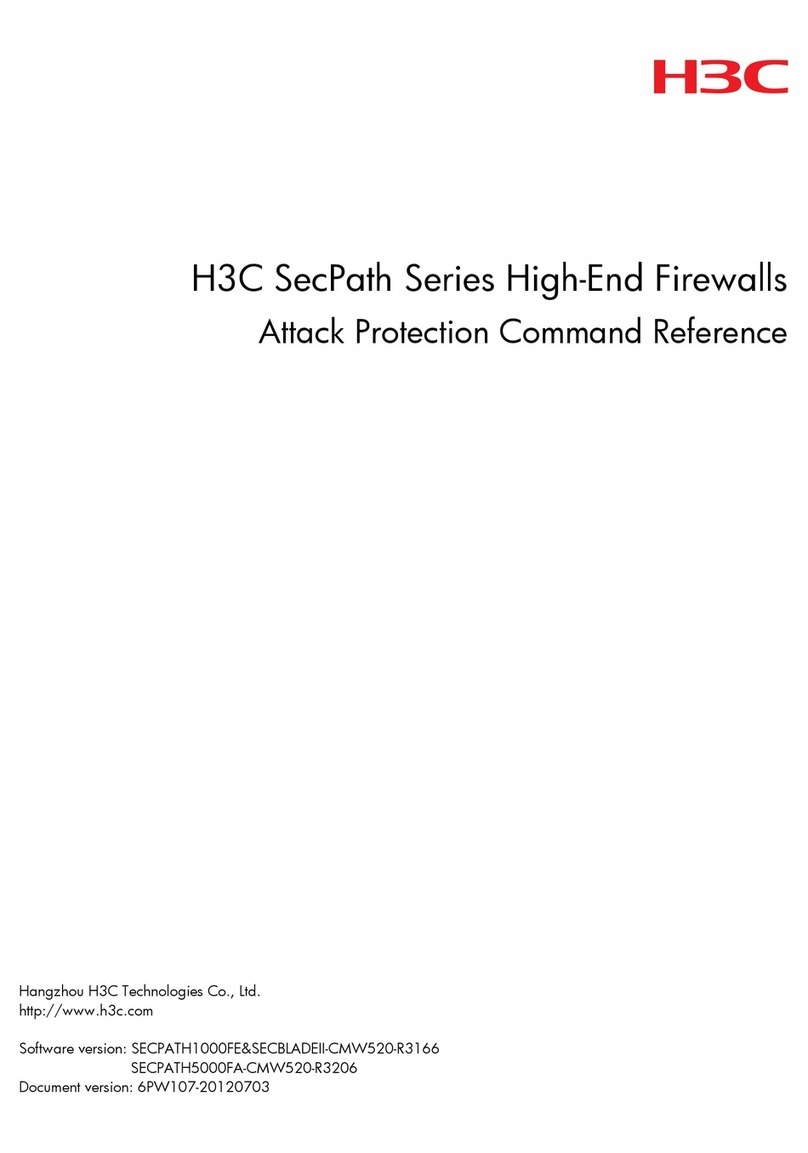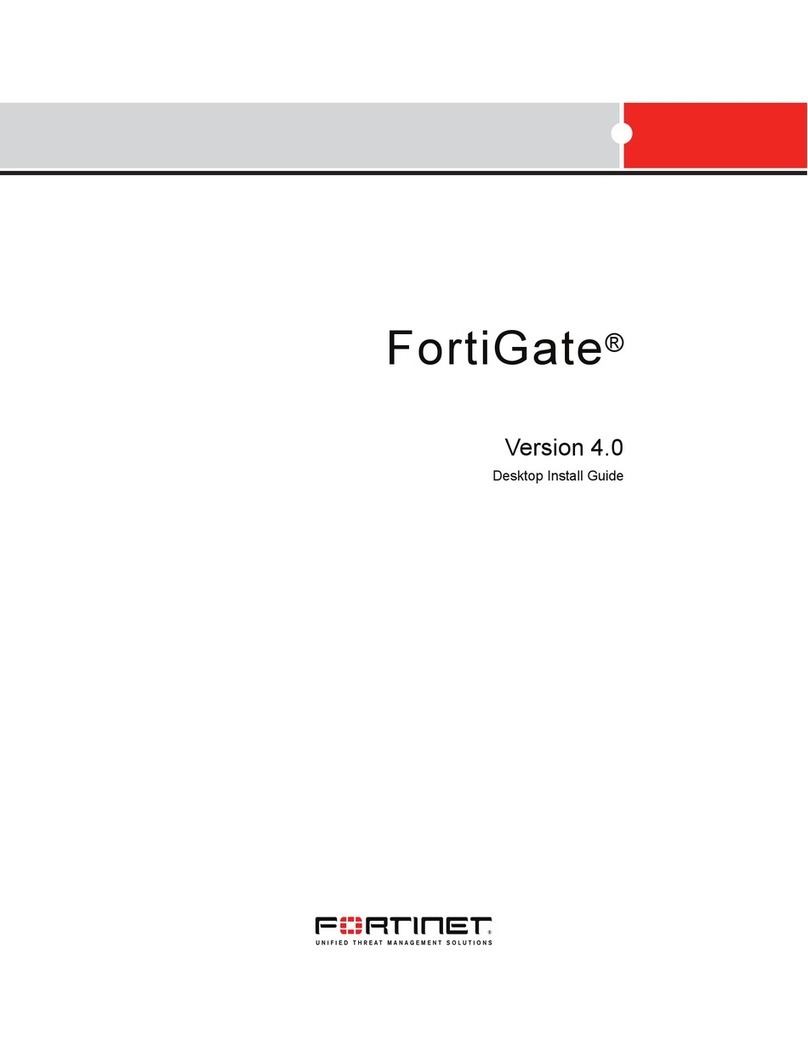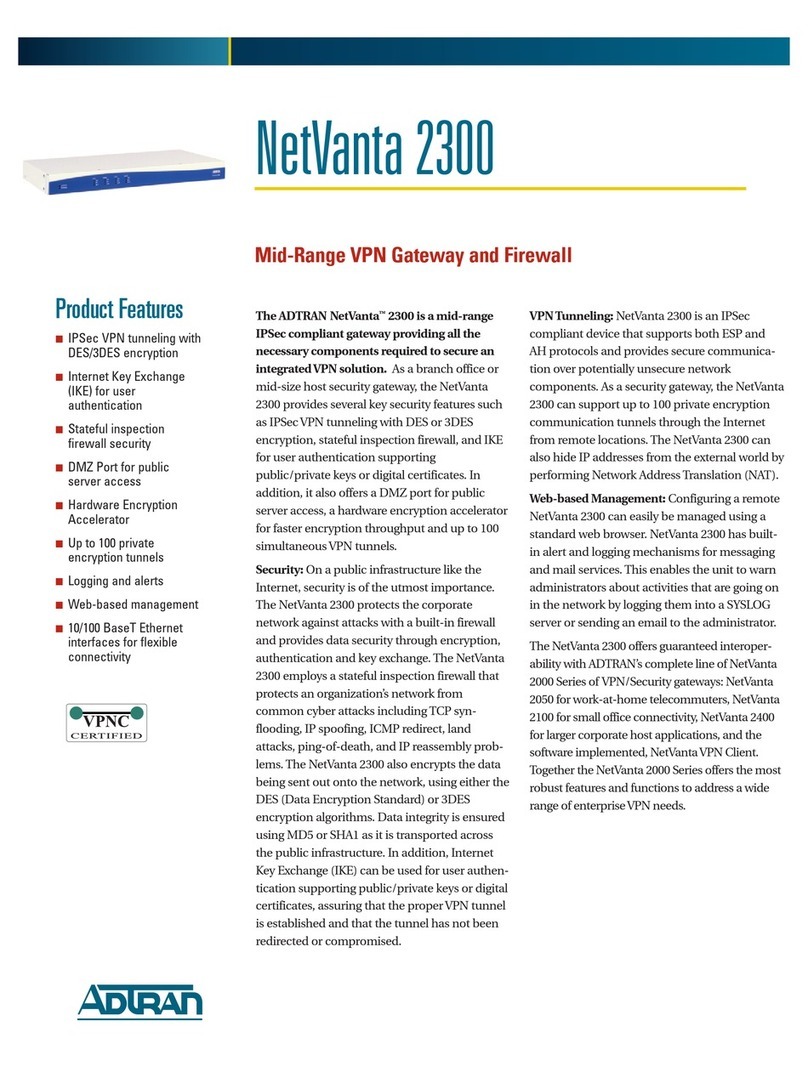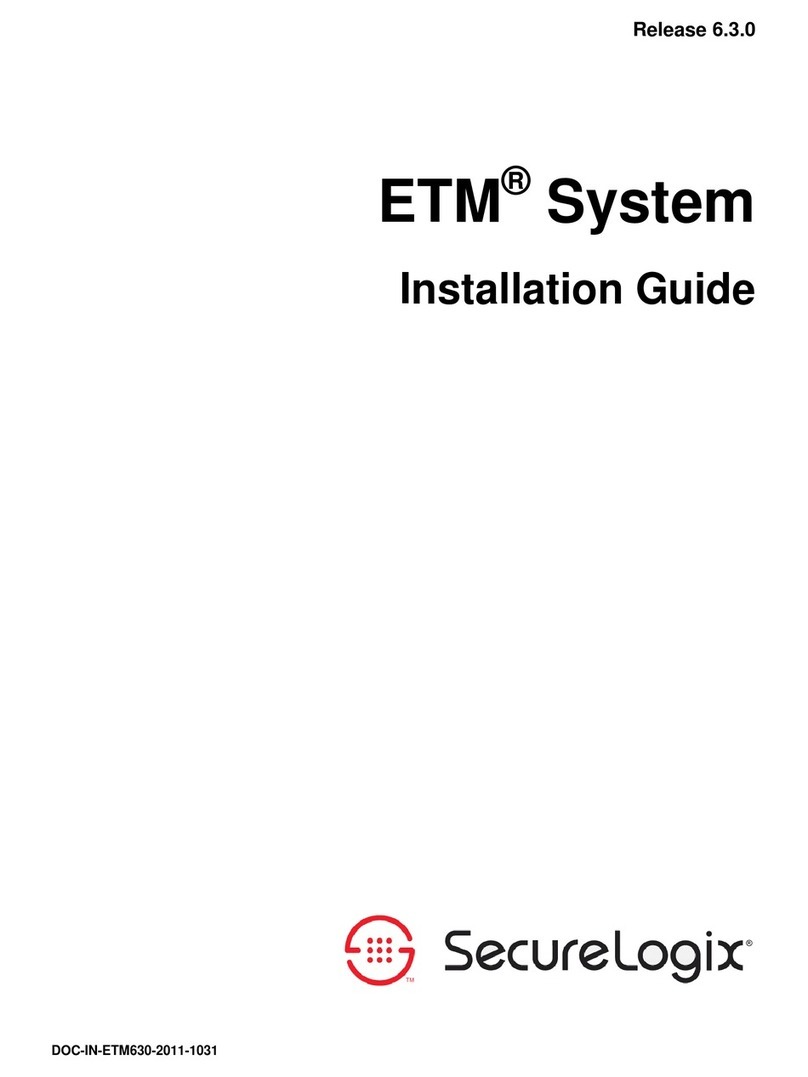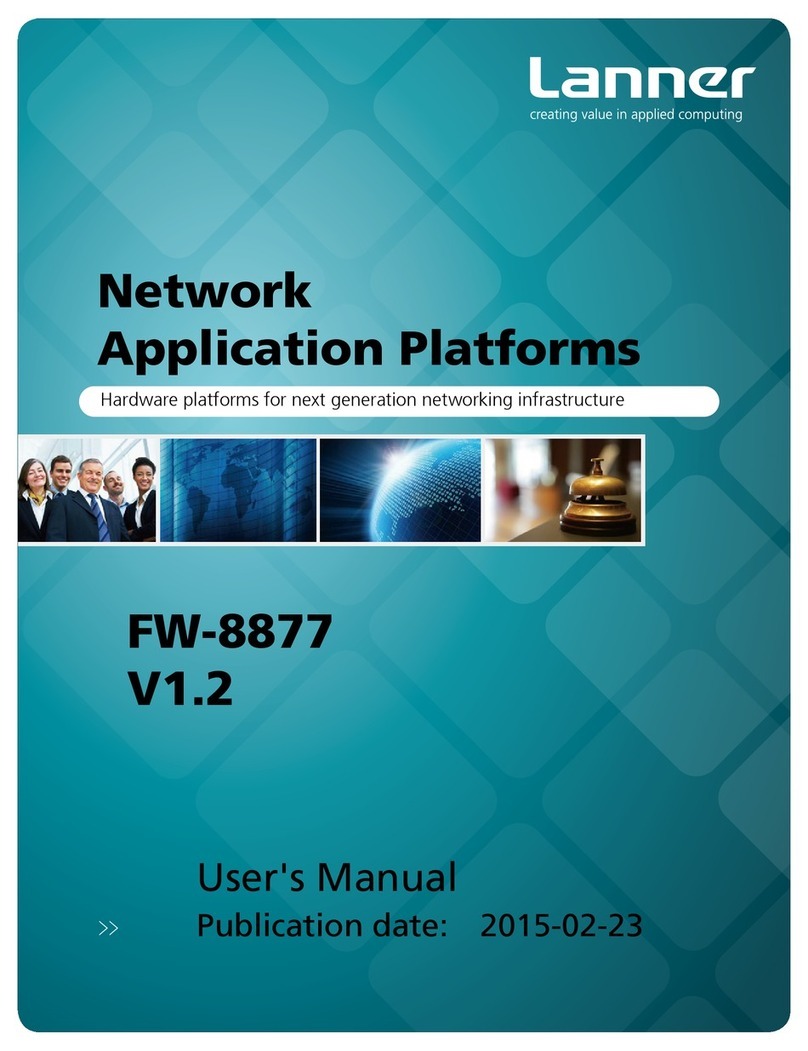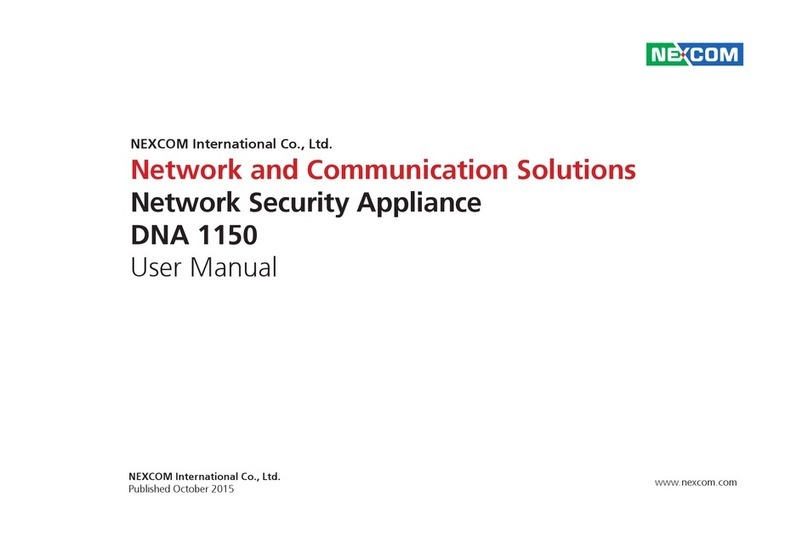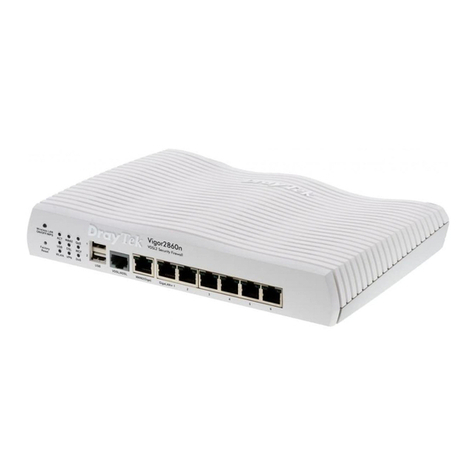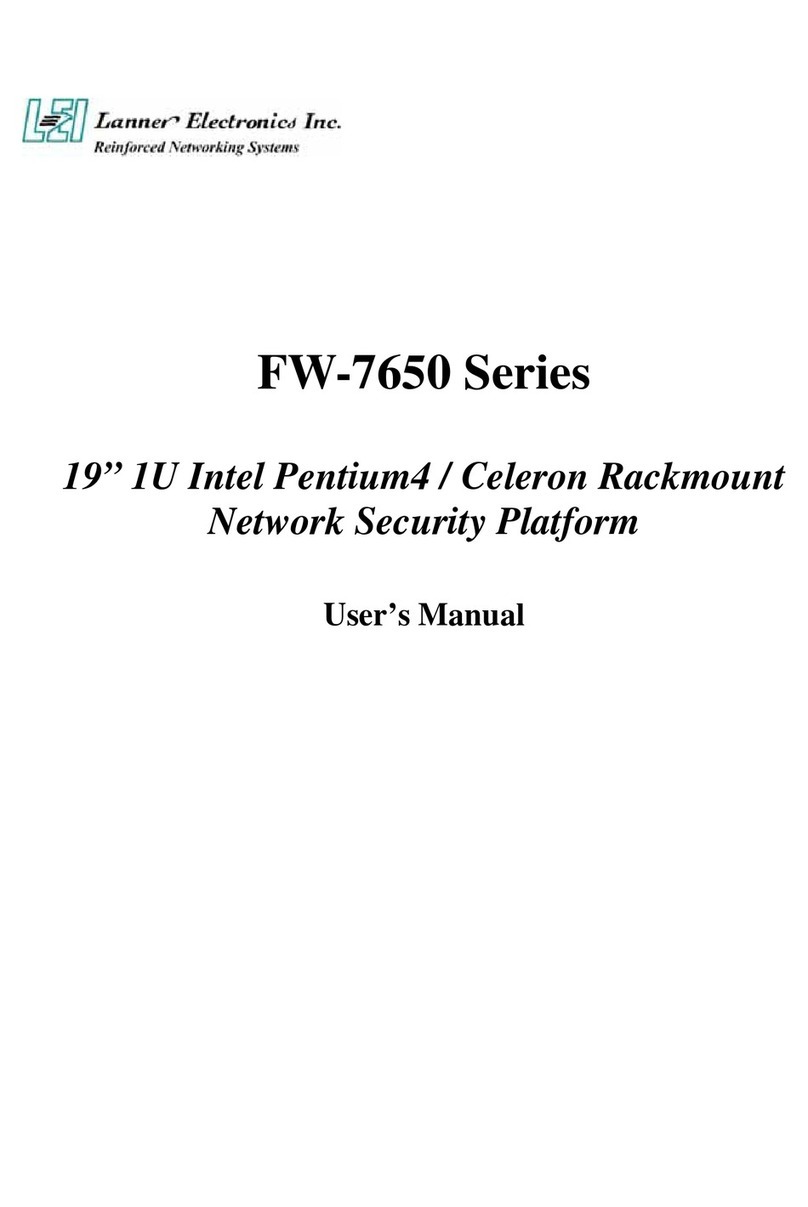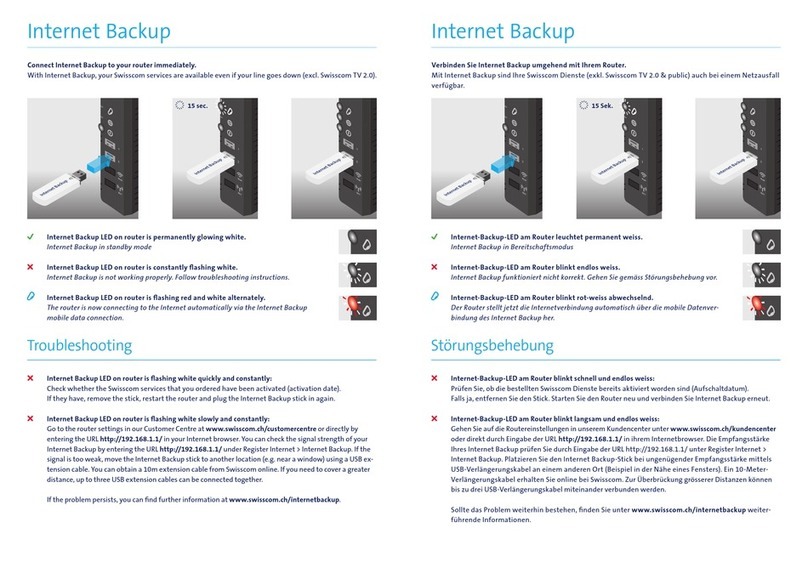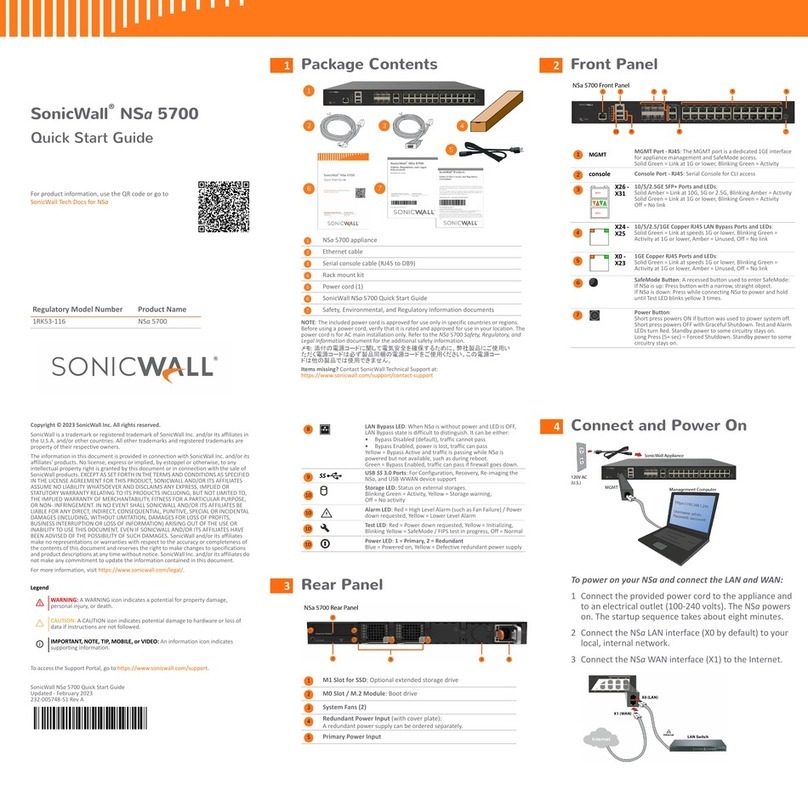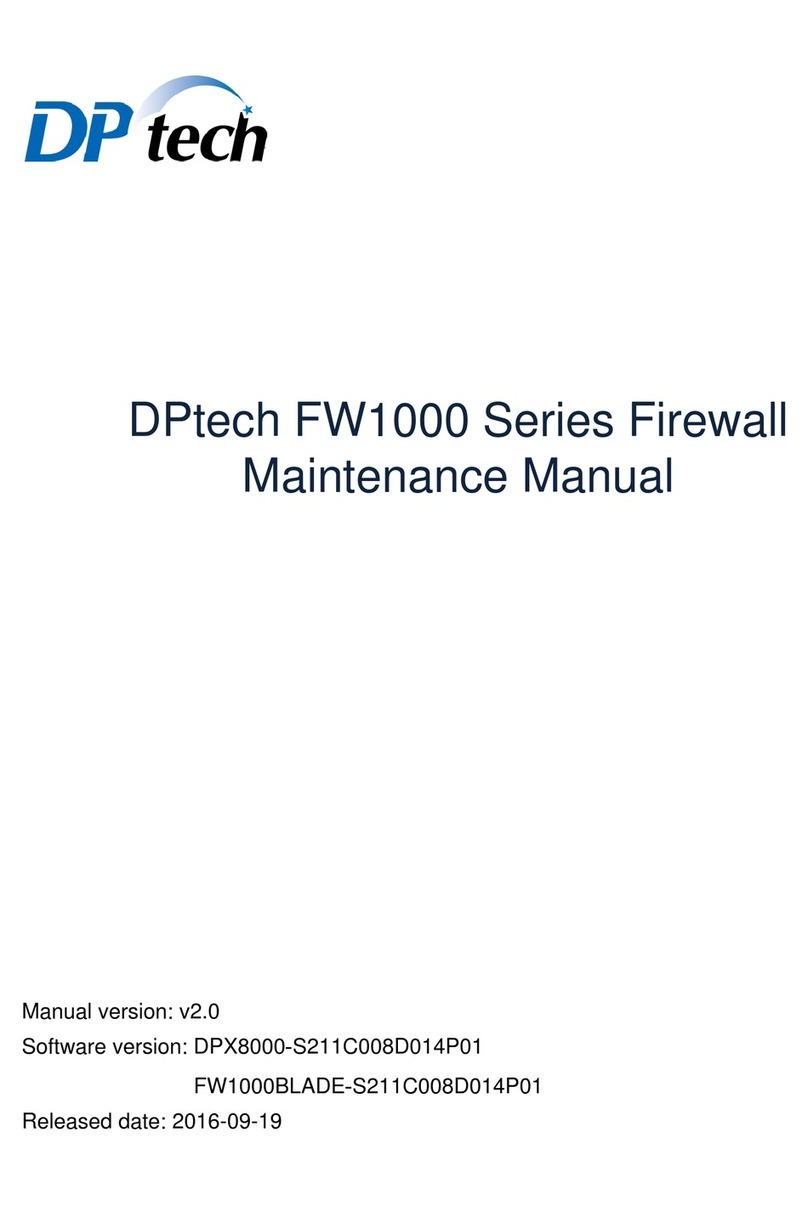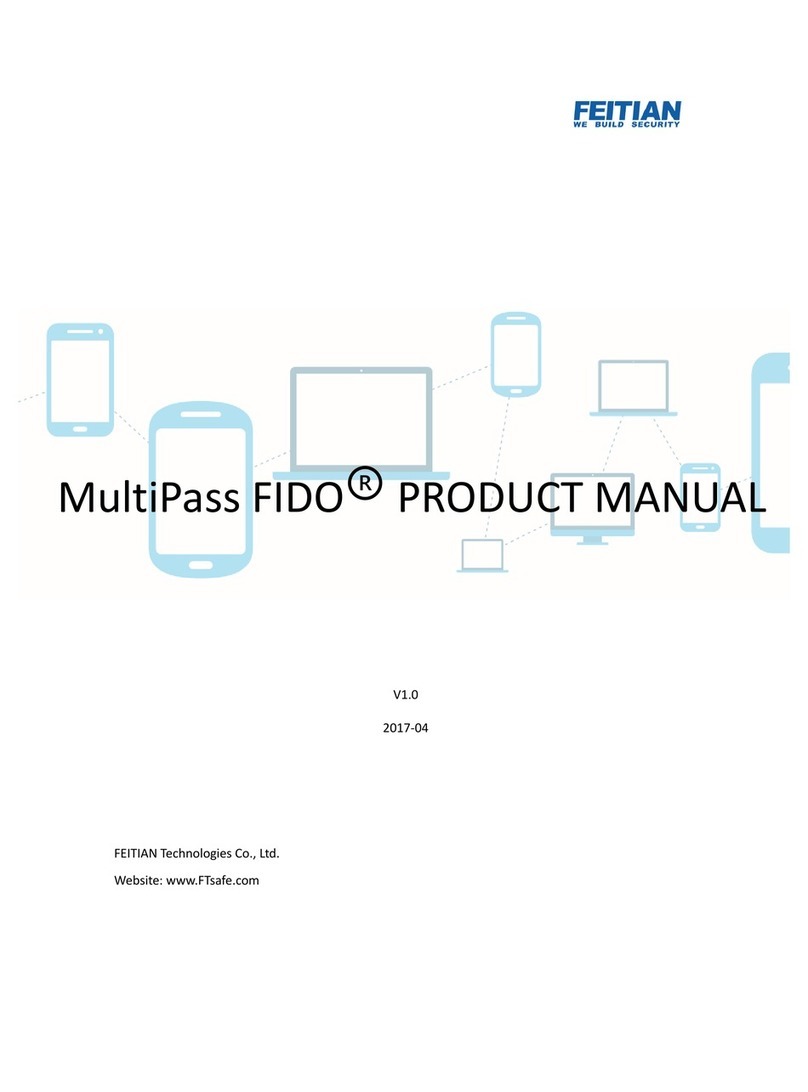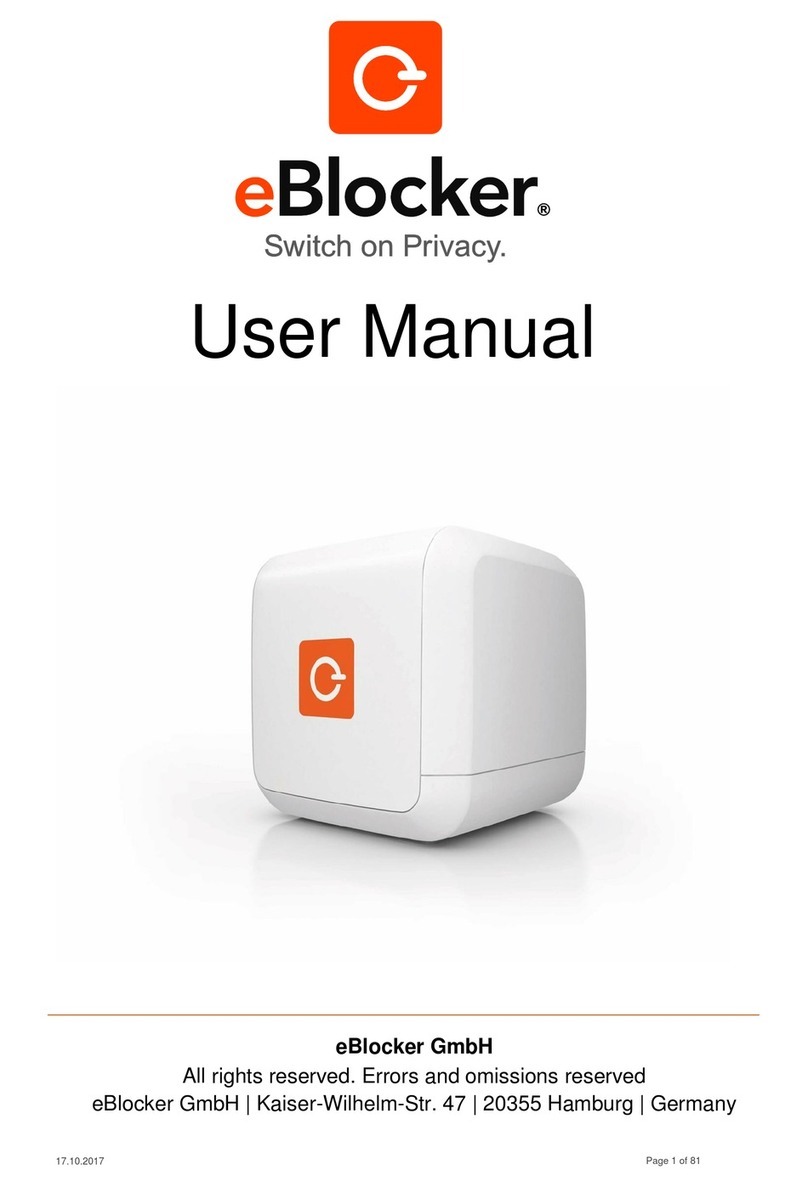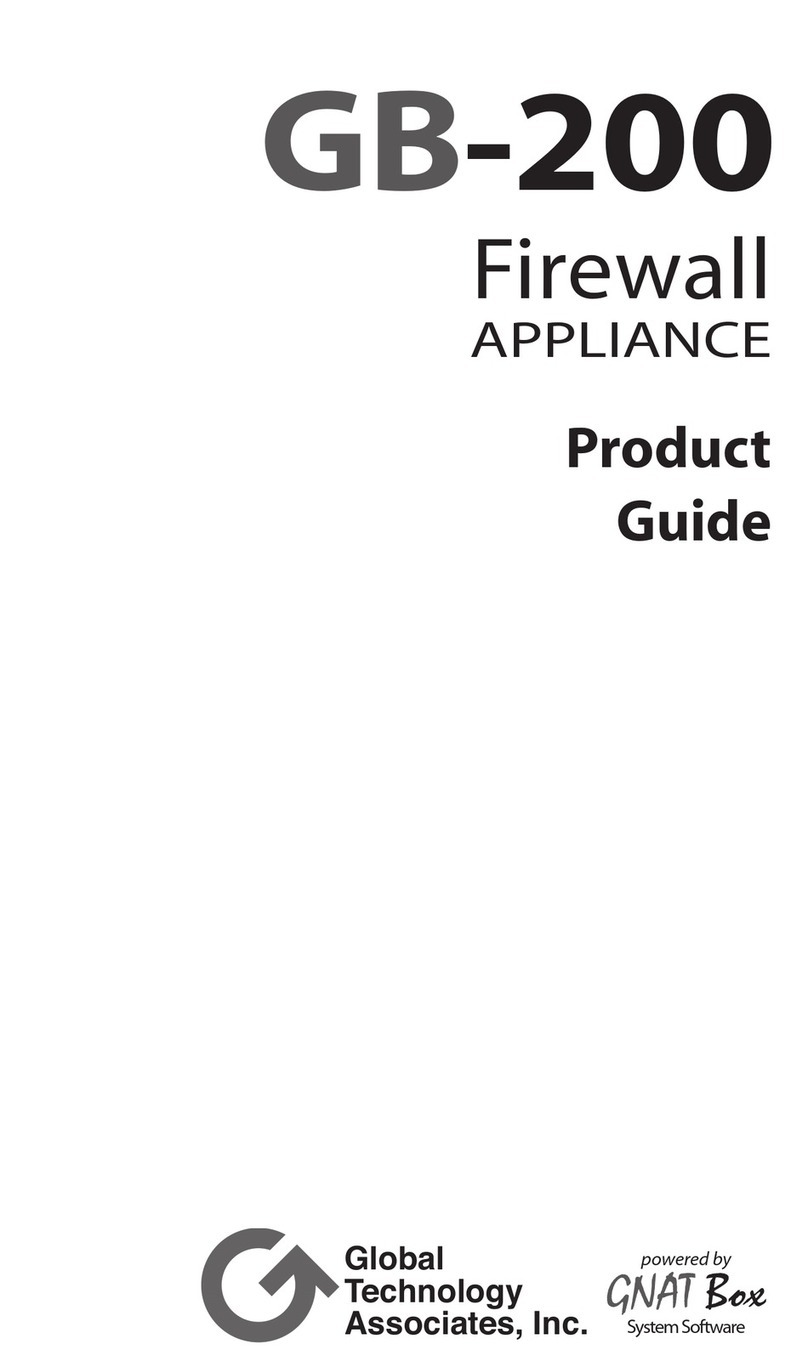Manual version: 6PW103-20190904 BOM: 3123A1N4
ii
Item Specification
Ports
•1 × console port
•1 × USB port (reserved)
•1 × GE copper port
•1 × hard disk slot (reserved)
Ambient temperature
•Operating:
{Without hard disk: 0°C to 40°C (32°F to 104°F)
{With hard disk: 5°C to 40°C (41°F to 104°F)
•Storage: –40°C to +70°C (–40°F to +158°F)
Rate of temperature change
•Operating with hard disk: < 20°C (68°F)/h
•Storage with hard disk: < 30°C (86°F)/h
Ambient humidity
•Operating:
{Without hard disk: 5% RH to 95% RH, noncondensing
{With hard disk: 10% RH to 80% RH, noncondensing
•Storage:
{Without hard disk: 5% RH to 95% RH, noncondensing
{With hard disk: 5% RH to 90% RH, noncondensing
Compatible device models and
slots
•M9008-S gateway with NSQM2MPUD0 MPUs installed (slots 2 to 5)
•M9012-S gateway (slots 0 to 4 and slots 7 to 10)
Table 2 Console port specifications
Item Specification
Connector RJ-45
Interface standard RS-232
Transmission baud rate 9600 bps (default) to 115200 bps
Transmission medium Asynchronous serial cable
Transmission distance ≤15 m (49.21 ft)
Services
•Provides connection to an ASCII terminal.
•Provides connection to the serial port of a local or remote (through a
pair of modems) PC running terminal emulation program.
•Supports command line interface (CLI)
Table 3 10/100/1000BASE-T Ethernet copper port specifications
Item Specification
Connector RJ-45
Interface standard 802.3, 802.3u, and 802.3ab
Interface type MDI/MDIX autosensing
Transmission medium Category-5 (or above) twisted pair cable
Transmission distance 100 m (328.08 ft)
Transmission rate and working
mode
•10 Mbps, half/full duplex
•100 Mbps, half/full duplex
•1000 Mbps, full duplex