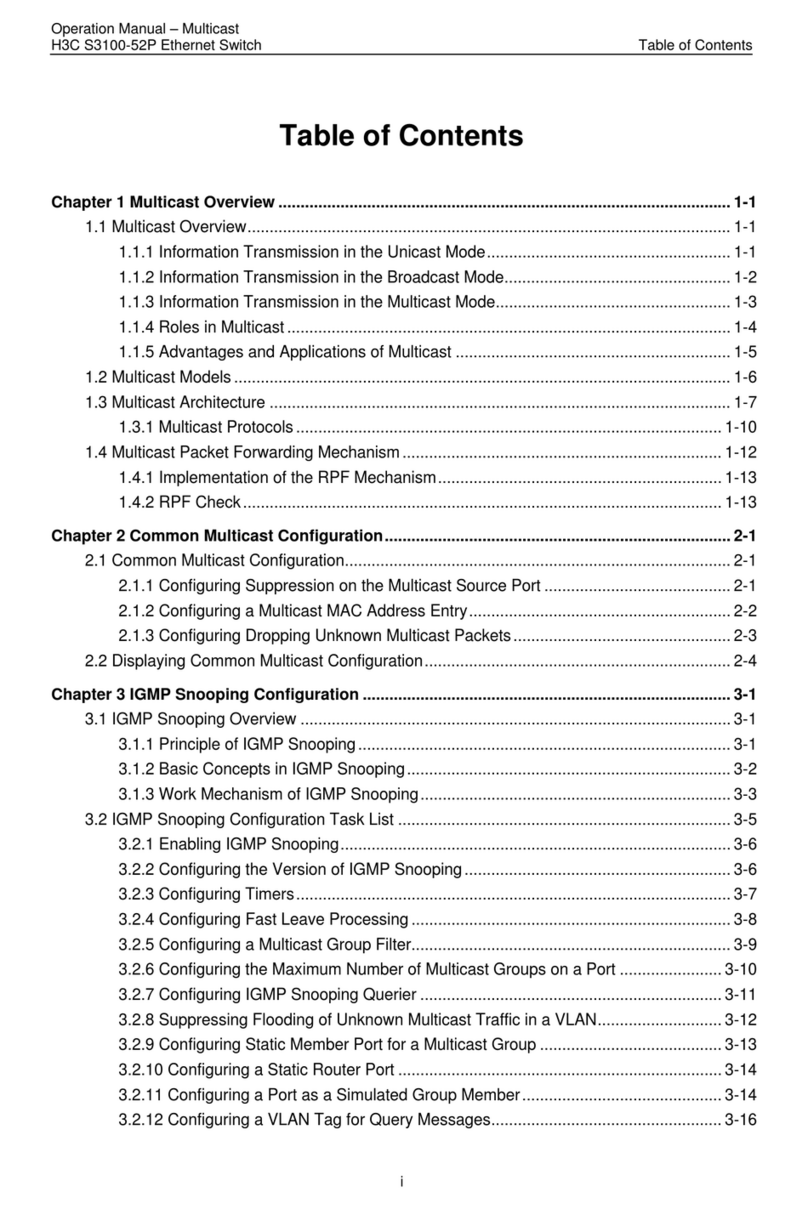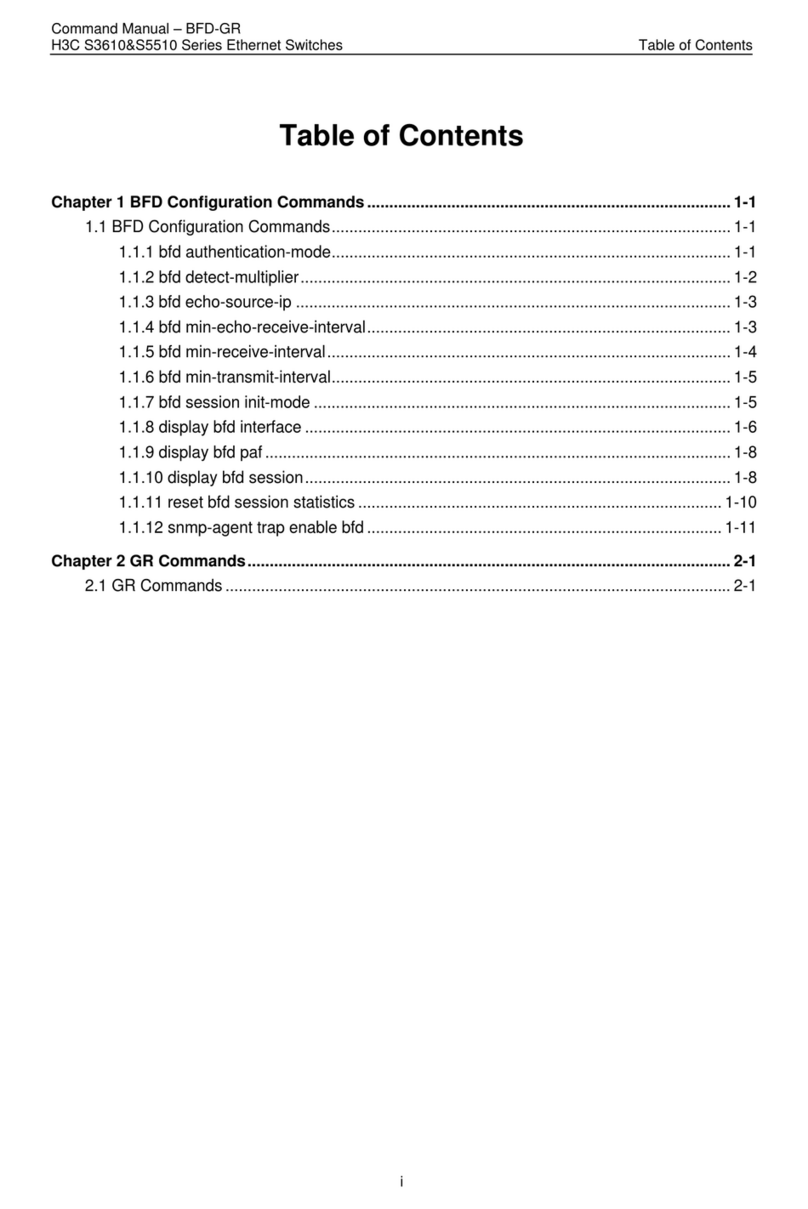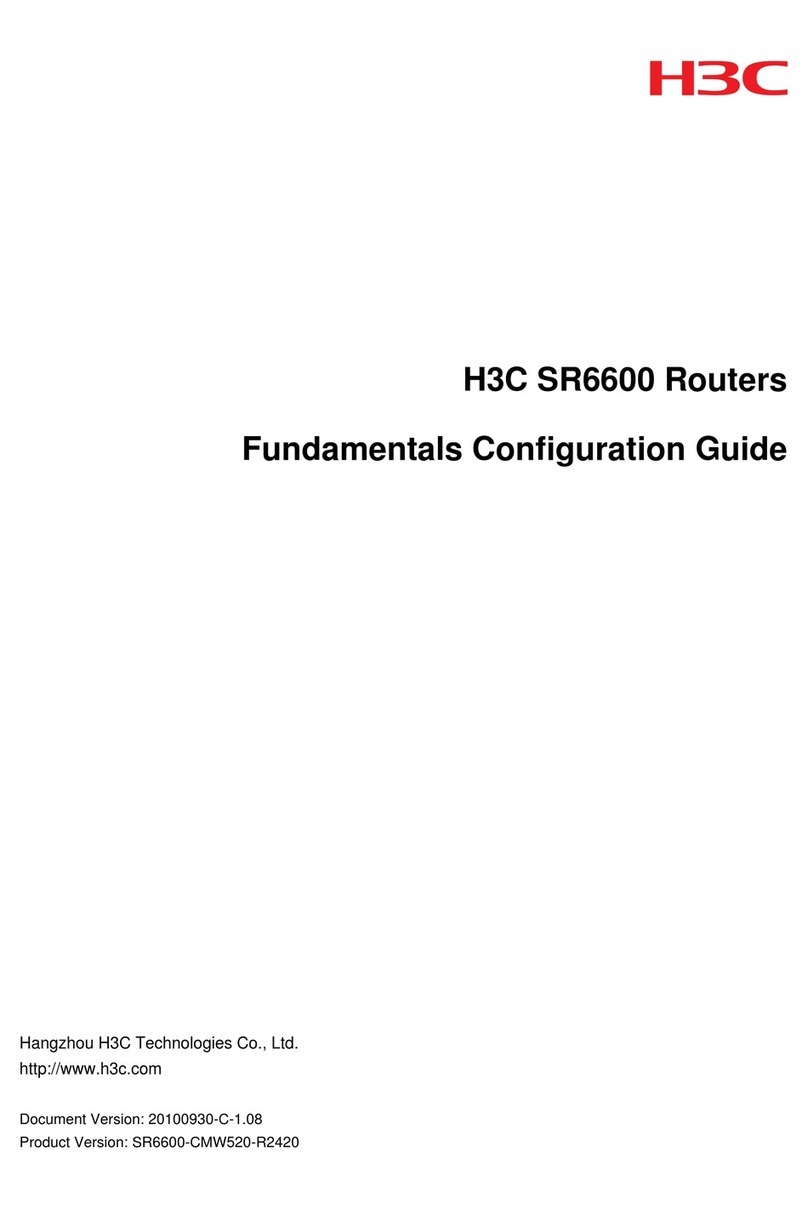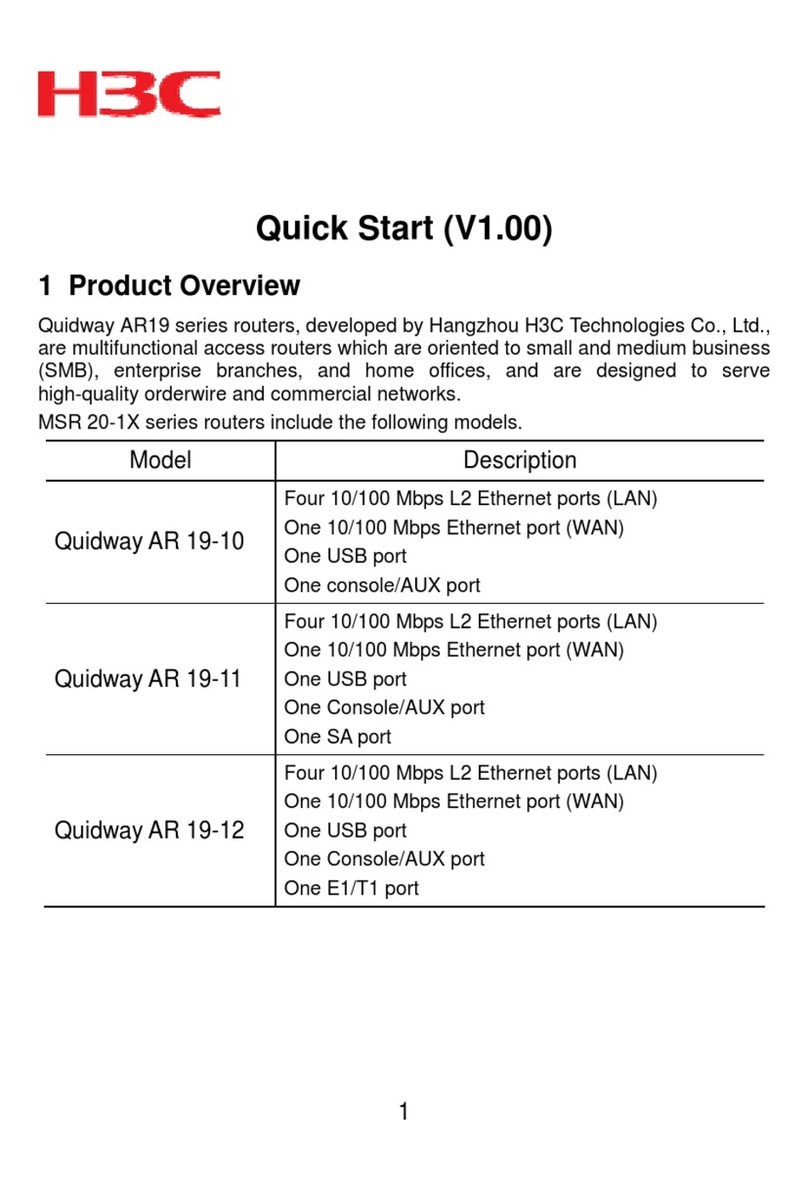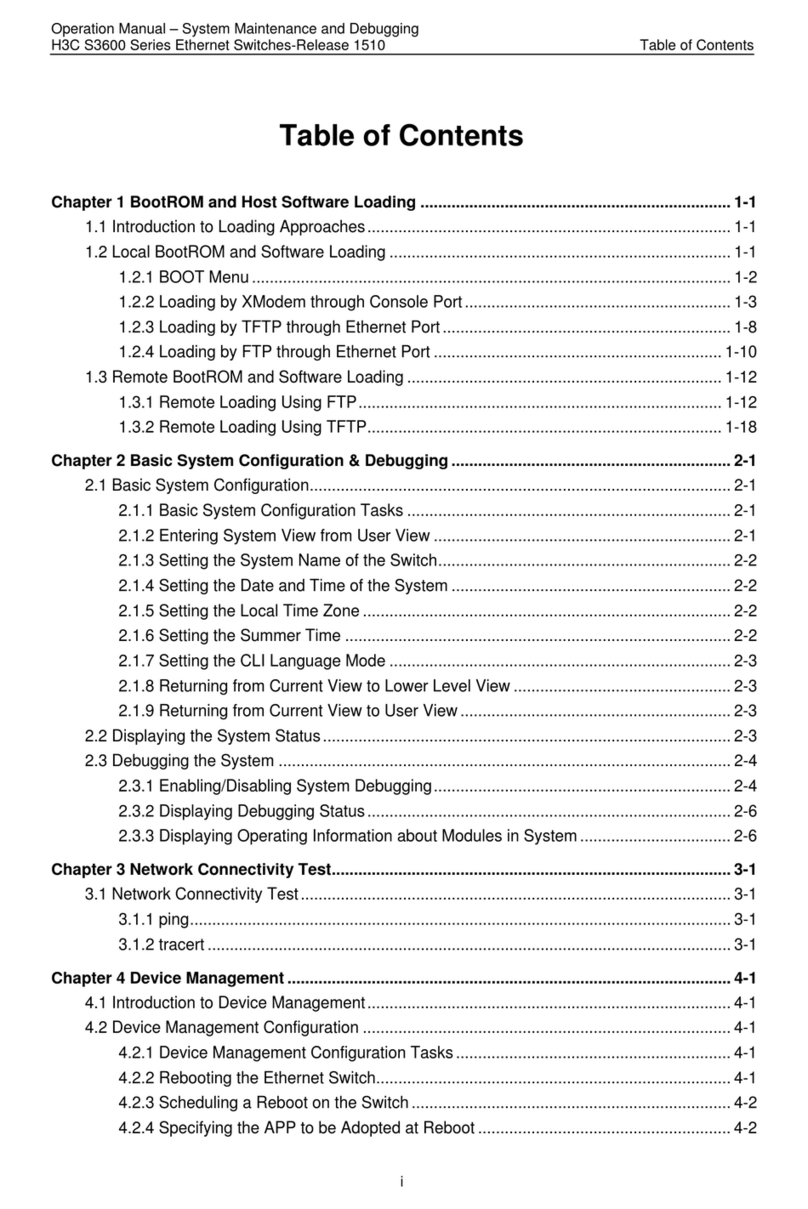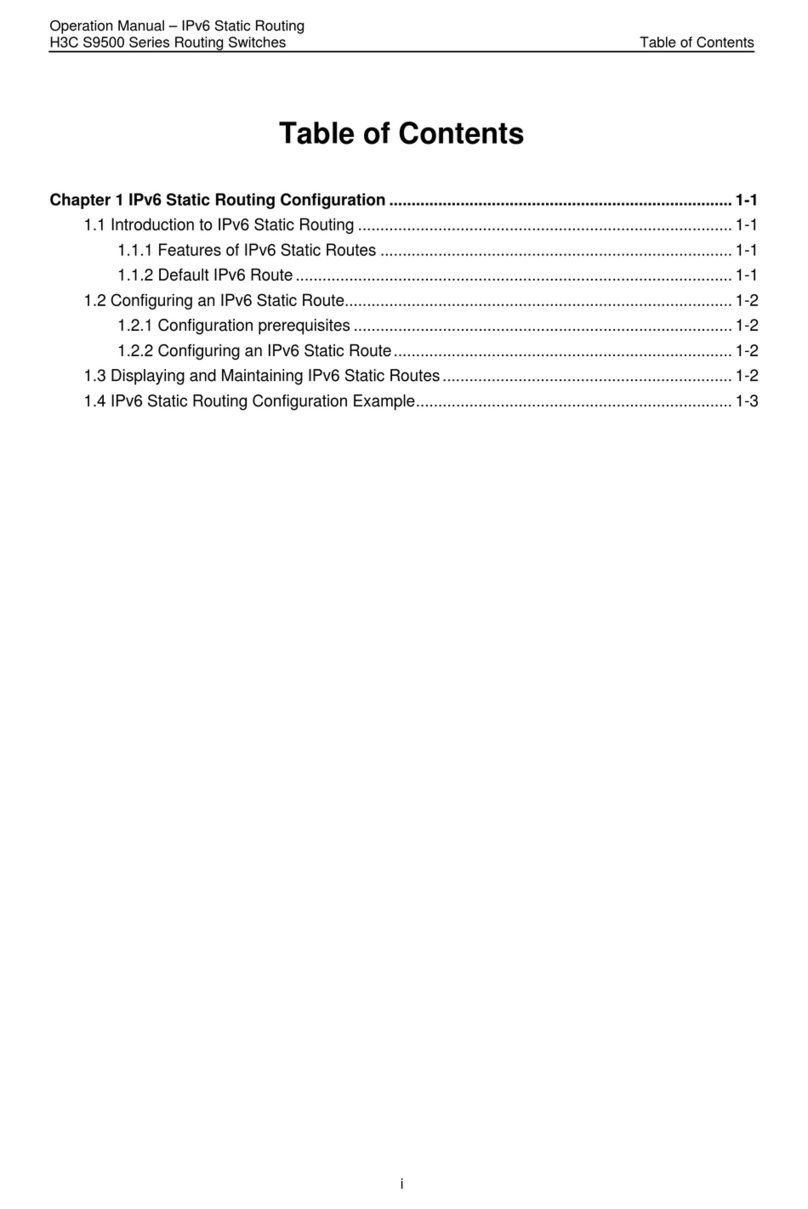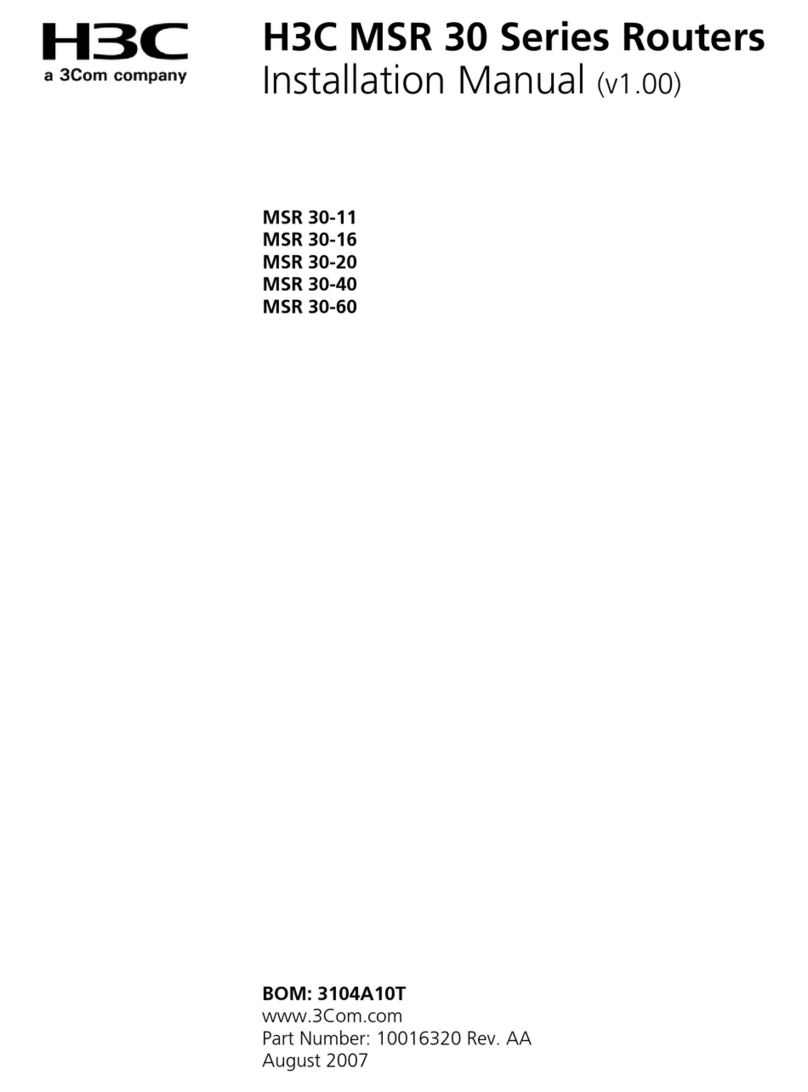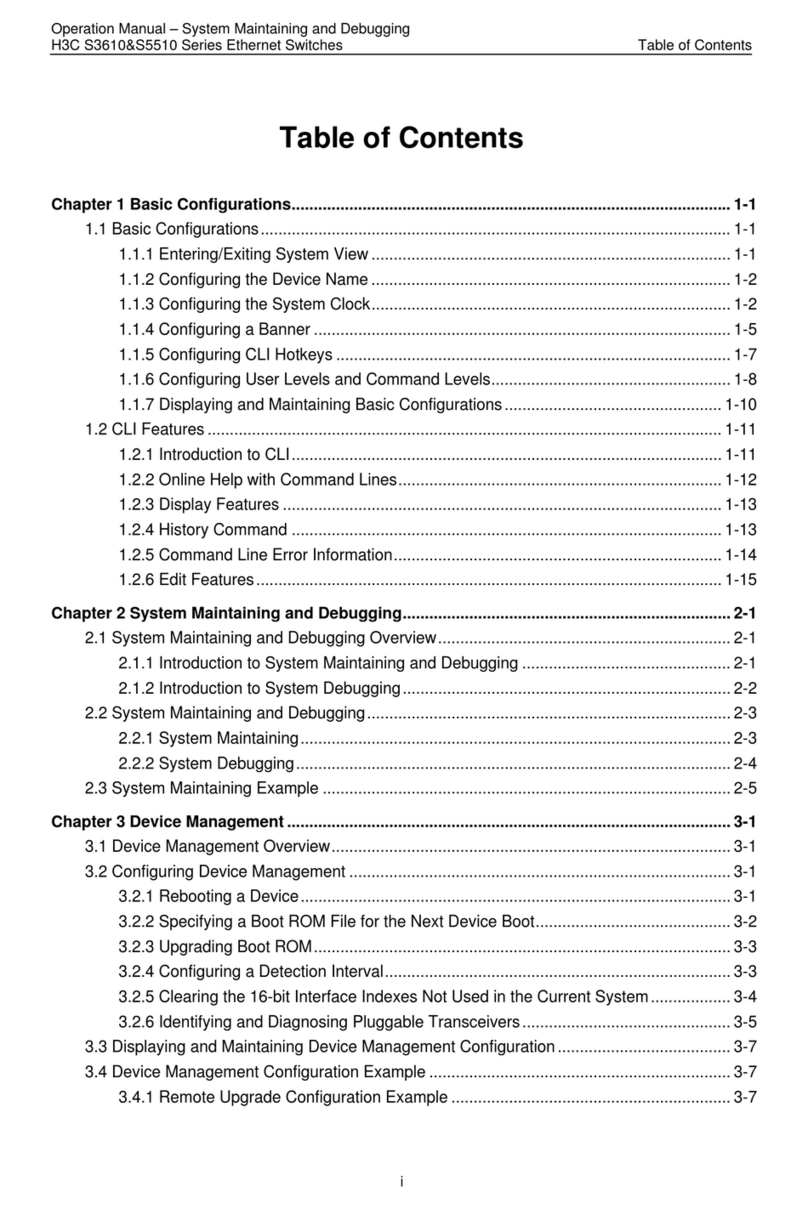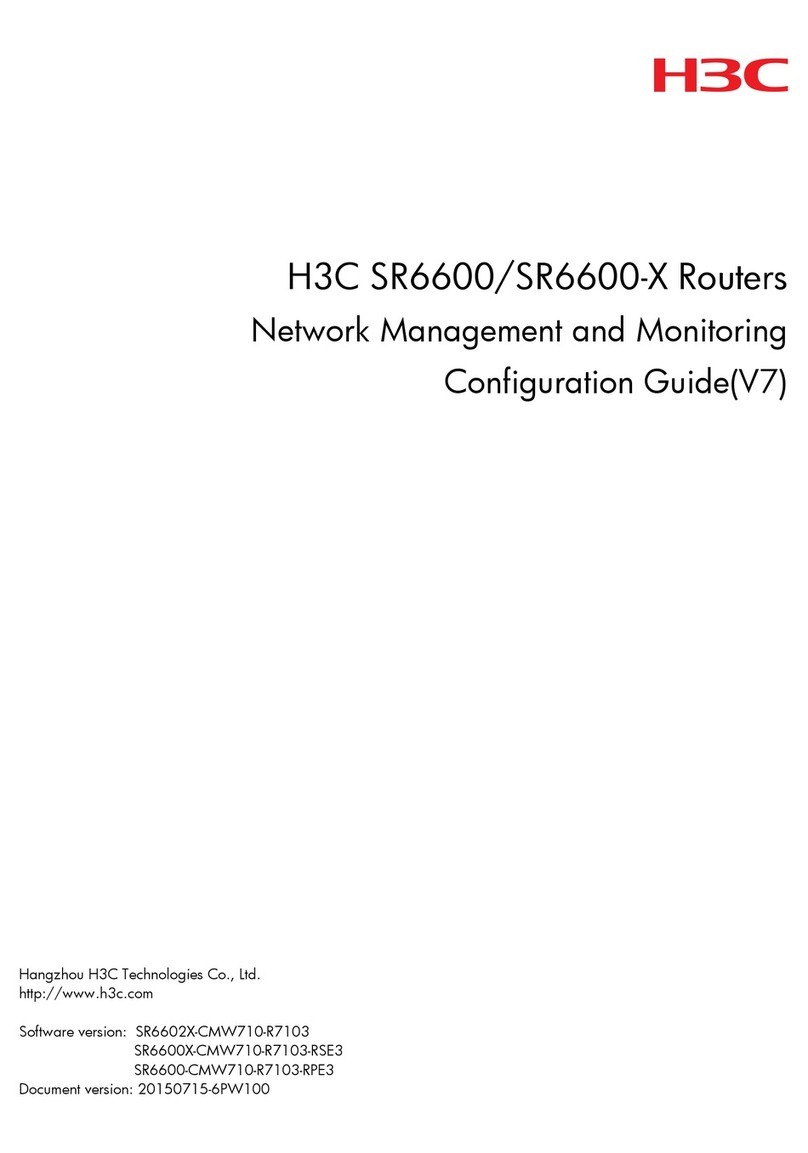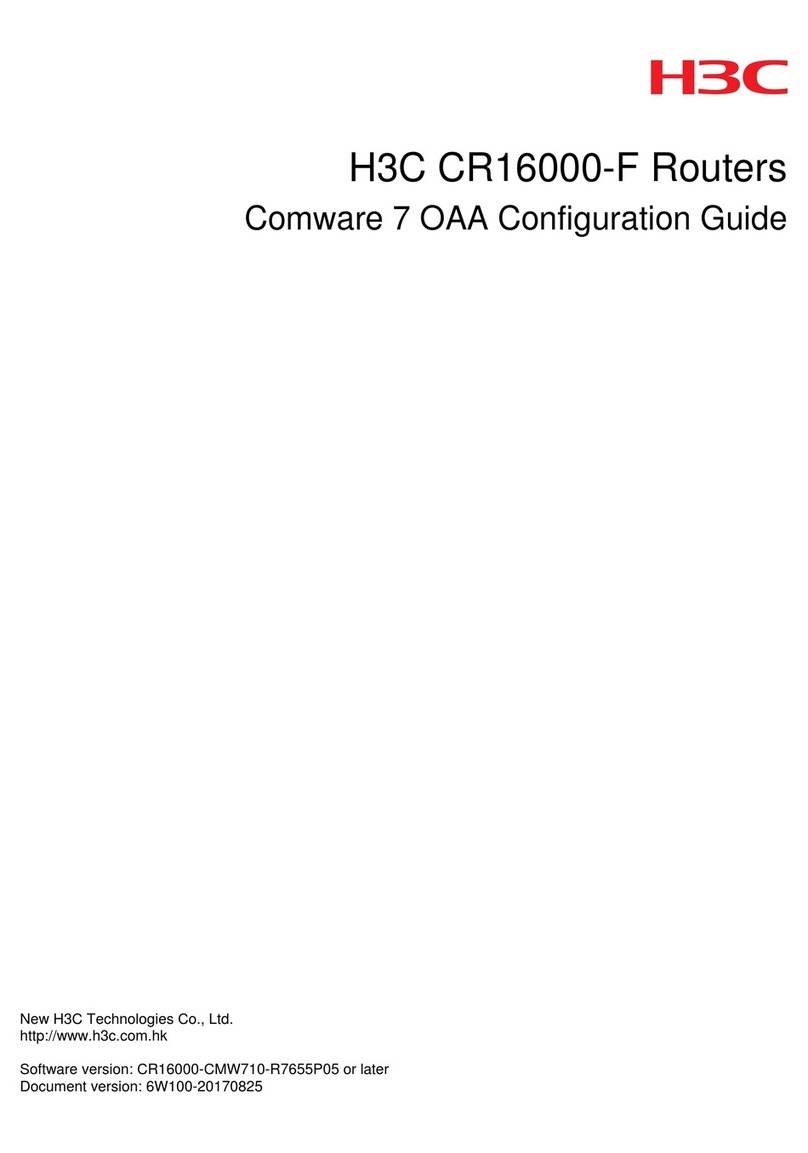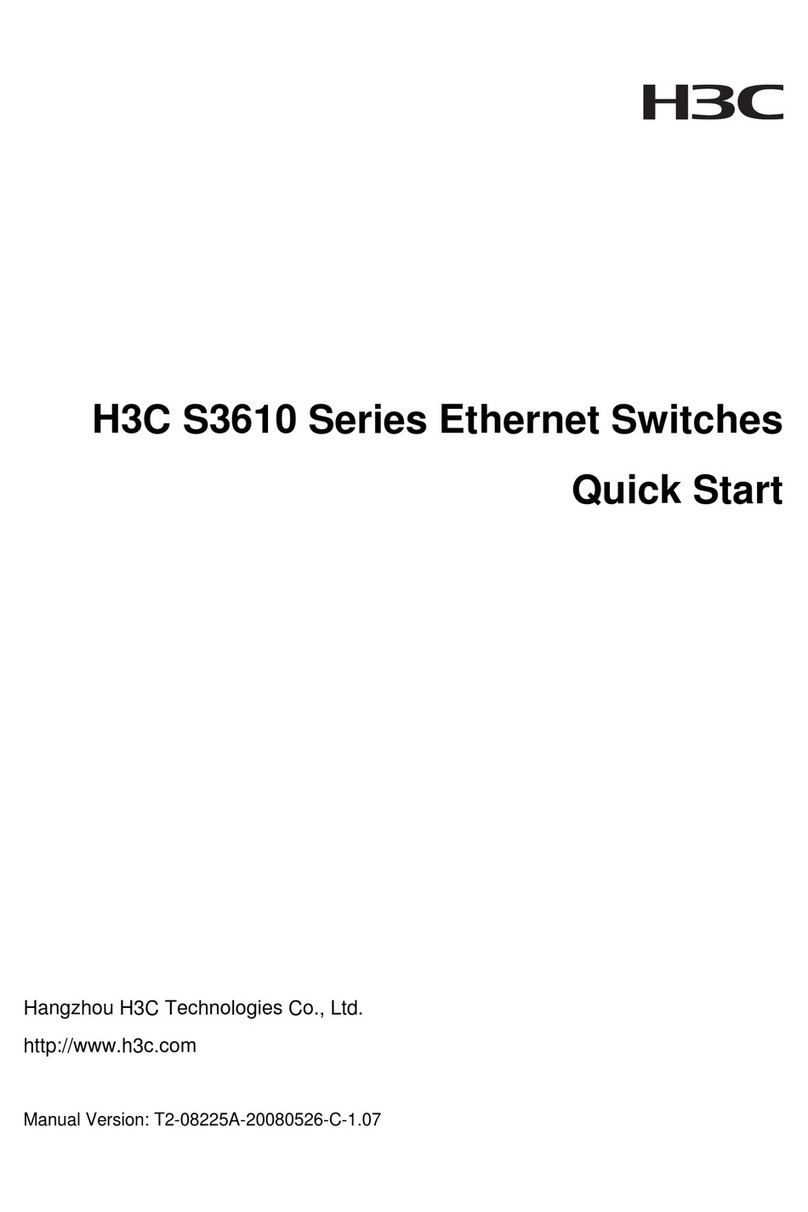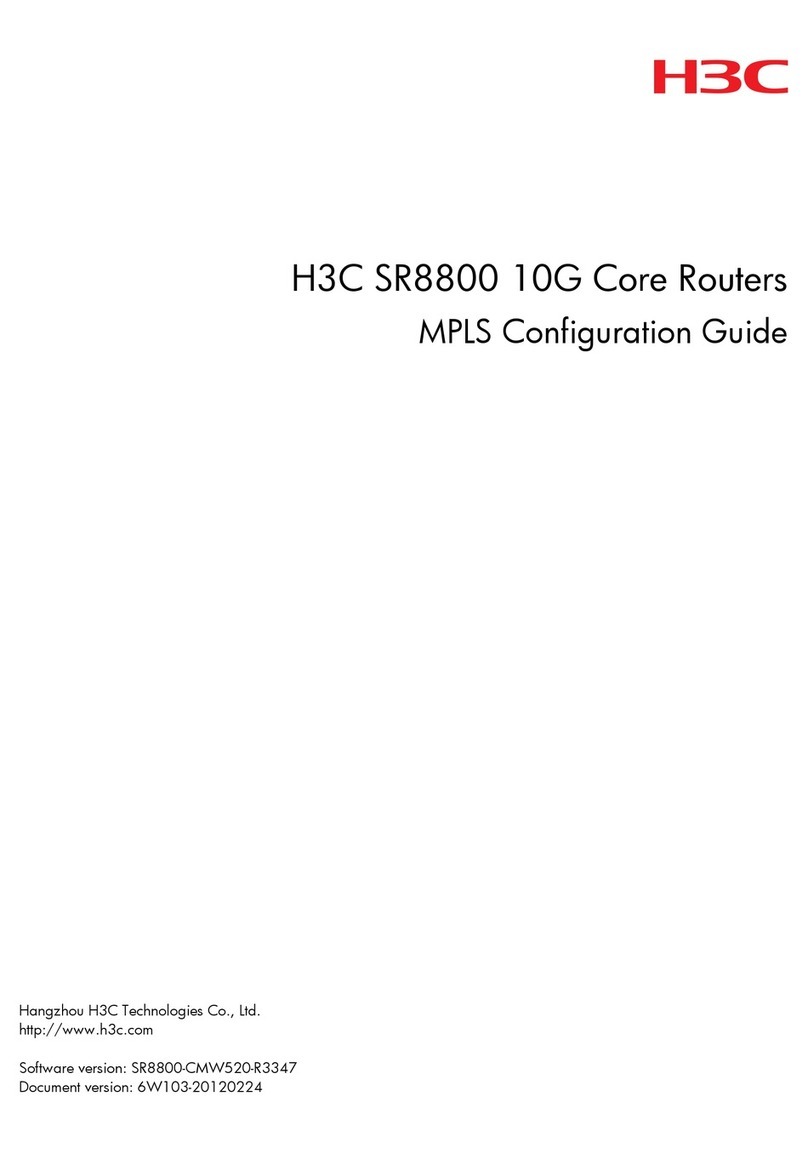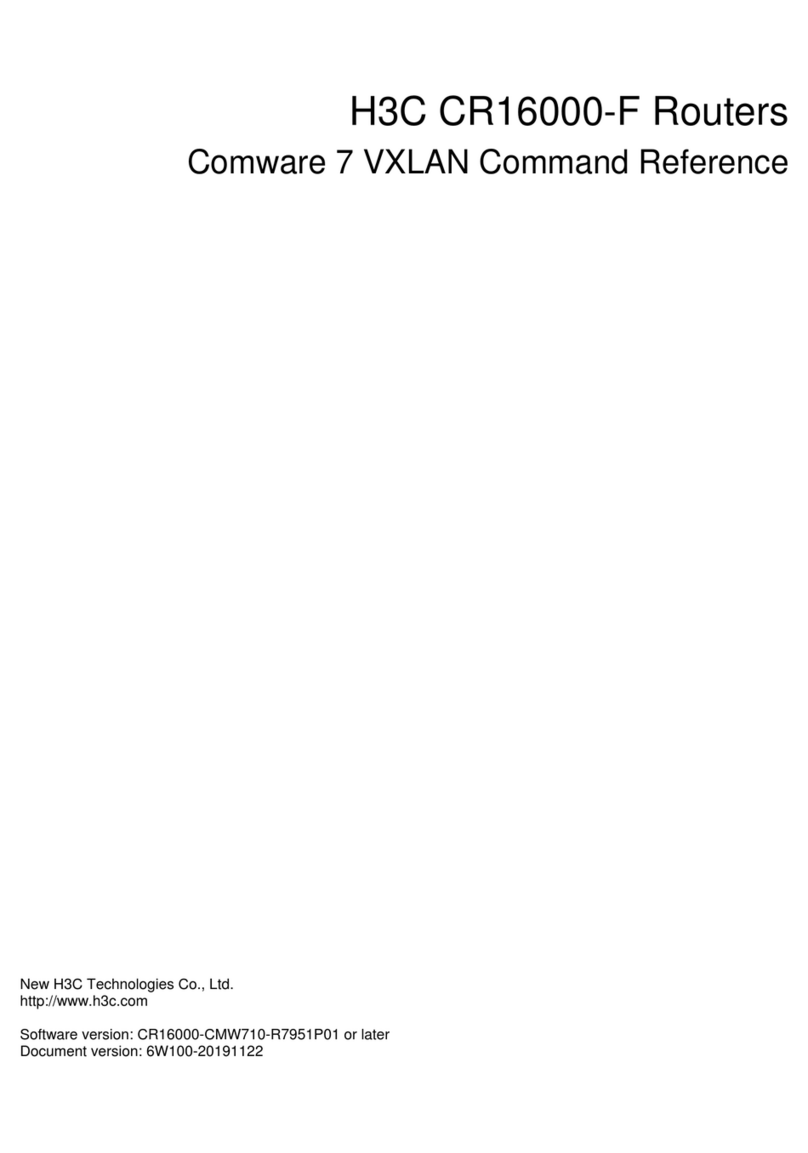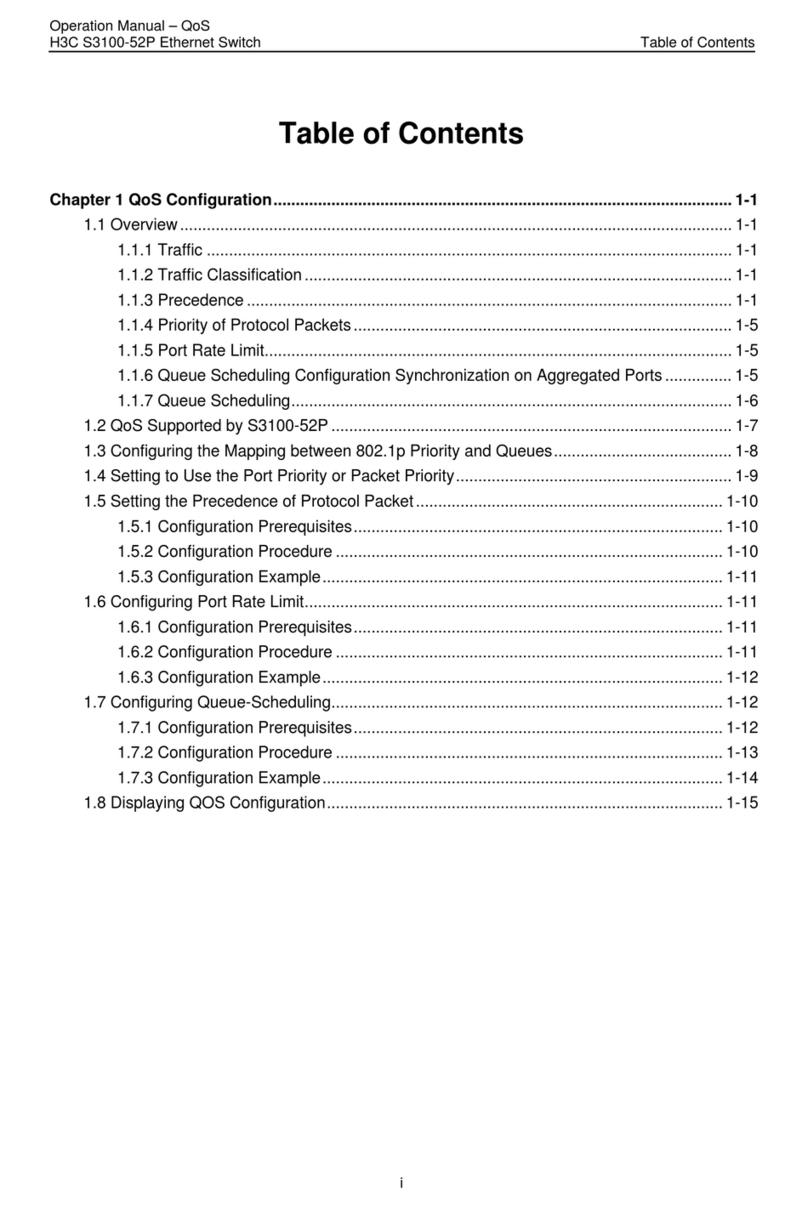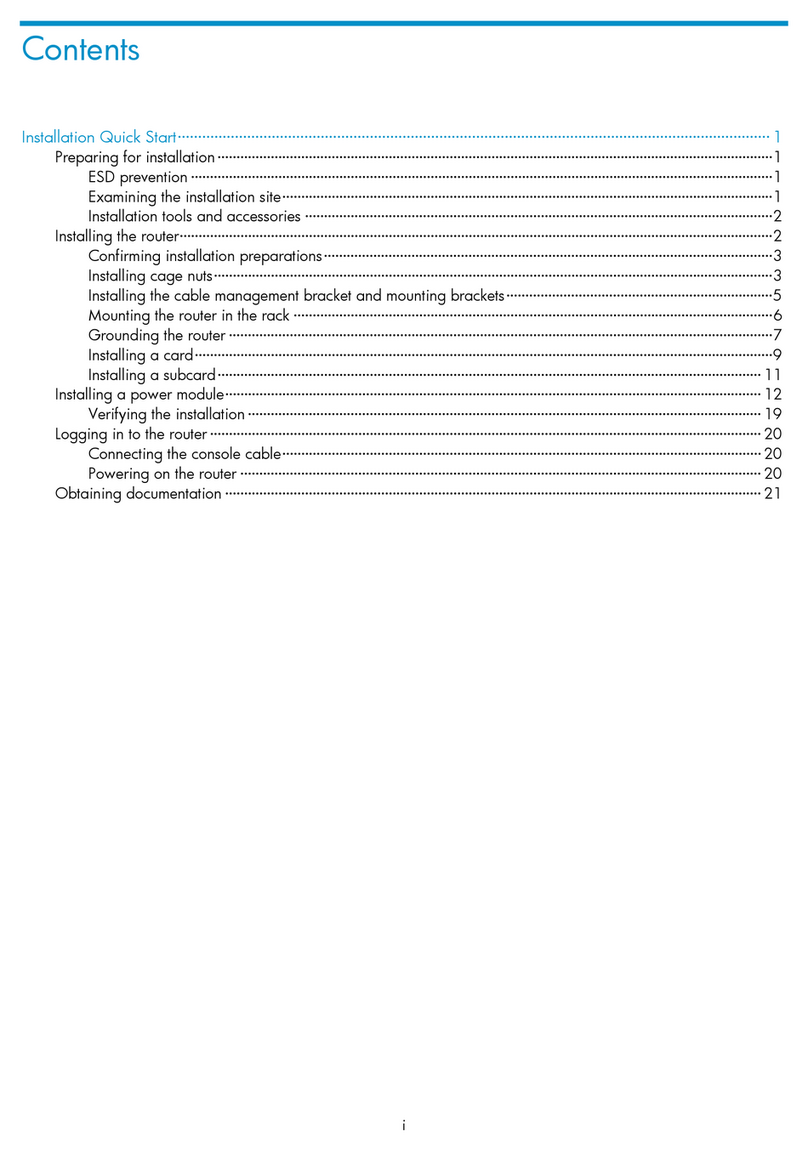i
Contents
Preparing for installation················································································1
Safety recommendations ···································································································································1
Safety labels···············································································································································1
General safety recommendations··············································································································1
Site preparation··················································································································································1
Installation accessories······································································································································2
Installation tools ·················································································································································2
Installing the AP·····························································································1
Installation flowchart···········································································································································1
Pre-installation tasks··········································································································································1
Determining the installation position ··················································································································2
Mounting the AP·················································································································································2
APs and the mounting bracket···················································································································2
Installing antennas·····································································································································4
Mounting the AP on a wall ·························································································································5
Mounting the AP on a ceiling ·····················································································································8
Connecting the AP to a power source ·············································································································10
Connecting a PoE power source··············································································································10
Connecting a local power source·············································································································10
Check after power-on·······························································································································10
Accessing the AP···························································································1
Logging in to the AP from the console port········································································································1
Connecting the AP to a configuration terminal from the console port························································1
Setting parameters for the configuration terminal······················································································1
Procedure···················································································································································2
Logging in to the AP through Telnet ··················································································································2
Cloud mode················································································································································2
Anchor ACmode·········································································································································2
Logging in from the Web interface·····················································································································3
Cloud mode················································································································································3
Anchor ACmode·········································································································································3
Configuring the AP from the Cloudnet platform··············································1
Downloading and installing Cloudnet App Int ····································································································1
Logging in to the Cloudnet platform···················································································································1