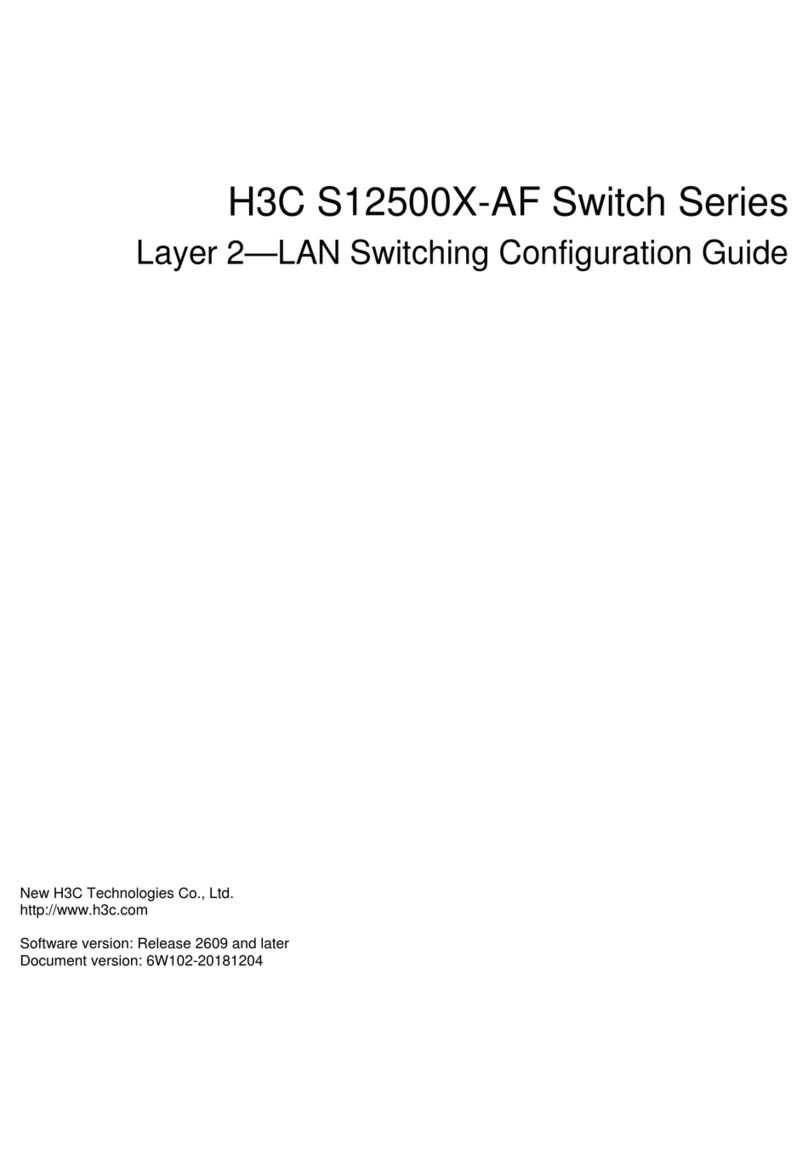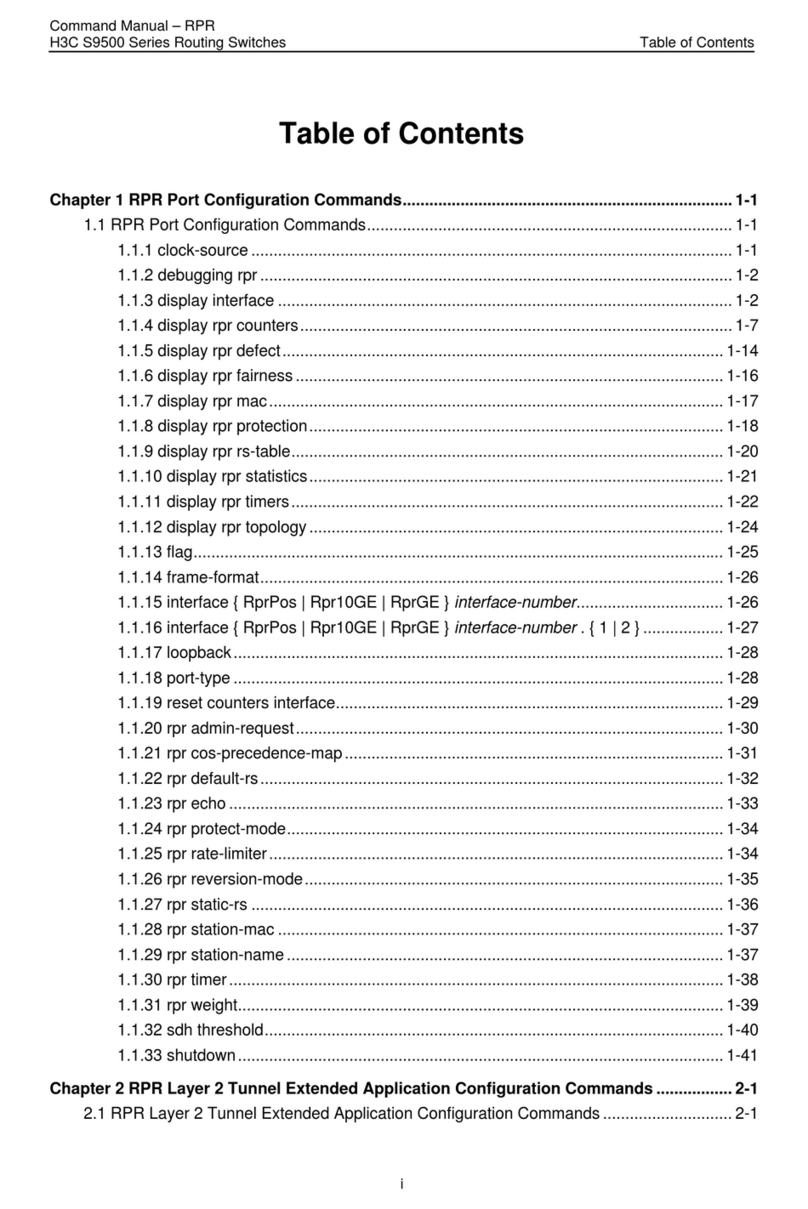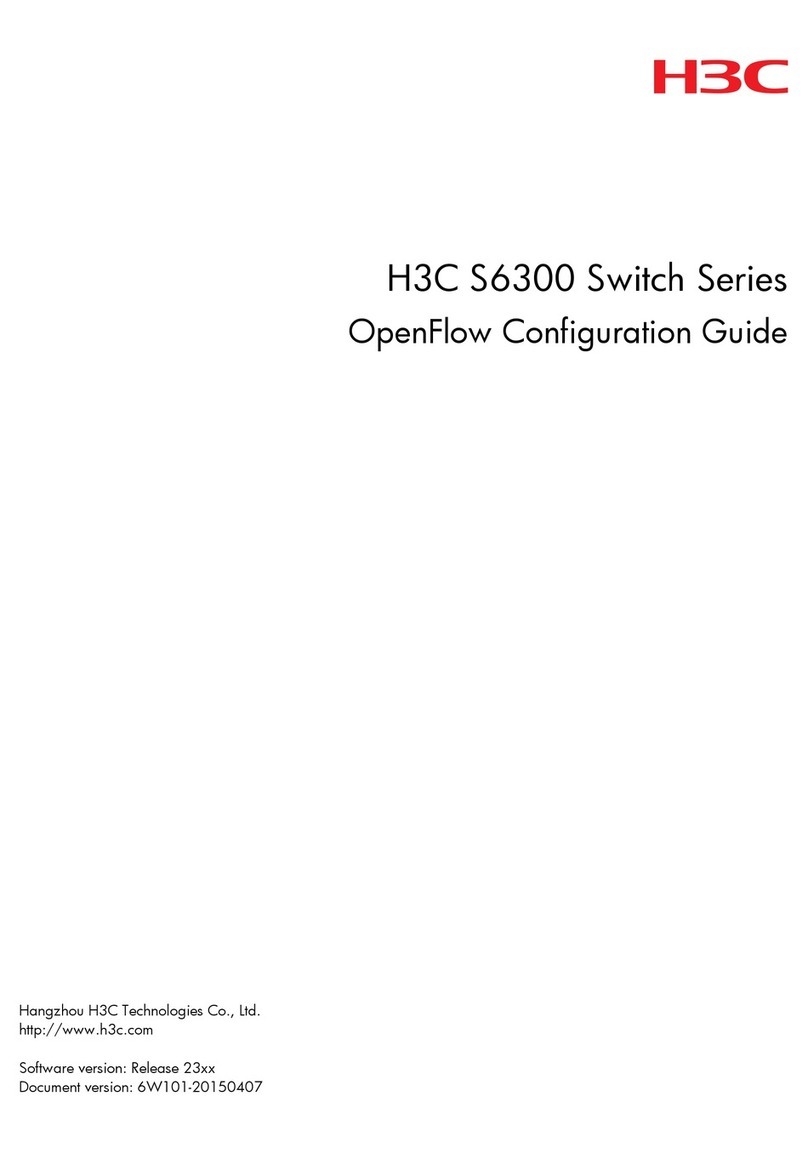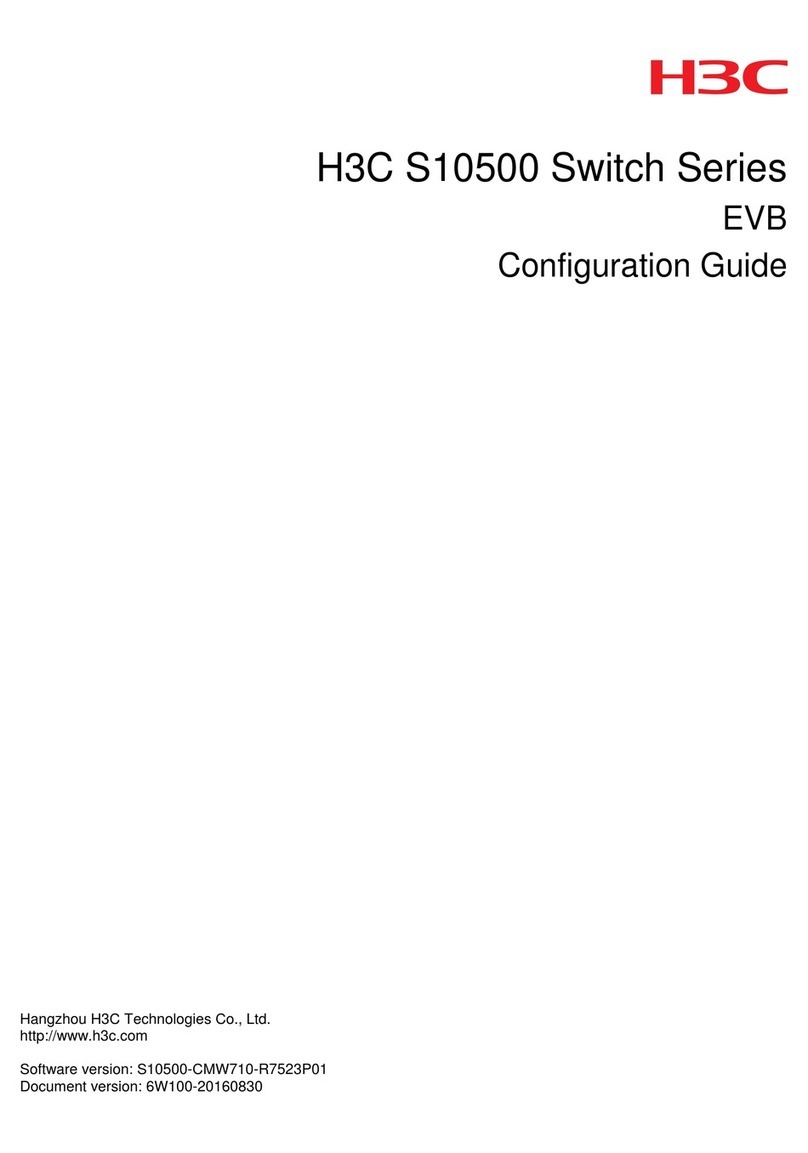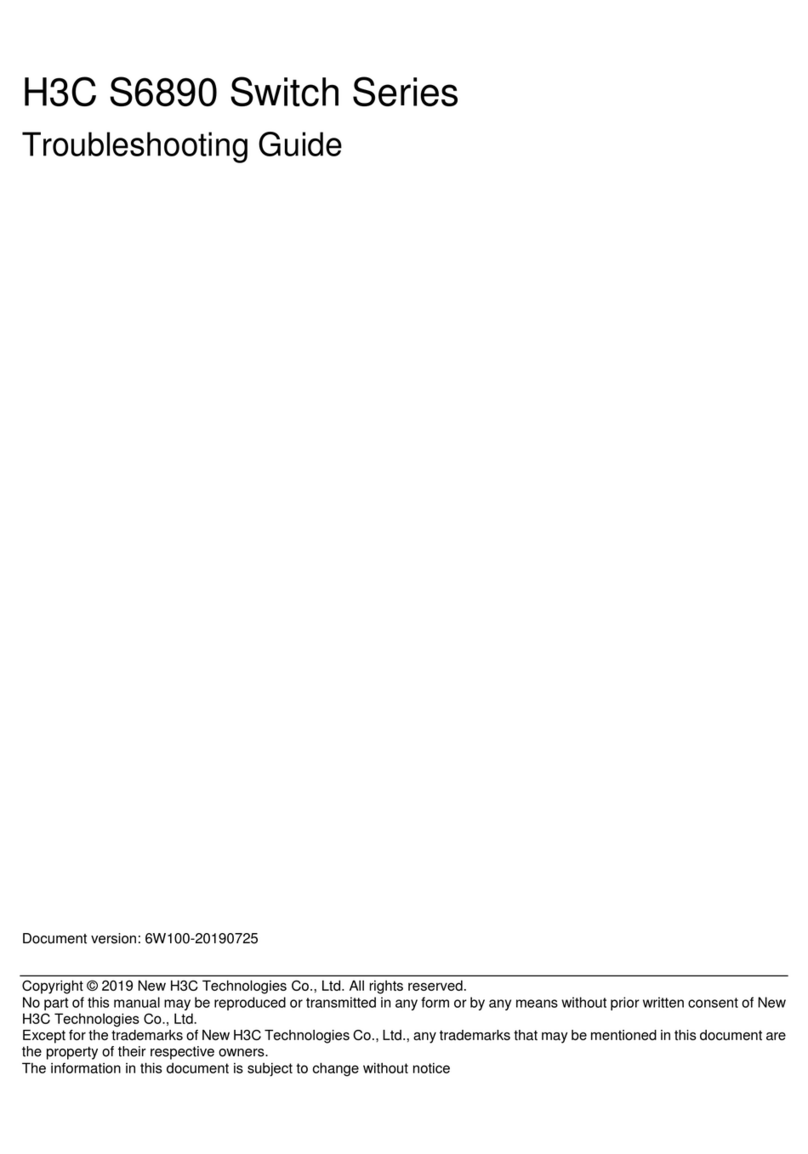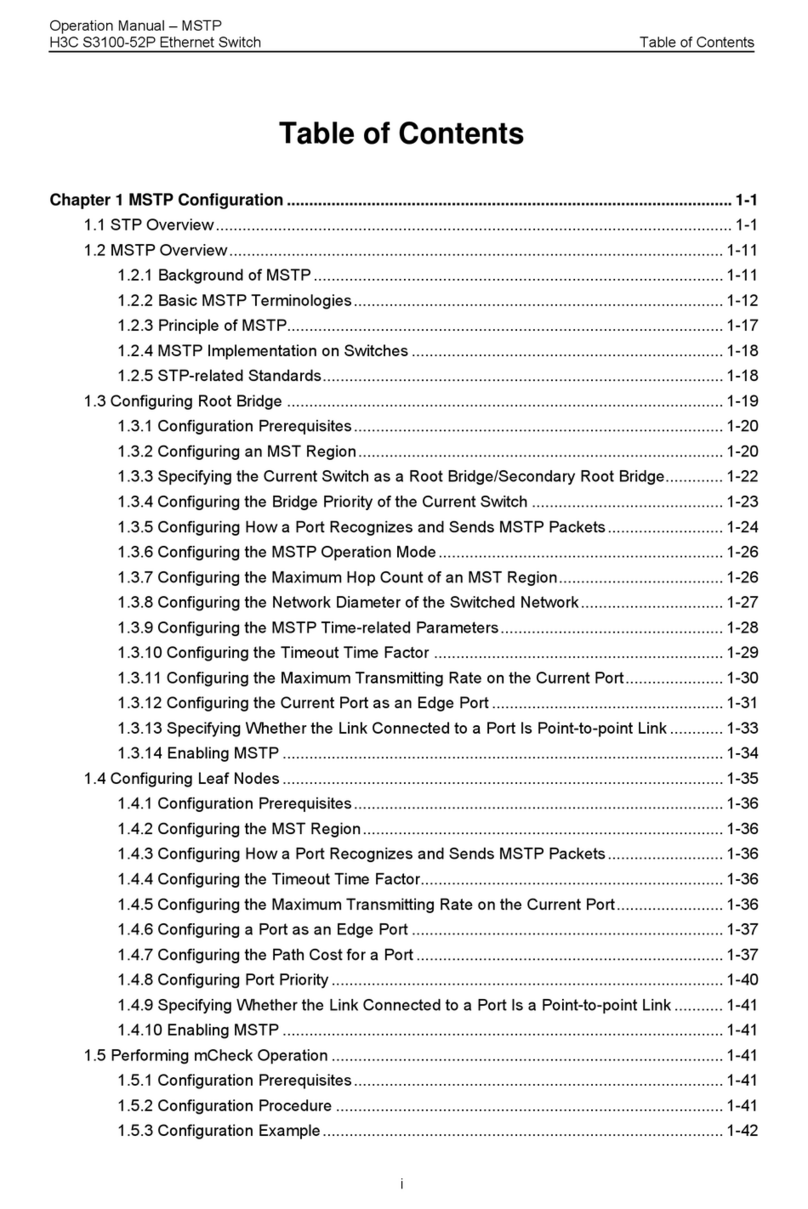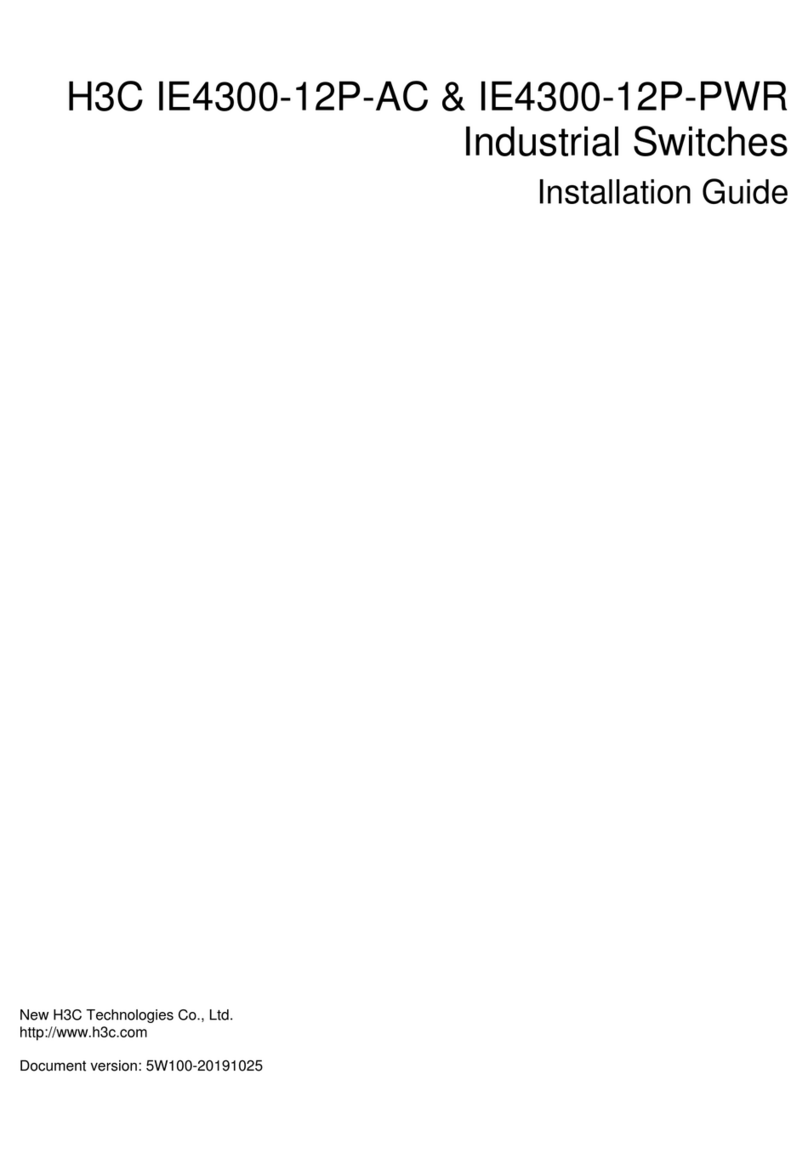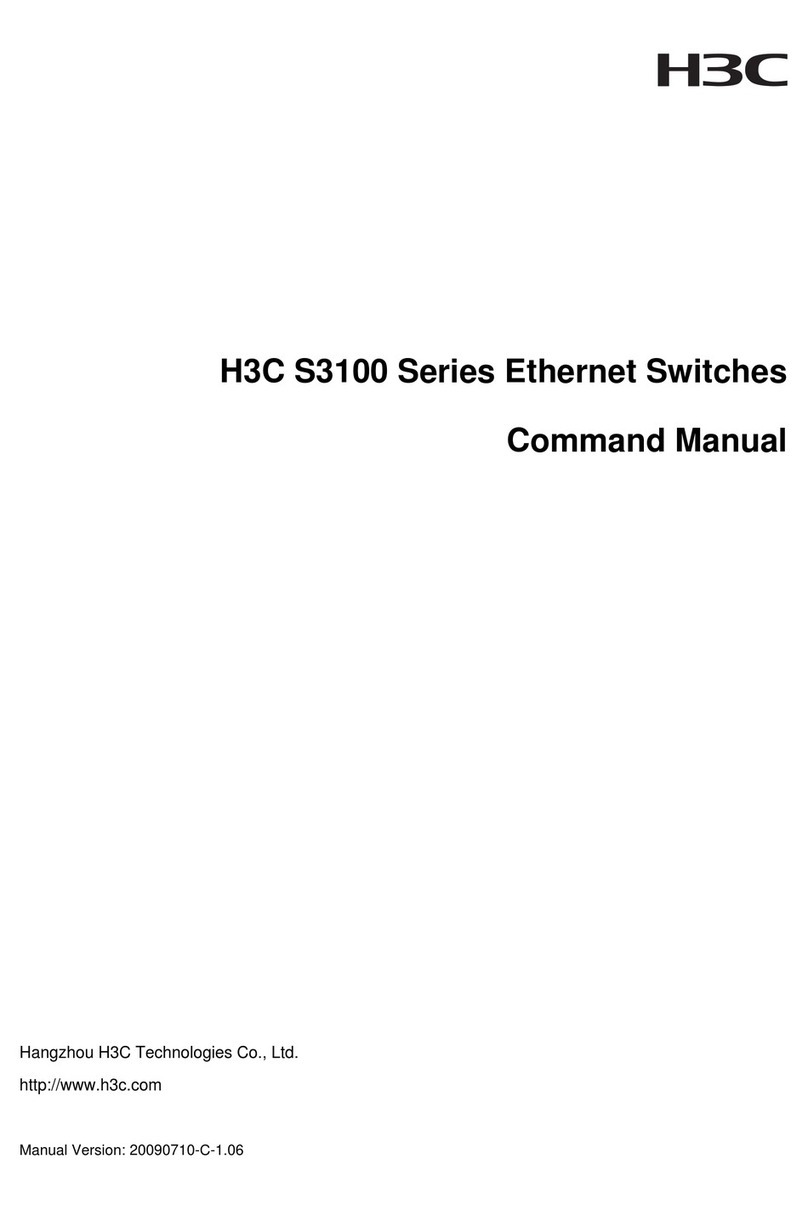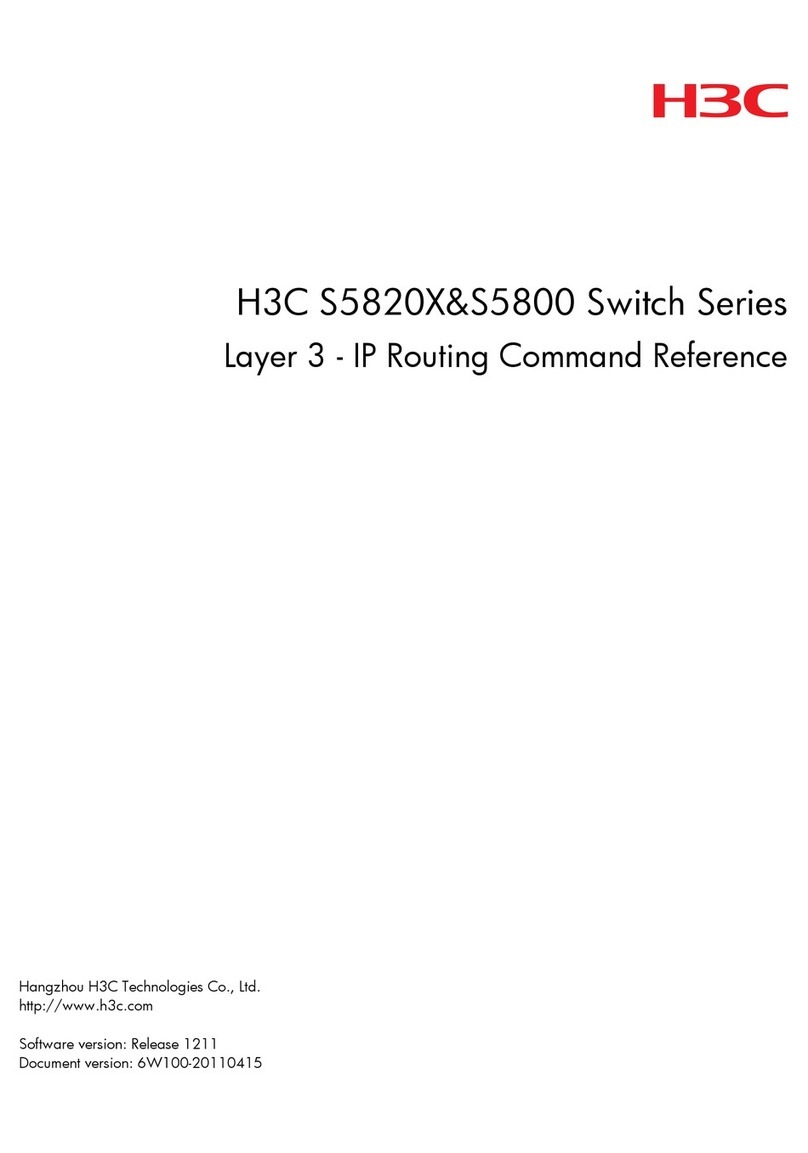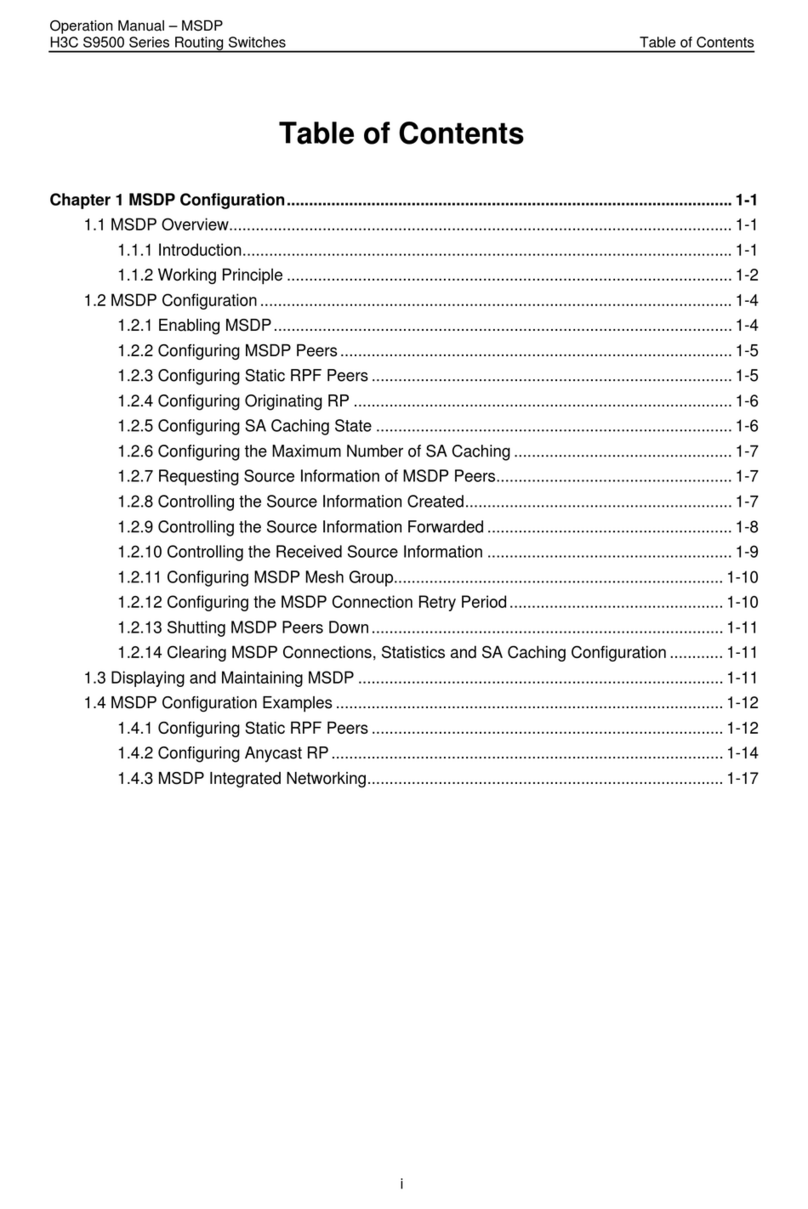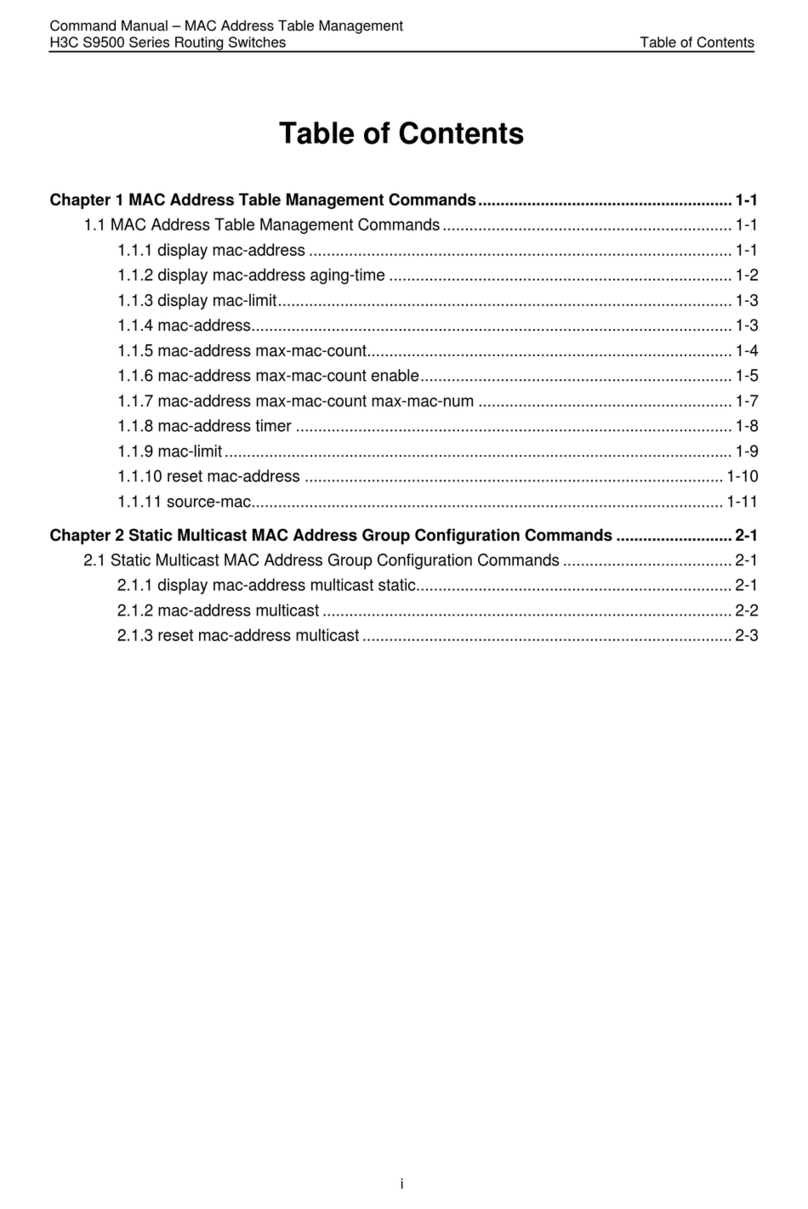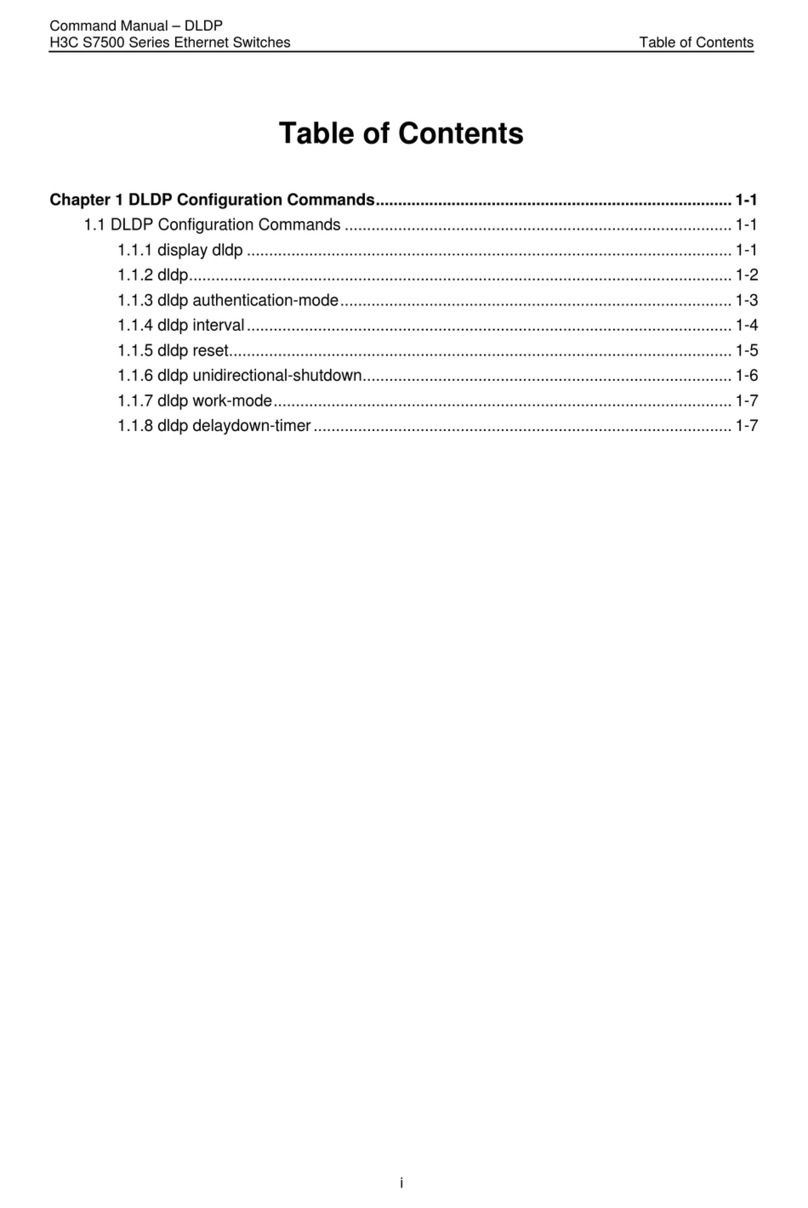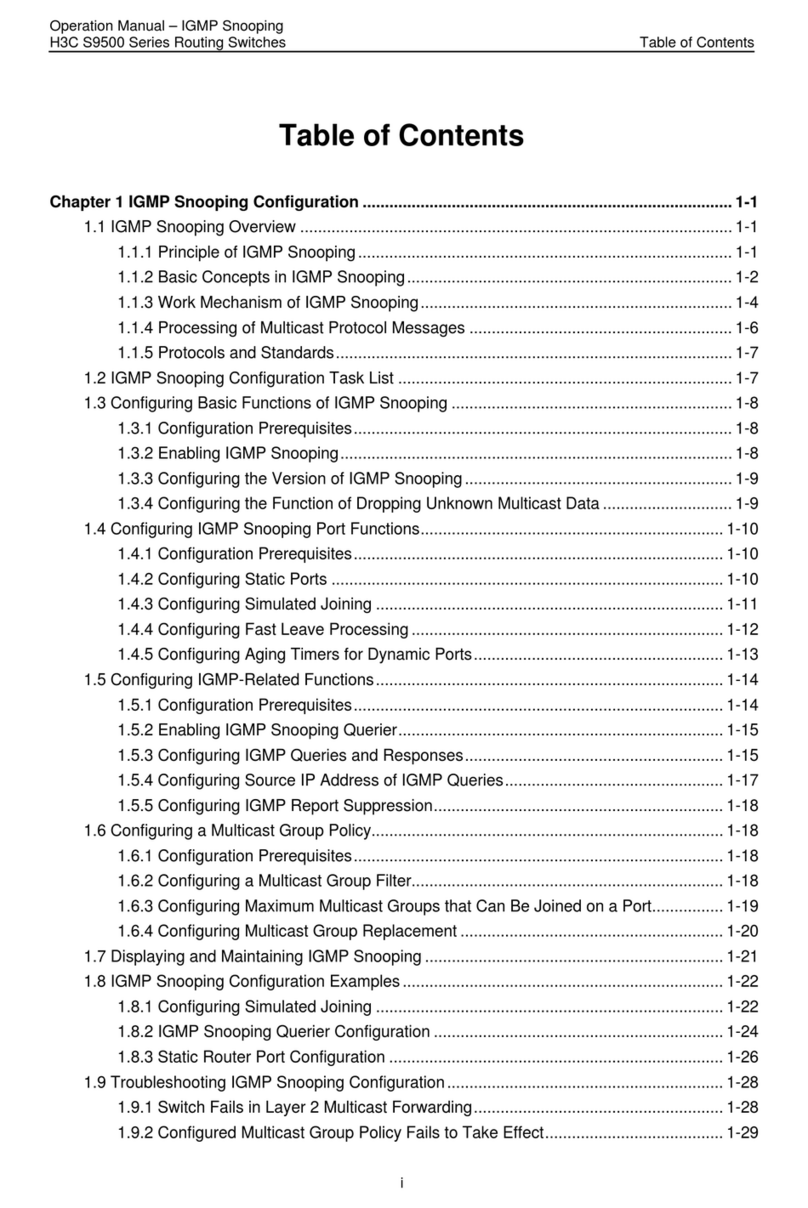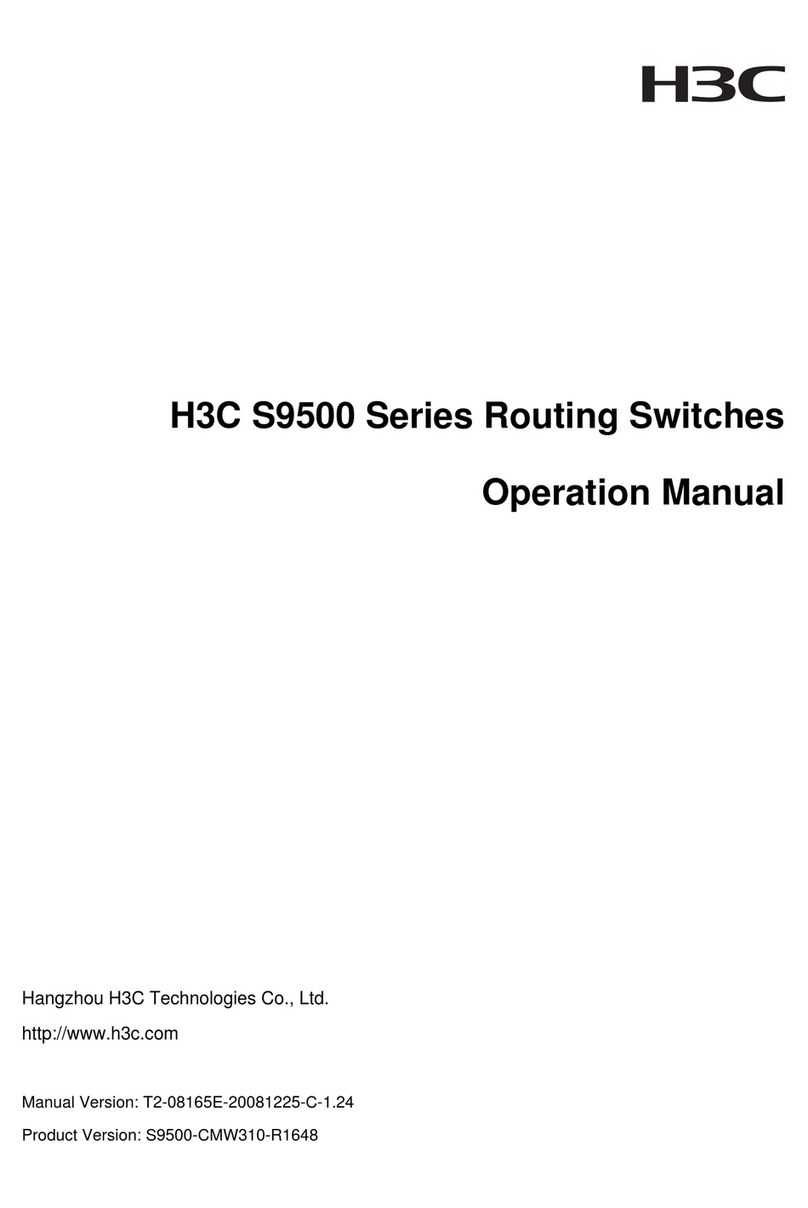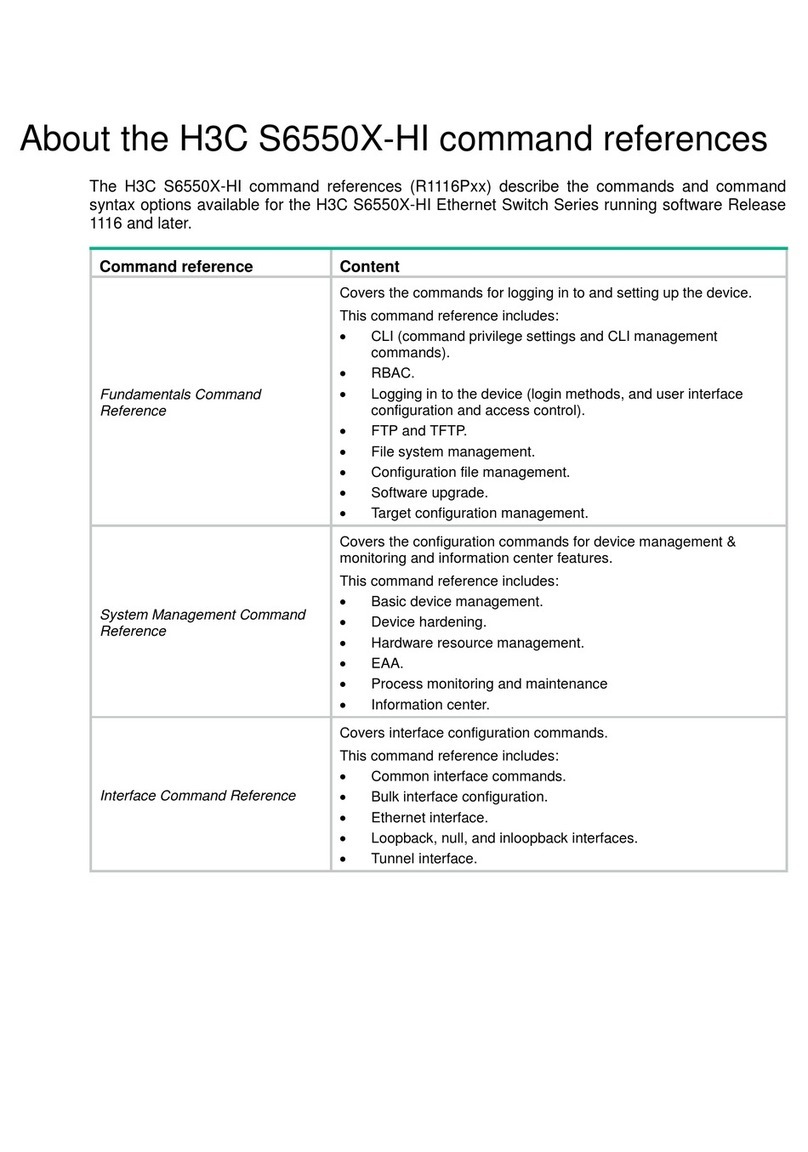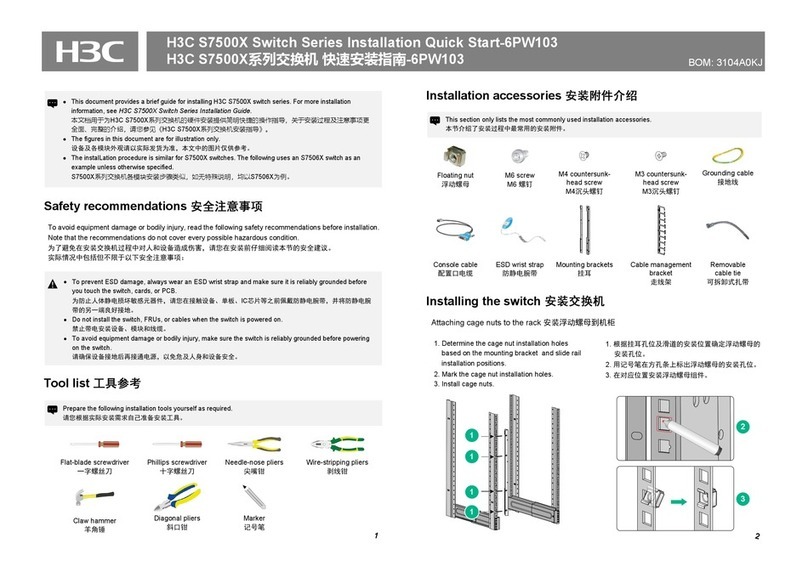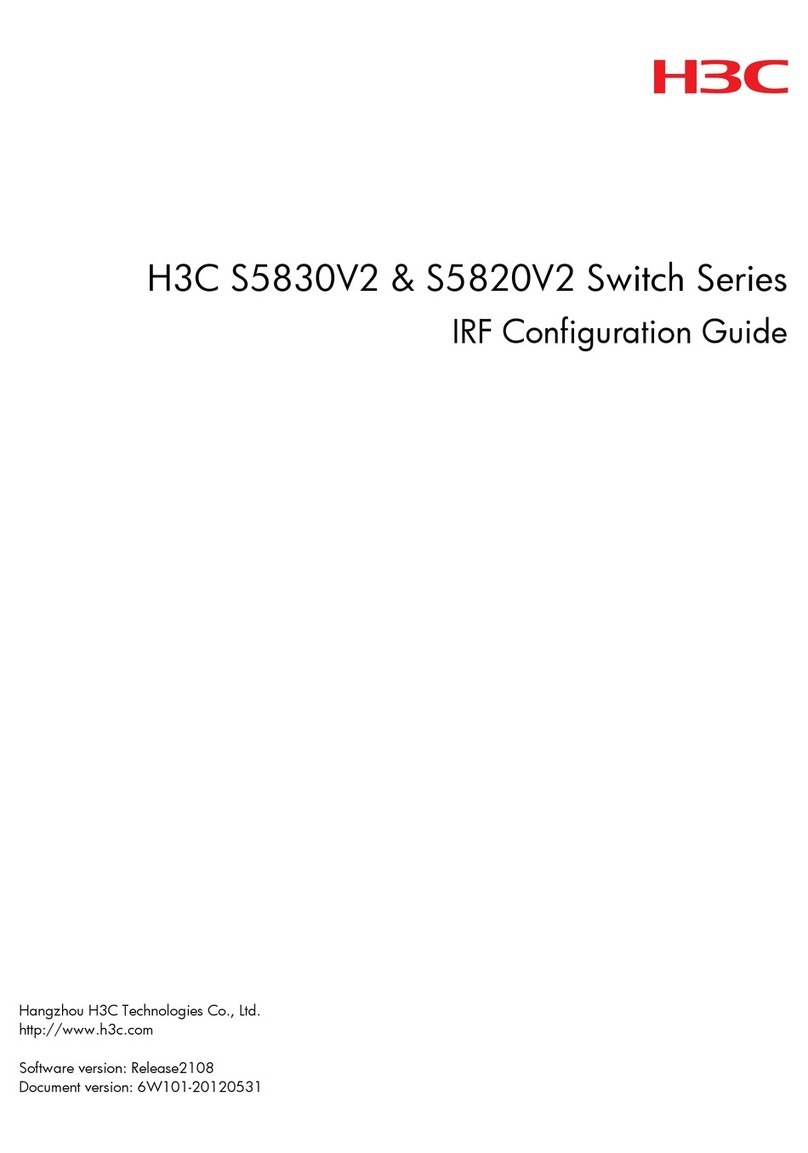Manual version: 6PW105-20181010 BOM: 3123A0R6
ii
Item S
ecification
Transmission speed
•1000/100 Mbps SFP ports—1000/100 Mbps, full duplex.
•1000 Mbps copper Ethernet ports—1000/100/10 Mpbs, half/full duplex.
•10 Gbps XFP ports—10 Gbps.
Ambient temperature
•Operating: 0°C to 45°C (32°F to 113°F)
•Storage: –40°C to +70°C (–40°F to +158°F)
Ambient humidity
•Operating: 10% RH to 95% RH, noncondensing
•Storage: 5% RH to 95% RH, noncondensing
Compatible device model
and slot
•M9006 gateway (slot 2 to slot 5)
•M9010 gateway (slot 0 to slot 3 and slot 6 to slot 9)
•M9014 gateway (slot 0 to slot 5 and slot 8 to slot 13)
•T9006 IPS (slot 2 to slot 5)
•T9010 IPS (slot 0 to slot 3 and slot 6 to slot 9)
•T9014 IPS (slot 0 to slot 5 and slot 8 to slot 13)
NOTE:
•The SFP ports and the 10/100/1000Base-T Ethernet ports on the LPU form one combo interfaces.
Only one port in a combo interface can work at a time.
•The 100/1000 Mbps SFP ports do not support SFP-GE-T transceiver modules.
•10GBASE-R-XFP 10-GE ports can operate only in 10G forced full-duplex mode.
Table 2 SFP module specifications
Type Central
wavelen
th
Connector
t
e
Cable
s
ecifications
Maximum
transmission
distance
SFP-GE-SX-MM850-A 850 nm LC
50/125 μm
multi-mode fiber 550 m (0.34 miles)
62.5/125 μm
multi-mode fiber 275 m (0.17 miles)
SFP-GE-LX-SM1310-A 1310 nm LC 9/125 μm single
mode fiber 10 km (6.21 miles)
SFP-GE-LH40-SM1310 1310 nm LC 9/125 μm single
mode fiber 40 km (24.86 miles)
SFP-GE-LH40-SM1550 1550 nm LC 9/125 μm single
mode fiber 40 km (24.86 miles)
SFP-GE-LH80-SM1550 1550 nm LC 9/125 μm single
mode fiber 80 km (49.71 miles)
SFP-GE-LH100-SM1550 1550 nm LC 9/125 μm single
mode fiber 100 km (62.14 miles)
SFP-GE-T N/A RJ-45
Category-5 twisted
pair cable 100 m (0.06 miles)
SFP-GE-LX-SM1310-BIDI
1490 nm
(receive)/1310
nm (transmit)
LC 9/125 μm single
mode fiber 10 km (6.21 miles)