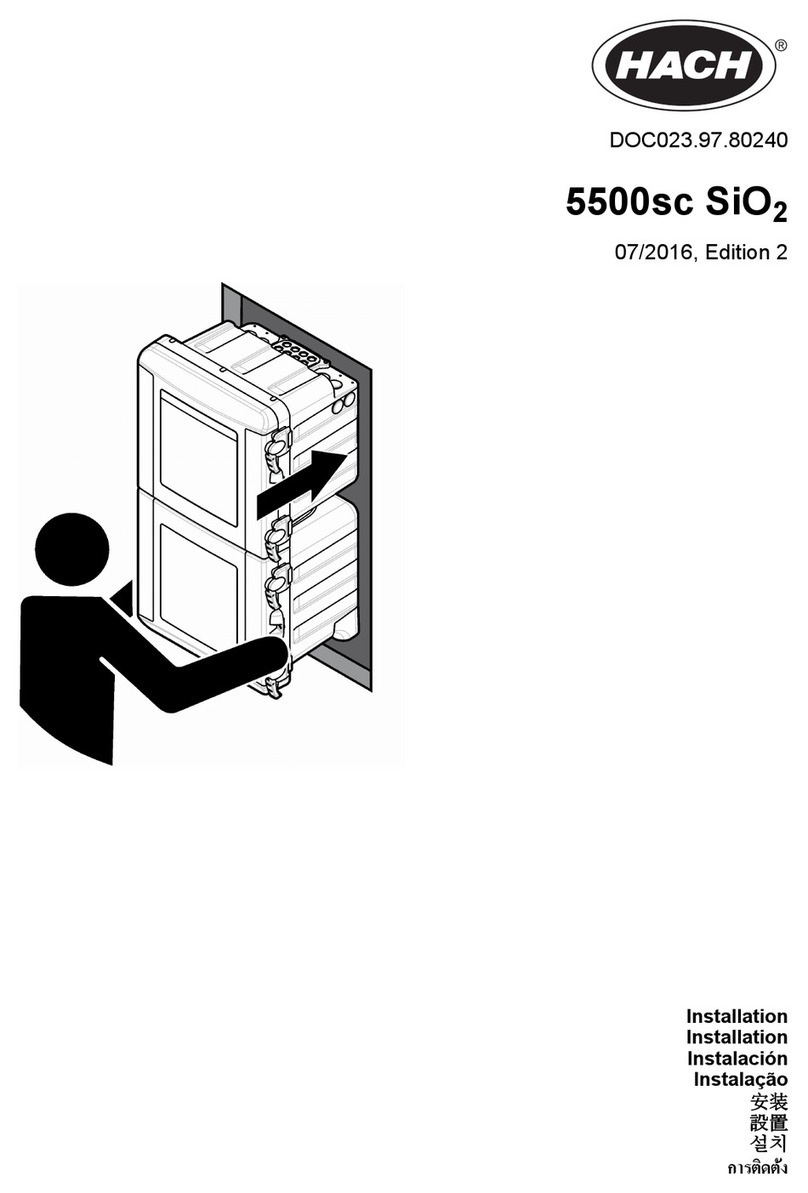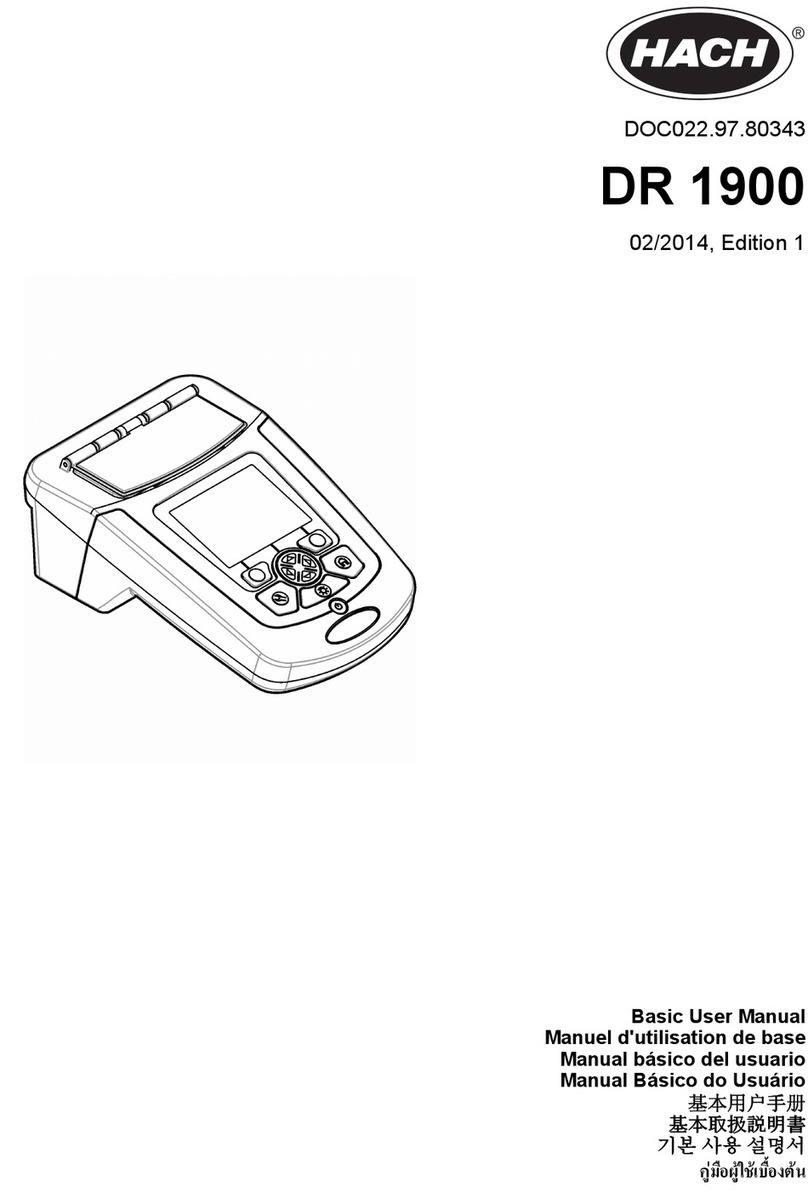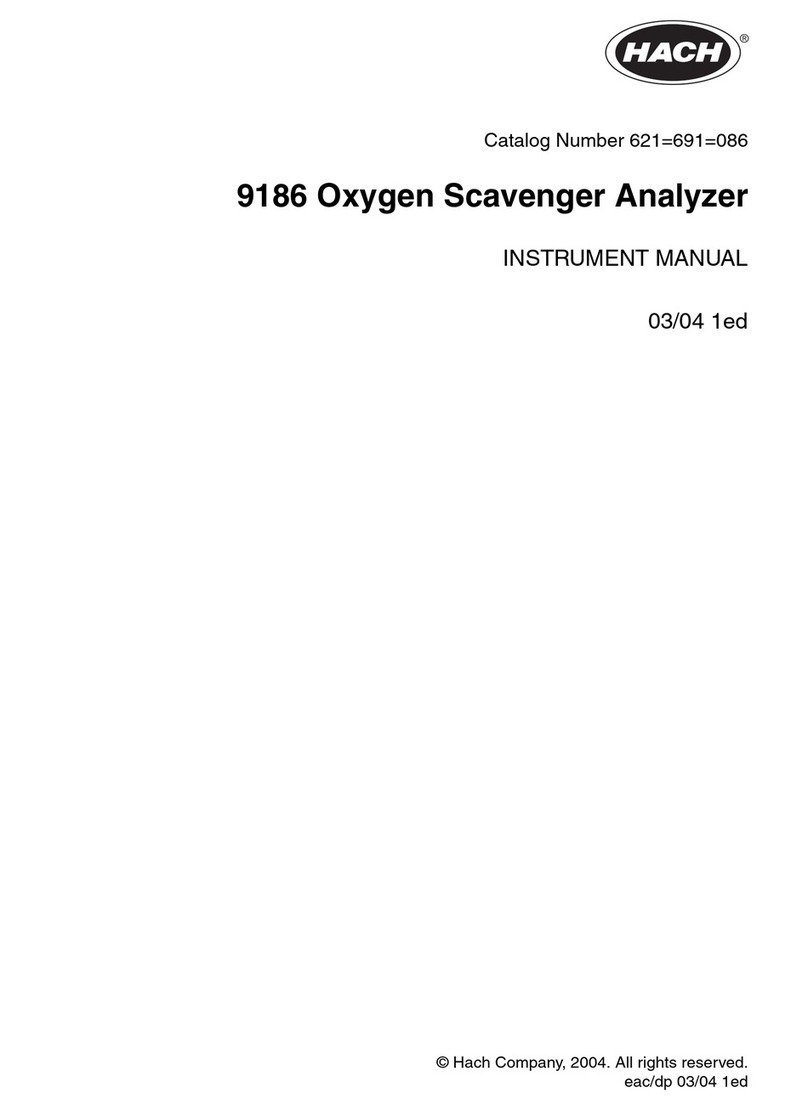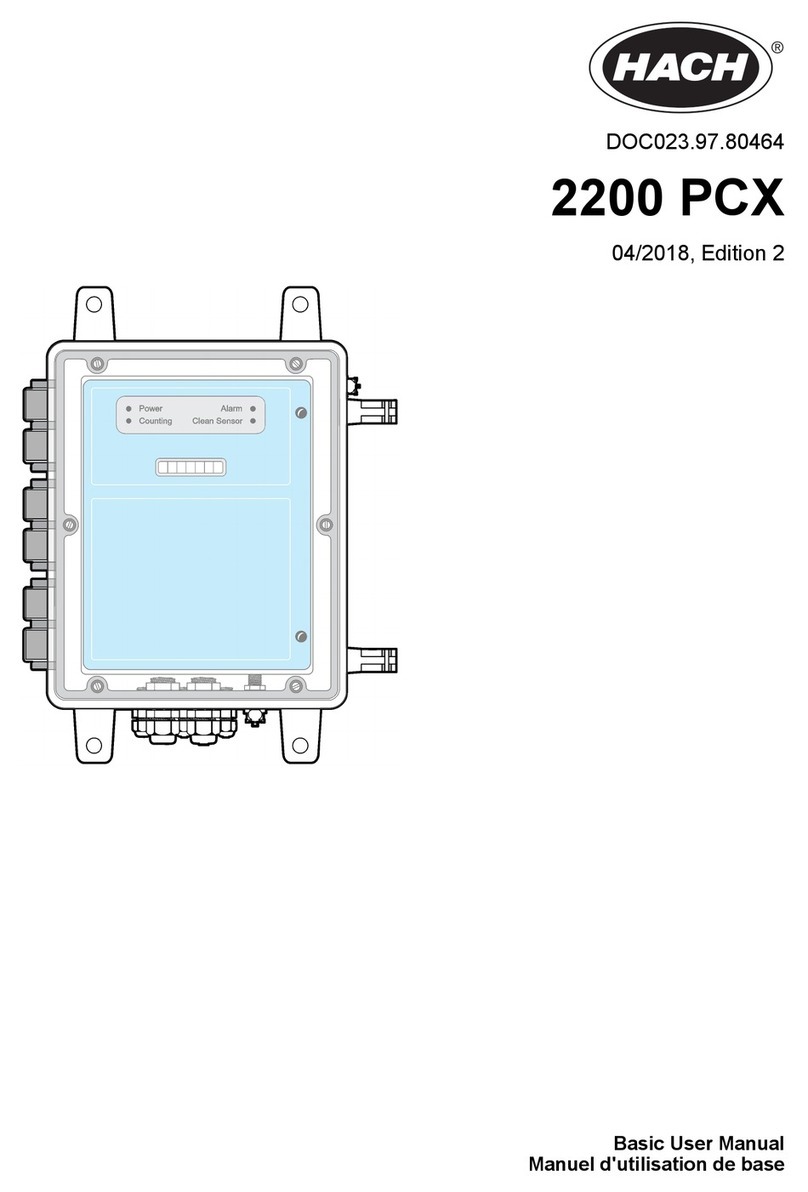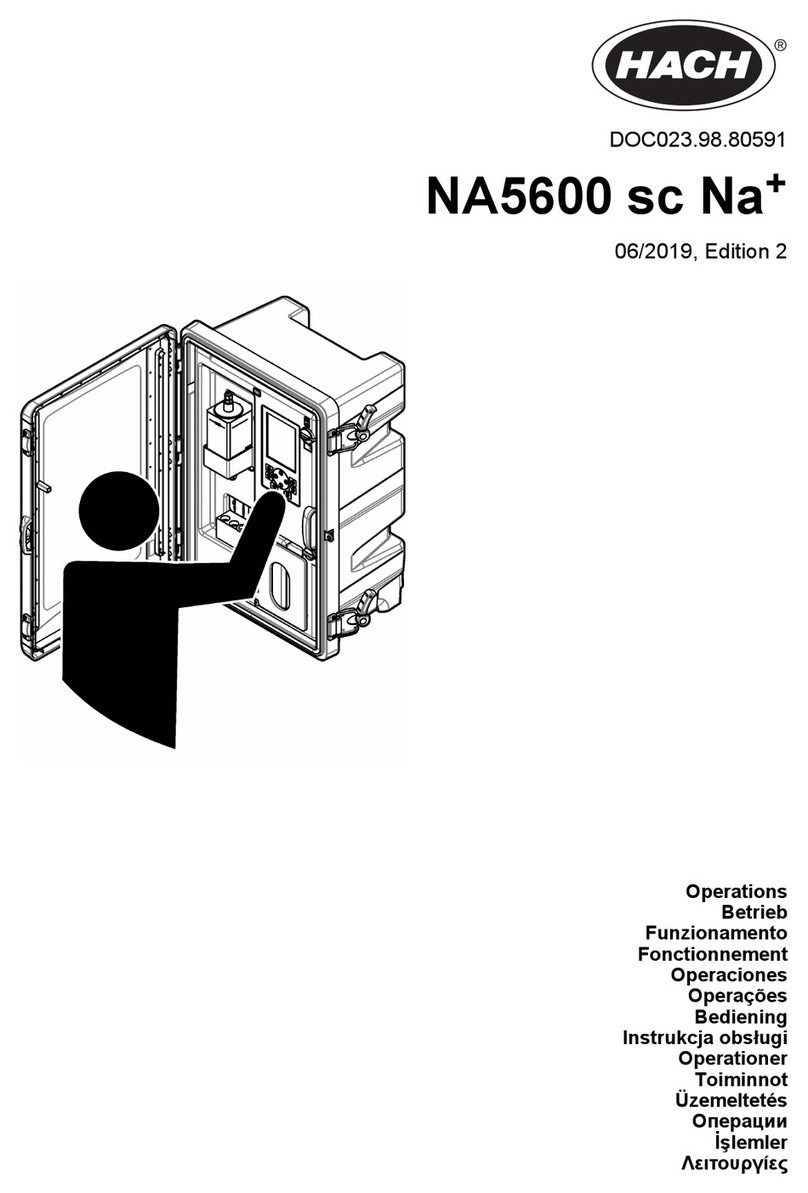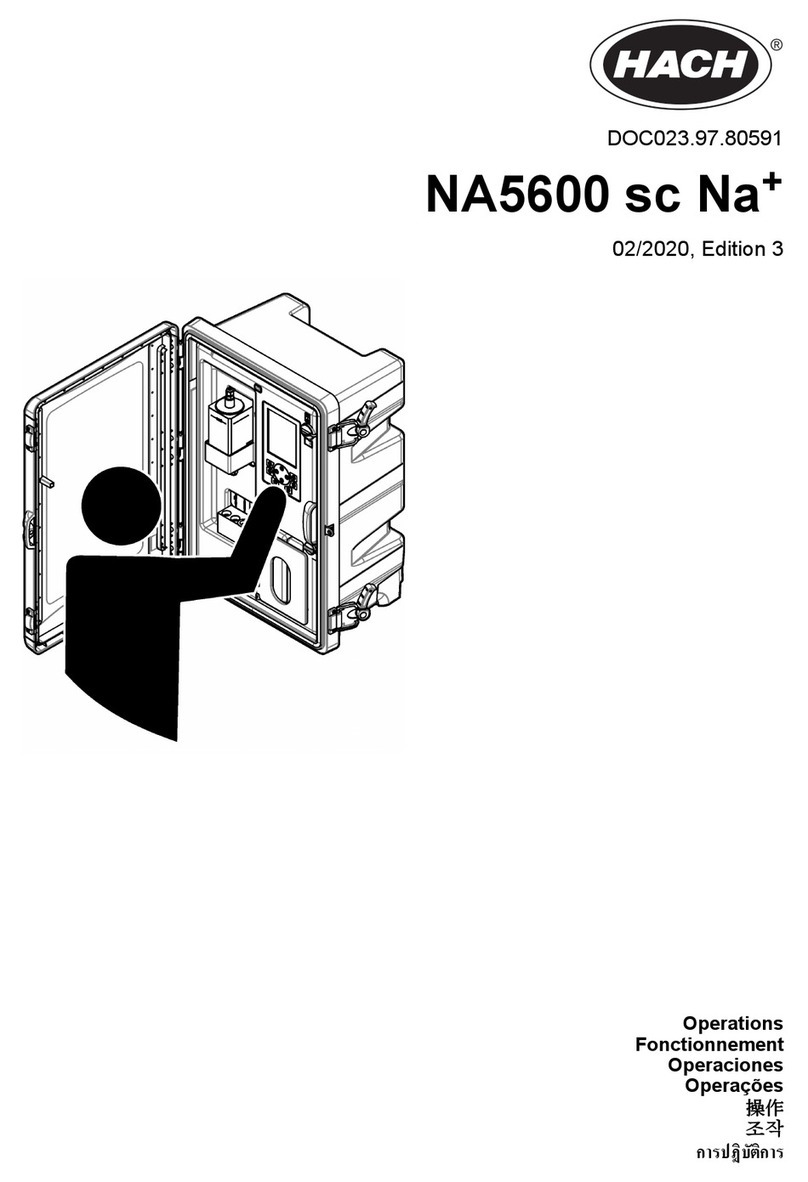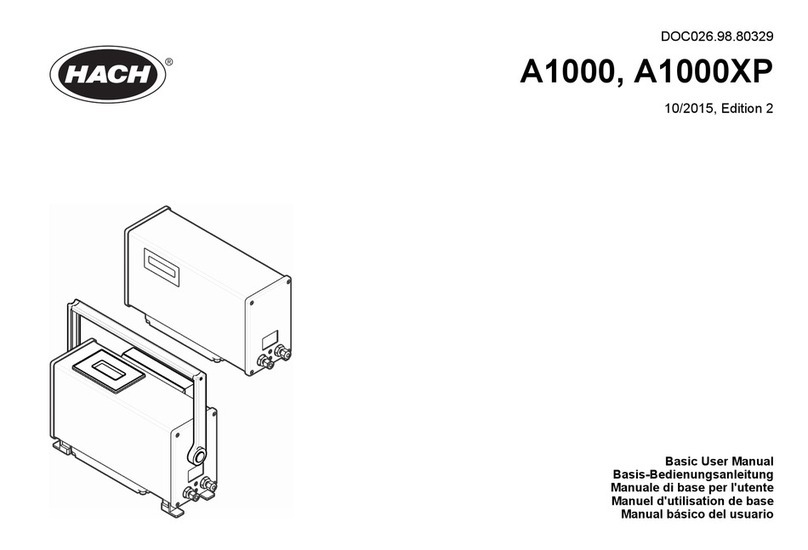3.3 Precautionary labels
Read all labels and tags attached to the instrument. Personal injury or damage to the instrument
could occur if not observed. A symbol on the instrument is referenced in the manual with a
precautionary statement.
Electrical equipment marked with this symbol may not be disposed of in European
domestic or public disposal systems. Return old or end-of-life equipment to the
manufacturer for disposal at no charge to the user.
3.4 Product hazards
CAUTION
Chemical exposure hazard. Obey laboratory safety procedures and wear all of the
personal protective equipment appropriate to the chemicals that are handled. Refer to
the current safety data sheets (MSDS/SDS) for safety protocols.
CAUTION
Chemical exposure hazard. Dispose of chemicals and wastes in accordance with local,
regional and national regulations.
Section 4 Preparation for use
Prepare the probe as follows.
1. Rinse the probe with deionized water. Blot dry with a lint-free cloth.
2. Make sure that the meter has the correct date and time settings. The service-life time stamp in
the probe comes from the date and time settings in the meter.
Note: Some meters automatically open the date and time settings when the meter starts for the first time, or
after battery replacement.
3. Connect the probe to the meter.
Section 5 Calibration
The procedure that follows is applicable to meters that can connect to Intellical conductivity probes.
Refer to the applicable meter documentation for meter operation and probe-specific settings.
5.1 Calibration notes
Read the notes that follow before calibration.
• Do not dilute conductivity standards or samples.
• The meter shows the conductivity standard solution to use for calibration. If necessary, change the
standard solution in the probe settings menu.
• The conductivity value changes with temperature. The default probe settings apply a temperature
correction to adjust the conductivity measurements to the value at 25 °C.
• Use the default calibration options or change the options in the probe settings menu.
• Use the single display mode for calibration when more than one probe is connected to the meter (if
applicable).
• Calibrate the probes and verify the calibration regularly for best results. Use the meter to set
calibration reminders.
• The calibration data is stored in the probe. When a calibrated probe is connected to a different
meter with the same calibration options, a new calibration is not necessary.
English 5