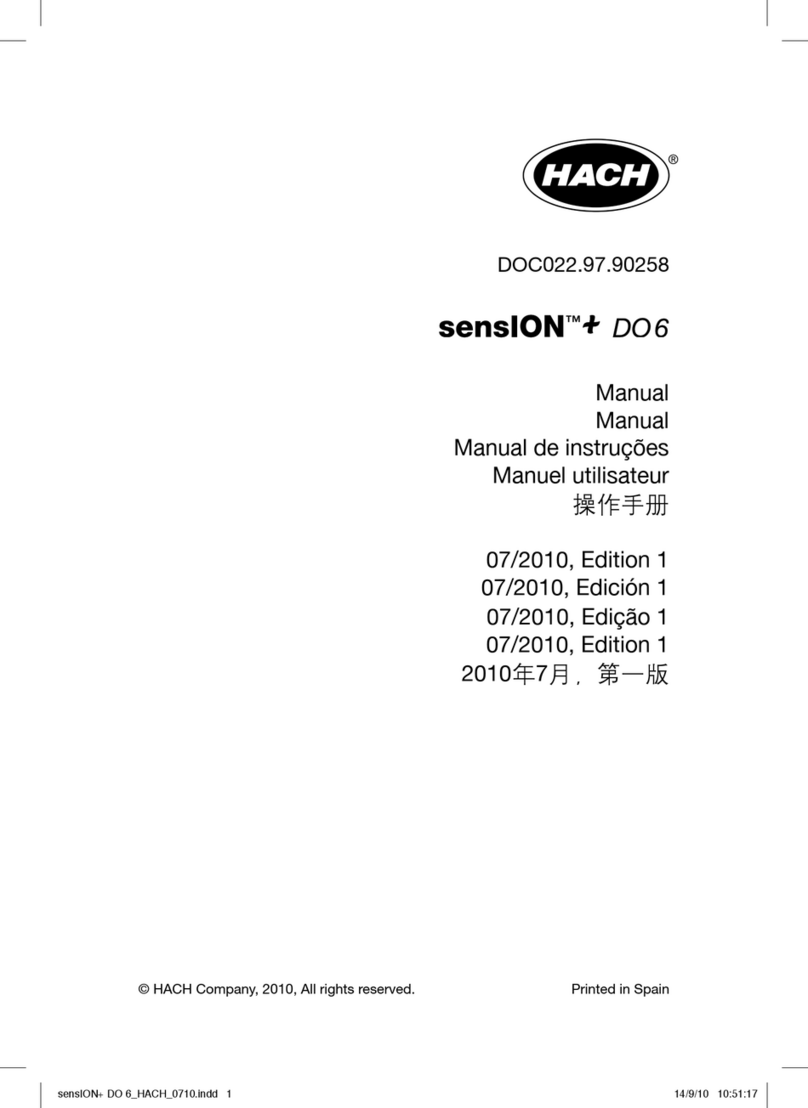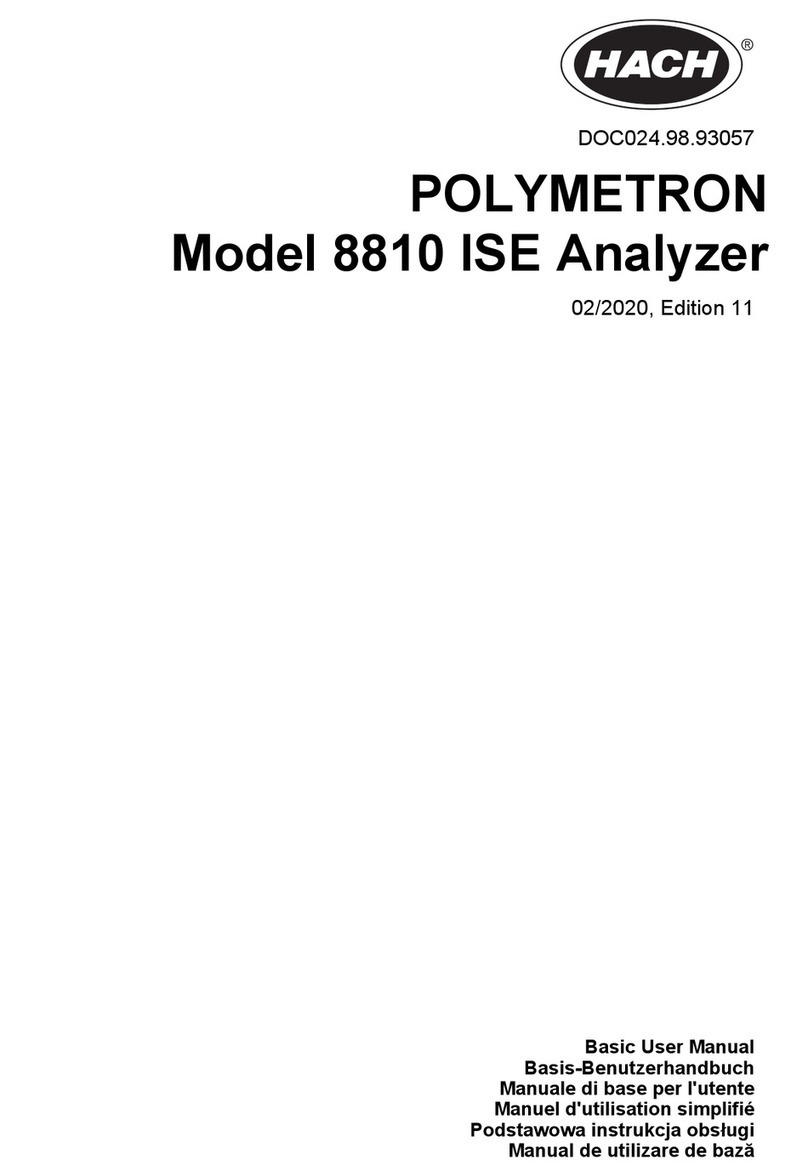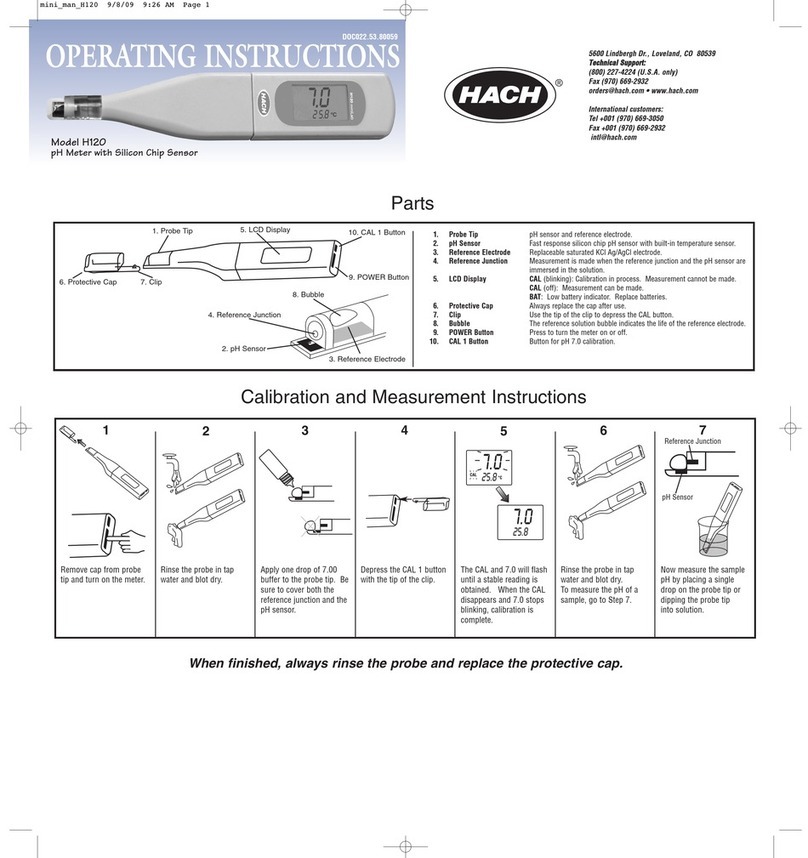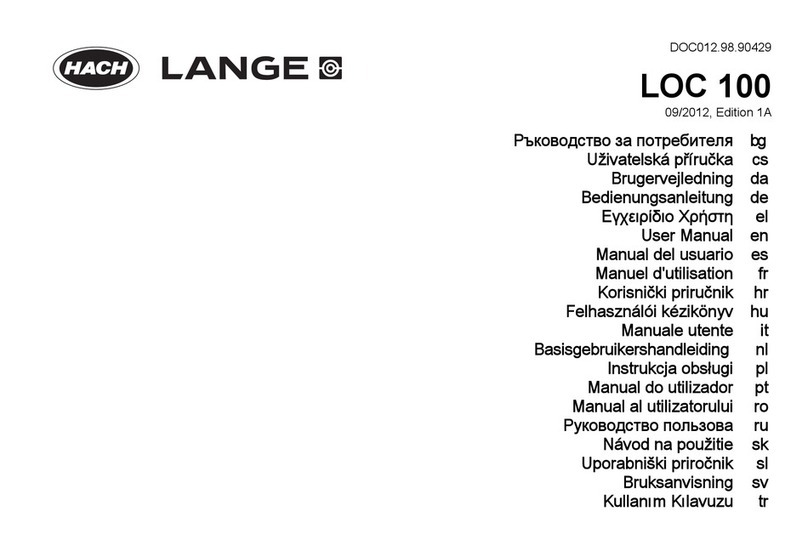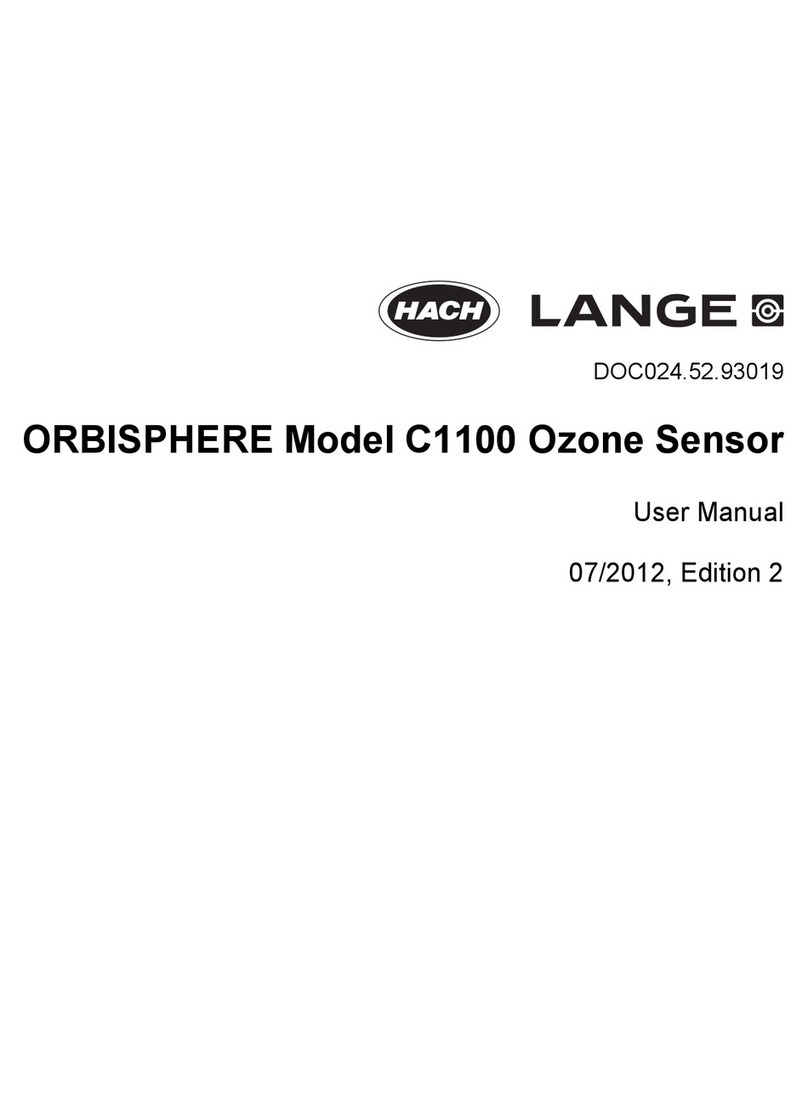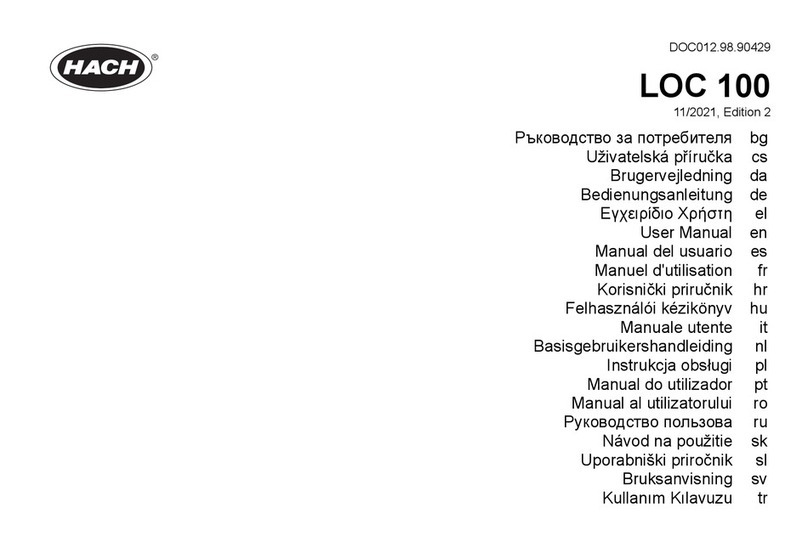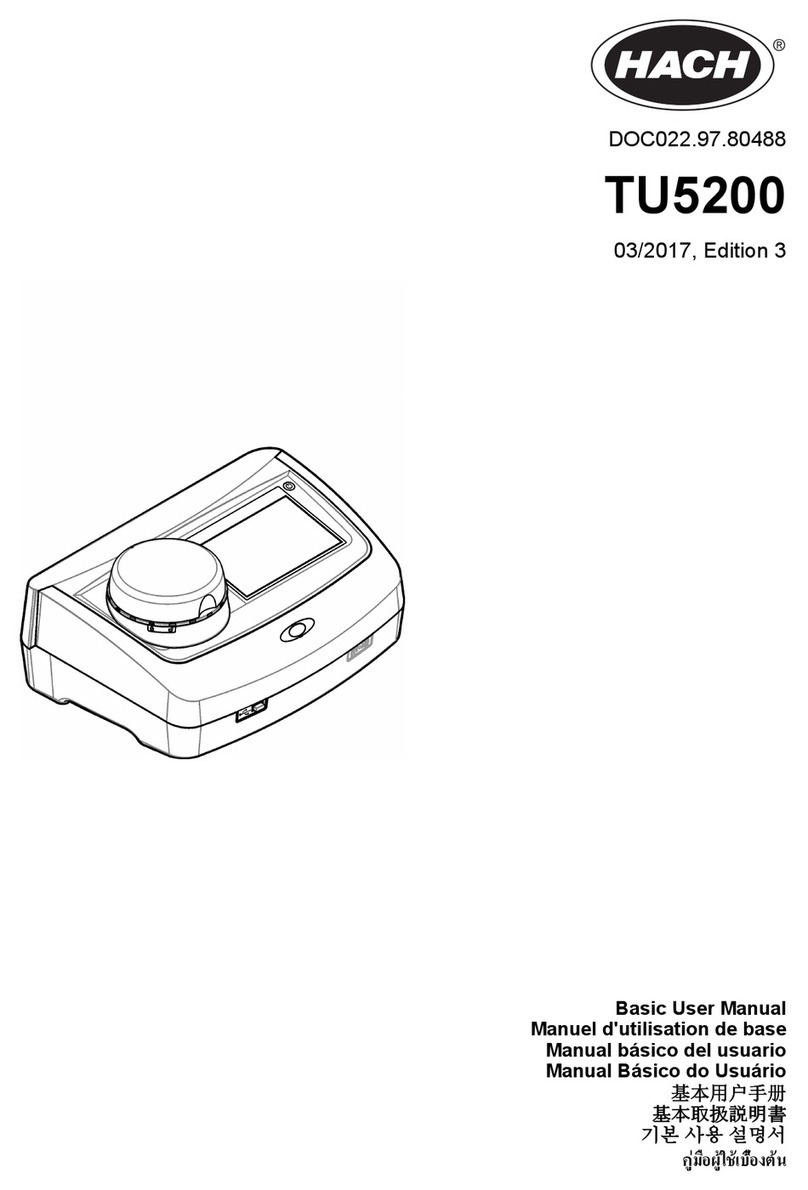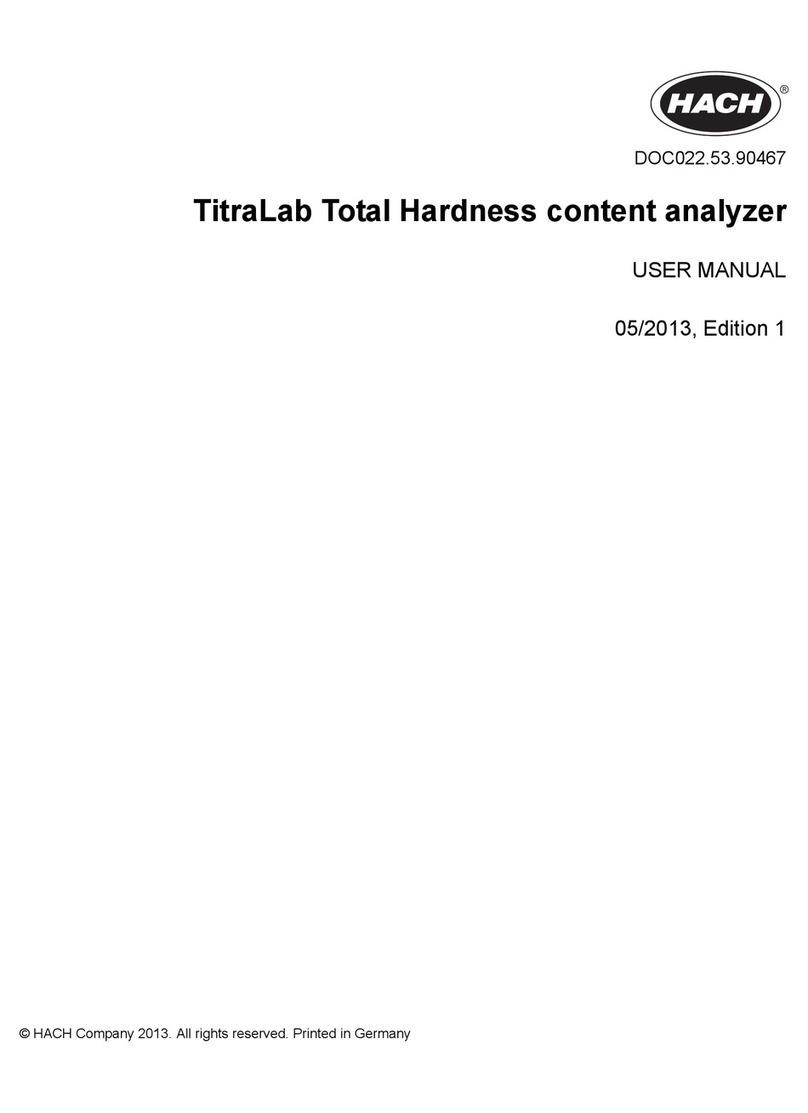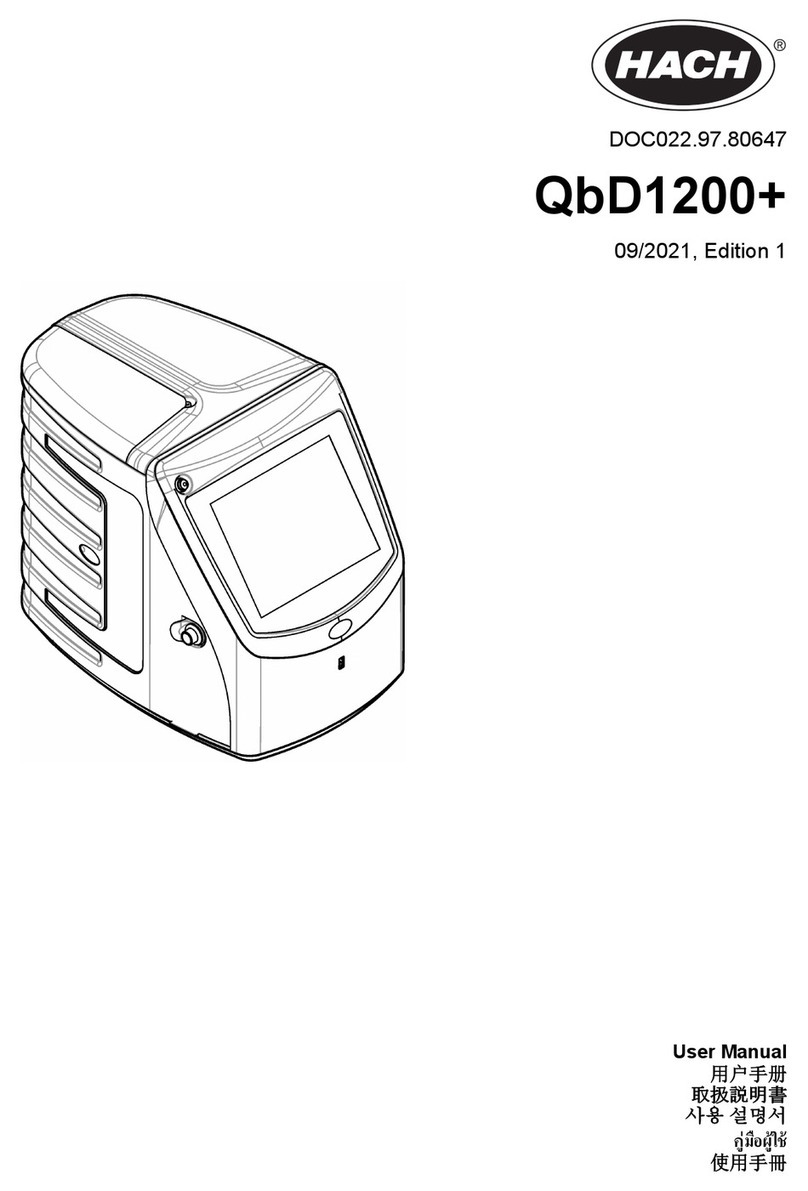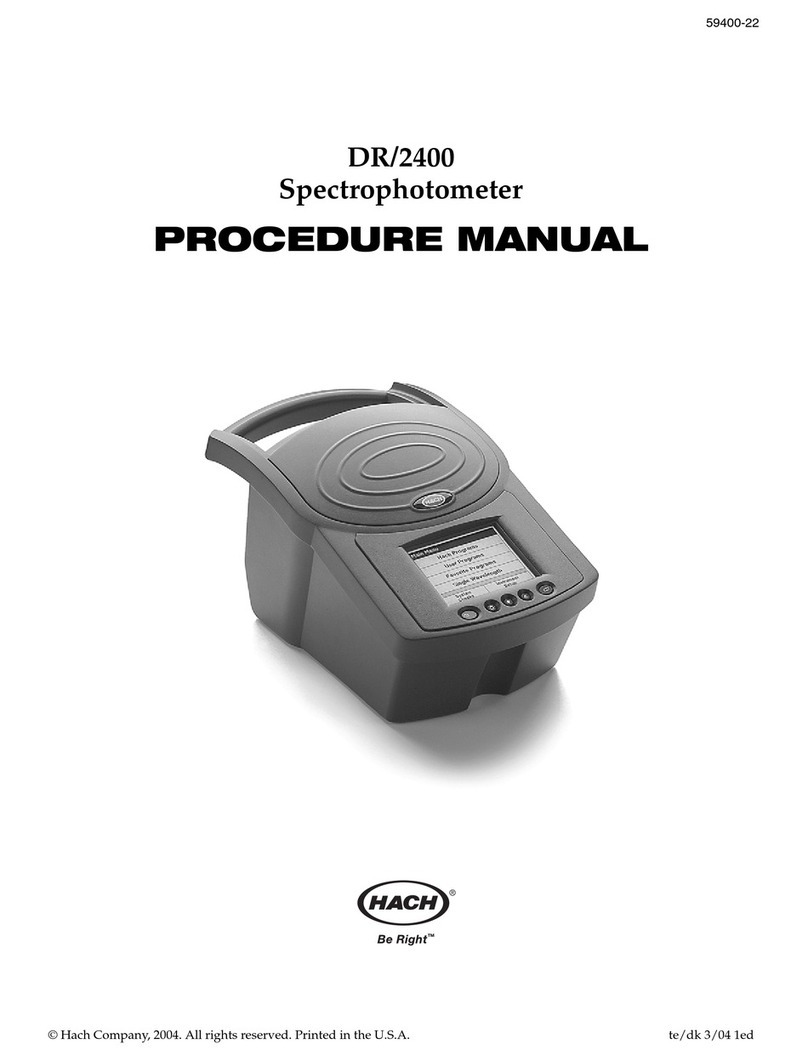1
Table of contents
Section 1 Specifications ........................................................................................................................................ 5
Section 2 General Information .............................................................................................................................. 7
2.1 Safety information .............................................................................................................................................. 7
2.1.1 Use of hazard information ......................................................................................................................... 7
2.1.2 Precautionary labels ................................................................................................................................. 7
2.1.3 Chemical and Biological Safety ................................................................................................................ 7
2.2 Overview of product ........................................................................................................................................... 8
Section 3 Installation ............................................................................................................................................. 9
3.1 Unpack the instrument ....................................................................................................................................... 9
3.2 Environment considerations ............................................................................................................................... 9
3.3 Power connections ........................................................................................................................................... 10
3.4 Interfaces ......................................................................................................................................................... 11
3.5 Cell compartments and cell adapter ................................................................................................................ 12
3.5.1 Cell compartments and adapter .............................................................................................................. 12
3.5.2 Installation of the cell adapter ................................................................................................................. 13
3.6 Beam path ........................................................................................................................................................ 14
Section 4 Start Up ................................................................................................................................................ 15
4.1 Power the instrument on and off ...................................................................................................................... 15
4.2 Language selection .......................................................................................................................................... 15
4.3 Self-Check ....................................................................................................................................................... 15
4.4 Characteristics in continuous operation ........................................................................................................... 16
Section 5 Standard Operations ........................................................................................................................... 17
5.1 Overview .......................................................................................................................................................... 17
5.1.1 Tips for the use of the touch screen ........................................................................................................ 17
5.1.2 Use of the alphanumeric keypad ............................................................................................................ 17
5.1.3 Main Menu .............................................................................................................................................. 18
5.2 Instrument Setup mode .................................................................................................................................... 19
5.2.1 Operator ID ............................................................................................................................................. 19
5.2.2 Sample ID ............................................................................................................................................... 20
5.2.3 Date and time .......................................................................................................................................... 22
5.2.4 Display and sound preferences .............................................................................................................. 22
5.2.5 Lamp control ........................................................................................................................................... 22
5.2.6 PC and printer ......................................................................................................................................... 24
5.2.6.1 Printer setup ............................................................................................................................... 24
5.2.6.2 PC setup ..................................................................................................................................... 26
5.2.6.3 Print data .................................................................................................................................... 27
5.2.7 Password ................................................................................................................................................ 28
5.2.7.1 Deactivate a password ............................................................................................................... 29
5.2.8 Select color ............................................................................................................................................. 30
5.3 Store, recall, send and delete data .................................................................................................................. 31
5.3.1 Store, recall, send and delete data from the color log and data log ........................................................ 31
5.3.1.1 Auto/manual data storage ........................................................................................................... 31
5.3.1.2 Recall stored data from the color log or the data log ..................................................................31
5.3.1.3 Send data from the color log or the data log ............................................................................... 33
5.3.1.4 Delete stored data from the color log or the data log ..................................................................35
5.3.2 Store, recall, send and delete data from wavelength scan and time course ........................................... 36
5.3.2.1 Data storage from wavelength scan or time course ................................................................... 36
5.3.2.2 Recall stored data from wavelength scan or time course ........................................................... 36
5.3.2.3 Send data from wavelength scan or time course ........................................................................ 37
5.3.2.4 Delete stored data from wavelength scan or time course ........................................................... 39
5.4 Sampling and sample preparation ................................................................................................................... 40