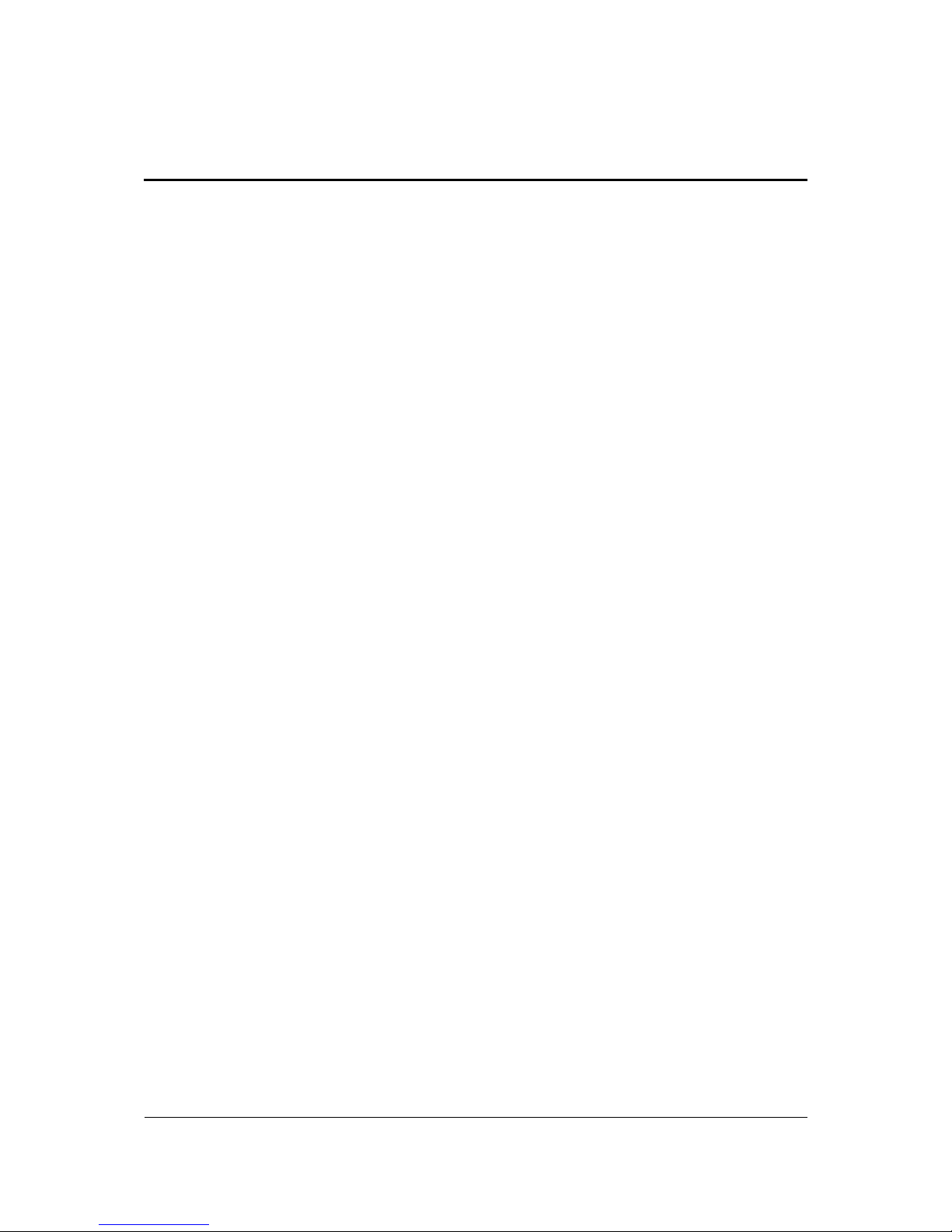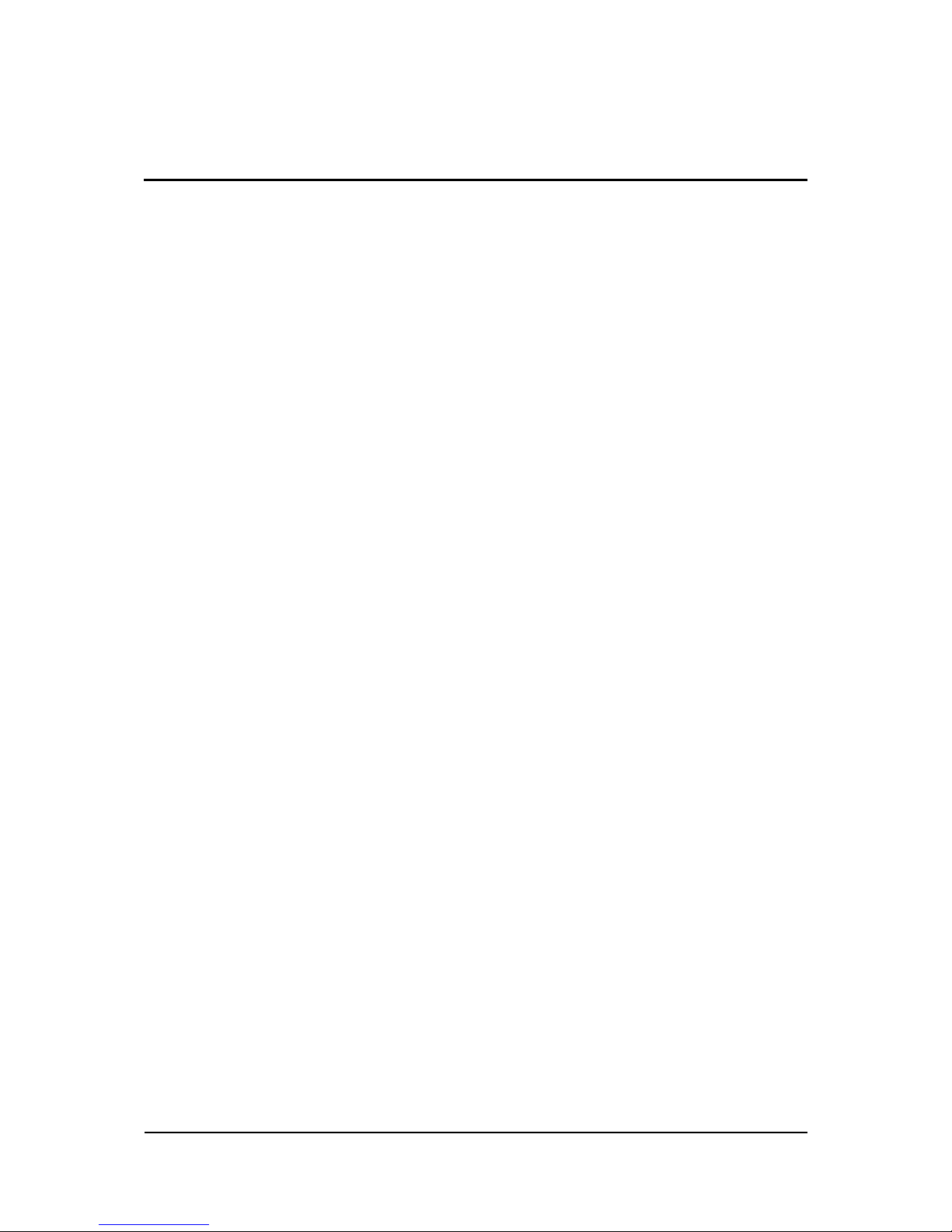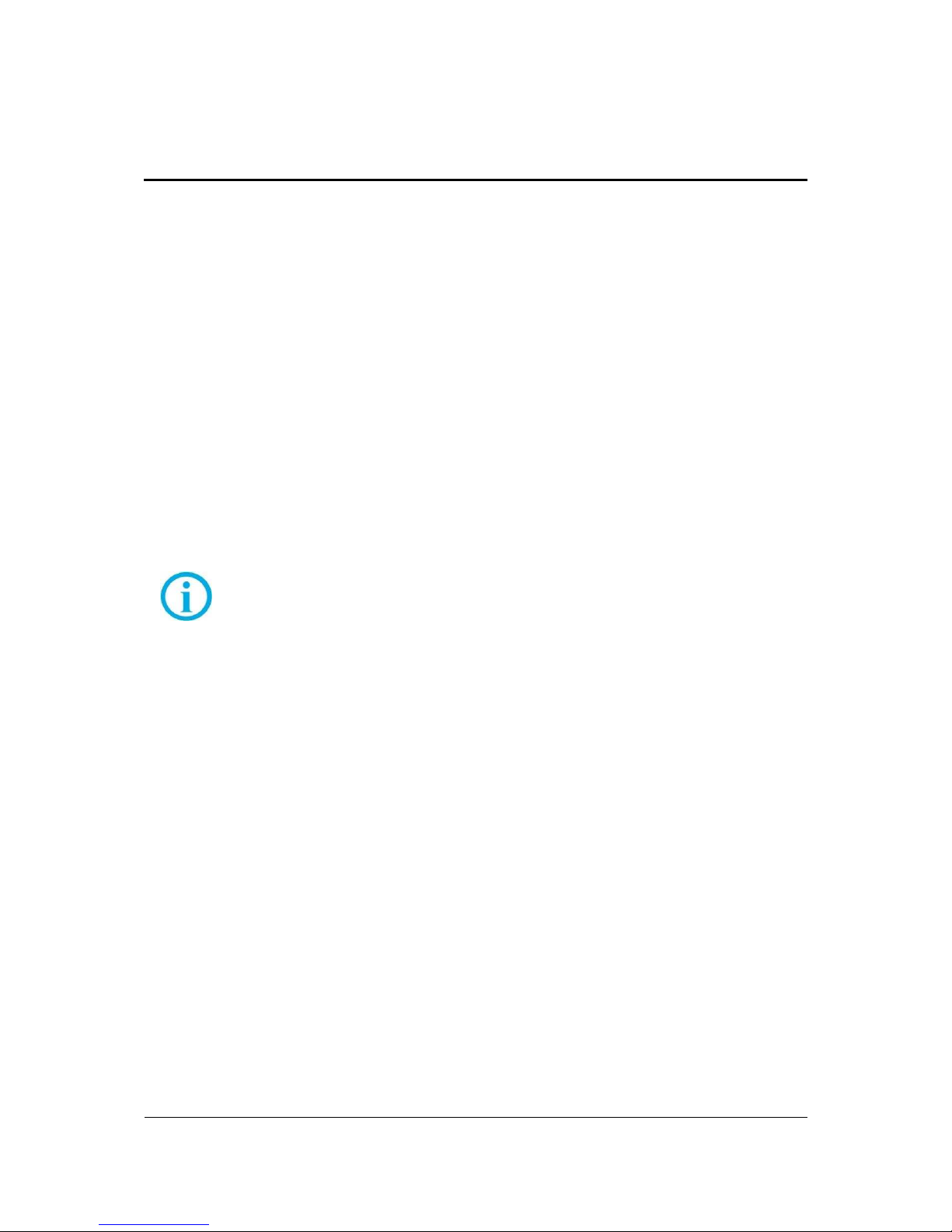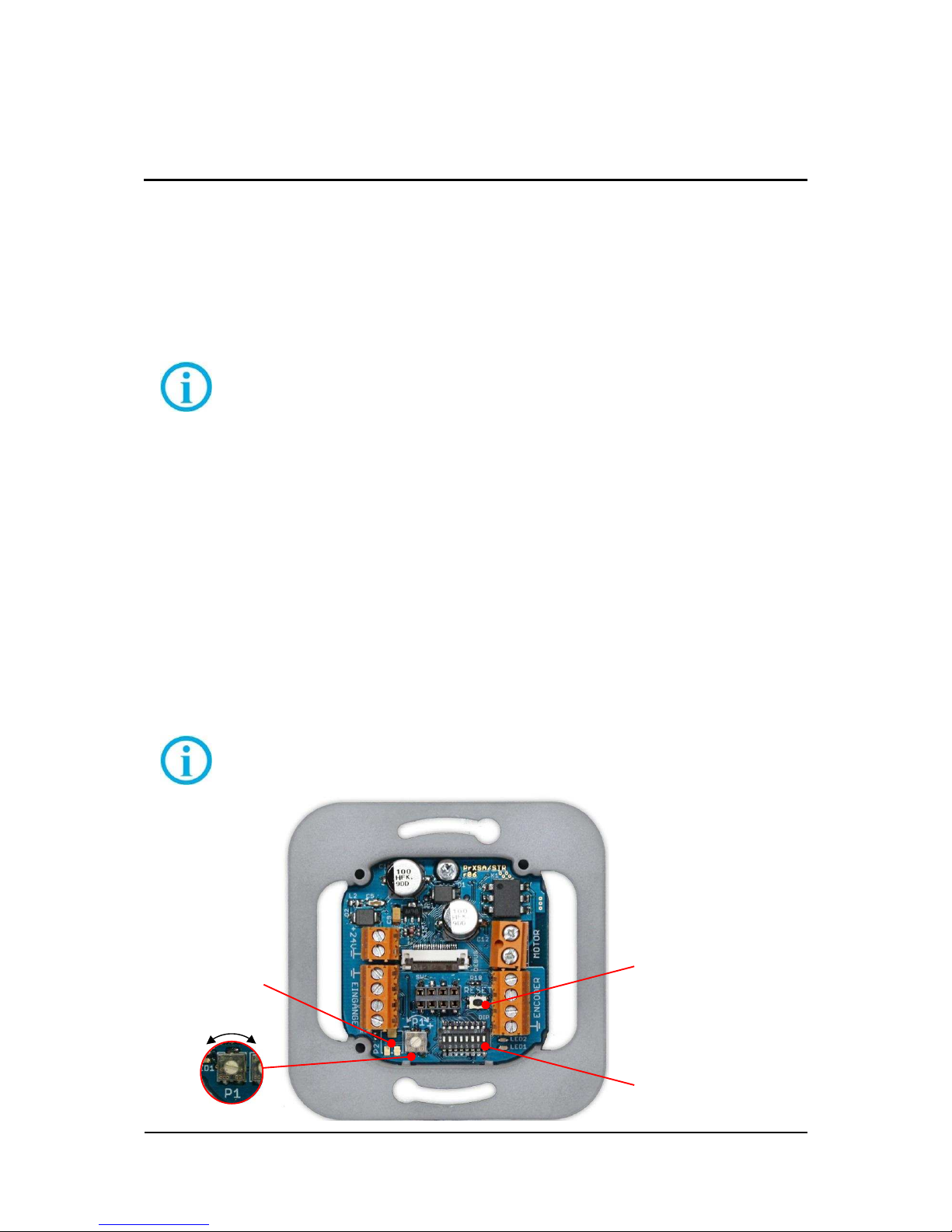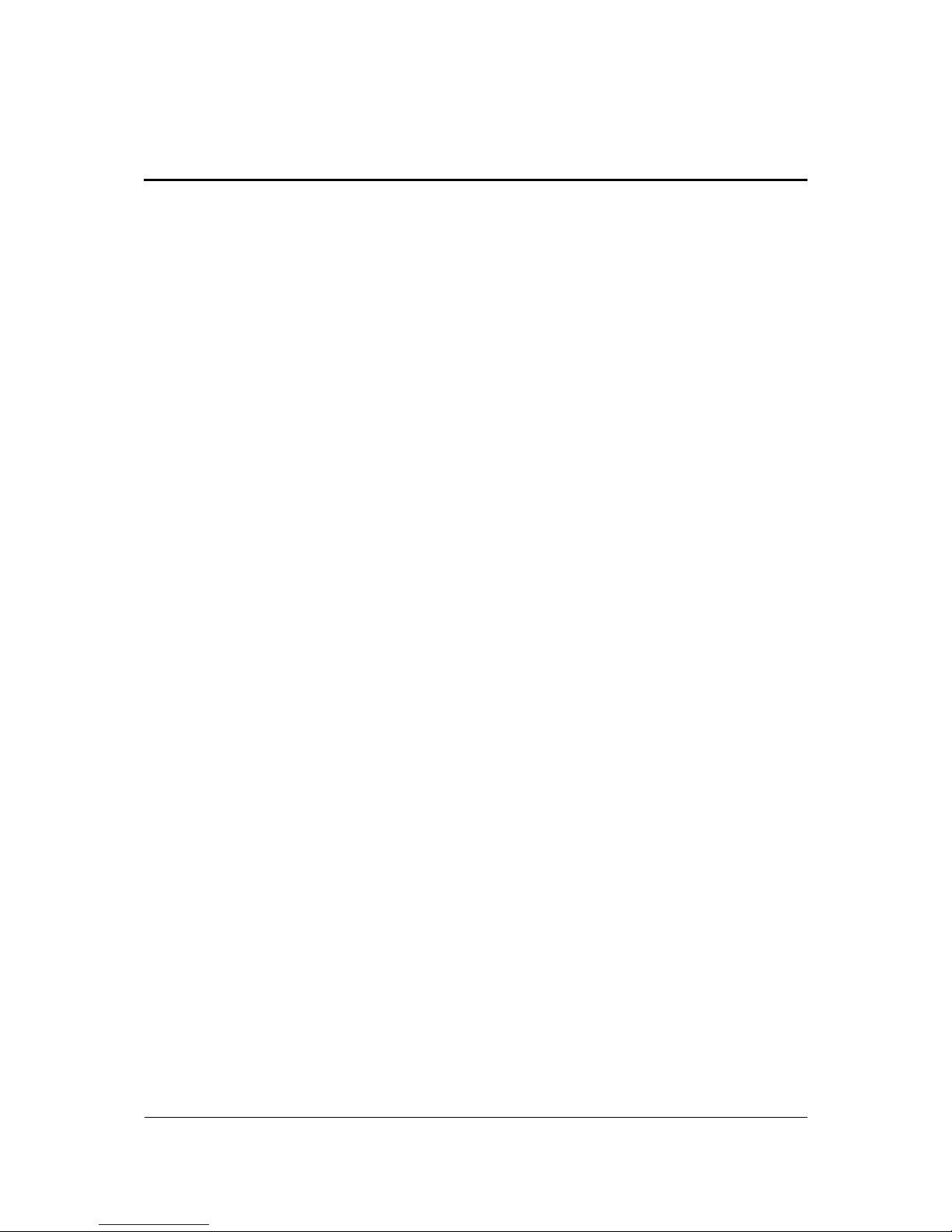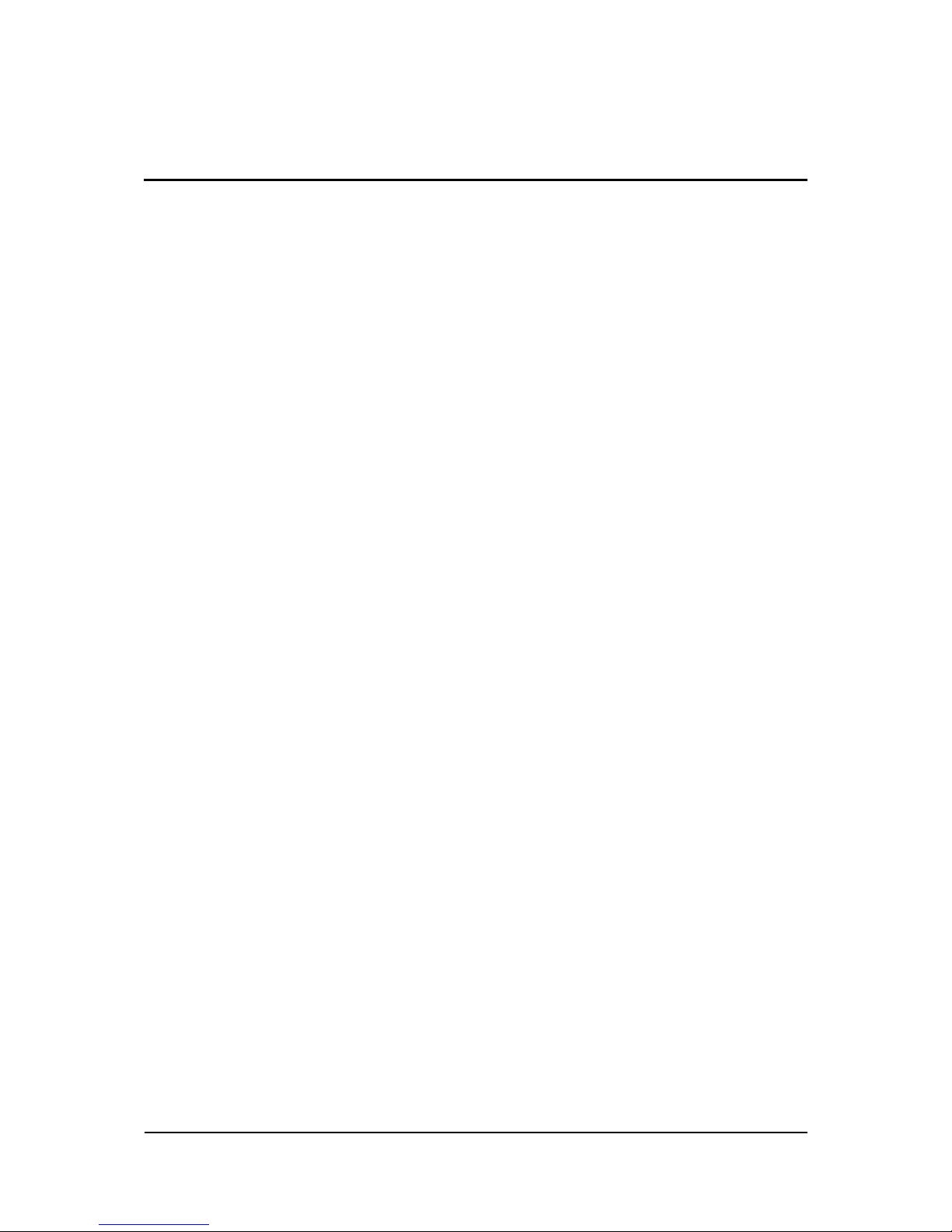Table of content
1About this document..................................................................................................... 4
1.1.1 Target group ...................................................................................................................................... 4
1.1.2 Objective of this document ................................................................................................................ 4
1.1.3 Reference to other documents, guidelines and standards................................................................. 4
1.1.4 Used symbols .................................................................................................................................... 5
2Safety ............................................................................................................................. 6
2.1 Requirements for operation ..................................................................................................... 6
2.1.1 Environmental conditions................................................................................................................... 6
2.2 Proper use ............................................................................................................................... 6
2.3 Behavior in case of an error .................................................................................................... 6
3Functional description .................................................................................................. 7
3.1 General description ................................................................................................................. 7
3.2 Modes of operation.................................................................................................................. 8
4Cabling ........................................................................................................................... 9
4.1 Cable diagram ......................................................................................................................... 9
4.2 Cable requirements ................................................................................................................. 9
5Mounting and electrical connection............................................................................10
5.1 Mounting in a flush box.......................................................................................................... 10
5.2 Electrical connection.............................................................................................................. 11
5.2.1 Exemplary connection of on-site actuators ...................................................................................... 12
6Initial operaiton.............................................................................................................14
6.1 Configuration ......................................................................................................................... 14
6.1.1 Automatic closing delay time ........................................................................................................... 15
6.1.2 DIP switch........................................................................................................................................ 16
6.2 Steps during initial operation ................................................................................................. 18
6.3 Behavior after a power cut..................................................................................................... 19
6.4 Error mode............................................................................................................................. 20
7Wireless receiver ..........................................................................................................21
7.1 Mounting of wireless receiver ................................................................................................ 21
7.2 Programming of wireless receiver ......................................................................................... 21
7.2.1 Teach-in of hand transmitters .......................................................................................................... 22
7.2.2 Delete teached hand transmitters .................................................................................................... 22