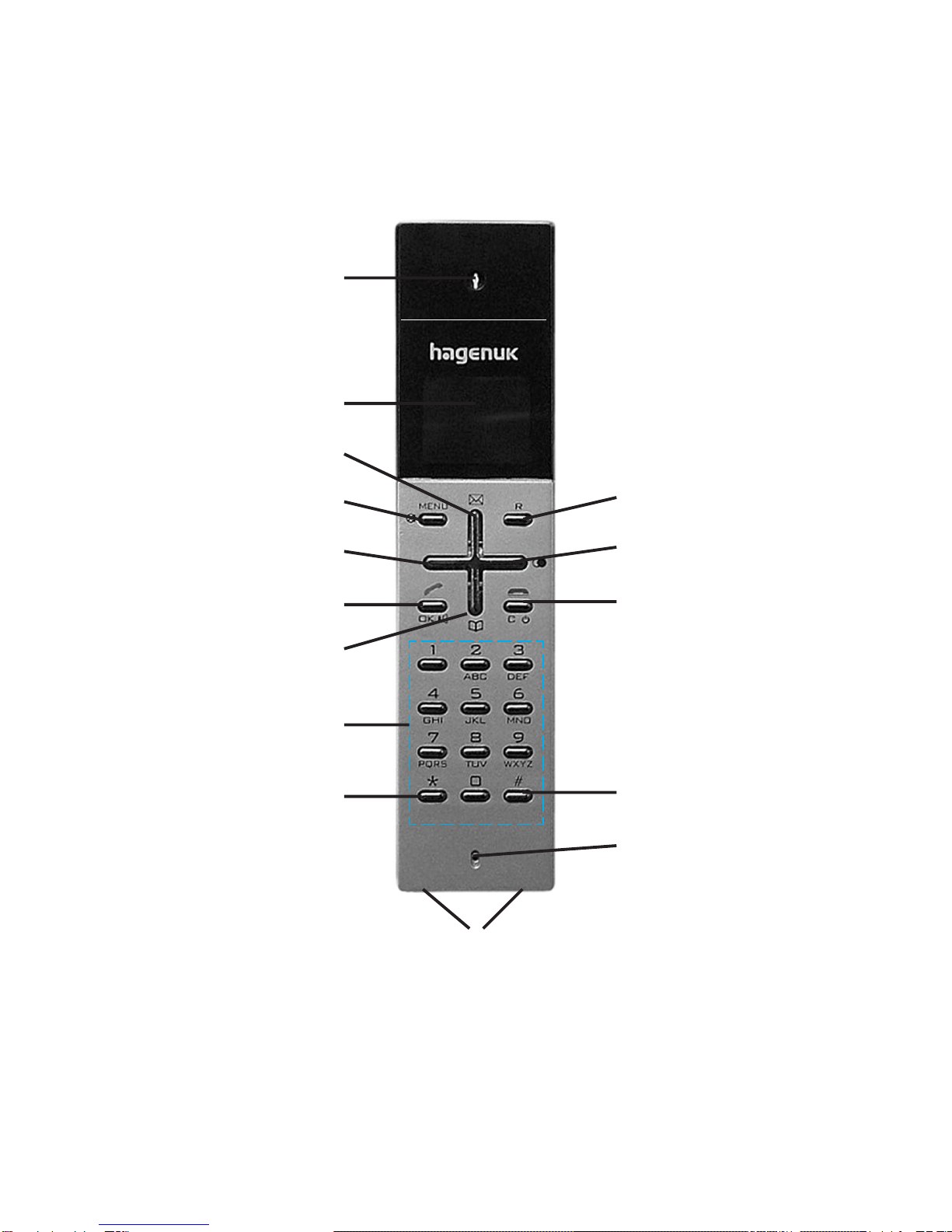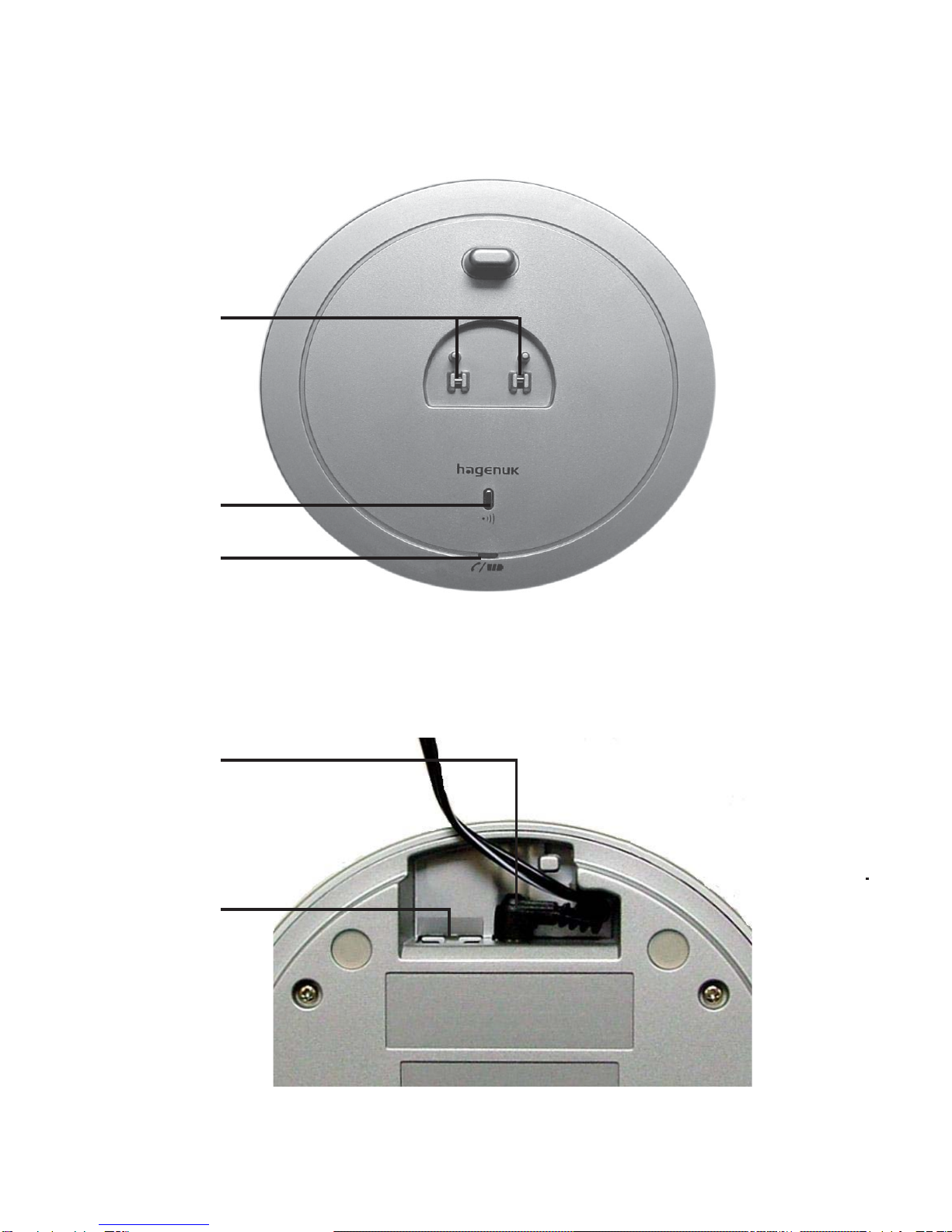3
Table of Contents
Quick reference for the handset............................................................... 2
Handset diagram ....................................................................................... 6
Base station overview ............................................................................... 7
Legend........................................................................................................ 8
Default settings.......................................................................................... 8
Menu structure........................................................................................... 9
Congratulations ....................................................................................... 11
Safety precautions................................................................................... 11
Contents of the package ......................................................................... 12
Features ..................................................................................................12
Maintenance ...........................................................................................13
Recycling................................................................................................. 13
LC - Display (LCD) (symbols line) ........................................................14
INSTALLING THE TELEPHONE....................................15
Installing and connecting the base station ............................................ 15
Setting up the handset ............................................................................ 15
Replacement of the batteries.................................................................. 16
Out of range ............................................................................................. 17
Registering the handset with the base .................................................. 17
Registering the handset to the Classico base....................................... 17
Registering the handset with another DECT - base
(compatible with GAP) ........................................................................ 18
De-registering the handset ..................................................................... 18
HANDSET SETTING ......................................................19
Turning the handset on and off .............................................................. 19
Automatic return to standby ................................................................... 19
Keypad locking ........................................................................................ 19
Setting the handset's ringer volume ...................................................... 20
Choosing the handset's ringer melody.................................................. 20
Setting the handset's volume ................................................................. 20
Turning keypad beeps on and off ........................................................... 21
Turning battery low beep on and off ...................................................... 21
Choosing the language ........................................................................... 22
Turning automatic answer on and off .................................................... 22
Returning the handset's setting to the default ...................................... 23
Modifying the personal code (PIN) of the handset............................ 23
Baby mode ..............................................................................................24