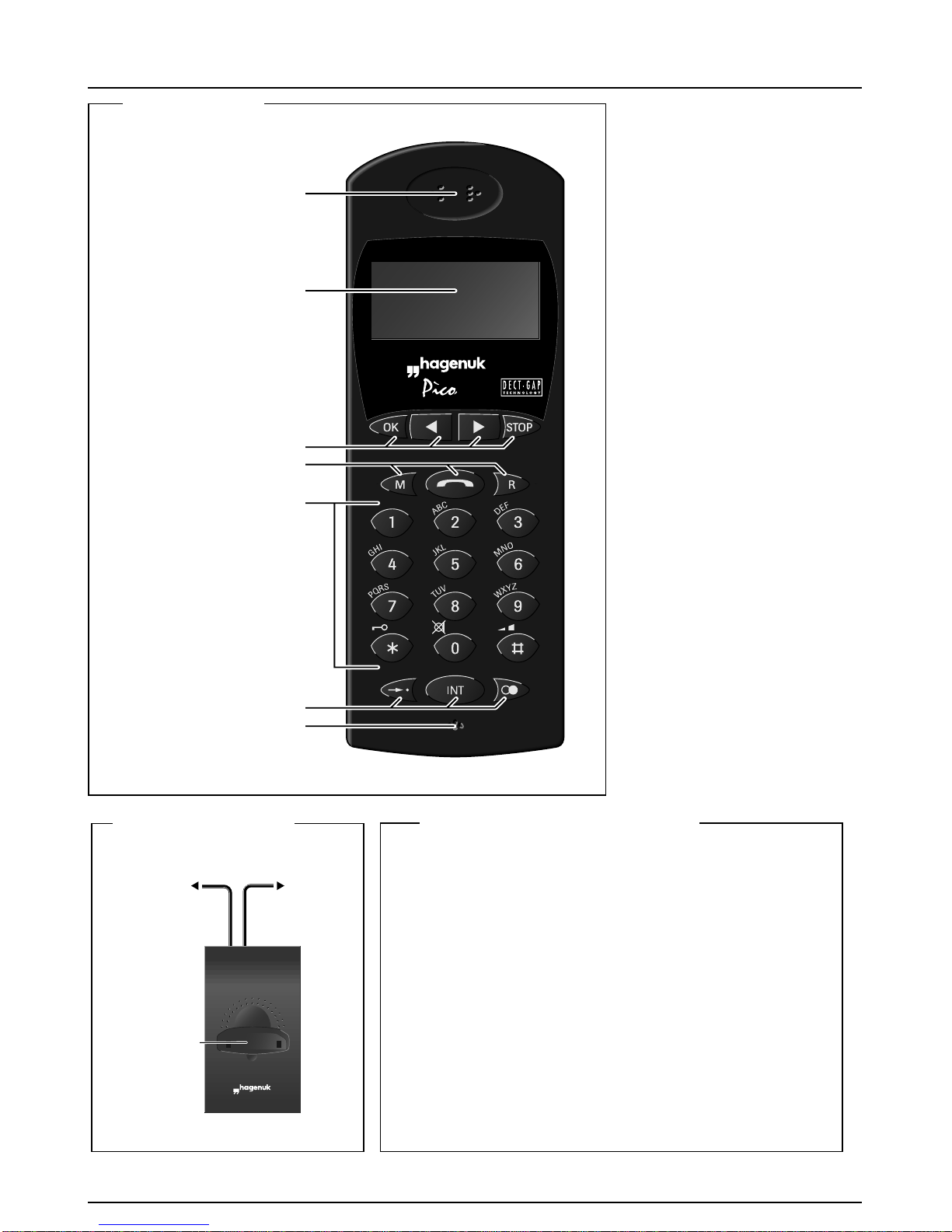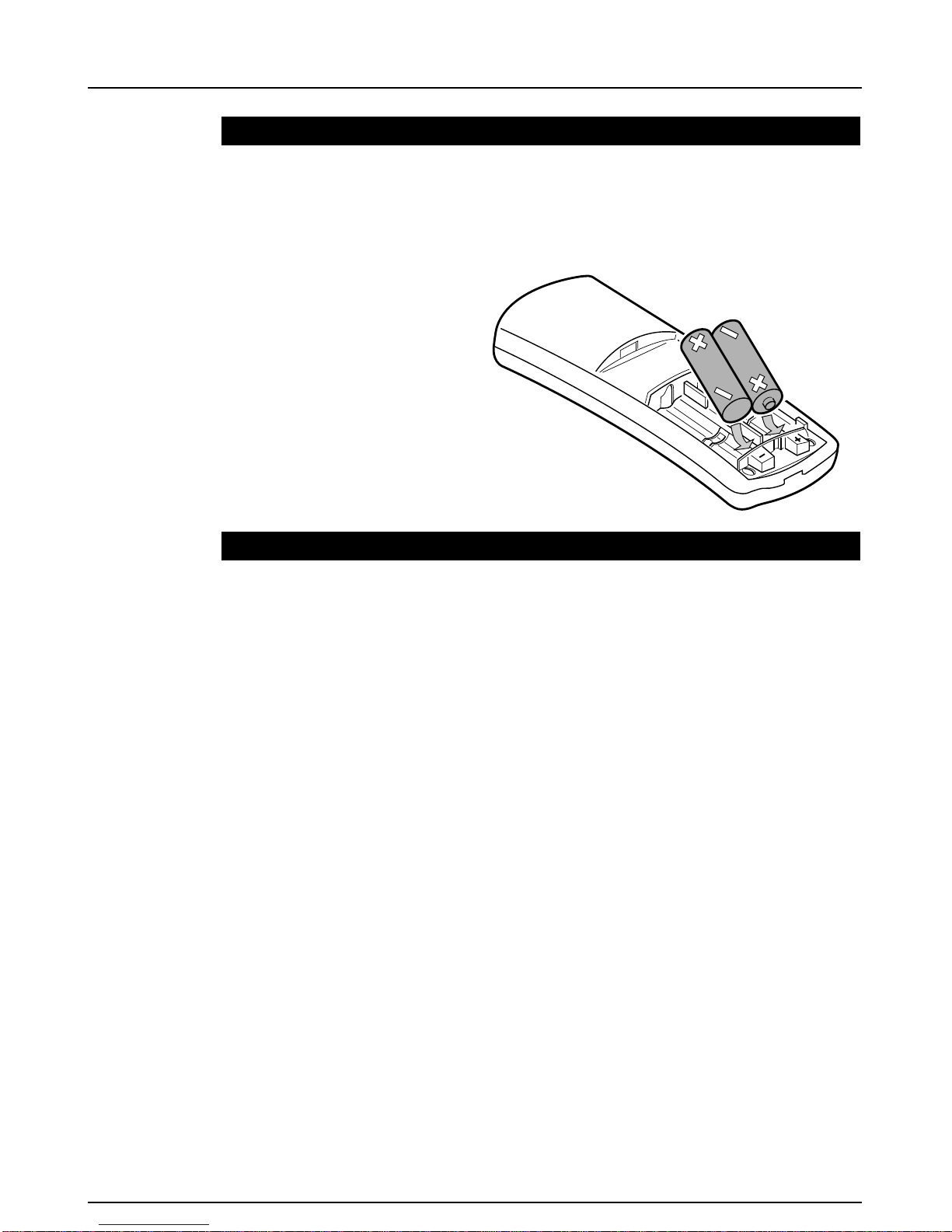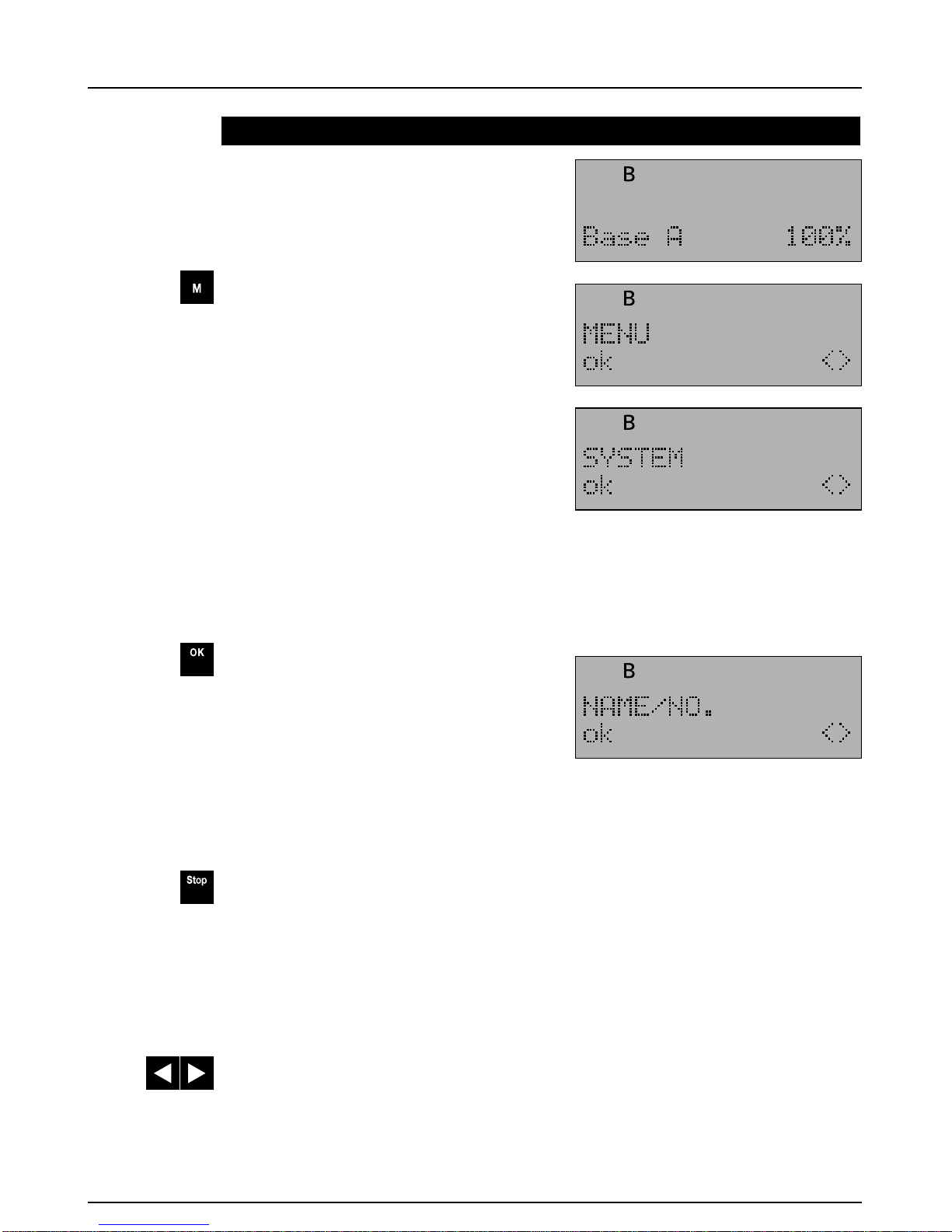1Table of contents
Table of contents
1 Getting acquainted with and connecting
the HomeHandy Pìco...................................................................3
1.1 Introduction…....................................................................................................3
1.2 Getting started....................................................................................................4
1.3 Charging and handling of the batteries.......................................................5
1.4 Inserting/replacing batteries...........................................................................6
1.5 Settings upon delivery......................................................................................6
2 Operating overview......................................................................7
2.1 Operating overview...........................................................................................7
2.2 Operator guidance............................................................................................8
2.3 Entering names and text..................................................................................9
2.4 Displays - standby mode...............................................................................11
2.5 Displays - ready-to-dial mode.....................................................................11
2.6 Displays - standby mode: dial preparation...............................................12
3 Basic functions: phoning..........................................................13
3.1 Switching on and dialling (external call)...................................................13
3.2 En-bloc dialling (external call).....................................................................13
3.3 Switching on and dialling (internal call)....................................................14
3.4 Terminating the call (internal and external calls)....................................14
3.5 Taking a call (incoming calls).......................................................................14
4 Further functions ........................................................................15
4.1 Number redial - history function.................................................................15
4.2 Speed dialling - general.................................................................................16
4.3 Storing names and phone numbers...........................................................16
4.4 SOS number......................................................................................................17
4.5 Deleting the speed dialling memory...........................................................18
4.6 Speed dialling ..................................................................................................19
4.7 SOS number (emergency phone number) - making an
emergency call.................................................................................................20
4.8 Muting................................................................................................................20
4.9 Switching on/off of the handset..................................................................21
4.10 Temporary switching off of the handset....................................................21
4.11 Activating the keyboard lock........................................................................21
4.12 Deactivating the keyboard lock...................................................................21
4.13 Activating the handset lock/changing the PIN.......................................22
4.14 Phoning with active handset lock...............................................................22
4.15 Deactivating the handset lock.....................................................................23
4.16 Call duration display.......................................................................................23
4.17 Temporary (intermittent) changeover of the signalling method.........23
4.18 Changing the PIN(personal identification number) of the base........24