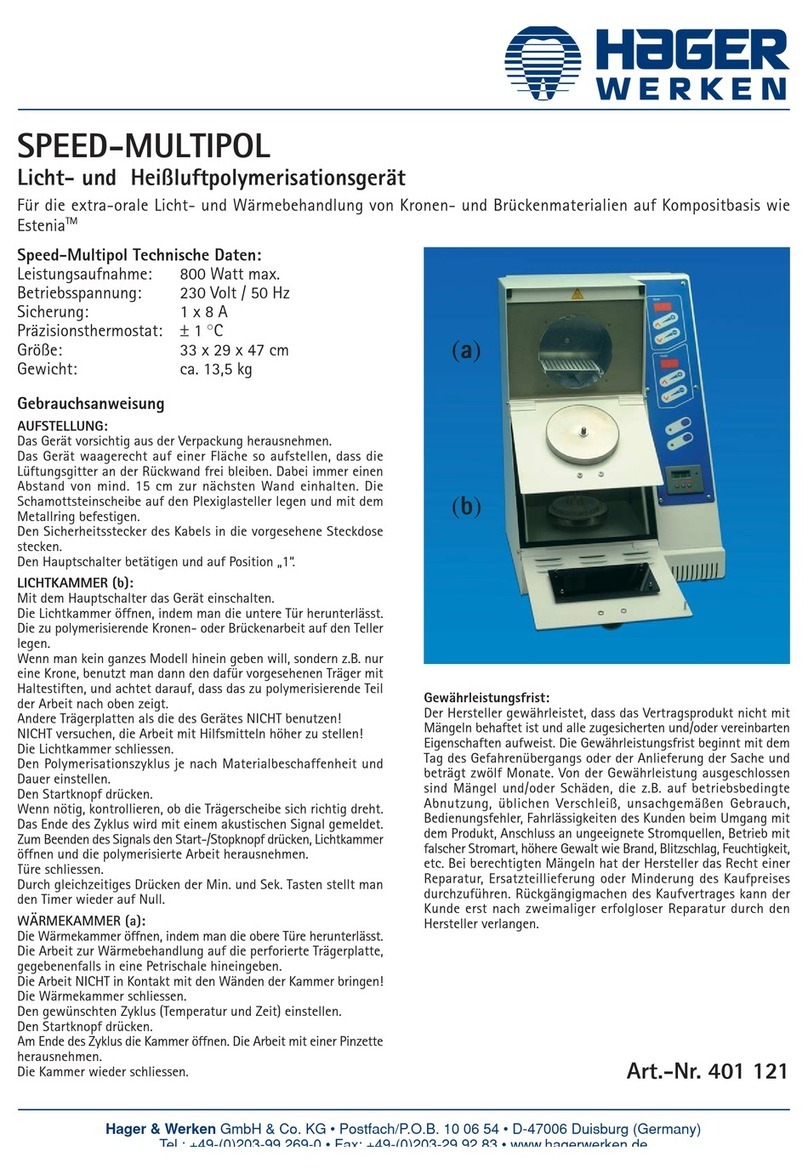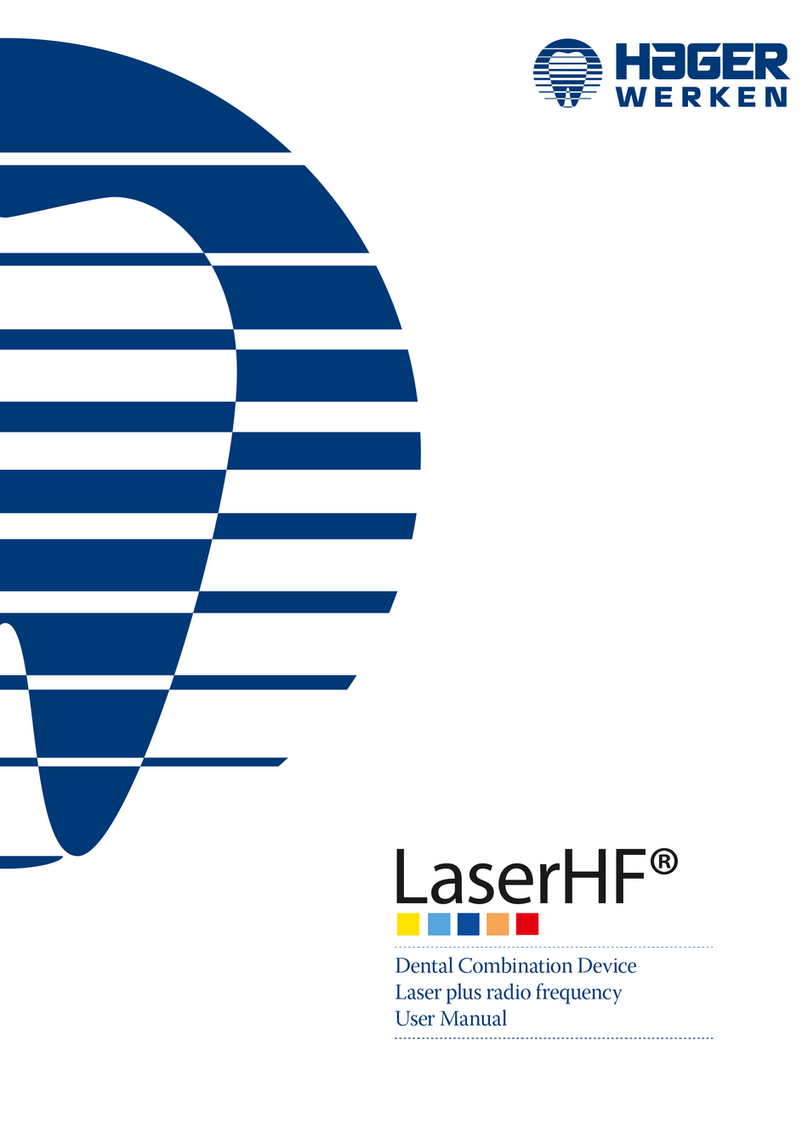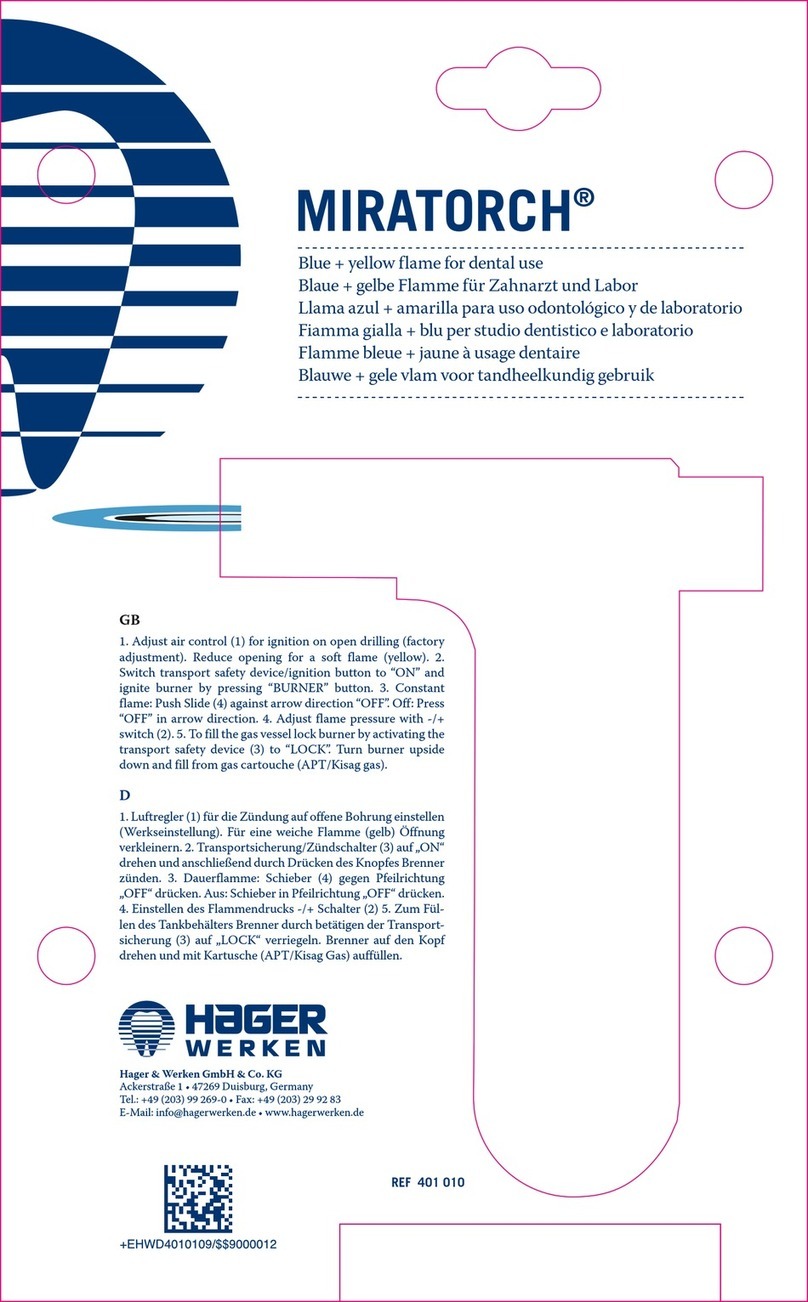BRAVO PORTABLE II PLUS
E Control remoto portátil y micro-motor
Asegúrese de leer este manual antes de iniciar cualquier operación.
1. Precaución
• Instale la unidad en su lugar de trabajo y no la utilice en zonas sucias, con altas
temperaturas o húmedas. (-20ºC, '40ºC, 0-90% RH)
• Tenga cuidado de no dejar caer la pieza de mano o la broca. Esto podría dañar los
rodamientos y afectar la durabilidad del motor.
• Por favor, no permita que agua o cualquier otra sustancia líquida sea derramada sobre o en
el interior de todas las unidades.
• Después de reemplazar el taladro, asegúrese de cerrar el mango del mandril.
No abra el mango del mandril mientras que la pieza esté en operación.
• Mientras que el mango no esté operando, se recomienda dejar el taladro dentro de la broca
(mandril) después de haberlo limpiado.
• While the hand piece is not in operation, it is recommended to leave a drill bit (bur)
inserted into the chuck after cleaning.
• El dispositivo Bravo Portable II Plus es de uso profesional, para el uso exclusivo de profesionales.
Advertencia sobre el uso de la batería
• La batería es una batería recargable de LI-ION(bienes de consumo).
• La vida de la batería es limitada y depende de las condiciones de trabajo.
• Cuando no se alcance la máxima velocidad, es el momento de reemplazar
las baterías.
• Por favor, deshágase de las baterías de acuerdo a las leyes y normativas
locales.
2. Características
• Velocidad máx.: 30,000 RPM
• Tiempo de operación: Máx. 8 horas
Pieza de mano Velocidad máx. tiempo de ejecución
SH300, SH300S, H200 M300Es 30,000 RPM 8 horas
MH20, MH20E 20,000 / 30,000 RPM
• Tiempo de carga: 3 horas. • Función de ahorro de energía automática
• Pantalla digital RPM • Rotación hacia adelante / hacia atrás
• Pantalla de nivel de batería recargable • Interruptor de pie de encendido / apagado
(3 pasos) • Usar con taladro estándar (BUR)
• Control de velocidad: control de velocidad
3. Part introduction
Vista trasera Vista lateral
Vista frontal
Handpiece
E-Type Handpiece
madein korea
Tipo de clip (opcional)
Caja de control a) Interruptor de encendido
b) Interruptor de hacia delante/reverso
c) Interruptor de pie/mano
d) Control dial de velocidad e interruptor
e) Conector del adaptador
f) Conector del interruptor de pie
Pieza de mano/pieza de mano de Tipo-E
Soporte de pieza de mano
Soporte de la caja de control (opcional)
De encendido/apagado de pie (opcional)
Adaptor
Cable de corriente
Clip (opcional)
Cuna de pieza de mano (opcional)
Pantalla digital RPM
Encendido / visualización de velocidad (00-30) Pantalla de modo de pie, Función
Pantalla de advertencia de sobrecarga de pausa
Pantalla de carga
Pantalla de nivel de batería
Pantalla de modo reverso Conector de pieza de mano
4. Instalación & operación
4-1. Carga de la batería (Tiempo de carga: 3horas)
1) Conecte el enchufe DC al conector del adaptador de la caja de contro.
2) While battery is charging, LED inks. Cuando está totalmente cargada, la luz LED
permanece encendida.
3) Pantalla del nivel de batería recargable (3 pasos).
1er paso (bajo) 2er paso (medio) 3er paso (alto)
• Para preveer el recalentamiento, por favor asegúrese de separar el adaptador de
la caja de control. También, por favor evite operar la unidad mientras se está
cargando.
• Cuando se esté cargando, asegúrese de usar el adaptador original y el cable de
corriente.
4-2. Conexión del mango (en caso del micro-motor de tipo-E)
E-Type Micromotor
ece
1) Inserte un enderezador o un mango de contra ángulo en el micro-motor
2) En el caso de utilizar por primera vez el mango enderezador o un contra ángulo tras su
compra, por favor opere el mango en estado de carga.
4-3. Operación a mano
1) Conecte el mango a la caja de control.
2) Para encenderlo, presione y mantenga pulsado el interruptor de encendido por 1 segundo.
3) Por favor, encienda el botón de control de velocidad siguiendo la dirección de las agujas del
reloj de min. a máx.
4) En la pantalla aparecerá una luz verde - cambie la dirección pulsando el interruptor
reverso.
4-4. Operación a pie
1) Conectar el interruptor de pie a la caja de control.
2) Ponga el interruptor en modo de pie , se encenderá una luz verde en la pantalla
digita.
3) En el modo de pie, el mango se operará en la velocidad establecida.
4-5. Función de pausa
1) Mantenga pulsado el interruptor en modo de pie por más de un segundo y se pausará
la operación del mango.
5. inserción y quitar de bits
1) Para remover la broca, por favor gire el mango del mandril siguiendo la dirección de las
agujas del reloj hasta que el chasqueo pare, y luego proceda a sacar la broca.
2) Para insertar la broca, por favor encienda el mando del mandril siguiendo la dirección de
las agujas del reloj hasta que el chasqueo pare.
3) Por favor, asegúrese de no usar brocas dobladas, asimétricas o dañadas. Siempre utilice
brocas estándar.
6. Sistema de seguridad y prevención
(1) Función automática de ahorro de energía: en caso de no realizarse ninguna operación, la
caja de control se apagará automáticamente tras tres minuto.
(2) Función de protección de sobrecarga:
Si la caja de control es sobrecargada, la pantalla de advertencia de sobrecarga se
cambiará a naranja. La caja de control se parará tras 5 segun.
Como reiniciar: or favor establezca el dial a MIN para reiniciar la unidad después de
la parada por sobrecarga.
7. Solución de problemas
Problema Causa Remedio
A pesar de que la caja
de control está
totalmente cargada, el
mango no funciona.
Pérdida de la conexión del
cable del motor con el
conector del motor de la caja
de control.
Conecte correctamente el cable
del motor al conector del motor de
la caja de control.
Defecto en el cable del motor.
Sustituya el cable del motor.
Desgaste de las escobillas de
carbón.
Sustituya las escobillas de carbón.
Problemas en el motor. Revise el motor y repárelo si hu-
biese cualquier problema.
El motor se para de
repente mientras está
en uso.
Sobrecarga o el mandril está
abierto durante la operación.
Revise el apartado Nº 6 Sistema de
seguridad y prevención. Revise el
mandril y ciérrelo.
El motor no funciona
en el modo de pie.
El interruptor de pie no
funciona
Colóquelo en "F". Revise y
sustituya el interruptor de pie.
En caso de encontrar cualquier falla, consulte con el distribuidor oficial.
8. Mantenimiento
8-1. Sustitución de las escobillas de carbón
1) Después de apagar la unidad, quite del motor la cubierta de la carcasa de carbón y el cable
del motor.
2) Quite los pernos de las escobillas de carbón, utilice un destornillador (+) y quite las
escobillas de carbón desgastadas.
3) Reemplace con nuevas escobillas de carbón cuidadosamente
4) Ensamble la pieza de mano.
5) Después de operar el mango con una carga por debajo de aproximadamente 20,000 rpm
durante 30 minutos, es posible comenzar a operar
El ciclo de cambio de las escobillas de carbón dependerá de las horas de trabajo y de las
condiciones de carga.