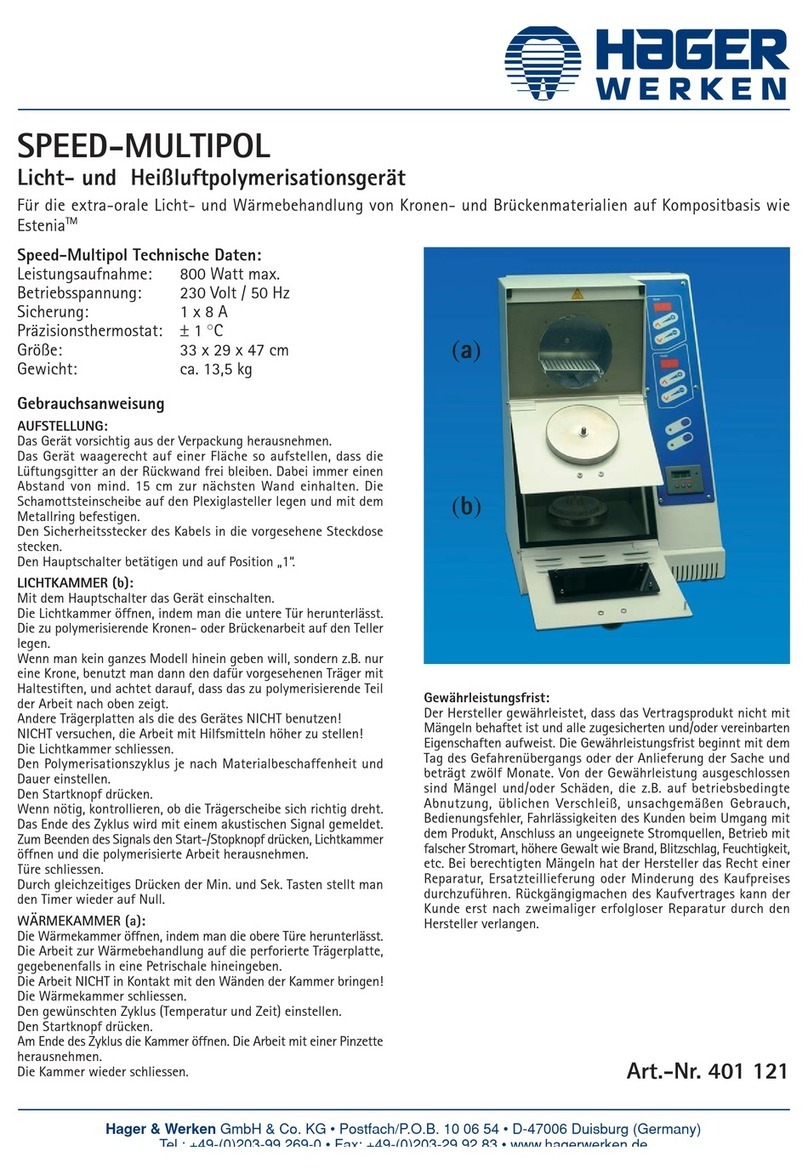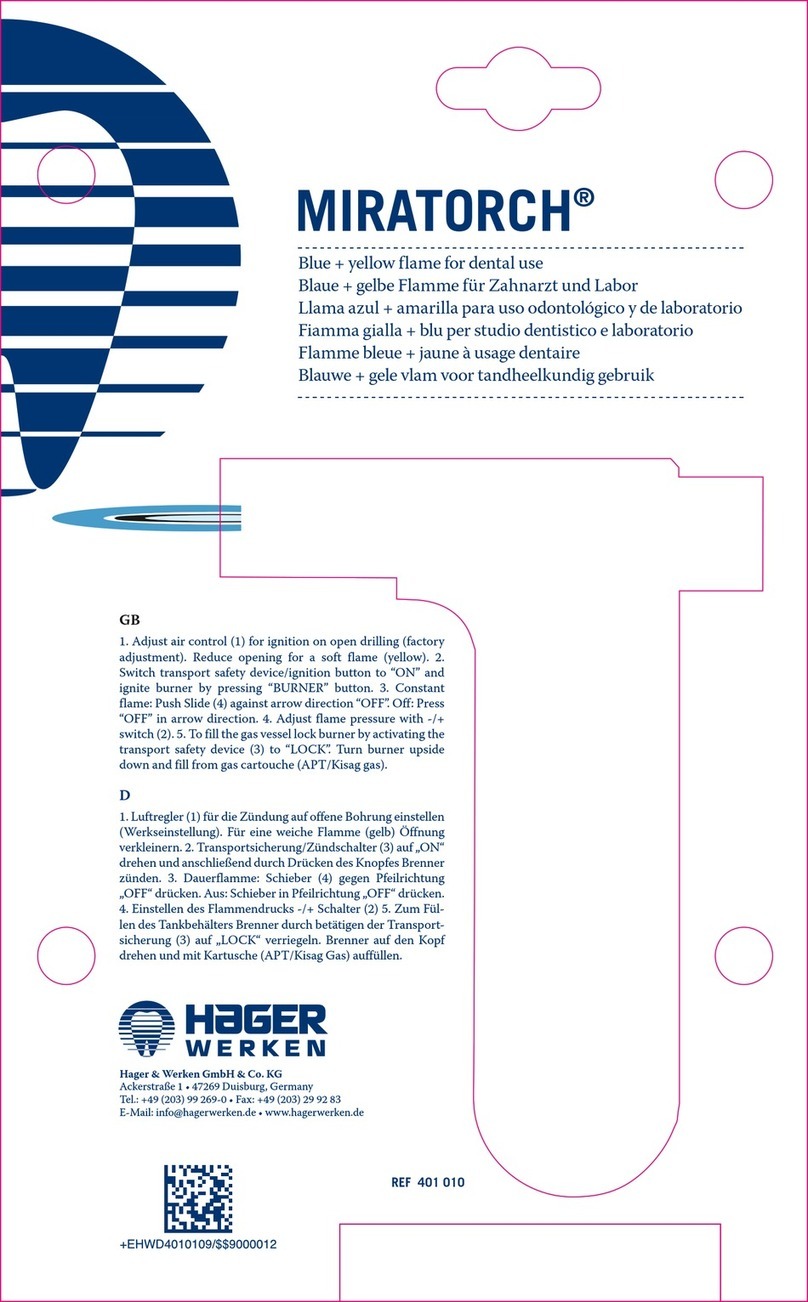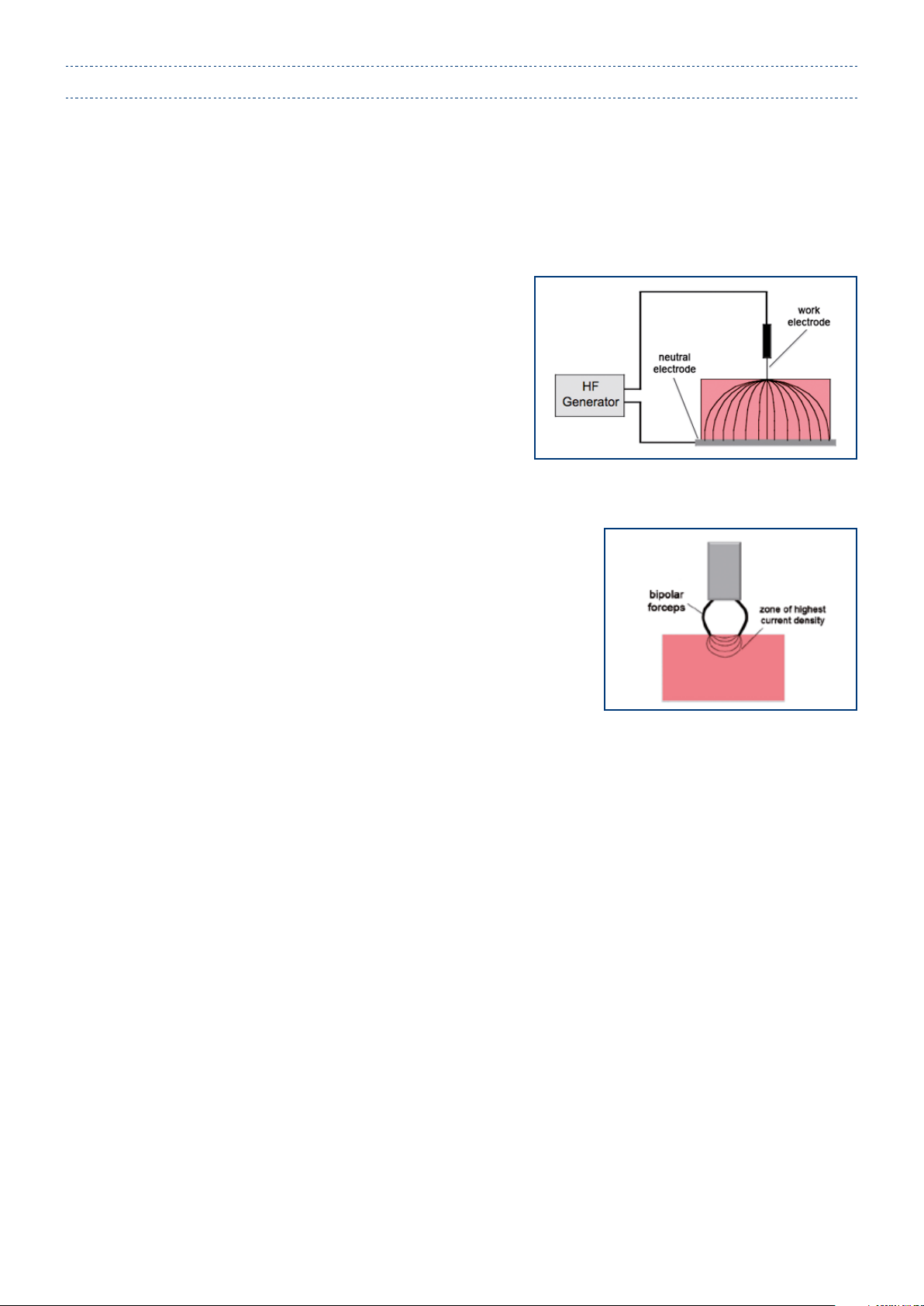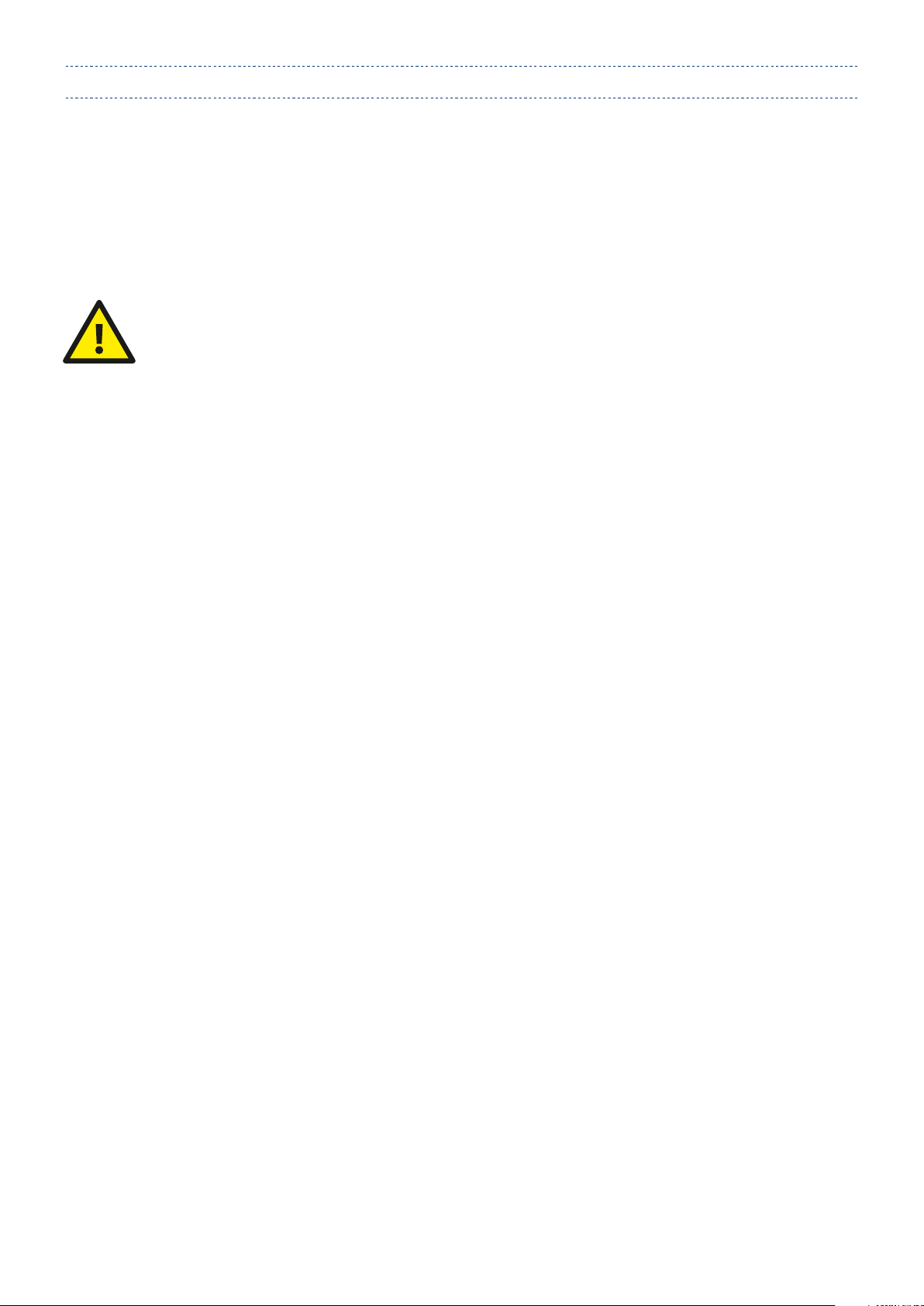2. The NEUTRAL ELECTRODE should be in close contact with a correspondingly prepared suitable area of the PATIENT‘S
body with its entire surface, as defined by the PRODUCER.
3. The PATIENT should not get in touch with any metal parts that are grounded or have a significant earth capacitance
(e.g. operating table supports, etc.).
4. Skin-to-skin contacts (e.g. between the arms and the body of the PATIENT) should be avoided, e.g. by inserting dry gauze. The
cable leading to the LaserHF device should neither touch the patient nor any other wires. Instruments which are temporarily
not in use during the treatment have to be kept away from the patient, e.g. on the instrument table.
5. The output power should be set as low as possible for the corresponding purpose.
6. An obviously low output value or functional failure of the LaserHF device in usual operation can be caused by insufficient
contact of the NEUTRAL ELECTRODE or insufficient contact in its connections. In such case, the contact of the NEUTRAL
ELECTRODE and its connections should be checked before setting a higher output power.
7. The use of ignitable anesthetics or combustible gases like nitrous oxide (N20) and oxygen should be avoided if a surgical inter-
vention is executed in the head area, unless these substances are aspirated. If possible, non-ignitable ingredients should be used
for cleaning and disinfection. Ignitable ingredients used as cleaning and disinfection agents or as solvents for adhesives should
have evaporated before the use of the HF Surgery.
8. For patients with pacemakers or other active implants, there is a potential DANGER of disturbance of the pacemaker function
or damage to the pacemaker. In case of doubt, consult an expert.
9. The accessories must have a minimum accessory reference voltage of 500 V. Only use the original accessories contained in the
scope of delivery and offered by the manufacturer to achieve maximum safety for the patient and the dentist. The characteri-
stics of the applied parts and wires are adapted to the output power and output voltage of the device, so that a safe operation is
ensured for all operation modes and settings.
10. The device must be disconnected from the power supply during cleaning.
The LaserHF device may only be put into operation after the instructions have been given by the operator and in compliance with
the prescriptions and safety provisions.
1. A minimum distance of apprx. 20 cm from any wall must be kept at all times during operation.
Protection and safety provisions in the dental office for the use of radio frequency (HF) surgery of
the LaserHF device
WA R N I NG
The device must only be connected to a power supply with an earth wire in order to avoid the risk of an
electric shock.
Check the cables, handpiece and electrodes as well as the foot pedal on visible damage before
starting up the LaserHF device. Instruments with brittle or faulty insulation must not be used
as they pose a danger of injury.
When operating the LaserHF device, unpredictable malfunctions might occur that could cause un-
wanted output power increase.
User Manual
10