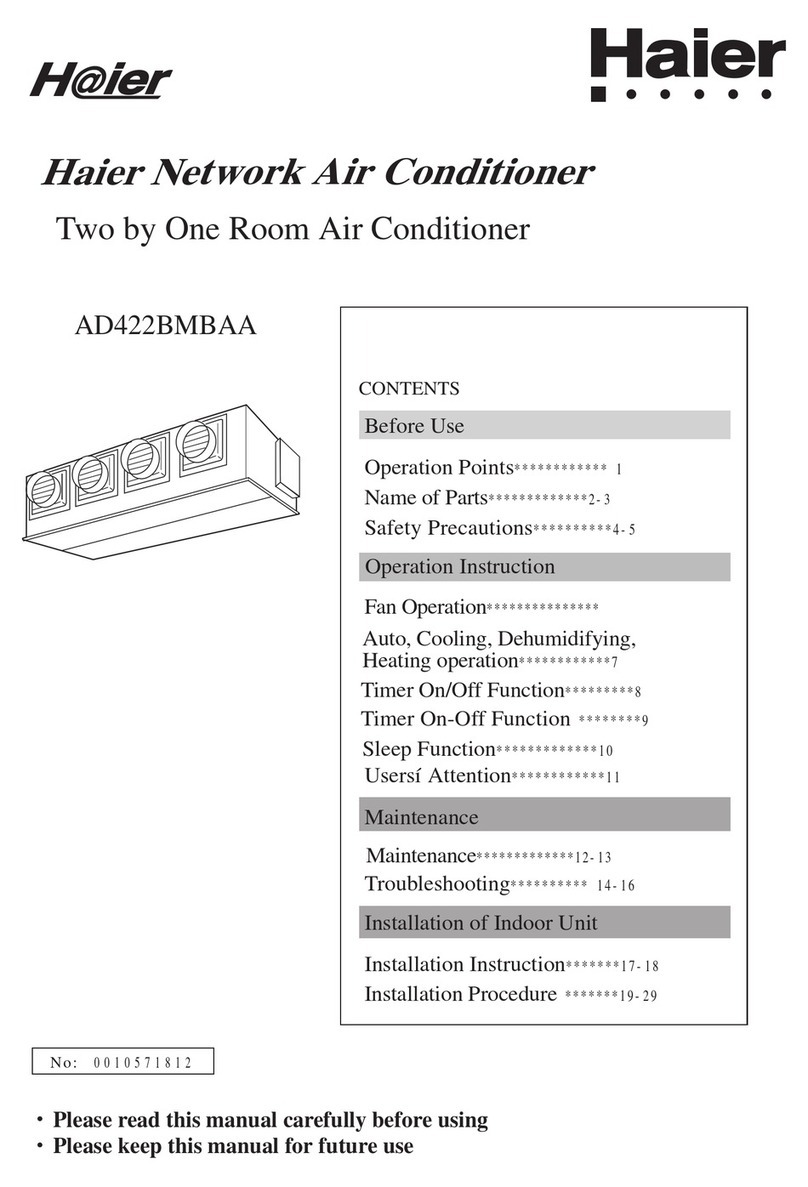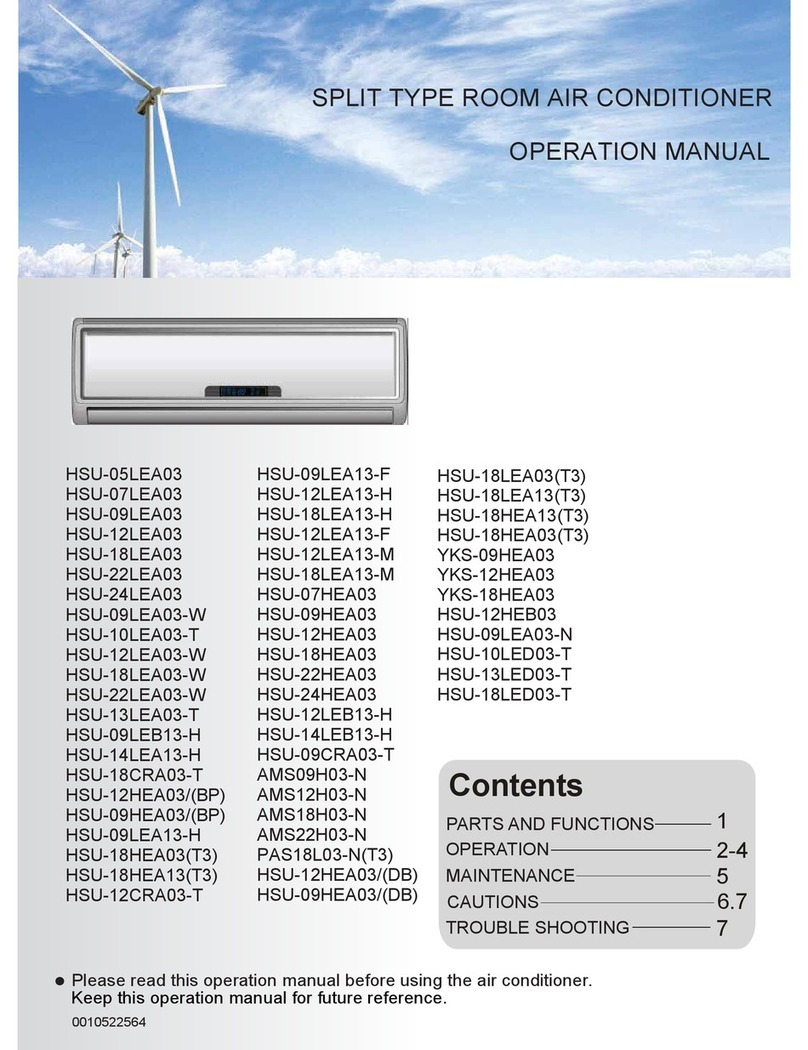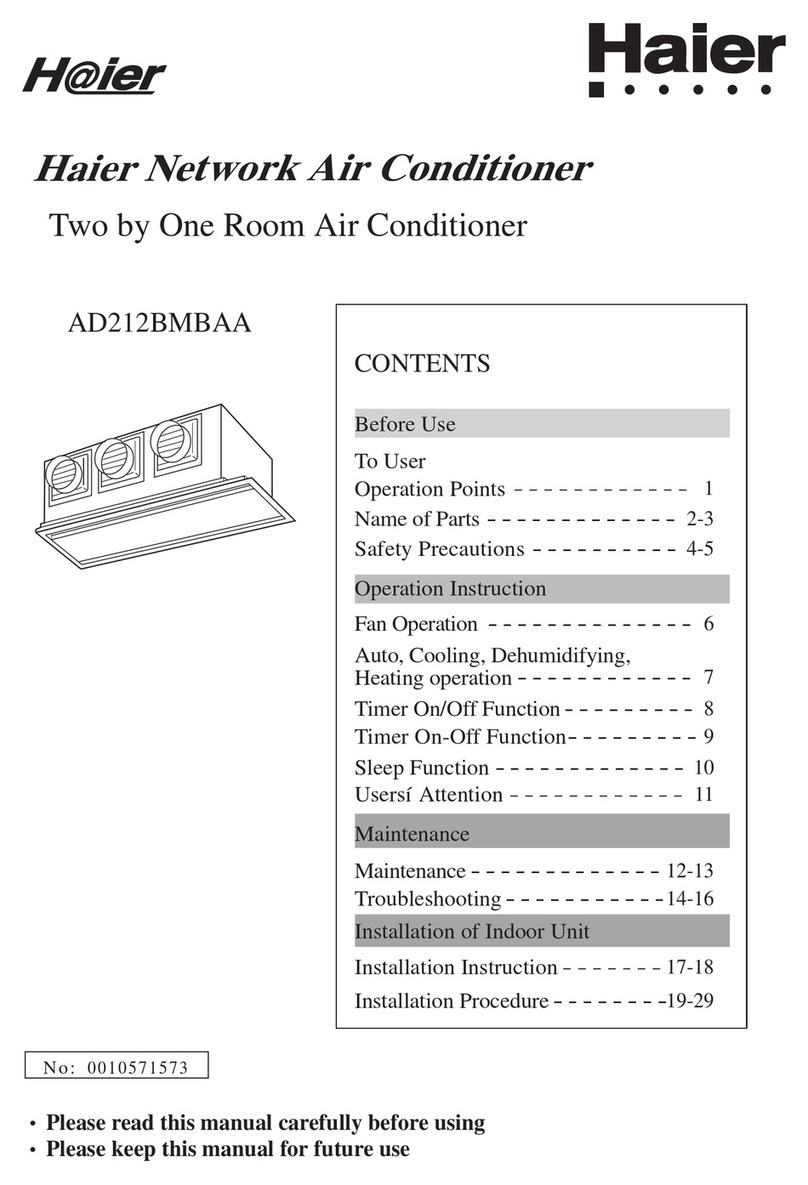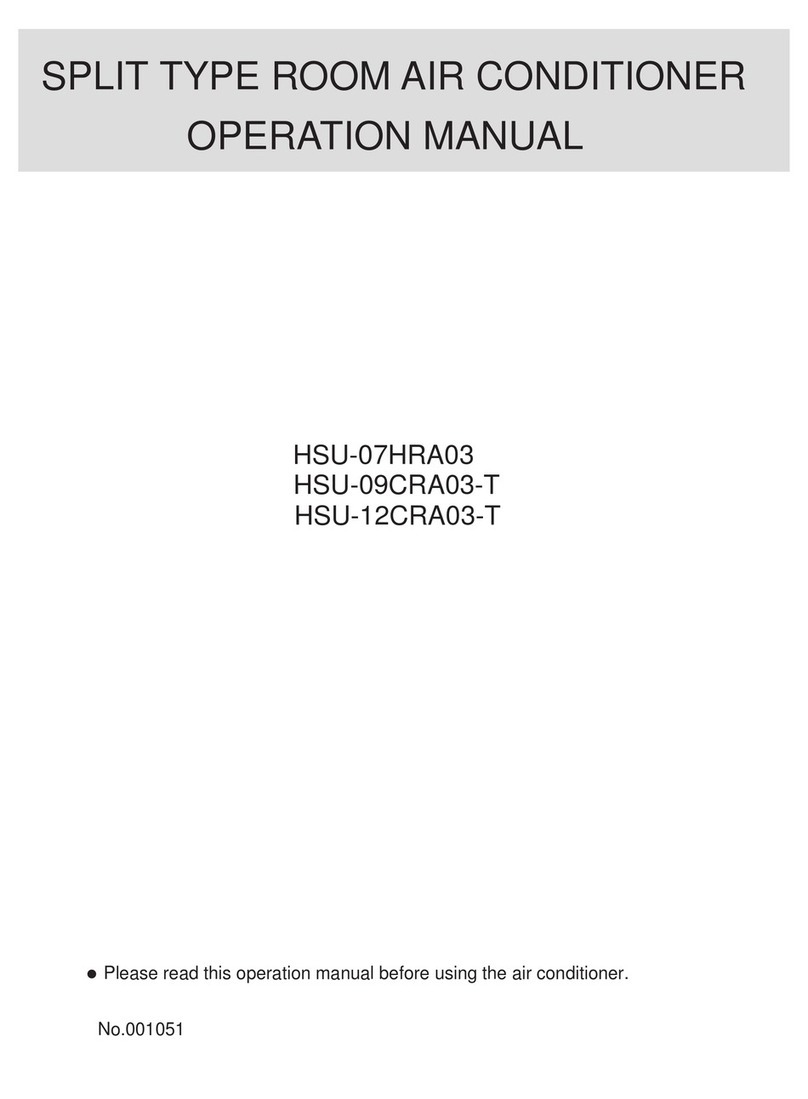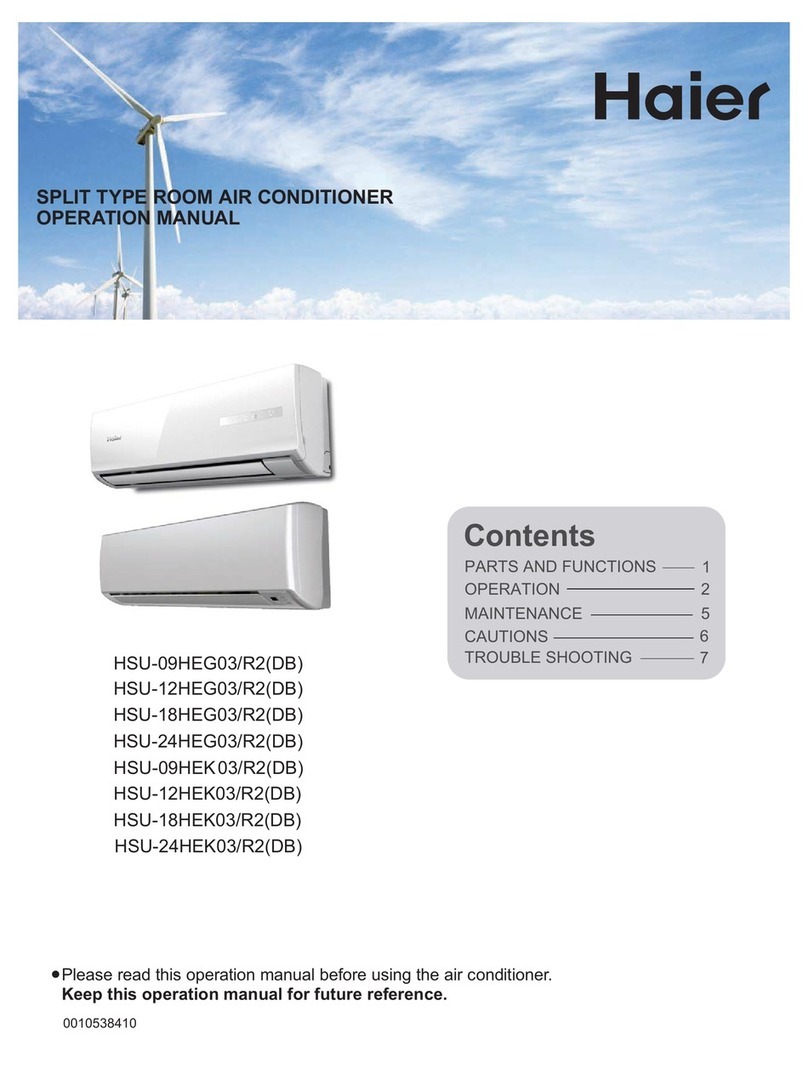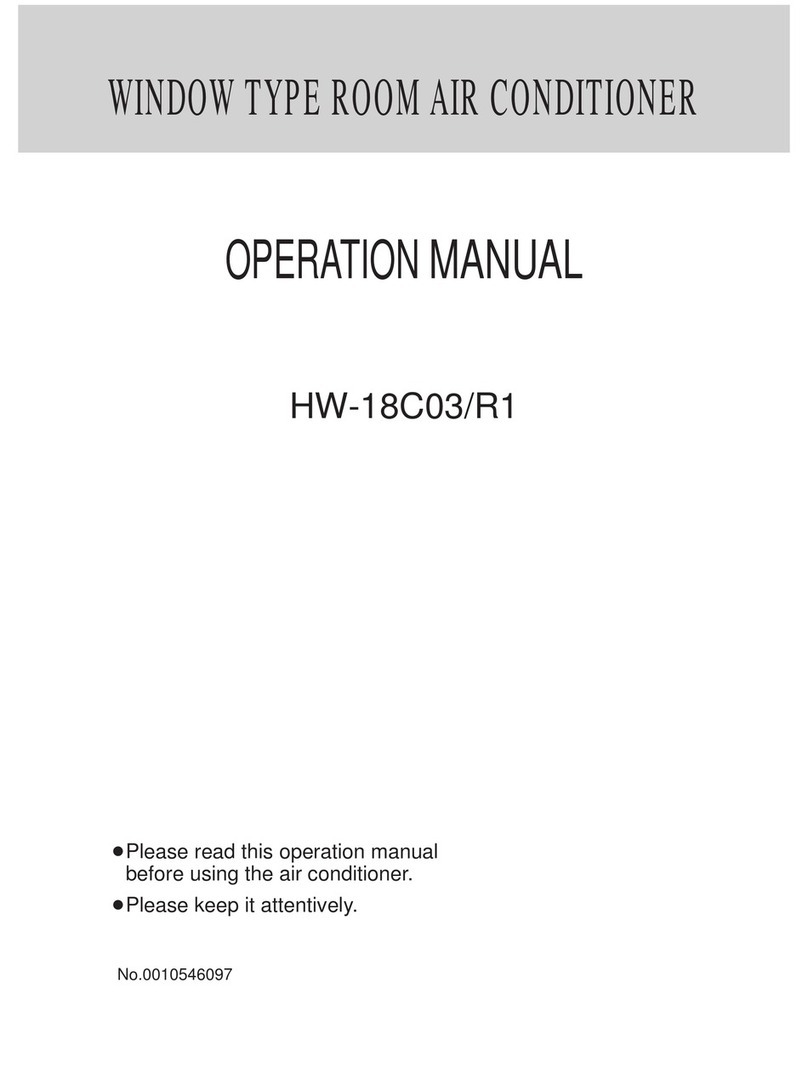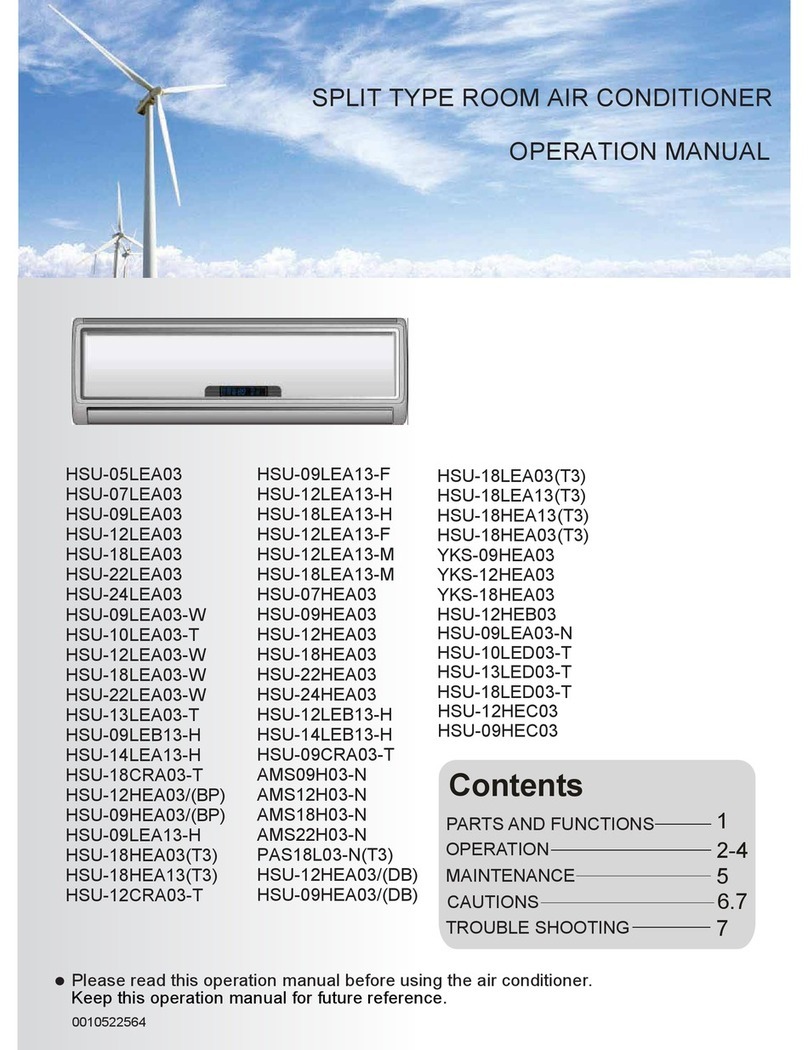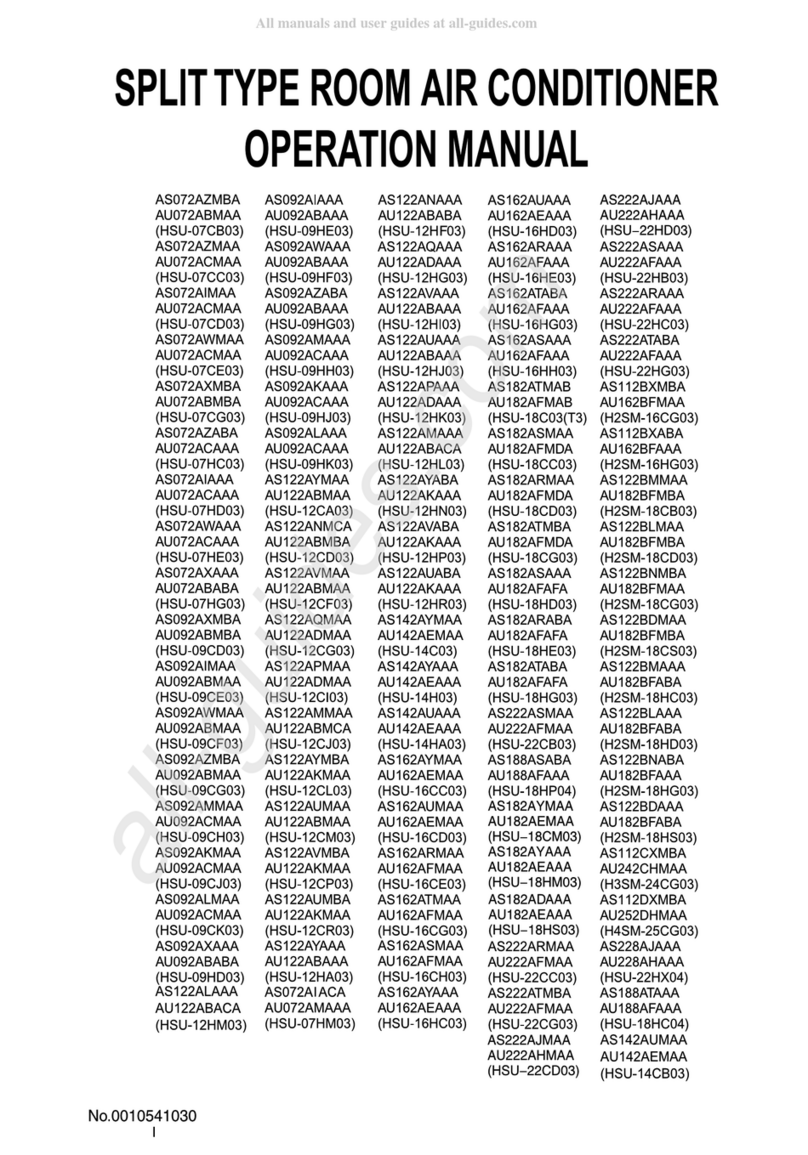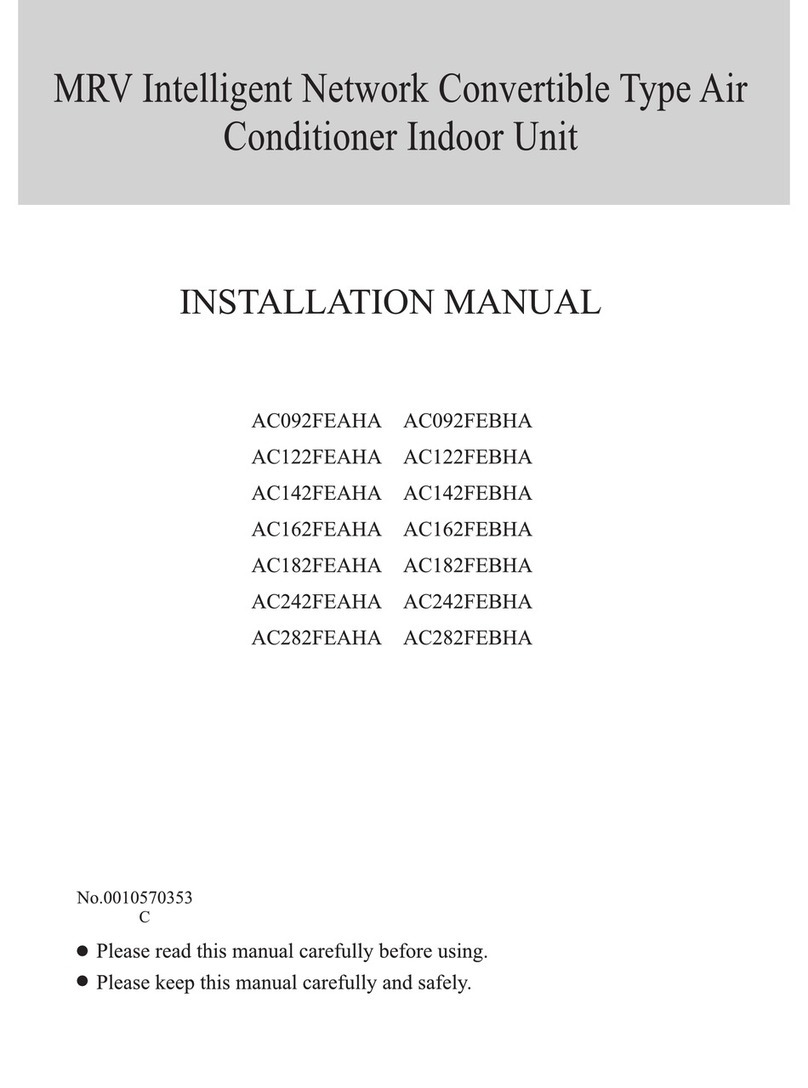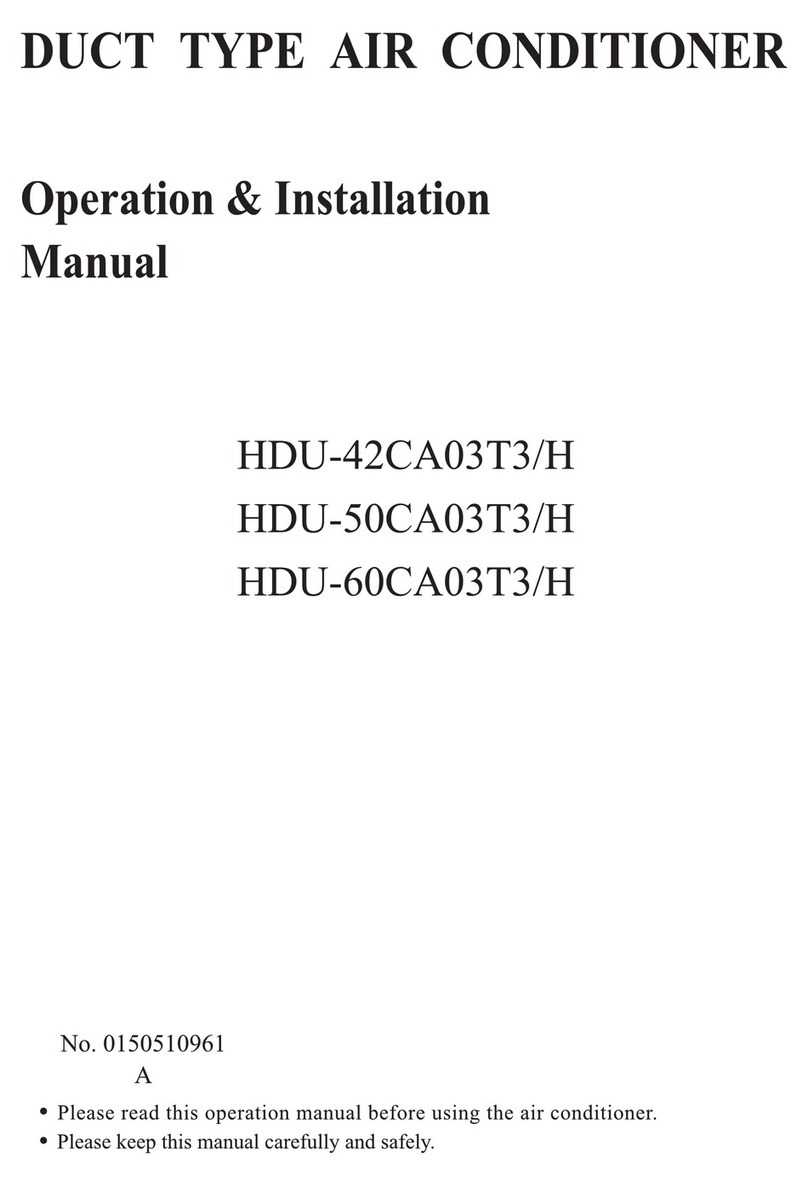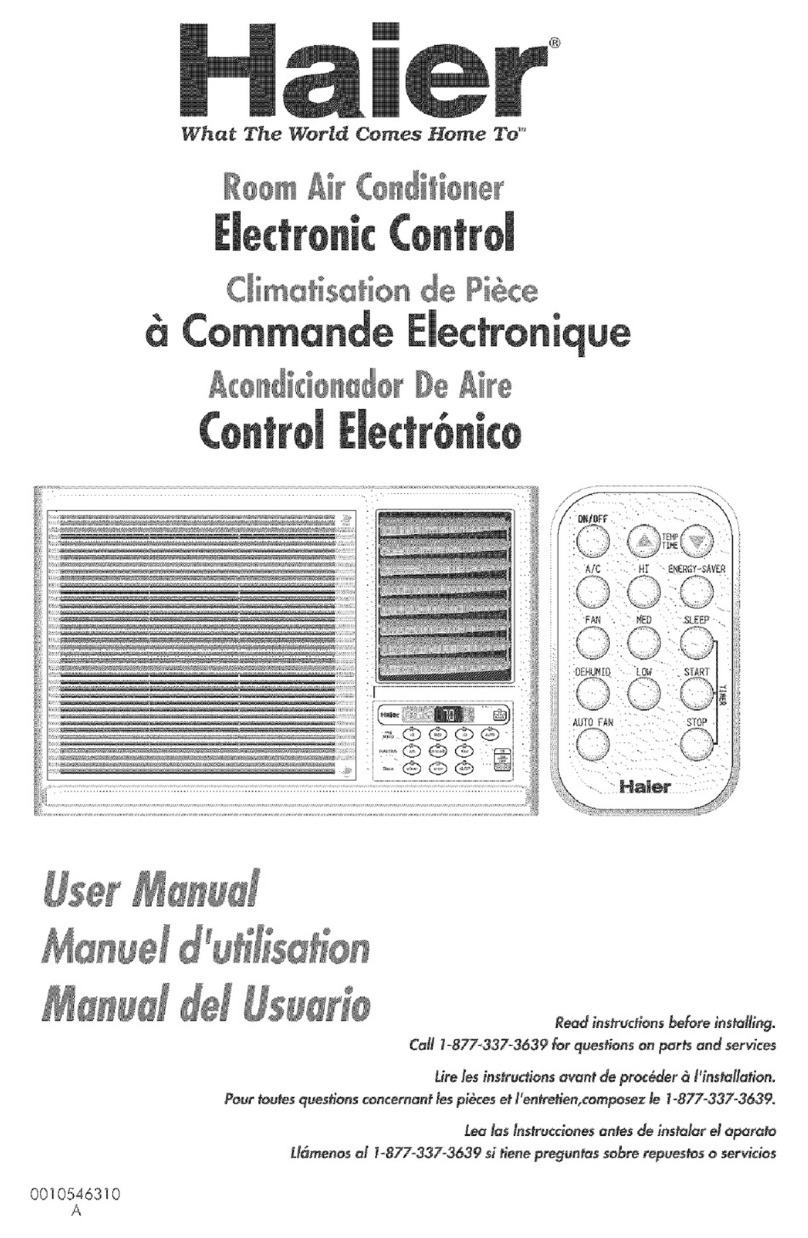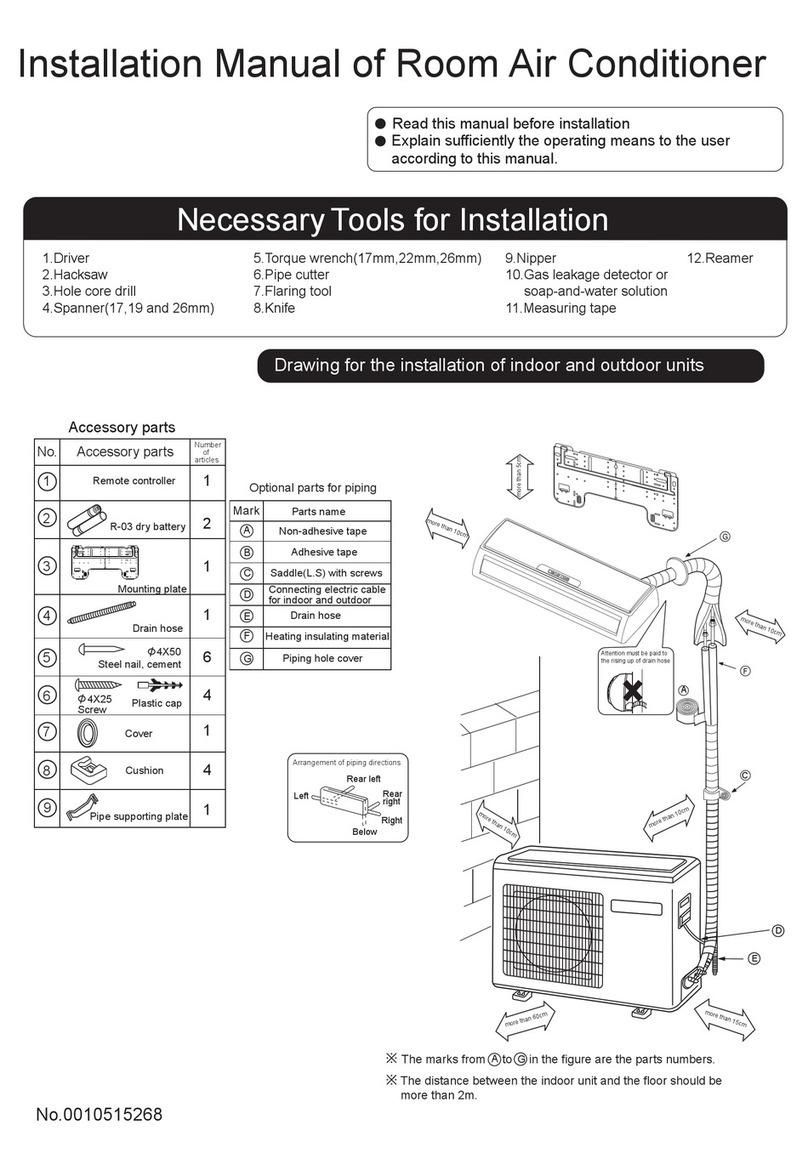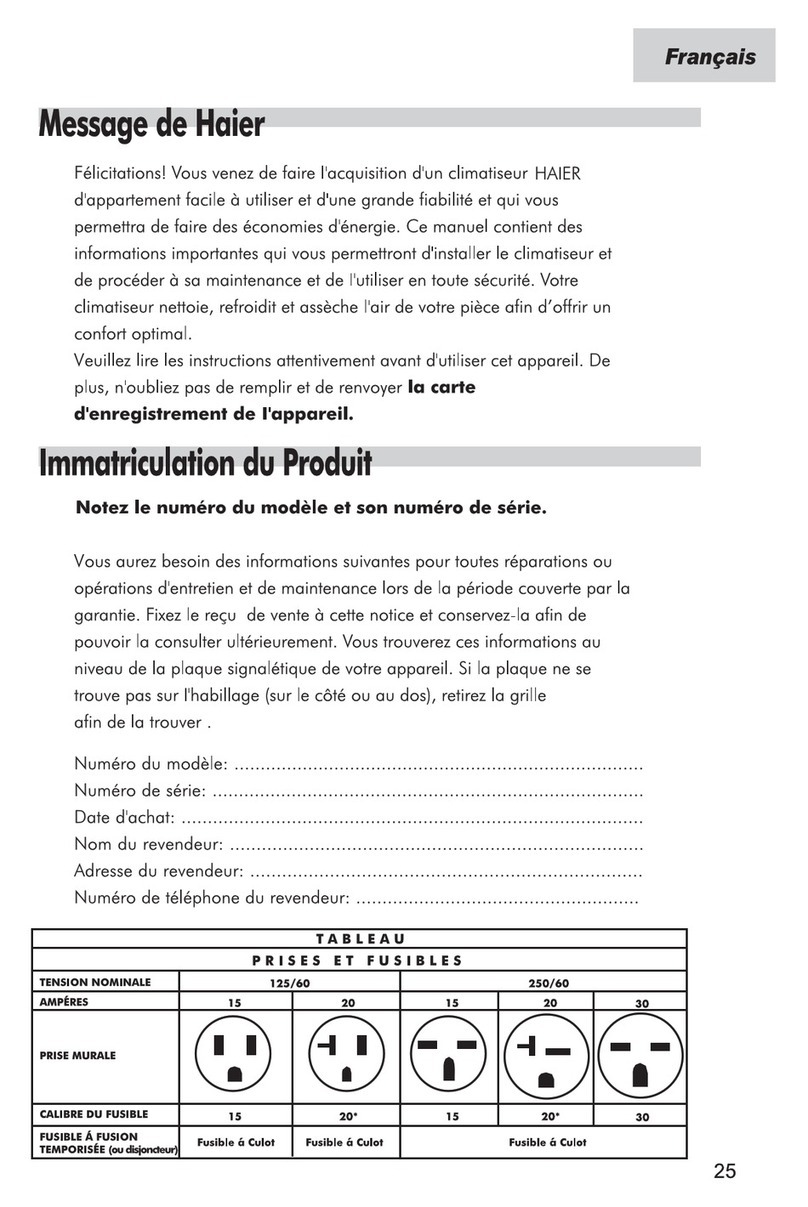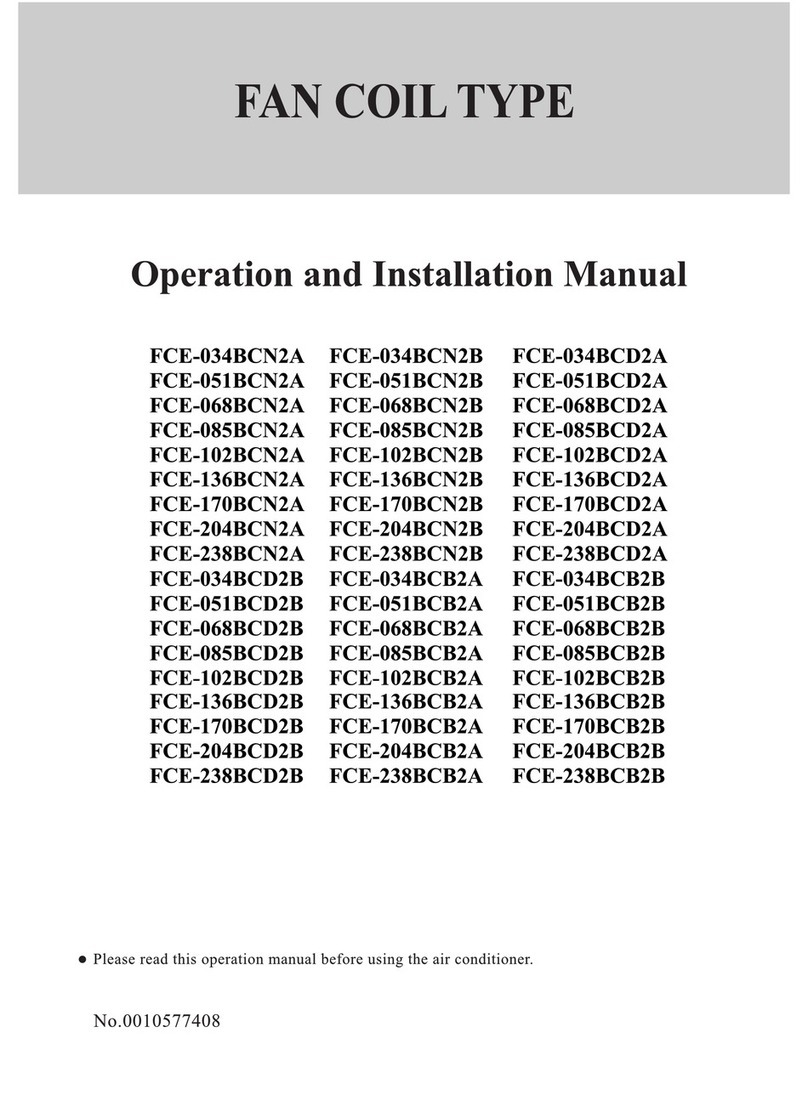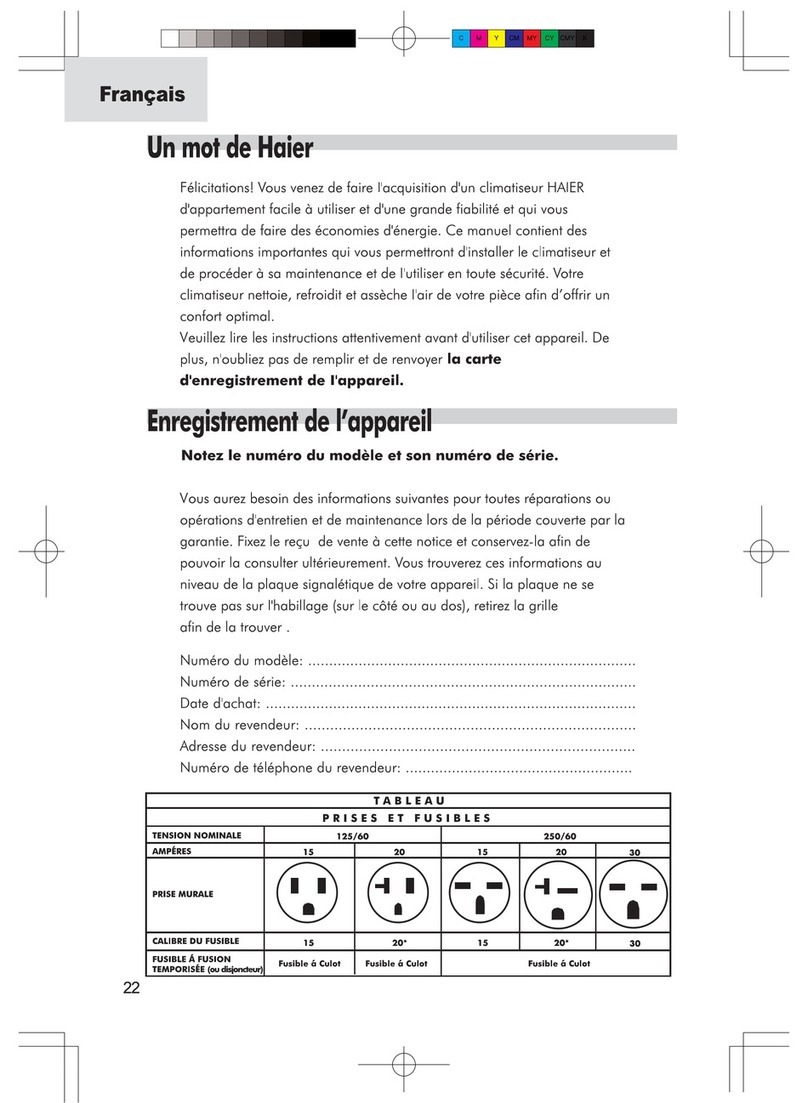OperationOperation
Purifying Function:
IFD filter:
In the cooling/heating/fan mode, if you press down the PURIFY
button of the remote controller, the dust removal filter will slide to
the working position within three minutes and start purifying.
In the smart operation mode, the product will determine whether
the purifying function needs to be turned on or not automatically
according to the PM2.5 concentration value actually detected by
the indoor air quality sensor. If yes, then the purifying function will
turn on automatically. When the PM2.5 concentration drops to a
certain value, the purifying function will turn off automatically and
you do not need to press the remote controller.
Exit method:
1. While the air conditioner is operating in the purifying mode, if
your press down the PURIFYbutton, then the purifying function
will be cancelled and the dust removal filter will slide back its
original position.
Matters needing attention:
1. Users can set whether to turn on the automatic purifying mode
through the APP.
5. When the purifying function is turned on, due to the sliding of
the dust removal filter, slight noise may be generated and this is a
normal phenomenon.
6. If the air quality indicator light still shows red after the purifying
has been operated for a long time period, we recommend you to
replace and clean the dust removal filter.
7. In the purifying mode, low fan speed operation will affect the
purifying effects.
8. You cannot enter the purifying mode from the self-cleaning
mode directly.
9. The purifying module of this product has transmission
mechanism, so please do not switch on and off the purifying
function frequently.
Press the PURIFY button on
the remote control.
PURIFY
ECO SENSOR
PURIFY
PURIFY Operation
Exit method:
While the air conditioner is operating in the purifying mode, if
your press down the PURIFY button, then the purifying function
will be cancelled and the dust removal filter will slide back its
original position.
Hepa filter:
While the machine is OFF or FAN, if you press the
PURIFY button, the dust removal filter will slide to the
working position within three minutes, and start
purifying.
1. For Hepa filter, after the purifying function is turned on, the air
conditioner will switch from the current mode (cooling/heating/drying)
to the fan and purifying mode automatically.
2. For Hepa filter, in the purifying mode, the internal air deflector and
the vertical flaps will turn to the purifying position . In the purifying
mode, position of the deflector is not adjustable.
3. After the purifying function is turned on, the fan speed will change
to high position automatically.
4. When the purifying function is turned on, due to the sliding of the
dust removal filter, slight noise may be generated and this is a normal
phenomenon.
5. If the air quality indicator light still shows red after the purifying has
been operated for a long time period, we recommend you to replace
and clean the dust removal filter.
6. You cannot enter the purifying mode from the self-cleaning mode
directly.
7. The purifying module of this product has transmission mechanism,
so please do not switch on and off the purifying function frequently.
Matters needing attention:
Purifying Function:
FAN MODE
5
NOTE:
IFD or HEPA filter depend on which product you bought.
*
*
*