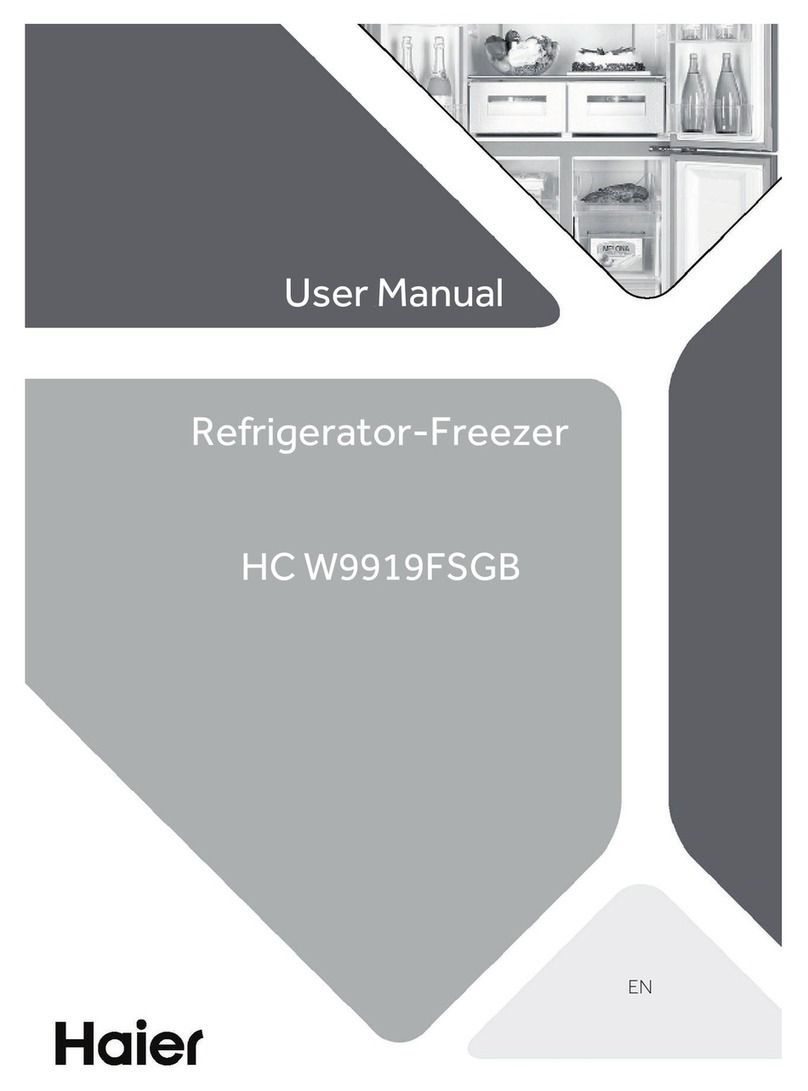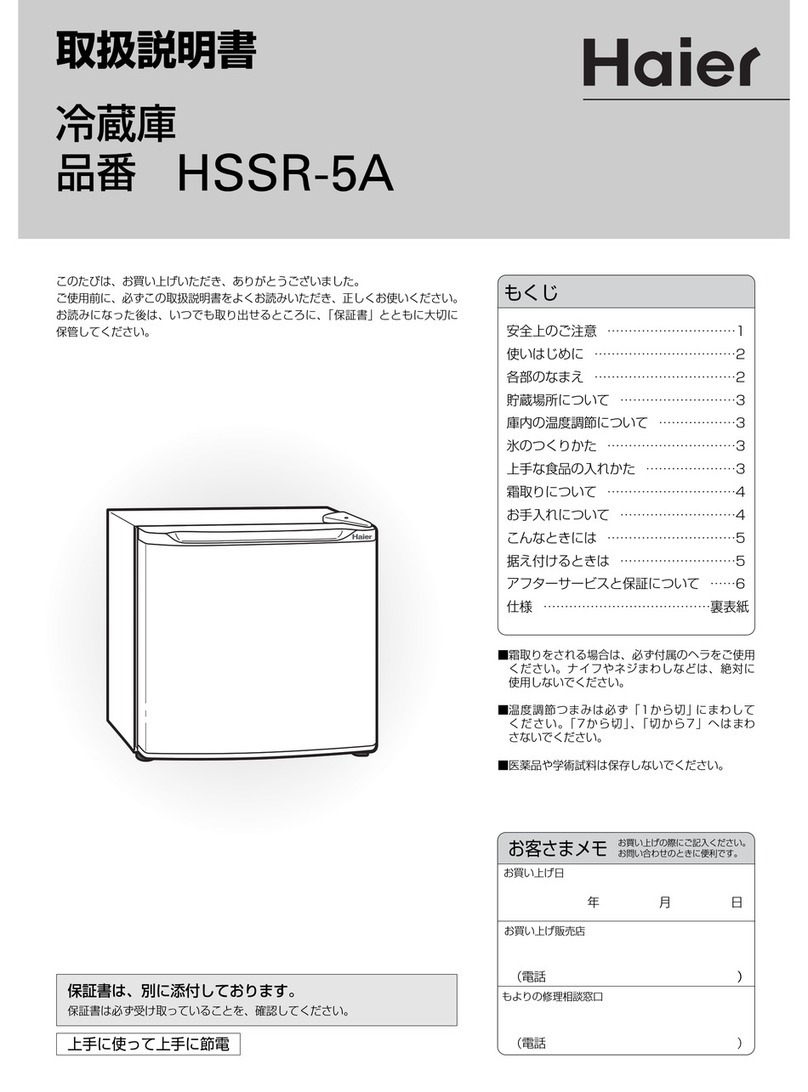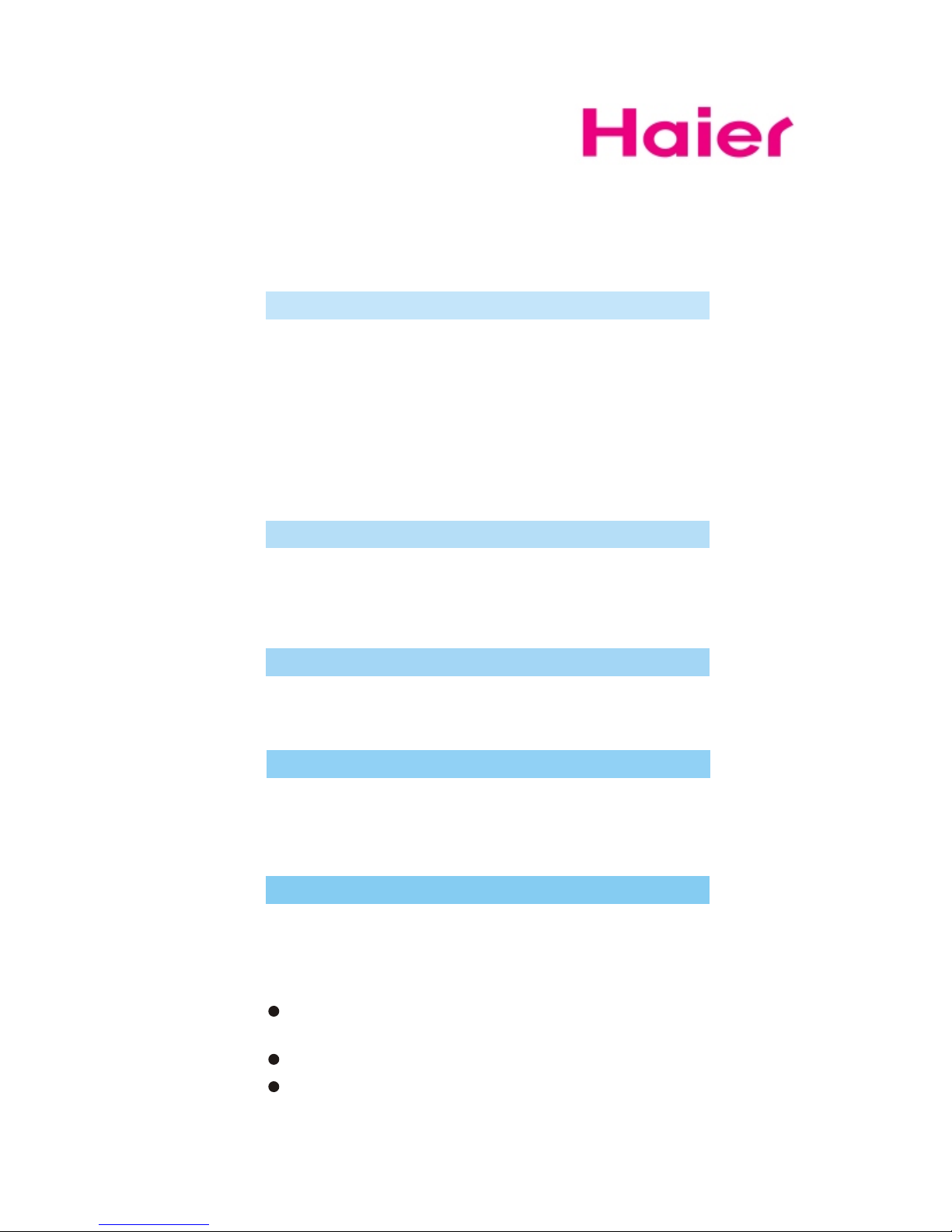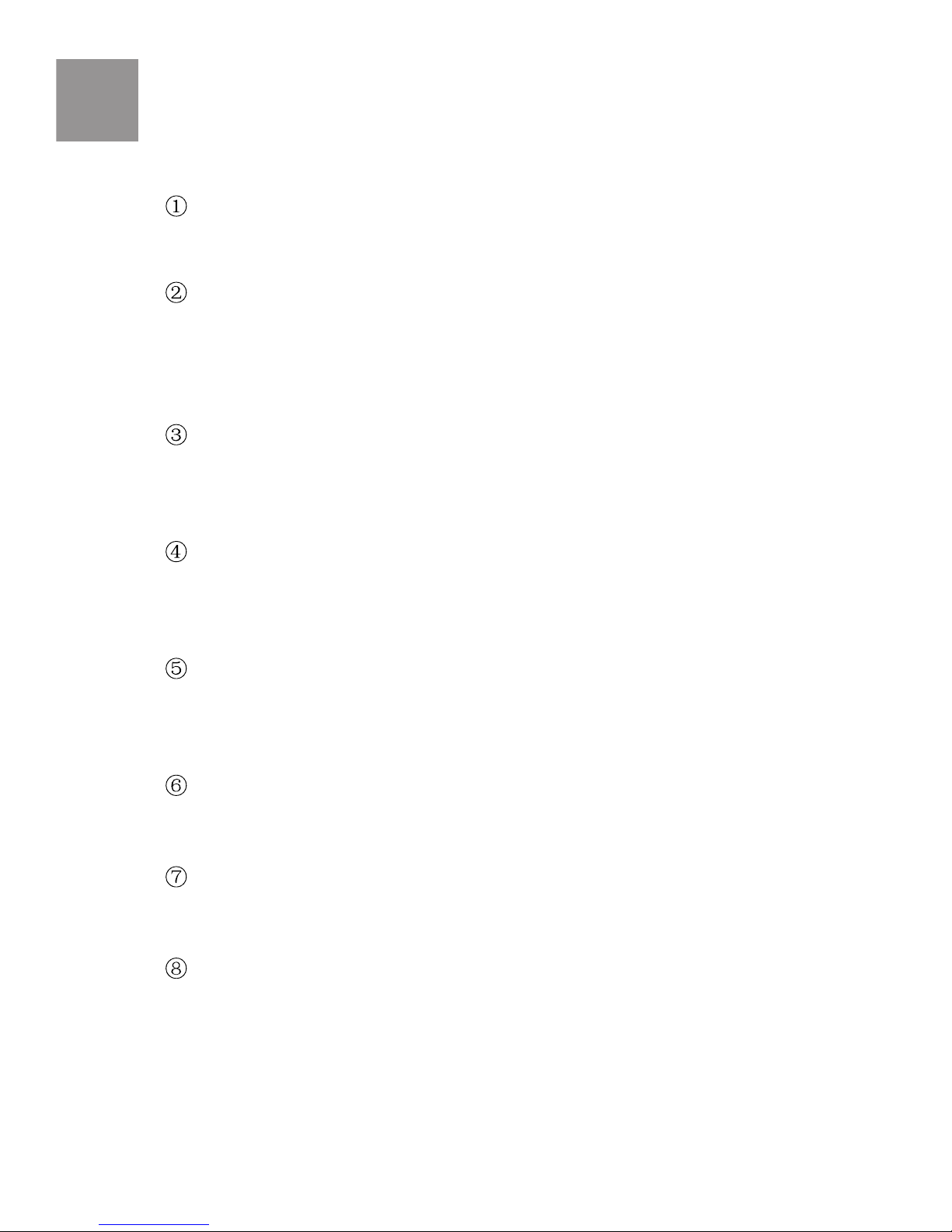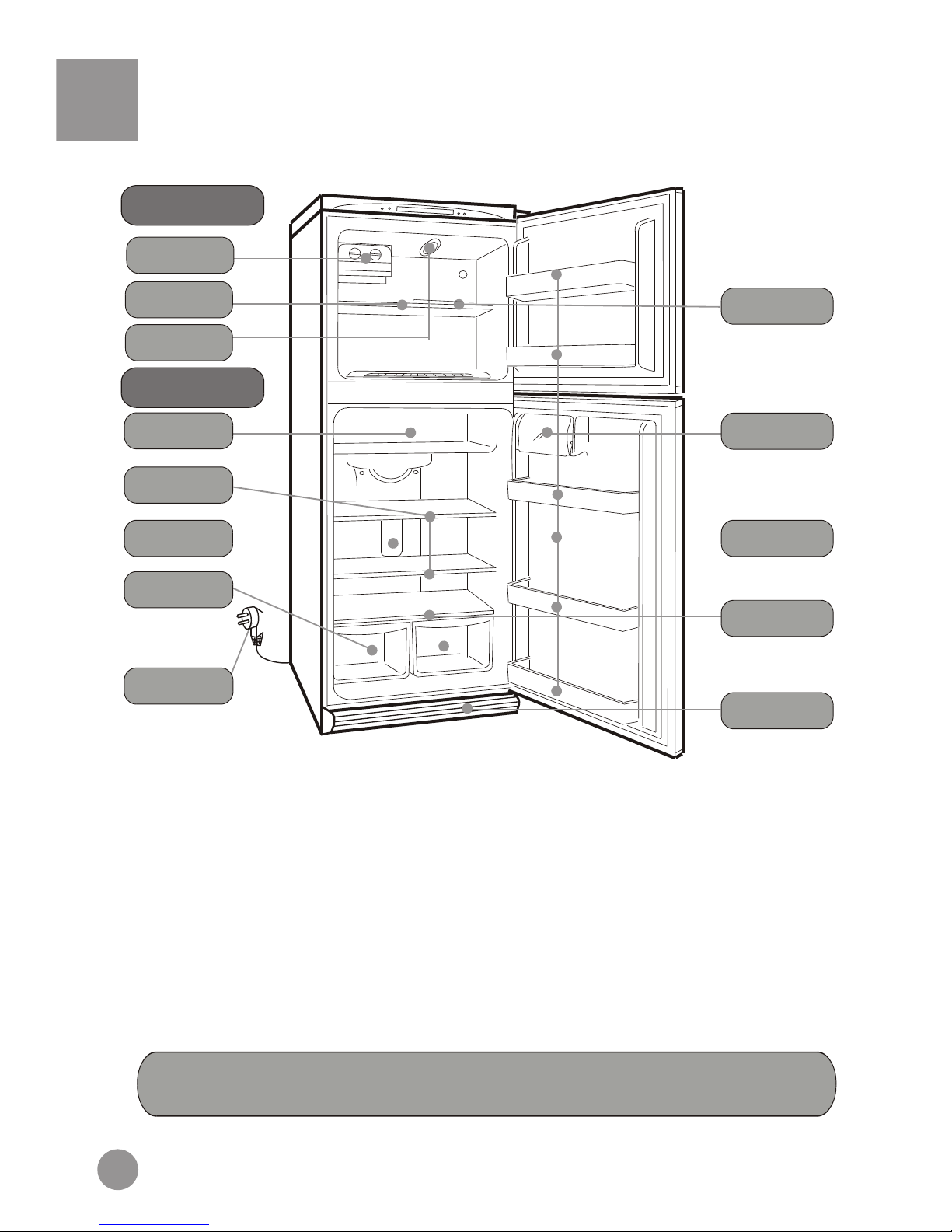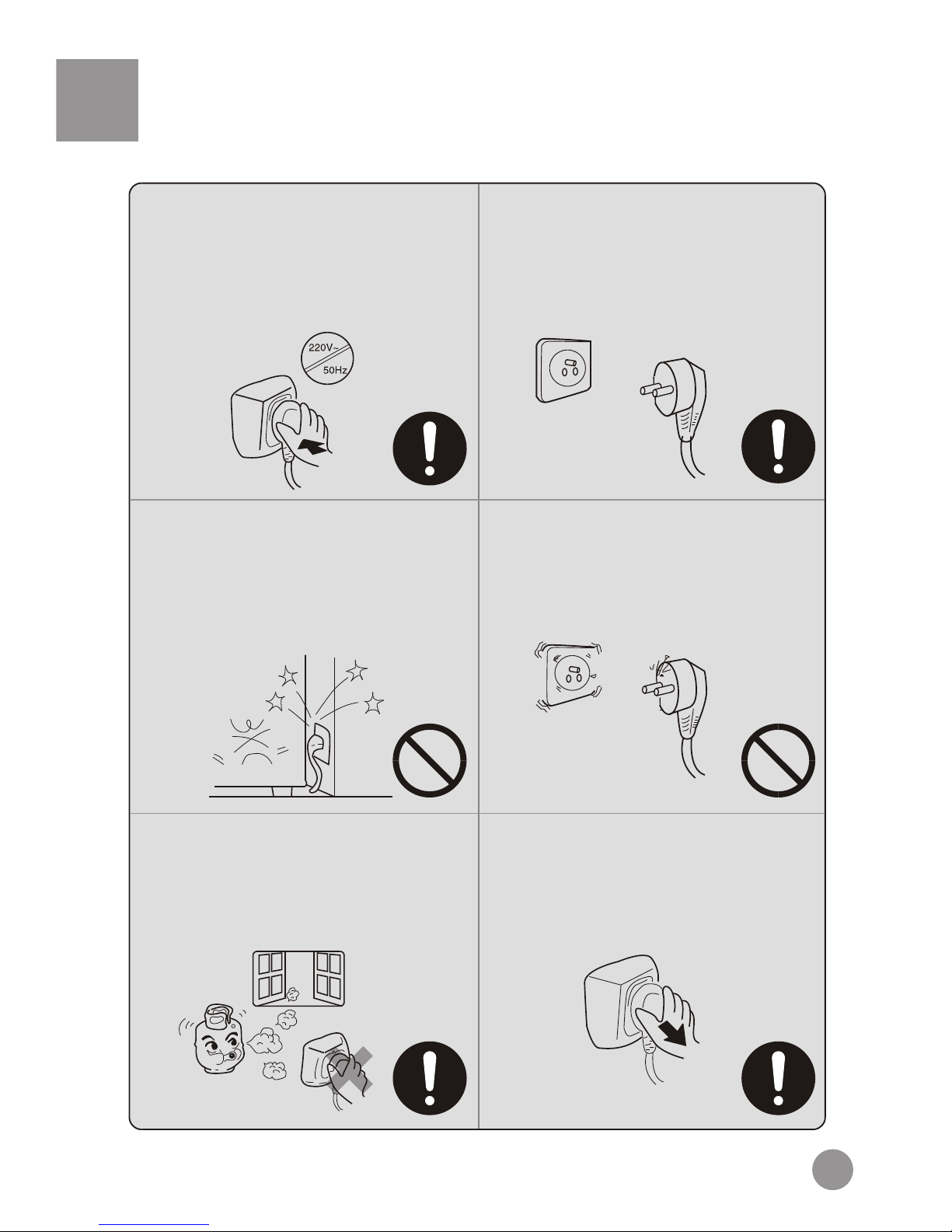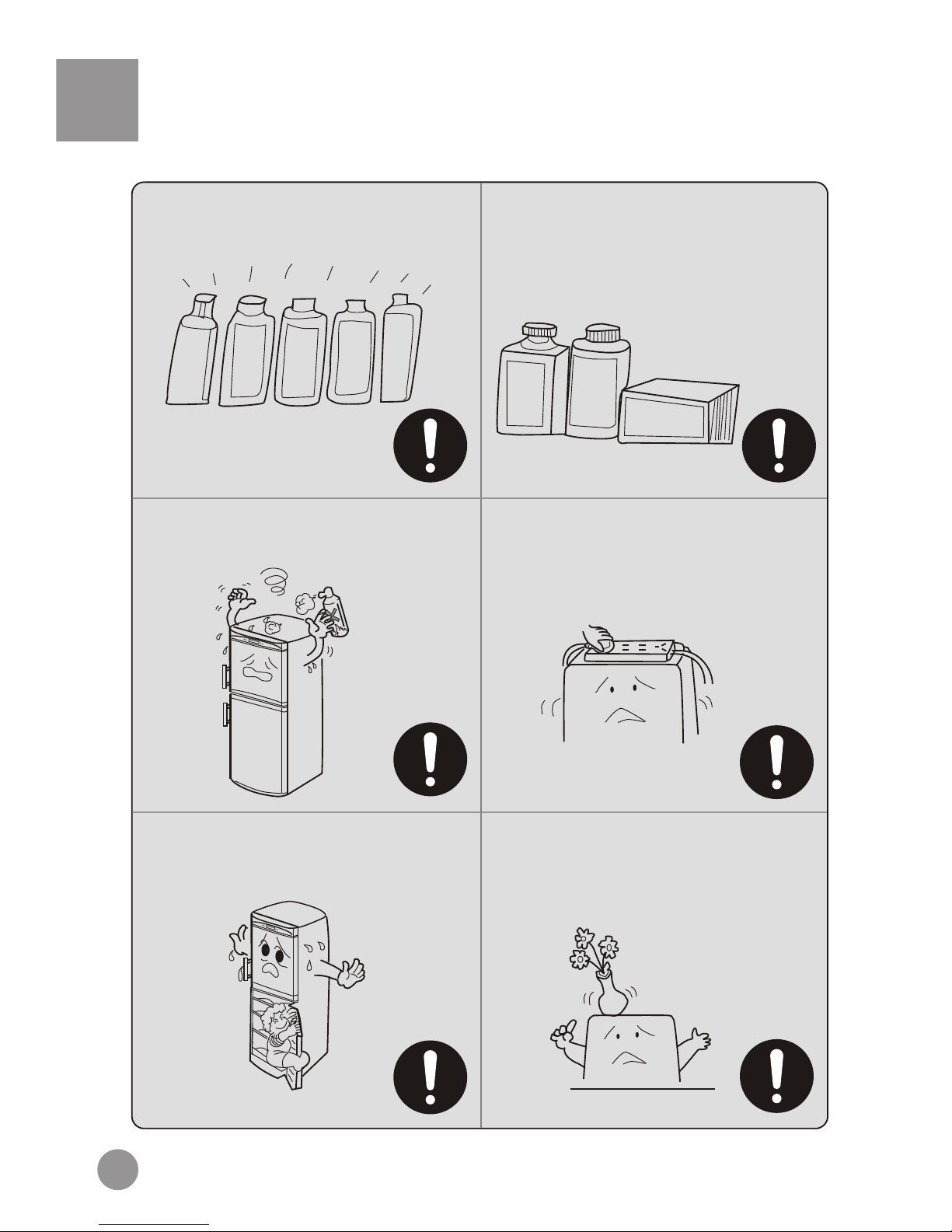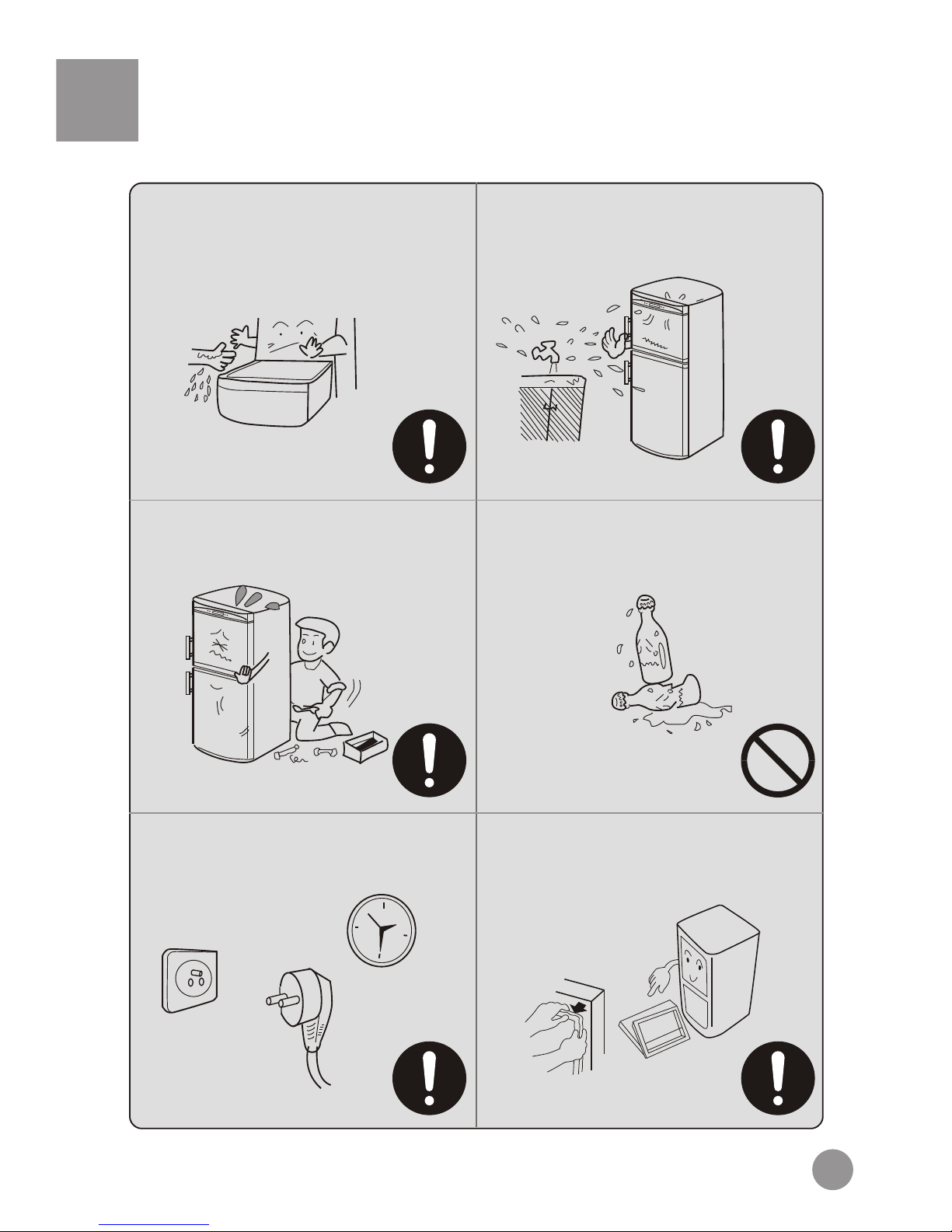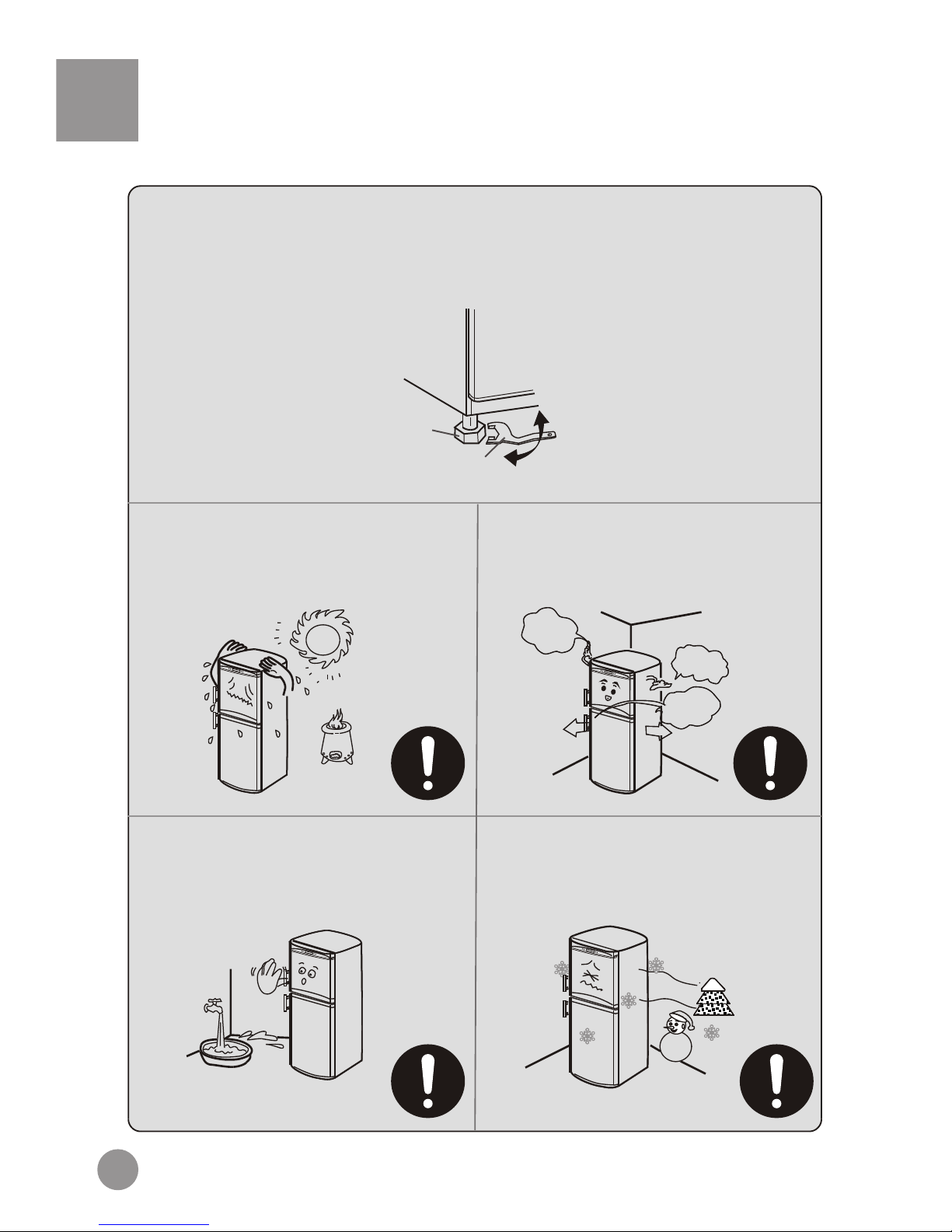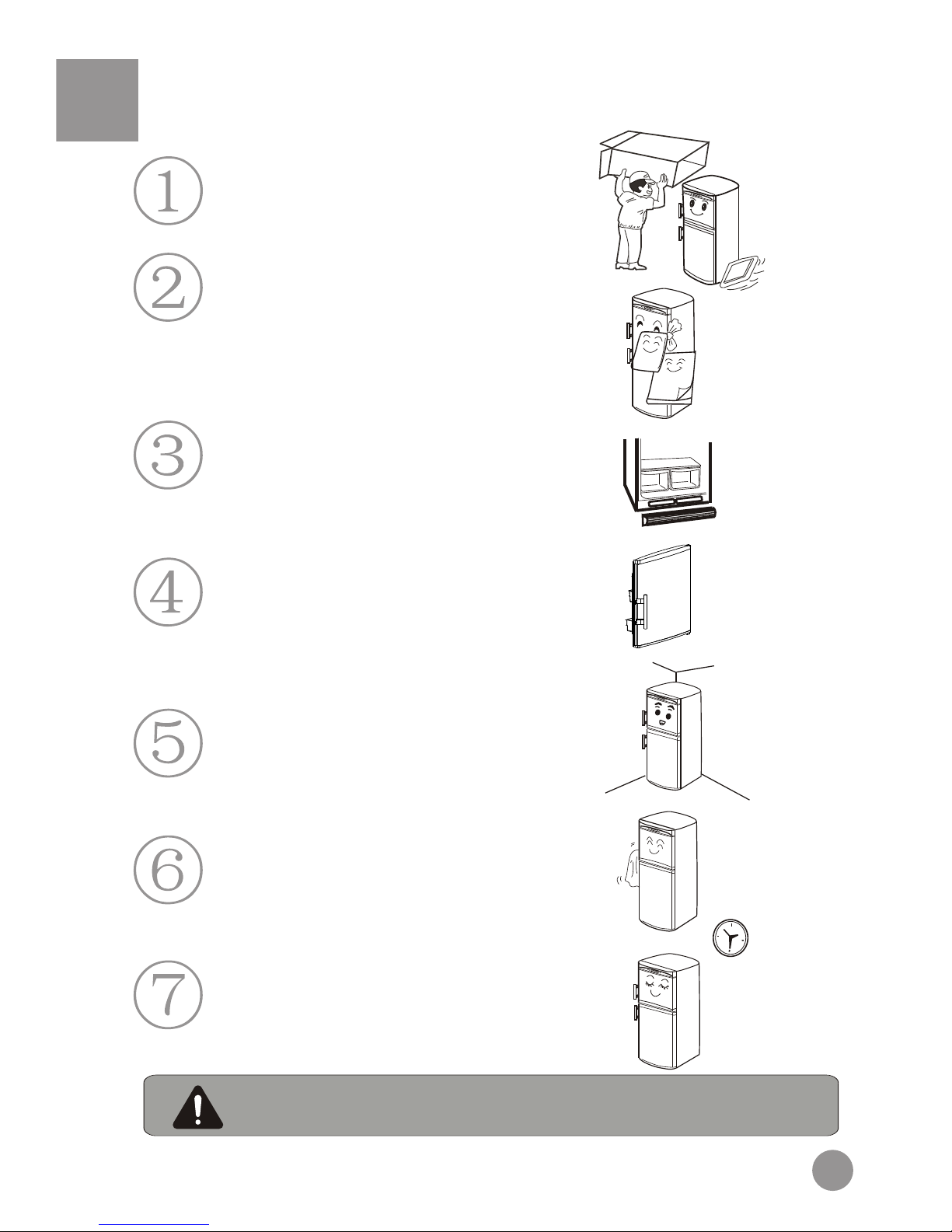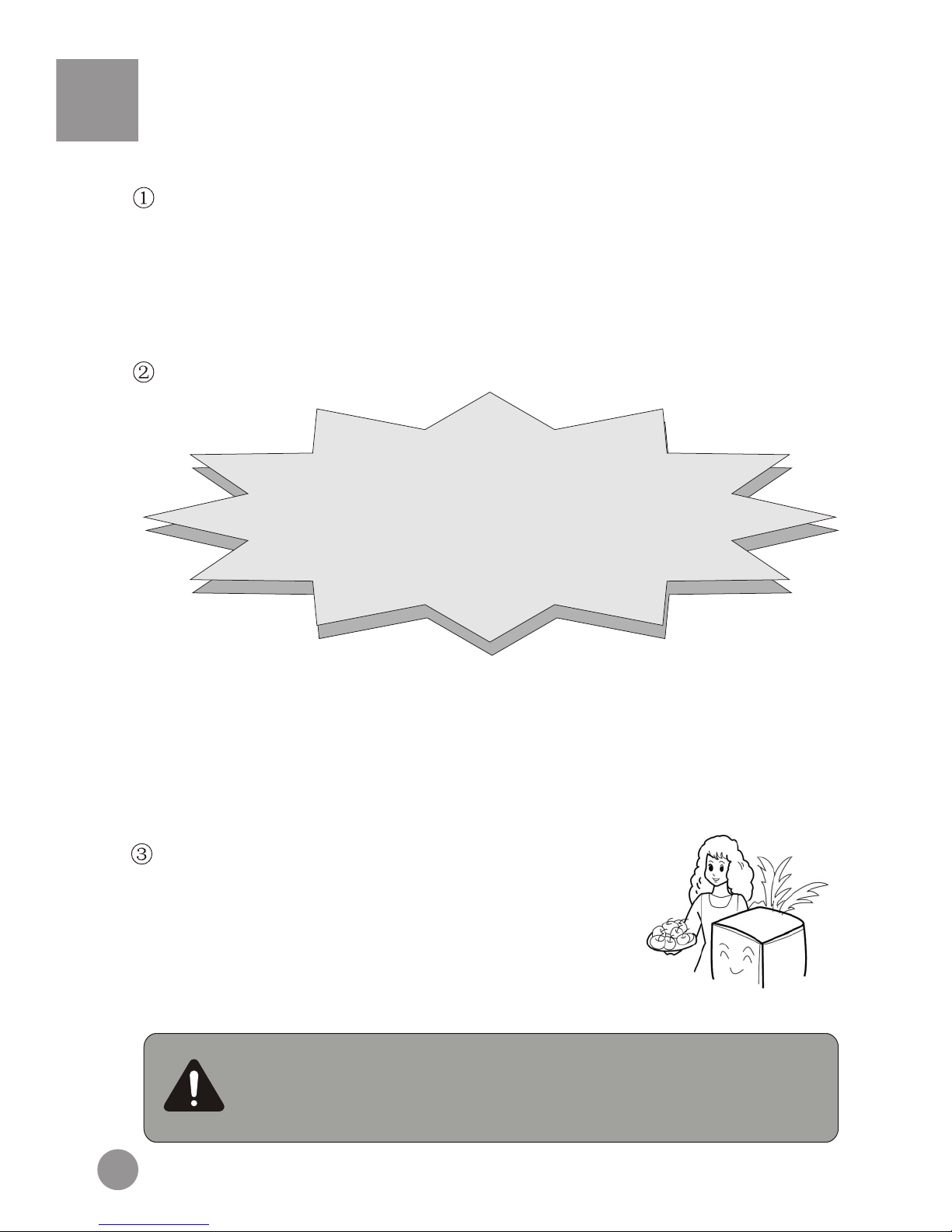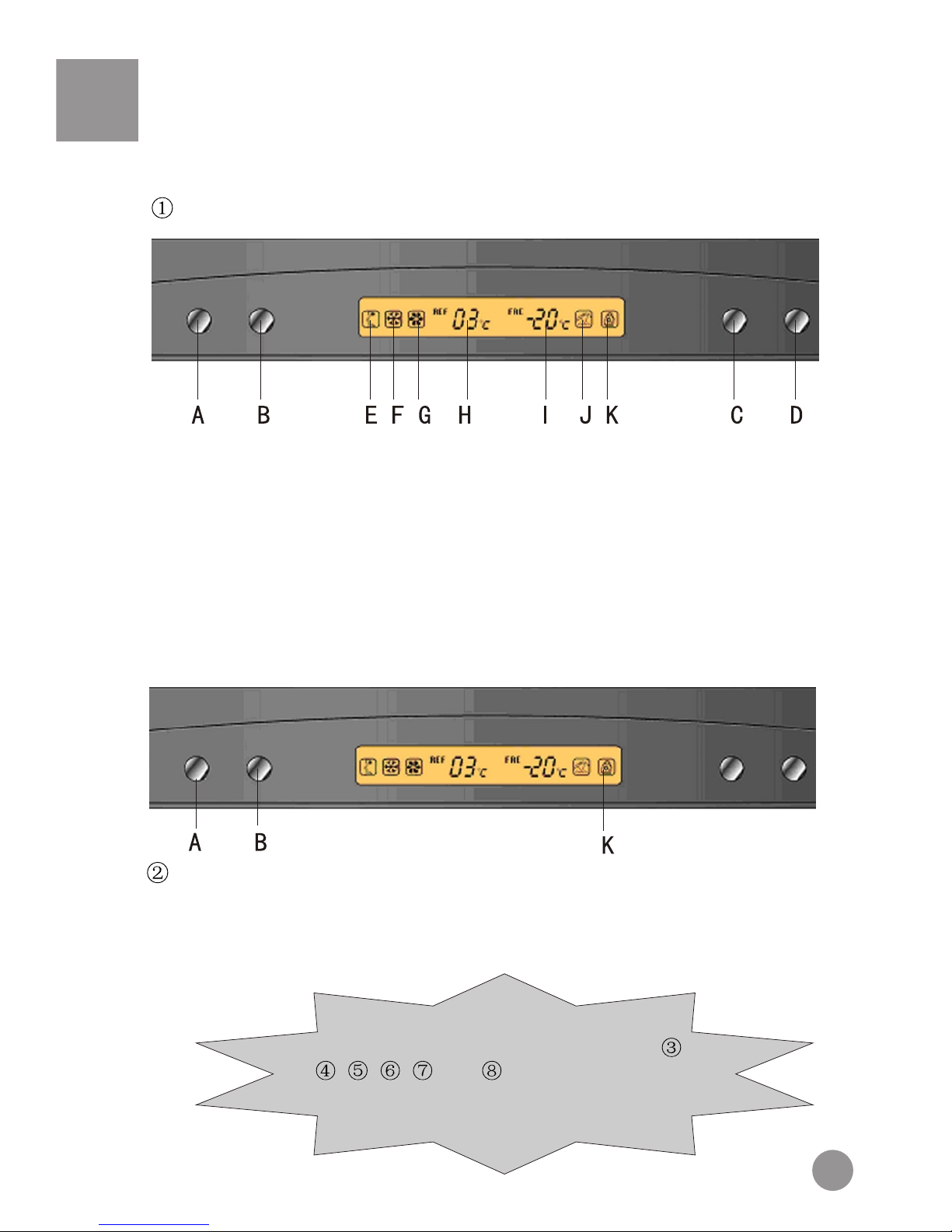Haier HRF-516FKA User manual
Other Haier Refrigerator manuals
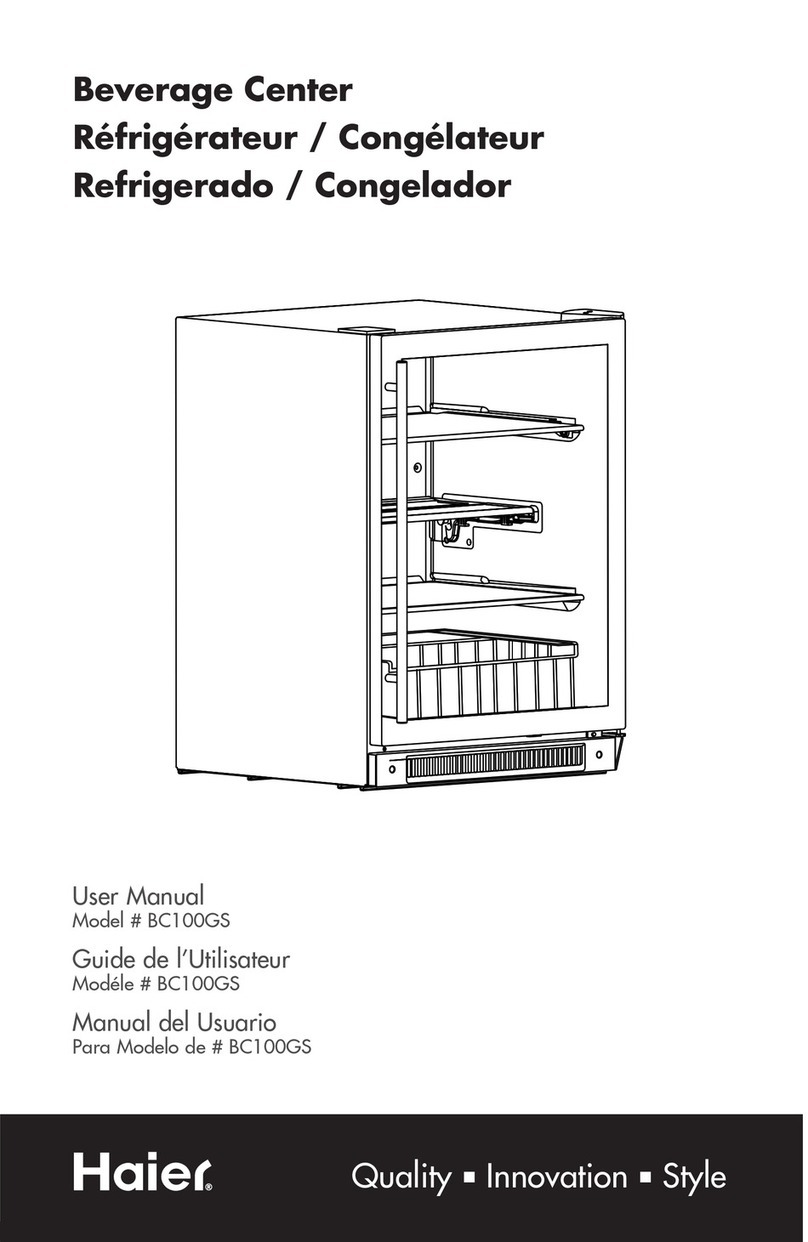
Haier
Haier BC100GS User manual

Haier
Haier HXC-258 User manual

Haier
Haier AR91 User manual
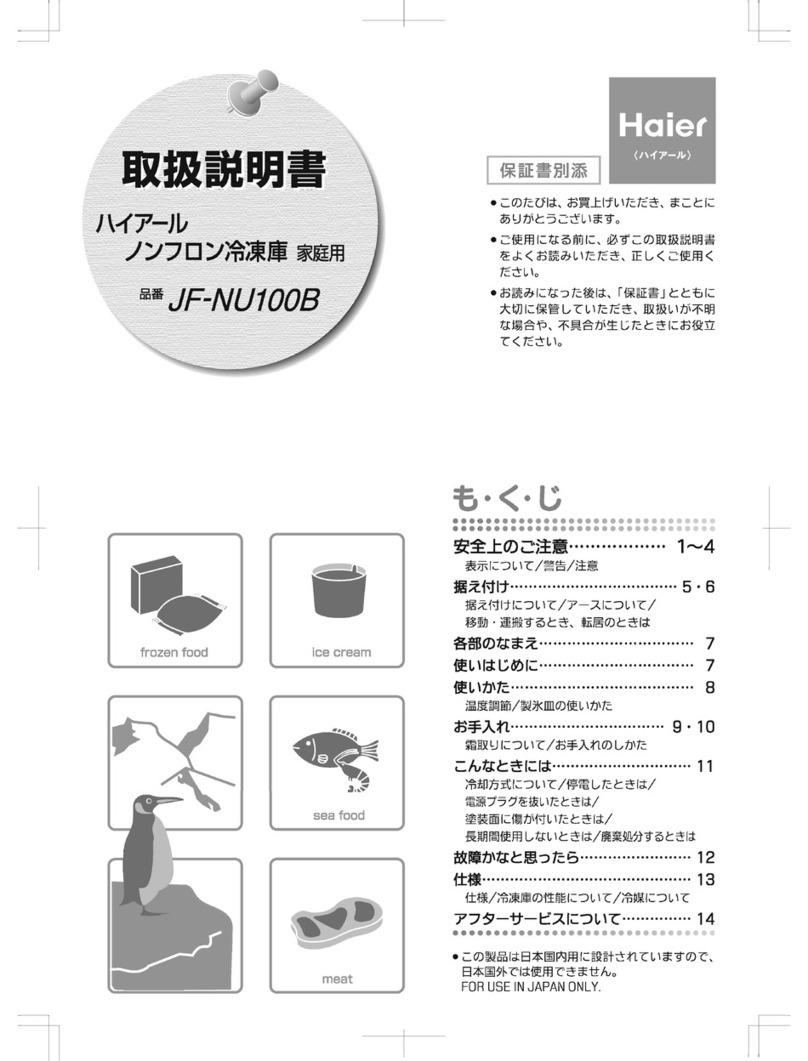
Haier
Haier JF-NU100B User manual
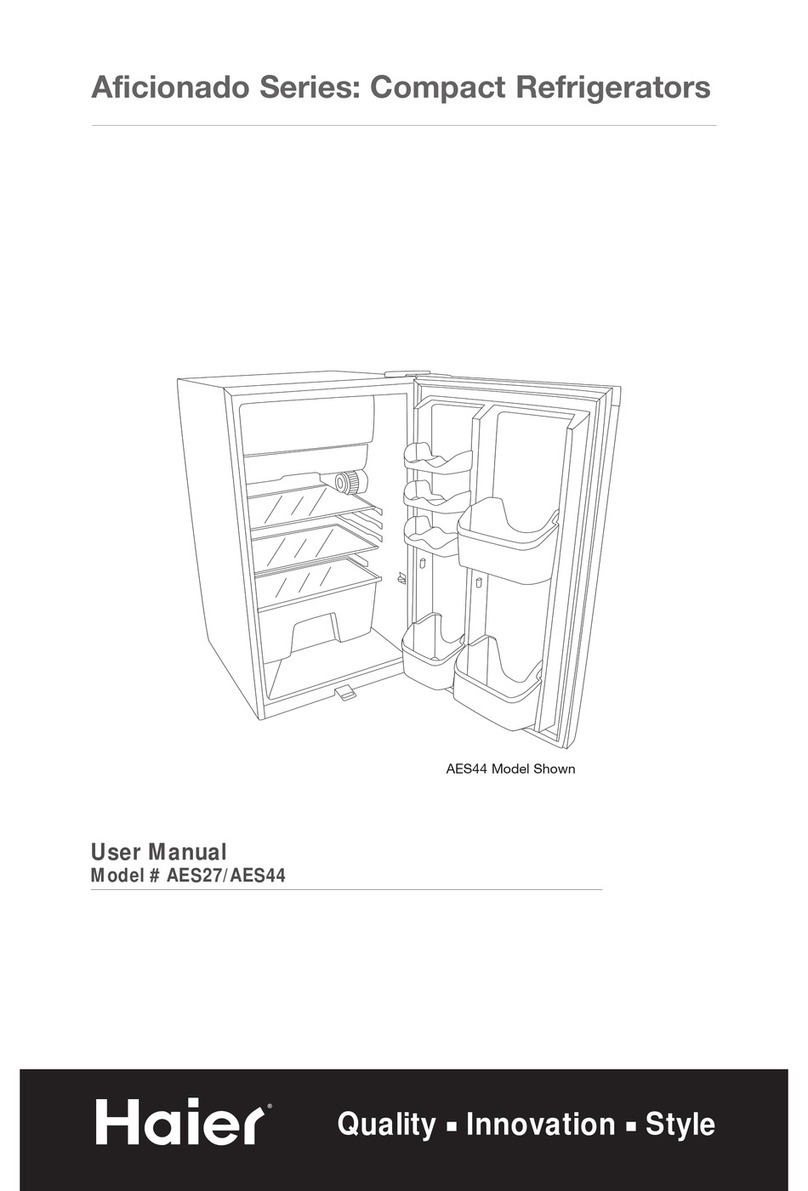
Haier
Haier AES27 User manual

Haier
Haier HTF-540DGG7 User manual
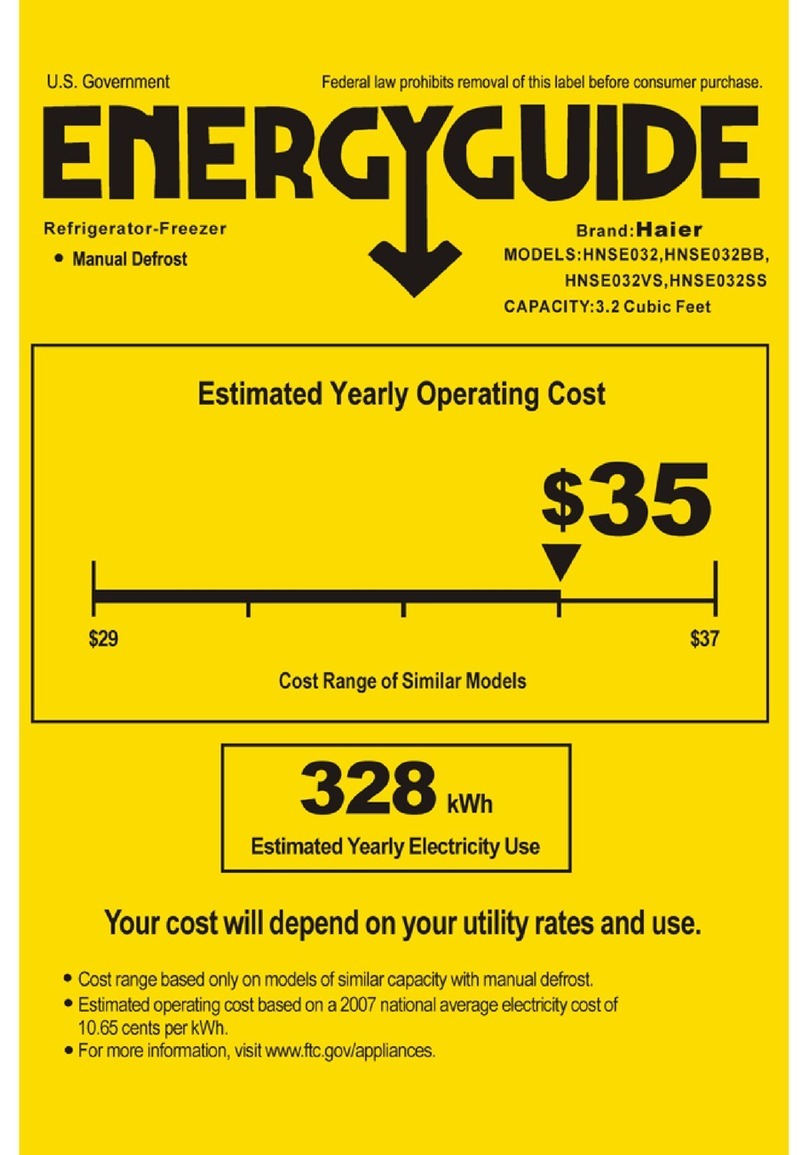
Haier
Haier HNSE032 Assembly instructions

Haier
Haier H21BFC45N Series User manual
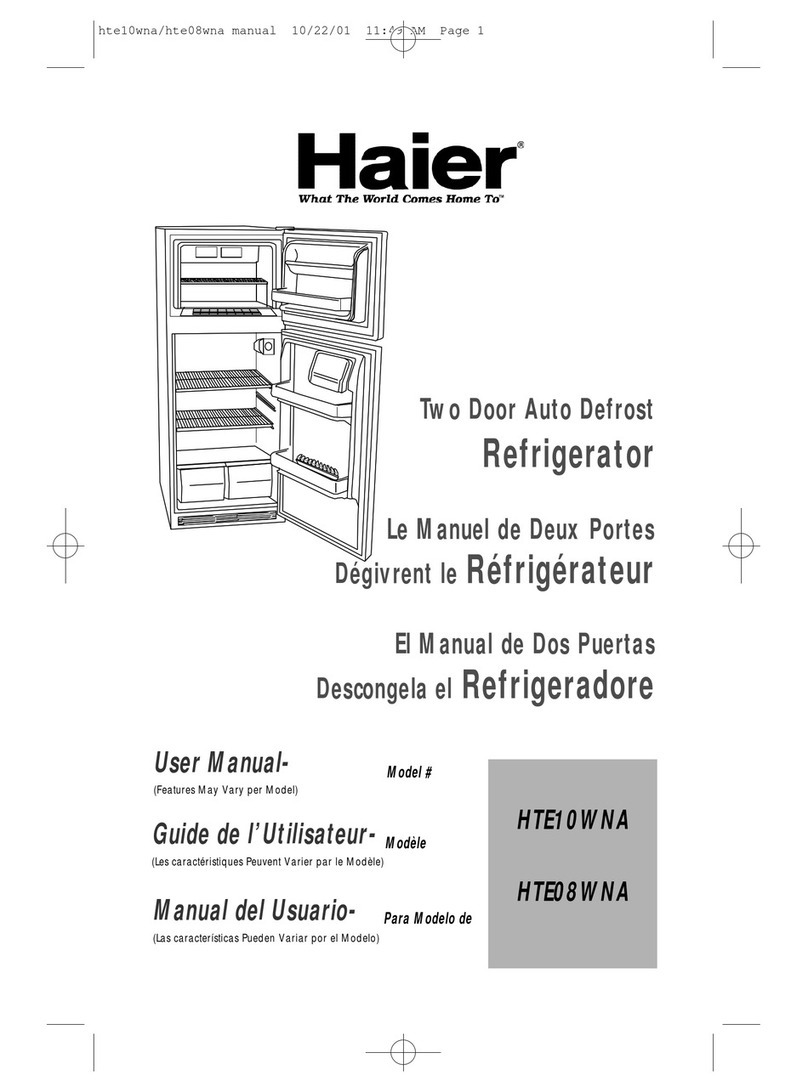
Haier
Haier HTE08WNA - 07-01 User manual
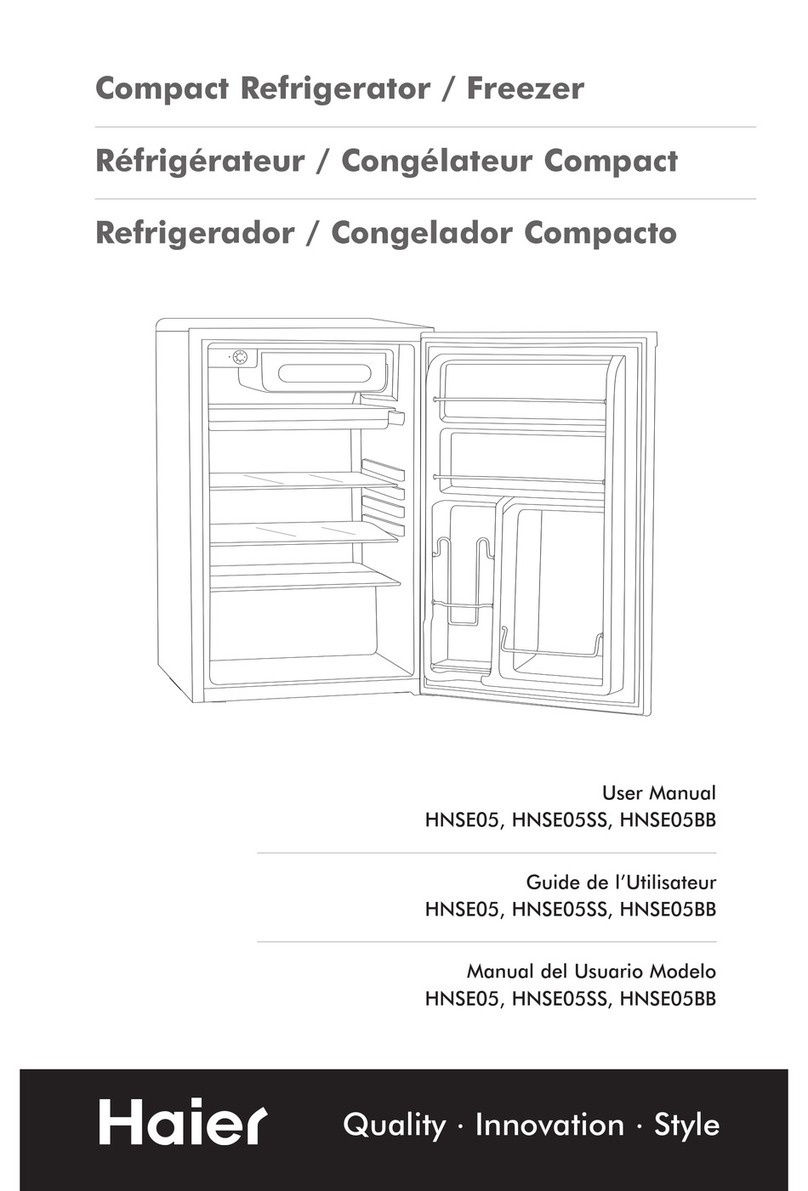
Haier
Haier HNSE05 User manual
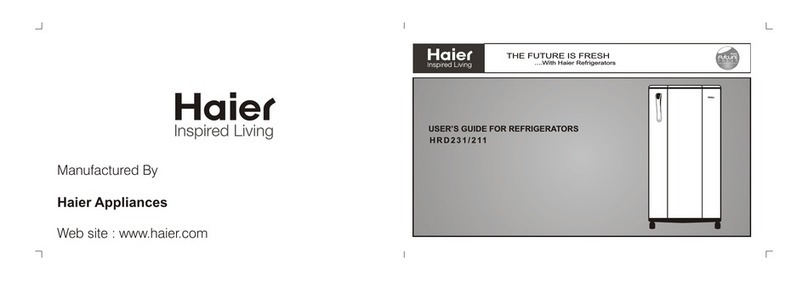
Haier
Haier HRD-211 User manual

Haier
Haier HSB03VS - 2.7 Cu Ft Compact User manual

Haier
Haier HMBM-686SNF User manual

Haier
Haier HRT02WNC User manual

Haier
Haier HTF-540DGG7 User manual
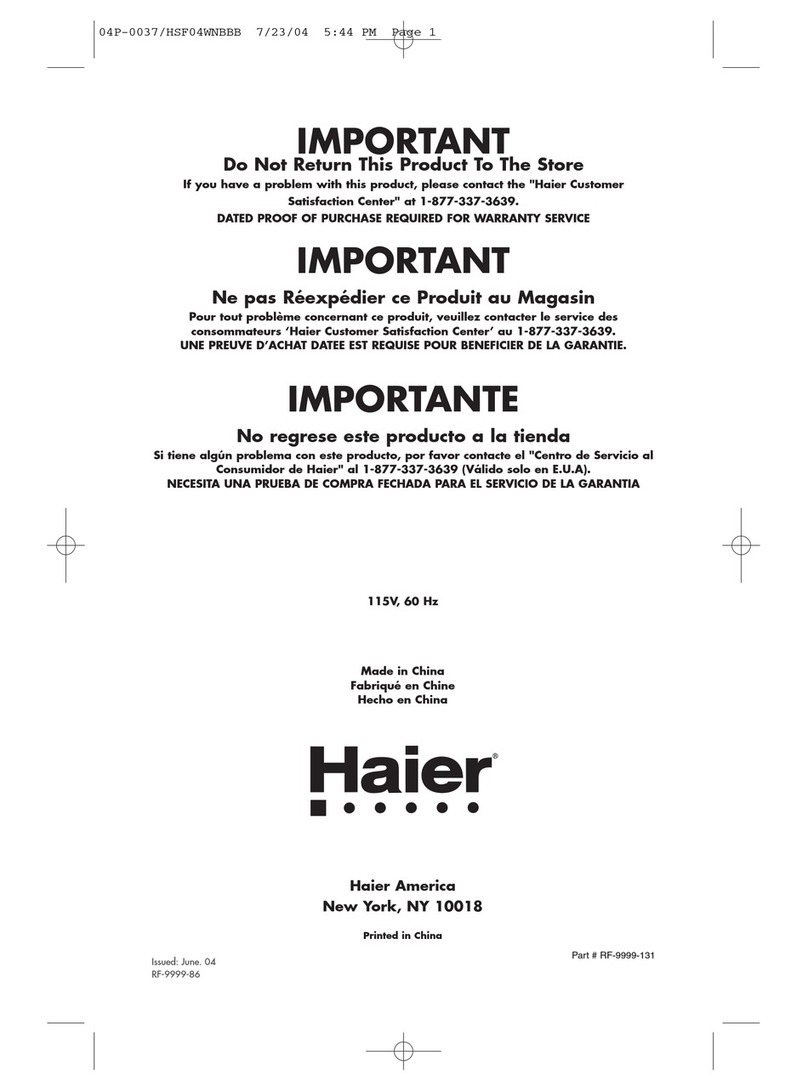
Haier
Haier HSF04WNB User manual

Haier
Haier HDW3620DNPK User manual

Haier
Haier HB21FSSAA User manual

Haier
Haier HYC-1378 User manual

Haier
Haier HRF-253 E User manual