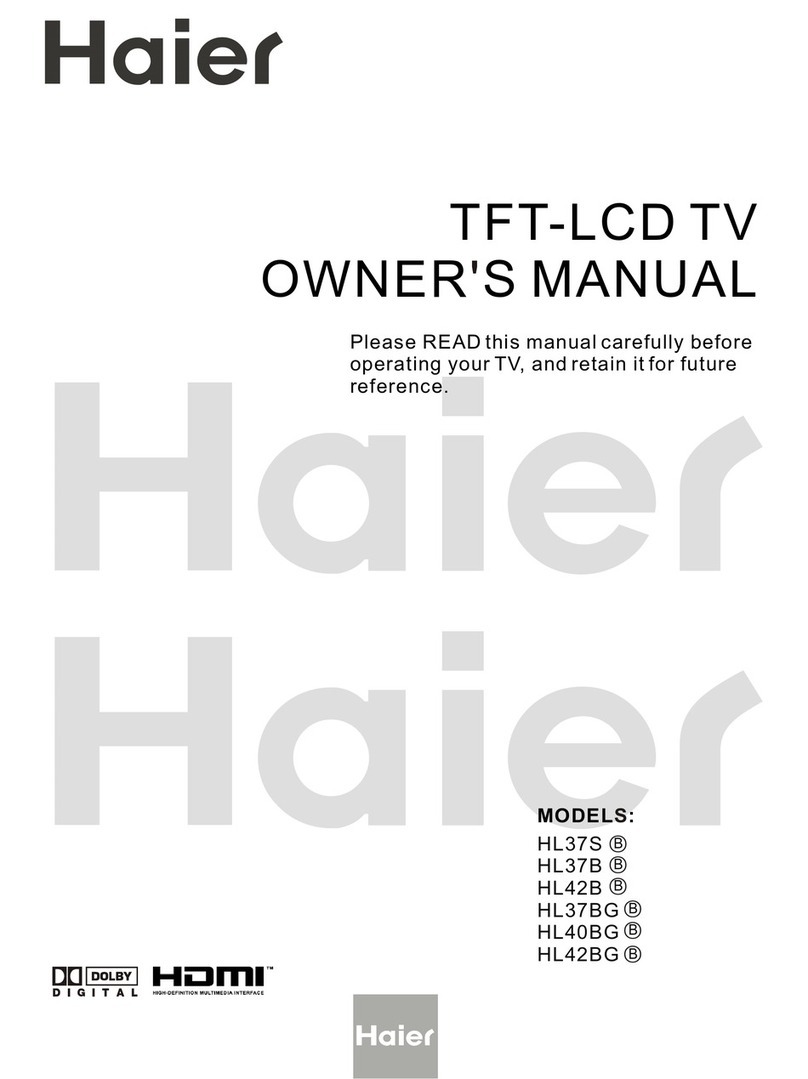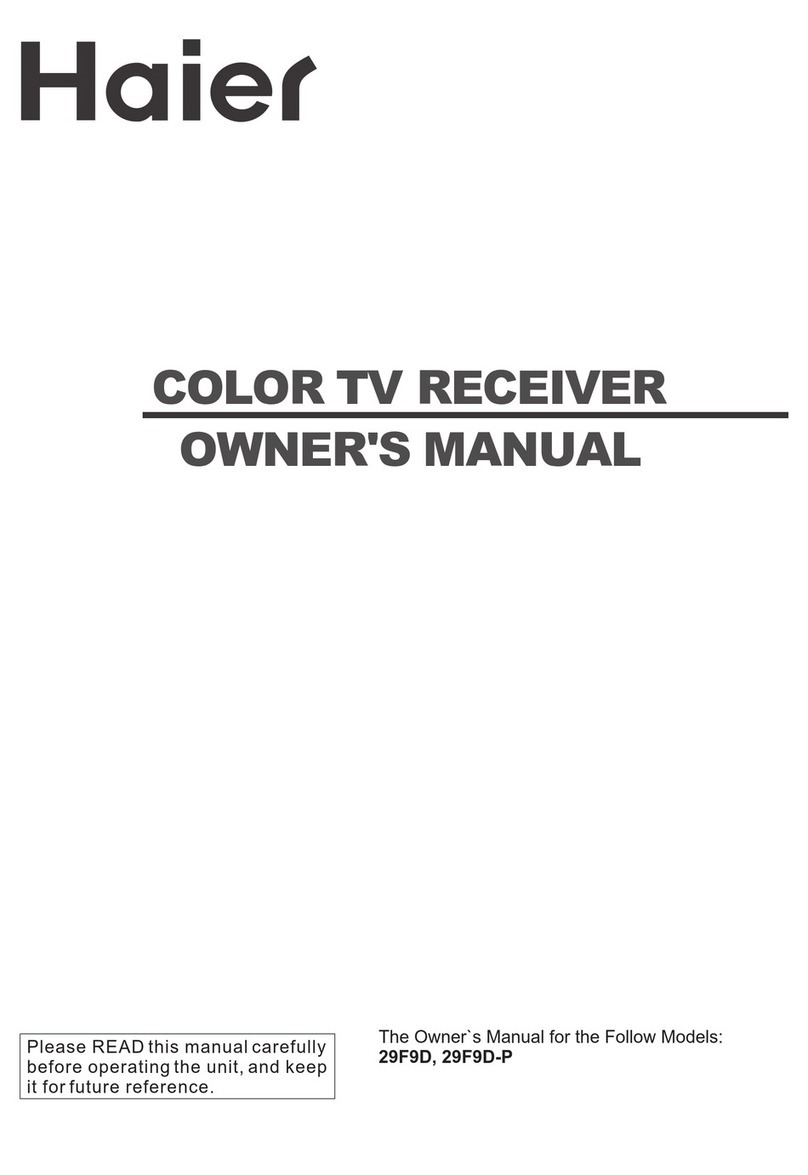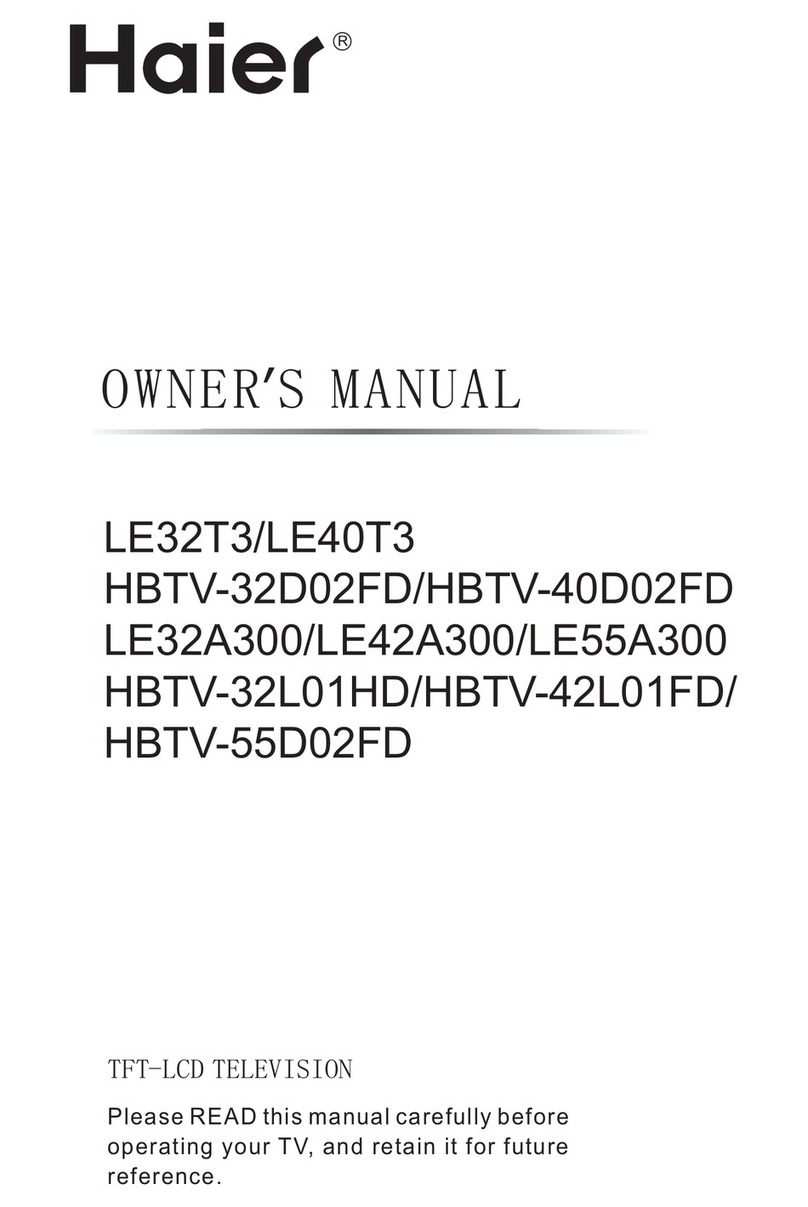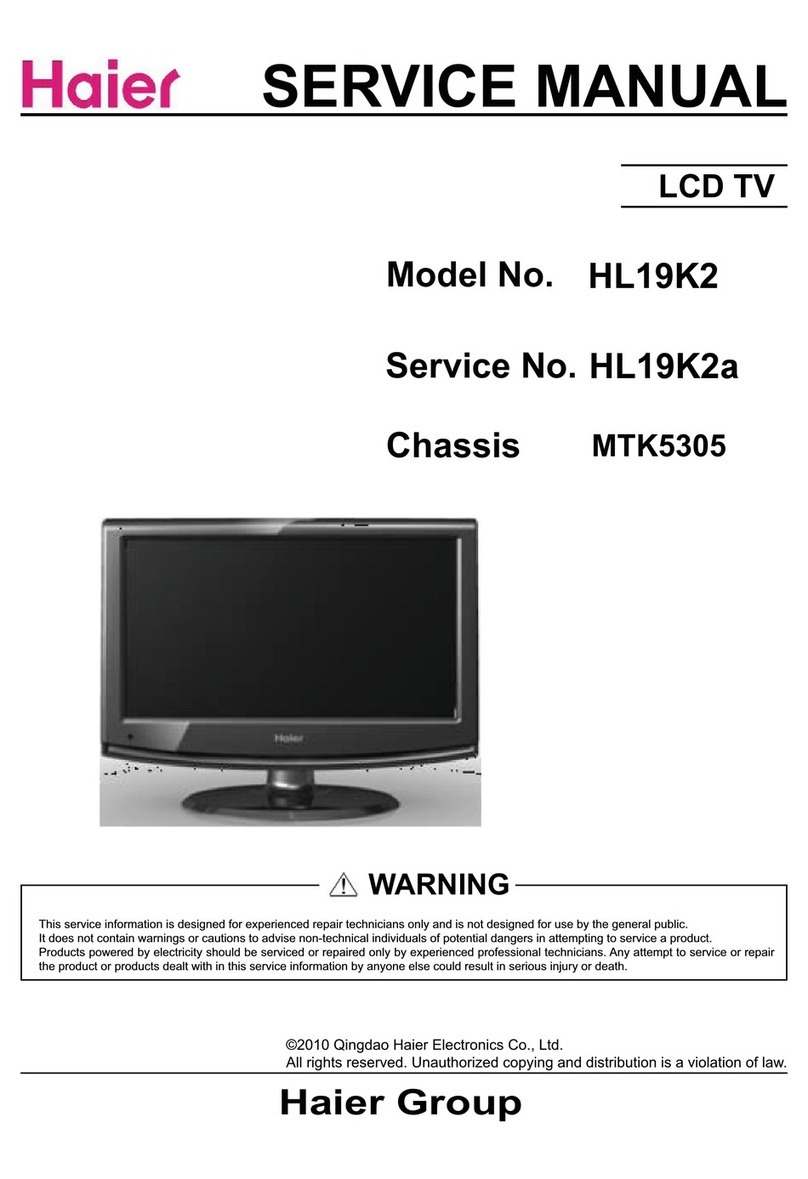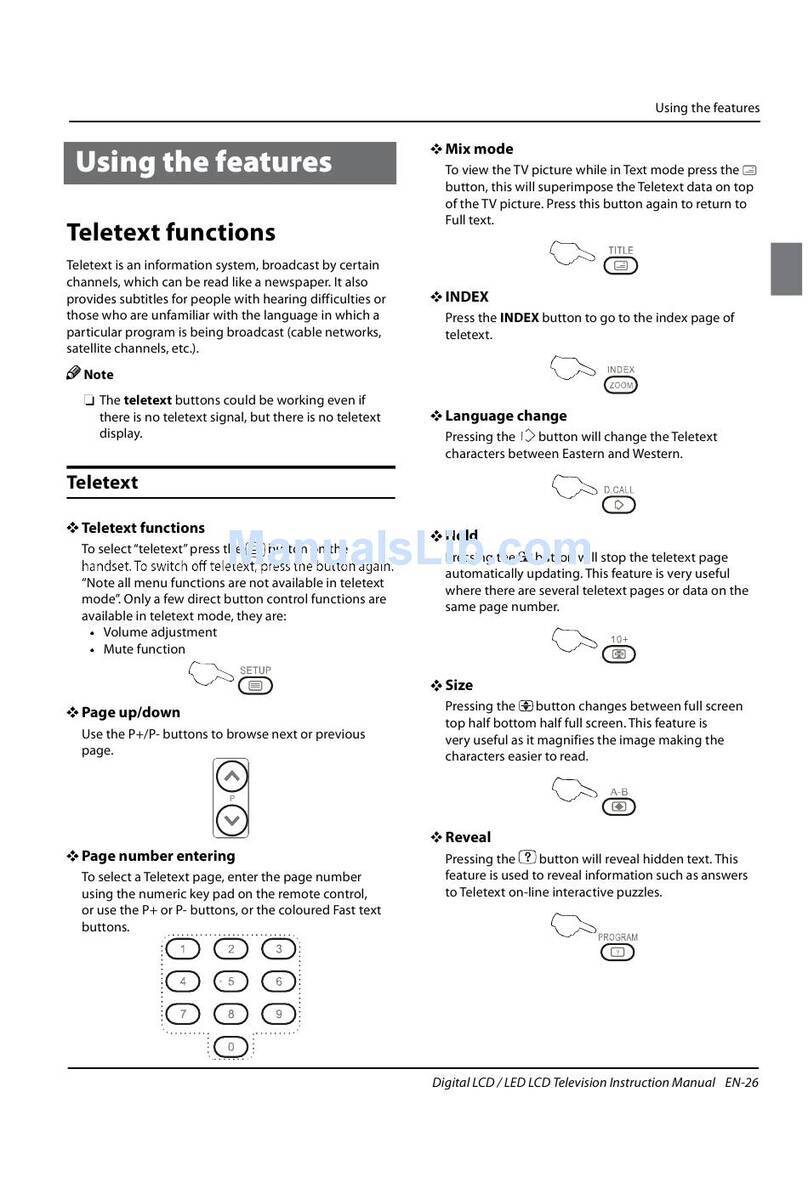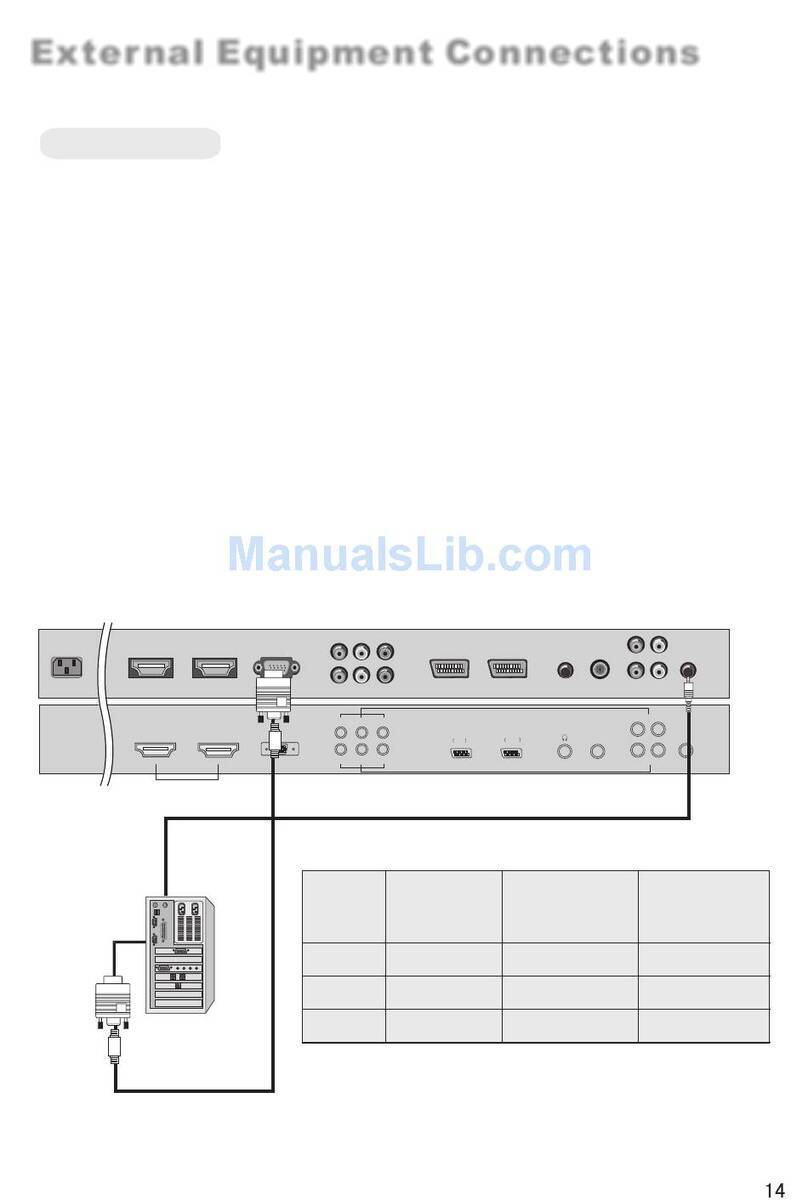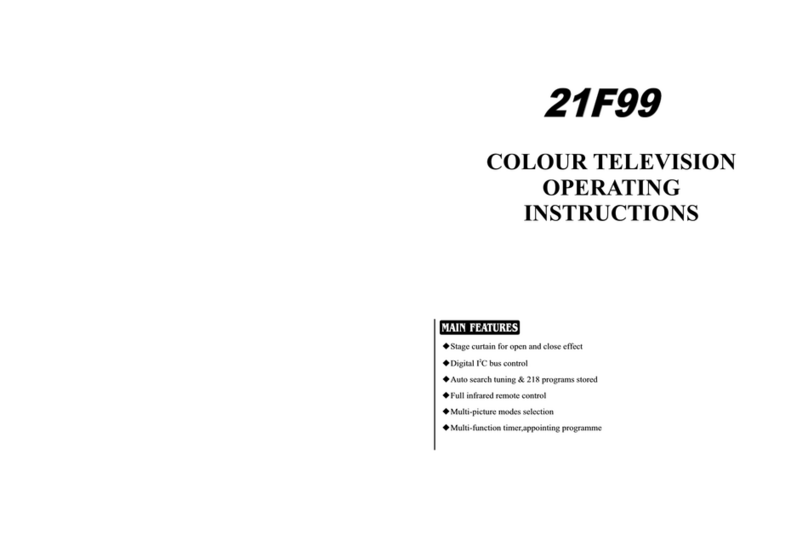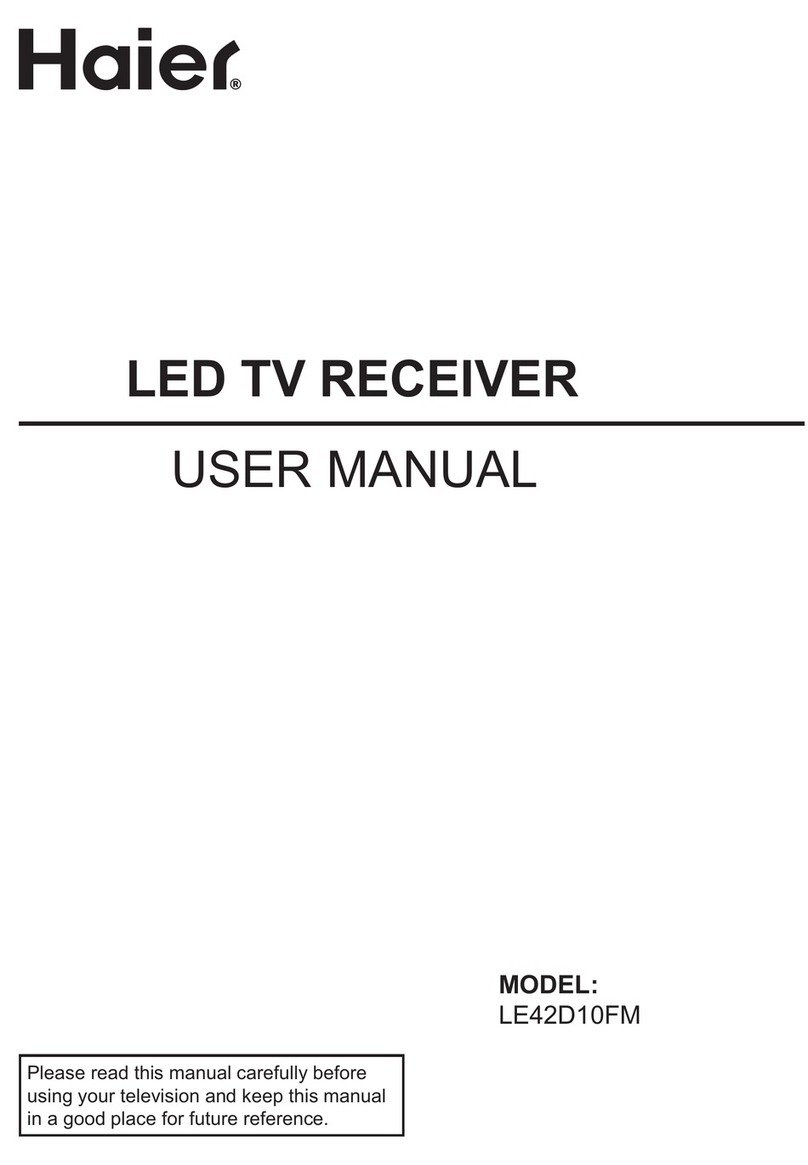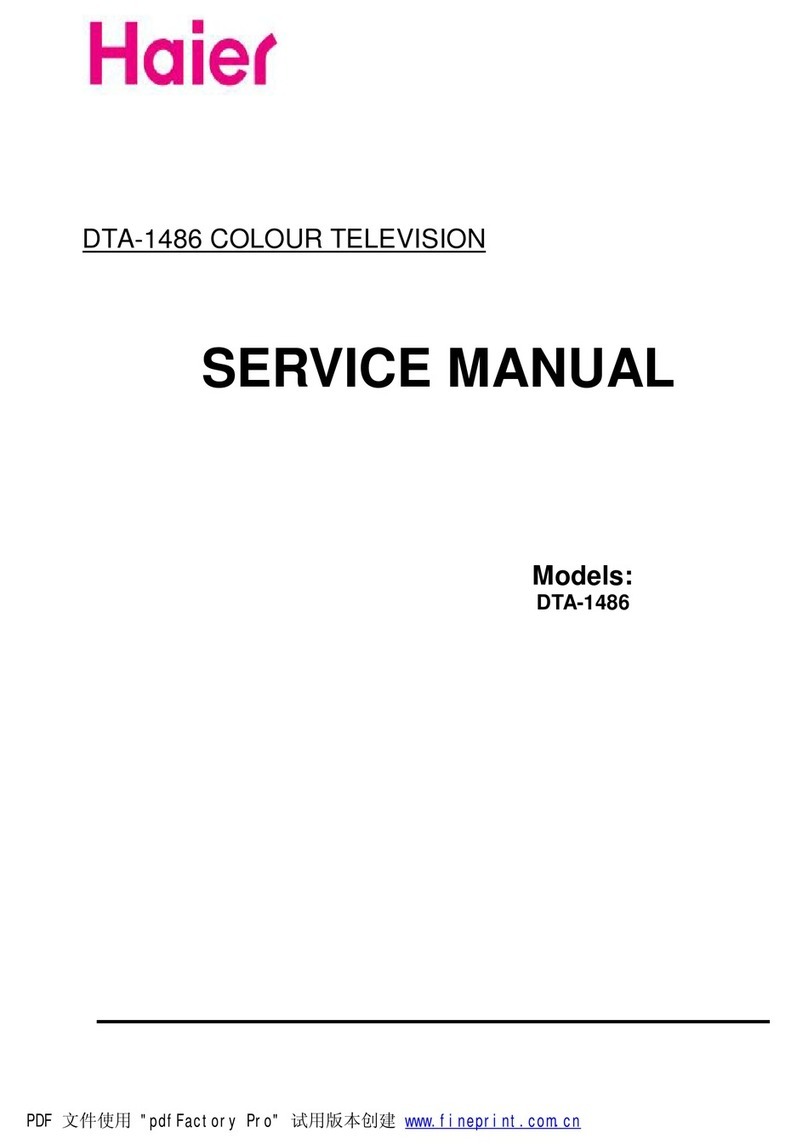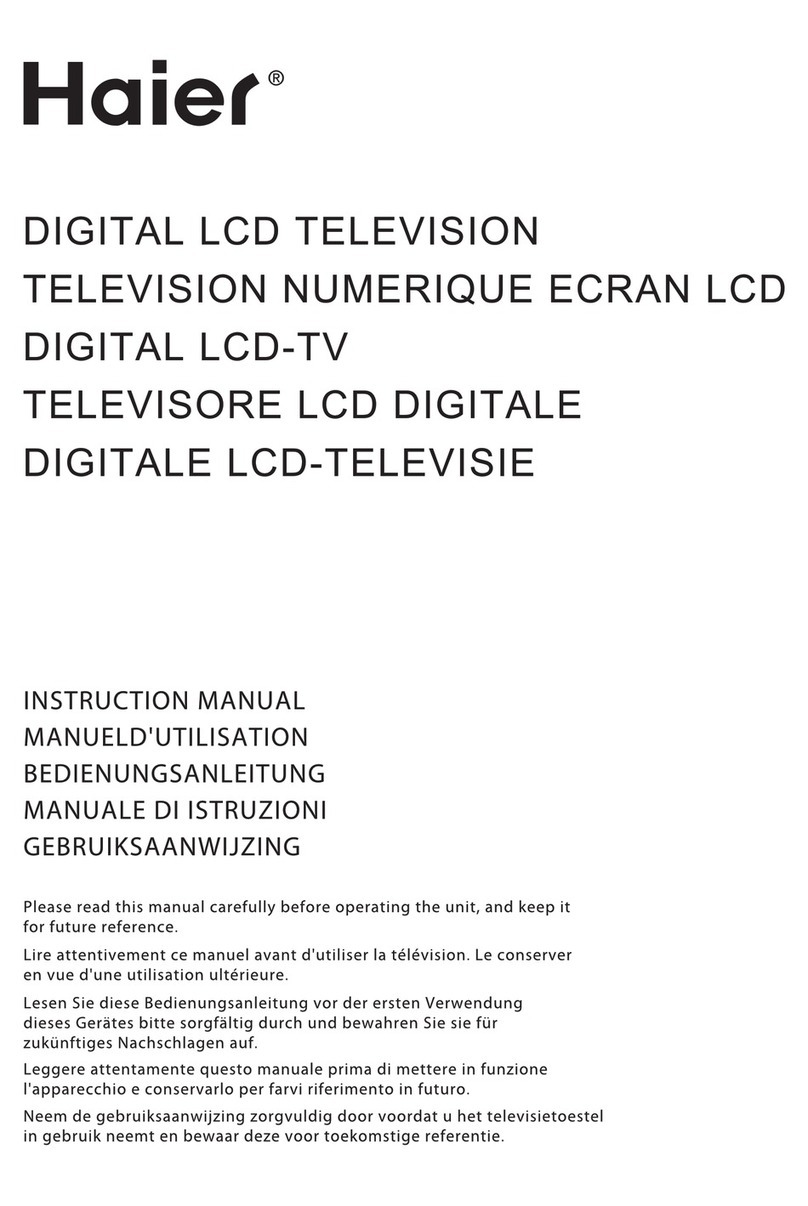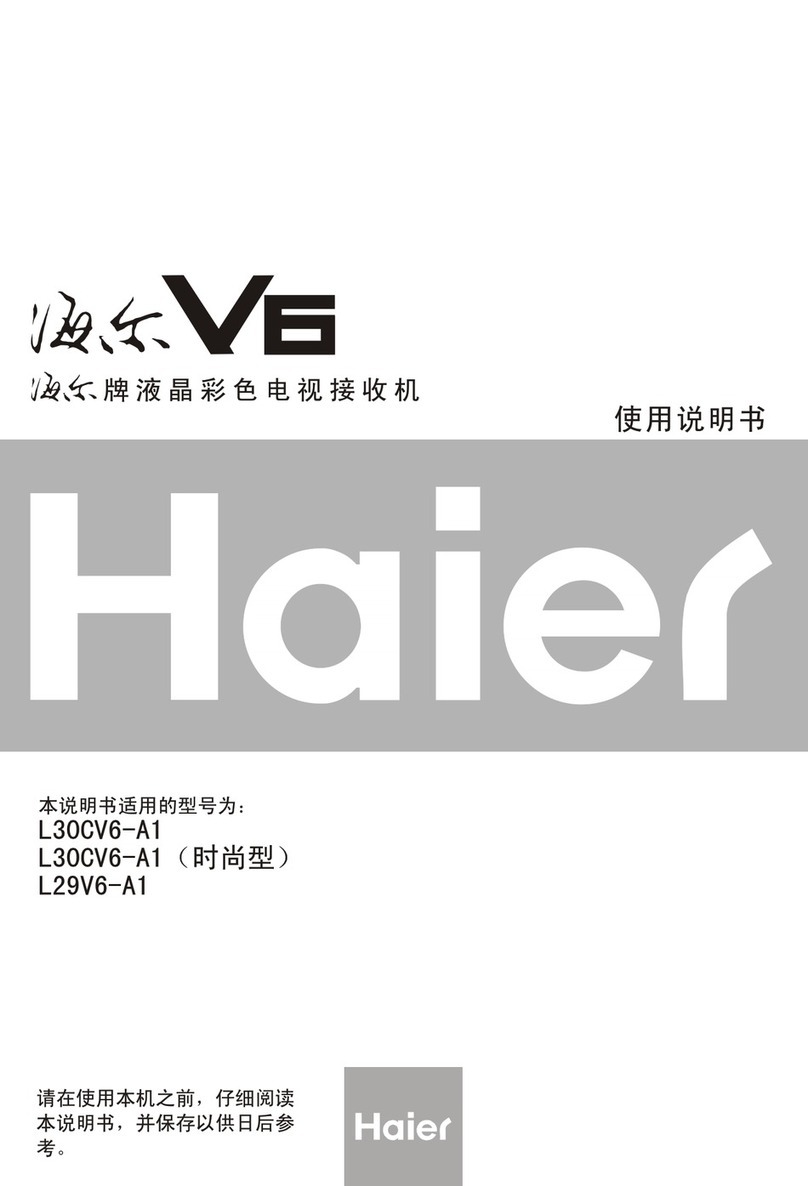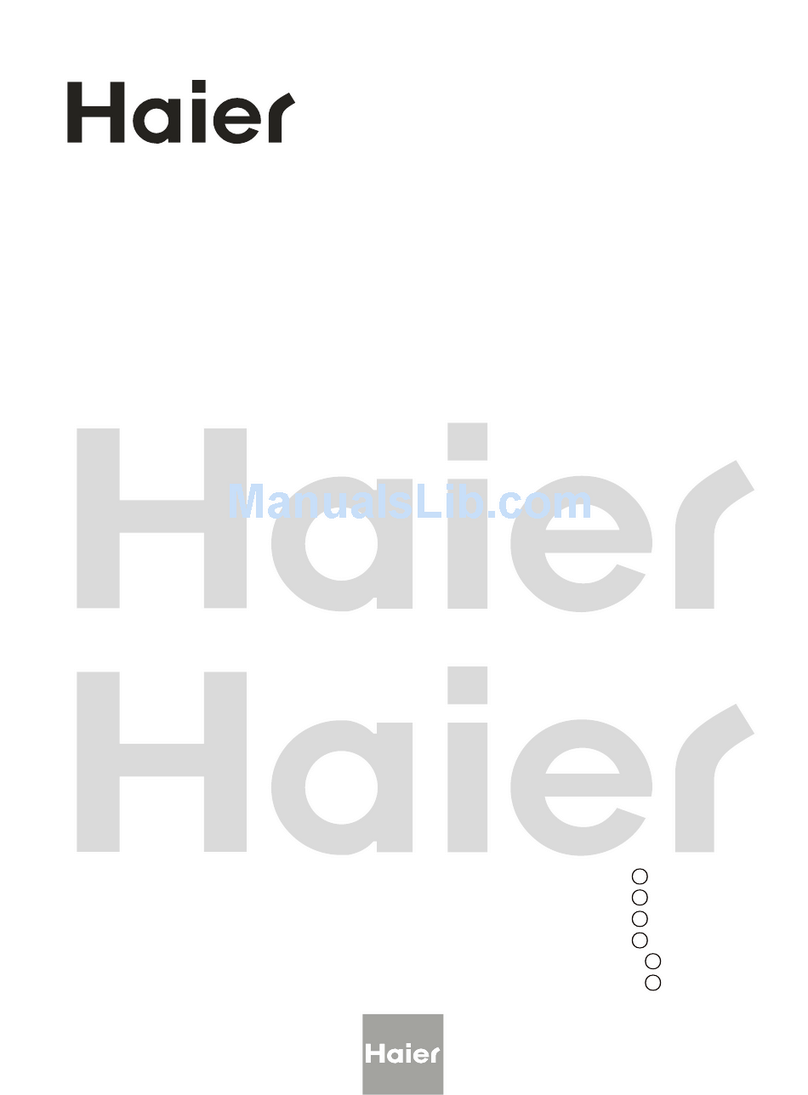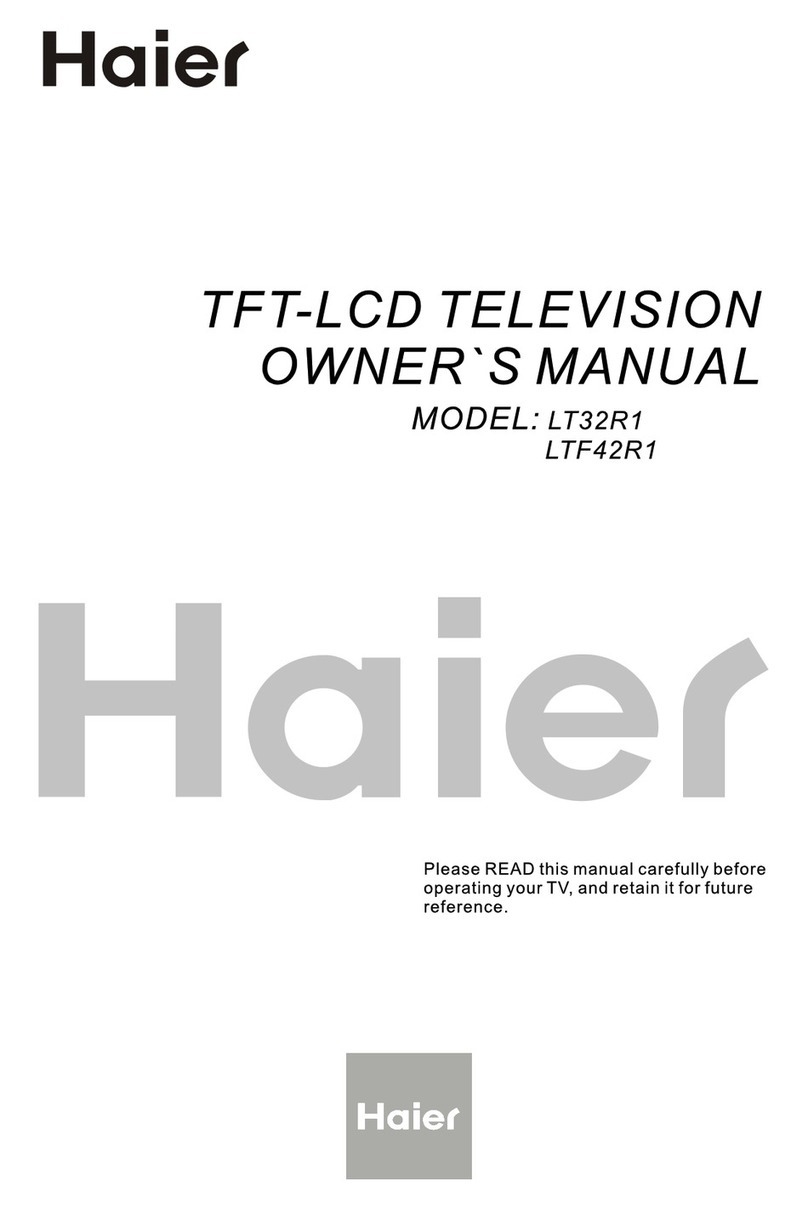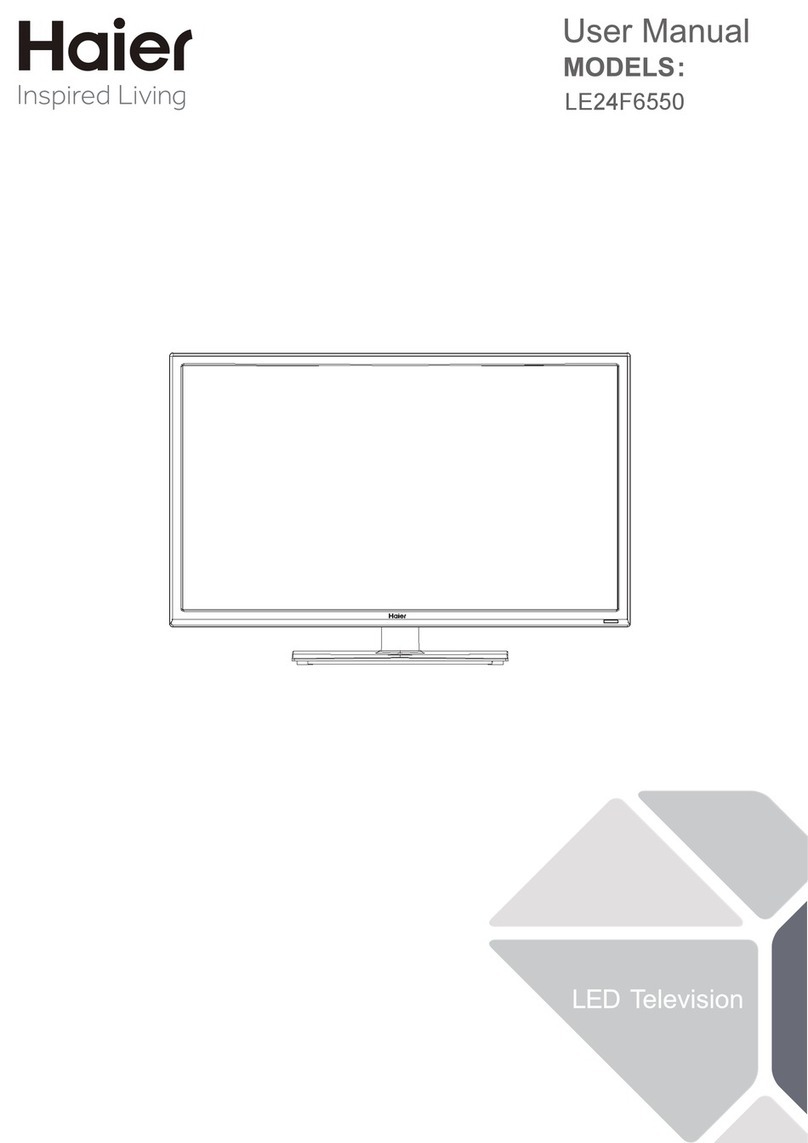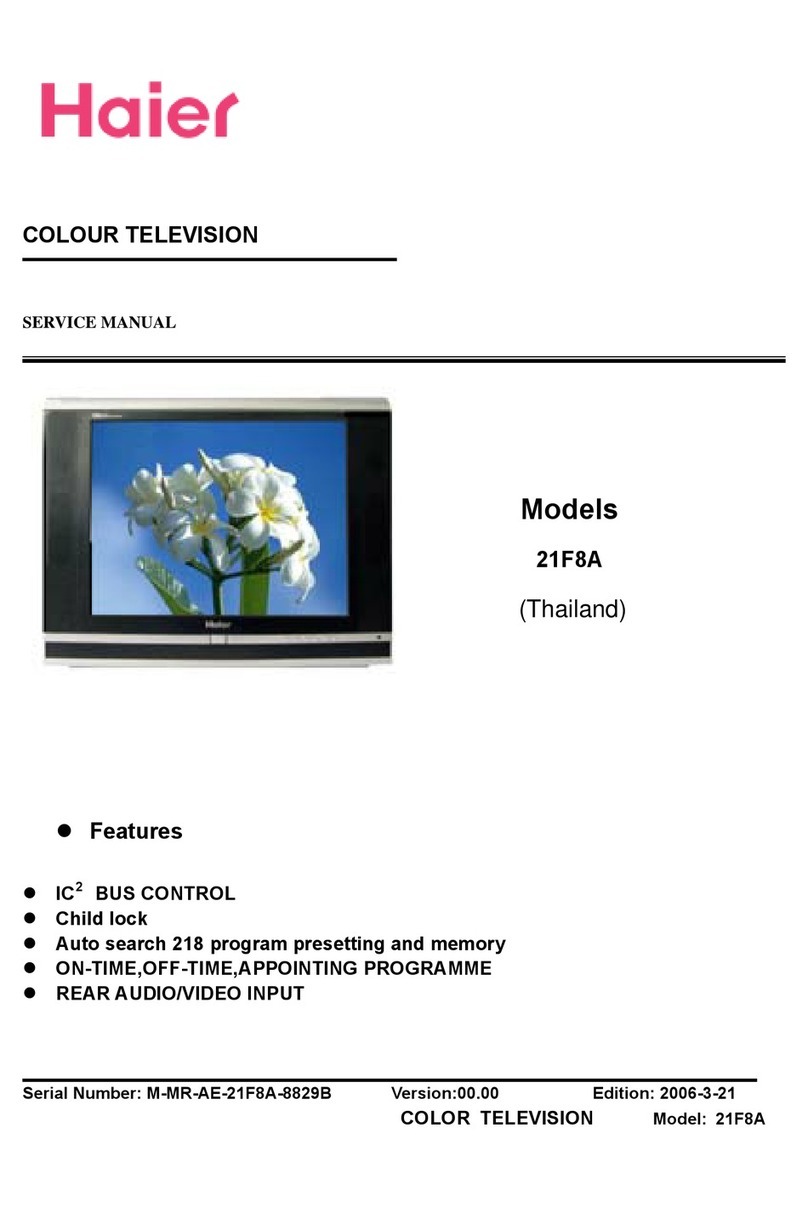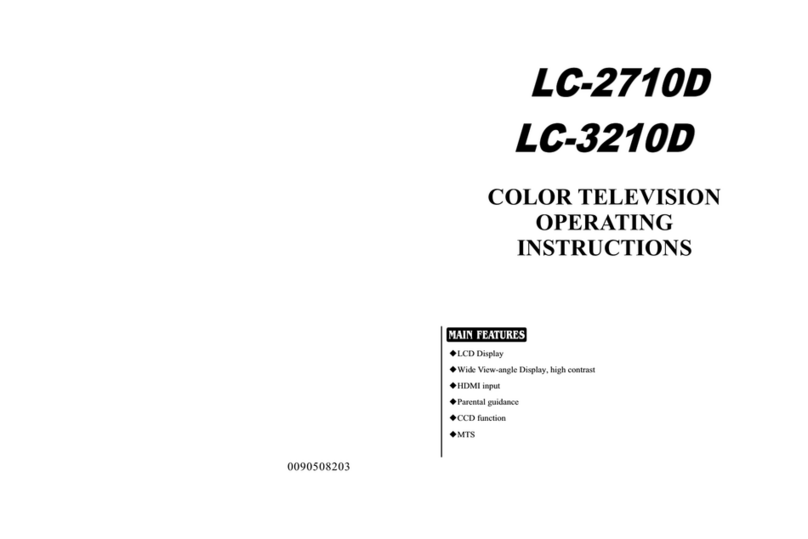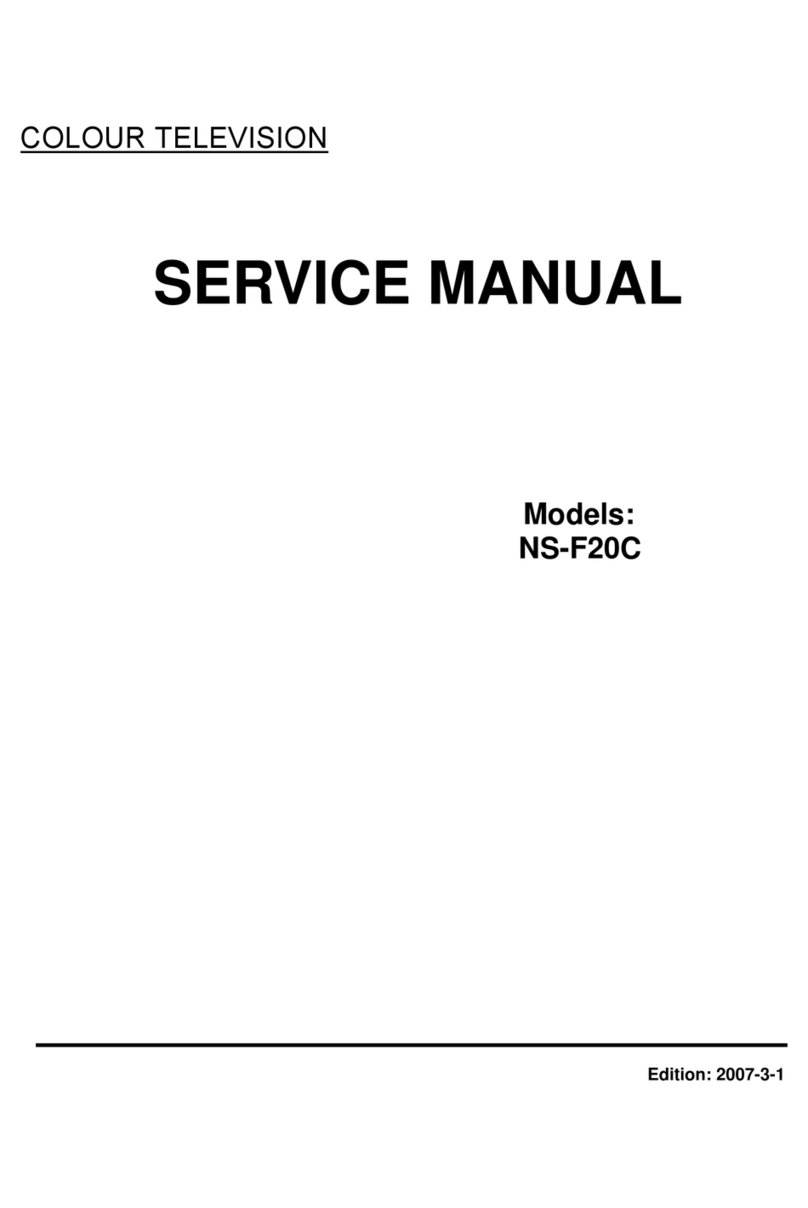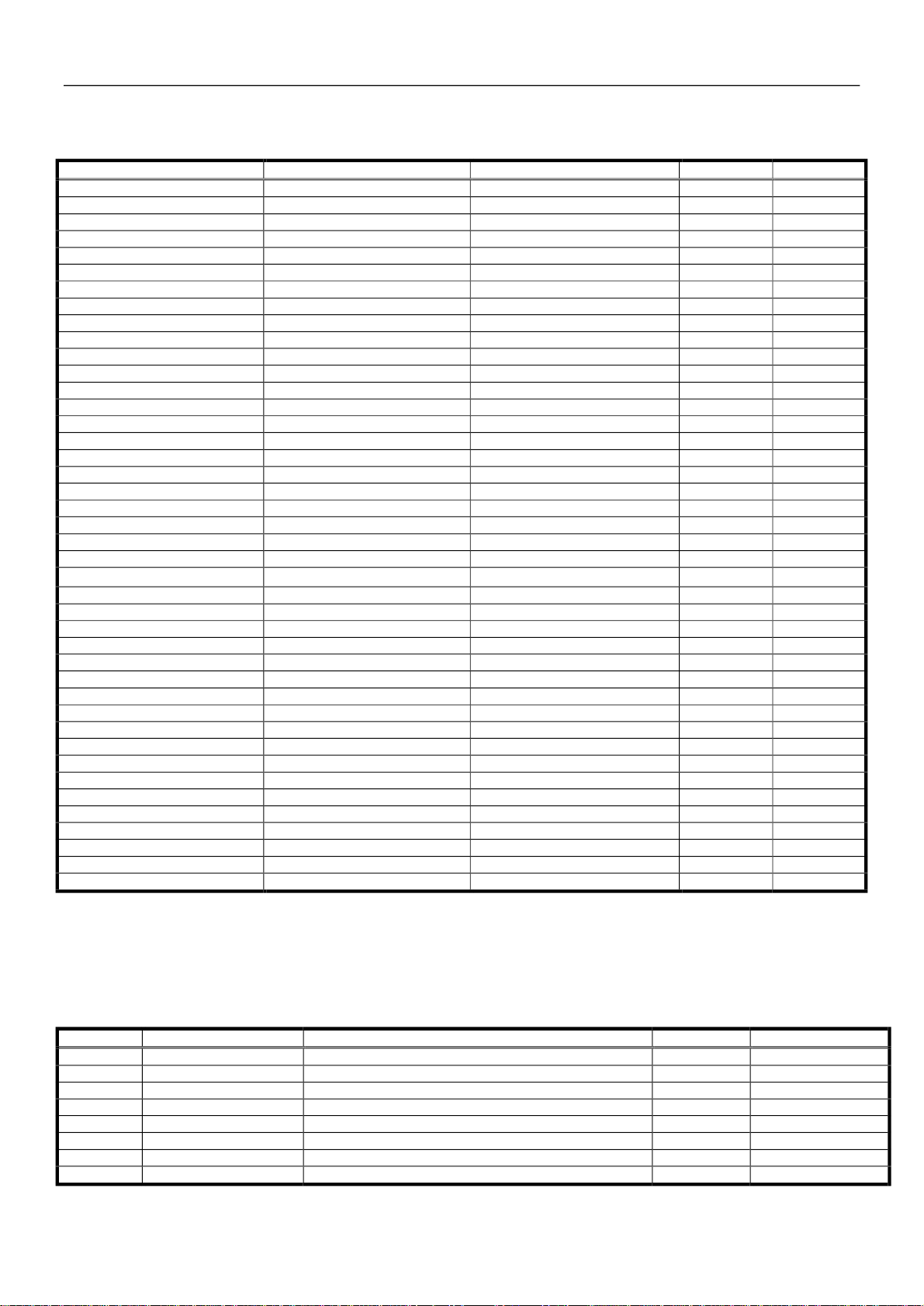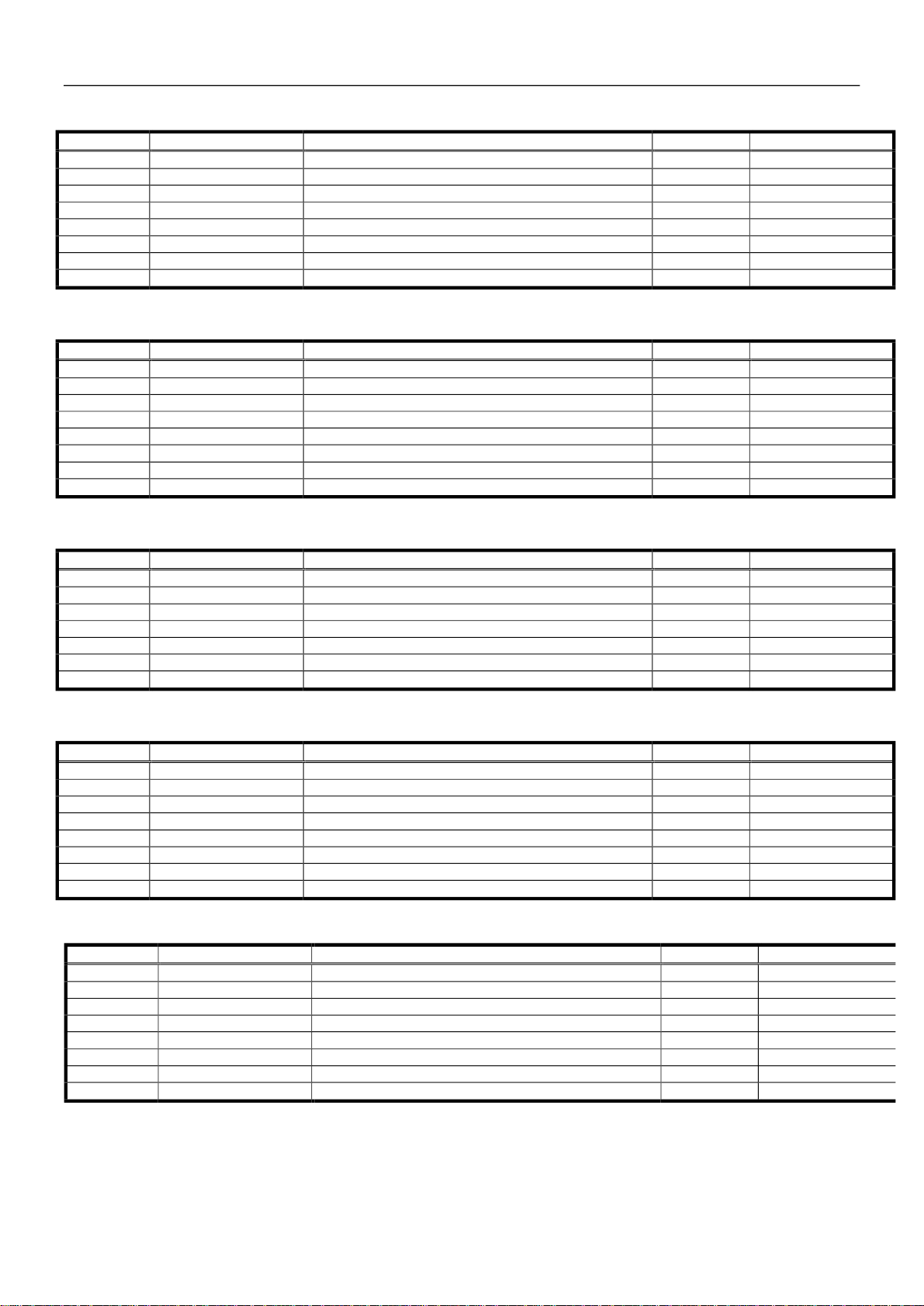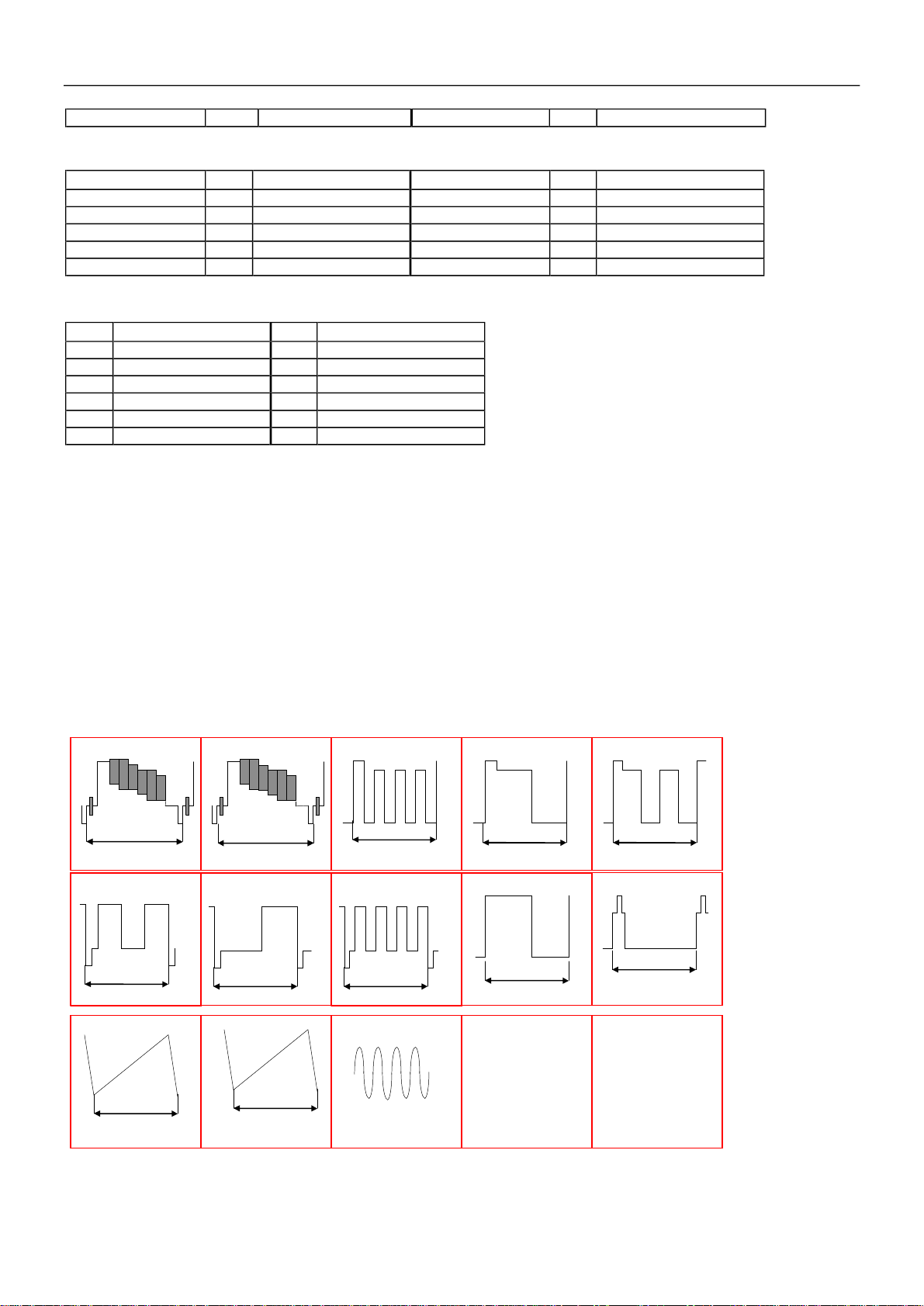.
3
1. SAFETY PRECAUTIONS
1.Thedesignofthisproductcontainsspecial hardware,many
circuitsandcomponentsespeciallyforsafetypurposes.For
continued protection,nochangesshouldbemadetothe
originaldesignunless authorizedinwritingbythe
manufacturer.Replacementpartsmustbeidenticaltothose
usedintheoriginal circuits.Serviceshouldbeperformed by
qualified personnel only.
2.Alterationsofthedesignorcircuitryoftheproductsshould
notbemade.Anydesignalterationsoradditionswill voidthe
manufacturer swarrantyandwill furtherrelievethe
manufacturerofresponsibilityforpersonal injuryorproperty
damageresultingtherefrom.
3.Manyelectrical andmechanical partsintheproductshave
special safety-related characteristics.Thesecharacteristics
areoften notevidentfromvisual inspectionnorcan the
protectionaffordedbythemnecessarilybeobtained byusing
replacementcomponentsrated forhighervoltage,wattage,
etc.Replacementpartswhichhavethesespecialsafety
characteristics areidentifiedinthepartslistofService
manual.Electrical componentshavingsuchfeaturesare
identifiedbyshadingon theschematics andby( )on
thepartslistinServicemanual.Theuseofasubstitute
replacementwhichdoesnothavethesamesafety
characteristics astherecommendedreplacementpart
showninthepartslistofServicemanual maycauseshock,
fire,orotherhazards
4. Don’tshortbetweentheLIVE sideground and
ISOLATED(NEUTRAL)sidegroundorEARTHside
groundwhenrepairing.Somemodel spowercircuitis
partlydifferentintheGND.ThedifferenceoftheGNDis
shownbytheLIVE:()sideGND,ISOLATED
(NEUTRAL): ()sideGNDandEARTH: ()sideGND.
Don tshortbetweentheLIVEsideGNDandISOLATED
(NEUTRAL)sideGND orEARTHsideGND andnever
measurewithameasuringapparatus(oscilloscopeetc.)the
LIVEsideGND andISOLATED(NEUTRAL)sideGNDor
EARTHsideGND atthesametime.If abovenotewillnotbe
kept, afuseoranypartswill bebroken.
5.Ifanyrepairhasbeenmadetothechassis,itis
recommended thattheB1settingshouldbecheckedor
adjusted (See ADJUSTMENT OFB1POWERSUPPLY).
6.The highvoltageapplied tothepicturetubemustconformto
that specifiedinServicemanual. Excessivehighvoltagecan
causean increasein X-Rayemission,arcingand possible
componentdamage,thereforeoperationunderexcessive
highvoltageconditionsshouldbekepttoaminimum,or
shouldbeprevented.Ifseverearcingoccurs,removetheAC
powerimmediatelyanddeterminethecausebyvisual
inspection (incorrectinstallation,cracked ormelted high
voltageharness,poorsoldering,etc.).Tomaintain theproper
minimumlevel ofsoftX-Rayemission,componentsin the
highvoltagecircuitryincluding thepicturetubemustbethe
exactreplacementsoralternativesapproved bythe
manufacturerofthecompleteproduct.
7.Donotcheckhighvoltagebydrawinganarc.Useahigh
voltagemeterorahighvoltageprobewithaVTVM.
Dischargethepicturetubebeforeattemptingmeter
connection,byconnectingacliplead tothegroundframe
andconnectingtheotherendofthelead through a10kΩ2W
resistortotheanodebutton.
8.Whenserviceisrequired,observetheoriginal leaddress.
Extraprecautionshould begiventoassurecorrectlead
dress in thehighvoltagecircuitarea.Whereashortcircuit
hasoccurred,thosecomponentsthatindicateevidenceof
overheatingshouldbereplaced.Alwaysusethe
manufacturer sreplacement components.
9.Isolation Check
(SafetyforElectricalShockHazard)
Afterre-assemblingtheproduct, alwaysperformanisolation
checkon theexposed metal partsofthecabinet(antenna
terminals,video/audioinputandoutputterminals,Control
knobs,metal cabinet, screwheads,earphonejack,control
shafts,etc.)tobesuretheproductissafetooperatewithout
dangerof electrical shock.
10.The surfaceoftheTVscreeniscoatedwithathinfilmwhich
can easilybedamaged. Beverycarefulwithitwhen handle
theTV. ShouldtheTVscreen becomesoiled, wipeitwitha
softdrycloth.Neverrubitforcefully.Neveruseanycleaner
ordetergenton it.
(1)DielectricStrengthTest
Theisolation between theACprimarycircuitandallmetal
partsexposed totheuser,particularlyanyexposed metal
parthavingareturnpathtothechassisshouldwithstanda
voltageof 3000VAC(r.m.s.)foraperiod of onesecond.
(…Withstandavoltageof 1100VAC(r.m.s.)toanappliance
ratedupto120V,and 3000VAC(r.m.s.)toanappliance
rated 200Vormore,foraperiodof onesecond.)
Thismethodoftestrequirestestequipmentnotgenerally
foundintheservicetrade.
(2)LeakageCurrentCheck
PlugtheAClinecorddirectlyintotheACoutlet(donotuse
lineisolation transformersduring thischeck).Using a
“LeakageCurrent Tester”,measuretheleakagecurrentfrom
eachexposedmetal partofthecabinet, particularlyany
exposedmetal parthavingareturnpathtothechassis,toa
knowngood earthground(waterpipe,etc.).Anyleakage
currentmustnotexceed0.5mAAC(r.m.s.).
However,intropical area,thismustnotexceed0.2mAAC
(r.m.s.).
●AlternateCheck Method
PlugtheAClinecorddirectlyintotheACoutlet (donotuse
alineisolationtransformerduringthischeck.).UseanAC
voltmeterhaving 1000 ohmspervoltormoresensitivityin
thefollowingmanner.Connecta1500Ω10Wresistor
paralleled bya0.15μFAC-typecapacitorbetween an
exposed metal partand aknowngoodearthground(water
pipe,etc.).MeasuretheACvoltageacross theresistorwith
theACvoltmeter.Movetheresistorconnection toeach
exposed metal part, particularlyanyexposed metal part
having areturnpathtothechassis,and measuretheAC
voltageacross theresistor.Now,reversetheplug intheAC
outletand repeateachmeasurement.Anyvoltagemeasured
mustnotexceed0.75VAC(r.m.s.).Thiscorrespondsto
0.5mAAC(r.m.s.).
However,intropical area,thismustnotexceed0.3VAC
(r.m.s.).
Thiscorrespondsto0.2mAAC(r.m.s.)