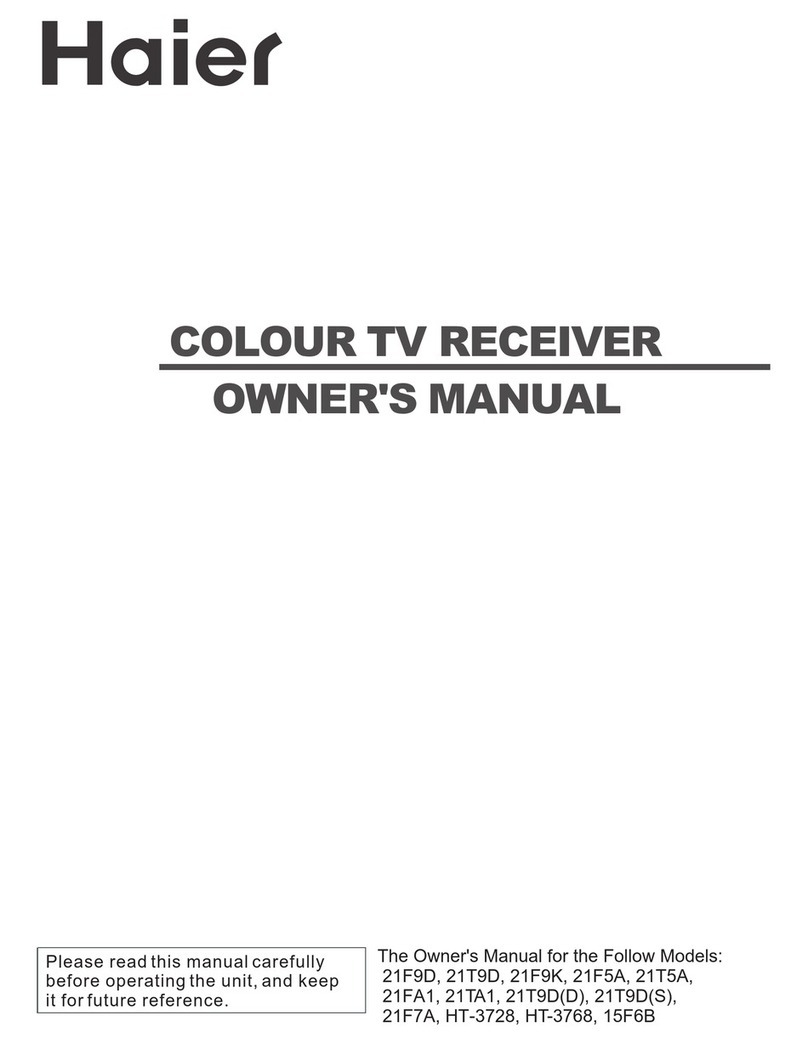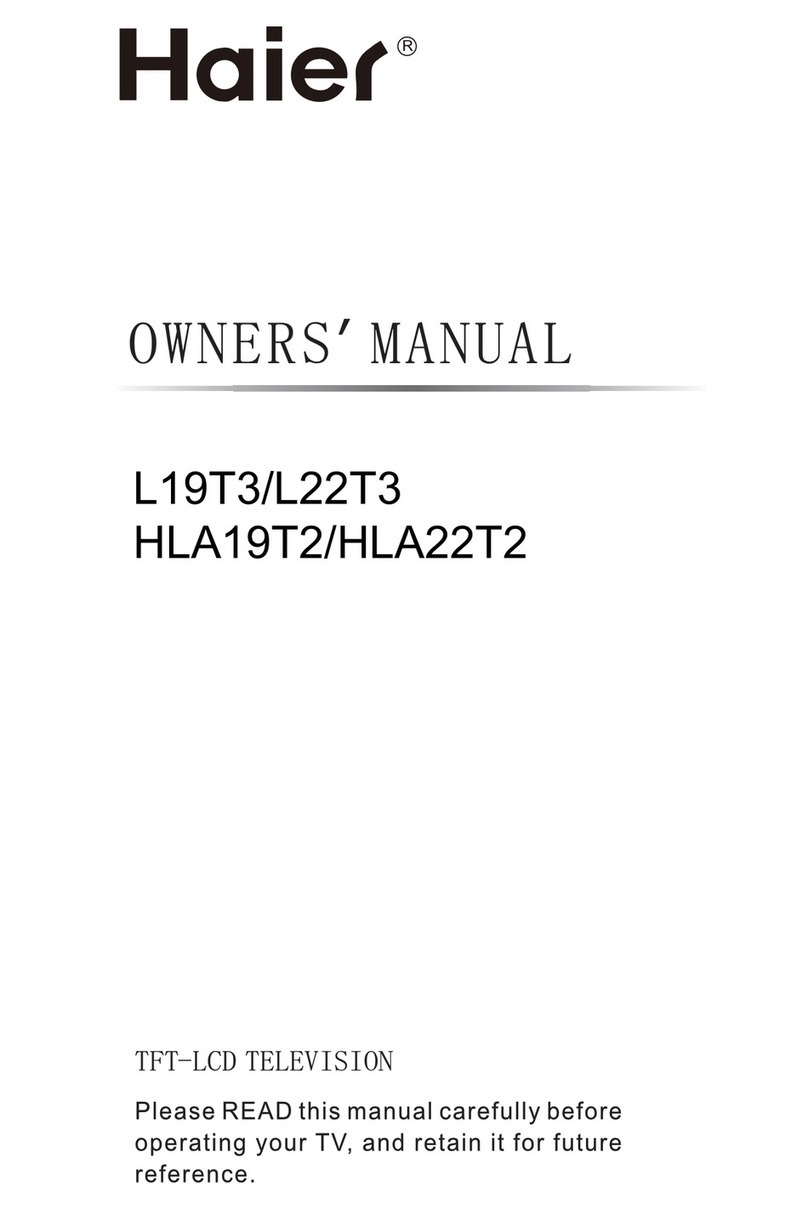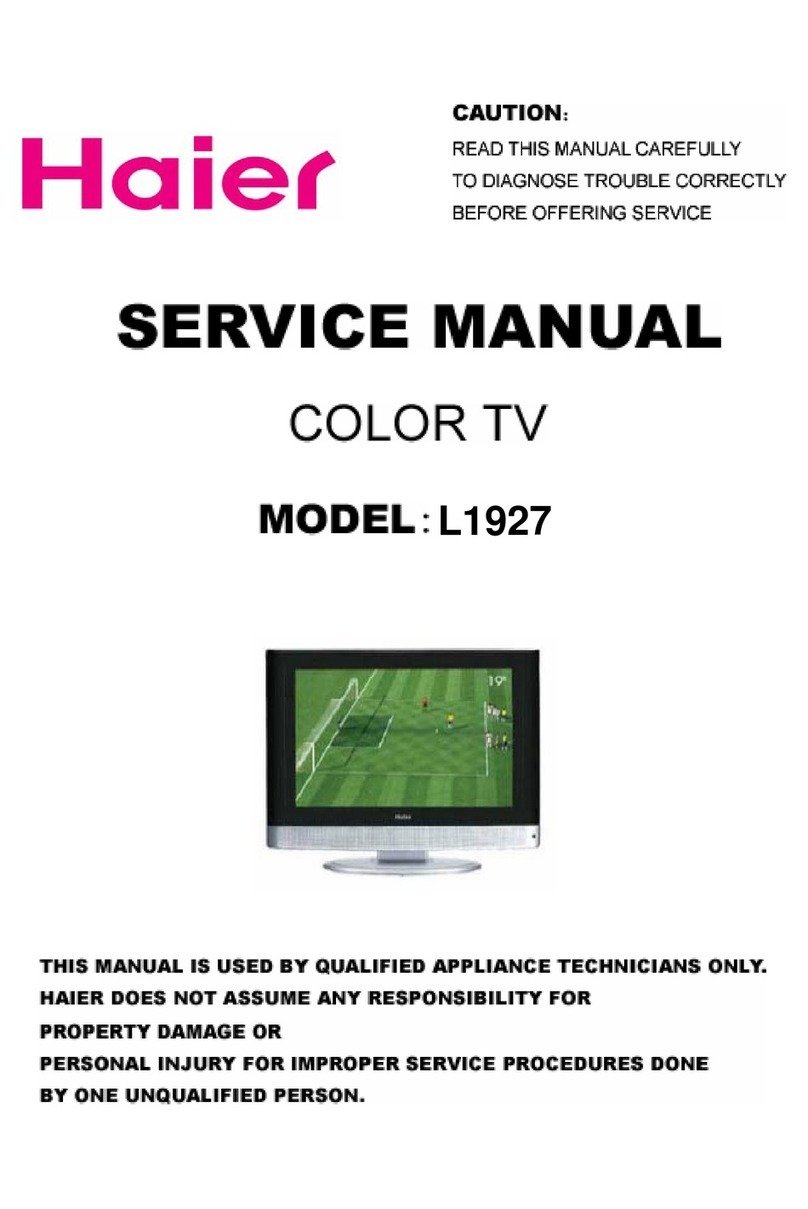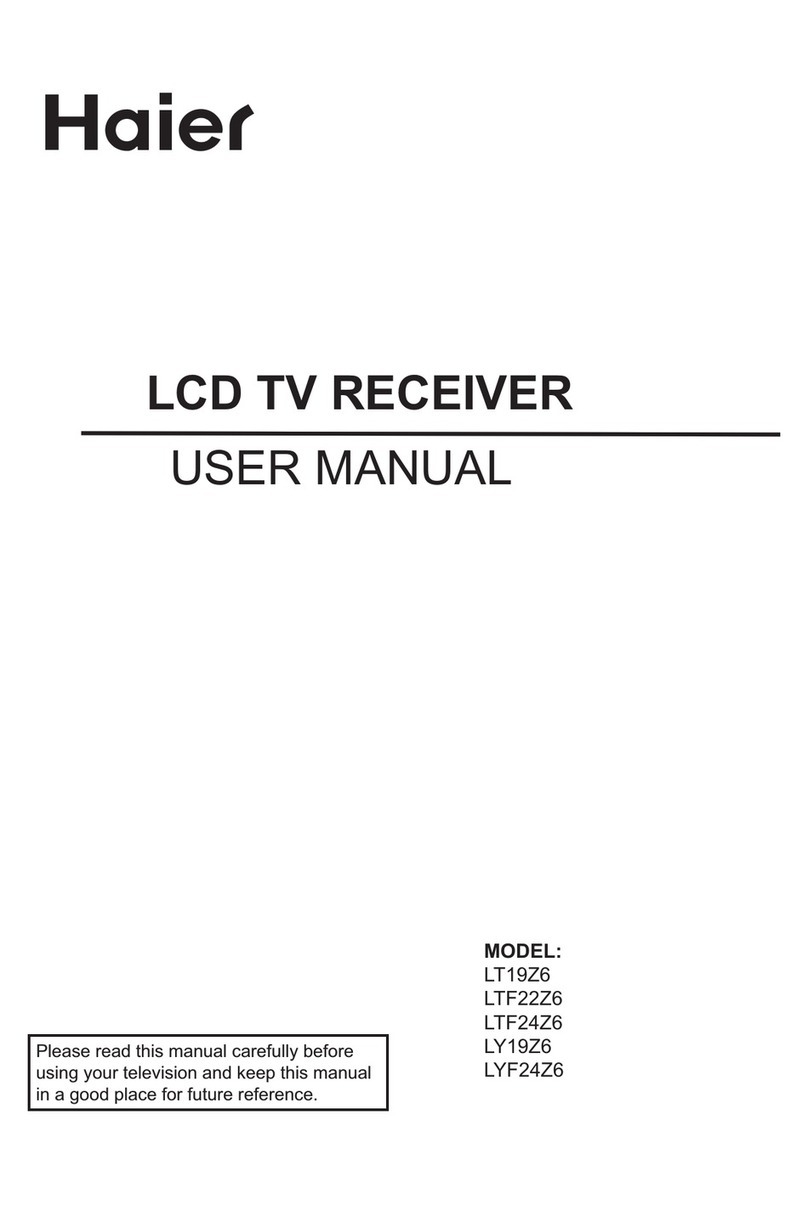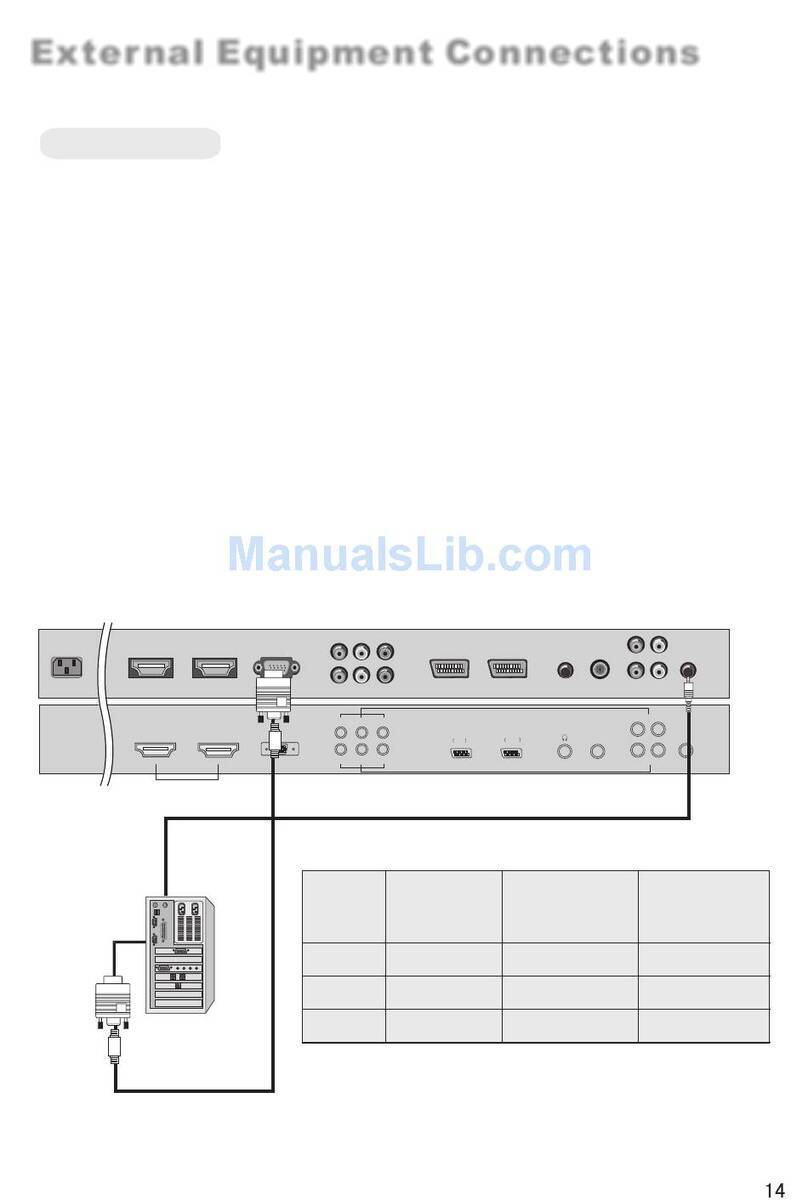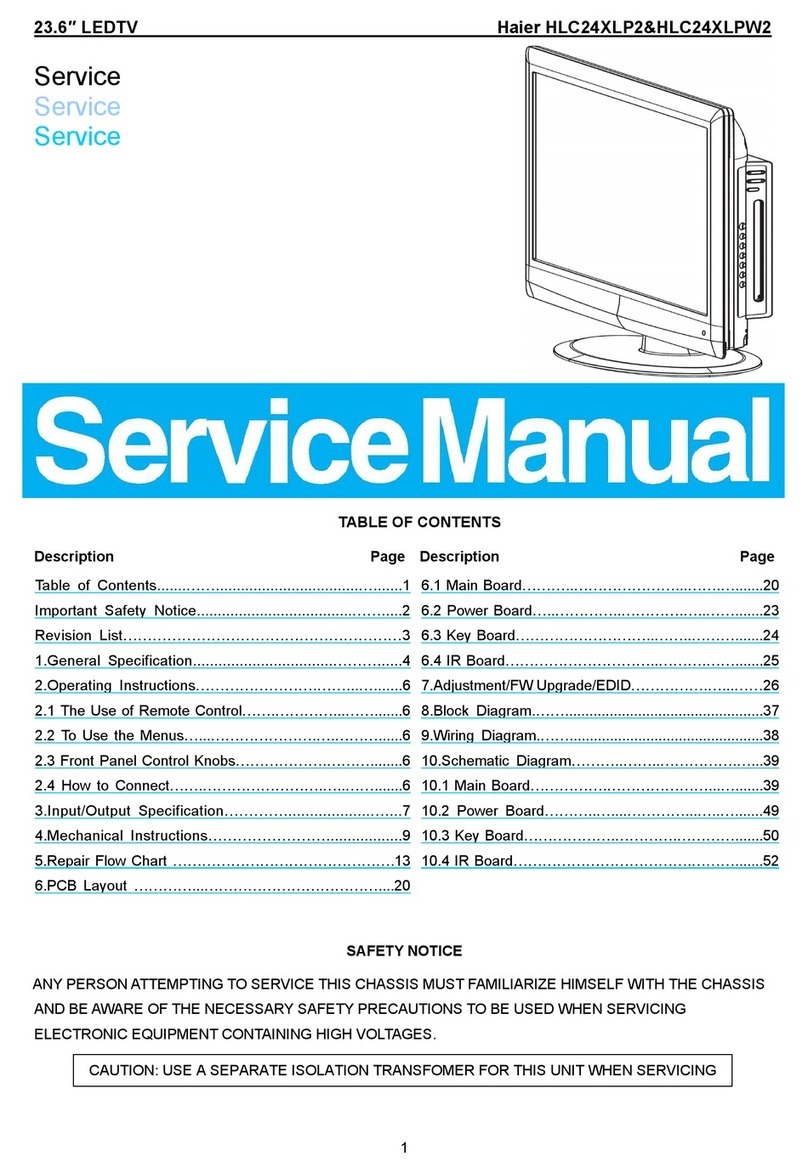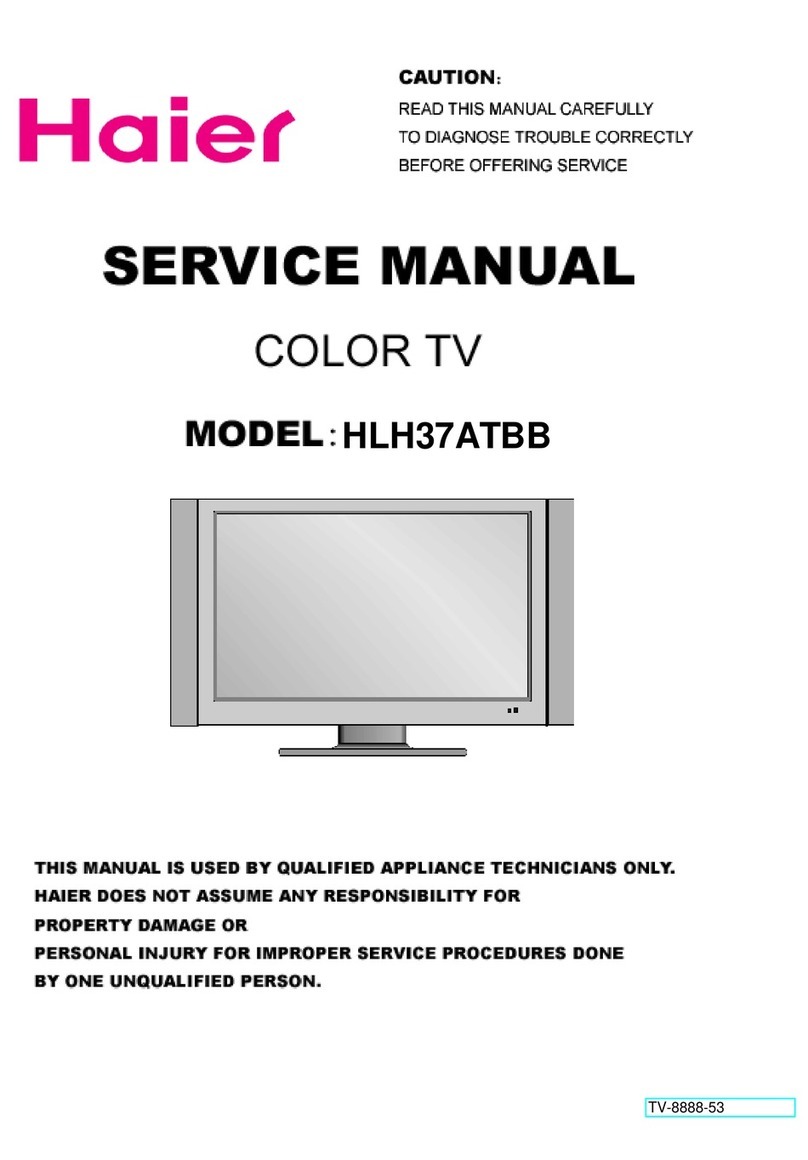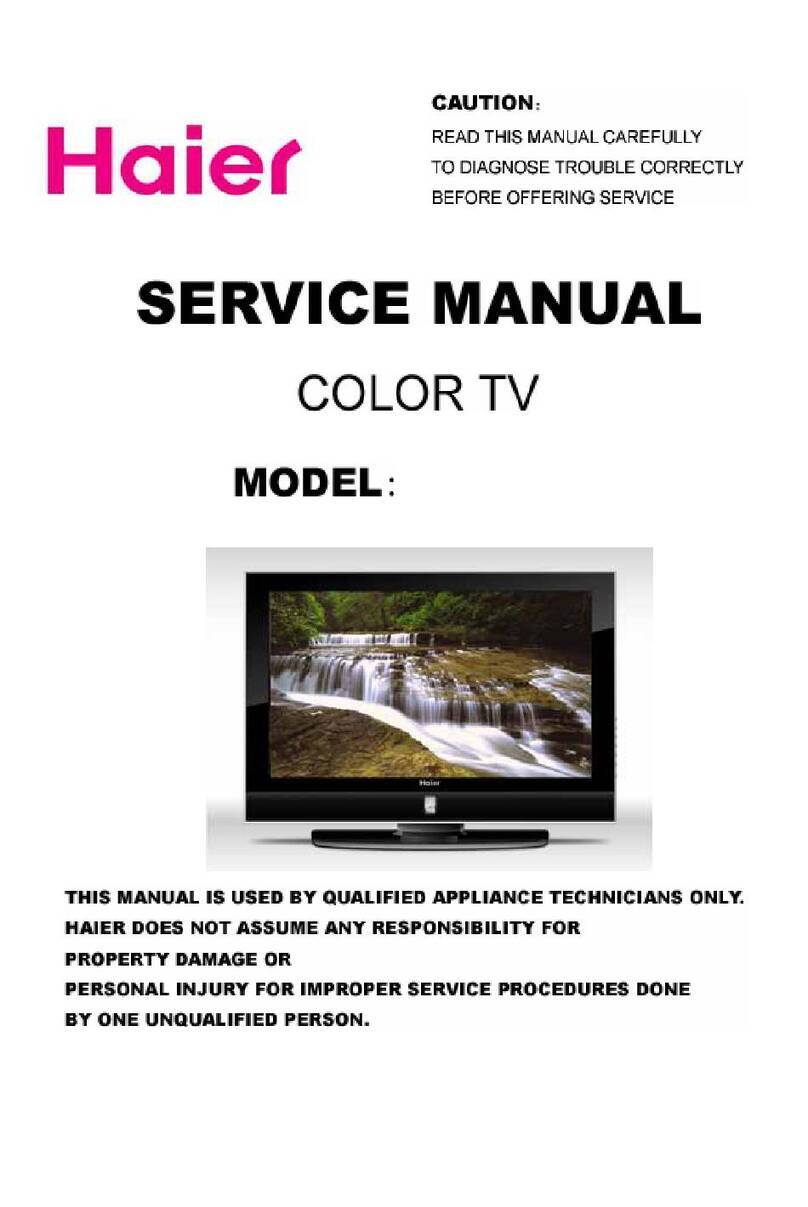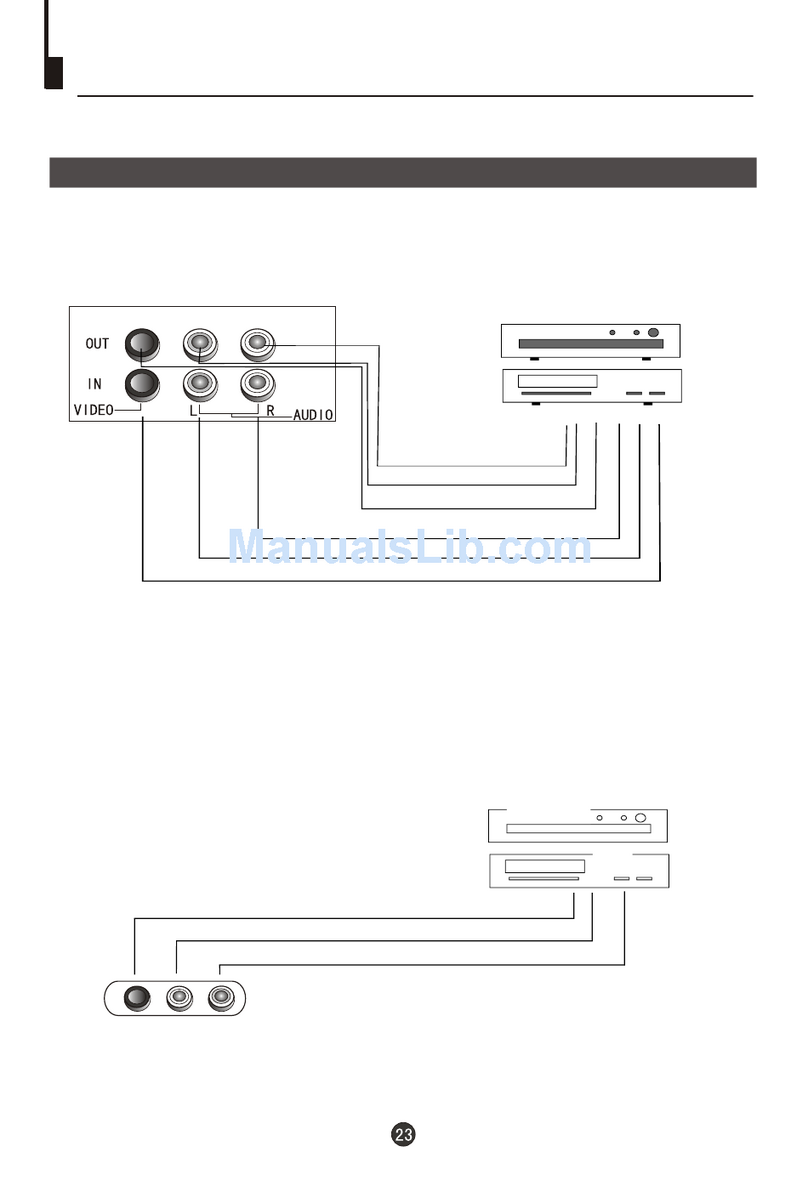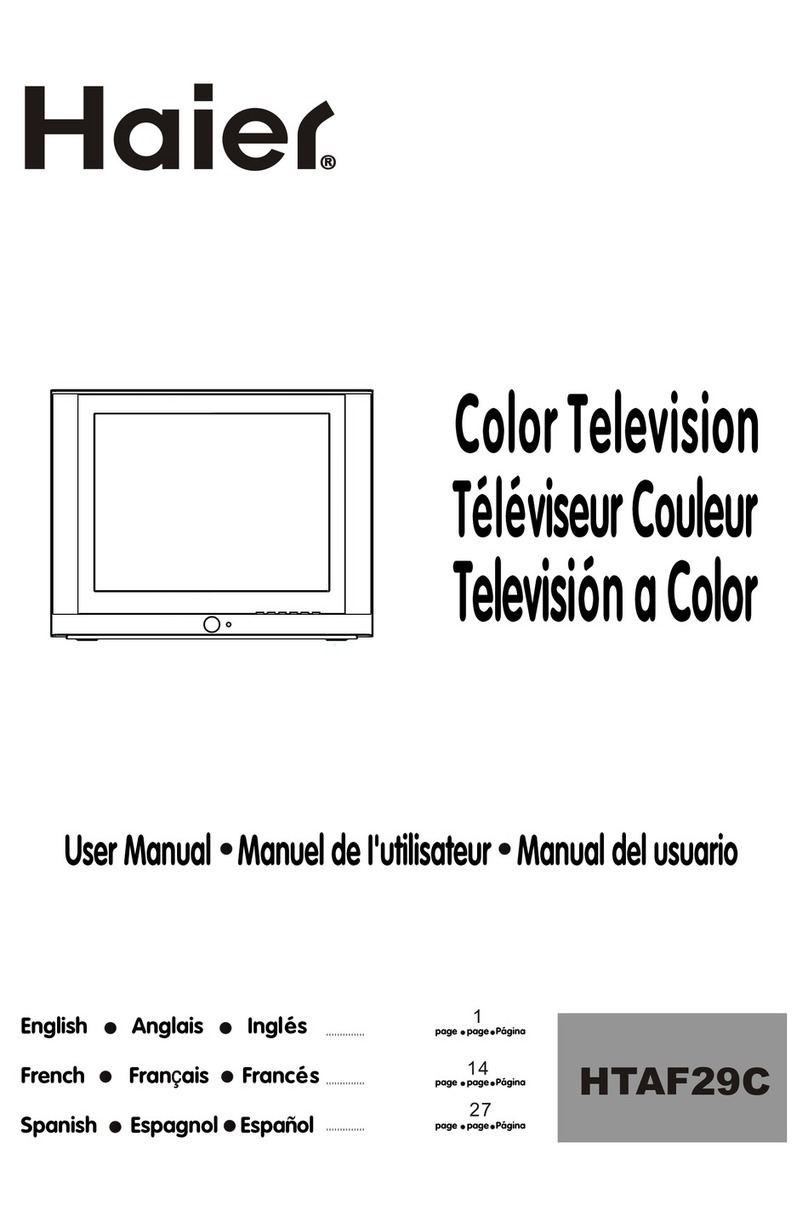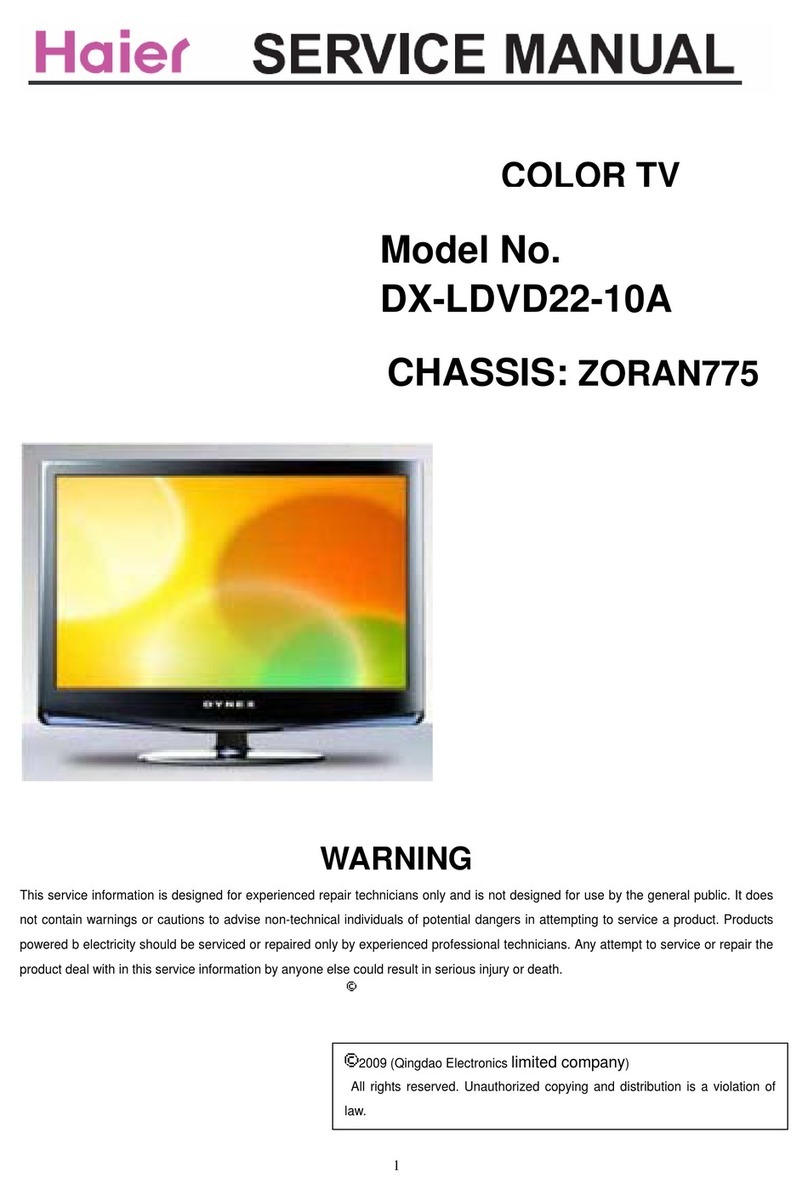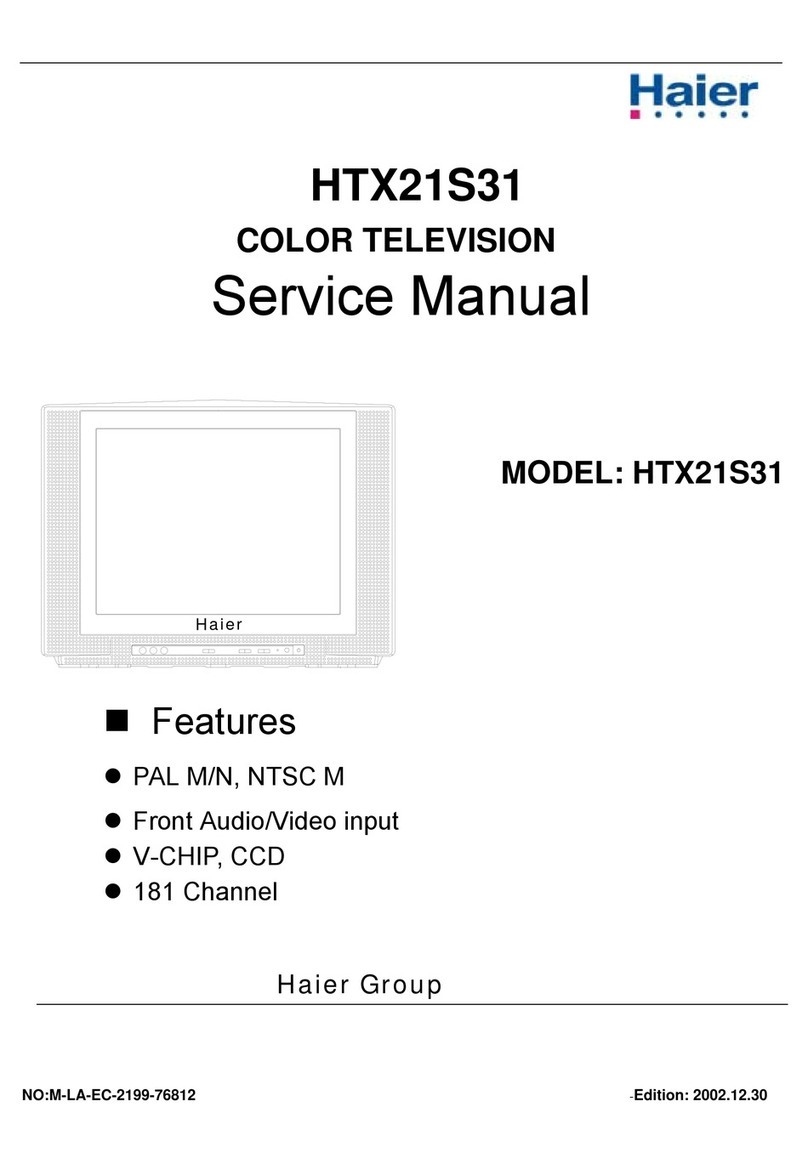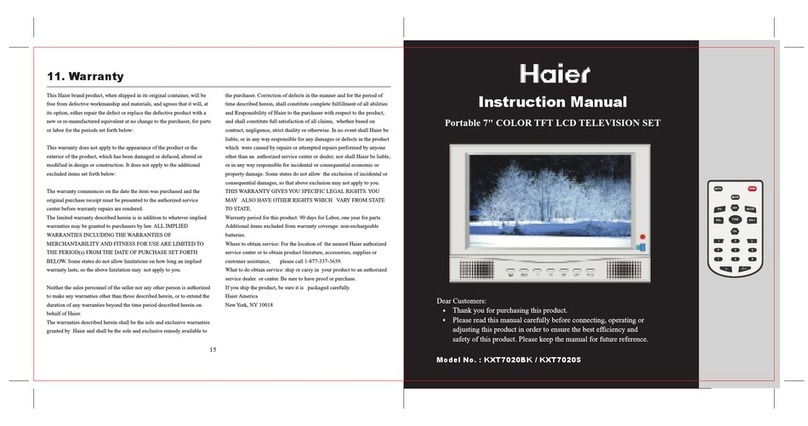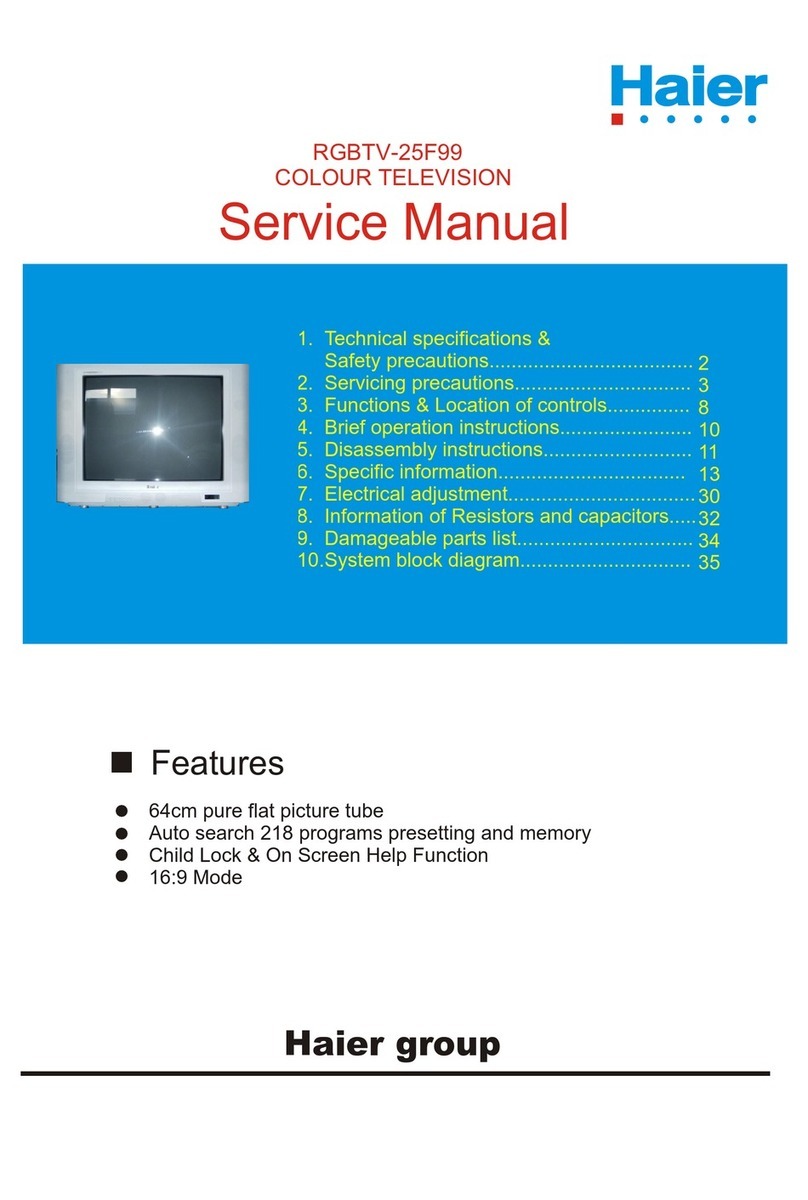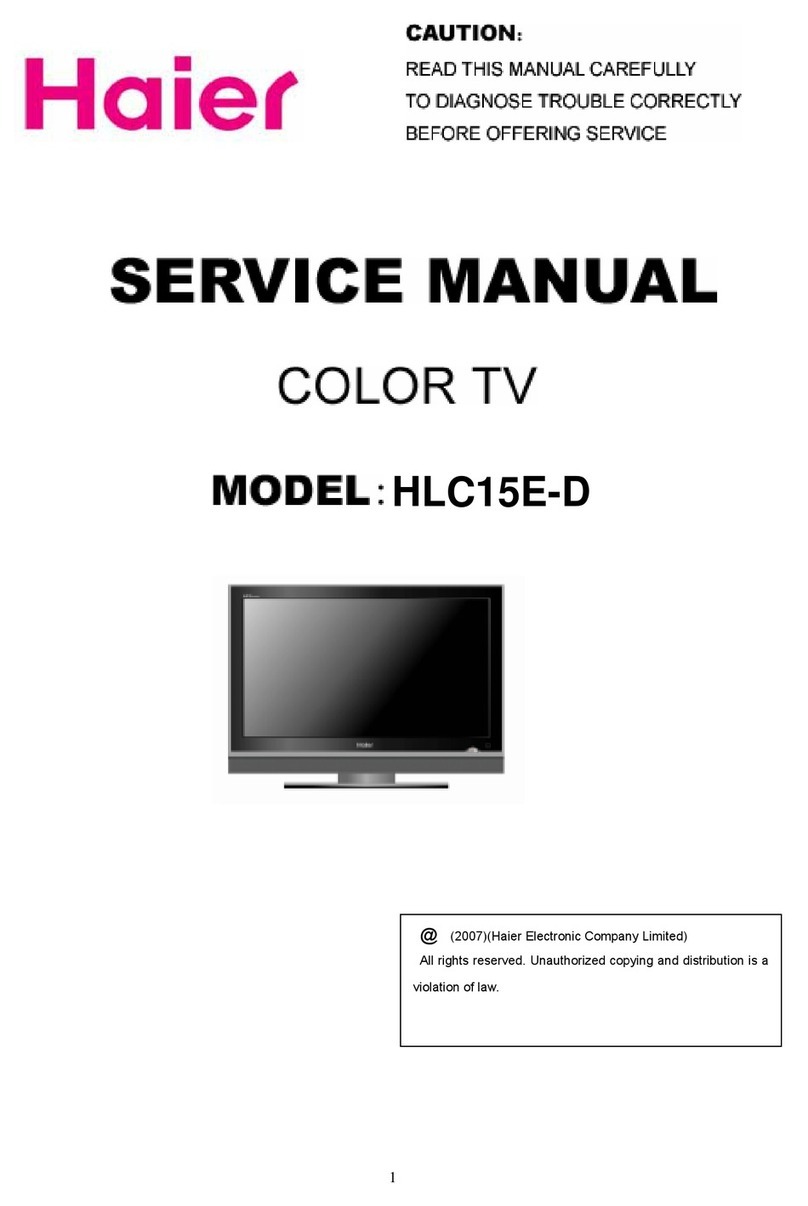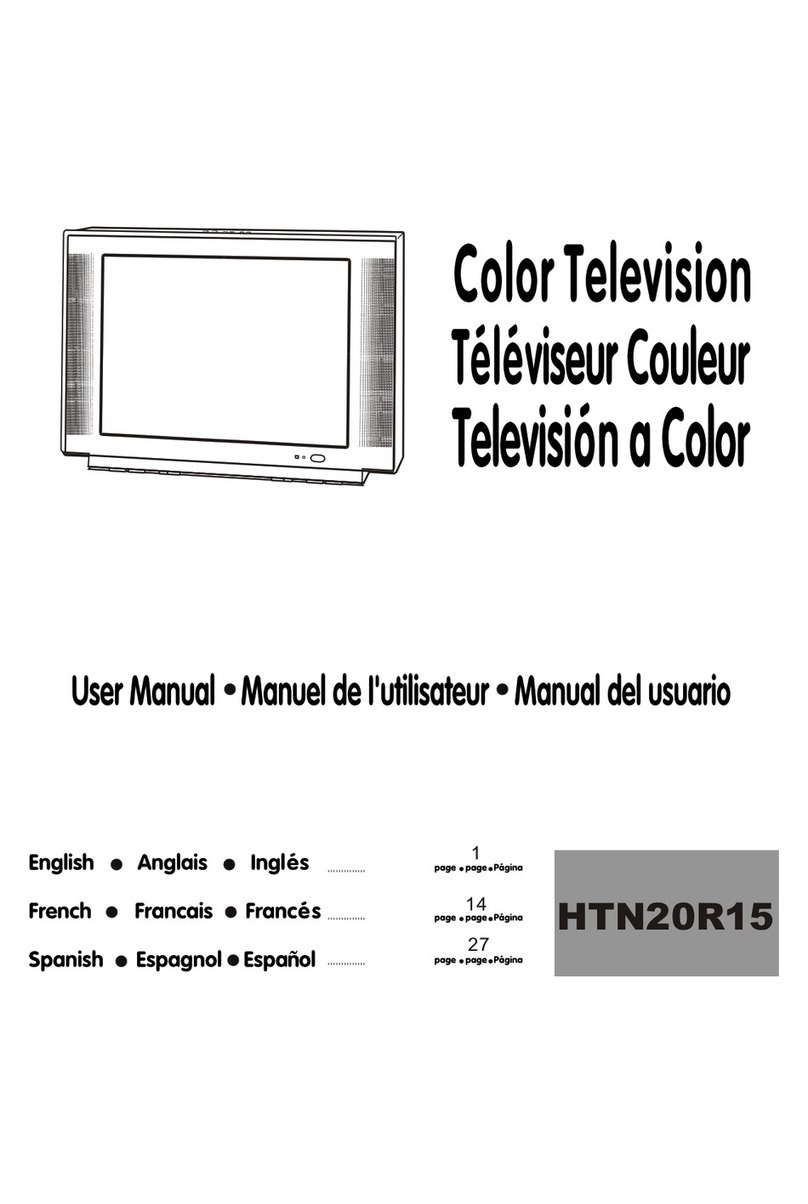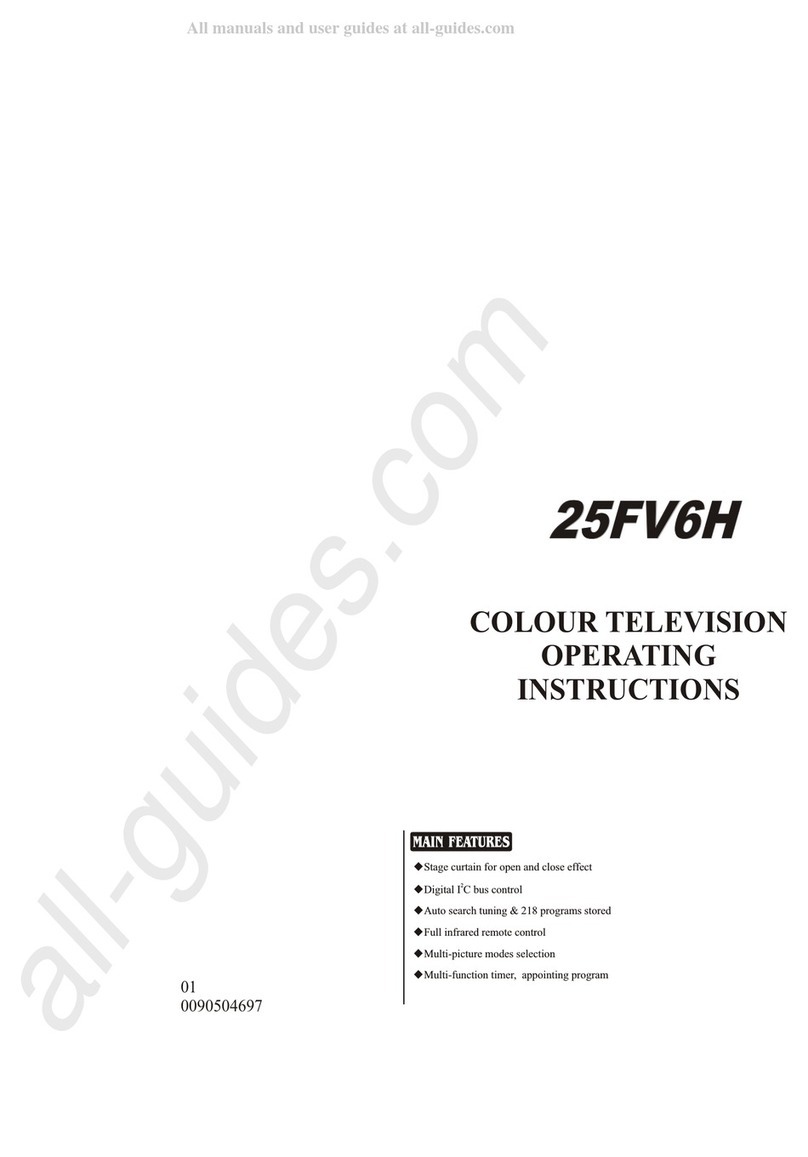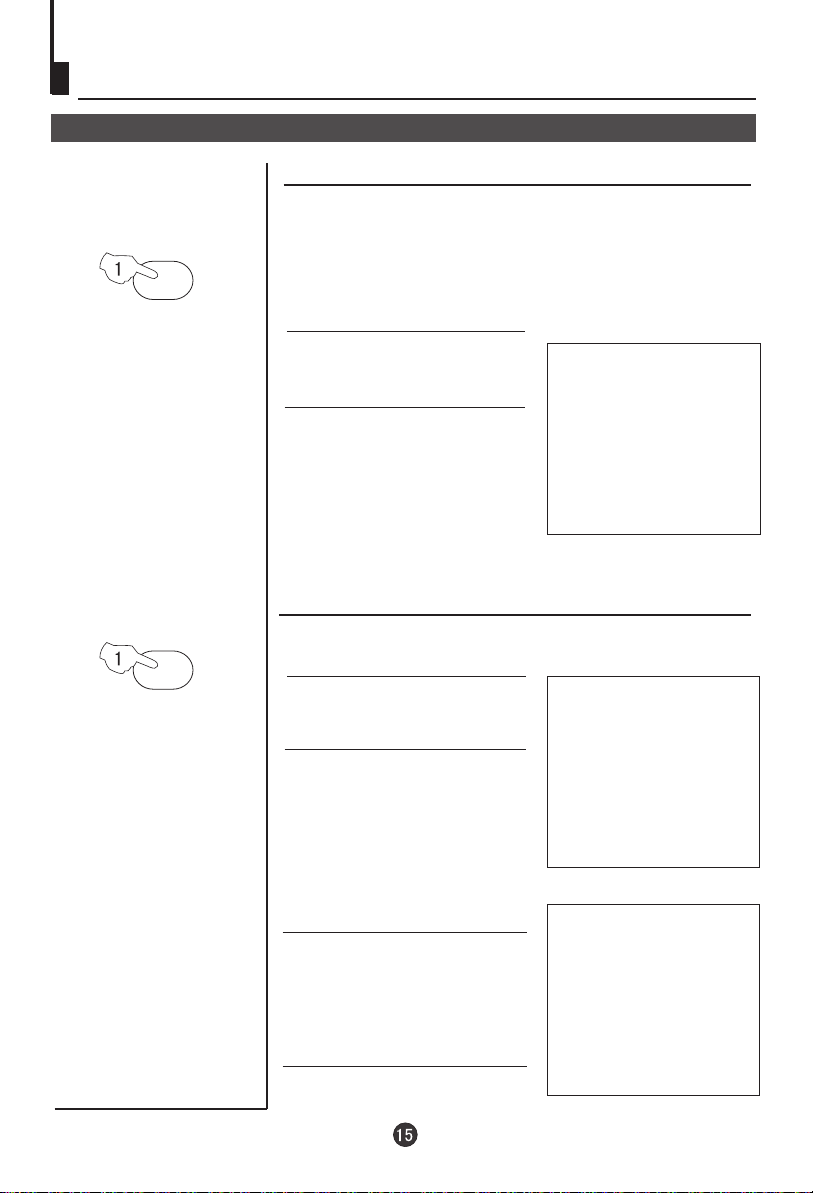On/off timer On-off time setting is cleared after timer operates.
Clock setting
Time functions
Clock setting and timer on/off functions
1 Press the TIME button, and the
TIME menu appears on the
screen.
2 Press the P+/- buttons select
"CLOCK", then press the V -/+
buttons to adjust the time in
hour position; press again the
P+/- buttons to select the time
in minute position, then press
the VOL-/ +buttons to adjust the
value of minutes .
The clockwill onlywork ifthe TVset ifleft turnedon
or instandby.When theset isdisconnected fromthe
power supplyor isturned offby themain poweron
the front panel,the clock losespower and willneed to
be resetwhen thepower isreconnected.
4 Repeat step 1-2 to set OFF
TIME(take 23:00 as an example).
3 Press the P+/- buttons to
select "ON PROG", then press
the VOL-/+ or program number
buttons to select your desired
channel (take 8 as an example).
2 Press the P+/- buttons to
select "ON TIME", then press
the VOL-/+ buttons to set the
value in hour position; press
again theP+/- buttons to select
the minute position and set the
value of the minute(take 18:00
as an example).
Using on/off timer function, the TV set can automatically
turn on to a preset program or shut down at a preset time.
TIME
ON TIME 18:00
ON PROG 1
OFF TIME --:--
SLEEP TIMER 0
REMIND TIME --:--
REMIND PROG 1
CLOCK 17:18
TIME
ON TIME 18:00
ON PROG 1
OFF TIME --:--
SLEEP TIMER 0
REMIND TIME --:--
REMIND PROG 1
CLOCK 17:18
TIME
ON TIME 18:00
ON PROG 8
OFF TIME 23:00
SLEEP TIMER 0
REMIND TIME --:--
REMIND PROG 1
CLOCK 17:18
TIME
TIME
1 Press the TIME button, and
the TIME menu display on the
screen.