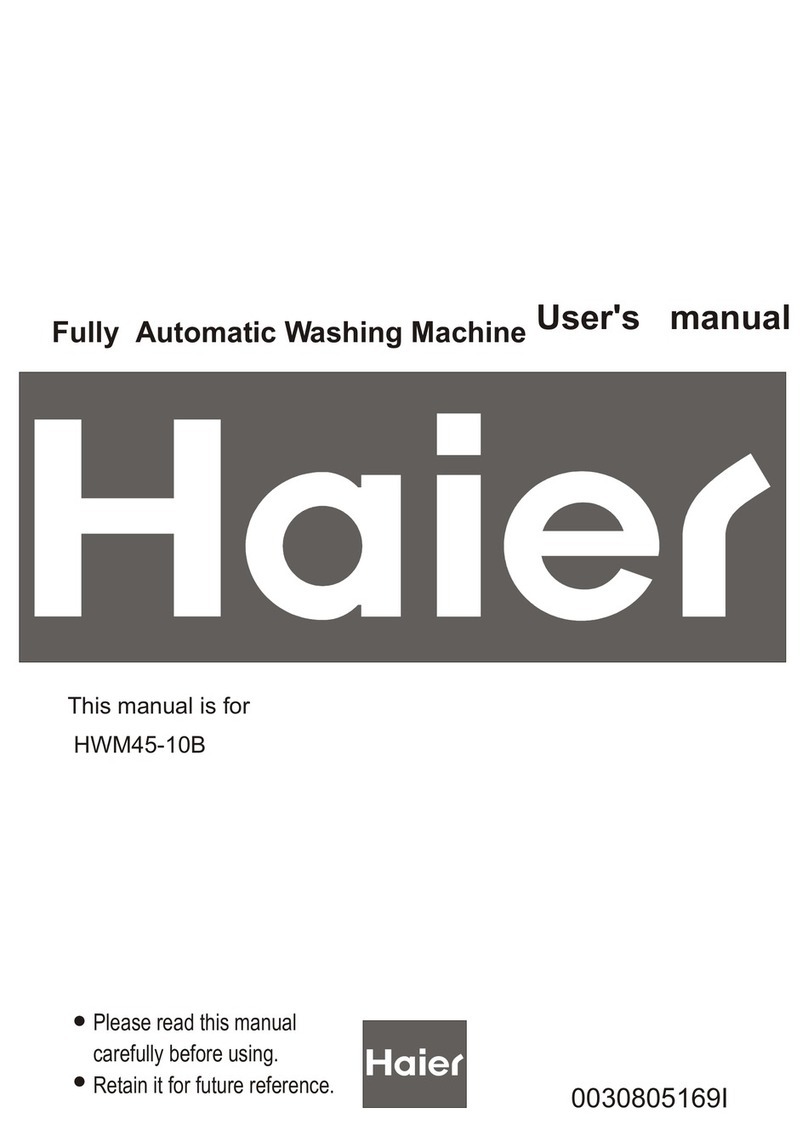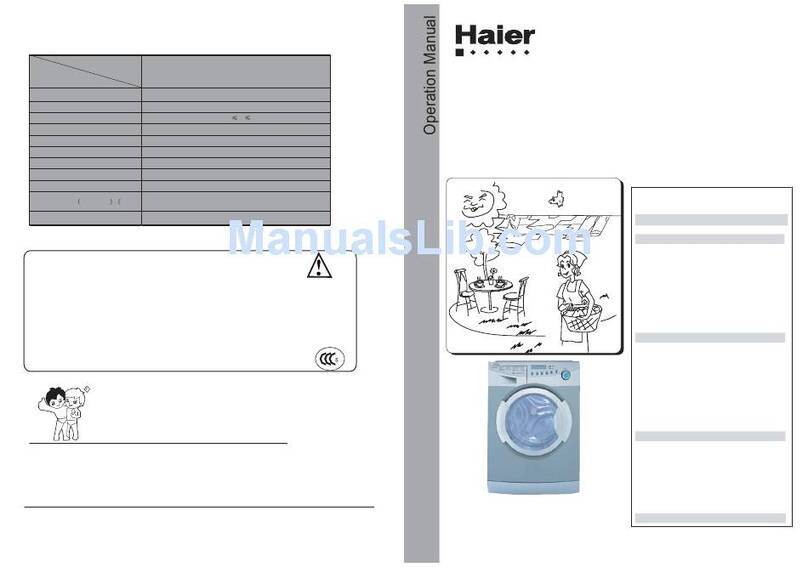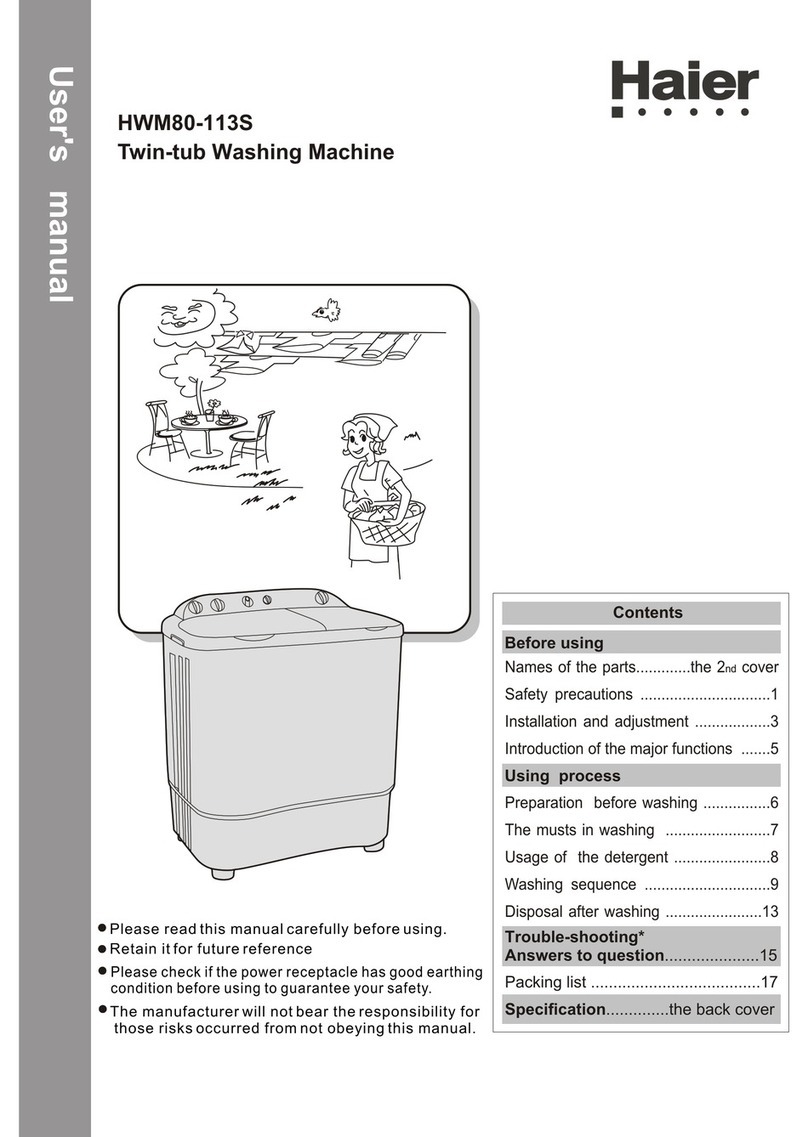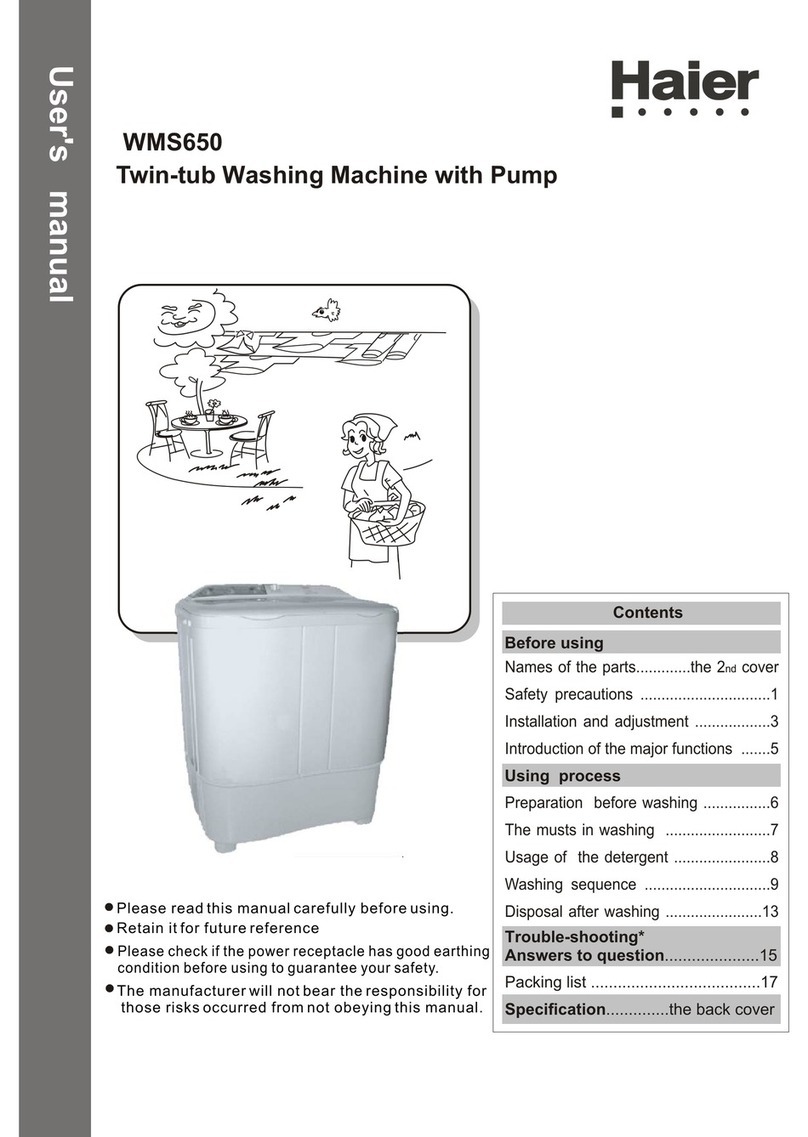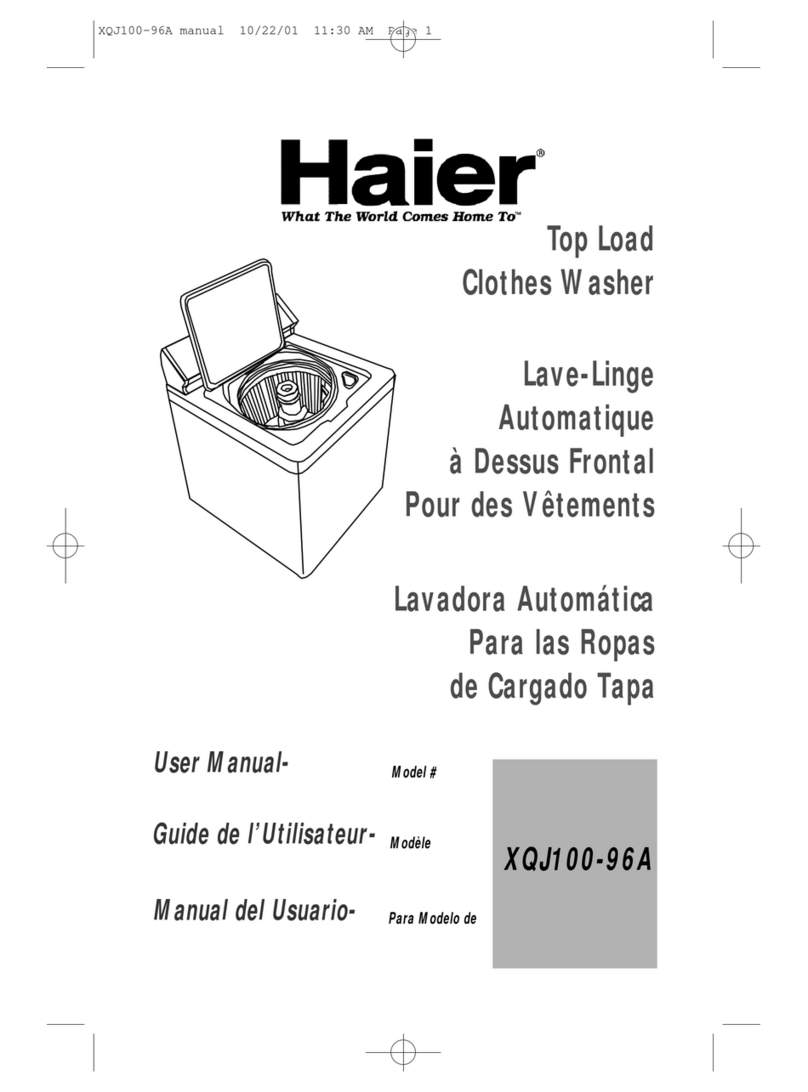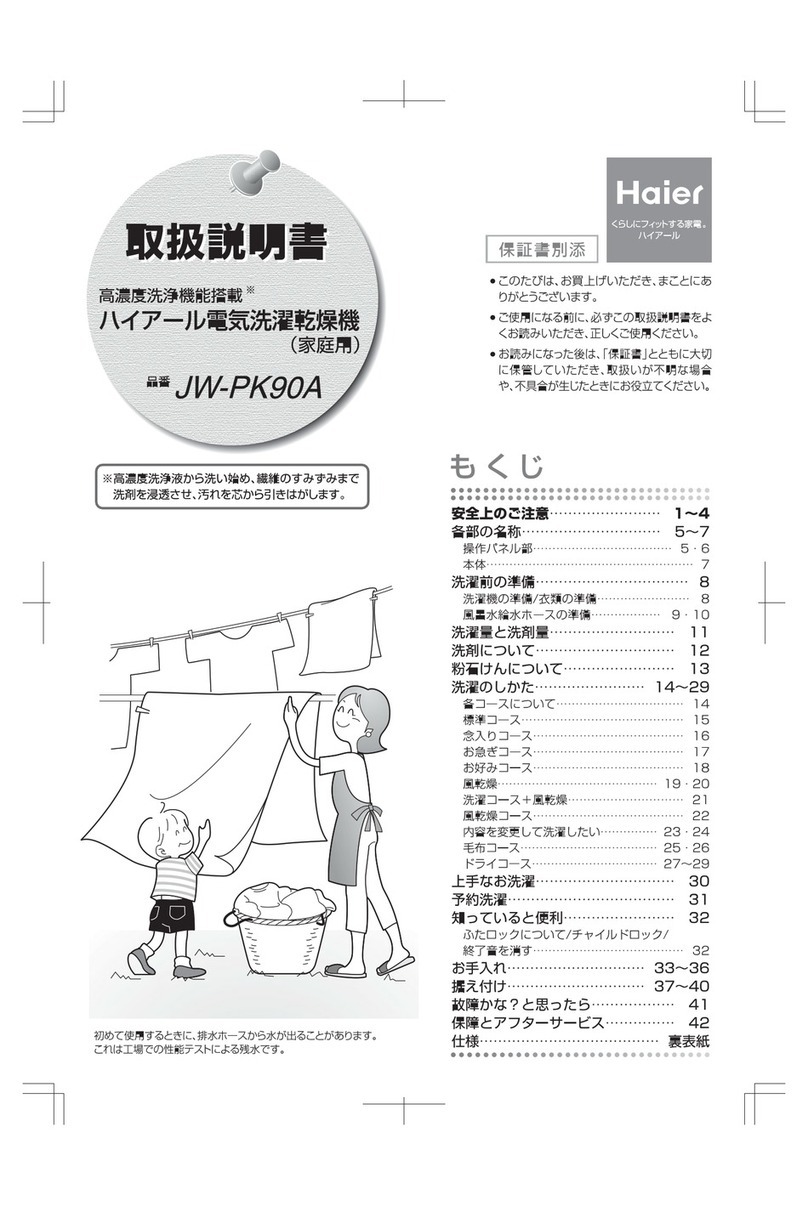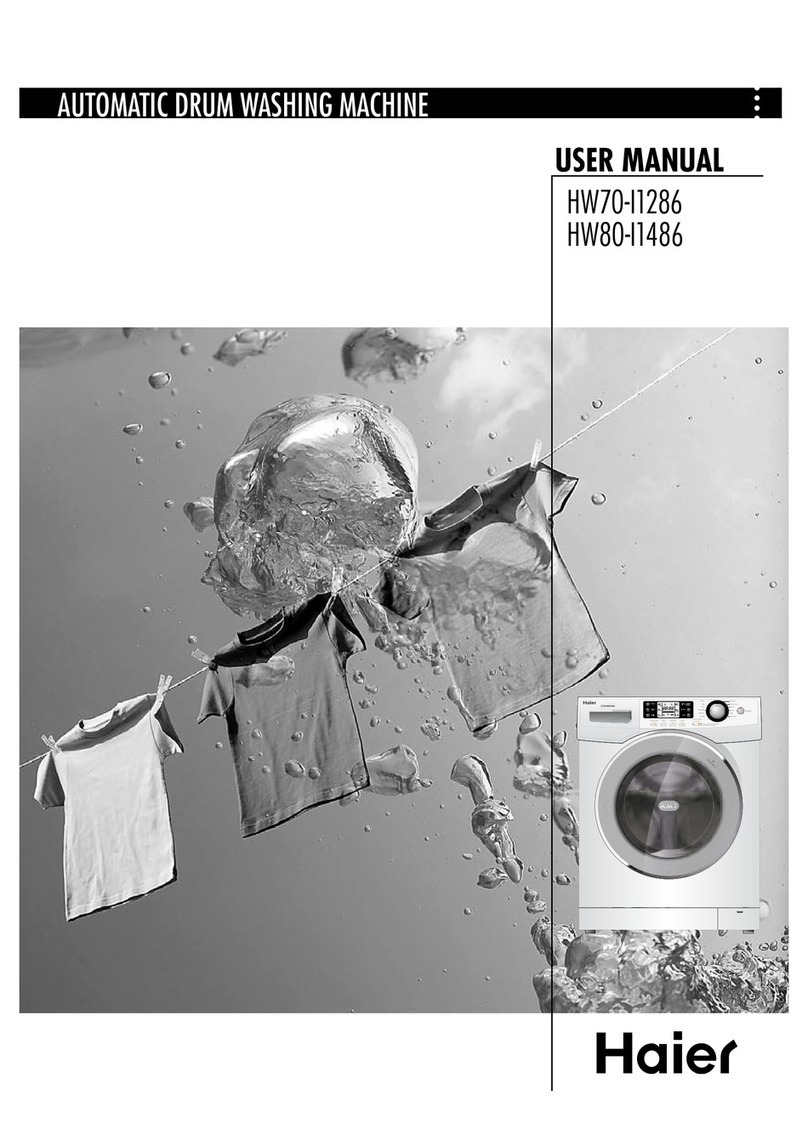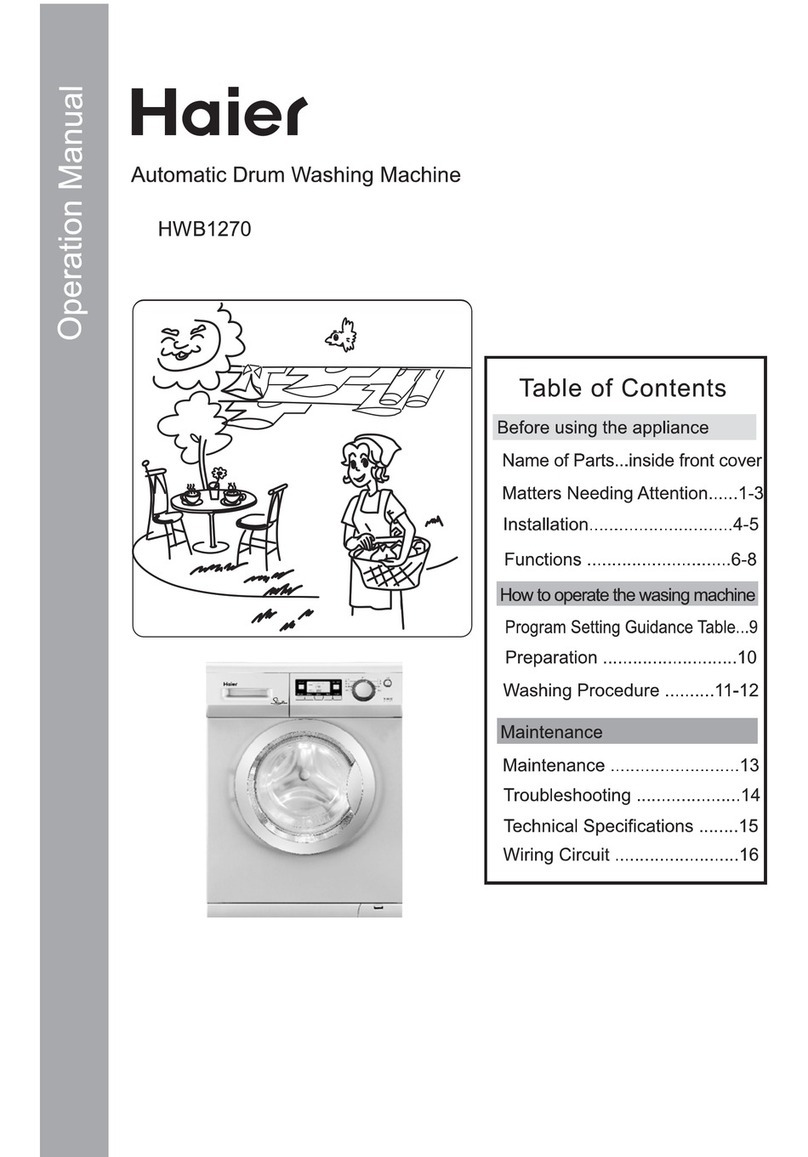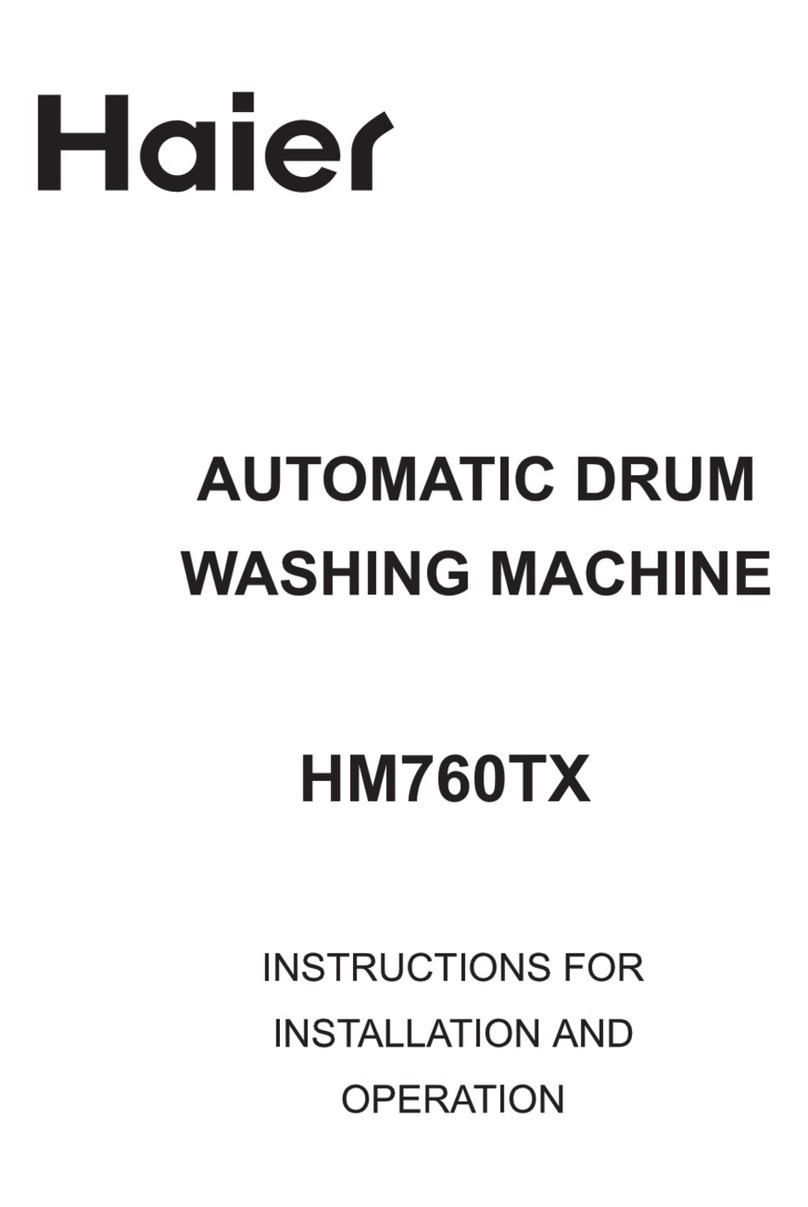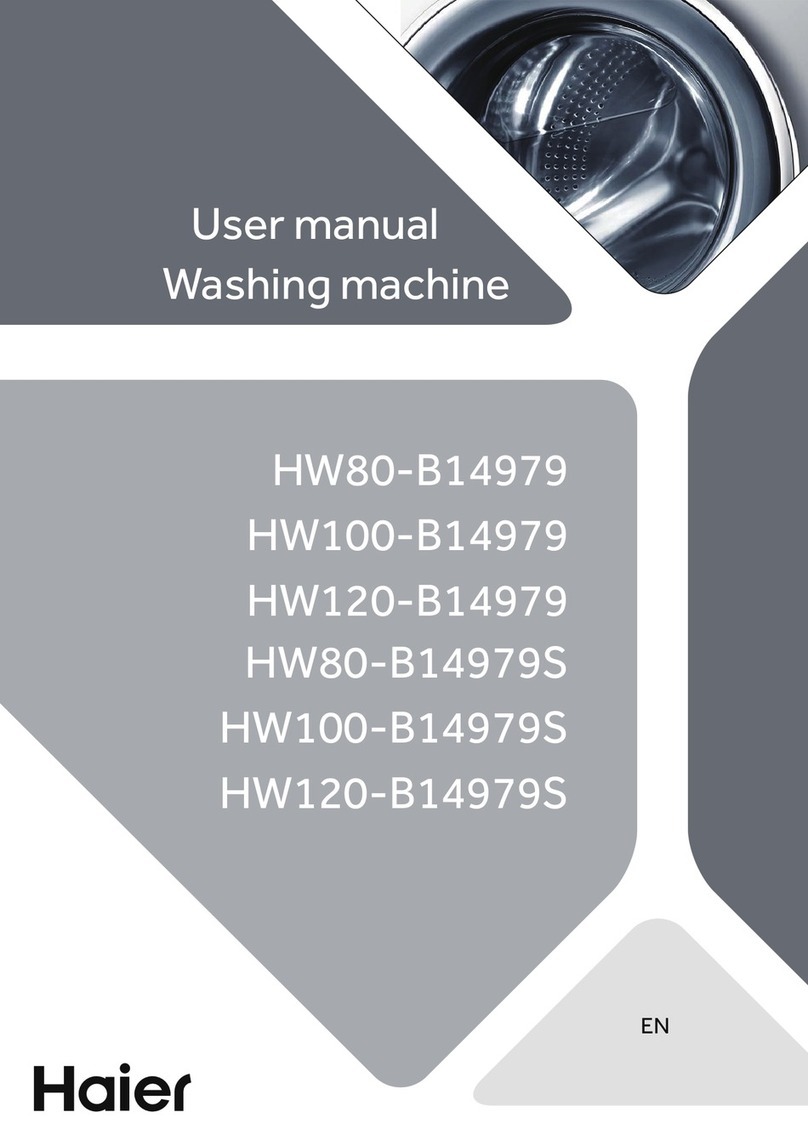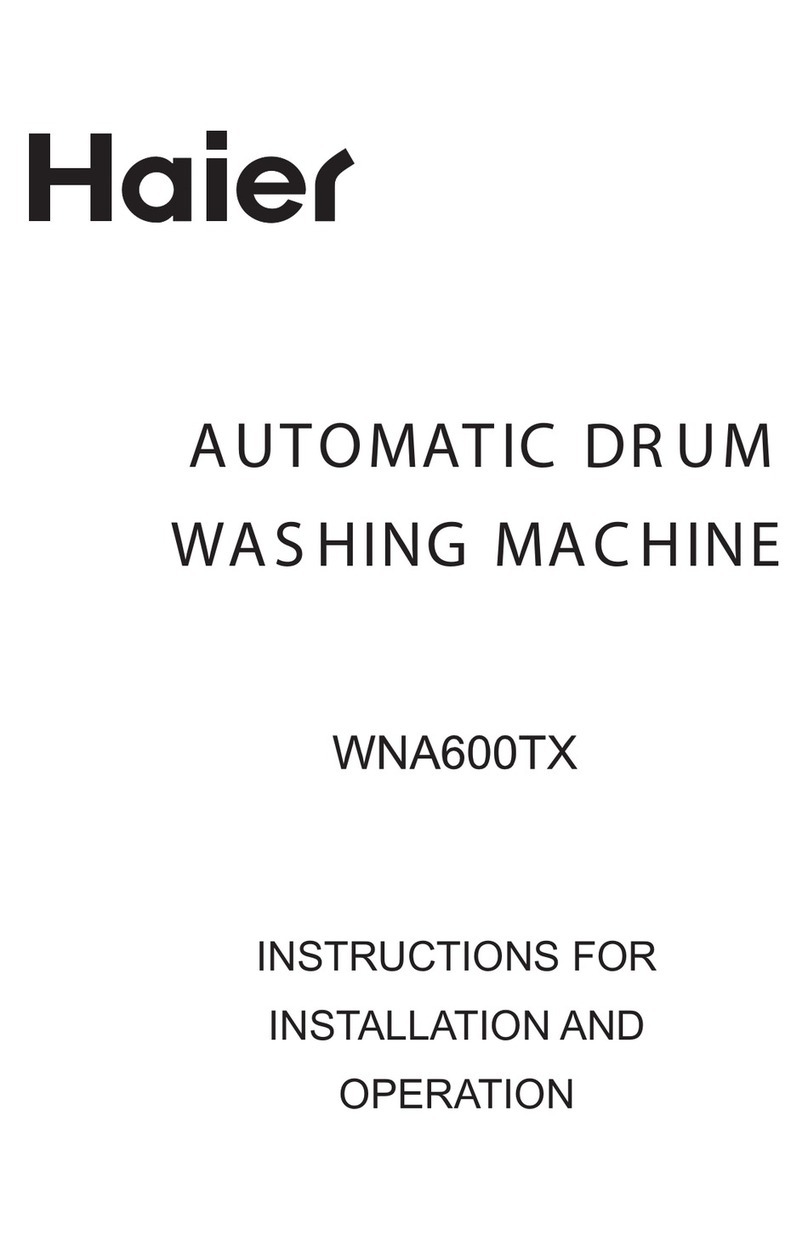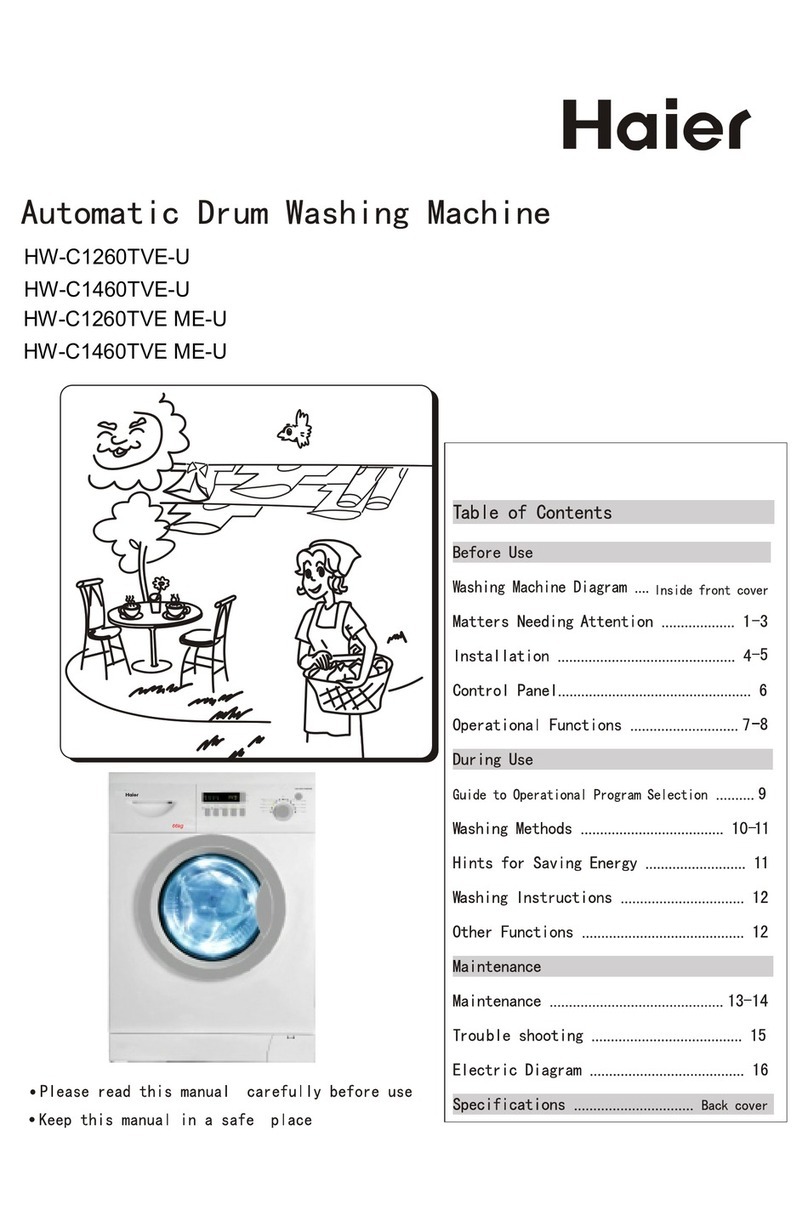LARGE
ME D I U M
LITT LE
WAT E R
LEVEL
SOAK
WAS H
RINSE
SPIN
PROCESS
HEAVY
NOR MAL
GE NT L E
QU I CK WAS H
WAS H CY CL E
HOT / COL D
WAR M/ COL D
COL D/ COL D
TEMP
SELECT
SELECT
START
PAUSE
T I ME R E MAI NI NG
TIMER ON
DE L AY S T AR T
POWE R S WI T CH
ON
OF F
"T emp select" button
Cool water valve is set automatically when
washer is started.
P us h down the button, three types of water inlet
can be s el ected col d/col d, w ar m/ war m, h ot/col d.
P ay attention to the water in drum not being
over 50 .
Cold/Cold
Warm/Warm
Hot/cold
N o r equi r ement on water temper atur e
T emper atur e of w ar m water is high
and need to mix with s ome cool water
T emper at ur e of w ar m wat er i s s u itabl e
or hi gher w ater temper atur e i n the
dr um i s ex pected.
"Start/Pause" button
After s witch on the power, push it once to s tart the
was hing machi ne
I n oper ating, pus h the butt on to paus e the oper ating.
I n pus hi ng, pus h the button to r es ume oper ati ng.
Power switch button
P ush the button once to switch on the power.
W hen the power is on, pus h the button once
to cut off the power.
Water level selection button
P us h the button to select or adjust
diff er ent w ater l evel.
P r ocedur e s election but t on
P us h the button to s elect one or more pr ogr ams
fr om s oak , was h r i ns e and s pi n.
Program button
S elect following four automatic programs with the button
Program
Normal
Heavy
Quick
Gentle
A ppl icable cir cums t ances
Washing the bigger, thicker or
heavier dirty laundries
Common was hing
W as hi ng the w oolen tex ti les or under wear
Quick was hing of the light dirty laundries
Delay start button
P ush the button to s elect the reserve
was hing ti me among 4 hour 8 hour
12 hour 24 hour
Facti on s el ect but ton
Push or toselect
w as h cy cl e pr oces s w at er
level temp s elect four
function.
I ndi cat or made and meani n g
T h e i ndi cator is off, i ndi cati ng that the pr ogr am
or mode i s not s elected
T he indicator is flas hing, indicating the running
pr ogr am
T he indicator is on, indicating the program or
mode s el ected and about to r un
Usage of the Operation Knobs