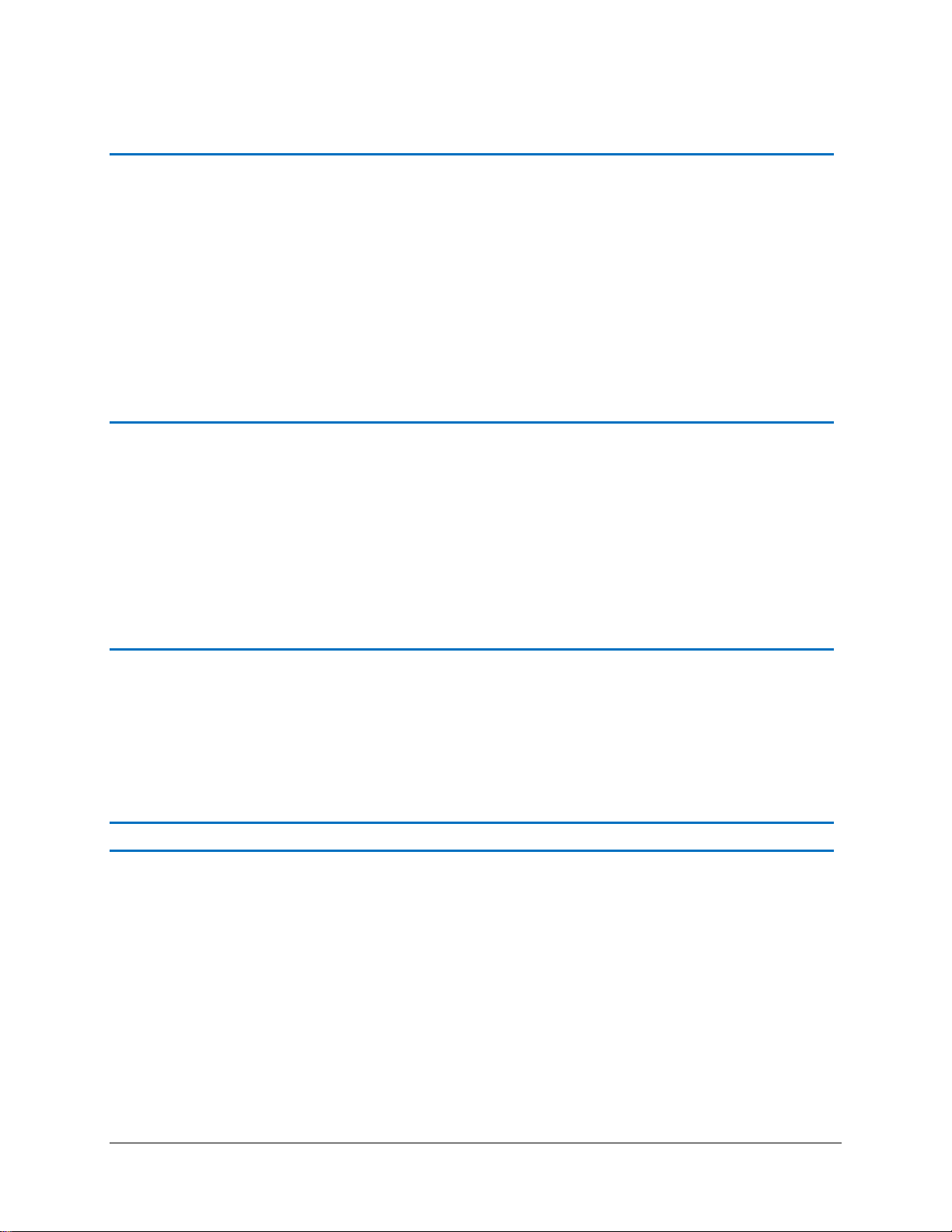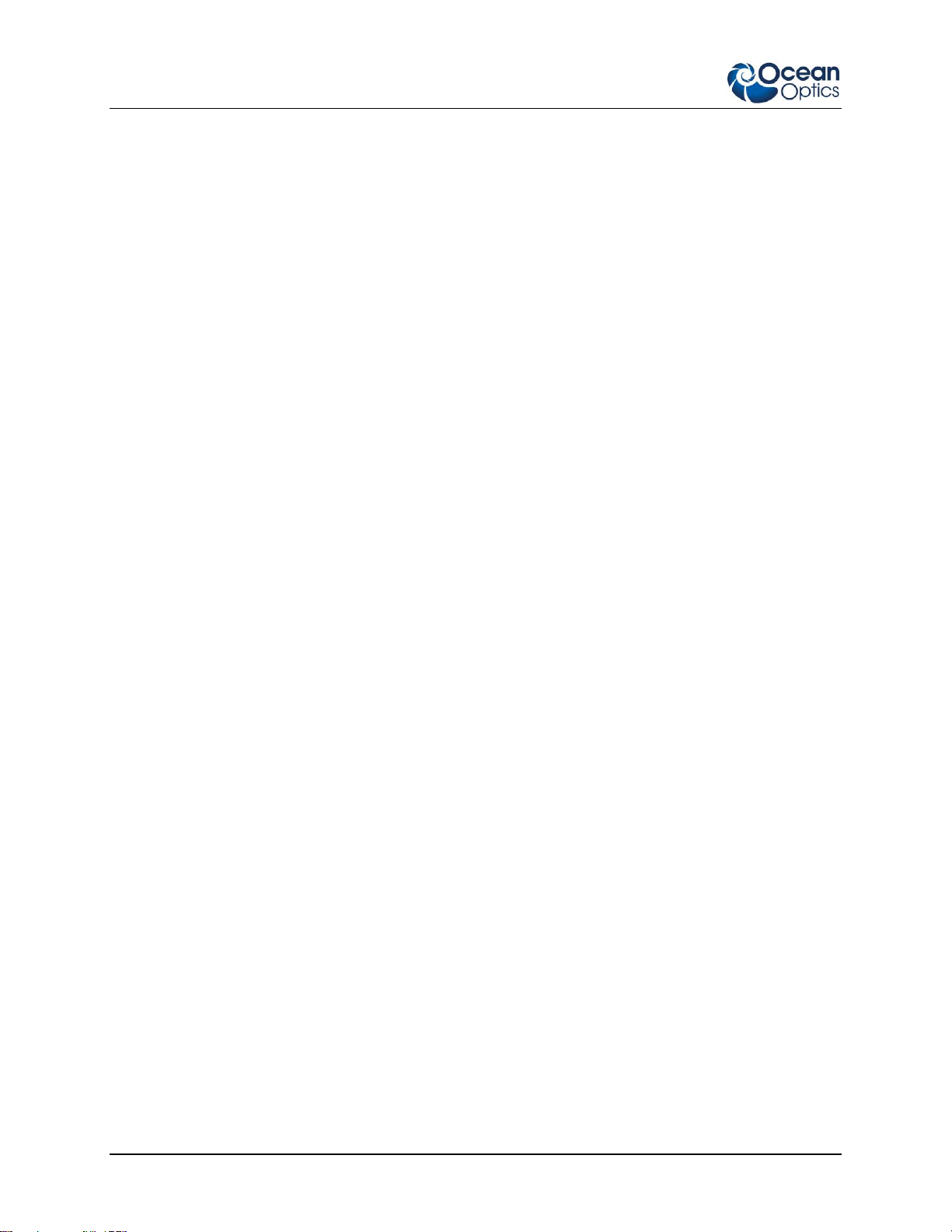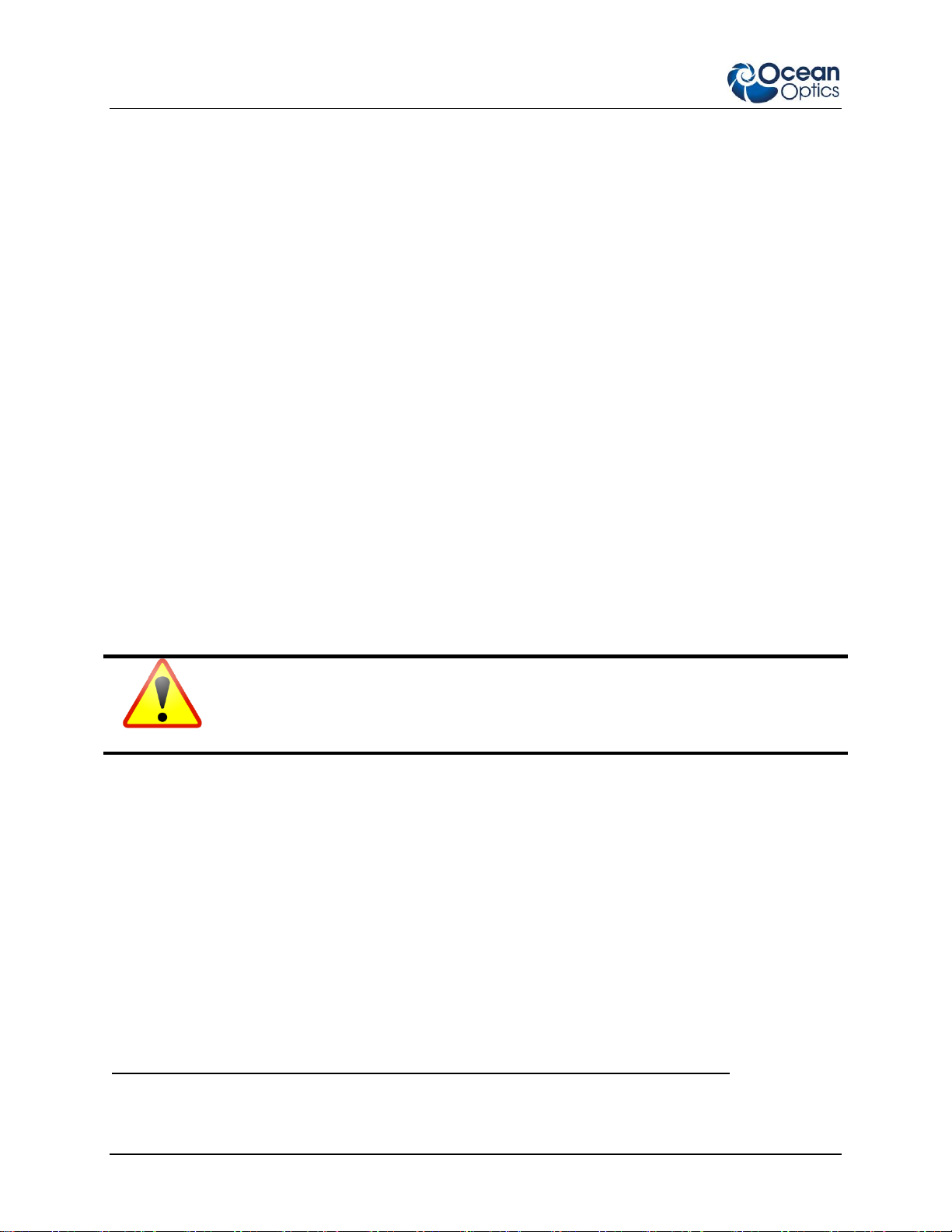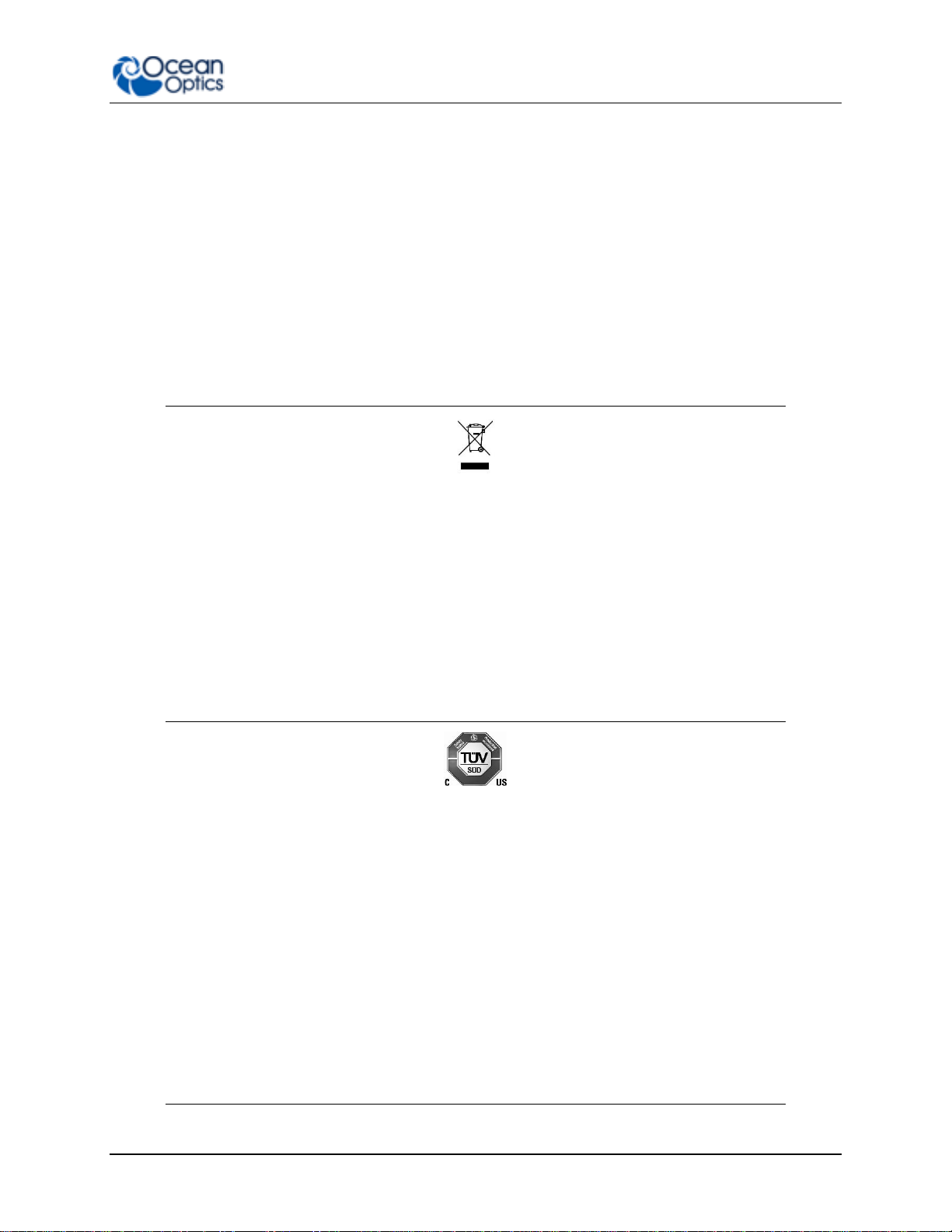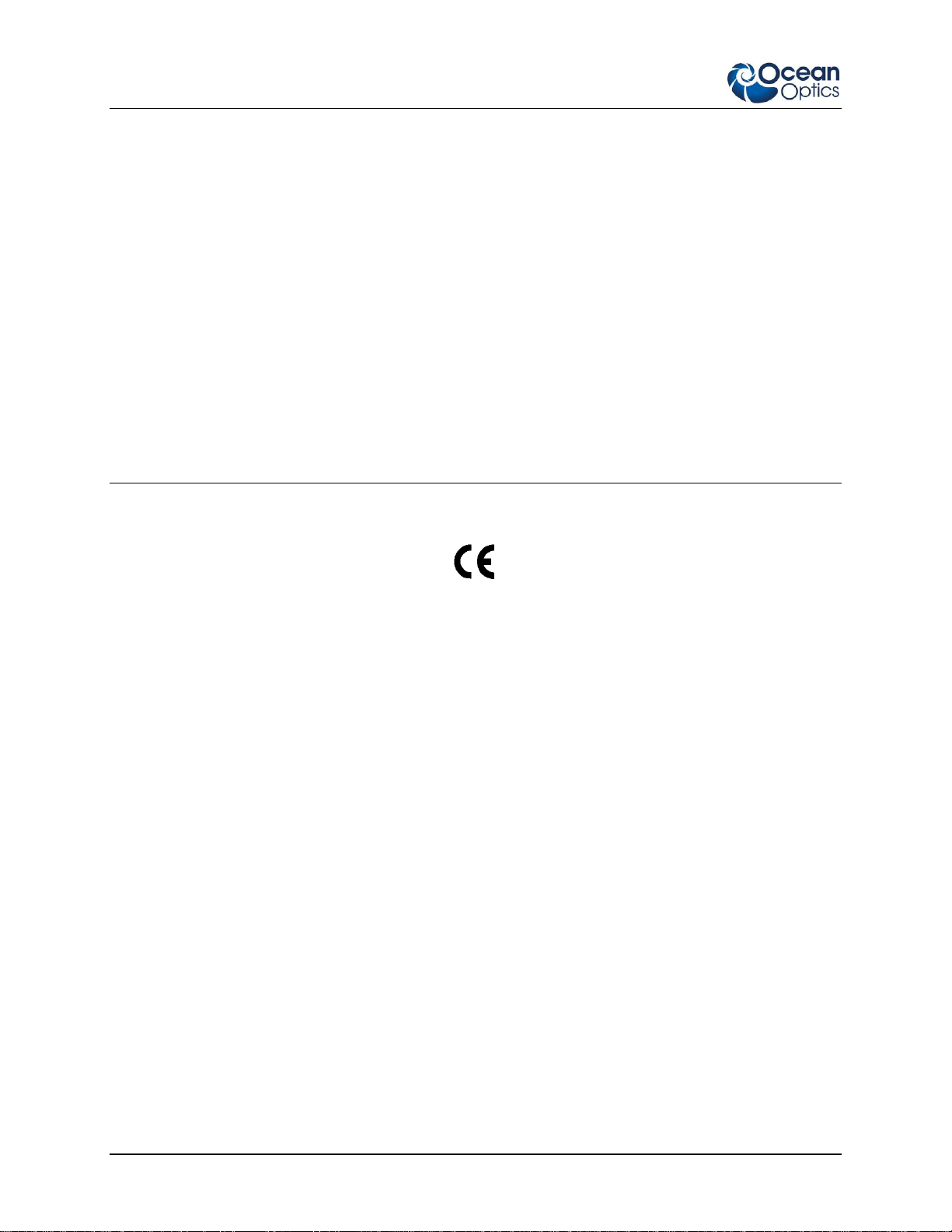355-00000-003-01 iii
Table of Contents
Table of Contents.....................................................................................................................iii
About This Manual..................................................................................................................v
Document Purpose and Intended Audience ........................................................................v
What’s New in this Document..................................................................................................v
Document Summary............................................................................................................v
Product-Related Documentation..........................................................................................v
Upgrades ...............................................................................................................................vi
Important Safety Notices.........................................................................................................vi
Warranty ..................................................................................................................................vi
Certifications and Compliance...............................................................................................vii
Chapter 1.................................................................................................................................. 1
Setup......................................................................................................................................... 1
Overview................................................................................................................................ 1
Models Available.................................................................................................................... 2
Unpacking the DH-3PLUS Series Light Source...................................................................... 2
Contents ................................................................................................................................ 2
Connecting a Spectrometer to the DH-3PLUS ....................................................................... 3
Chapter 2.................................................................................................................................. 4
DH-3PLUS Specifications........................................................................................................ 4
Specifications......................................................................................................................... 4
Operating Environment .......................................................................................................... 5
DH-3PLUS Components........................................................................................................ 6
Front Panel......................................................................................................................... 6
Rear Panel......................................................................................................................... 7
Calibration Label ................................................................................................................ 8
Pinout Information.................................................................................................................. 9
Pinout Diagram .................................................................................................................10
Parts List...............................................................................................................................10
Chapter 3.................................................................................................................................11