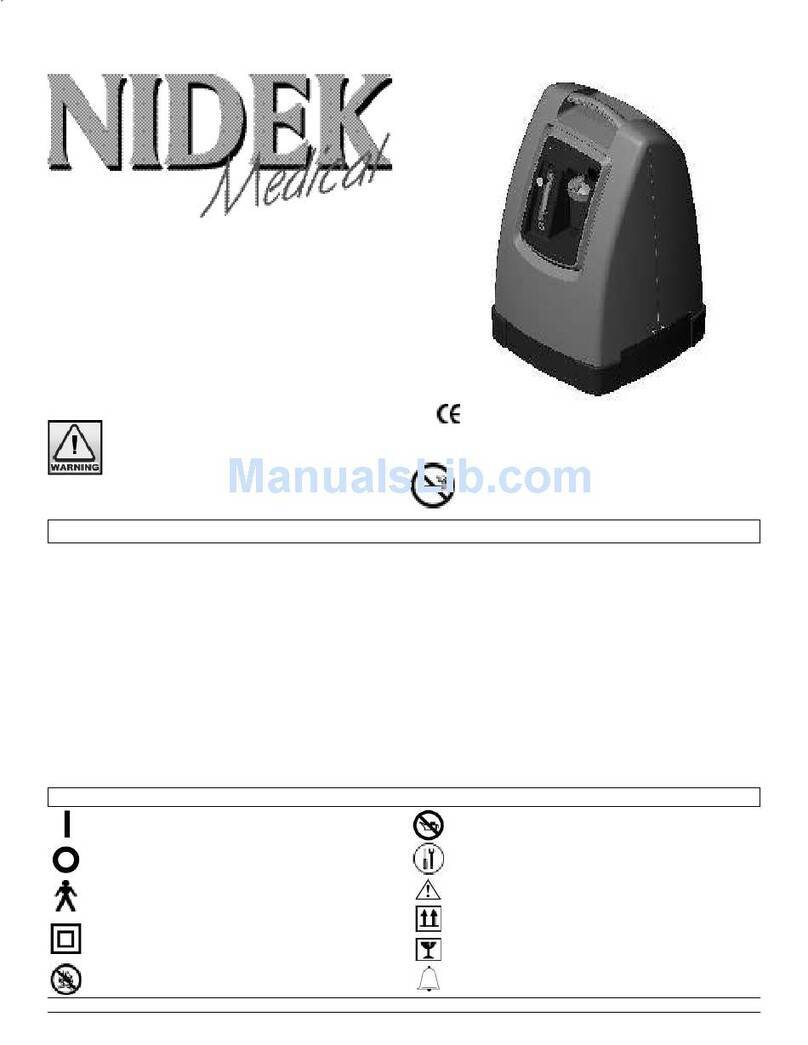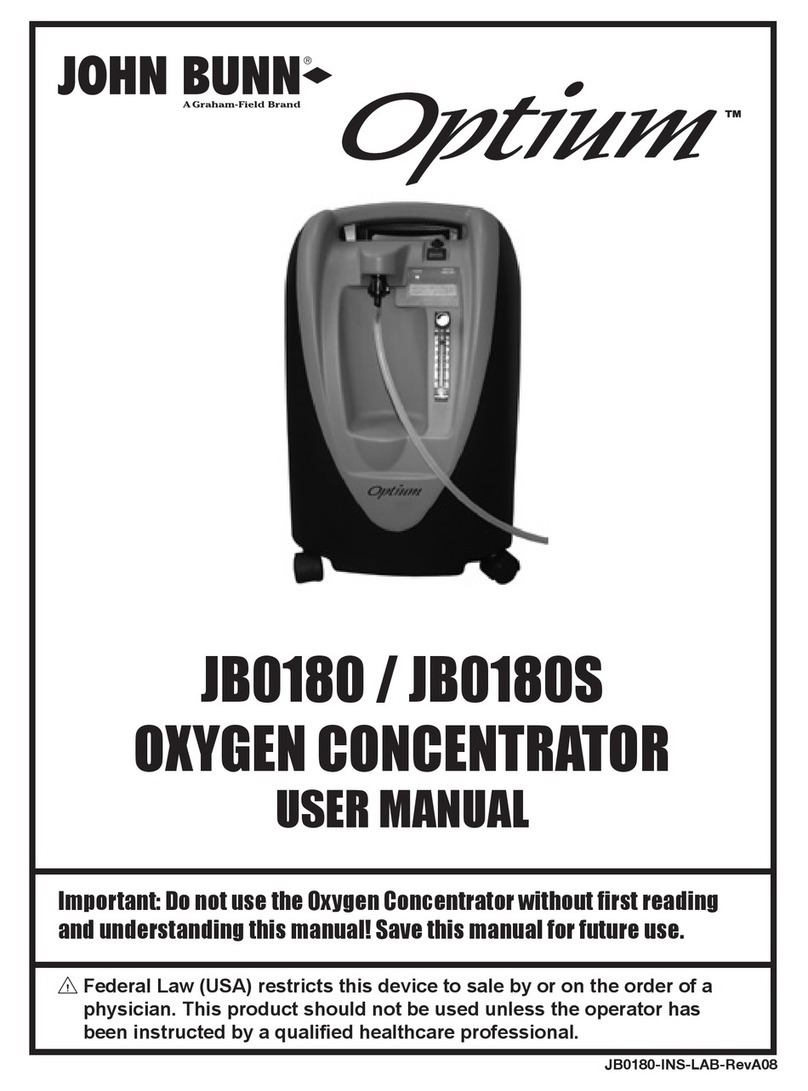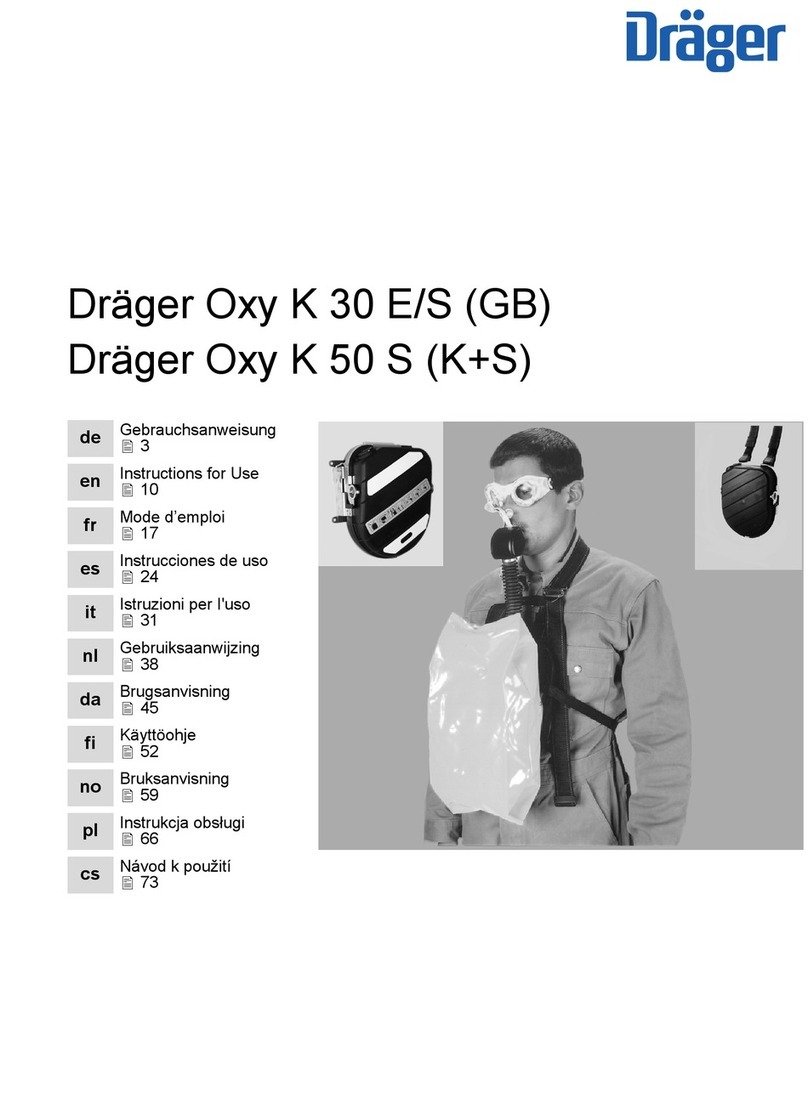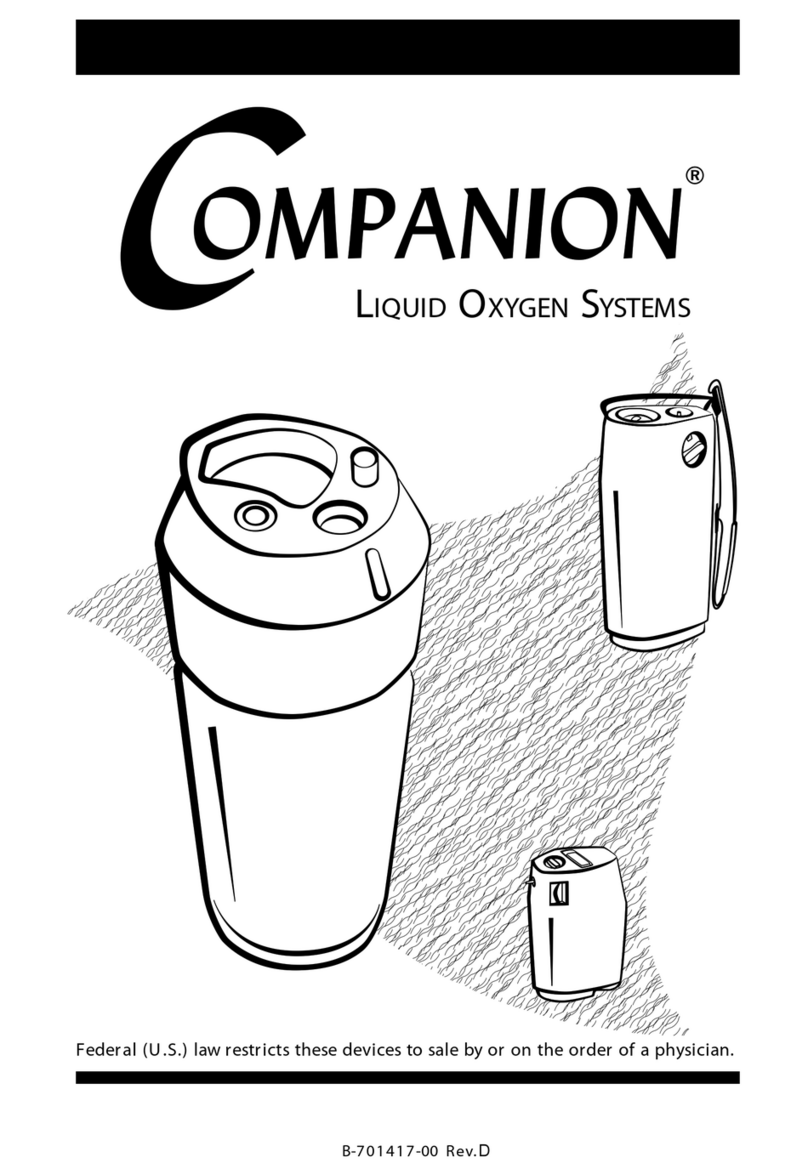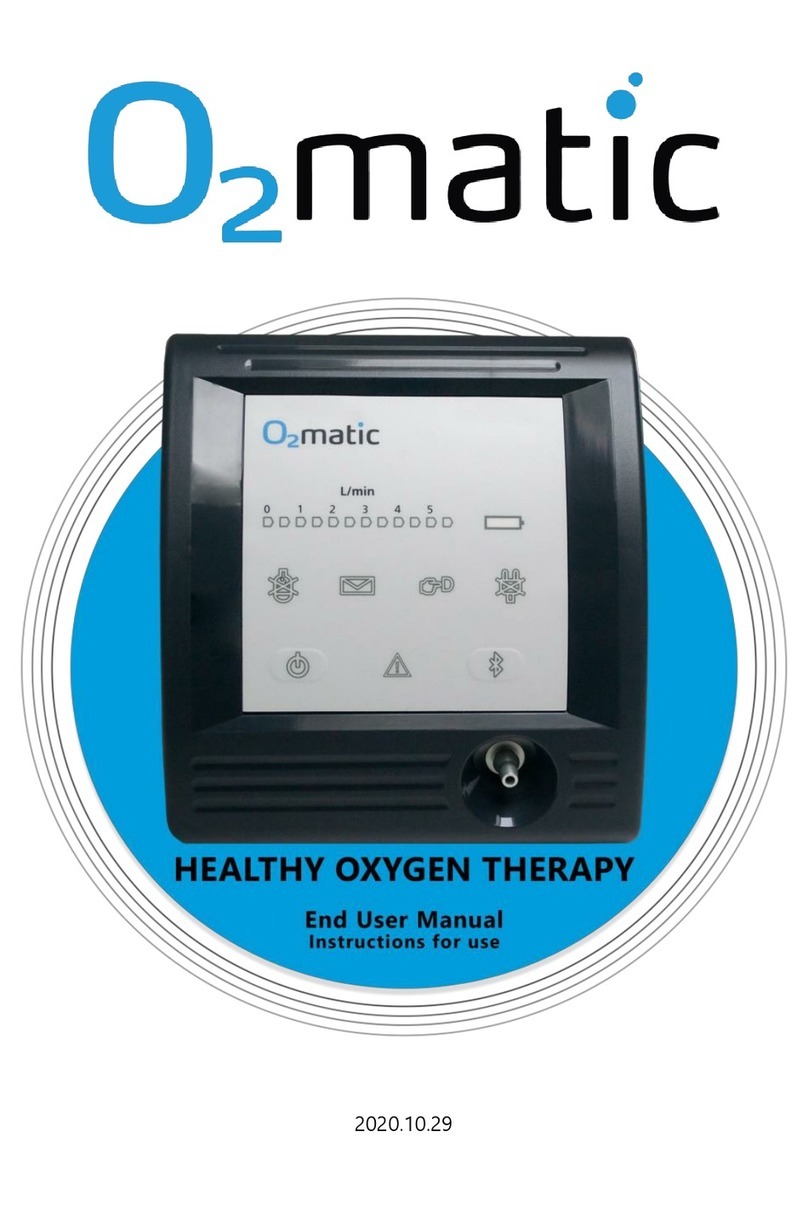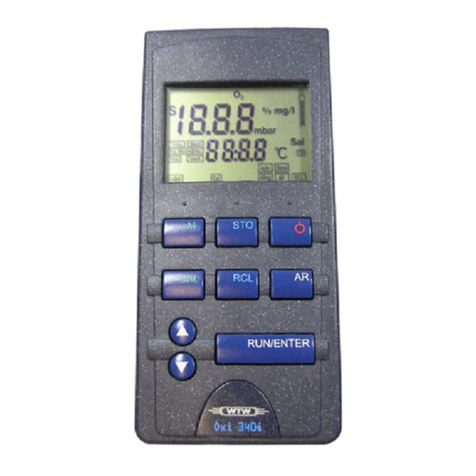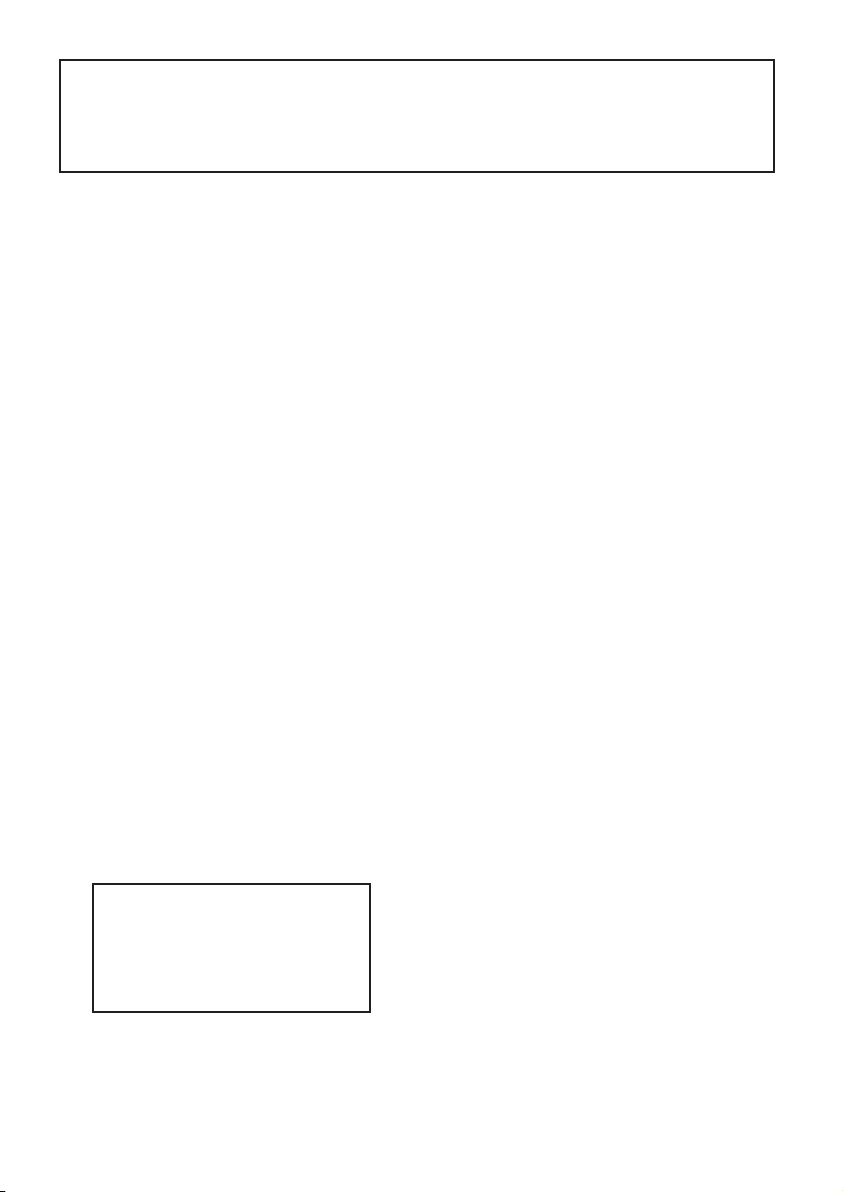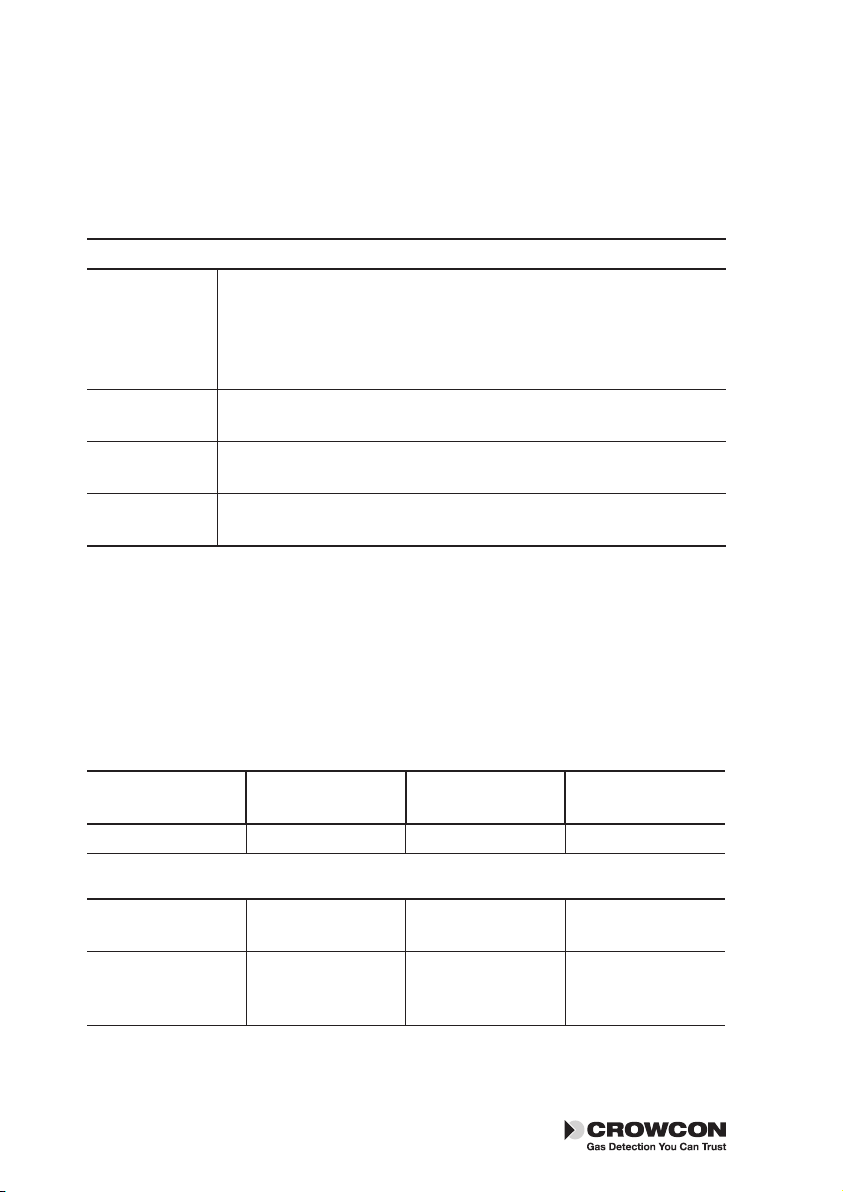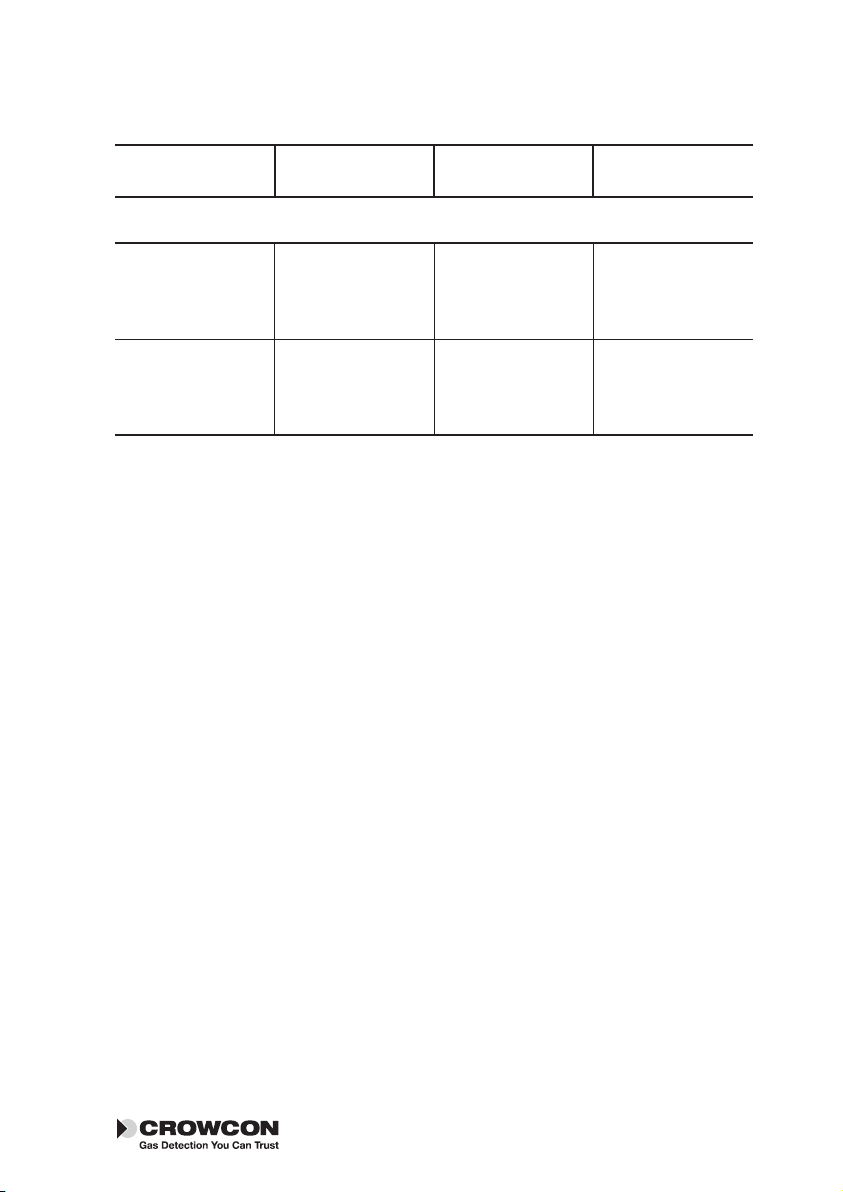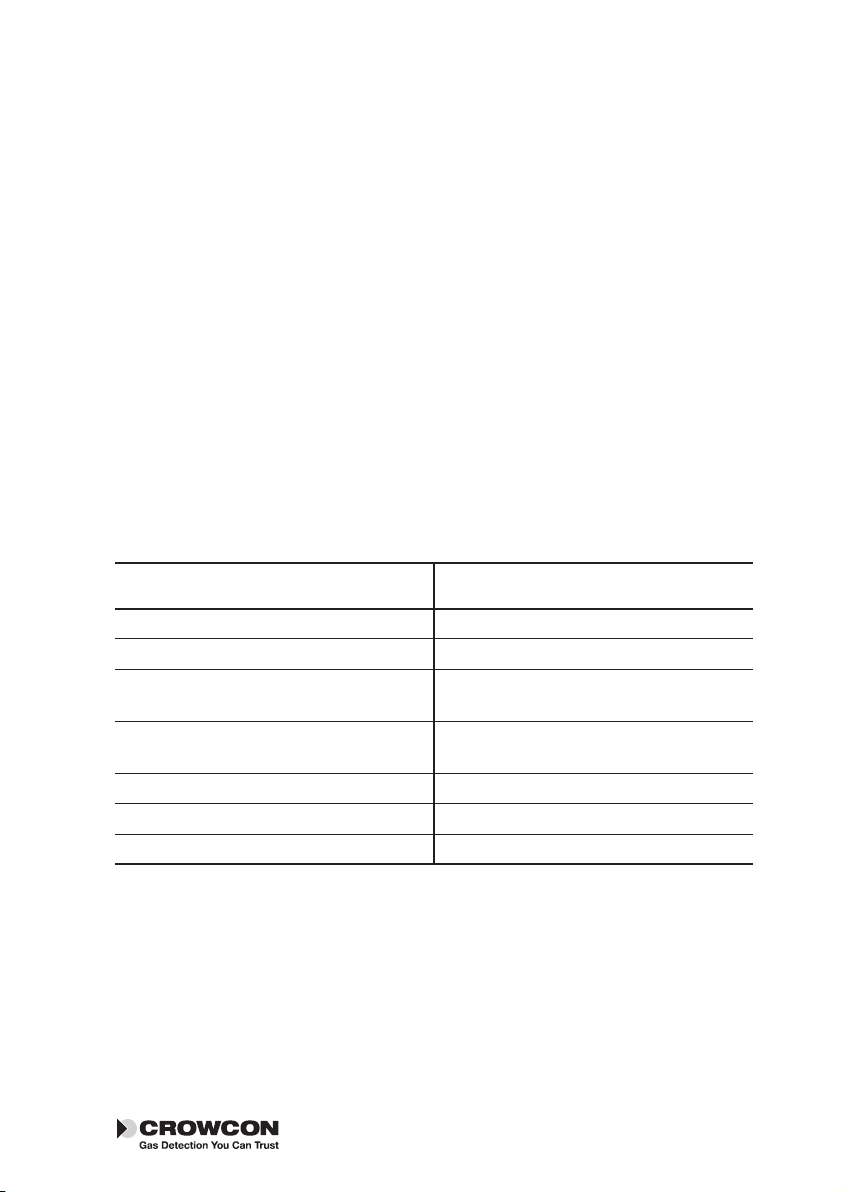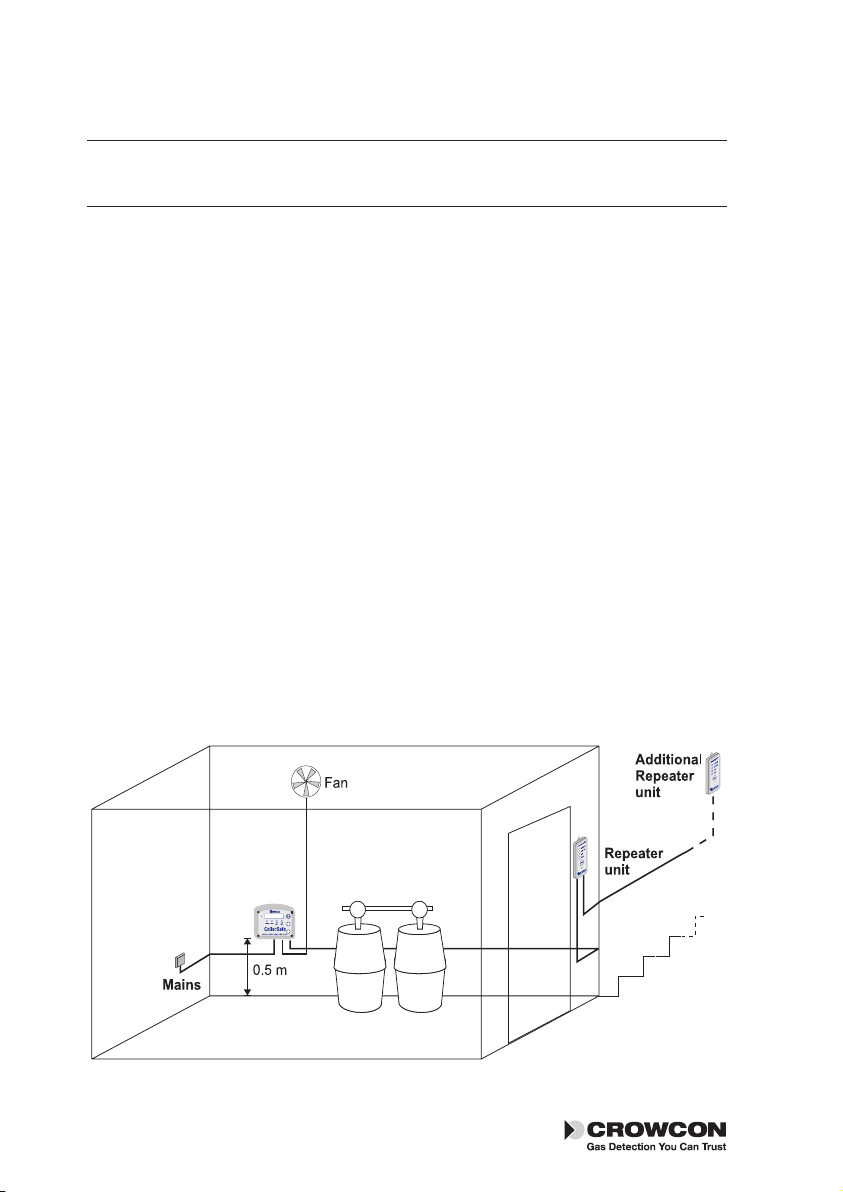1
CellarSafe Introduction
I. Introduction
1.1 Product overview
CellarSafe is a carbon dioxide and oxygen fixed monitoring system designed to
monitor gas levels in a confined space, such as a beer cellar. The system consists
of one base unit housing the gas monitoring system and is supplied with one
repeater unit to be located in a safe position outside the confined area.
Version 1 is a carbon dioxide monitor only, which looks for rising gas levels.
Version 2 is a combined system which monitors both rising levels of carbon
dioxide and falling levels of oxygen.
CellarSafe operates two alarm relays if the gas level exceeds the two pre-set
alarm levels. The output from these relays can be used to control external visual
or audible alarms, or ancillary equipment such as a fan.
CellarSafe is designed for easy installation using mains power supply and has
been designed for one-man installation. The alarm levels are factory set and the
relays are ‘fail-safe’ so the alarms will activate if the power supply fails.
The CellarSafe is supplied with one repeater unit. The repeater unit provides a
remote interface to mimic the gas monitoring alarms, fault alarm, power indica-
tor, MODE button and sounder of the base unit. A series of repeater units can
be daisy-chained together to provide an extension of monitoring system. Each
additional repeater unit is provided with a 9 m cable.
1.2 Product description
CellarSafe consists of two components: a base unit and a repeater unit.
The base unit is a single shell housing the gas monitors. The display panel at the
front contains a liquid crystal display, MODE button, four illuminating LEDs and
a sounder (see Figure 1.1). Electrical connections for mains power, two relay
outputs and the repeater unit are located at the bottom of the base unit.
A 2 m mains cable and two carbon dioxide warning labels are also provided.
The repeater unit (see Figure 1.2) is supplied with a 9 m connection cable. The
repeater unit mimics the base unit but does not have the display panel.