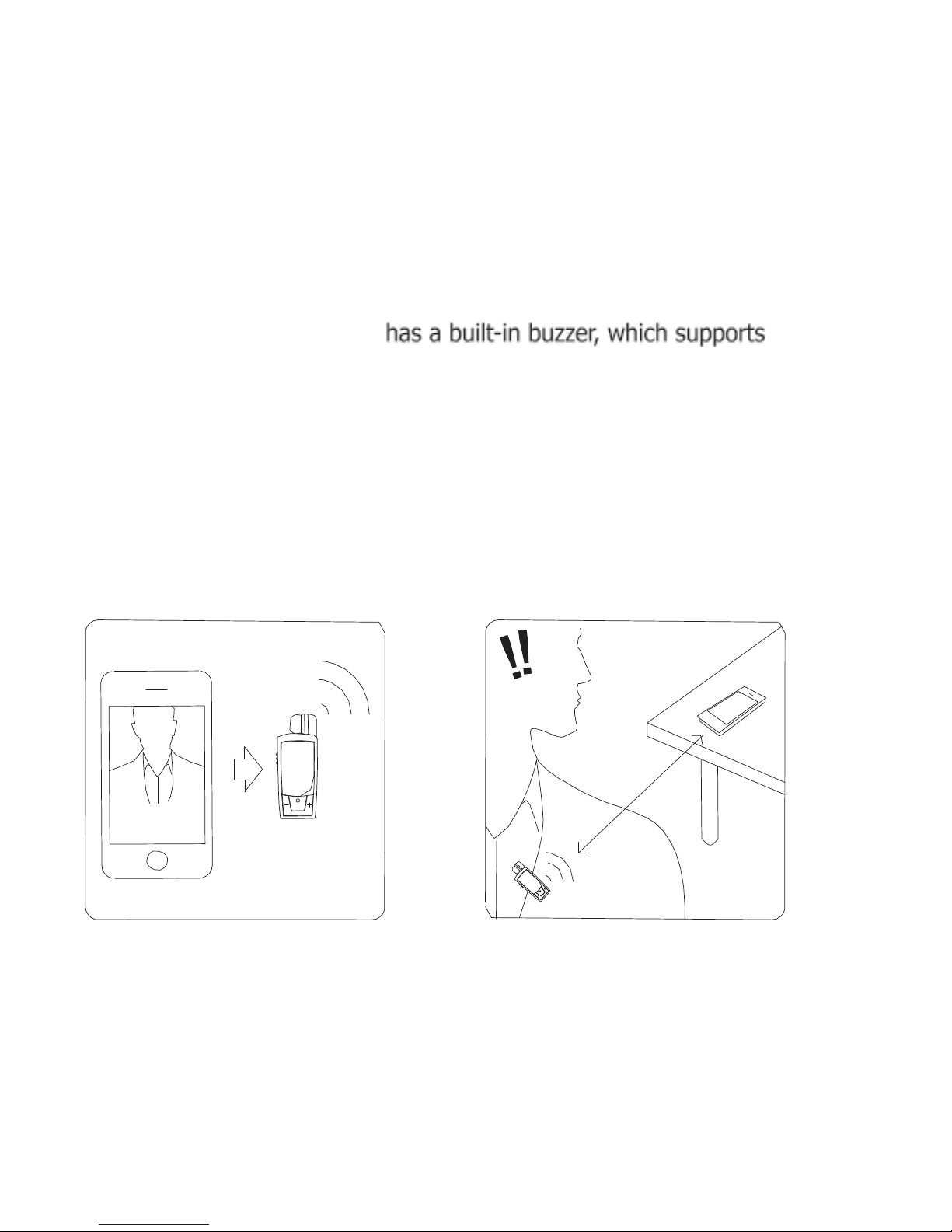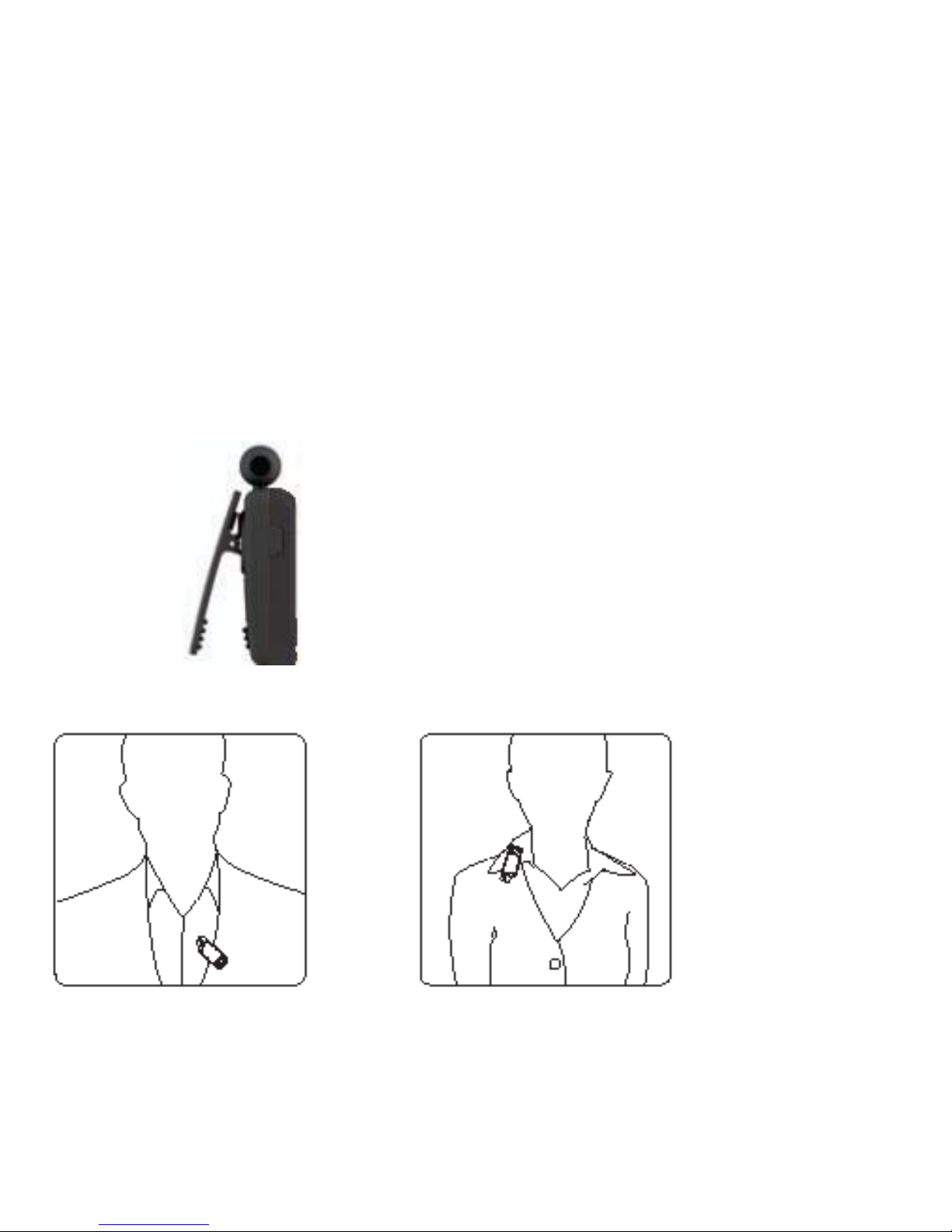Contents
Product Specifications ............ 3
Components ............ 3
Headset Overview ............ 4
Retractable Ear Piece Mechanism …......... 5
Ringer and Never Forget Alarm Function …......... 6
How to Wear Your Bluetooth® …......... 7-10
Charging Your Headset …......... 11
Getting Started …......... 12
Pairing Your Headset with a Bluetooth®
Wireless technology enabled phone …......... 12
Pairing Your Headset with Two Bluetooth®
Wireless technology enabled phones (Multi-point) …......... 13
Reconnecting Your Headset …......... 14
Using Your Headset …......... 15-17
Troubleshooting …......... 18-19
Safety Precautions …......... 20
Maintenance …......... 21
Declaration of Conformity …......... 22
FCC Compliance Statement …......... 22-23
2