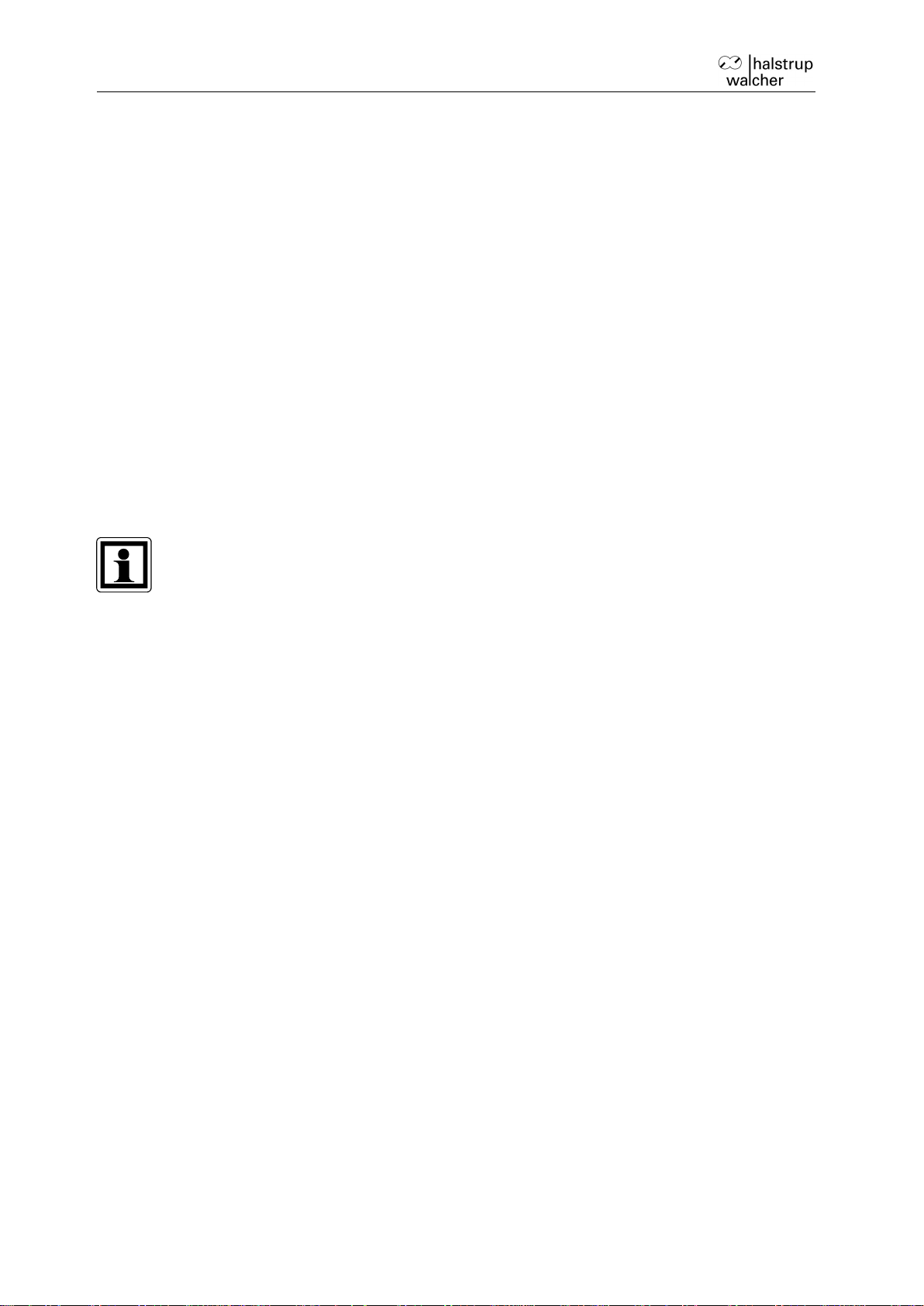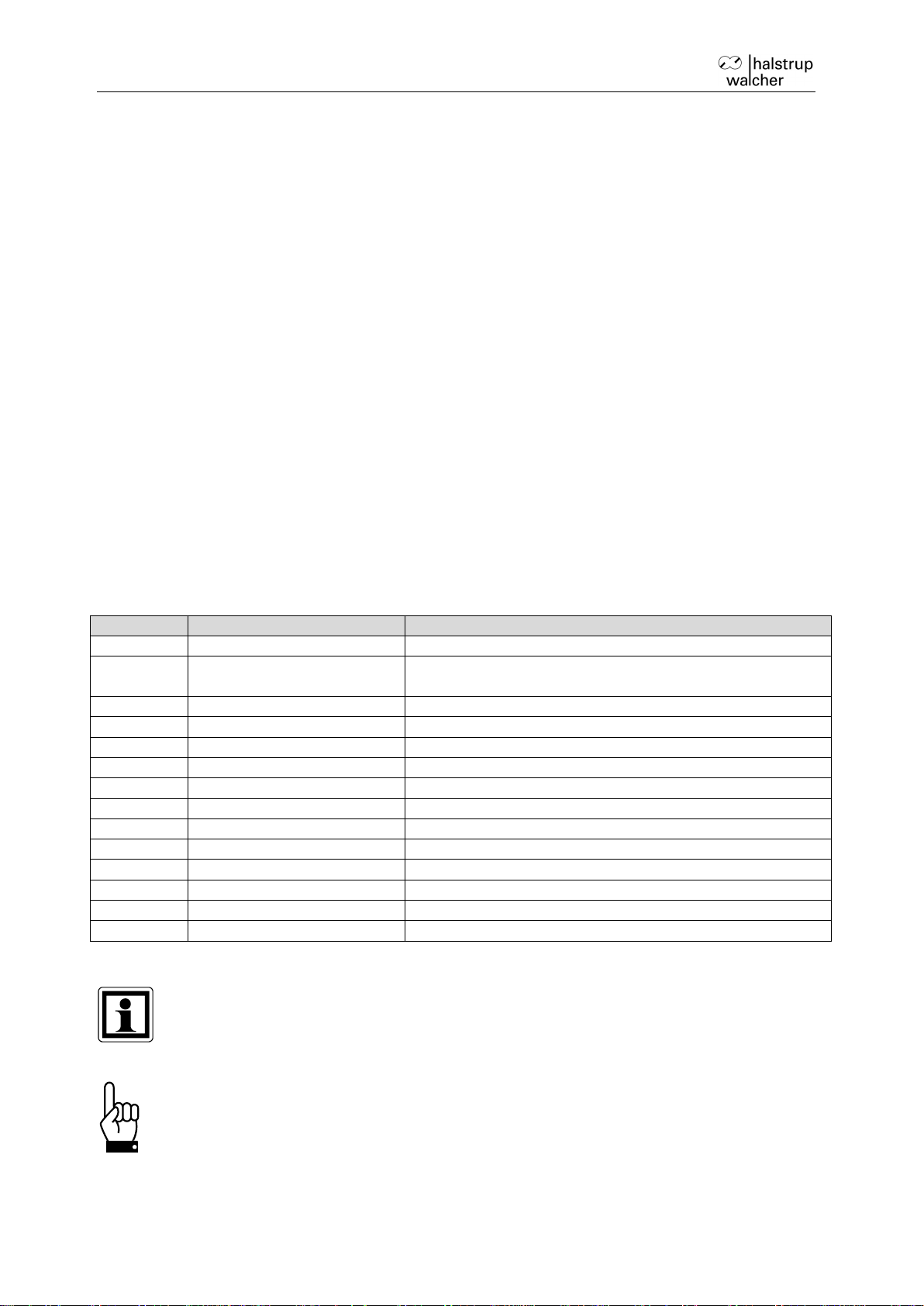Instruction Manual PUC 28
2
Table of Contents:
1 Validity and purpose of the instruction manual......................................................................4
2 Safety precautions.................................................................................................................5
2.1 Appropriate use................................................................................................................5
2.2 Shipping, assembly, electrical connections and start-up .................................................5
2.3 Troubleshooting, maintenance, repairs, disposal.............................................................5
2.4 Symbols ...........................................................................................................................6
3 Device description.................................................................................................................7
3.1 General functional description..........................................................................................7
3.2 Cyclic zero-point calibration.............................................................................................8
3.3 Display of measured values.............................................................................................8
3.4 Display and controls.........................................................................................................9
3.5 Manual zero-point calibration.........................................................................................10
3.6 Re-Calibration................................................................................................................10
3.7 Connections...................................................................................................................10
4 Assembly.............................................................................................................................12
5 Setting the parameters........................................................................................................13
5.1 Abbreviations used.........................................................................................................14
5.2 Basic settings [ SETTINGS ]..........................................................................................15
5.2.1 Language [ SETTINGS / LANGUAGE ]....................................................................15
5.2.2 Changing the password [ SETTINGS / NEW PASSWD ].........................................15
5.2.3 Measurement range of the internal pressure sensor [ SETTINGS / MEAS. R. ] ......15
5.2.4 External sensors (IN1 and IN2) [ SETTINGS / CONF. EXTERN ]............................16
5.2.5 Display [ SETTINGS / DISPLAY ].............................................................................16
5.2.6 Signal [ SETTINGS / SIGNAL ].................................................................................17
5.2.7 Acoustic signalling device [ SETTINGS / SOUND ]..................................................17
5.2.8 Decimal places display [ SETTINGS / DECIMAL PL. ].............................................17
5.2.9 Delete Re-Calibration [ SETTINGS / UNDO TEACH ]..............................................18
5.2.10 Reset the device [ SETTINGS / RESET ]...............................................................18
5.2.11 Recall the delivery state [ SETTINGS / DELIVERY ST. ].......................................18
5.3 Scaling and limits [ VALUES ]........................................................................................18
5.3.1 Scaling [ VALUES / SCALE ]....................................................................................19
5.3.2 Limits [ VALUES / WARNING ].................................................................................19
5.4 Filter setting [ FILTER ]..................................................................................................21
5.5 Relays [ RELAY ] ...........................................................................................................22
5.5.1 Switching conditions and relay test [ RELAY / COND. TEST ].................................22