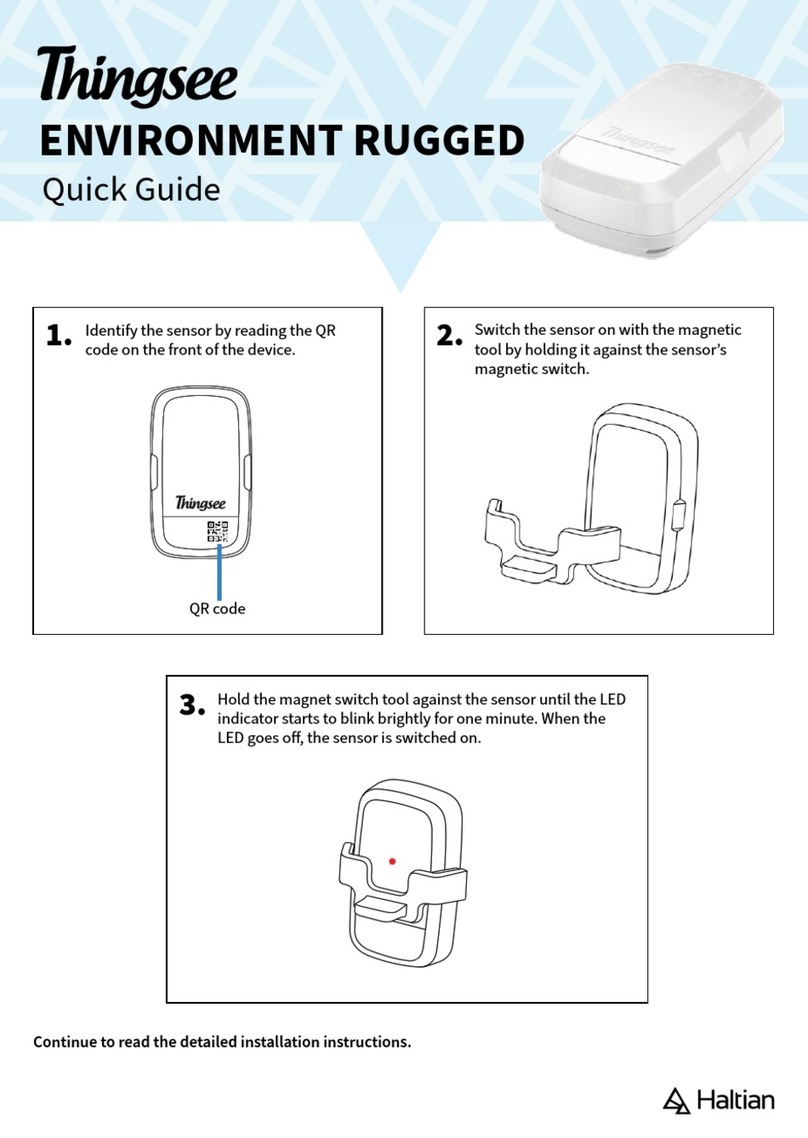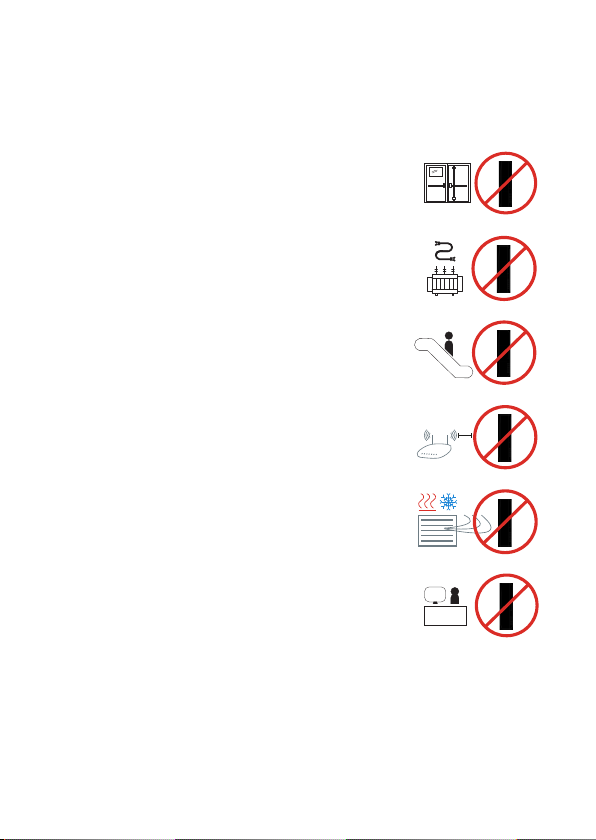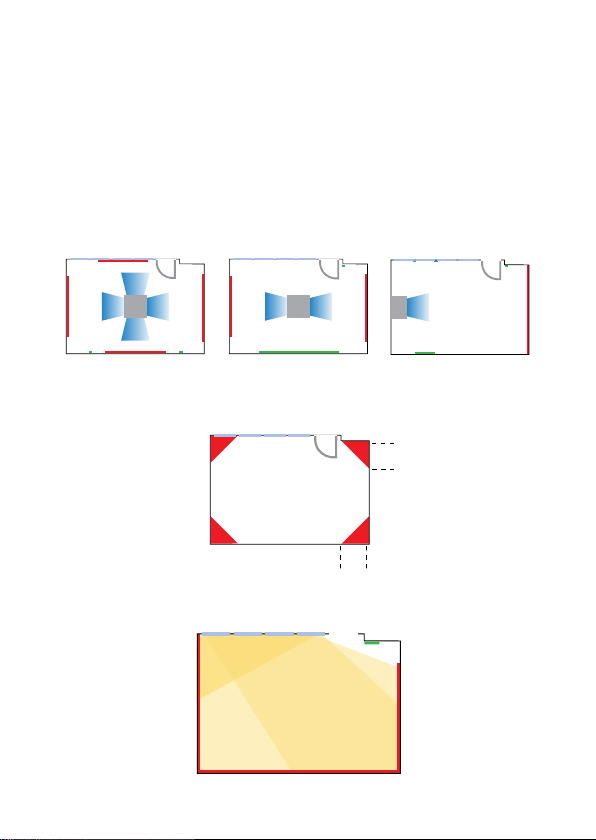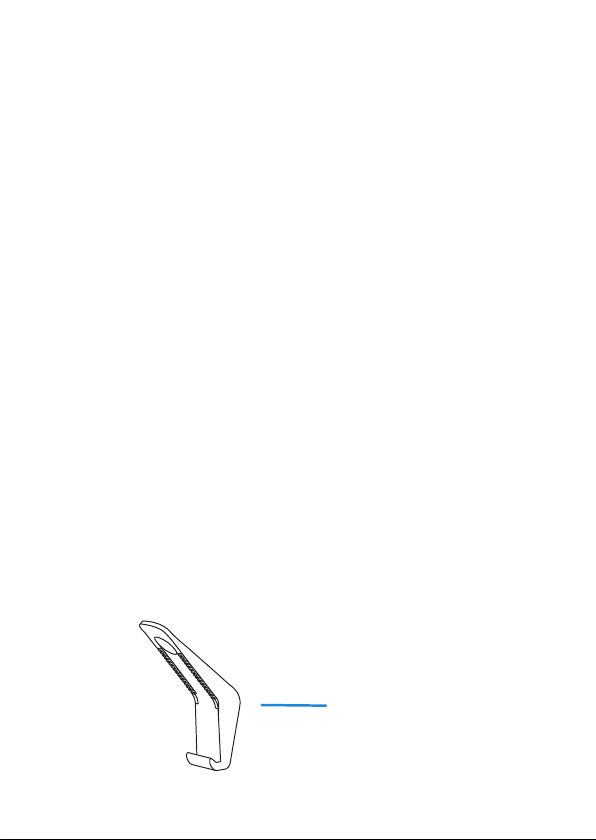Note before installation
Please make sure the Thingsee GATEWAY is installed before you install
the sensor.
To ensure strong enough signal strength for data communication, keep
the maximum distance between installed sensors under 20 m.
If the distance between a measuring sensor and the gateway is > 20
m or if the sensors are separated by a fire door or other thick building
materials, use extra sensors as routers to ensure adequate signal
strength.
General installation instructions
The sensor is for indoor use only.
The environment humidity should be <85 % RH at all times.
The usage temperature range is +5 ºC to +50 ºC, non-condensing
environments only.
Please note that the correct TVOC and CO data are available only
aer the sensor device has conducted baseline calibration for the
environment.
• TVOC sensor conducts baseline calibration for the TVOC levels and
valid data is available aer 48h of continuous use.
• The CO2 baseline optimization is always on and updated in 8 day
periods. The baseline adjustment happens in steps toward the
preconfigured 410ppm CO2 level.
Note: Thingsee AIR requires ‘free of people’ moments in the space, when the indoor
air is fully changed, to set the correct 410 ppm baseline. This is why places such as
schools and oices are good places to use the sensor, as the baseline can be set
during the night when the CO2 level is the lowest.