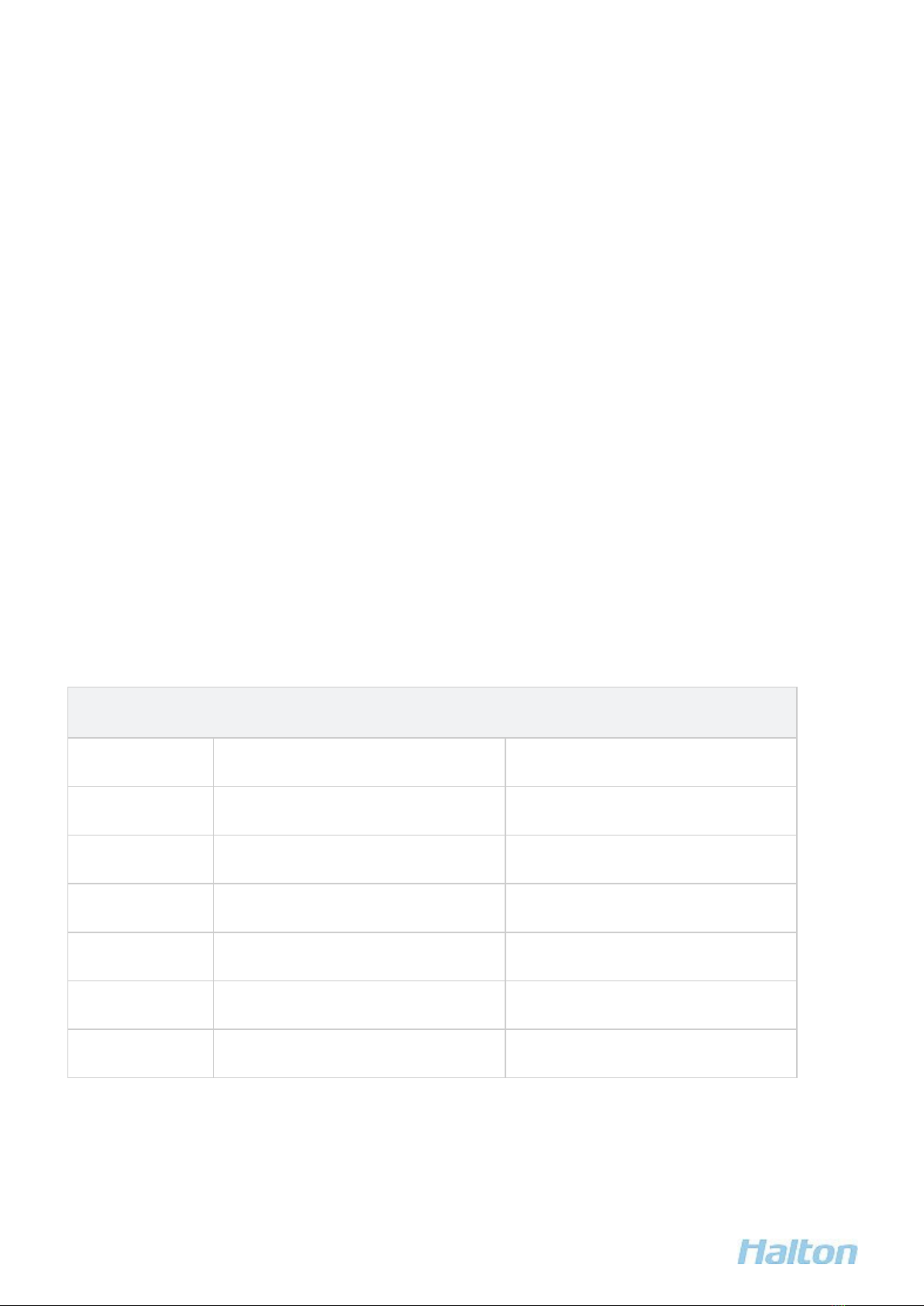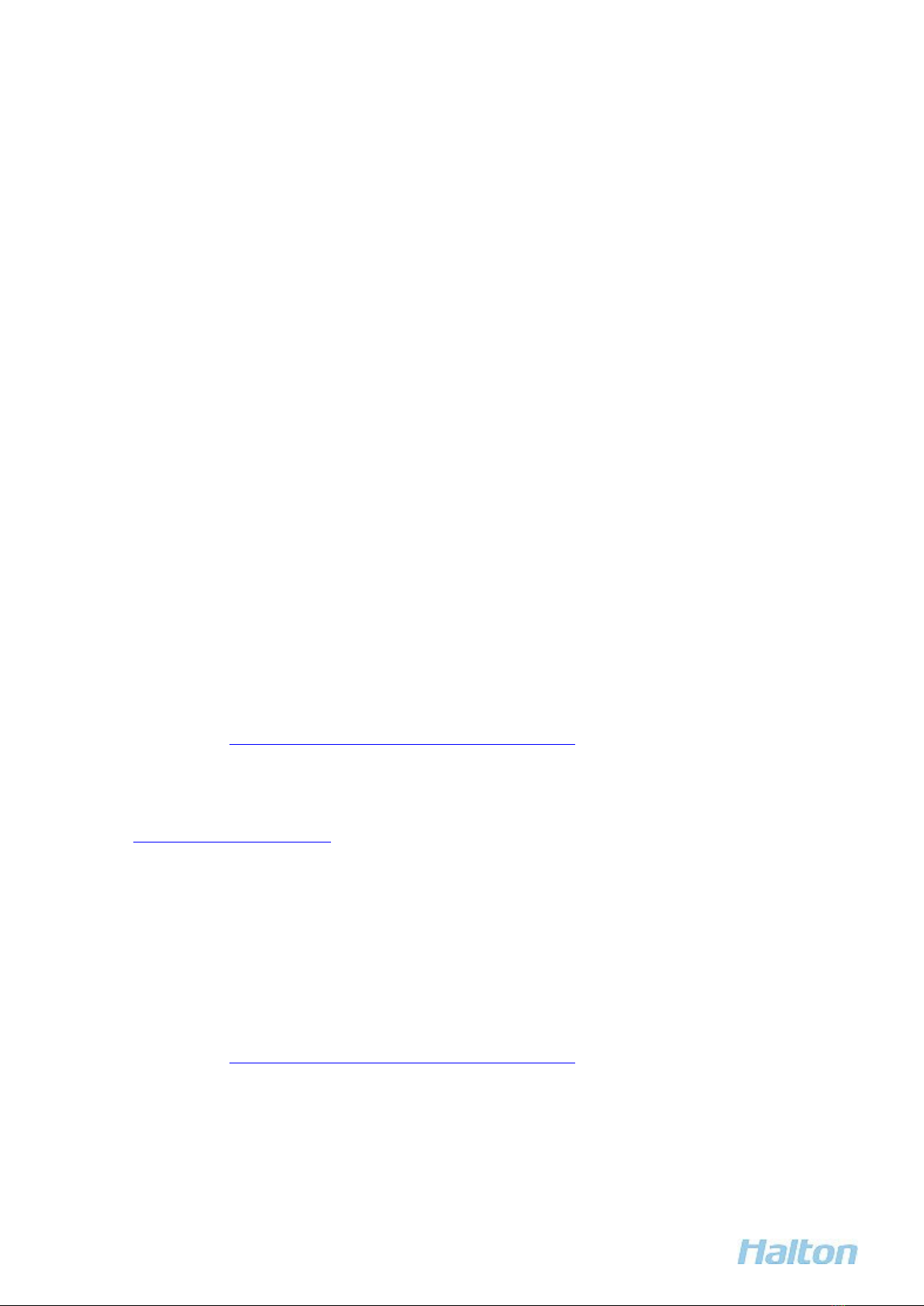Halton Max Ultra Circular (MUC) - Quick guide for commissioning
All rights reserved ©Halton
Contents
1Introduction ................................................................................................................................................................. 3
1.1 About this document........................................................................................................................................... 3
1.2 Copyright and disclaimers .................................................................................................................................. 3
1.3 Summary of changes ......................................................................................................................................... 3
1.4 Contact information ............................................................................................................................................ 3
2Product description ..................................................................................................................................................... 4
2.1 Overview ............................................................................................................................................................ 4
3Commissioning ........................................................................................................................................................... 5
3.1 Before you start .................................................................................................................................................. 5
3.1.1 Commissioning process............................................................................................................................. 5
3.1.2 Commissioning information........................................................................................................................ 5
3.1.3 Airflow control panel................................................................................................................................... 6
3.1.4 Airflow control panel: start-up views .......................................................................................................... 7
3.1.5 Modbus RTU communication..................................................................................................................... 8
3.1.6 Self-diagnosis function............................................................................................................................... 8
3.2 Step by step instructions .................................................................................................................................... 9
3.2.1 Configuring basic controller settings in analog mode ................................................................................ 9
3.2.2 Configuring basic controller settings in Modbus mode .............................................................................. 9
3.2.3 Configuring basic controller settings in console mode (service or testing) .............................................. 10
3.2.4 Calculating the airflow control and feedback signals ............................................................................... 10
3.2.5 Rebooting the controller........................................................................................................................... 11
3.2.6 Configuring the scheduled restart function .............................................................................................. 11
4Troubleshooting ........................................................................................................................................................ 11
5Technical reference data .......................................................................................................................................... 12
5.1 Controller connections...................................................................................................................................... 12
5.2 Parameters ....................................................................................................................................................... 13
5.2.1 Halton Max Ultra Circular (MUC) installation cases................................................................................. 13