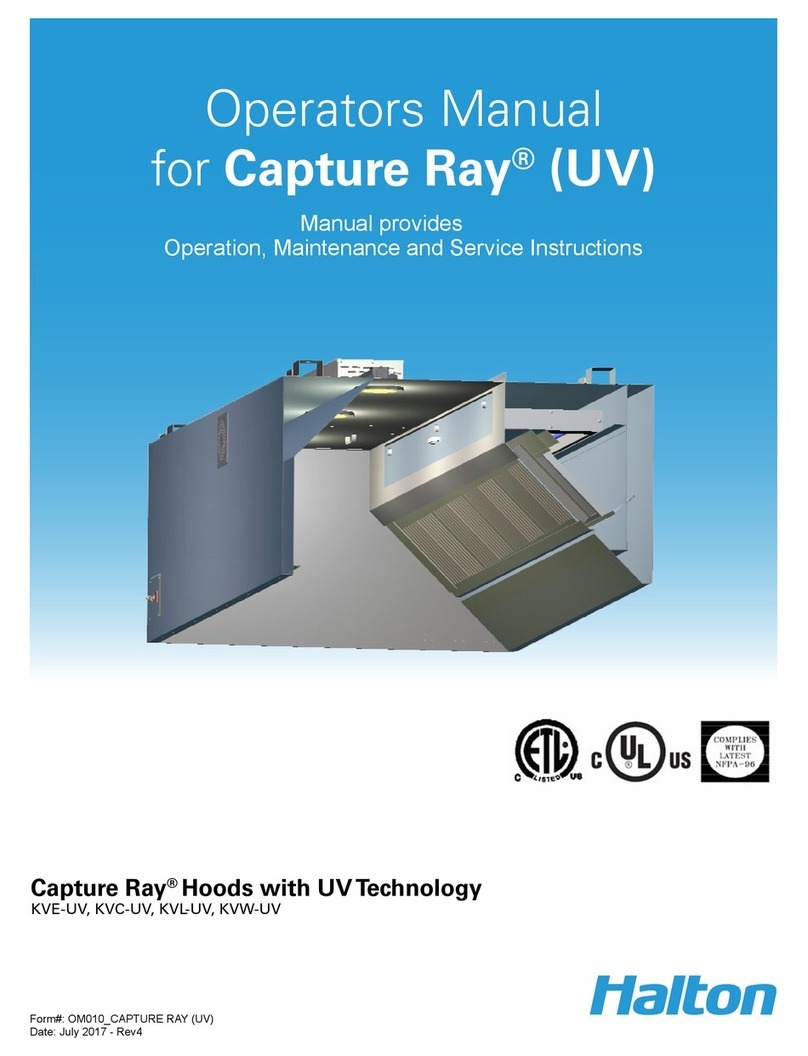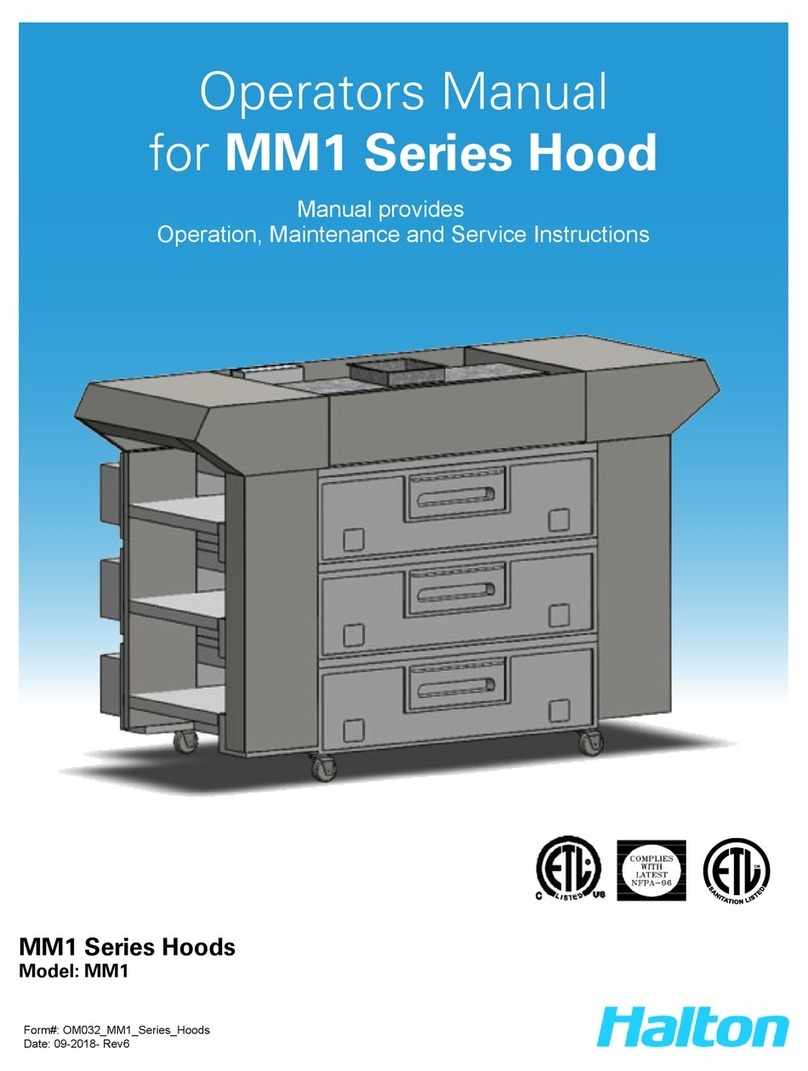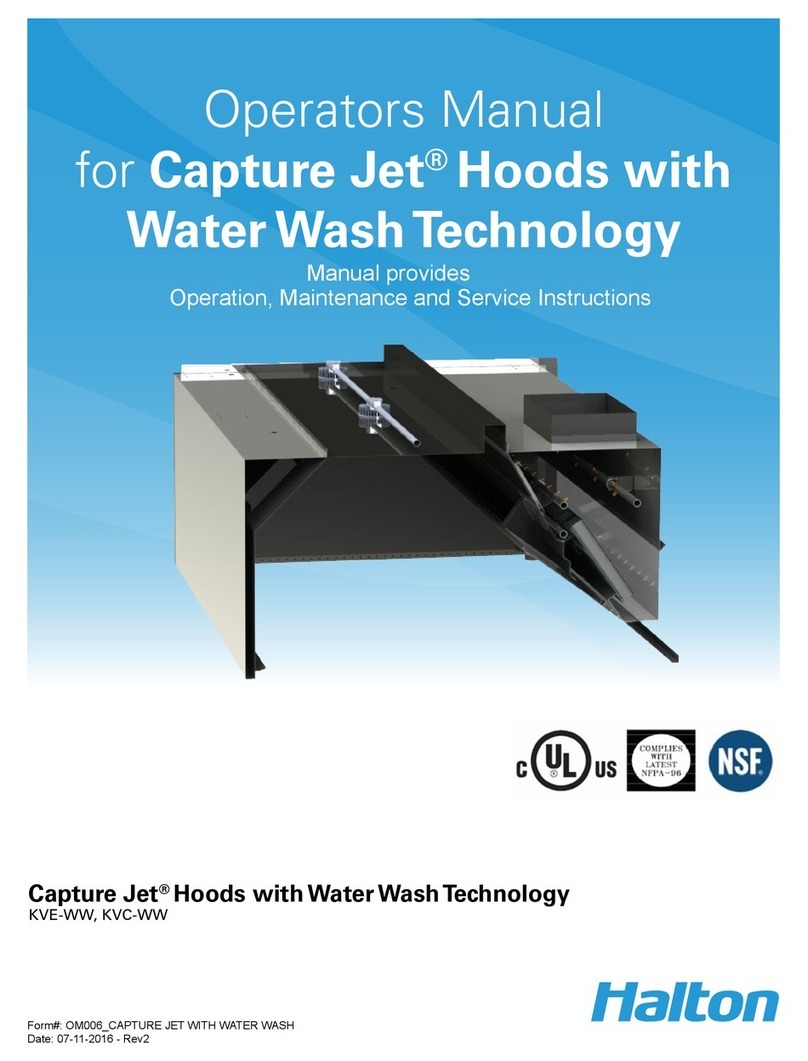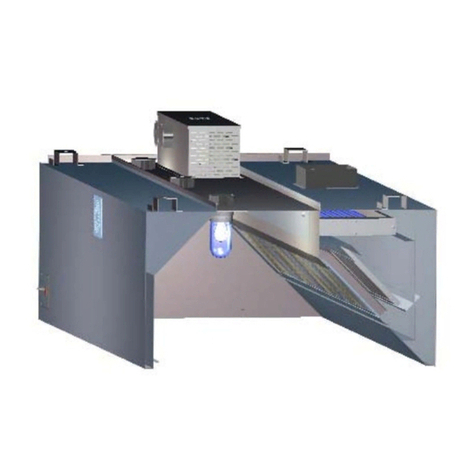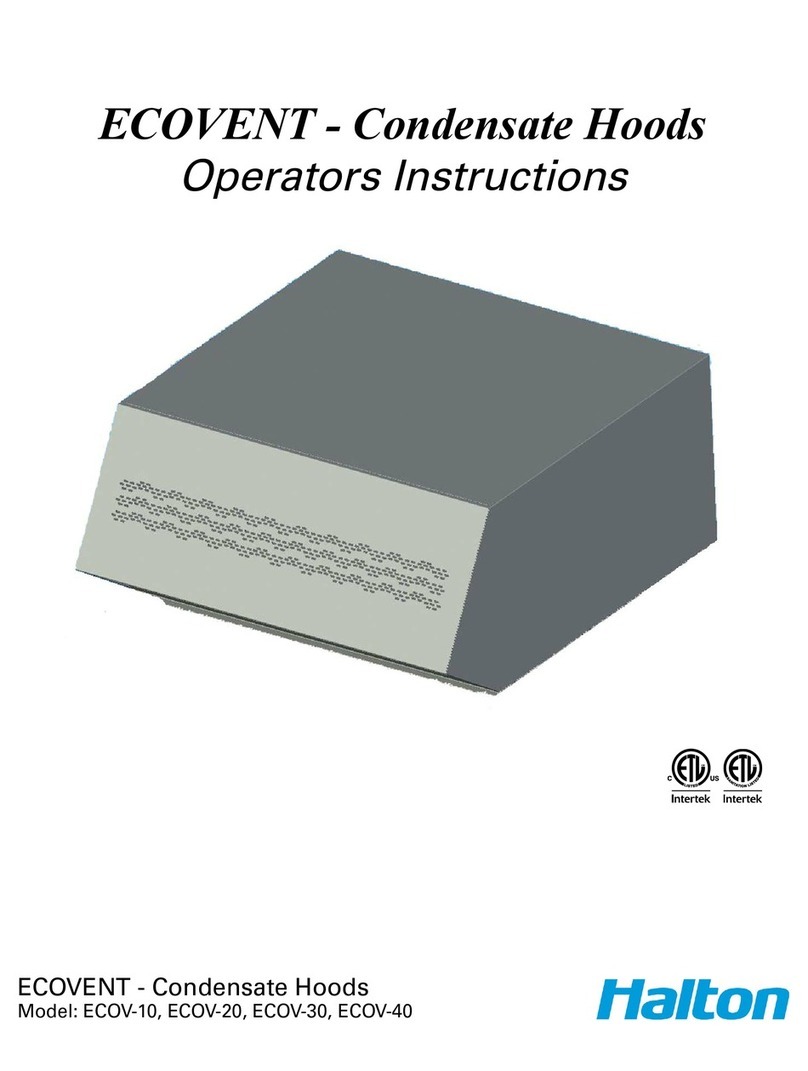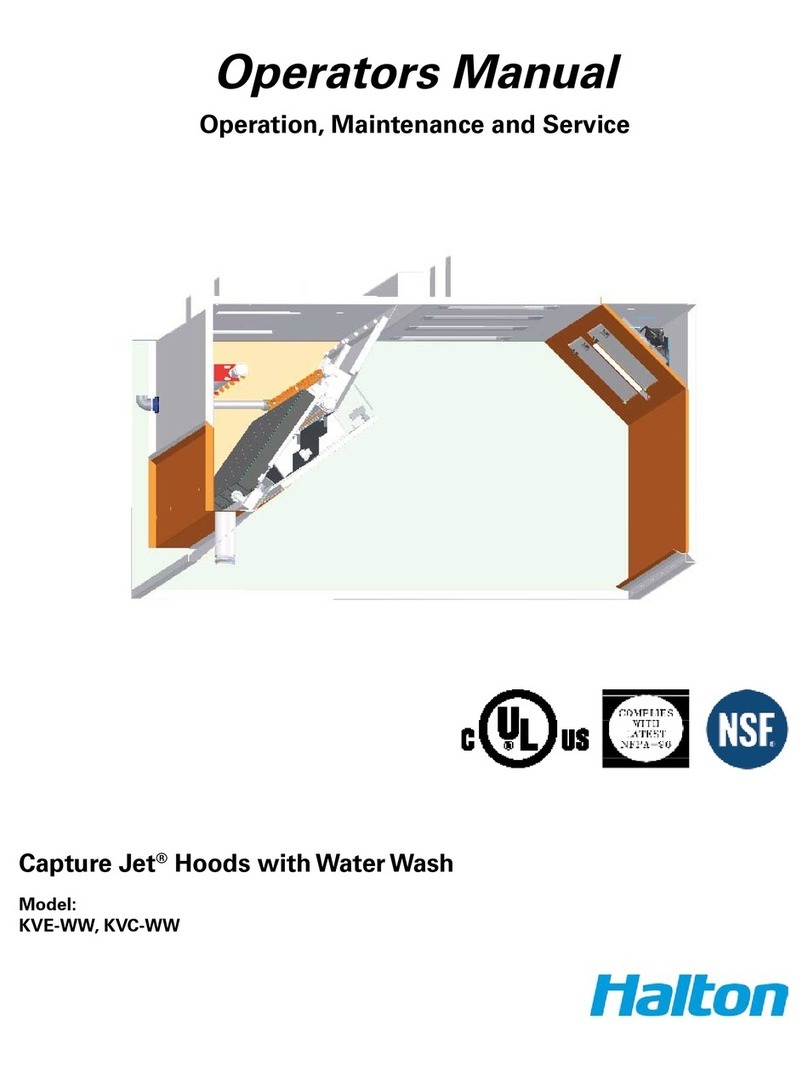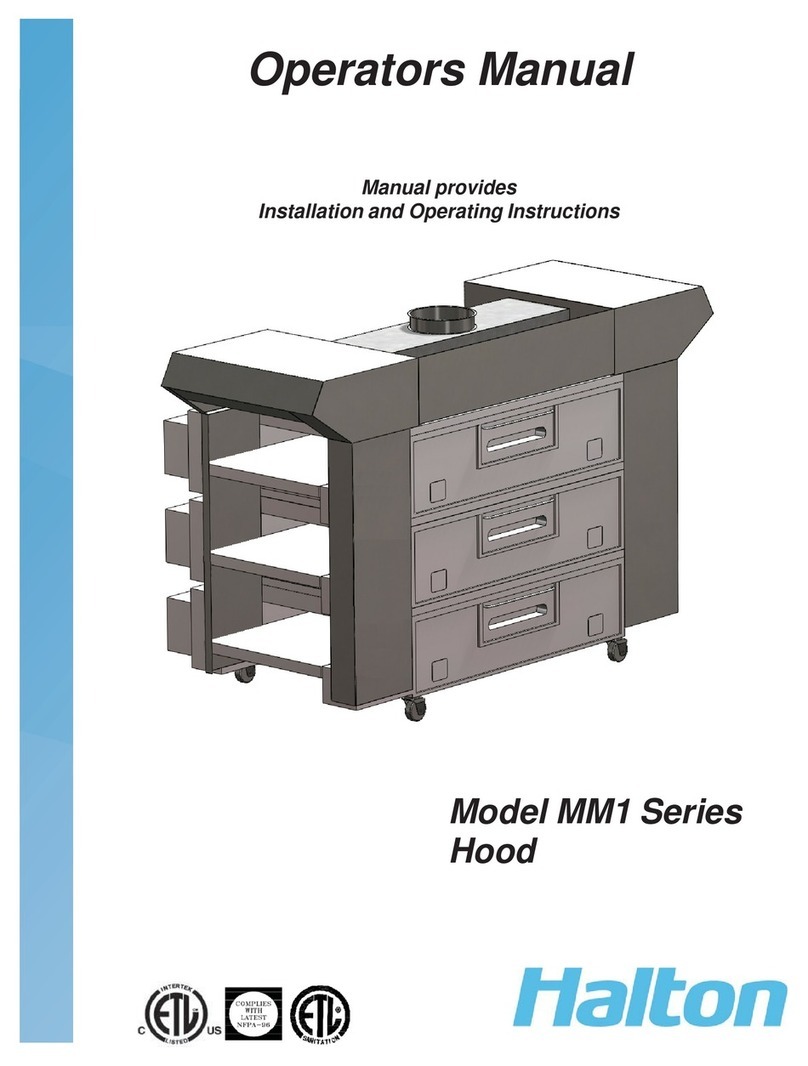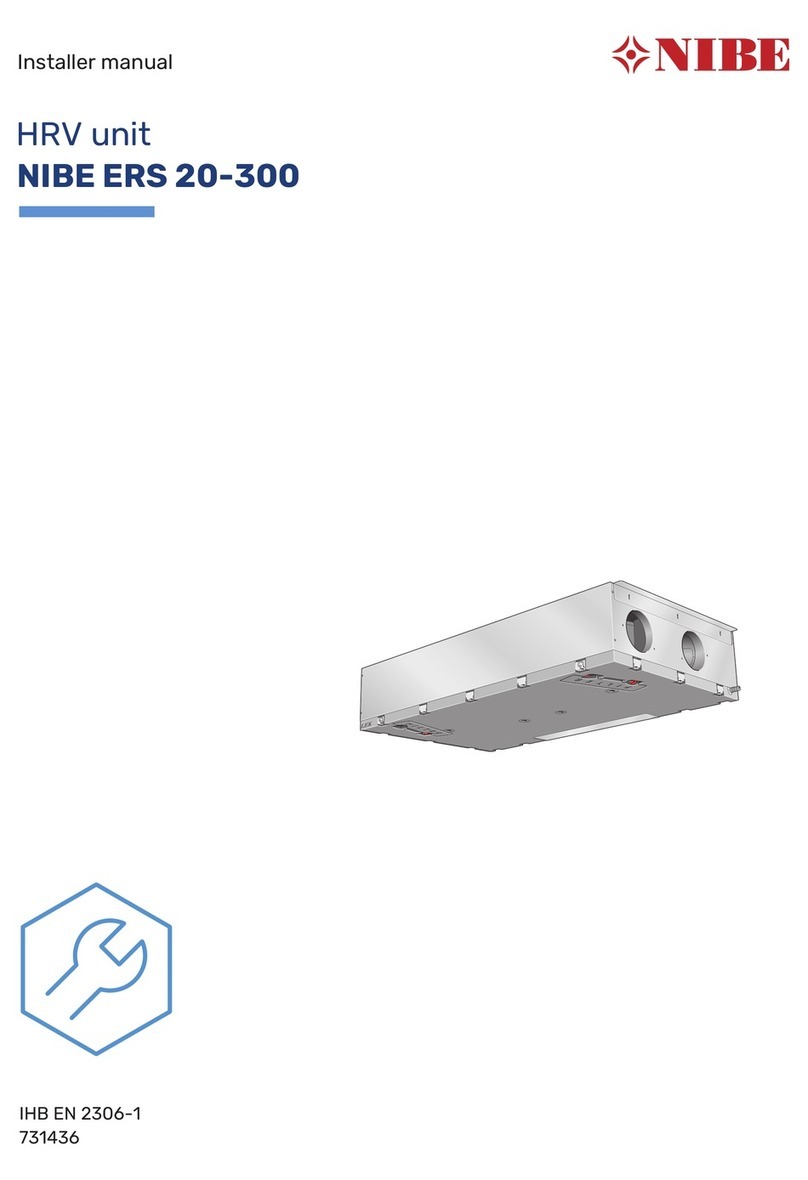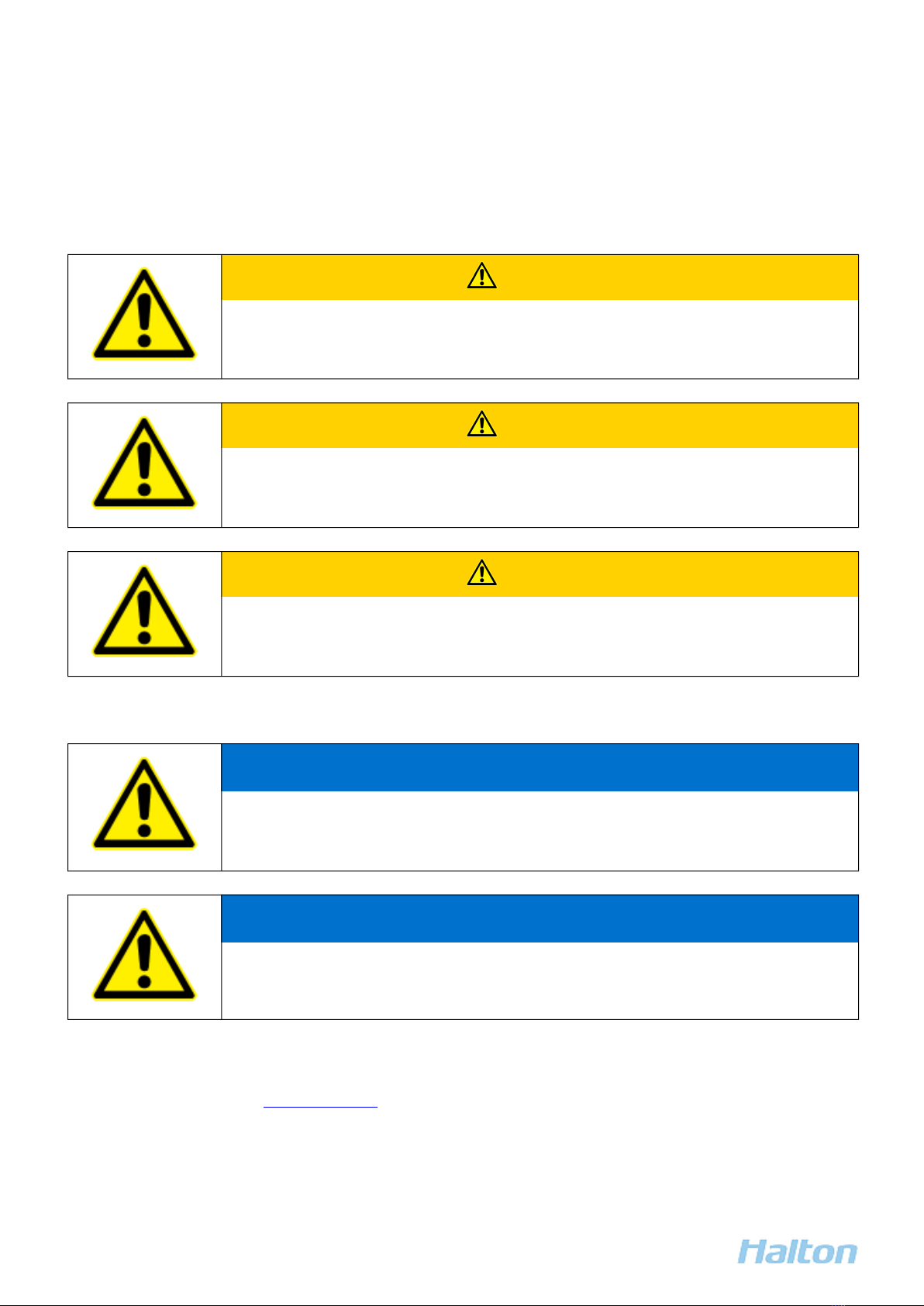Contents
1 Introduction ........................................................................................................................................................... 4
1.1 Copyright and disclaimers ............................................................................................................................ 4
1.2 About this document ..................................................................................................................................... 4
1.3 Summary of changes ................................................................................................................................... 4
1.4 Safety notes ................................................................................................................................................. 5
1.5 Contact information ...................................................................................................................................... 5
2 Product description ............................................................................................................................................... 6
2.1 Overview ....................................................................................................................................................... 6
2.2 Operating principle ....................................................................................................................................... 6
2.3 Structure and materials ................................................................................................................................ 9
2.4 Dimensions and weight .............................................................................................................................. 11
3 Transport, storage and handling ......................................................................................................................... 12
3.1 Pre-packing and packing ............................................................................................................................ 12
3.2 Shipping and handling ................................................................................................................................ 12
3.2.1 Handling the product .......................................................................................................................... 12
3.3 Checking the received equipment .............................................................................................................. 12
3.4 Unpacking ................................................................................................................................................... 12
3.5 ifting the equipment .................................................................................................................................. 13
3.6 Storing the equipment ................................................................................................................................ 13
4 Installation ........................................................................................................................................................... 14
4.1 Before you start .......................................................................................................................................... 14
4.1.1 Safety during installation .................................................................................................................... 14
4.1.2 Installation process ............................................................................................................................ 14
4.1.3 Installation requirements .................................................................................................................... 15
4.1.4 Checks before installation .................................................................................................................. 16
4.2 Step by step instructions ............................................................................................................................ 16
4.2.1 Installing the unit ................................................................................................................................ 16
4.2.2 Connecting the unit to the ductwork ................................................................................................... 16
4.2.3 Connecting the water circuit connections .......................................................................................... 17
4.3 Checks after installation ............................................................................................................................. 18
5 Commissioning ................................................................................................................................................... 19
5.1 Before you start .......................................................................................................................................... 19
5.1.1 Safety during commissioning ............................................................................................................. 19
5.1.2 Commissioning process ..................................................................................................................... 19
5.1.3 Commissioning information ................................................................................................................ 19
5.2 Step by step instructions ............................................................................................................................ 21
5.2.1 Adjusting the position of the manual actuator of HAQ control ........................................................... 21
Halton Rex Expander (RXP) - Installation, commissioning, and maintenance guide 2
1.0 All rights reserved ©Halton