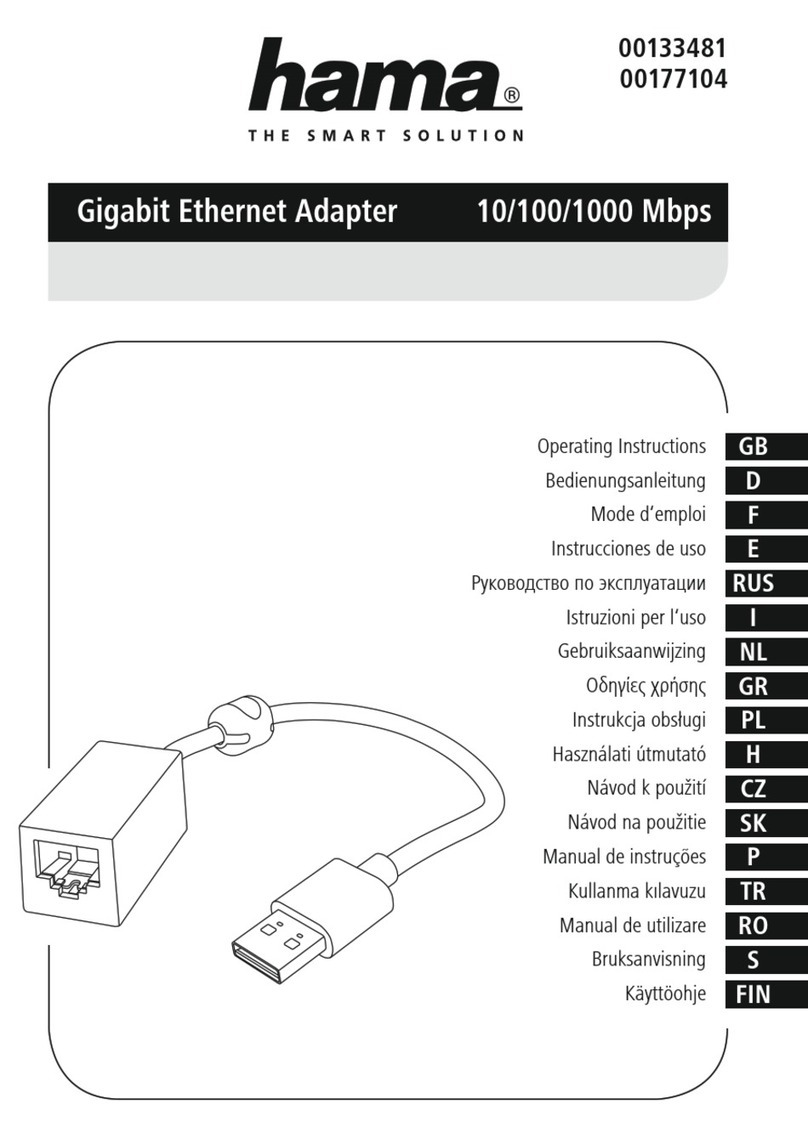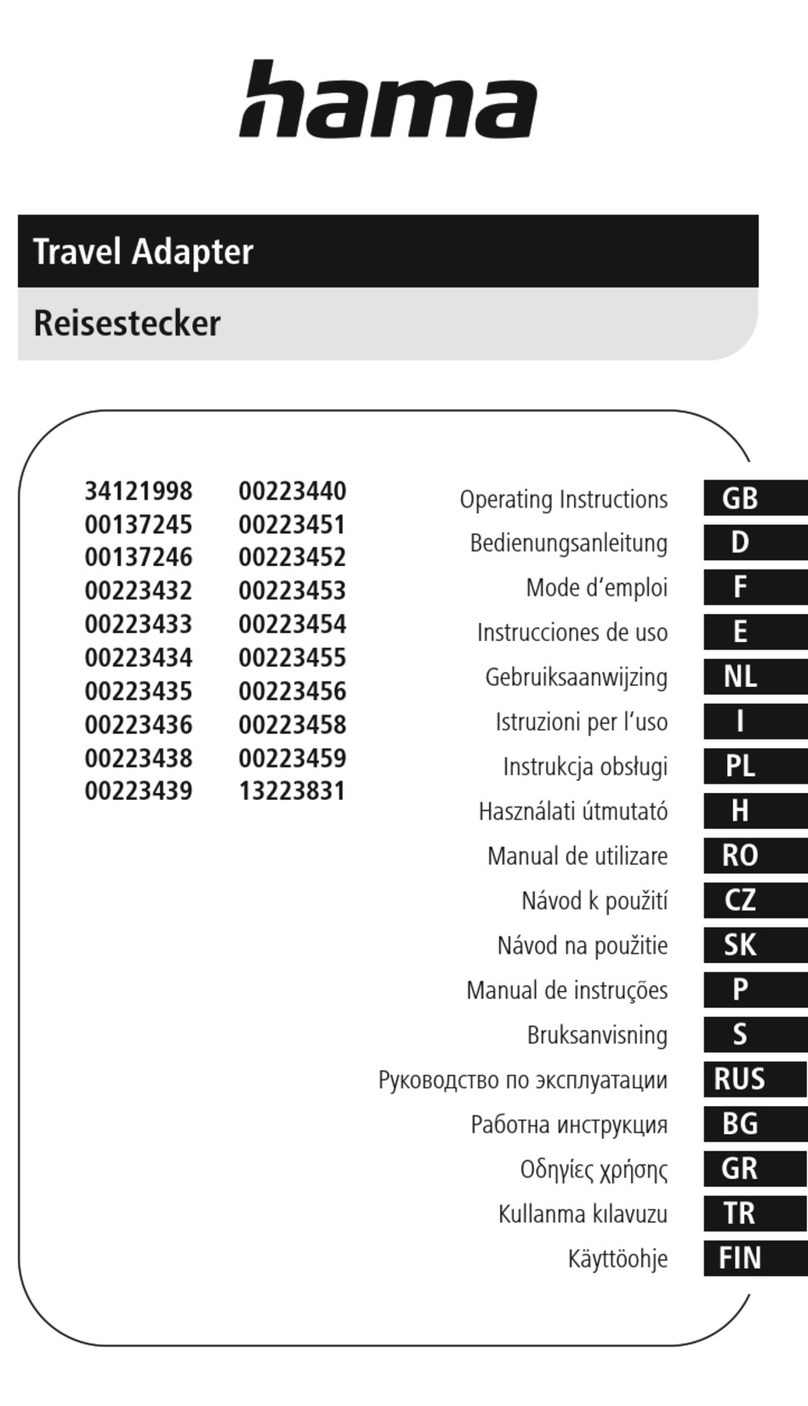1. Erklärung von Warnsymbolen und Hinweisen
Warnung
Wird verwendet, um Sicherheitshinweise zu kennzeichnen oder um
Aufmerksamkeit auf besondere Gefahren und Risiken zu lenken.
Hinweis
Wird verwendet, um zusätzlich Informationen oder wichtige Hinweise zu
kennzeichnen.
2. Packungsinhalt
•
Bluetooth
®v4.0 USB Adapter
•diese Bedienungsanleitung
3. Sicherheitshinweise
•Schützen Sie das Produkt vor Schmutz, Feuchtigkeit und Überhitzung und
verwenden Sie es nur in trockenen Umgebungen.
•Benutzen Sie das Produkt nicht in Bereichen, in denen elektronische Produkte
nicht erlaubt sind.
•Verwenden Sie das Produkt nicht in einer feuchten Umgebung und vermeiden
Sie Spritzwasser.
•Lassen Sie das Produkt nicht fallen und setzen Sie es keinen heftigen
Erschütterungen aus.
•Entsorgen Sie das Verpackungsmaterial sofort gemäß den örtlich gültigen
Entsorgungsvorschriften.
•Nehmen Sie keine Veränderungen am Produkt vor. Dadurch verlieren sie jegliche
Gewährleistungsansprüche.
•Das Produkt ist für den privaten, nicht-gewerblichen Gebrauch vorgesehen.
•Verwenden Sie das Produkt ausschließlich für den dazu vorgesehenen Zweck.
•Betreiben Sie das Produkt nicht in unmittelbarer Nähe der Heizung, anderer
Hitzequellen oder in direkter Sonneneinstrahlung.
•Verwenden Sie den Artikel nur unter moderaten klimatischen Bedingungen.
•Dieses Produkt gehört, wie alle elektrischen Produkte, nicht in Kinderhände!
4. Produkteigenschaften
Reichweite:
•Class 1: max. 100m
Hinweis
Beachten Sie bitte, dass die maximale Reichweite durch Hindernisse wie
Wände, Personen, etc. reduziert werden kann.
DBedienungsanleitung
5. Systemvoraussetzungen
Computer mit einem freien USB-Anschluss und
installiertem Betriebssystem: Windows 10, 8.1, 8, 7
(32- oder 64-Bit-Edition)
6. Inbetriebnahme
Die Treiber bzw. die Software für Ihr Hama Produkt sind bereits in Windows
10, 8.1, 8, 7 integriert. Eine zusätzliche Treiberinstallation ist daher nicht
notwendig. Der Integrierte
Bluetooth
®Stack unterstützt alle gängigen
Bluetooth
®Prole, sodass die Installation eines zusätzlichen
Bluetooth
®Stack
nicht nötig ist.
•Stecken Sie das Gerät in einen freien USB-Port des eingeschalteten
Computers oder des angeschlossenen USB-Hubs.
•Klicken Sie mit der rechten Maustaste in der Taskleiste auf das
Bluetooth
®
Symbol und kongurieren Sie den Adapter.
Warnung
Das Gerät nicht mit Gewalt in die USB Buchse stecken. Der USB-Port kann
beschädigt werden.
Während des Betriebs darf eine Stromversorgung von 15W nicht überschritten
werden.
Das Produkt darf nur an einem Maus- bzw. Computersignaleingang betrieben
werden.
7. Wartung und Pflege
• Reinigen Sie dieses Produkt nur mit einem fusselfreien, leicht feuchten Tuch
und verwenden Sie keine aggressiven Reiniger.
8. Haftungsausschluss
Die Hama GmbH & Co KG übernimmt keinerlei Haftung oder Gewährleistung
für Schäden, die aus unsachgemäßer Installation, Montage und
unsachgemäßem Gebrauch des Produktes oder einer Nichtbeachtung der
Bedienungsanleitung und/oder der Sicherheitshinweise resultieren.
9. Konformitätserklärung
Hiermit erklärt die Hama GmbH & Co KG, dass der Funkanlagentyp
[00053313] der Richtlinie 2014/53/EU entspricht. Der vollständige
Text der EU-Konformitätserklärung ist unter der folgenden
Internetadresse verfügbar: www.hama.com->00053313 ->Downloads.
Frequenzband/Frequenzbänder 2402 – 2480 MHz
Abgestrahlte maximale
Sendeleistung 00053313: 3.45 mW EIRP
FMode d‘emploi
1. Explication des symboles d‘avertissement et des remarques
Avertissement
Ce symbole est utilisé pour indiquer des consignes de sécurité ou pour
attirer votre attention sur des dangers et risques particuliers.
Remarque
Ce symbole est utilisé pour indiquer des informations supplémentaires ou
des remarques importantes.
2. Contenu de l‘emballage
•Adaptateur USB
Bluetooth
®v4.0
•Mode d‘emploi
3. Consignes de sécurité
•Protégez le produit de toute saleté, humidité, surchauffe et utilisez-le
uniquement dans des environnements secs.
•N’utilisez pas le produit dans des zones où les produits électroniques ne
sont pas autorisés.
•N’utilisez pas l’appareil dans un environnement humide et évitez les
projections d’eau.
•Protégez le produit des secousses violentes et évitez tout choc ou toute
chute.
•Recyclez les matériaux d’emballage conformément aux prescriptions locales
en vigueur.
•N’apportez aucune modication au produit. Toute modication vous ferait
perdre vos droits de garantie.
•Ce produit est destiné à un usage domestique non commercial.
•L’emploi du produit est exclusivement réservé à sa fonction prévue.
•N’utilisez pas le produit à proximité immédiate d’un chauffage, d’autres
sources de chaleur ou à la lumière directe du soleil.
•Utilisez l’article dans des conditions climatiques modérées uniquement.
•Cet appareil, comme tout appareil électrique, doit être gardé hors de portée
des enfants !
4. Caractéristiques du produit
Portée :
•Classe 1 : 100 m maxi.
Remarque
Veuillez noter que la portée maximale peut être réduite par des obstacles
comme des murs, des personnes, etc...
5. Configuration requise
Un ordinateur disposant d‘un port USB libre et d’un système d’exploitation
installé : Windows 10, 8.1, 8, 7 (version 32 ou 64 bits)
6. Mise en service
Les pilotes et/ou le logiciel de votre produit Hama sont déjà intégrés dans
Windows 10, 8.1, 8 et 7. L’installation additionnelle d’un pilote n’est donc pas
nécessaire. Le
Bluetooth
®Stack intégré est compatible avec tous les prols
Bluetooth
®usuels, donc l’installation d’un
Bluetooth
®Stack complémentaire
n’est pas nécessaire.
•Branchez l’appareil sur un port USB libre de l’ordinateur enclenché ou d’un
hub USB.
•Cliquez avec le bouton droit de la souris dans la barre des tâches sur le
symbole
Bluetooth
®et congurez l’adaptateur.
Avertissement
Ne pas forcer pour insérer l’appareil dans la prise USB. Le port USB peut
s’abîmer.
Pendant le fonctionnement, l’alimentation en électricité ne doit pas dépasser
15 W.
Ce produit ne peut être utilisé qu’avec une entrée de signal de souris ou
d’ordinateur.
7. Soins et entretien
• Nettoyez la balance uniquement à l’aide d’un chiffon non breux
légèrement humide ; évitez tout détergent agressif.
8. Exclusion de garantie
La société Hama GmbH & Co KG décline toute responsabilité en cas de
dommages provoqués par une installation, un montage ou une utilisation non
conformes du produit ou encore provoqués par un non respect des consignes
du mode d‘emploi et/ou des consignes de sécurité.
9. Déclaration de conformité
Le soussigné, Hama GmbH & Co KG, déclare que l‘équipement
radioélectrique du type [00053313] est conforme à la directive
2014/53/UE. Le texte complet de la déclaration UE de conformité
est disponible à l‘adresse internet suivante:
www.hama.com-> 00053313 -> Downloads.
Bandes de fréquences 2402 – 2480 MHz
Puissance de radiofréquence
maximale 00053313: 3.45 mW EIRP