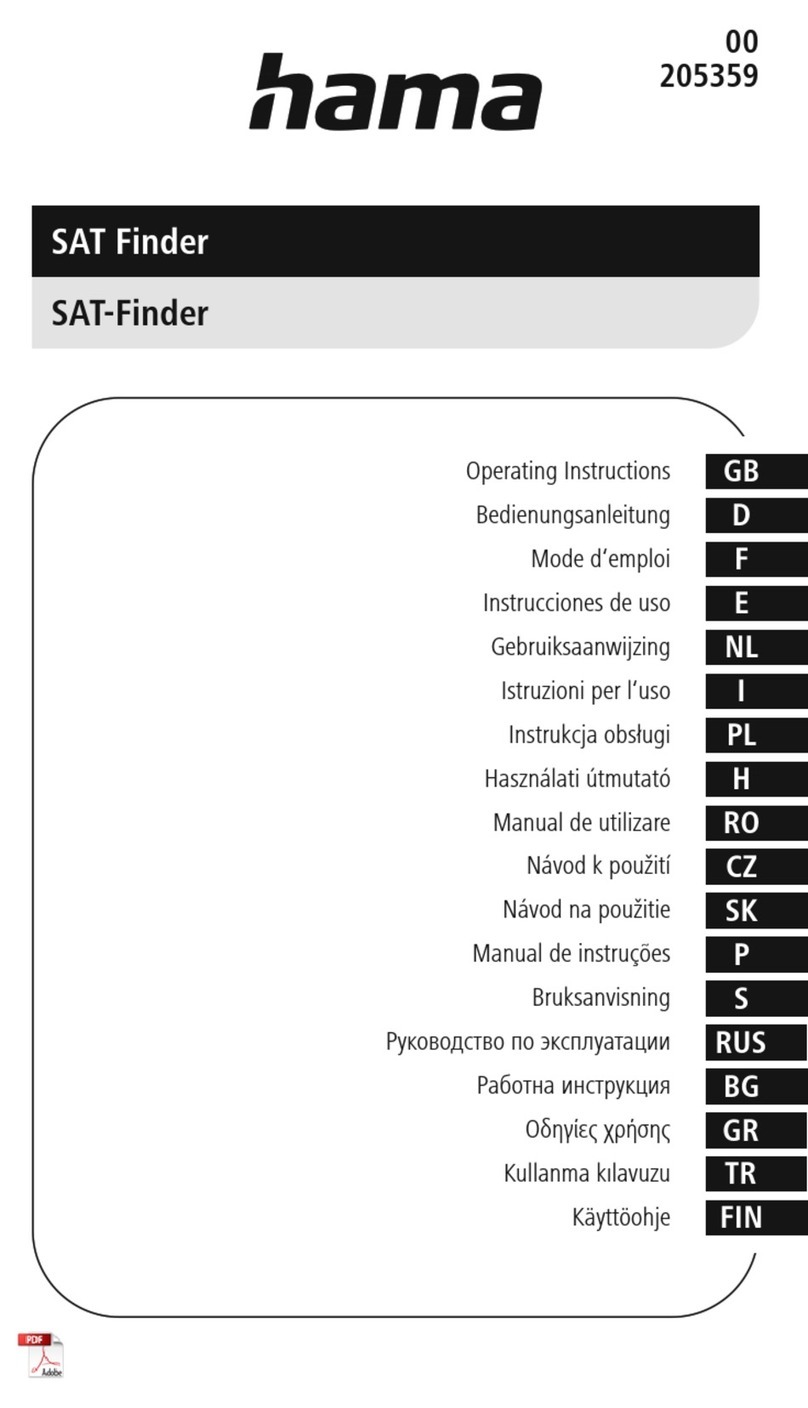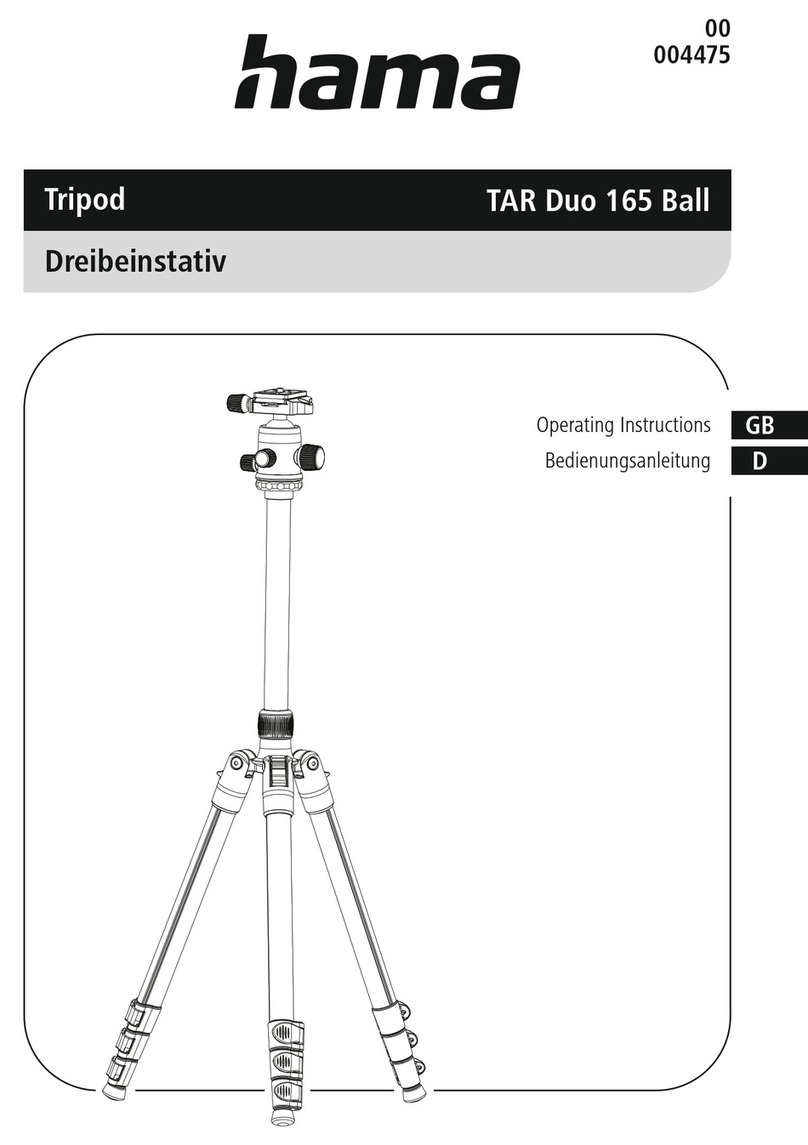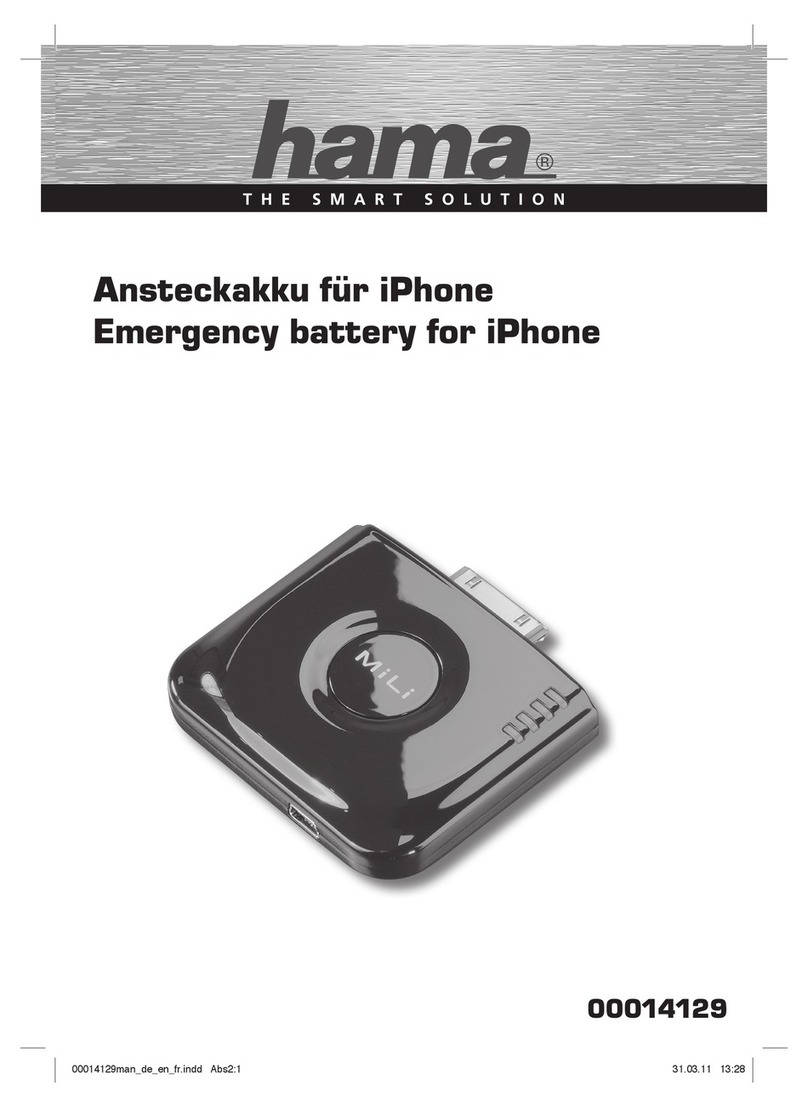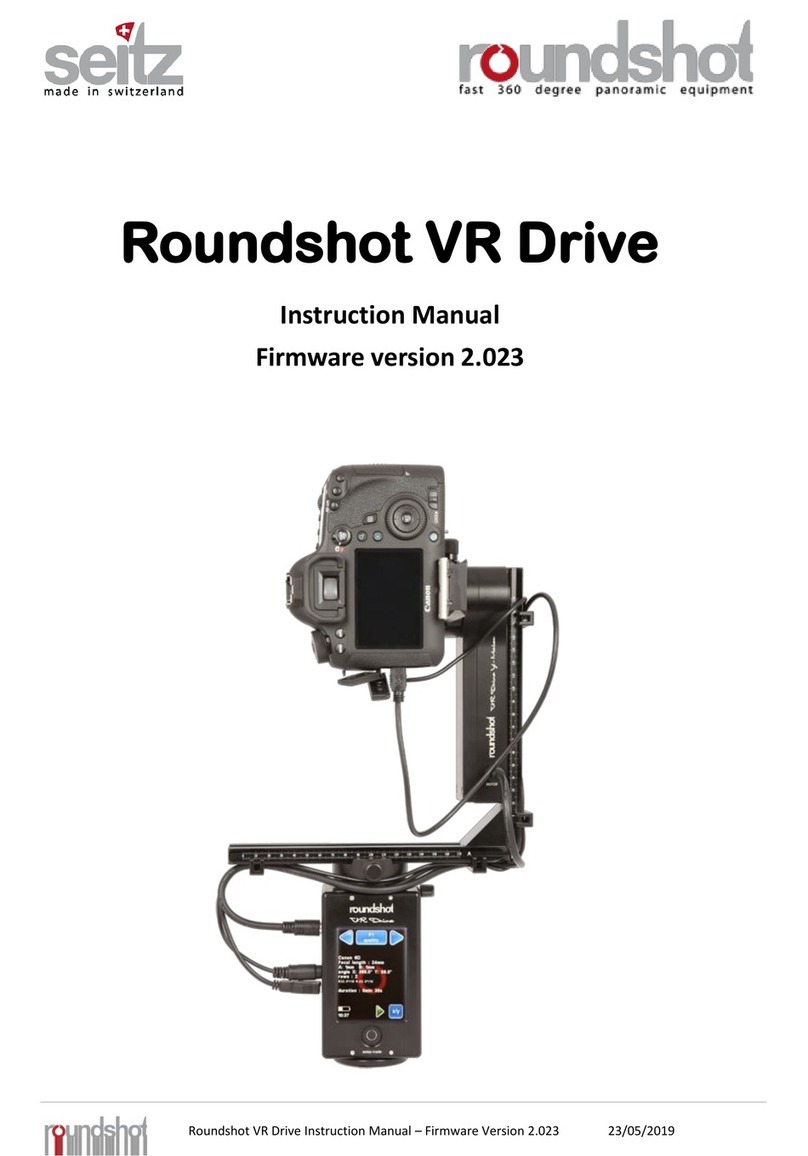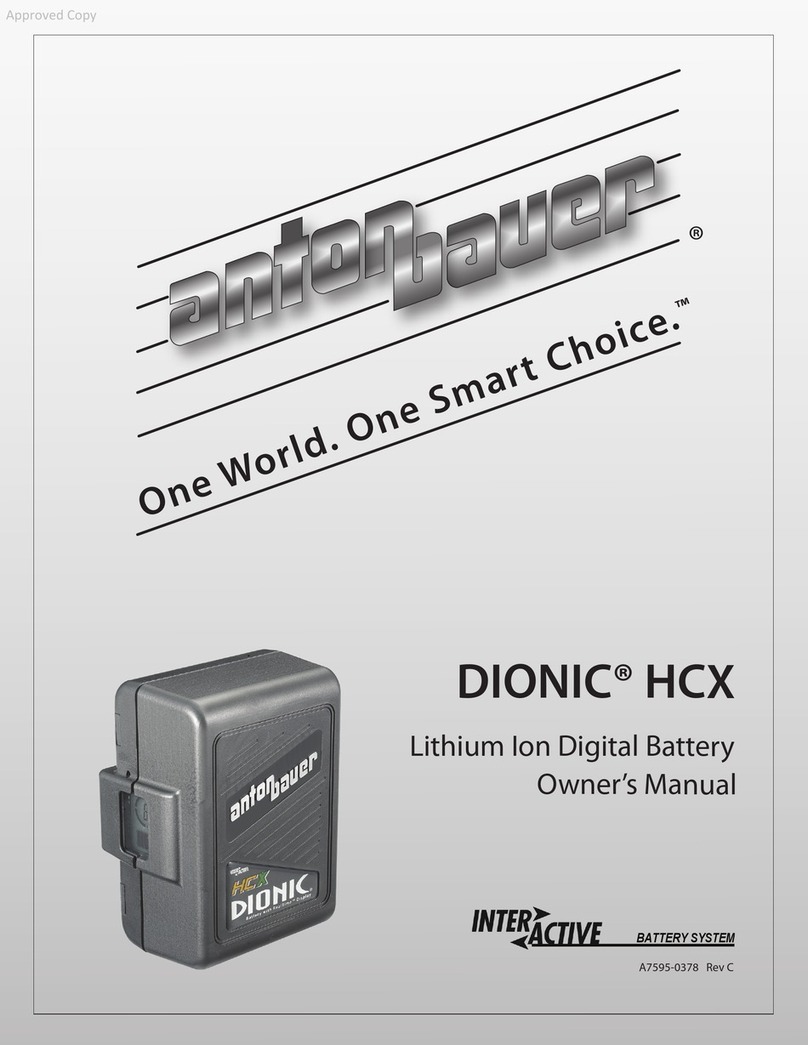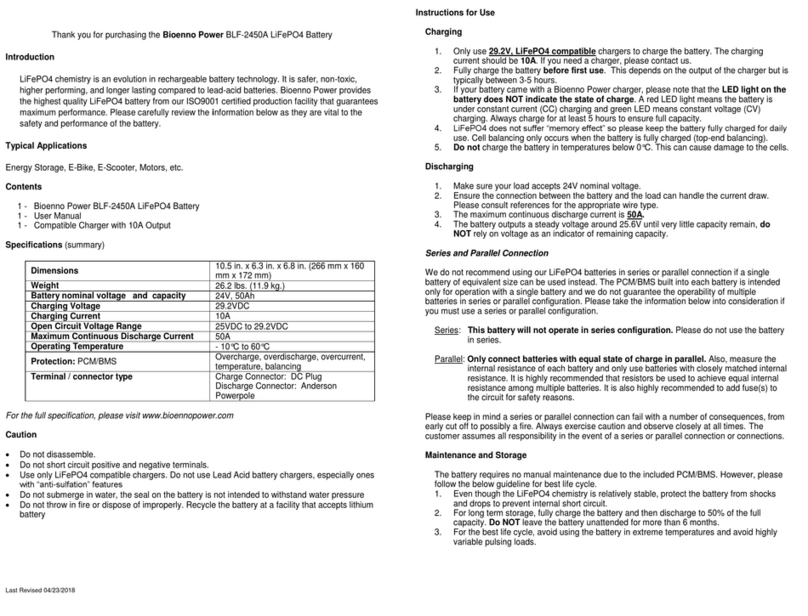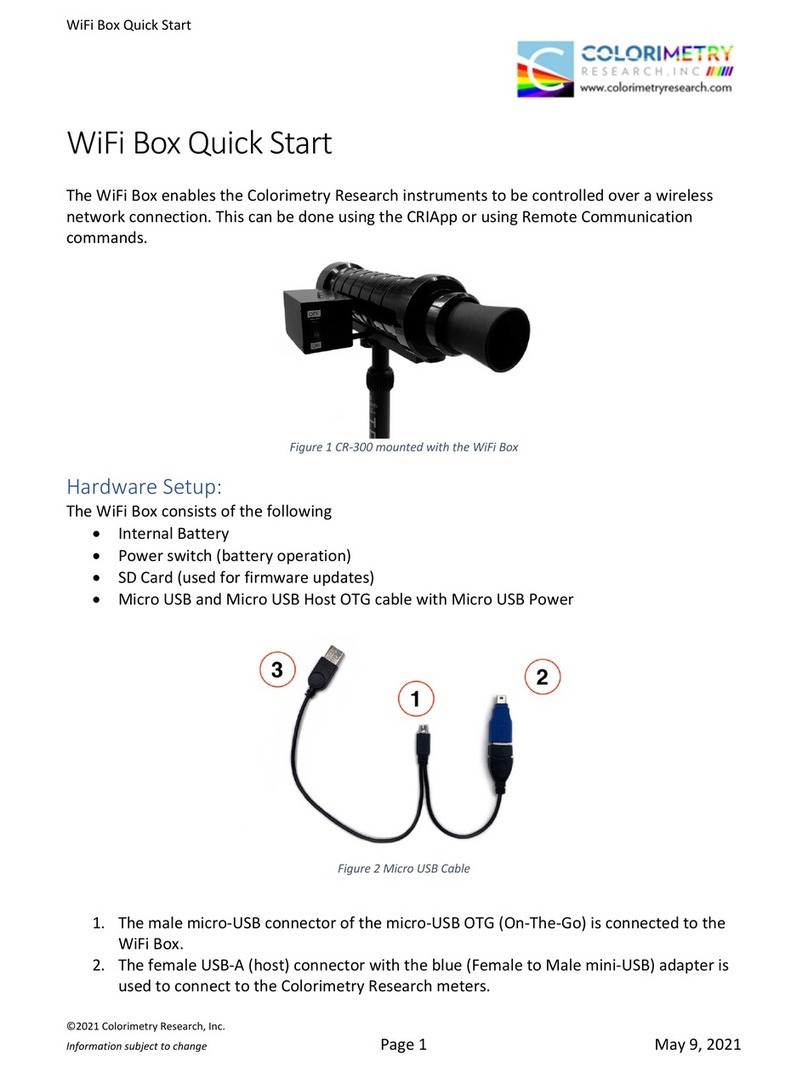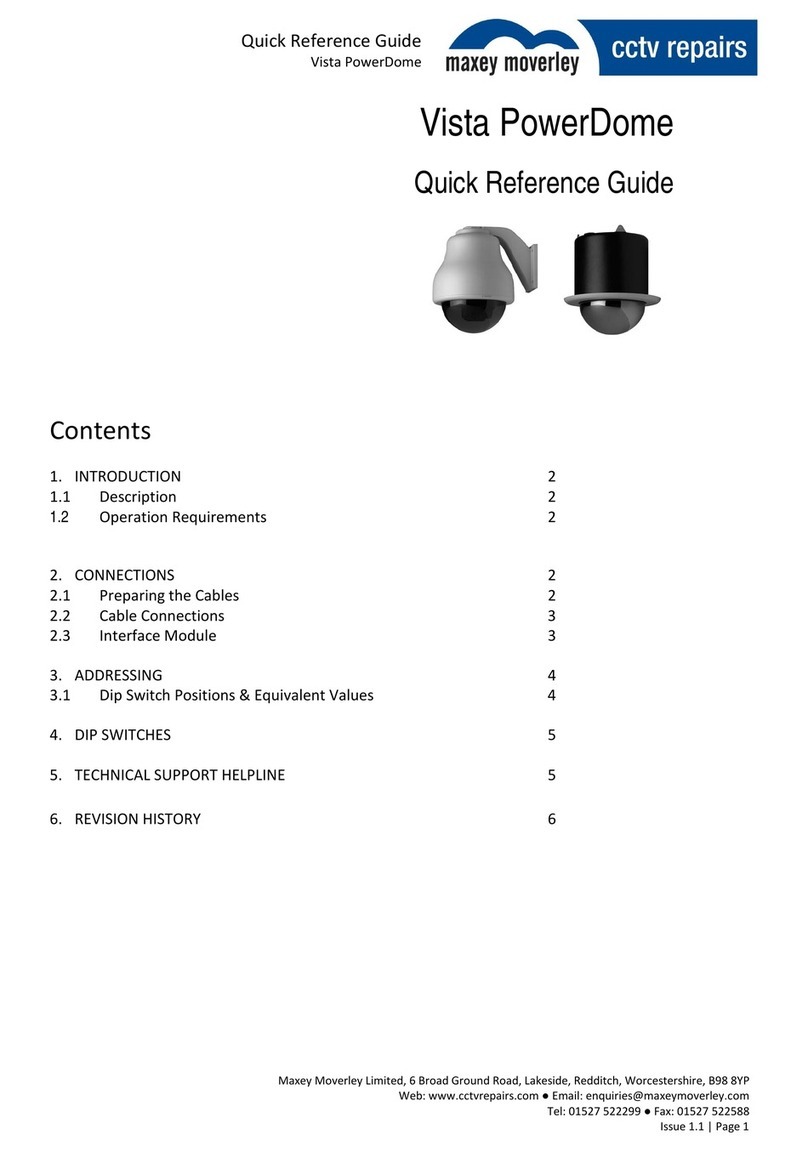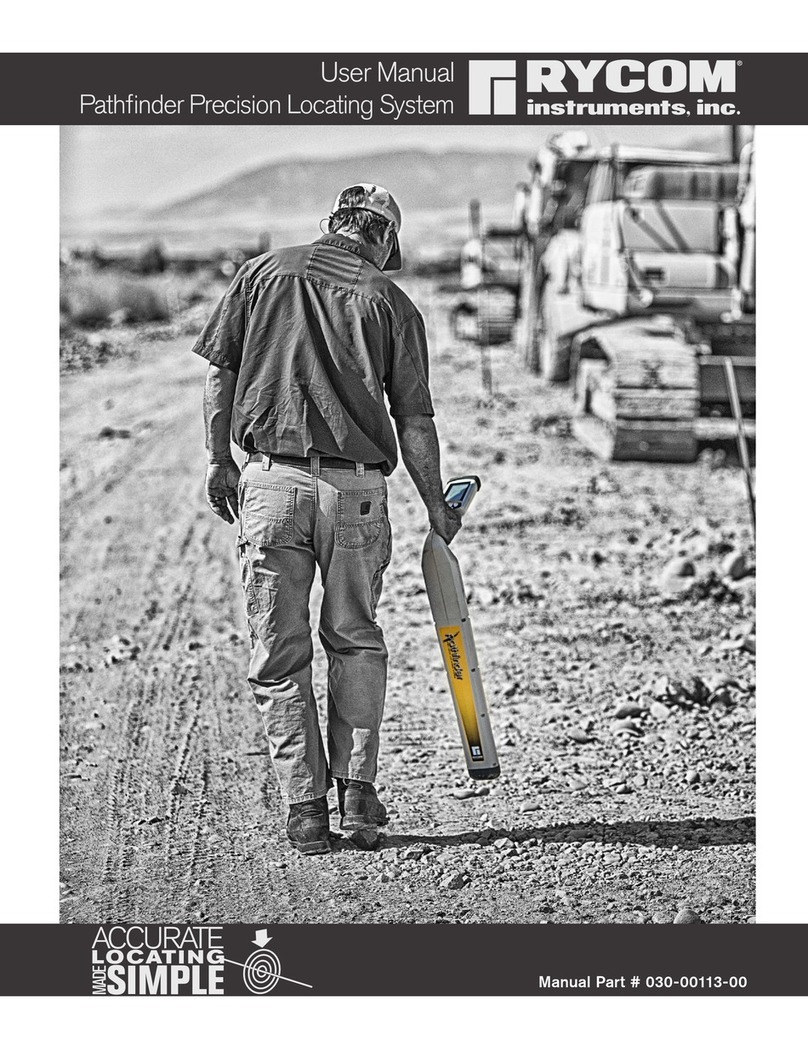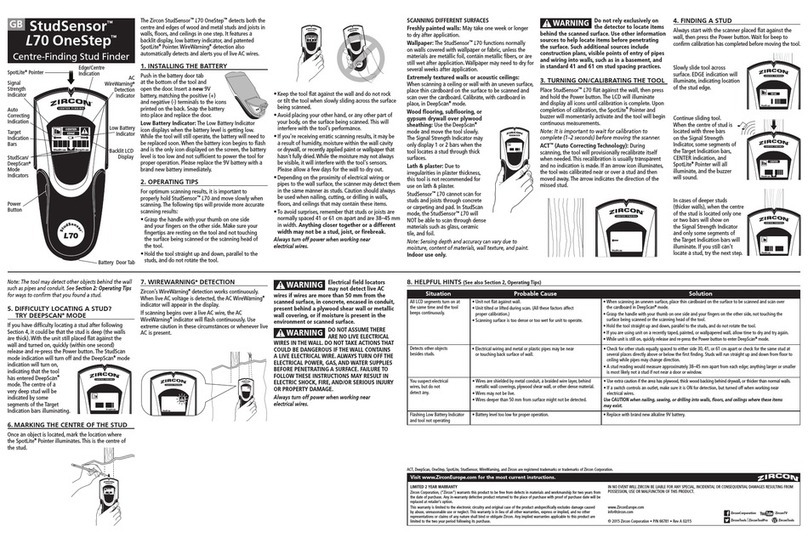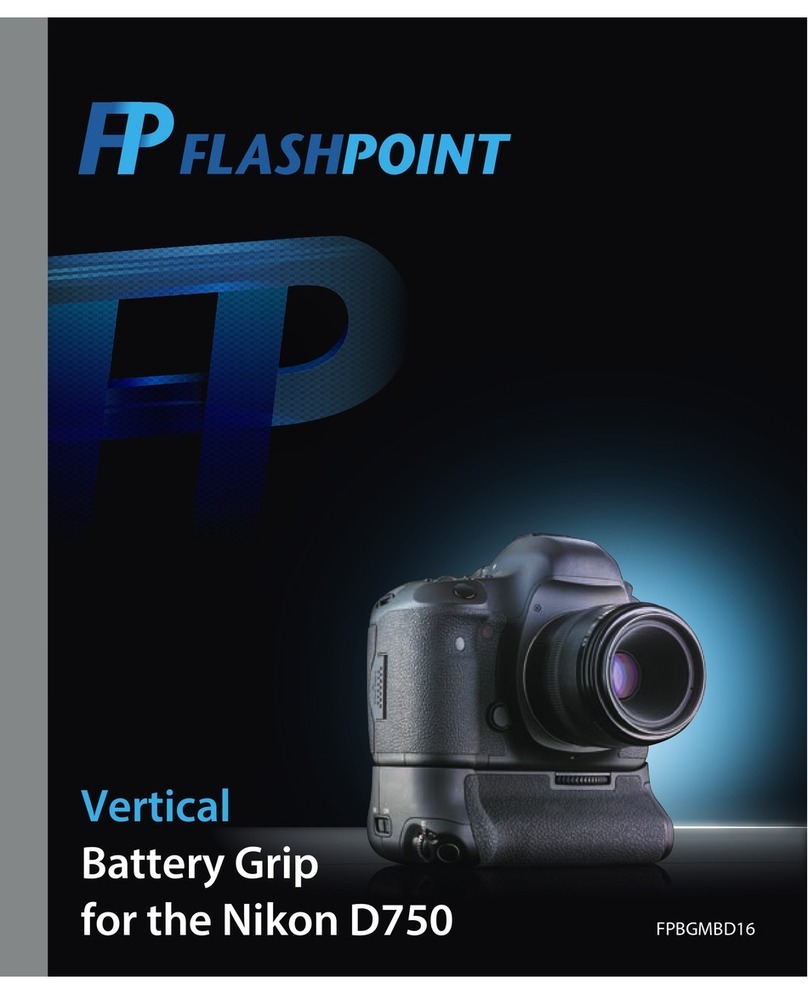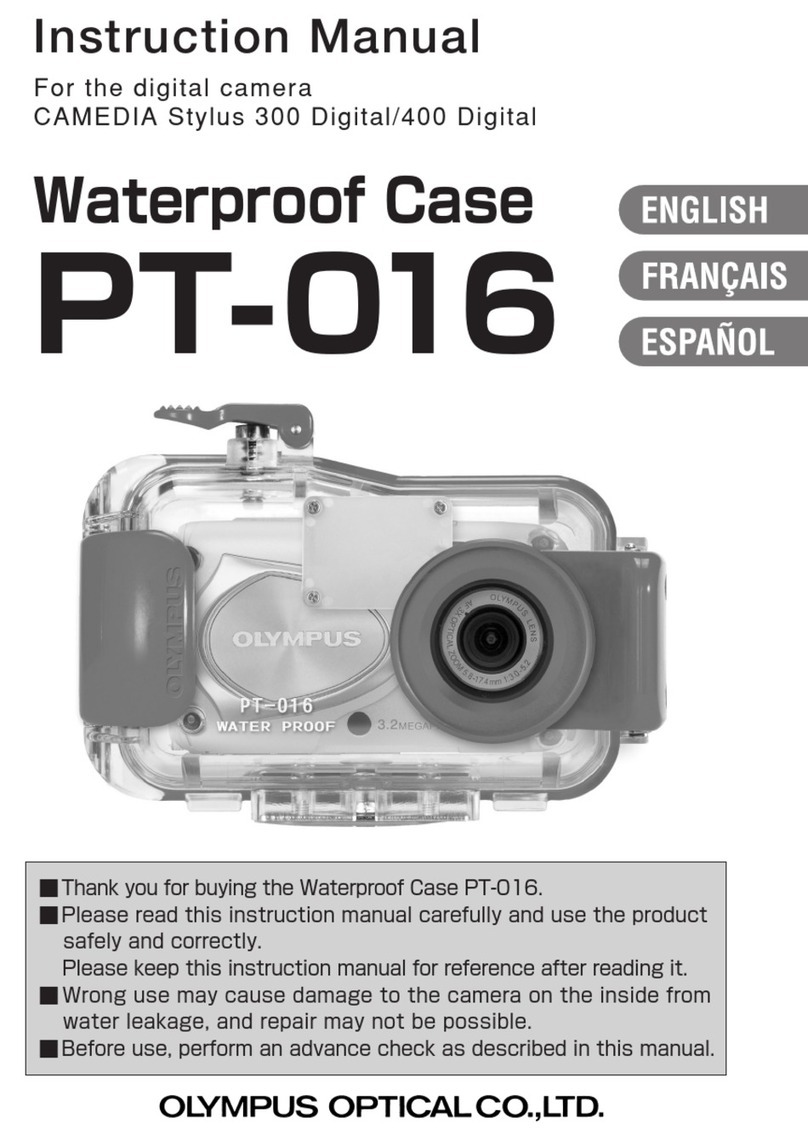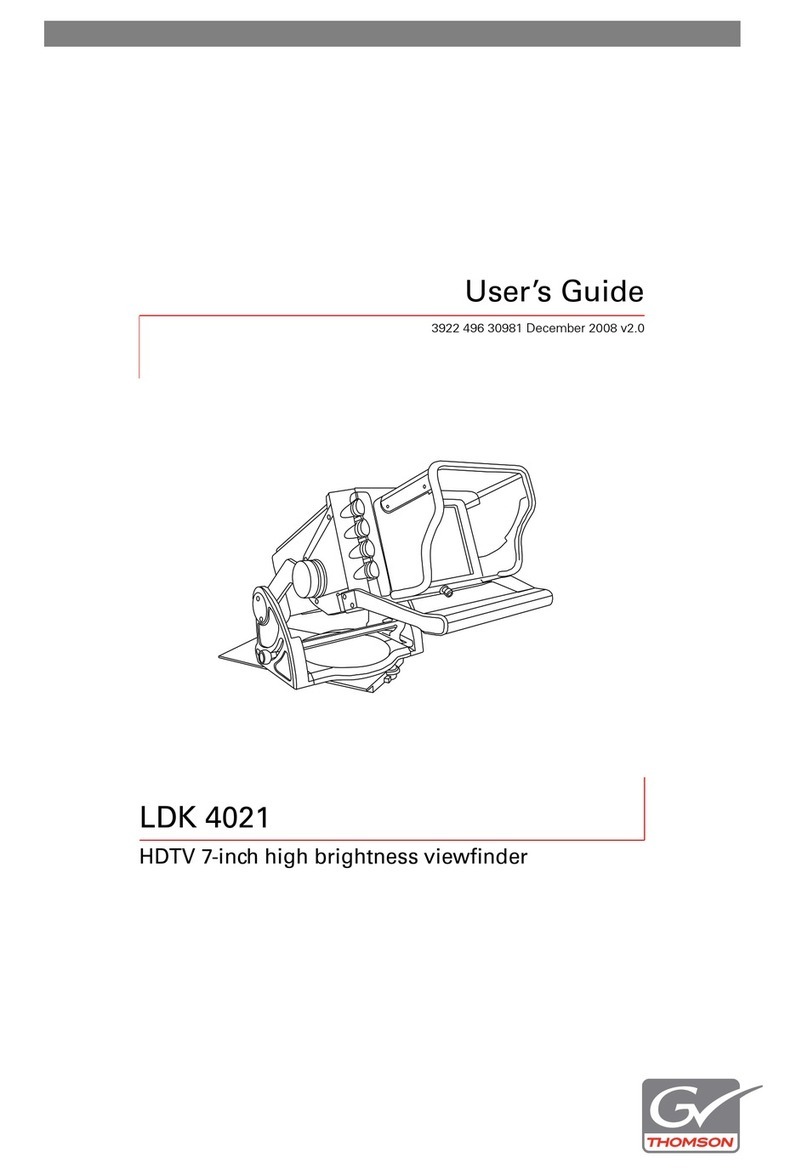3
dBedienungsanleitung
2
dBedienungsanleitung
Kameragurt »Pro I & II«
Befestigen sie den Trageriemen wie in den Abbildungen (oben) gezeigt.
Umbau zur Trageschlaufe
• Kamera auf sicheren Untergrund abstellen.
• Tragepolster in Richtung Kameragehäuse positionieren (1)
• Beide Gurtenden am Schnellverschluß abnehmen (1)
• Verbleibende Gurtenden durch den Klickverschluss miteinander verbinden (2)
• Tragepolster mittig an der Trageschlaufe positionieren (2)
• Der Kameragurt kann nun als Trageschlaufe verwendet werden (3)
Umbau der Zubehörtasche(n) zur Gürteltasche
• Kamera auf sicheren Untergrund abstellen.
• Gurtenden am Schnellverschluss abnehmen (1)
• Tasche von Karabiner trennen und entlang des Trageriemens herausziehen (2/3)
• Zubehörtasche kann nun am Gürtel befestigt werden (4)
123
1 2 3
4
Kameragurt »Pro I«
Camera Strap
Sangle d‘appareil photo
Kameragurt »Pro II«
Camera Strap
Sangle d‘appareil photo
• Multifunktioneller Neoprengurt mit
abnehmbarer Zubehörtasche
• zur Kamera-Trageschlaufe umrüstbar
• zusätzlicher Karabiner am Gurt zur Sicherung
der Tasche oder für weiteres Zubehör
• Multi-functional neoprene strap with
detachable case for accessories
• Can be converted into a camera carrying loop
• Additional clip on the strap to secure the case
or for more accessories
• Sangle multifonctionnelle en néoprène à étui
d’accessoires amovible
• Adaptable à la dragonne d’appareils photo ;
• Mousquetons supplémentaires sur la sangle
pour sécuriser l’étui ou d’autres accessoires
• Multifunktioneller Neoprengurt mit
abnehmbarer Foto und Zubehörtasche
• zur Kamera-Trageschlaufe umrüstbar
• zusätzlicher Karabiner am Gurt zur Sicherung
der Tasche oder für weiteres Zubehör
• Multi-functional neoprene strap with
detachable case for accessories and cameras
• Can be converted into a camera carrying loop
• Additional clip on the strap to secure the case
or for more accessories
• Sangle multifonctionnelle en néoprène à étui
d’accessoires et appareil photographique
amovible
• Adaptable à la dragonne d’appareils photo ;
• Mousquetons supplémentaires sur la sangle
pour sécuriser l’étui ou d’autres accessoires