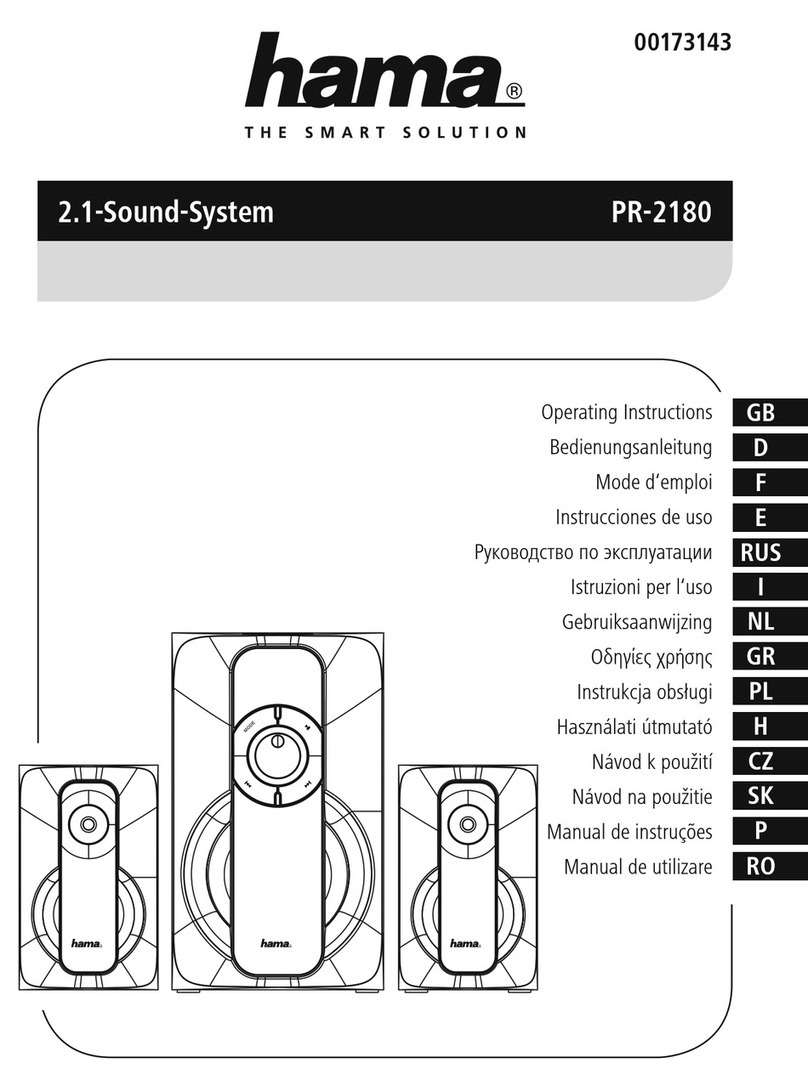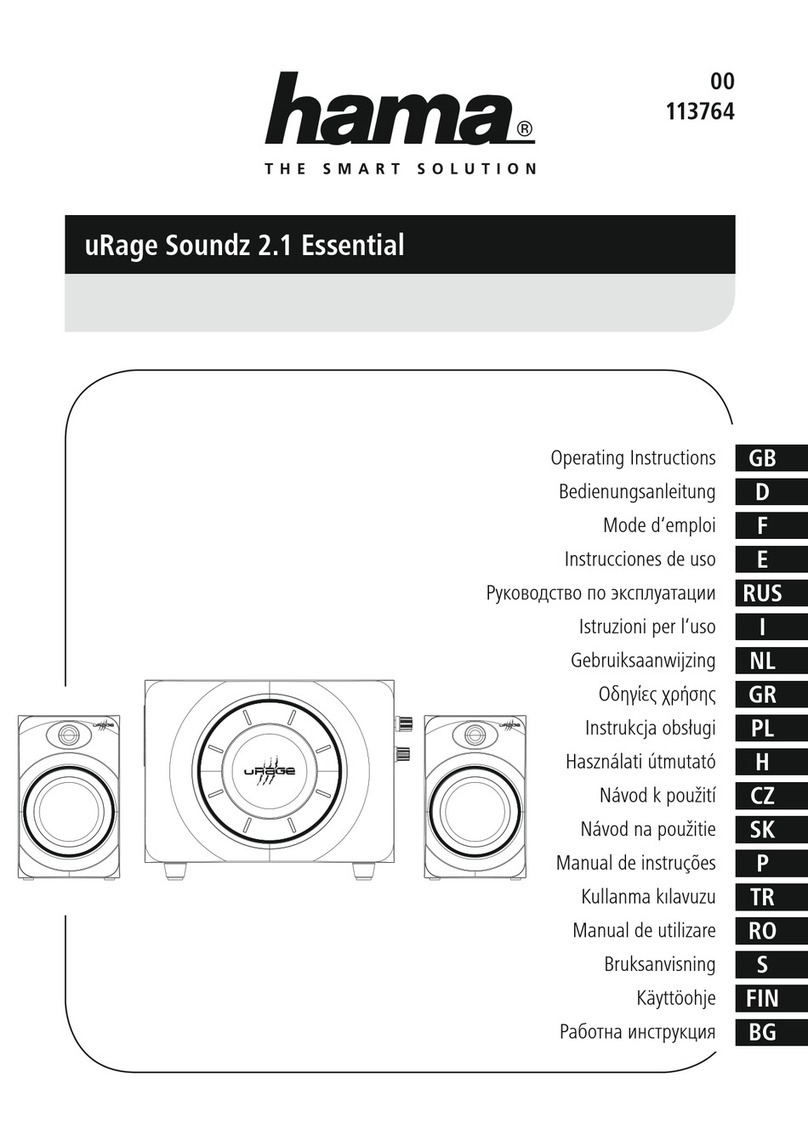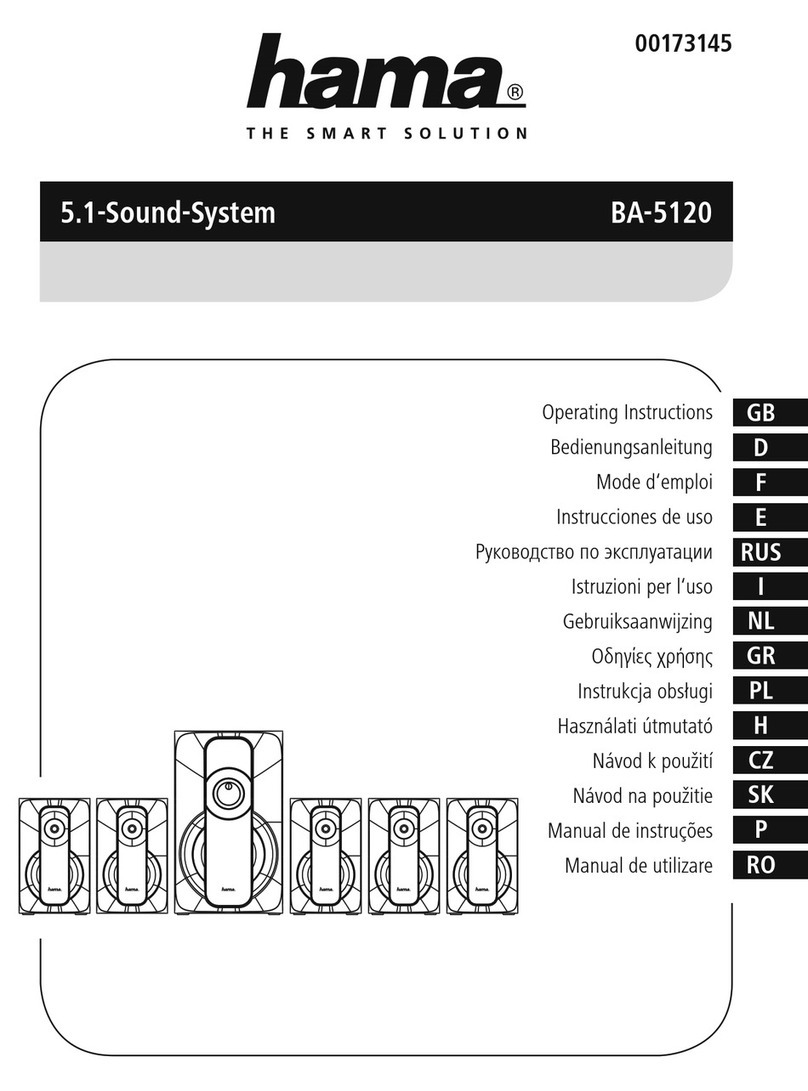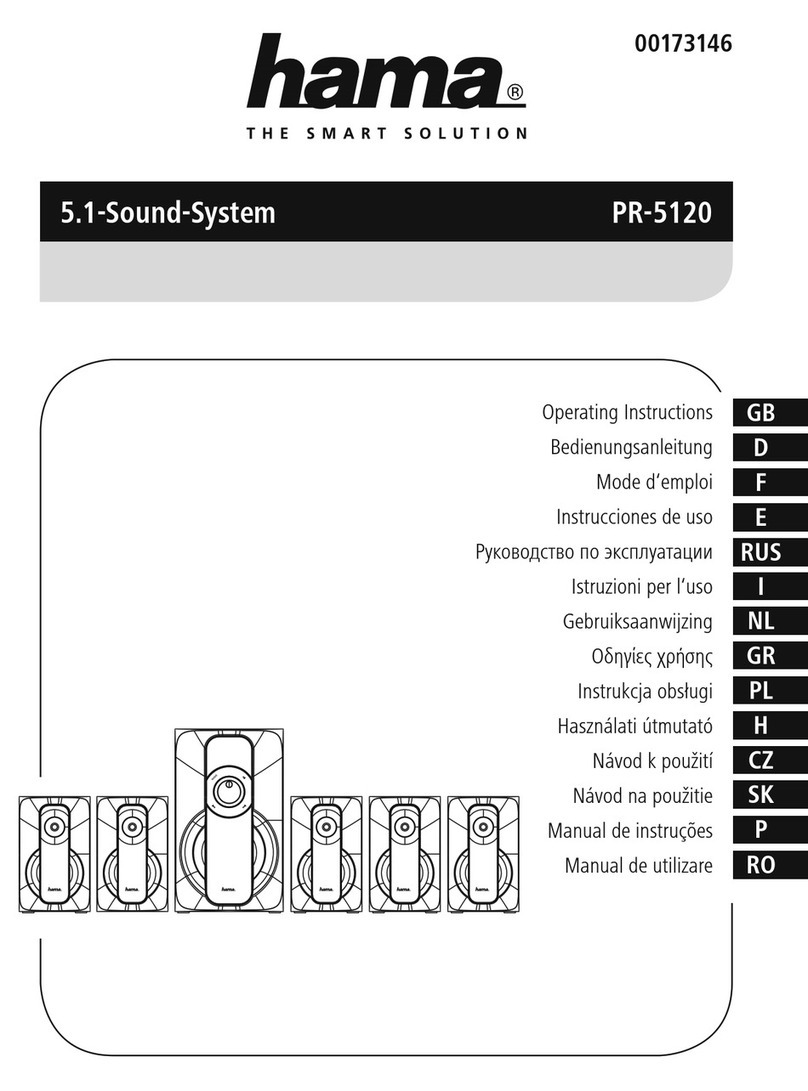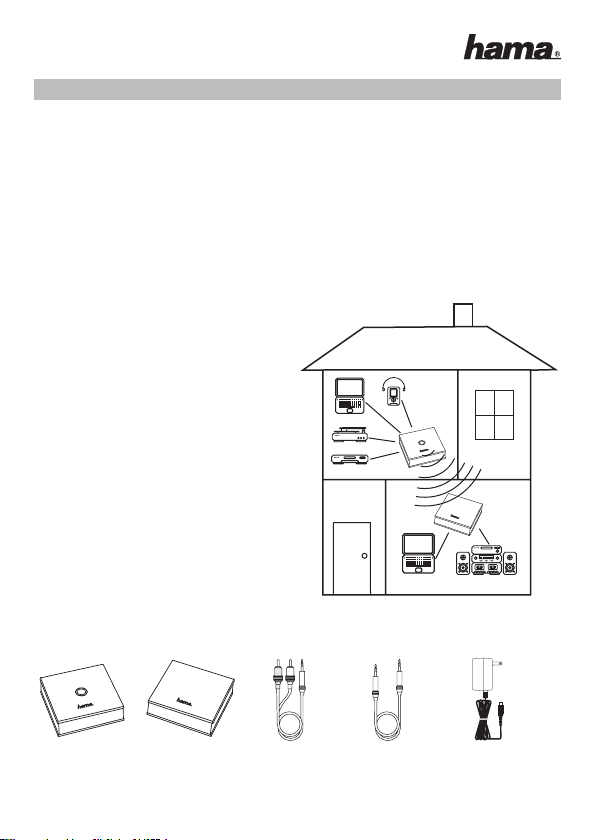3
Sicherheitshinweise
•Bitte lesen Sie diese Notizen sorgfältig, bevor Sie das Produkt in Betrieb nehmen.
•Gerät nicht öffnen. Das Berühren des Geräteinneren ist aufgrund möglicher
Stromschläge gefährlich.
•Vor Reinigen des Produktes Netzstecker aus der Netzsteckdose ziehen.
Zum Reinigen des Gehäuses ein weiches Tuch mit einer milden Reinigungs-
lösung verwenden.
•Wird das System für einen längeren Zeitraum nicht benutzt, bitte Netzstecker
aus der Netzsteckdose ziehen.
•Niemals ein beschädigtes Netzkabel verwenden - Feuer- und Stromschlag-
gefahr!
•Netzkabel niemals mit feuchten Händen berühren - Stromschlaggefahr!
•Die Aufstellung des Produktes muss gewährleisten, dass dieses keinem direk-
ten Sonnenlicht ausgesetzt ist und nicht in Nähe eines Heizkörpers steht.
•Bitte nur die empfohlenen Zusatzgeräte verwenden, da eine Verwendung nicht
empfohlener Zusatzgeräte zu Gefahren führen oder das System beschädigen
kann.
•Wartungs- und Service-Arbeiten am Gerät niemals selbst ausführen.
Bitte wenden Sie sich hierzu an Ihren Kundendienst.
•Das System ist für die Verwendung in Innenräumen vorgesehen und darf nie-
mals Blitzschlag, Regen und direktem Sonnenlicht ausgesetzt werden.
•Das Gerät ist nicht spritzwassergeschützt.
Allgemeines
Diese Notizen enthalten detaillierte Anweisungen zur Aufstellung und Bedienung
des Produktes. Die Handhabung des Systems ist einfach und komfortabel. Bei
Fragen zur Bedienung des Systems schlagen Sie bitte die entsprechenden
Kapitel in diesem Handbuch nach, oder wenden Sie sich an Ihren Händler.
Irrtümer und technische Änderungen vorbehalten.
l
lDigital Audiofunksystem FDA 980
00040980bda 10.10.2005 10:07 Uhr Seite 3