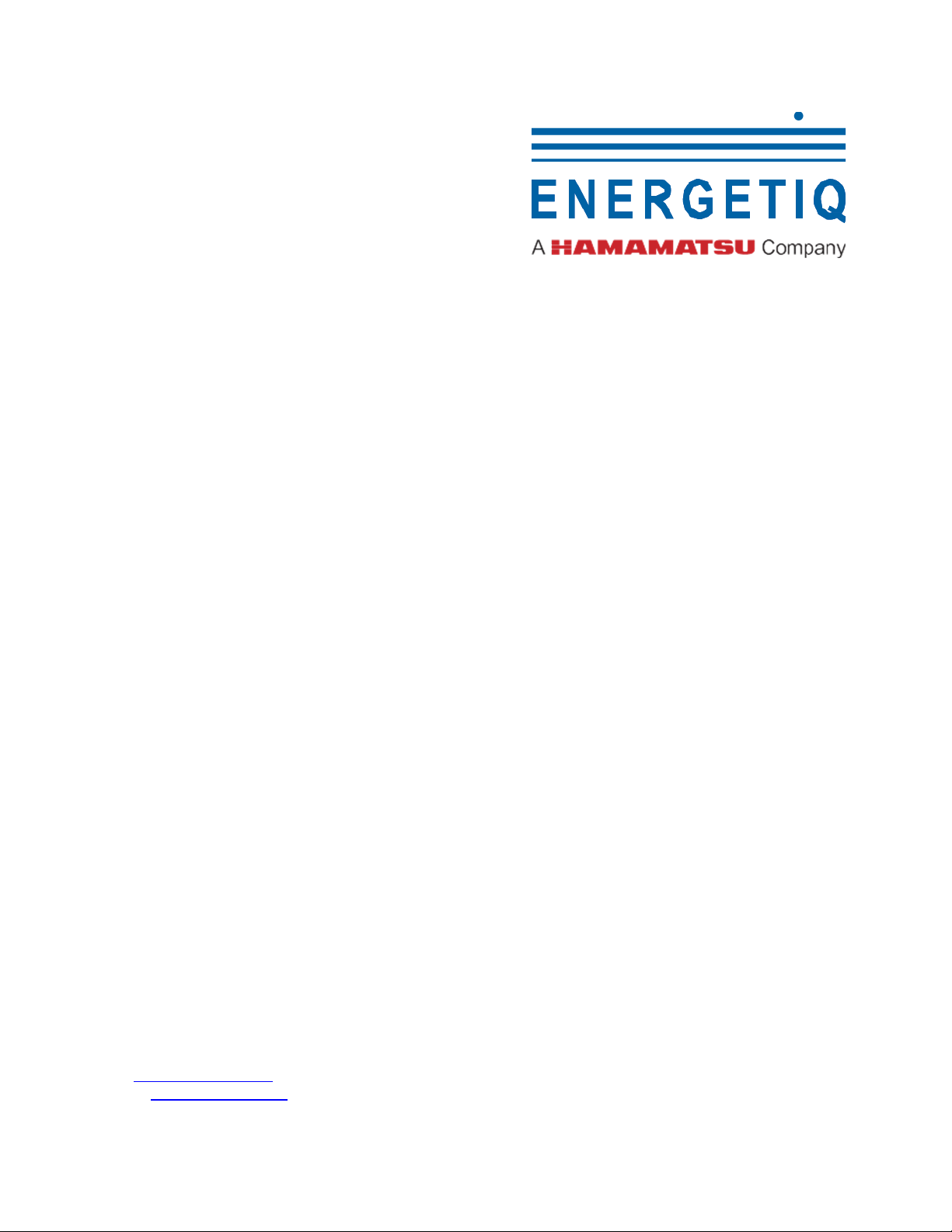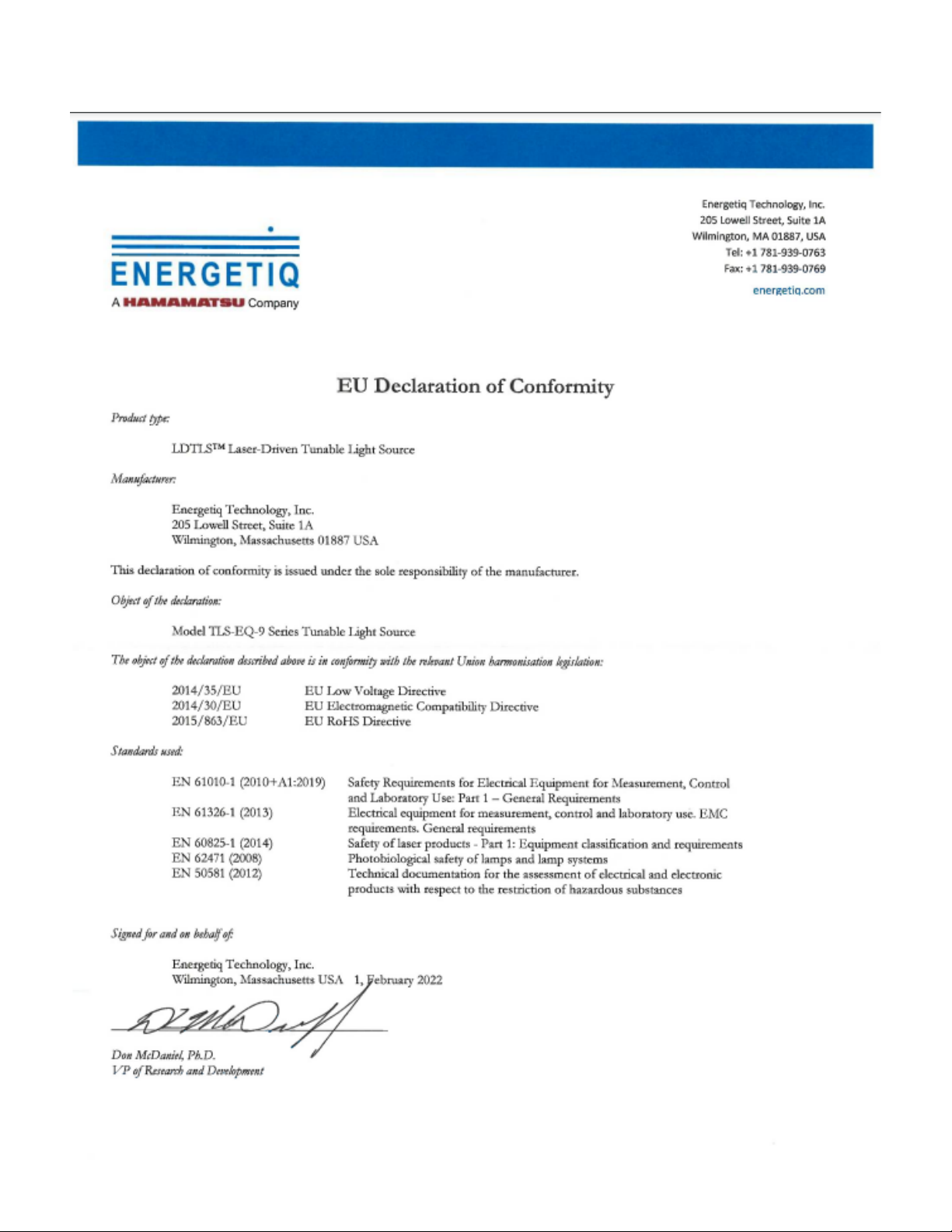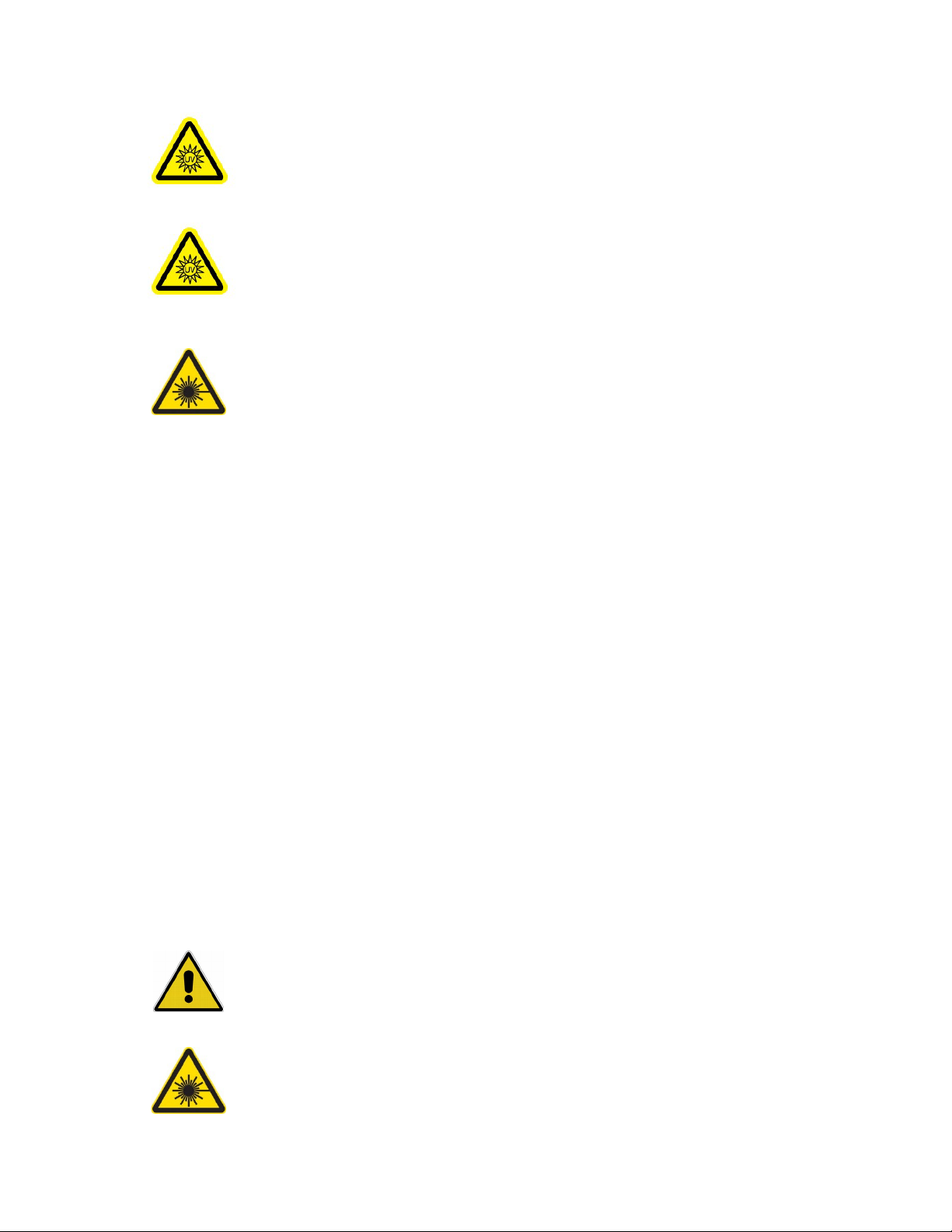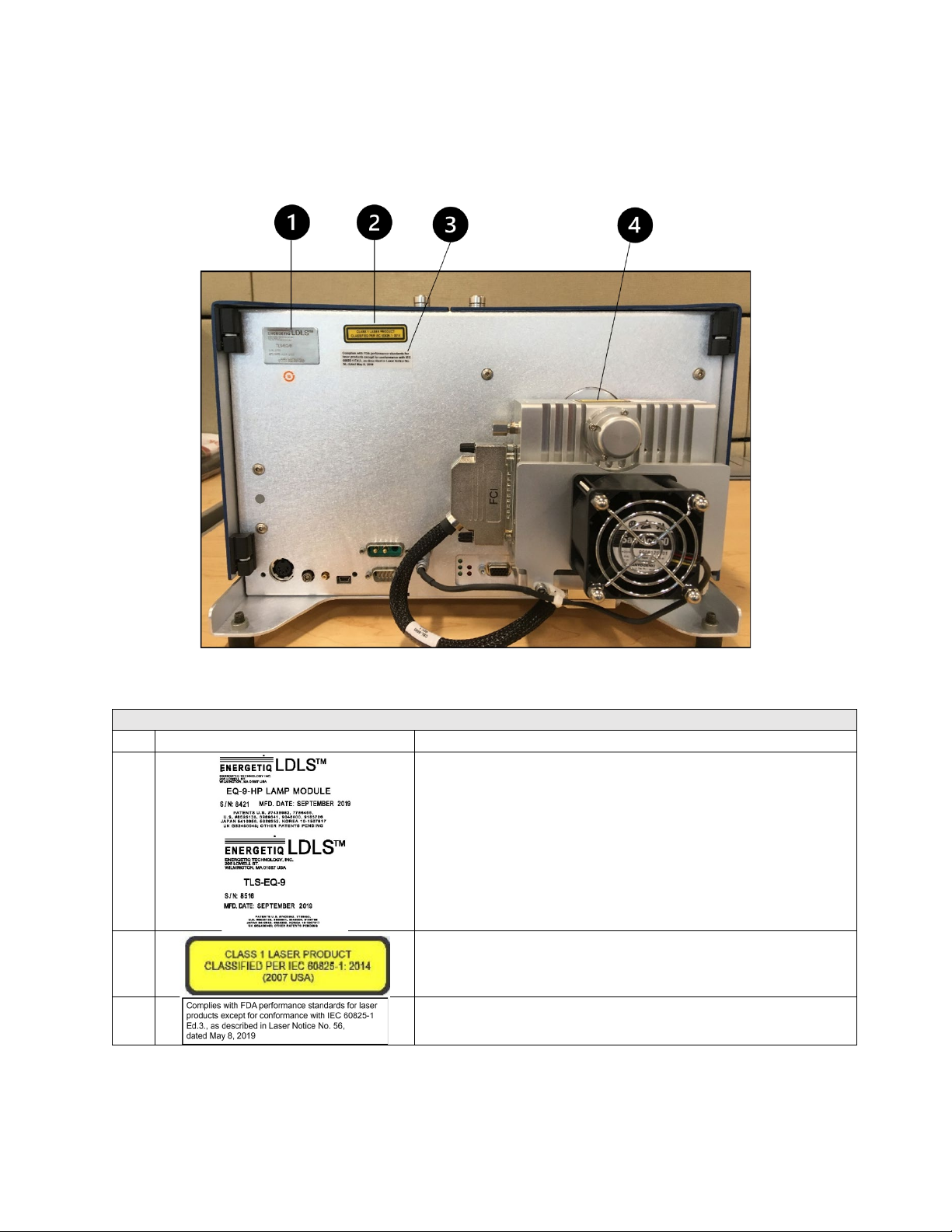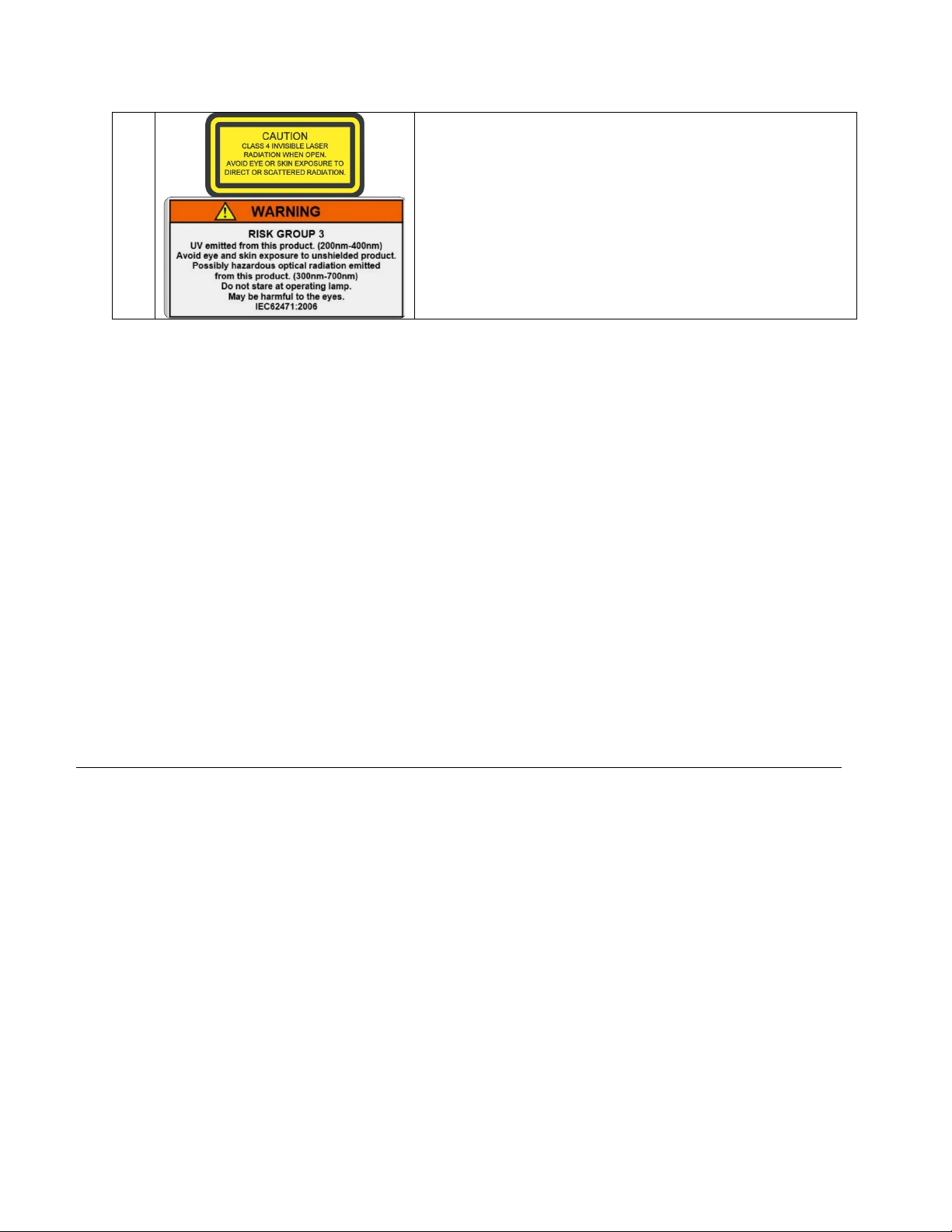Table of Contents
1. Introduction ............................................................................................................................................ 1
2. Safety instructions.................................................................................................................................. 1
2.1. General Precautions ..................................................................................................................... 1
2.2. Definition of equipment and document symbols and designations............................................... 2
2.3. Laser Information .......................................................................................................................... 3
2.4. Labels and Safety Notification....................................................................................................... 4
2.5. Safety Interlocks............................................................................................................................ 5
2.6. External Interlocks......................................................................................................................... 5
2.7. Correct disposal of the unit ........................................................................................................... 5
3. Preparation of System ........................................................................................................................... 5
3.1. Unpacking guide ........................................................................................................................... 5
3.2. System Description ....................................................................................................................... 6
3.2.1 TLS-EQ-9 Main Housing ........................................................................................................... 6
3.2.2 Internal Components ................................................................................................................. 8
3.3. Optical Performance ..................................................................................................................... 9
3.4. Physical Specifications.................................................................................................................. 9
3.5. Utility requirements ....................................................................................................................... 9
3.6. Remote Interface........................................................................................................................... 9
3.7. External interlock connection ...................................................................................................... 10
4. TLS-EQ-9 Setup .................................................................................................................................. 10
4.1. Connections ................................................................................................................................ 10
4.1.1 Electrical Power....................................................................................................................... 10
4.1.2 Purge Gas ............................................................................................................................... 10
4.1.3 RS-485 Interface ..................................................................................................................... 10
4.2. Installation Procedure ................................................................................................................. 11
5. TLS-EQ-9 Operation ............................................................................................................................ 12
5.1. Startup......................................................................................................................................... 12
5.2. Stopping ...................................................................................................................................... 12
5.3. Monochromator Interface ............................................................................................................ 12
5.4. Changing Monochromator slits ................................................................................................... 13
6. Service Requirements.......................................................................................................................... 13
7. Maintenance and Troubleshooting Guide............................................................................................ 14
7.1. Maintenance................................................................................................................................ 14
7.1.1 Optical Alignment .................................................................................................................... 14