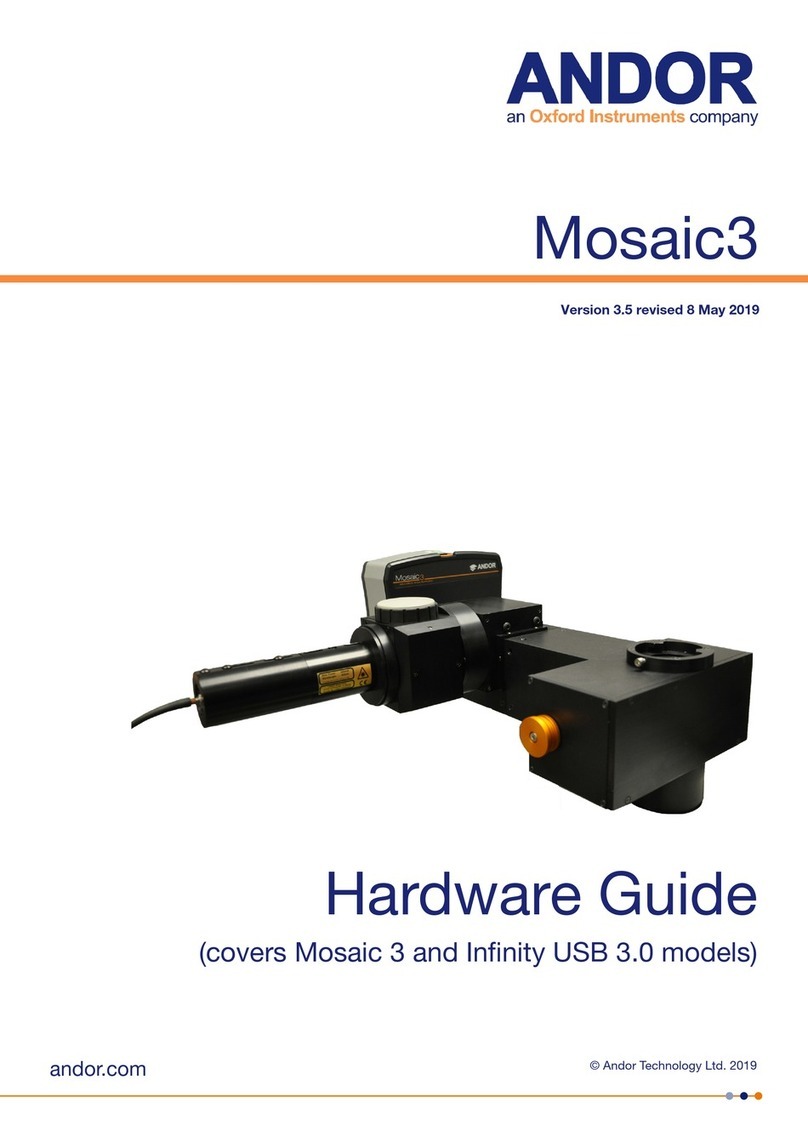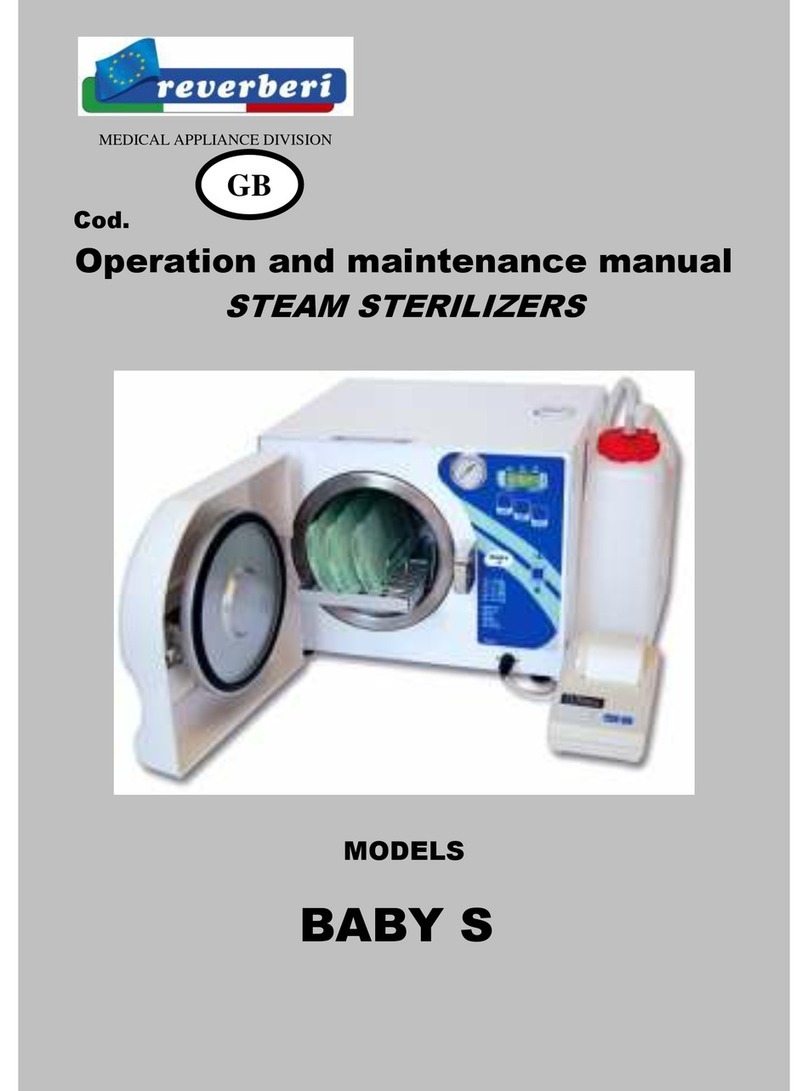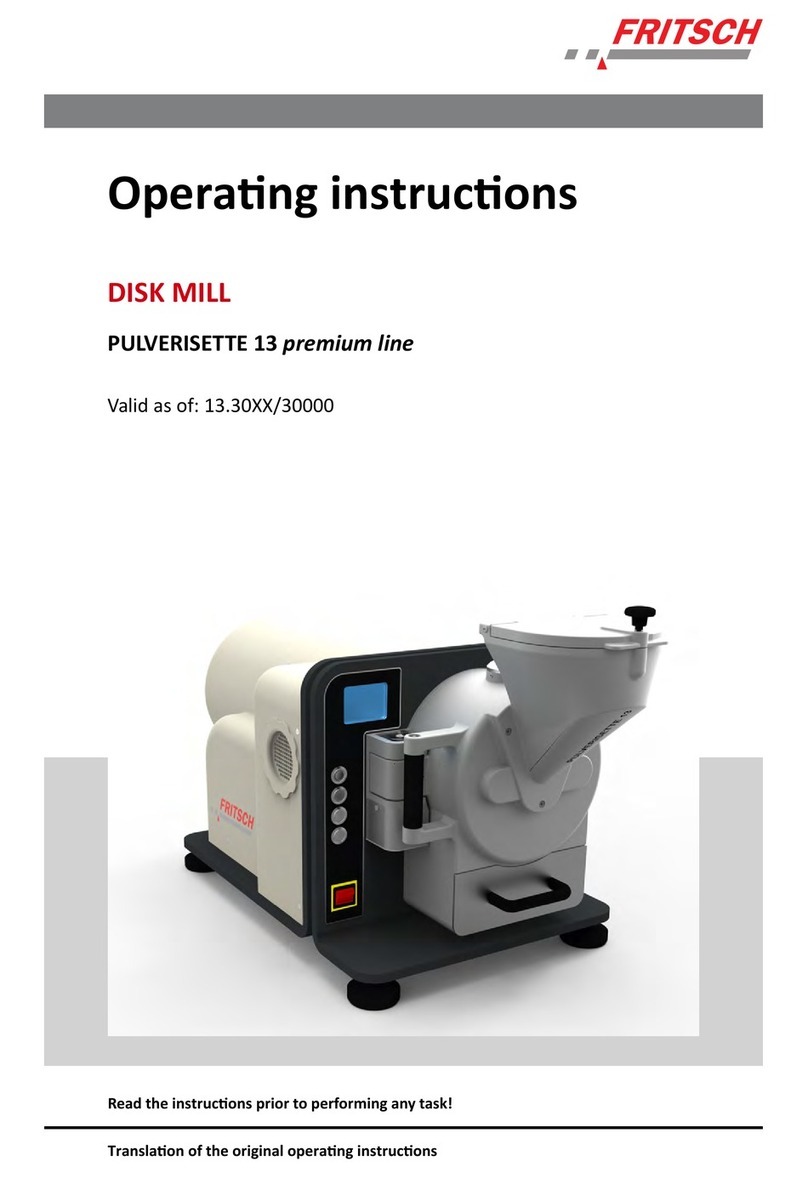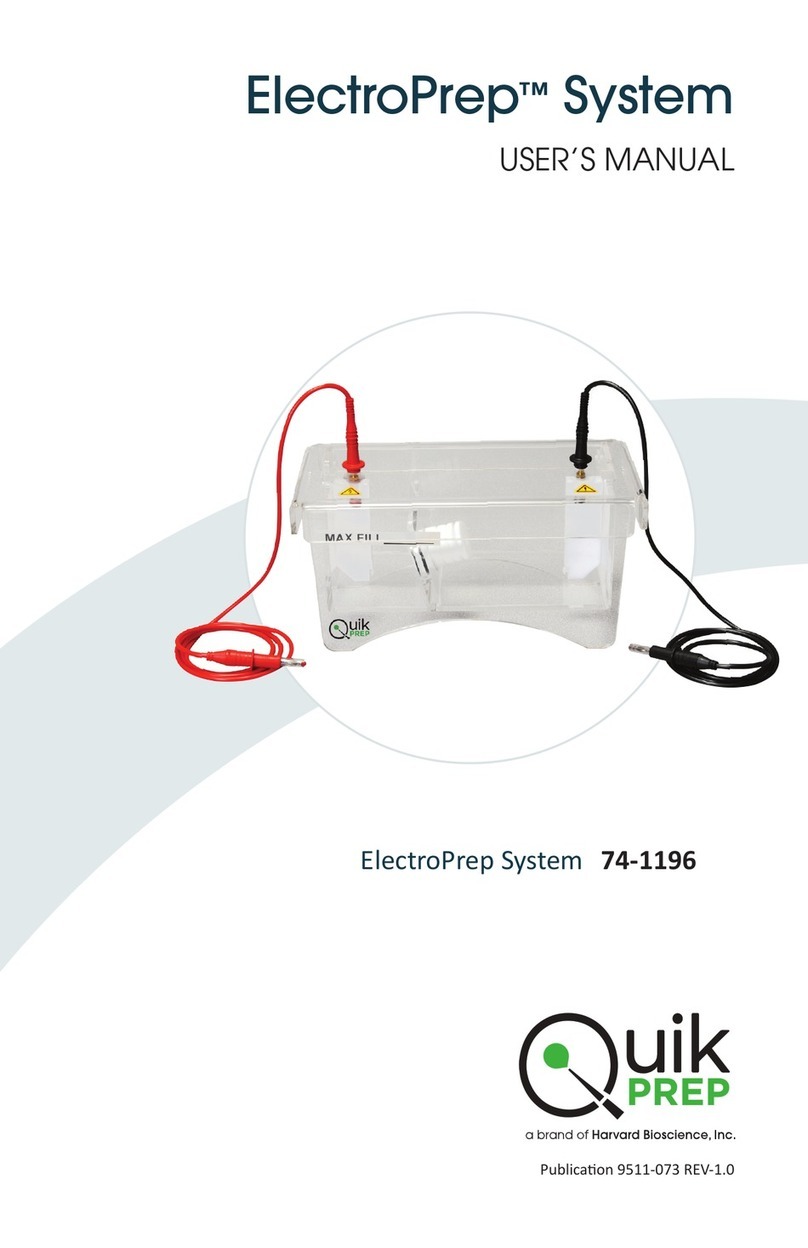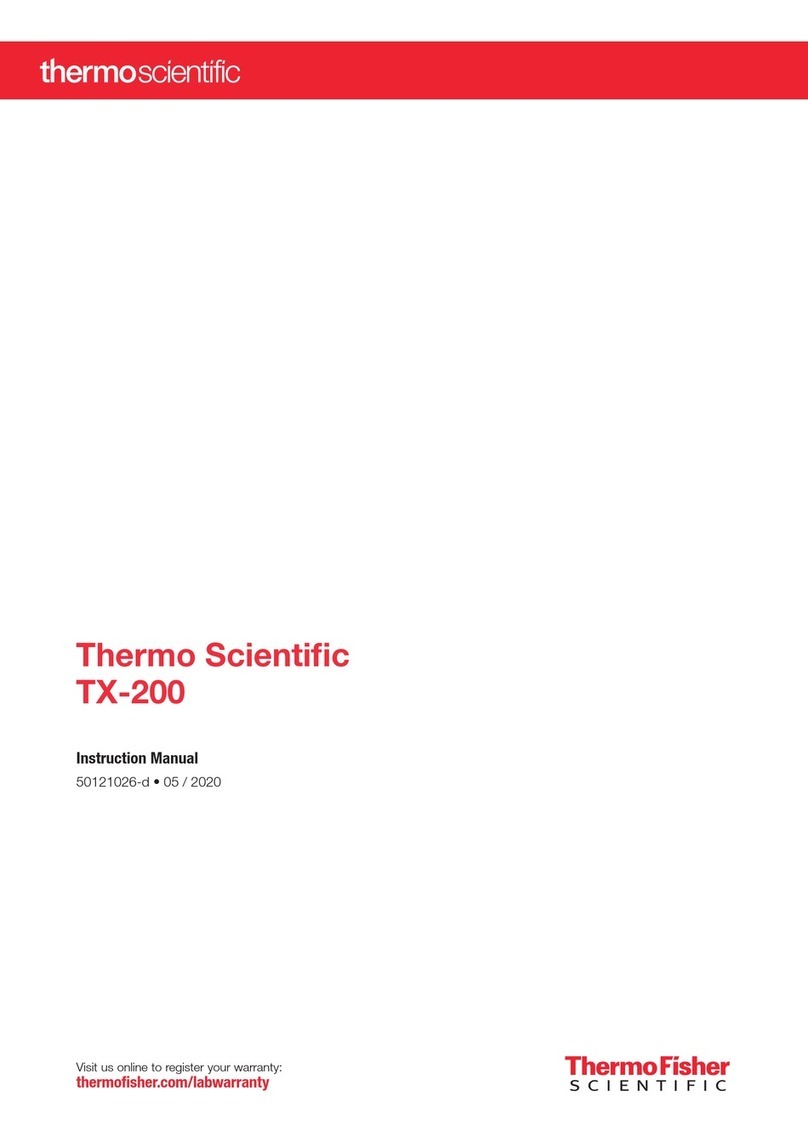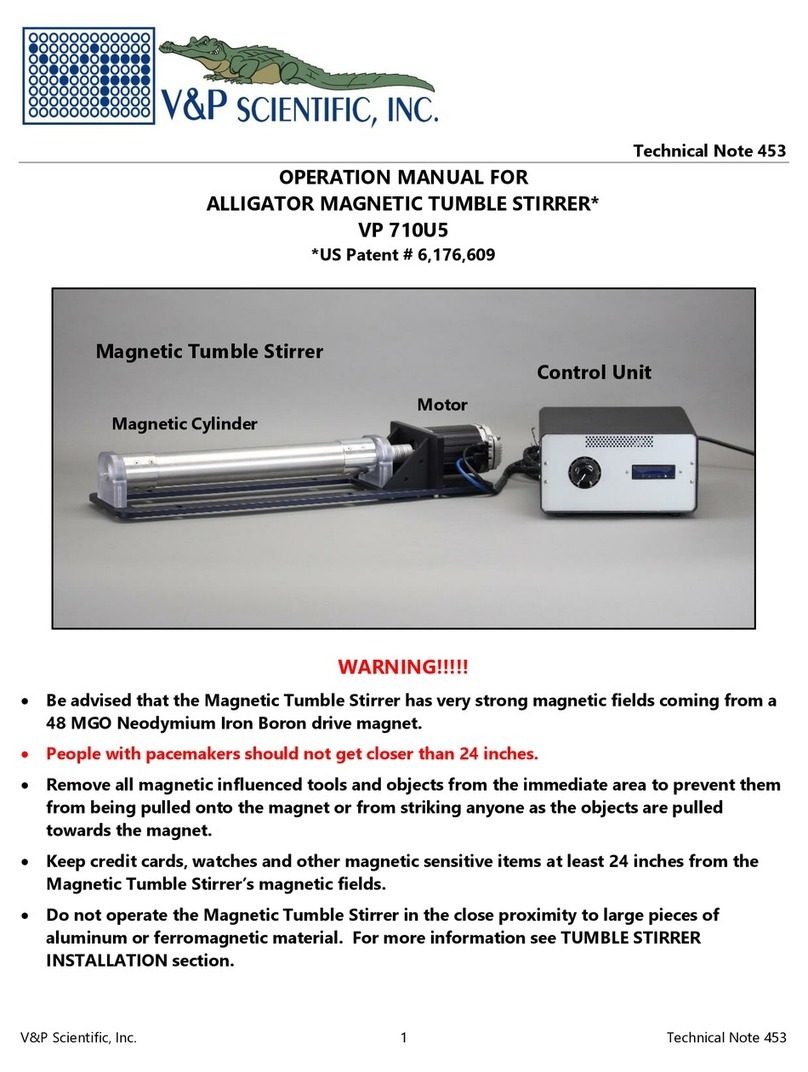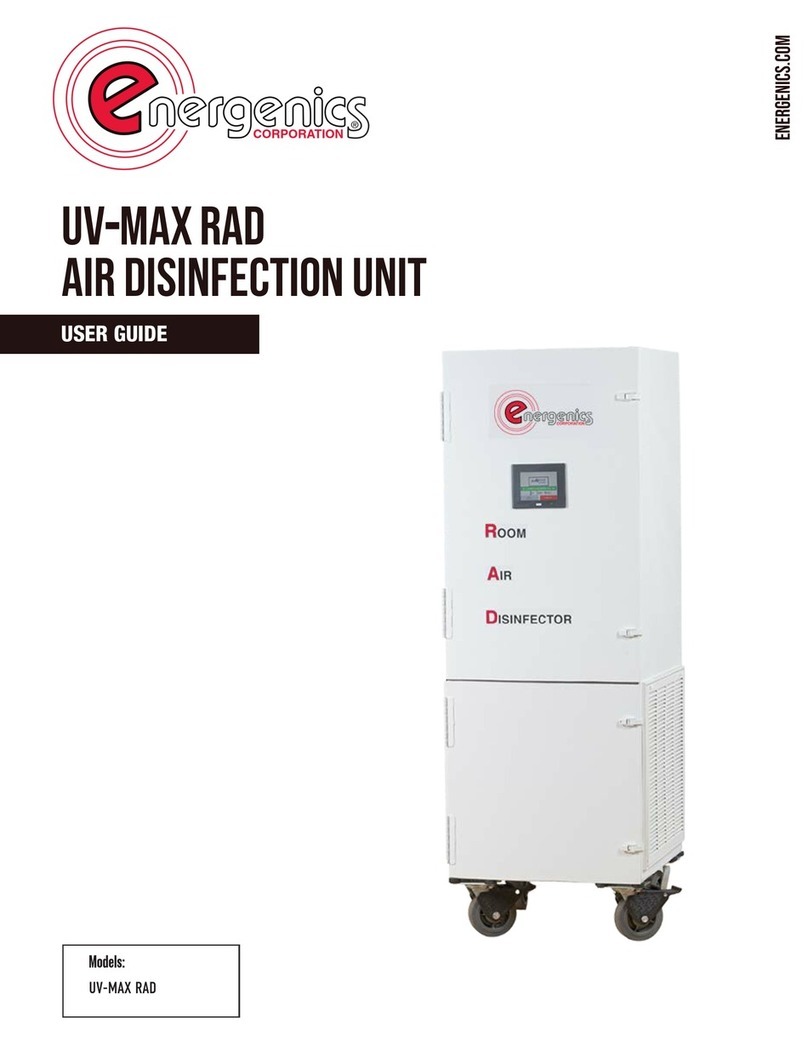Settings: Access the settings menu used to adjust
the following parameters: Date and Time, Audible
Alarms, Pusher Block Force, Backlighting, RS-232
Communications, etc.
Fast Forward: Advances the Pusher Block in the
forward (infuse) direction.
Fast Reverse: Advances the Pusher Block in the
reverse (withdraw) direction.
Accept: Used to accept the parameters/settings on a
screen and return to previous screen in the menu.
Cancel: Used to cancel any changes/entries on a
screen and return to the previous screen in the menu.
Back: Used to go back one screen.
Set Delay Parameters: Used to set the date and
time values for delayed operation. This permits the
pump to start automatically at a preset date and
time.
Set Delay Parameters: Indicates the Delay Timer
has been set. The pump will start automatically on the
day/time selected.
Run Preview: Access the Method Preview screen
that shows a summary of steps and operating
parameters.
Run/Resume: Used to Run or Resume a Method.
Re-Run: Clears counters/timers and runs the
selected method from the beginning.
Stop: Used to stop running a Method.
Clear: Clears the counters/timers.
Minimum Value Allowed: Used to select minimum
value allowed.
Maximum Value Allowed: Used to select maximum
value allowed.
Page Down: Used to page down in a display list.
Page Up: Used to page up in a display list.
Scroll Up: Used to scroll up in a display list.
Scroll Down: Used to scroll down in a display list.
Insert Step: Used to insert a new Step in a Method
while editing/creating the Method. The new Step is
inserted after the Step that is currently selected.
Delete Step: Used to delete the selected Step in
a Method while editing/creating the Method. To
confirm deletion, you must select the Delete Step
button a second time.
Move Step Up: Moves the currently selected Step
in a Method up one position in the Method Order
(e.g. Step 3 becomes Step 2).
Move Step Down: Moves the currently selected
Step in a Method down one position in the Method
Order (e.g. Step 2 becomes Step 3).
Copy Step: Creates a duplicate (copy) of the
currently selected Step in a Method and inserts it as
the last Step in the Method being created/edited.
Touchscreen Unlocked: Indicates that the pump
is currently unlocked. Pressing the button twice
locks the Touchpad.
Touchscreen Locked: Indicates that the pump
is currently locked. Press the button and enter
password to unlock the Touchpad.
File Options: Access the File Options menu that
is used to manage the list of Methods and to export
Method information to an externally linked pump or
to a connected computer.
Harvard Apparatus PHD ULTRA™Syringe Pump Series User’s Quick Start
Publication 5419-001-REV-E
PHD ULTRA™Touchscreen Button Reference