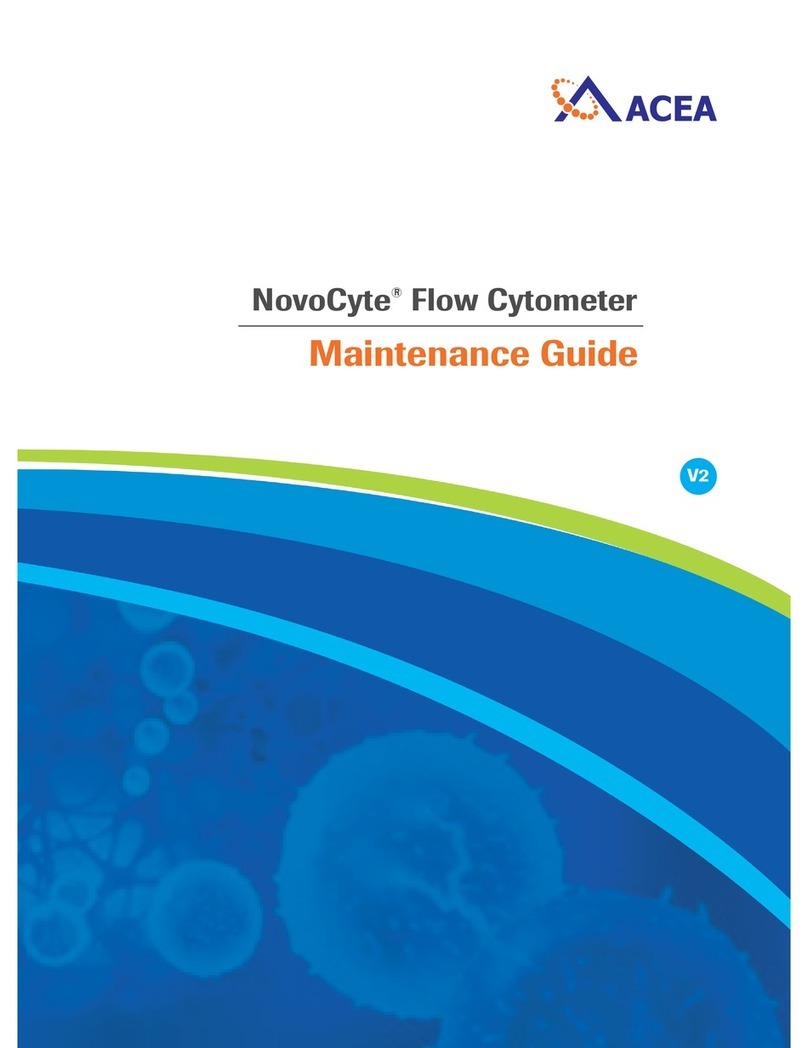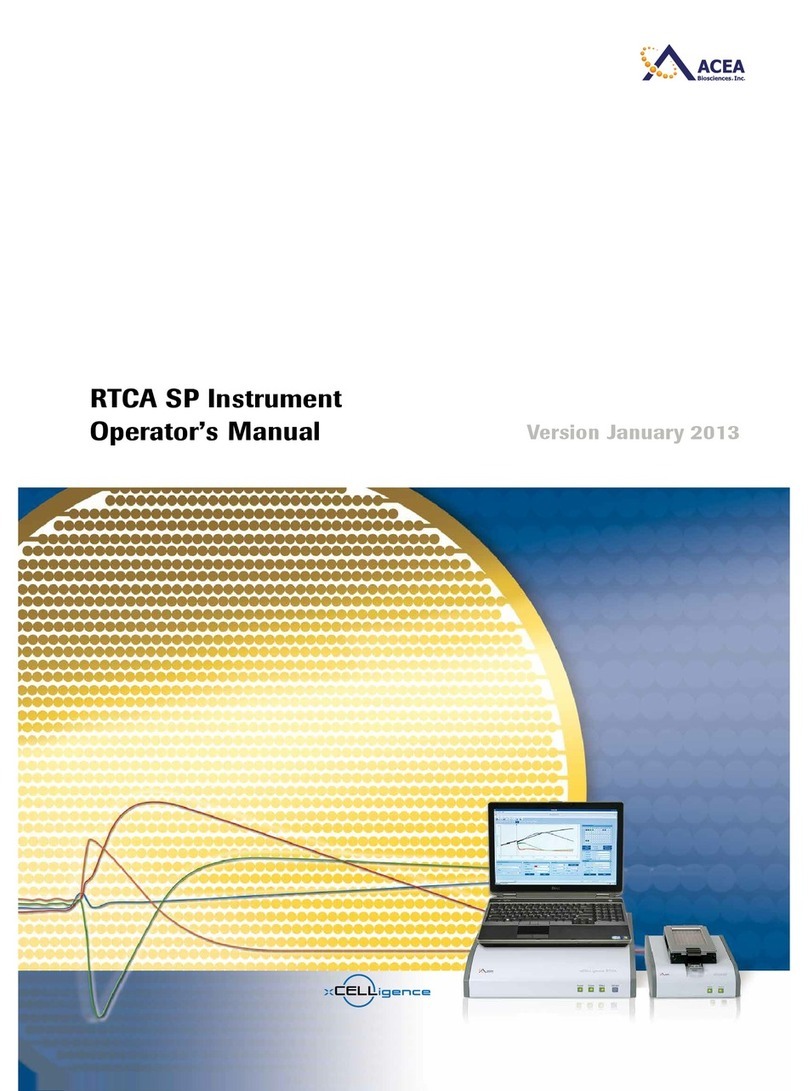NovoCyte® and NovoCyte® Quanteon Flow Cytometers
QUICK START & SAMPLE ACQUISITION GUIDE
STARTUP
STARTUP
RUN
SAMPLES
QC TEST
1. Check for adequate levels of the NovoFlow®, NovoRinse®, and
NovoClean™ in the fluidic containers. Ensure that each is at
least 1/2 full, and preferably empty waste container.
2. Press the power button on the front panel of the flow
cytometer to turn on the instrument. Launch the
NovoExpress® software on the computer. Startup is
automated and takes approximately 6 minutes. Check the
instrument status as indicated by the LED indicator on the
front panel:
Green = Normal.
The instrument is ready to use.
Orange = Warning.
Click on the status bar in the NovoExpress software to review
the warning message.
Red = Error.
Click on the status bar to review the error message.
Refer to Section 5: Troubleshooting in the Flow Cytometer
Operator’s Guide.
QC TEST
1. Add 1 drop of the NovoCyte QC particles to 0.5 mL of dilution
buffer (0.4 mL PBS and 0.1 mL NovoRinse solution).
2. On the main menu, click on Instrument tab → Under Operation
Section → Click QC Test and follow the software prompts to
complete the test.
3. If the QC Test results display Pass or Acceptable, the instru-
ment may be used to acquire data. If any QC Test results
display “Fail”, refer to Section 5: Troubleshooting in the Flow
Cytometer Operator’s Guide.
SHUTDOWN
1. Press the power button on the front panel of the flow
cytometer. The instrument will automatically perform the
shutdown cleaning process and then power off.
2. When completed the LED indicator will turn off.
FLUIDICS MANAGEMENT
1. The soware will display a warning message instrucng the
user to add more reagents when the volumes of NovoFlow,
NovoClean, and NovoRinse are less than the set thresholds of
0.9 L, 150 mL, and 150 mL, respecvely.
2. To add reagents:
1) Make sure the instrument is Off or in the Ready status.
2) Disconnect the tubing from the container.
3) Bring the container to the sink. Unscrew the cap and add
more reagent to the container.
4) Screw the cap back on, reconnect the quick coupler, and
return the container back to the fluidics staon. Ensure
that the tubing is not twisted or kinked.
5) If the instrument was in the Ready status, click Instrument
tab → Under Fluidics Maintenance → Click Priming in the
soware to prime the system before running samples.
3. Similarly, the soware will warn the user to empty the waste
container when the waste volume exceeds 2.8 L.
1) Follow the steps above to disconnect the waste container
from the instrument. Dispose of the contents according to
local safety guidelines.
2) Add 300 mL of bleach to the waste container and
reconnect the container to the instrument.
SETUP
SAMPLES AND PLOTS
VERIFY
CORRECT PARAMETERS AND
ACQUISITION SETTINGS
Events/Volume/Flow Rate/Threshold
RUN
COMPENSATION
CONTROLS
(if applicable)
© 2018 ACEA Biosciences, Inc. All rights reserved.
6779 Mesa Ridge Rd. Ste 100 San Diego, CA 92121 | 1.866.308.2232 | www.aceabio.com