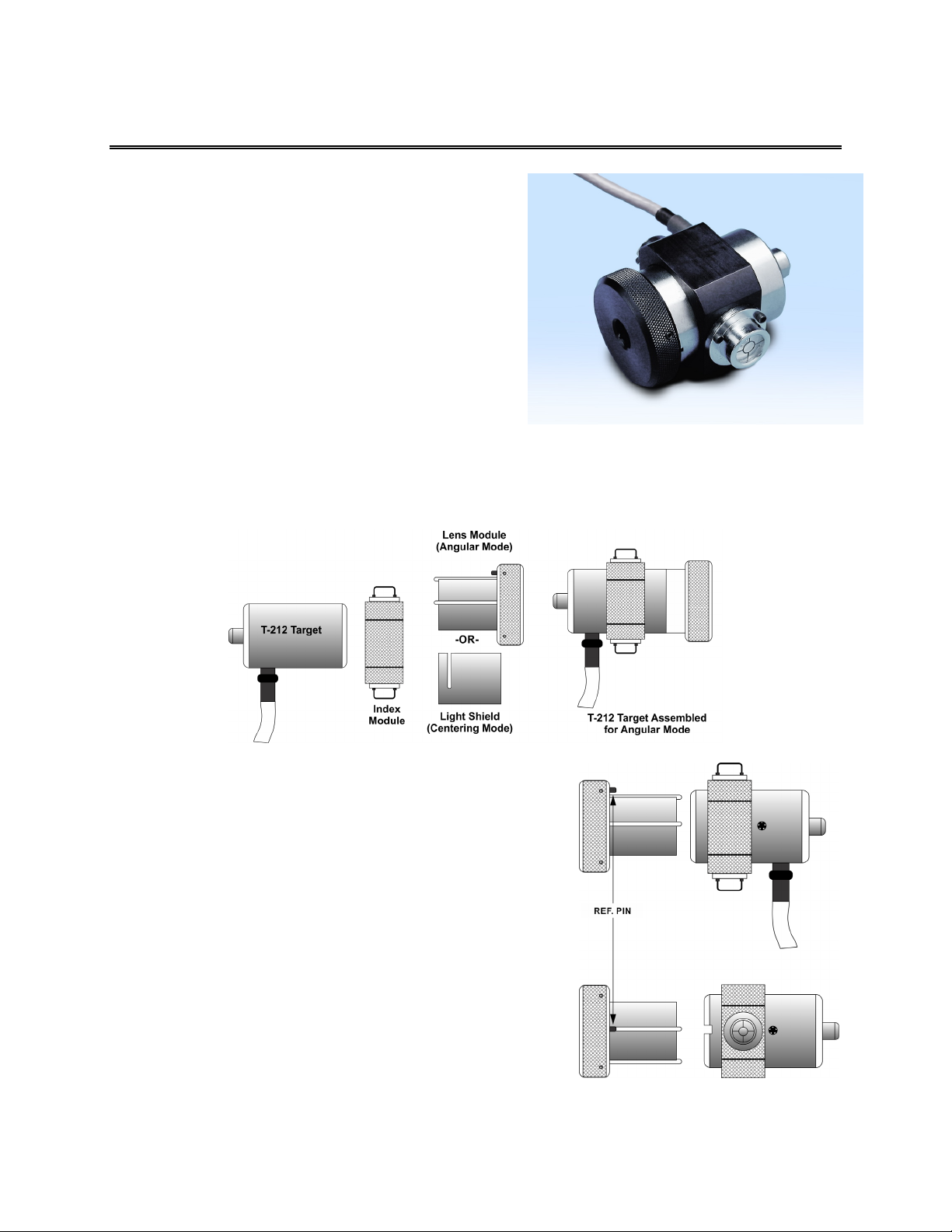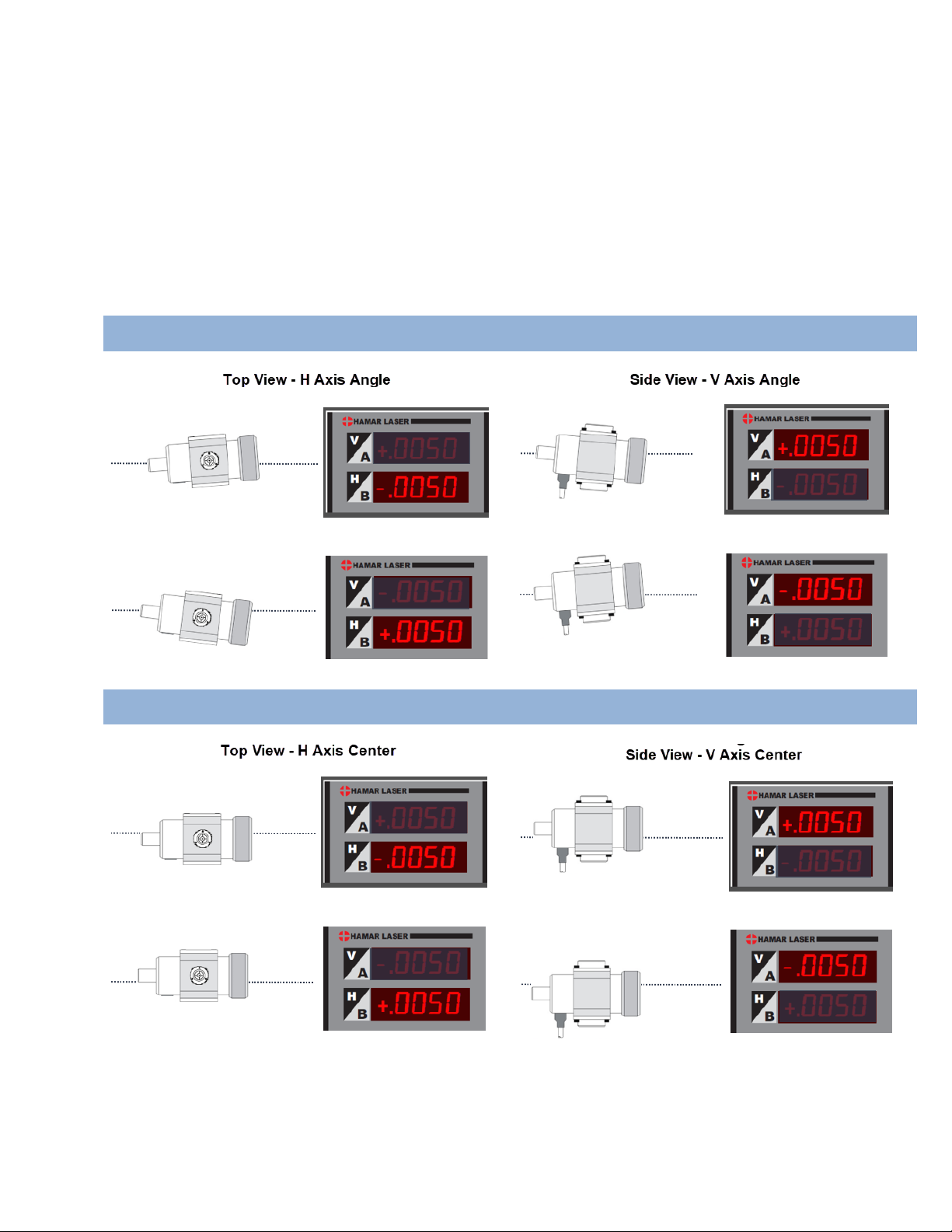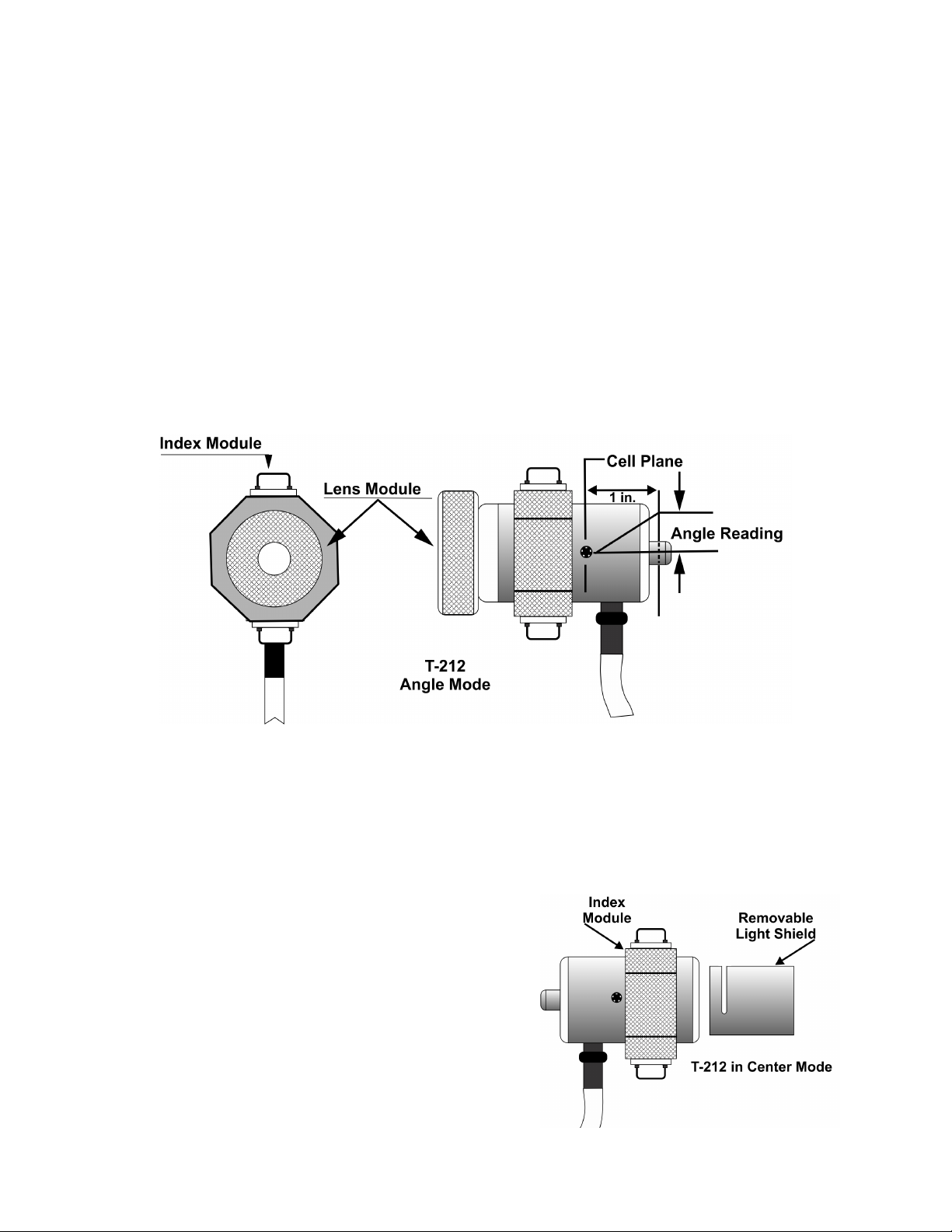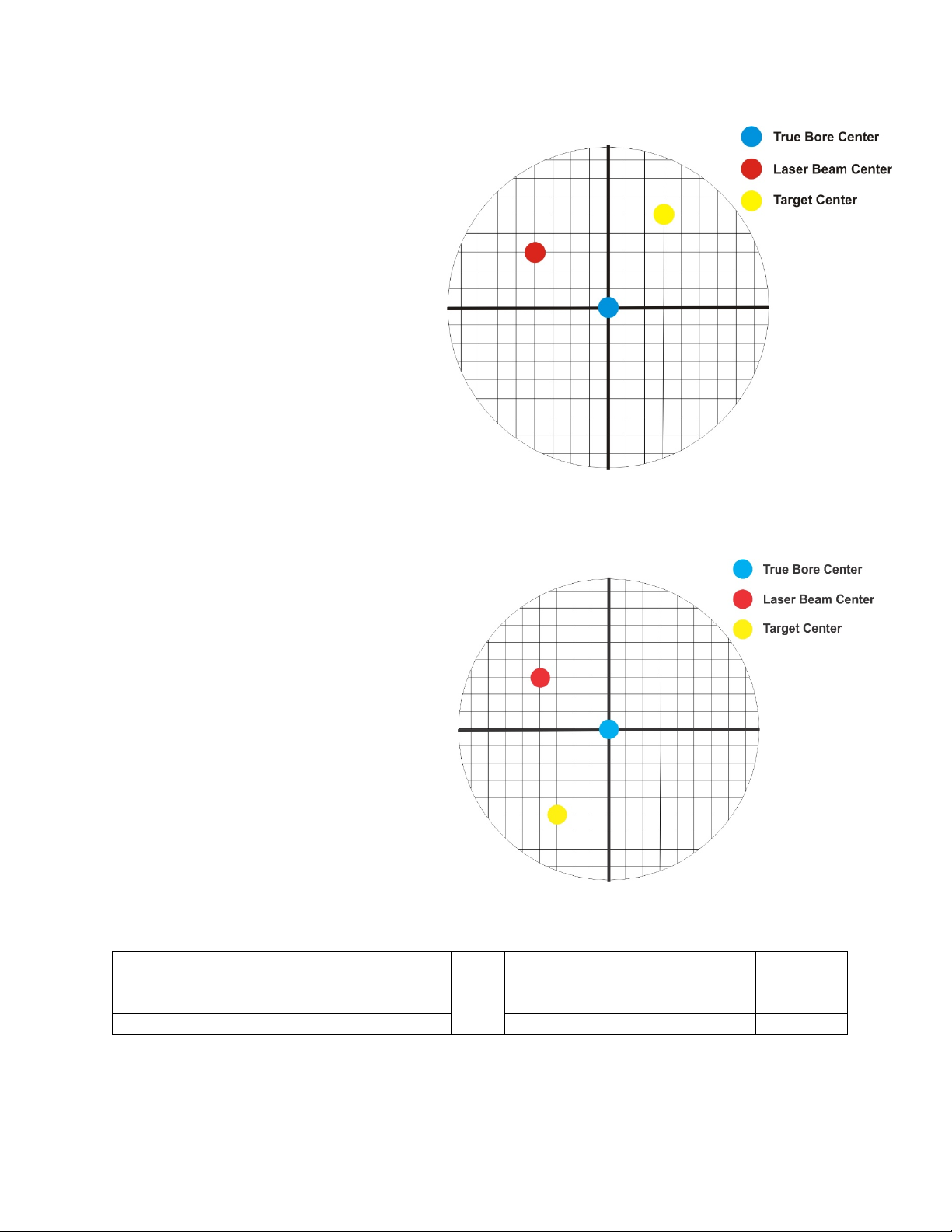Appendix A - The NORMIN Procedure
The NORMIN method was
developed by Hamar Laser
Instruments as a way of
compensating for laser or target
mounting errors in bore or spindle
work. The word is a contraction of
“NORMal-INverted,” which briefly
describes the method. It is quite
similar to the four clock readings
taken with dial indicators but uses a
laser and a target instead. The
NORMIN method is used in
conjunction with simple fixtures and
targets that allow inexpensive,
precision measurement. The
target/fixture is set in the bore or
spindle in the NORMal position
(cable down) and the readings are
recorded. Then the target/fixture is
rotated 180 degrees to the INverted
(cable up) position, and a second set
of readings is obtained. The two sets
of readings cancel out centering
errors and provide a very accurate
result.
There are three centers involved in
bore alignments: True Bore Center,
Target Center, and Laser Reference
Centerline. If mounting fixtures
were perfect, the Target Center would be located at the True Bore Center, and if perfectly aligned, the
True Bore Center would be located at the laser beam center. In reality, however, they seldom line up. An
example of the three centers with respect to one another is shown in Figure 7.
Two relationships can be calculated from these three centers and two sets of NORMIN readings: Target
Sensor Concentricity Error (TSCE) and the True Bore Misalignment (TBM). The True Bore
Misalignment (TBM) is used when it is desirable to know the true bore centerline position relative to the
laser beam center without fixture errors. Usually, the laser beam center is where a bore center should be
located, and the TBM shows its actual location. The Target Sensor Concentricity Error (TSCE) is used if
the operator wants to place the laser beam center exactly in the middle of a bore.
The general rule is: buck in to the TSCE and measure the TBM.
Figure 5 -- Three centers of bore alignment