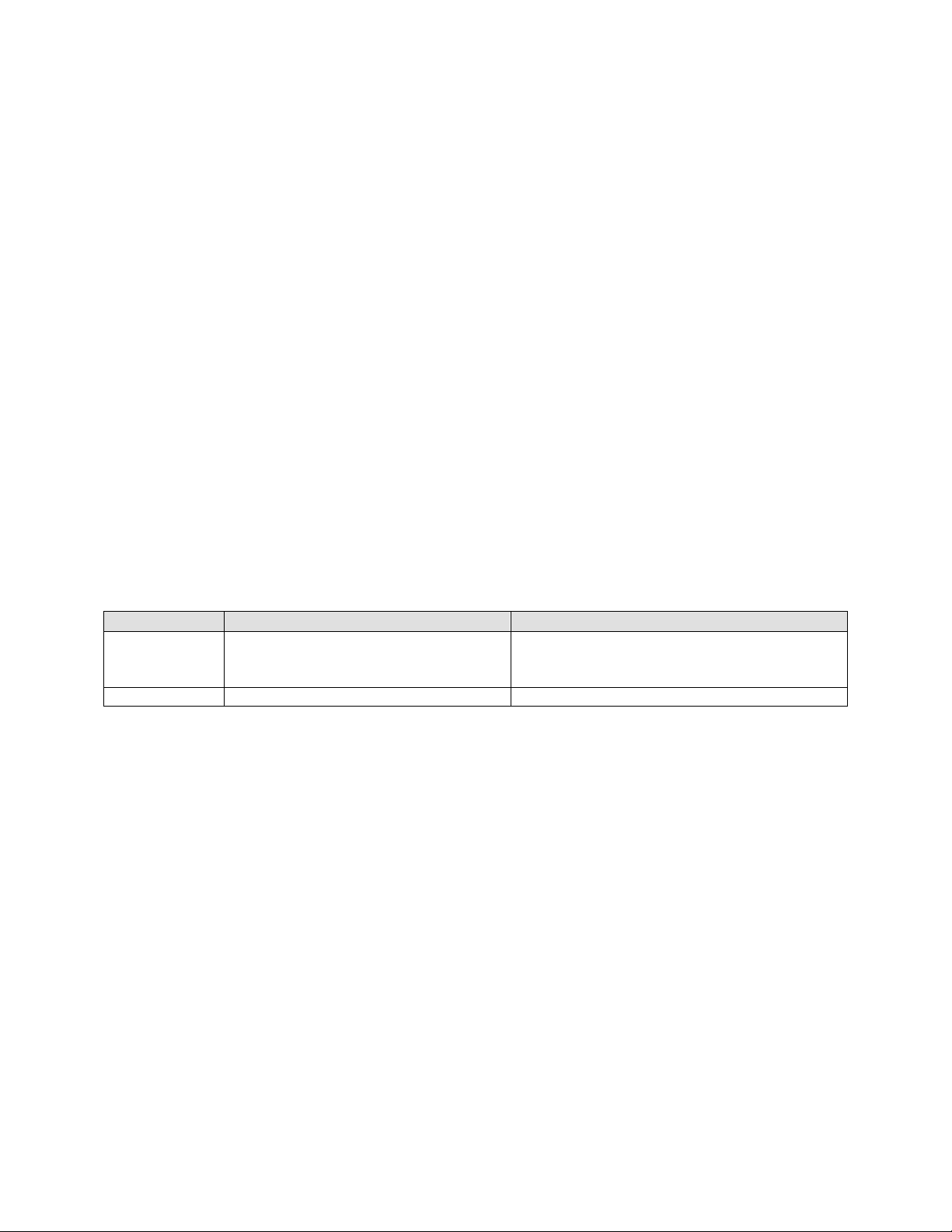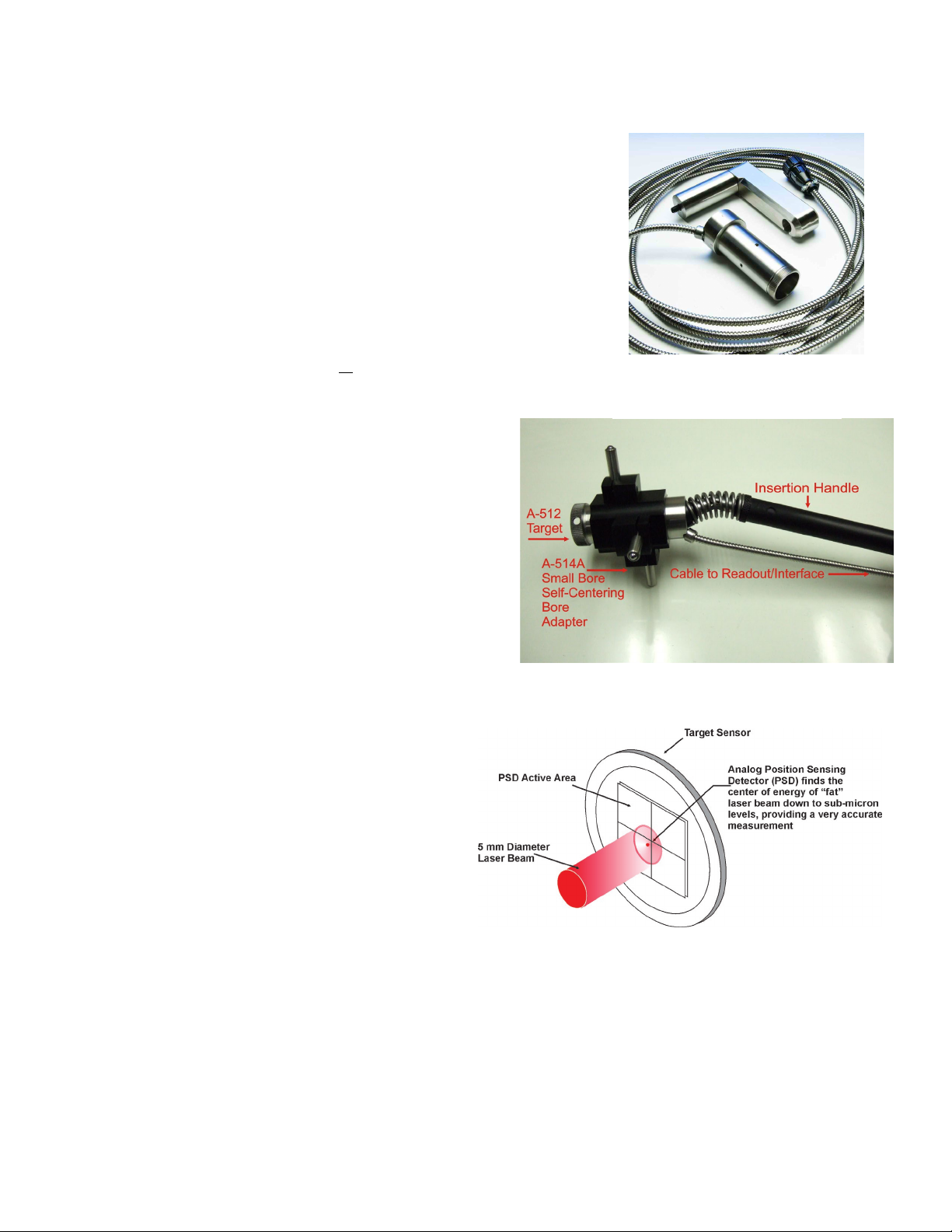Model A-512 2-Axis Self-Centering Target
The A-512 Target unit is comprised of a target cell, a bore adapter, and
an insertion handle (see Figure 5). The target is inserted into the bore to
sense the position of the laser beam. Laser beam position data is
displayed on a readout. As the bore is adjusted, the readouts display data
in real time.
The target cell is a position-sensitive photo cell surrounded by a
stainless steel housing. When light contacts the photo cell, the
continuous flow of current across the cell is altered. The location of the
contact is recorded as a change in voltage, which the digital readout or
computer interface displays as an offset from the target center. The
effective cell sensitivity range is ± .100 in. (2.5 mm), and changes in
the x and y axis positions of the target can be displayed on a digital
readout to within .0005 in. (0.0127 mm) over 50 ft. (15 m).
The target cell has a milled keyway designed to slipfit
onto a location pin in the bore adapter for self- centering
mode. Four matched and offset (90°) stainless steel legs
serve to center the adapter in the bore. Adapters are
available in many different sizes for use in specialized
bores.
The A-512 2-Axis Bore Target has a 10x10 mm PSD and
is designed specifically for our A-514 line of self-
centering bore adapters. This unique feature allows our
target to be inserted into a bore without any mechanical
setup, such as bore sweeping or the need to rotate the
target to determine mounting errors (a common problem
with most other systems). Insert the target into the bore,
ensure it is oriented at 12:00, and in seconds you have a
measurement. The target is concentric to its
housing to within .0003 in. (0.0075 mm). When
used with the A-514 adapters, the sensor is
centered to the bore within .0006 in. (0.015mm).
Another unique feature of our A-514 adapters is
they can handle a fairly large range of bore
diameter changes of up to .020 in. or 0.5 mm. This
means you don’t need to worry about bore
diameter changes to get accurate measurements.
When using an A-510 Target with the A-510
adapters or the A-512 Target with the A-514A and
A-514B adapters, two types of insertion handles may be
used. One is a solid stainless steel handle intended for
individual bores. The other is a pole for long, continuous
bores such as extruder barrels or gun barrels. The solid
stainless steel handle is designed for the weight of the
handle to firmly lock the target into place. The pole type
is designed with a spring and a universal joint at the rear
of the target, which locks the target into place.
Figure 4 – A-512 2-Axis Self-Centering
Target
The laser is detected, or intercepted, by position-sensing
detectors (PSDs). The center of energy of the laser spot
is detected and converted to an electrical signal
proportional to its location on the surface of the target.
This signal is converted into a calibrated reading, using
a variety of hand-held readouts or computer interfaces
for use with our software.
Figure 5 – A-512 Target with A-514A Small Bore Self-Centering Bore
Adapter